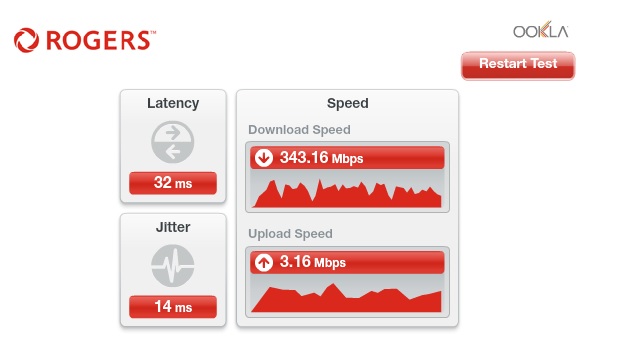CODA-4582 - Open Issues for Investigation
- Mark as New
- Subscribe
- Mute
- Subscribe to RSS Feed
- Permalink
- Report Content
01-05-2017 11:03 AM - edited 05-02-2017 07:09 AM
*** This post was last edited May 2, 2017 ***
Good morning Community,
As I mentioned in a post two days ago, we have received the next firmware 2.0.10.20 from Hitron. We are currently running initial testing on this version and will push it out to participants in the firmware trial program as soon as it passes initial testing.
However, while running these tests, we discovered abnormal behavior with ICMP and are awaiting feedback from Hitron today to asses how this will be addressed. As soon as I this is confirmed, I’ll update the change log with the correct version information and start pushing it out.
In parallel, we are still working on the following high priority items. In some cases below, I requested affected customers to reach out to me via private message. If you do so, please include your modem MAC address in the subject line (even if we exchange messages daily) as there are a lot of you reaching out to me daily 🙂
UDP Packet Loss
The investigation for what has been reported as UDP packet loss is still ongoing. We have deployed a probe at one fellow forum member on both a CODA-4582 and a CGNM-3552 to collect additional data. We are actively working with Hitron and Intel on the results observed.
Based on what we know so far, in most instances UDP packet loss is coupled with higher uplink usage in the area. Although the impact is noticeable in specific logs (League of Legends), the root cause for the perceivable impact (while playing) is likely related to bufferbloat (see next issue).
Bufferbloat
When comparing the performance of a CODA-4582 to a CGNM-3552 in the same network conditions, the CODA-4582 consistently reports higher bufferbloat when tested on DSLReports.
Update April 12: The solution for this problem will come in two folds. It will require a change in software which will possibly be included in 2.0.10.27 but more likely in 2.0.10.28 and a change in network configuration.
The network configuration change is not compatible with the current firmware so this change will only come after a vast majority of the modems are running the new code. We are however looking at a way to make the change only for specific modems to support testing in the community.
Update April 22: This problem seems resolved in firmware 2.0.10.27
5 GHz WiFi Low range for channels 36 to 48
Lower WiFi channels on the modem have a much smaller range. This is due in part to the limit imposed by Industry Canada to maximum transmit power.
Furthermore, the current automatic channel selection (auto mode) tends to select the lower channels when in similar load conditions.
Workaround: manually select higher channels (149-153-157-161)
Update April 22: The channel selection algorithm has been improved in firmware 2.0.10.27
Loss of OFDM Channel Lock
Under some RF conditions, the modem fails to lock properly on the OFDM channel. This typically result in variable performance.
Update April 12: This problem is resolved in 2.0.10.26T2
List of connected device does not get fully populated
This is a known issue that has been tracked since firmware 2.0.10.13. We are making improvements at every firmware but it is not a perfect system.
The situation is worst after a reboot or firmware upgrade as the list gets reset and must be repopulated as devices renew their DHCP lease.
NAT Loopback not working for wired clients
When setting up port forwarding to an internal server, it is possible for a client on WiFi to reach the server using the external IP/port. If the client is on a wired interface, it doesn't work.
Update April 12: This problem is resolved in 2.0.10.26T2 (not confirmed)
LAN Counters not working
Some customers reported that LAN counters (especially in bridge mode) are reporting inaccurate values.
This problem has been reported to Hitron for investigation.
Unexpected modem reboot
Some customers reported their modem reboots unexpectedly. We have also seen this behavior in our lab.
Update April 12: This problem is resolved in 2.0.10.26T2
Missing SC-QAM Channels
After a reboot, some modems are missing SC-QAM channels. A fix has been implemented in 2.0.10.26T2 to address this behavior but it has not corrected all scenarios.
Investigation continues with Hitron.
WiFi Survey
The WiFi Survey functionality in firmware 2.0.10.26T2 (and possibly before) reports incorrect SSID names.
Guest Network
When connecting to the Guest Network, an error message is displayed "only allow DHCP client to use this wireless". This has been reported in firmware 2.0.10.26T2.
Update April 22: This issue has been resolved in firmware 2.0.10.27
Update May 2: It seems this issue is not fully resolved and still experienced by some users
Future Planned Improvements
The following are items that we are working on in parallel of the above.
- Improvement in WiFi speeds
- Improvement in latency / bufferbloat
Dave
*Edited Labels*

- Labels:
-
Gigabit
-
HiTron
-
Internet
-
Troubleshooting
Re: CODA-4582 - Open Issues for Investigation
- Mark as New
- Subscribe
- Mute
- Subscribe to RSS Feed
- Permalink
- Report Content
01-09-2017 10:25 AM - edited 01-09-2017 10:29 AM
@wh4tfi I don't know how you use Raspberry Pi. But I have Raspberry Pi 3B so I will write it from my experience.
I use Raspeberry Pi exclusively for Kodi for streaming videos and live channels. I don't think it is capable of strong wifi. I used to get 1.3mbps in it for the past 8 months or so (I was with Bell for 6 of those months). If lucky, 3mbps at max but rarely. I never tested Internet speed for Pi before then because everything was smooth and I didn't have to test it. May be its because I only watched SD videos, IIRC.
However, when I started to stream Planet Earth II and any other HD videos for the past couple of months, it would buffer so much. It was a 'worst case' for me. Even SD videos started to buffer. I blamed Bell and moved to Rogers to fix this issue and even bought Debrid (which is a third party premium account for Kodi). Pi was very important to me back then as Bell had only limited channels for me.
So I installed a power line adapter 2 weeks ago. It cost me $35. Now I am getting above 25Mbps consistently in my Pi. I don't have problem watching any HD stream anymore without needing premium account in Debrid. I don't know if my Pi wifi became all of a sudden faulty or it was never that strong in the first case.
Again, I am speaking from my own experience.
Re: CODA-4582 - Open Issues for Investigation
- Mark as New
- Subscribe
- Mute
- Subscribe to RSS Feed
- Permalink
- Report Content
01-09-2017
12:07 PM
- last edited on
01-09-2017
12:10 PM
by
![]() RogersCorey
RogersCorey
Ever since I got the new 'White' Gigabit Modem, my download speed has been dropping about every 6 hours or so from an average of around 850 Mbps, down to about 1-2 Mbps. Upload stays about normal, anywhere from about 30-40 Mbps. The modem looks like it's fine, all the lights are there, but none of our devices can download, or at least only VERY slowly. If I reboot the modem, everything is fine again for another 5-6 hours, then same thing again? I've changed out the modem once already, I'm getting very frustrated. There apparently are two or three cases open but so far no resolution, and it's been over 2 weeks.
I'm part of the SamKnows program, and when I looked at the report I got last week, it's easy to see the issues.
Any thoughts as to what I need to do? Or why it's happening?
Re: CODA-4582 - Open Issues for Investigation
- Mark as New
- Subscribe
- Mute
- Subscribe to RSS Feed
- Permalink
- Report Content
01-09-2017 01:33 PM
@mikeepolmic wrote:Ever since I got the new 'White' Gigabit Modem, my download speed has been dropping about every 6 hours or so from an average of around 850 Mbps, down to about 1-2 Mbps. Upload stays about normal, anywhere from about 30-40 Mbps. The modem looks like it's fine, all the lights are there, but none of our devices can download, or at least only VERY slowly. If I reboot the modem, everything is fine again for another 5-6 hours, then same thing again? I've changed out the modem once already, I'm getting very frustrated. There apparently are two or three cases open but so far no resolution, and it's been over 2 weeks.
I'm part of the SamKnows program, and when I looked at the report I got last week, it's easy to see the issues.
Any thoughts as to what I need to do? Or why it's happening?
Welcome to the speed degradation crew 🙂
Firmware .19 was released some time after midnight last night so here is hoping it solves this problem.
Re: CODA-4582 - Open Issues for Investigation
- Mark as New
- Subscribe
- Mute
- Subscribe to RSS Feed
- Permalink
- Report Content
01-09-2017 01:43 PM
@Dragus Don't get to excited now .19 doesnt change anything for speed and if anything my speeds got worse then any of the other firmwares they've released.
Re: CODA-4582 - Open Issues for Investigation
- Mark as New
- Subscribe
- Mute
- Subscribe to RSS Feed
- Permalink
- Report Content
01-09-2017 02:27 PM
The speed degradation issue has now been reported by quite a few users on this forum. We will be collecting additional logs on site on a customer modem on Wednesday morning but I will make sure that this issues gets escalated to the top of the list today.
I may get in touch with some of you via private message to gather additional information required for this investigation.
Dave

Re: CODA-4582 - Open Issues for Investigation
- Mark as New
- Subscribe
- Mute
- Subscribe to RSS Feed
- Permalink
- Report Content
01-09-2017 02:28 PM
@wh4tfi wrote:I am experiencing the issue of non-accessible samba shares over wireless. Wired connection no problem. Also connections with wifi-controlled devices (like lights) are sluggish and intermittent.
This issue has been reported to Hitron and the initial feedback is that they couldn't produce it. I will be performing my own tests on this one to collect additional logs as soon as I have a few minutes to setup the required test environment.
Dave

Re: CODA-4582 - Open Issues for Investigation
- Mark as New
- Subscribe
- Mute
- Subscribe to RSS Feed
- Permalink
- Report Content
01-09-2017 02:47 PM
Re: CODA-4582 - Open Issues for Investigation
- Mark as New
- Subscribe
- Mute
- Subscribe to RSS Feed
- Permalink
- Report Content
01-09-2017 06:55 PM
Just switched to the CODA modem (huge mistake). Speeds went from 850Mbps to less than 20Mbps. Turning of 2.4GHz Wifi does nothing.
The firmware on my modem is 2.0.10.13
Any advice as I don't want to go back to the old modem that I returned and set everything up again
Re: CODA-4582 - Open Issues for Investigation
- Mark as New
- Subscribe
- Mute
- Subscribe to RSS Feed
- Permalink
- Report Content
01-09-2017 07:12 PM
After installing the CODA and running the speedtest, have you considered rebooting the modem and the computer you are running the speed tests on? I would advise you to do so as some people have encountered this issue and a reboot of the modem and computer have solved the issue.
Also, since you have just switched to the CODA modem, I would wait 1-2 days for the modem to be updated to 2.0.10.19, as it is the version being destributed network-wide. Once you receive this version, I would again reccomend rebooting the modem just to make sure you won't be getting slow speeds. With this version, you should see you speeds around 850Mbps you were seeing before.
Re: CODA-4582 - Open Issues for Investigation
- Mark as New
- Subscribe
- Mute
- Subscribe to RSS Feed
- Permalink
- Report Content
01-09-2017 07:13 PM
I just got the CODA-4582 today after ugprading to the gigabit connection. Firmware version:2.0.10.13
The post mentions issues with the 2.4ghz wifi in terms of speed. Is there an issue with the 5ghz as well?
I'm testing at 900+ mbps download over Ethernet, but over wifi, I'm lucky if I get 300 mbps. That is on both the 2.4 ghz and 5 ghz on mutiple devices.
I previously had the CGN3-ACR and was getting 350 mbps download speed on 5ghz on a 250 mbps package.
Nothing has changed other than the router itself and the package. Its installed in the same location as the previous one.
So whats up with the wifi on this thing?
Re: CODA-4582 - Open Issues for Investigation
- Mark as New
- Subscribe
- Mute
- Subscribe to RSS Feed
- Permalink
- Report Content
01-09-2017 07:33 PM
I would wait 1-2 days for the modem to be updated overnight to the network-wide version 2.0.10.19- to be honest 2.0.10.13 isn't a good firmware version.
2.0.10.19 contains enhancements for both the 2.4Ghz and 5Ghz band which should increase the range and the speed on those bands. There have been some users affected by the 2.4GHz issue, but this firmware also includes a fix which reduces the effects of the issue as noted on the firmware notes:
2.0.10.19 (December 28, 2016) *
- Minor change to internal management interface (not visible to customers)
- Update to WiFi interference mitigation fix
If you are curious of what has changed from 2.0.10.13 to 2.0.10.19, I would suggest checking out the second post on the Rocket Wi-Fi Modem Firmware Trial.
Re: CODA-4582 - Open Issues for Investigation
- Mark as New
- Subscribe
- Mute
- Subscribe to RSS Feed
- Permalink
- Report Content
01-09-2017 07:37 PM
@HeWhoDies wrote:I just got the CODA-4582 today after ugprading to the gigabit connection. Firmware version:2.0.10.13
The post mentions issues with the 2.4ghz wifi in terms of speed. Is there an issue with the 5ghz as well?
I'm testing at 900+ mbps download over Ethernet, but over wifi, I'm lucky if I get 300 mbps. That is on both the 2.4 ghz and 5 ghz on mutiple devices.
I previously had the CGN3-ACR and was getting 350 mbps download speed on 5ghz on a 250 mbps package.
Nothing has changed other than the router itself and the package. Its installed in the same location as the previous one.
So whats up with the wifi on this thing?
What kind of wireless card do you have? 300-350 may be expected depending on the card and what it supports.
Re: CODA-4582 - Open Issues for Investigation
- Mark as New
- Subscribe
- Mute
- Subscribe to RSS Feed
- Permalink
- Report Content
01-09-2017 07:46 PM
I am getting so fed up of this Rogers GIG garbage. Since I signed up Oct 31 I have never had any speed consistently over 700. 700 seems to be the max for me. I am having 3rd Technician come over tomorrow to check whicht the IT Support says he sees an issue but only the technician can solve it.
Why when I connect my Rogers CODA bridge to my Asus 2400 goes from 700mbps to 350-400 I will have to call Asus to figure that out as even with a factory reset NAT on and minimal settings, it cuts the speed in half.
Also the CODA for whatever reason my media players and devices throughout the network, I cannot see or play anything when I am using the CODA as a gateway and not bridge mode. Very frustrating.
Re: CODA-4582 - Open Issues for Investigation
- Mark as New
- Subscribe
- Mute
- Subscribe to RSS Feed
- Permalink
- Report Content
01-09-2017 08:33 PM
I have at Killer 1435 802.11ac, its rated for 800+, and over gigabit if used with wifi.
Point still remains that I'm getting slower speed over wifi with this router than I did with the CGN3 that I previously had.
Re: CODA-4582 - Open Issues for Investigation
- Mark as New
- Subscribe
- Mute
- Subscribe to RSS Feed
- Permalink
- Report Content
01-09-2017
08:42 PM
- last edited on
01-09-2017
08:45 PM
by
![]() RogersZia
RogersZia
Posted in the othe thread the other day, but haven't got a reply so I'll post here. Had gigabit installed last tuesday, upgraded from 250u to gigabit. 250u was solid and stable 320/20 all the time. Now with gigabit, can barely get over 300 down, and any more than 5 up. The first day it was installed I was getting 600-700 down and 10 up. Modem updated to .19 firmware and hasn't been so great ever since. Tested connected directly to modem, all cat6 cabling. Speeds are the same after a reboot.
all these were within 10 minutes of each other this evening.
http://www.speedtest.net/result/5952792053.png
http://www.speedtest.net/result/5952794248.png
Getting frustrated with this, any help would be appreciated.
Re: CODA-4582 - Open Issues for Investigation
- Mark as New
- Subscribe
- Mute
- Subscribe to RSS Feed
- Permalink
- Report Content
01-09-2017 10:11 PM
@RogersDave I had my 2nd random reboot of the modem in the past few days. I looked at the logs and nothing showed for the time it restarted.
Re: CODA-4582 - Open Issues for Investigation
- Mark as New
- Subscribe
- Mute
- Subscribe to RSS Feed
- Permalink
- Report Content
01-09-2017 11:14 PM - edited 01-09-2017 11:15 PM
I've also been experiancing issues,
I'm supposed to be 250/20 but on my previous Rocket modem I would easily get 330/20. I can't even use my chromecast at the moment.
pingtest.net test
rogers.com/speedtest
mtr to google test
major jitter

Re: CODA-4582 - Open Issues for Investigation
- Mark as New
- Subscribe
- Mute
- Subscribe to RSS Feed
- Permalink
- Report Content
01-10-2017 01:36 AM
24hrs and no speed degradation yet.
Will post back if it starts showing signs.
Re: CODA-4582 - Open Issues for Investigation
- Mark as New
- Subscribe
- Mute
- Subscribe to RSS Feed
- Permalink
- Report Content
01-10-2017 08:02 AM
Well whatever else the new firmware might have done, it did NOT resolve the issue I am having ... I received an automated message yesterday afternoon that the Case intitated by my first call regarding my issue, had now been resolved. I will be back in touch today to advise that is NOT the reality.
Re: CODA-4582 - Open Issues for Investigation
- Mark as New
- Subscribe
- Mute
- Subscribe to RSS Feed
- Permalink
- Report Content
01-10-2017 10:03 AM
My router has updated and now it's worse. No effect on the weird problem of fileshares being wifi-inaccessible, and now the router's web interface will not display connected devices. In fact it boots me out if I try to list connected wireless devices.
Internet via wifi is also slow.
Re: CODA-4582 - Open Issues for Investigation
- Mark as New
- Subscribe
- Mute
- Subscribe to RSS Feed
- Permalink
- Report Content
01-10-2017 11:14 AM
@RogersDaveare we sure that IPv6 is disabled on the new modems? Friend who is using the CODA on .19 firmware is getting a native IPv6 address and has had it for a while now.