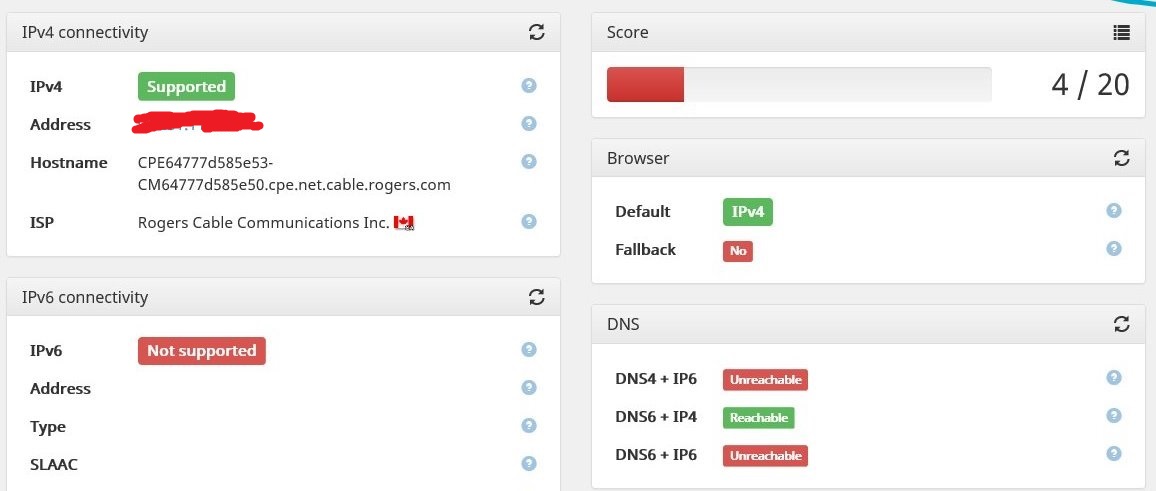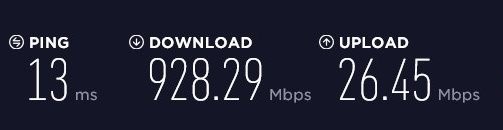CODA-4582 - Open Issues for Investigation
- Mark as New
- Subscribe
- Mute
- Subscribe to RSS Feed
- Permalink
- Report Content
01-05-2017 11:03 AM - edited 05-02-2017 07:09 AM
*** This post was last edited May 2, 2017 ***
Good morning Community,
As I mentioned in a post two days ago, we have received the next firmware 2.0.10.20 from Hitron. We are currently running initial testing on this version and will push it out to participants in the firmware trial program as soon as it passes initial testing.
However, while running these tests, we discovered abnormal behavior with ICMP and are awaiting feedback from Hitron today to asses how this will be addressed. As soon as I this is confirmed, I’ll update the change log with the correct version information and start pushing it out.
In parallel, we are still working on the following high priority items. In some cases below, I requested affected customers to reach out to me via private message. If you do so, please include your modem MAC address in the subject line (even if we exchange messages daily) as there are a lot of you reaching out to me daily 🙂
UDP Packet Loss
The investigation for what has been reported as UDP packet loss is still ongoing. We have deployed a probe at one fellow forum member on both a CODA-4582 and a CGNM-3552 to collect additional data. We are actively working with Hitron and Intel on the results observed.
Based on what we know so far, in most instances UDP packet loss is coupled with higher uplink usage in the area. Although the impact is noticeable in specific logs (League of Legends), the root cause for the perceivable impact (while playing) is likely related to bufferbloat (see next issue).
Bufferbloat
When comparing the performance of a CODA-4582 to a CGNM-3552 in the same network conditions, the CODA-4582 consistently reports higher bufferbloat when tested on DSLReports.
Update April 12: The solution for this problem will come in two folds. It will require a change in software which will possibly be included in 2.0.10.27 but more likely in 2.0.10.28 and a change in network configuration.
The network configuration change is not compatible with the current firmware so this change will only come after a vast majority of the modems are running the new code. We are however looking at a way to make the change only for specific modems to support testing in the community.
Update April 22: This problem seems resolved in firmware 2.0.10.27
5 GHz WiFi Low range for channels 36 to 48
Lower WiFi channels on the modem have a much smaller range. This is due in part to the limit imposed by Industry Canada to maximum transmit power.
Furthermore, the current automatic channel selection (auto mode) tends to select the lower channels when in similar load conditions.
Workaround: manually select higher channels (149-153-157-161)
Update April 22: The channel selection algorithm has been improved in firmware 2.0.10.27
Loss of OFDM Channel Lock
Under some RF conditions, the modem fails to lock properly on the OFDM channel. This typically result in variable performance.
Update April 12: This problem is resolved in 2.0.10.26T2
List of connected device does not get fully populated
This is a known issue that has been tracked since firmware 2.0.10.13. We are making improvements at every firmware but it is not a perfect system.
The situation is worst after a reboot or firmware upgrade as the list gets reset and must be repopulated as devices renew their DHCP lease.
NAT Loopback not working for wired clients
When setting up port forwarding to an internal server, it is possible for a client on WiFi to reach the server using the external IP/port. If the client is on a wired interface, it doesn't work.
Update April 12: This problem is resolved in 2.0.10.26T2 (not confirmed)
LAN Counters not working
Some customers reported that LAN counters (especially in bridge mode) are reporting inaccurate values.
This problem has been reported to Hitron for investigation.
Unexpected modem reboot
Some customers reported their modem reboots unexpectedly. We have also seen this behavior in our lab.
Update April 12: This problem is resolved in 2.0.10.26T2
Missing SC-QAM Channels
After a reboot, some modems are missing SC-QAM channels. A fix has been implemented in 2.0.10.26T2 to address this behavior but it has not corrected all scenarios.
Investigation continues with Hitron.
WiFi Survey
The WiFi Survey functionality in firmware 2.0.10.26T2 (and possibly before) reports incorrect SSID names.
Guest Network
When connecting to the Guest Network, an error message is displayed "only allow DHCP client to use this wireless". This has been reported in firmware 2.0.10.26T2.
Update April 22: This issue has been resolved in firmware 2.0.10.27
Update May 2: It seems this issue is not fully resolved and still experienced by some users
Future Planned Improvements
The following are items that we are working on in parallel of the above.
- Improvement in WiFi speeds
- Improvement in latency / bufferbloat
Dave
*Edited Labels*

- Labels:
-
Gigabit
-
HiTron
-
Internet
-
Troubleshooting
Re: CODA-4582 - Open Issues for Investigation
- Mark as New
- Subscribe
- Mute
- Subscribe to RSS Feed
- Permalink
- Report Content
05-05-2017 03:46 PM - edited 05-05-2017 04:13 PM
Hey all, hope this is the info needed. Not getting IPV6 and not running super quick it seems. Just upgraded from 250u to the Giga and they've given me a CODA-4538 (single black dot i am assuming is the sticker on the box and back of modem? I have one single black dot sticker) Here is the info I have so far, hope this is enough to help. Located North Oshawa:
WAN IP: (shows address), none - Seems only IPV4 if ive read right?
Software:
| 2.0.10.26T2 |
Tracing route to www.google.ca [xxx.xx.xxx.xxx]
over a maximum of 30 hops:
 1   <1 ms   <1 ms   <1 ms hitronhub.home [192.168.0.1]
 2   12 ms   13 ms    7 ms 99.231.112.1
 3   10 ms   11 ms   10 ms 67.231.222.205
 4   24 ms   19 ms   14 ms so-5-1-3.gw02.ym.phub.net.cable.rogers.com [66.185.81.178]
 5   11 ms   10 ms   14 ms 209.148.230.10
 6    *       *       *    Request timed out.
 7   59 ms   27 ms   10 ms 209.85.242.109
 8   26 ms   21 ms   24 ms 216.239.46.160
 9   23 ms   27 ms   21 ms 209.85.143.60
 10   34 ms    *      34 ms 108.170.243.193
 11   22 ms   25 ms   24 ms 216.239.42.107
 12   29 ms   21 ms   22 ms ord30s25-in-f3.1e100.net [216.58.192.195]
Trace complete.
Downstream Overview | |||||
Port ID | Frequency (MHz) | Modulation | Signal strength (dBmV) | Channel ID | Signal noise ratio (dB) |
1 | 591000000 | 256QAM | -4.600 | 7 | 36.387 |
2 | 567000000 | 256QAM | -5.000 | 3 | 36.387 |
3 | 573000000 | 256QAM | -5.300 | 4 | 35.595 |
4 | 579000000 | 256QAM | -5.200 | 5 | 35.780 |
5 | 585000000 | 256QAM | -4.700 | 6 | 36.610 |
6 | 561000000 | 256QAM | -4.700 | 2 | 35.780 |
7 | 597000000 | 256QAM | -4.900 | 8 | 36.610 |
8 | 603000000 | 256QAM | -5.100 | 9 | 36.387 |
9 | 609000000 | 256QAM | -5.300 | 10 | 36.610 |
10 | 615000000 | 256QAM | -5.200 | 11 | 36.387 |
11 | 621000000 | 256QAM | -5.300 | 12 | 36.387 |
12 | 633000000 | 256QAM | -5.100 | 13 | 36.387 |
13 | 639000000 | 256QAM | -5.500 | 14 | 35.780 |
14 | 645000000 | 256QAM | -5.500 | 15 | 36.387 |
15 | 651000000 | 256QAM | -5.400 | 16 | 36.610 |
16 | 657000000 | 256QAM | -5.300 | 17 | 36.387 |
17 | 663000000 | 256QAM | -4.800 | 18 | 36.610 |
18 | 669000000 | 256QAM | -4.600 | 19 | 36.610 |
19 | 675000000 | 256QAM | -4.400 | 20 | 36.610 |
20 | 681000000 | 256QAM | -4.600 | 21 | 36.387 |
21 | 687000000 | 256QAM | -4.800 | 22 | 36.610 |
22 | 693000000 | 256QAM | -4.500 | 23 | 36.610 |
23 | 699000000 | 256QAM | -4.400 | 24 | 37.356 |
24 | 705000000 | 256QAM | -4.500 | 25 | 36.387 |
25 | 711000000 | 256QAM | -4.800 | 26 | 36.610 |
26 | 717000000 | 256QAM | -5.400 | 27 | 36.387 |
27 | 723000000 | 256QAM | -5.500 | 28 | 36.387 |
28 | 825000000 | 256QAM | -9.200 | 29 | 34.926 |
29 | 831000000 | 256QAM | -9.200 | 30 | 35.084 |
30 | 837000000 | 256QAM | -9.600 | 31 | 34.926 |
31 | 843000000 | 256QAM | -9.800 | 32 | 34.926 |
32 | 555000000 | 256QAM | -4.700 | 1 | 35.780 |
OFDM Downstream Overview | ||||||||
Receiver | FFT type | Subcarr 0 Frequency(MHz) | PLC locked | NCP locked | MDC1 locked | PLC power(dBmv) | ||
0 | 4K | 275600000 | YES | YES | YES | -1.700001 | ||
1 | NA | NA | NO | NO | NO | NA | ||
Upstream Overview | ||||||||
Port ID | Frequency (MHz) | Modulation | Signal strength (dBmV) | Channel ID | Bandwidth | |||
1 | 38595727 | ATDMA - 64QAM | 39.500 | 3 | 3200000 | |||
2 | 30596000 | ATDMA - 64QAM | 37.500 | 1 | 6400000 | |||
3 | 23700000 | ATDMA - 64QAM | 37.500 | 2 | 6400000 | |||
OFDM/OFDMA Overview |
| ||||||
Channel Index | State | lin Digital Att | Digital Att | BW (sc's*fft) | Report Power | Report Power1_6 | FFT Size |
0 | DISABLED | 0.5000 | 0.0000 | 0.0000 | -inf | -1.0000 | 4K |
1 | DISABLED | 0.5000 | 0.0000 | 0.0000 | -inf | -1.0000 | 4K
|
Re: CODA-4582 - Open Issues for Investigation
- Mark as New
- Subscribe
- Mute
- Subscribe to RSS Feed
- Permalink
- Report Content
05-05-2017 04:18 PM
Im in a bungalow, the modem is a room away.
I've downloaded the android WiFi analyser and will run it when im back home.
Ill have to look back through these posts to see how i get in the firmware trial list. If i recall, it seems to have helped/fixed the regular loss of WiFi?
Re: CODA-4582 - Open Issues for Investigation
- Mark as New
- Subscribe
- Mute
- Subscribe to RSS Feed
- Permalink
- Report Content
05-05-2017 05:15 PM
@the-wrangler what does http://speedtest.net , http://speedcheck.rogers.com/ and/or http://www.dslreports.com/speedtest say for your speeds?
Signal quality is on the lower end, but still within range. Doesn't look like you have IPV6, do you need it?
Re: CODA-4582 - Open Issues for Investigation
- Mark as New
- Subscribe
- Mute
- Subscribe to RSS Feed
- Permalink
- Report Content
05-05-2017
05:54 PM
- last edited on
05-05-2017
05:56 PM
by
![]() RogersShaun
RogersShaun
Rogers replaced the modem with a modem with two black dots on the back.
Unfortunately, the connection is worse than before. I'm assuming it has to do with weather and lines. Regardless, they've put in a service maintainance call on the neighborhood and should come down in the next month to deal with it.
Guess I'll be dealing with problems until then.
Re: CODA-4582 - Open Issues for Investigation
- Mark as New
- Subscribe
- Mute
- Subscribe to RSS Feed
- Permalink
- Report Content
05-05-2017 06:04 PM
@Telek wrote:
@Datalink wrote:
@VivienM will hopefully be able to tell you if the card can be replaced without any issues from bios white listing.
The bios whitelisting is mainly because not all devices are made equally. The antennas in the laptop might not work with other devices, leading to damaging the device or just poor wifi performance.
Primarily though, you need to stick to what the original card was designed for. If it's a 2.4GHz only card, then you won't be able to use a 5GHz card in there.
Because of that, there's really little point to replacing it. If the card already handles 2.4 b/g/n, then that's about the best that you're going to be able to get internally anyway. You might be able to replace it with a card that gets slightly better performance, but that's probably not worth it.
Huh? The BIOS whitelisting is because HP/Lenovo take the view that FCC and other regulatory agencies' radio requirements require the laptops not to have 'unknown' radio emitting devices that might exceed the regulatory standards. Dell/Acer/Asus/etc clearly interpret the relevant regulations differently.
I've upgraded wifi cards on many laptops, and I can assure you that what you've said is wrong. Looking at laptops that I have right now:
- Dell L502x, came with an Intel 6230 (dual-band 802.11n), upgraded to a 7260 (802.11ac), works fine at AC speeds
- Dell L702x, came with an Intel 1030 (single-band 802.11n) (bought this used, otherwise I would have ordered the 6230), upgraded to a 7260 (802.11ac), works fine at 5GHz and AC
- Acer 1830T, came with something non-Intel single-band 802.11n, upgraded to a 7260 (802.11ac), works fine on 5GHz and AC
- Dell E6420, came with an Intel 6205 (dual-band 802.11n but without bluetooth), upgraded to a 7260 (802.11ac), works fine at AC speeds. The only 'issues' had to do with the laptop now having two bluetooth adapters which Windows doesn't love...
The only issues I've had were with 'sketchy' cards bought on eBay; if you want a 7260AC Intel card, though, brand new ones can be found at respectable computer shops...
More importantly, with MANY laptops, the manufacturers themselves offer multiple wifi card options. The antennas/BIOSes/etc are not different whether you pick one card or another; all that's different is what card is placed in the mini-PCIe slot.
Re: CODA-4582 - Open Issues for Investigation
- Mark as New
- Subscribe
- Mute
- Subscribe to RSS Feed
- Permalink
- Report Content
05-05-2017 06:20 PM
@VivienM wrote:
@Telek wrote:
@Datalink wrote:
@VivienM will hopefully be able to tell you if the card can be replaced without any issues from bios white listing.
The bios whitelisting is mainly because not all devices are made equally. The antennas in the laptop might not work with other devices, leading to damaging the device or just poor wifi performance.
Primarily though, you need to stick to what the original card was designed for. If it's a 2.4GHz only card, then you won't be able to use a 5GHz card in there.
Because of that, there's really little point to replacing it. If the card already handles 2.4 b/g/n, then that's about the best that you're going to be able to get internally anyway. You might be able to replace it with a card that gets slightly better performance, but that's probably not worth it.
Huh? The BIOS whitelisting is because HP/Lenovo take the view that FCC and other regulatory agencies' radio requirements require the laptops not to have 'unknown' radio emitting devices that might exceed the regulatory standards. Dell/Acer/Asus/etc clearly interpret the relevant regulations differently.
I've upgraded wifi cards on many laptops, and I can assure you that what you've said is wrong. Looking at laptops that I have right now:
- Dell L502x, came with an Intel 6230 (dual-band 802.11n), upgraded to a 7260 (802.11ac), works fine at AC speeds
- Dell L702x, came with an Intel 1030 (single-band 802.11n) (bought this used, otherwise I would have ordered the 6230), upgraded to a 7260 (802.11ac), works fine at 5GHz and AC
- Acer 1830T, came with something non-Intel single-band 802.11n, upgraded to a 7260 (802.11ac), works fine on 5GHz and AC
- Dell E6420, came with an Intel 6205 (dual-band 802.11n but without bluetooth), upgraded to a 7260 (802.11ac), works fine at AC speeds. The only 'issues' had to do with the laptop now having two bluetooth adapters which Windows doesn't love...
The only issues I've had were with 'sketchy' cards bought on eBay; if you want a 7260AC Intel card, though, brand new ones can be found at respectable computer shops...
More importantly, with MANY laptops, the manufacturers themselves offer multiple wifi card options. The antennas/BIOSes/etc are not different whether you pick one card or another; all that's different is what card is placed in the mini-PCIe slot.
I gotta agree, I've upgraded my work laptop (Lenovo T430i) to an Intel 7260 with 5Ghz AC, no issues at all.
Re: CODA-4582 - Open Issues for Investigation
- Mark as New
- Subscribe
- Mute
- Subscribe to RSS Feed
- Permalink
- Report Content
05-05-2017 06:33 PM
Interestingly looks good now? And yes, would like to have IPV6 if possible. We have 3 teens and a couple Xbox One S etc units - apparently useful for this I was told. These two are on a PC with ethernet.
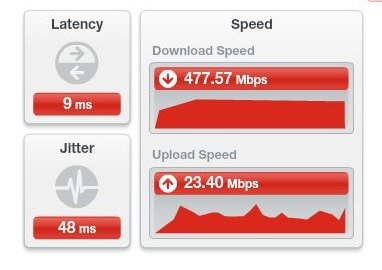
Wired
IPV4
Nat: moderate
Download: 243.11 Mbps
Upload: 22.07 Mbps
Packet loss: 0%
MTU: 1480
Latency: 73 ms
Re: CODA-4582 - Open Issues for Investigation
- Mark as New
- Subscribe
- Mute
- Subscribe to RSS Feed
- Permalink
- Report Content
05-05-2017 06:51 PM - edited 05-05-2017 06:58 PM
@VivienM wrote:I've upgraded wifi cards on many laptops, and I can assure you that what you've said is wrong.
Just because it has worked for you, doesn't mean that what I said is wrong. Read what I have said carefully. Search for yourself "2.4 vs 5 GHz antennas" to see what I'm talking about.
@VivienM wrote:More importantly, with MANY laptops, the manufacturers themselves offer multiple wifi card options.
Correct. In the cases where the manufacturer offers a 5GHz option, and doesn't use different antennas, there's a very good chance that the antennas in the laptop are hybrid and can handle both 2.4 and 5GHz radios.
Emphasis on chance. There is no guarantee. If the laptop is old, it almost certainly does not have them. Trust me, I've been around the block on this. I have upgraded old laptops when 5GHz first came out, and received both burnt out radios and poor performance.
If the laptop came with a 5GHz option, as a previous poster suggested, simply eBay the replacement radio and do a drop-in replacement. You're not guaranteed that it'll work, but there's a very good chance. Ensure that you look at the antenna leads carefully though, as sometimes they are marked separately (implying that they are, in fact, different).
Re: CODA-4582 - Open Issues for Investigation
- Mark as New
- Subscribe
- Mute
- Subscribe to RSS Feed
- Permalink
- Report Content
05-05-2017 06:53 PM
@the-wrangler wrote:Interestingly looks good now? And yes, would like to have IPV6 if possible. We have 3 teens and a couple Xbox One S etc units - apparently useful for this I was told. These two are on a PC with ethernet.
You might want to double check that -- actually many people are complaining of games which do not work on IPV6 (especially PvP) because there's still no real bridging between IPV6 clients and IPV4 clients. I.e. if you're connected to their server on IPV6, you likely won't be able to play against anyone who is still on IPV4.
Do you currently have any problems with the xbox setup? If not, and it ain't broke... 🙂
Re: CODA-4582 - Open Issues for Investigation
- Mark as New
- Subscribe
- Mute
- Subscribe to RSS Feed
- Permalink
- Report Content
05-05-2017 06:58 PM - edited 05-05-2017 07:06 PM
@the-wrangler, assuming that your modem is running in Gateway mode, log into the modem and have a look at the upper right hand corner of the data block on the STATUS tab. That is the WAN IP address block. The modem should be running IPV6, so, you should see a normal looking IPV4 address, and longer, multi character IPV6 address right beside it. That will tell you that the modem has an IPV6 address and therefore, the attached LAN devices should also have an IPV6 address.
For the PC, go to ipv6-test.com That site will test IPV4 and IPV6 connectivity to the PC. The score is shown on the upper right hand corner. For IPV4 operation only, you will see 4/20, for "close to" IPV6 operation you will see 17/20. If so, you need to add an IPV6 ICMP rule to the Windows Firewall rules. A score of 19/20 shows that the pc has full connectivity with IPV6.
You can also run an IPV6 trace to an end target: tracert -6 www.google.com
That trace should run all the way to google, without timing out along the way.
For XBox operation, the presence of an IPV6 address does not guarantee IPV6 operation, and in fact, there are some games which do not like running when IPV6 is in operation. The Xbox will decide which path to use on its own. That could be IPV4, IPV6 or Teredo. I haven't seen anything in any Microsoft staff presentations which indicates a method of forcing IPV6 use if that is what you want to do. Just keep in mind, that if you have an IPV6 address on the modem, then there is a very good chance, not guaranteed, that the XBox is running on IPV6. And if the XBox is in fact running on IPV6, then its possible that the user will not be able to find a match as a result. That has been noted here in the forum in another thread, possibly even this thread on an earlier day. If that is the case, then you would want to disable IPV6 in the modem and reboot the modem. Rebooting the connected devices probably wouldn't be a bad idea either.
Re: CODA-4582 - Open Issues for Investigation
- Mark as New
- Subscribe
- Mute
- Subscribe to RSS Feed
- Permalink
- Report Content
05-05-2017 07:39 PM
@Telek wrote:
@VivienM wrote:
I've upgraded wifi cards on many laptops, and I can assure you that what you've said is wrong.
Just because it has worked for you, doesn't mean that what I said is wrong. Read what I have said carefully. Search for yourself "2.4 vs 5 GHz antennas" to see what I'm talking about.
@VivienM wrote:
More importantly, with MANY laptops, the manufacturers themselves offer multiple wifi card options.
Correct. In the cases where the manufacturer offers a 5GHz option, and doesn't use different antennas, there's a very good chance that the antennas in the laptop are hybrid and can handle both 2.4 and 5GHz radios.
Emphasis on chance. There is no guarantee. If the laptop is old, it almost certainly does not have them. Trust me, I've been around the block on this. I have upgraded old laptops when 5GHz first came out, and received both burnt out radios and poor performance.
If the laptop came with a 5GHz option, as a previous poster suggested, simply eBay the replacement radio and do a drop-in replacement. You're not guaranteed that it'll work, but there's a very good chance. Ensure that you look at the antenna leads carefully though, as sometimes they are marked separately (implying that they are, in fact, different).
That was also me suggesting eBaying the 5GHz option, in the scenario where you have a BIOS whitelist. If you don't have a BIOS whitelist, I'd just get an Intel 7260...
I don't know what you mean by 'old'. We're talking mini PCIe cards here, and I want to say that mPCIe dates back to... maybe 2007-2008? By that point, 5GHz wifi was a well-established standard - indeed, I would argue that dual-band cards were probably MORE common in 2006-2008. There was a brief period in time when a lot of devices (including low-end ones) had 802.11a/b/g cards and then 802.11a/b/g/draft-n cards. My memory could be wrong, but I don't think Intel made a 2.4-only card between the 2215BG in 2005 until the 1000/1030 in 2011, which was presumably introduced as the value of the 'Centrino' brand was shrinking and in response to every cheap PC manufacturer throwing in cheap Realtek/Broadcom/Ralink/etc single-band single-stream 802.11n cards. Then the trend of cheap single-band wifi in consumer-grade Windows laptops has continued more or less until now, though 5GHz-only 802.11ac has probably caused a mild-uptake in dual-band devices.
I don't know what to tell you. I've upgraded wifi cards in... 5-6?... laptops with no BIOS whitelists with no problems, including the four current laptops I listed in my earlier post. The fellow who first alerted me to the idea probably upgraded wifi cards in 10+ laptops, with no problems other than weird issues with AMD processors/chipsets and Intel wifi cards, IIRC. Nothing fried, certainly.
The one big antenna issue I've come across is the 3-stream issue; if you want to put in a 3-stream card like an Intel 5300/6300, you need 3 antennas, which is usually the case in business laptops that offered those cards as an option, but most other laptops only have 2 antennas. I believe some people have added a third antenna; that's too much surgery for me. And that point seems to have become moot anyways since 3-stream 802.11ac cards are insanely rare in Windowsland...
And I did just google your suggested search string - nothing talking about internal wifi antennas. Maybe there's just been a norm for 10+ years to use antennas that can do both 5GHz/2.4GHz no matter what cards are in the laptops...
Re: CODA-4582 - Open Issues for Investigation
- Mark as New
- Subscribe
- Mute
- Subscribe to RSS Feed
- Permalink
- Report Content
05-05-2017 09:10 PM
I don't know what is going on with this coda-4582, but I just keep disconecting every 10-15 seconds for the past two hours now. This is not acceptable.
Re: CODA-4582 - Open Issues for Investigation
- Mark as New
- Subscribe
- Mute
- Subscribe to RSS Feed
- Permalink
- Report Content
05-06-2017 10:21 AM
When with the guest access issue be fixed?
Re: CODA-4582 - Open Issues for Investigation
- Mark as New
- Subscribe
- Mute
- Subscribe to RSS Feed
- Permalink
- Report Content
05-08-2017 04:30 PM
Good Afternoon Community,
I have not checked in for a little while, I was wondering what you guys were working on the next firmware update?
Re: CODA-4582 - Open Issues for Investigation
- Mark as New
- Subscribe
- Mute
- Subscribe to RSS Feed
- Permalink
- Report Content
05-08-2017 04:40 PM
AFAIK this is the latest, as Dave posted last week.
@RogersDave wrote:Took note and reported the following to Hitron:
- DDNS issue with freedns.afraid.org
- Guest network is still behaving incorrectly in some cases with 2.0.10.27
- Request to increase MAC address reservation limit
Dave
Re: CODA-4582 - Open Issues for Investigation
- Mark as New
- Subscribe
- Mute
- Subscribe to RSS Feed
- Permalink
- Report Content
05-08-2017 04:48 PM
Seems like the new CODA is almost ready, any update about the twitch issue? mine is still on going.
Re: CODA-4582 - Open Issues for Investigation
- Mark as New
- Subscribe
- Mute
- Subscribe to RSS Feed
- Permalink
- Report Content
05-08-2017 05:00 PM - edited 05-08-2017 05:00 PM
My twitch is still messed. completely pauses now and have to restart the stream in order to get it working again
Re: CODA-4582 - Open Issues for Investigation
- Mark as New
- Subscribe
- Mute
- Subscribe to RSS Feed
- Permalink
- Report Content
05-08-2017 05:03 PM
@JohnBeaudin No update on the twitch issue so far. I really want it to get fixed ASAP. It's pretty annoying in all honesty ![]()
Re: CODA-4582 - Open Issues for Investigation
- Mark as New
- Subscribe
- Mute
- Subscribe to RSS Feed
- Permalink
- Report Content
05-08-2017 05:09 PM
Yeah i am Twitch Prime , and I use it often, it's really annoying to refresh and refresh over and over lol
Re: CODA-4582 - Open Issues for Investigation
- Mark as New
- Subscribe
- Mute
- Subscribe to RSS Feed
- Permalink
- Report Content
05-08-2017 05:18 PM
Just as a reminder to everyone though -- there are two sides to Twitch.
Just because it works on Bell, doesn't mean that there's a problem with Rogers.
A 6mbit connection is sufficient to stream via Twitch. A 100mbit connection should never need to buffer, even if 90% of the packets are lost. There's clearly something very wrong with the Twitch client which is being triggered by whatever is happening with Rogers' systems (probably their routing).
Google searches also show that this is not a unique problem -- many people on many different carriers report it.
Has there been any success leaning on the twitch support (especially if you have a paid account) to get them to figure out why their client is blowing up on Rogers?
Re: CODA-4582 - Open Issues for Investigation
- Mark as New
- Subscribe
- Mute
- Subscribe to RSS Feed
- Permalink
- Report Content
05-08-2017 05:22 PM
But it's strange that the issue is not present on Bell network anyhow, I know our connections are more than capable , mine is 250mbs and I stream anywhere else and I don't get that problem. there is something within the routing from twitch to rogers perhaps?