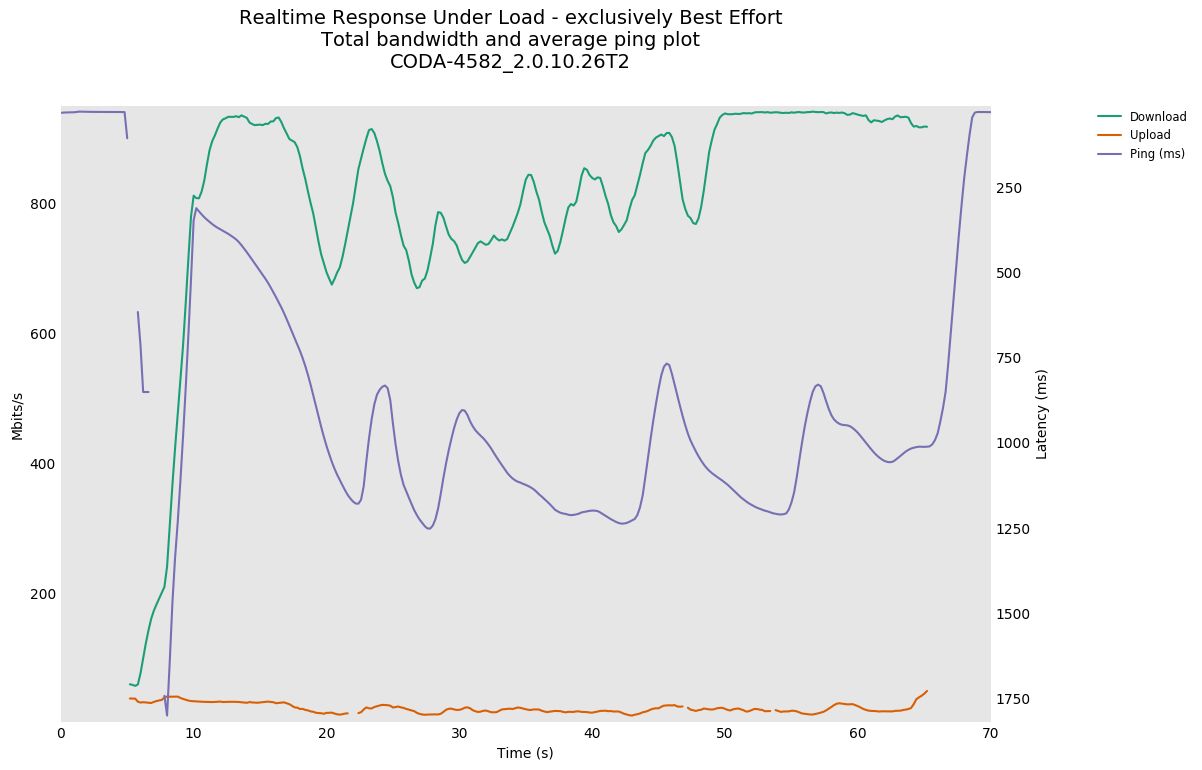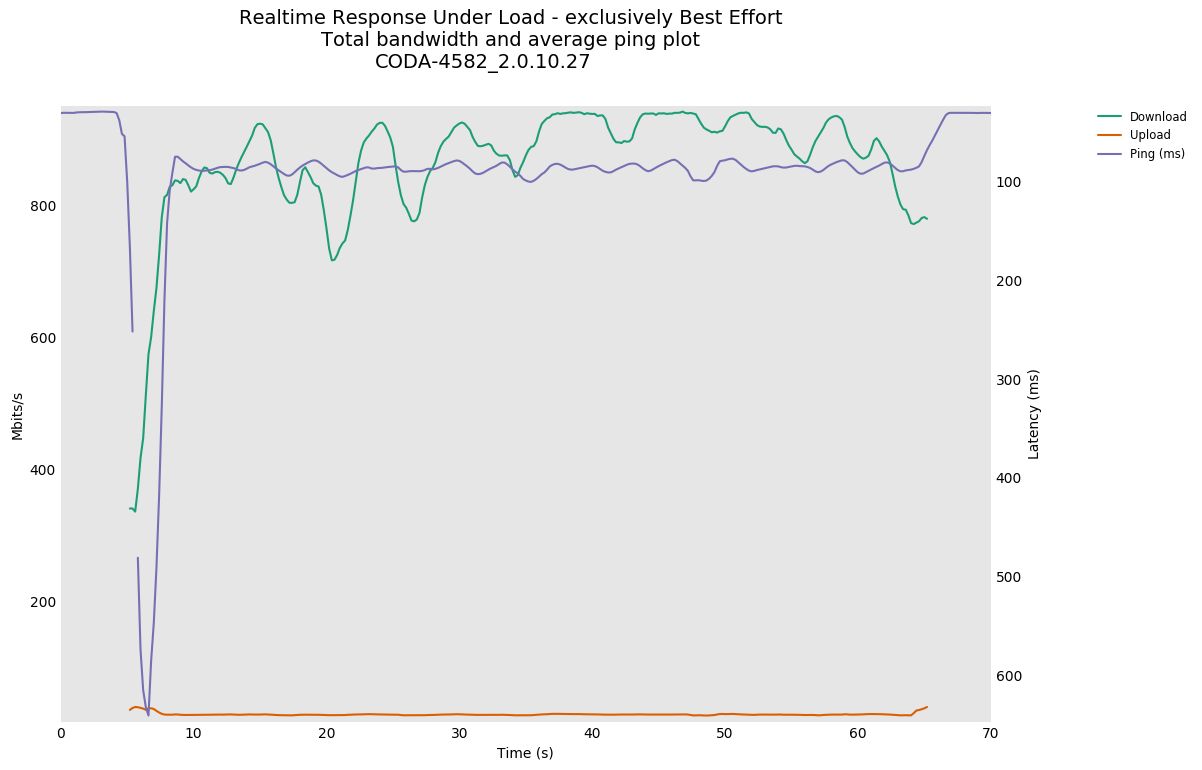CODA-4582 - Open Issues for Investigation
- Mark as New
- Subscribe
- Mute
- Subscribe to RSS Feed
- Permalink
- Report Content
01-05-2017 11:03 AM - edited 05-02-2017 07:09 AM
*** This post was last edited May 2, 2017 ***
Good morning Community,
As I mentioned in a post two days ago, we have received the next firmware 2.0.10.20 from Hitron. We are currently running initial testing on this version and will push it out to participants in the firmware trial program as soon as it passes initial testing.
However, while running these tests, we discovered abnormal behavior with ICMP and are awaiting feedback from Hitron today to asses how this will be addressed. As soon as I this is confirmed, I’ll update the change log with the correct version information and start pushing it out.
In parallel, we are still working on the following high priority items. In some cases below, I requested affected customers to reach out to me via private message. If you do so, please include your modem MAC address in the subject line (even if we exchange messages daily) as there are a lot of you reaching out to me daily 🙂
UDP Packet Loss
The investigation for what has been reported as UDP packet loss is still ongoing. We have deployed a probe at one fellow forum member on both a CODA-4582 and a CGNM-3552 to collect additional data. We are actively working with Hitron and Intel on the results observed.
Based on what we know so far, in most instances UDP packet loss is coupled with higher uplink usage in the area. Although the impact is noticeable in specific logs (League of Legends), the root cause for the perceivable impact (while playing) is likely related to bufferbloat (see next issue).
Bufferbloat
When comparing the performance of a CODA-4582 to a CGNM-3552 in the same network conditions, the CODA-4582 consistently reports higher bufferbloat when tested on DSLReports.
Update April 12: The solution for this problem will come in two folds. It will require a change in software which will possibly be included in 2.0.10.27 but more likely in 2.0.10.28 and a change in network configuration.
The network configuration change is not compatible with the current firmware so this change will only come after a vast majority of the modems are running the new code. We are however looking at a way to make the change only for specific modems to support testing in the community.
Update April 22: This problem seems resolved in firmware 2.0.10.27
5 GHz WiFi Low range for channels 36 to 48
Lower WiFi channels on the modem have a much smaller range. This is due in part to the limit imposed by Industry Canada to maximum transmit power.
Furthermore, the current automatic channel selection (auto mode) tends to select the lower channels when in similar load conditions.
Workaround: manually select higher channels (149-153-157-161)
Update April 22: The channel selection algorithm has been improved in firmware 2.0.10.27
Loss of OFDM Channel Lock
Under some RF conditions, the modem fails to lock properly on the OFDM channel. This typically result in variable performance.
Update April 12: This problem is resolved in 2.0.10.26T2
List of connected device does not get fully populated
This is a known issue that has been tracked since firmware 2.0.10.13. We are making improvements at every firmware but it is not a perfect system.
The situation is worst after a reboot or firmware upgrade as the list gets reset and must be repopulated as devices renew their DHCP lease.
NAT Loopback not working for wired clients
When setting up port forwarding to an internal server, it is possible for a client on WiFi to reach the server using the external IP/port. If the client is on a wired interface, it doesn't work.
Update April 12: This problem is resolved in 2.0.10.26T2 (not confirmed)
LAN Counters not working
Some customers reported that LAN counters (especially in bridge mode) are reporting inaccurate values.
This problem has been reported to Hitron for investigation.
Unexpected modem reboot
Some customers reported their modem reboots unexpectedly. We have also seen this behavior in our lab.
Update April 12: This problem is resolved in 2.0.10.26T2
Missing SC-QAM Channels
After a reboot, some modems are missing SC-QAM channels. A fix has been implemented in 2.0.10.26T2 to address this behavior but it has not corrected all scenarios.
Investigation continues with Hitron.
WiFi Survey
The WiFi Survey functionality in firmware 2.0.10.26T2 (and possibly before) reports incorrect SSID names.
Guest Network
When connecting to the Guest Network, an error message is displayed "only allow DHCP client to use this wireless". This has been reported in firmware 2.0.10.26T2.
Update April 22: This issue has been resolved in firmware 2.0.10.27
Update May 2: It seems this issue is not fully resolved and still experienced by some users
Future Planned Improvements
The following are items that we are working on in parallel of the above.
- Improvement in WiFi speeds
- Improvement in latency / bufferbloat
Dave
*Edited Labels*

- Labels:
-
Gigabit
-
HiTron
-
Internet
-
Troubleshooting
Re: CODA-4582 - Open Issues for Investigation
- Mark as New
- Subscribe
- Mute
- Subscribe to RSS Feed
- Permalink
- Report Content
04-21-2017 10:18 PM
@QueJoder have you restarted the modem since the update? If not, can you give that a try, then run a speedtest at speedtest.net using the Toronto Rogers server?
If that doesn't improve the download/upload rate, I would run a factory reset. Unfortunately that means resetting the modem settings after the factory reset.
Re: CODA-4582 - Open Issues for Investigation
- Mark as New
- Subscribe
- Mute
- Subscribe to RSS Feed
- Permalink
- Report Content
04-21-2017 10:25 PM
@hukka, to signup for the trial firmware if you're interested, send a private message to @CommunityHelps. Follow that link to the public page for @CommunityHelps and then select the link on the right hand side to "Send this user a private message" to navigate to the message composition page. It will already be addressed.
Fill in the title: Rogers Rocket Wi-Fi Modem Firmware Trial
In the text area, add your modems: MAC Address
Serial Number
Modem Model: CODA-4582
The first two can be found in the Status page when you log into the modem or on the back of the modem. They can be copied from the Status page and pasted into the message.
When you're logged into the forum, watch for a number overlaid on your avatar at the top right hand corner signifying a response from one of the moderators. Select that link and follow it down to your message inbox. You should see a disclaimer that has to be acknowledged prior to loading the latest version of trial firmware.
Keep an eye open on this thread or the Open Issues thread for any particular requirements for rebooting or running a factory reset on a modem with trial firmware loaded. Usually there are no special instructions, but, that can happen as has occurred with trial firmware V2.0.10.26T2, which is now network wide firmware for the CODA-4582.
The upcoming V2.0.10.27 which Dave has indicated should have no problems with a modem restart. A Factory reset would roll the modem back to V2.0.10.27. There probably shouldn't be any reason to roll the modem back to the production version thru a factory reset, but that option is there in case its needed.
If you log into your modem now, you will see the current Software (firmware) Version indicated on the STATUS page. After the update, that should indicate V2.0.10.27
Re: CODA-4582 - Open Issues for Investigation
- Mark as New
- Subscribe
- Mute
- Subscribe to RSS Feed
- Permalink
- Report Content
04-22-2017 06:52 AM
Good morning Community,
As I’ve been mentioning for a little while now, a team at Rogers has been working extremely hard to make the CODA-4582 a great gateway. The performance up to this point has not been what I expected from a DOCSIS 3.1 device but things are changing.
Working with Hitron and Intel on the gateway side and by making some adjustment on the network side, it appears (based on my limited testing) that we are now hitting the mark correctly with firmware 2.0.10.27.
This firmware improves the sequencing, queuing and transmission on uplink packets which seems to have a positive impact in latency for gamers and uplink and downlink speed stability (it doesn’t vary as much during a single transmission).
We also have been asked a few times to provide a way to disable IPv6 and this is now possible with this firmware. If you are brave, you can also disable IPv4 but that is a different topic of discussion.
In the coming weeks, we will be certifying this firmware for general deployment but as usual, members of this community will get an early preview through the Rogers Modem Firmware Trial Program.
Starting possibly today or tomorrow, some of you will receive the new firmware. I plan on having everybody running this firmware by 5PM on Monday.
Let me know how it goes for those of you who are hard core gamers, I would like to hear specifics about your experience.
Dave

Re: CODA-4582 - Open Issues for Investigation
- Mark as New
- Subscribe
- Mute
- Subscribe to RSS Feed
- Permalink
- Report Content
04-22-2017 08:01 AM
RogersDave wrote:Working with Hitron and Intel on the gateway side and by making some adjustment on the network side, it appears (based on my limited testing) that we are now hitting the mark correctly with firmware 2.0.10.27.
This firmware improves the sequencing, queuing and transmission on uplink packets which seems to have a positive impact in latency for gamers and uplink and downlink speed stability (it doesn’t vary as much during a single transmission).
@RogersDave, this seems to imply some sort of traffic shaping on the uplink, ala QoS.
Does this only impact "gateway" mode, or is it also applicable to "bridge" mode?
Re: CODA-4582 - Open Issues for Investigation
- Mark as New
- Subscribe
- Mute
- Subscribe to RSS Feed
- Permalink
- Report Content
04-22-2017 08:10 AM - edited 04-22-2017 08:17 AM
@Double_K wrote:
RogersDave wrote:Working with Hitron and Intel on the gateway side and by making some adjustment on the network side, it appears (based on my limited testing) that we are now hitting the mark correctly with firmware 2.0.10.27.
This firmware improves the sequencing, queuing and transmission on uplink packets which seems to have a positive impact in latency for gamers and uplink and downlink speed stability (it doesn’t vary as much during a single transmission).
@RogersDave, this seems to imply some sort of traffic shaping on the uplink, ala QoS.
Does this only impact "gateway" mode, or is it also applicable to "bridge" mode?
No it is not traffic shapping or QoS but has to do with scheduling packets at the best opportunistic time and on what channel, how long to buffer packets for to increase efficiency and things like that.
I would expect it applies to bridge mode as well but I only ran performance tests in gateway mode.
I ran tests yesterday using Flent, specially the "Realtime Response Under Load - Best Effort (RRUL-be)" test suite which basically measures latency to a server while simultaneously uploading and downloading data from that server.
RRUL-be test result for 2.0.10.26T2
RRUL-be test result for 2.0.10.27
Dave

Re: CODA-4582 - Open Issues for Investigation
- Mark as New
- Subscribe
- Mute
- Subscribe to RSS Feed
- Permalink
- Report Content
04-22-2017 09:14 AM
Re: CODA-4582 - Open Issues for Investigation
- Mark as New
- Subscribe
- Mute
- Subscribe to RSS Feed
- Permalink
- Report Content
04-22-2017 11:13 AM
Any plans for USB port in the near future?
Re: CODA-4582 - Open Issues for Investigation
- Mark as New
- Subscribe
- Mute
- Subscribe to RSS Feed
- Permalink
- Report Content
04-22-2017 01:04 PM
Hi Community,
I've been testing out FIFA 17 on Xbox One & PS4 as @RogersDave advised me some customers have reported issues find matches. Looking at some of the feedback, I see some folks have pointed at IPV6 & we are looking to further investigate. Are folks still experiencing this issue? ..Any other information you have on this as well as info on your environment/setup would be greatly appreciated as well.
As of today morning I played one online match on PS4 & connected on the first attempt. One Xbox one I am unable to find any matches(tried 4 times so far).
Still going strong with the CODA modem on .26 & looking forward to testing out .27 ! Speed test results below, was downloading a game on Xbox One & the top speed I got over wireless 5G was 130Mbps.
4kgigabitguy

Re: CODA-4582 - Open Issues for Investigation
- Mark as New
- Subscribe
- Mute
- Subscribe to RSS Feed
- Permalink
- Report Content
04-22-2017 01:09 PM
Re: CODA-4582 - Open Issues for Investigation
- Mark as New
- Subscribe
- Mute
- Subscribe to RSS Feed
- Permalink
- Report Content
04-22-2017 01:11 PM - edited 04-22-2017 01:15 PM
@KyleW1988 Thanks for the info. Presumption is your are playing on Xbox as well ? To my understanding PS4 is not IPV6 enabled.
4kgigabitguy

Re: CODA-4582 - Open Issues for Investigation
- Mark as New
- Subscribe
- Mute
- Subscribe to RSS Feed
- Permalink
- Report Content
04-22-2017 01:14 PM
Re: CODA-4582 - Open Issues for Investigation
- Mark as New
- Subscribe
- Mute
- Subscribe to RSS Feed
- Permalink
- Report Content
04-22-2017 01:31 PM
I noticed that I received .27 this morning around 8 am . . . a pleasant surprise since I thought it was being distrbuted Monday.
Re: CODA-4582 - Open Issues for Investigation
- Mark as New
- Subscribe
- Mute
- Subscribe to RSS Feed
- Permalink
- Report Content
04-22-2017 01:37 PM
@kibosh wrote:I noticed that I received .27 this morning around 8 am . . . a pleasant surprise since I thought it was being distrbuted Monday.
I received really positive feedback yesterday with 3 participants so I extended to the next 50 modems on my list.
If there is major issue reported, I'll do another batch tomorrow morning and the rest Monday.
Dave

Re: CODA-4582 - Open Issues for Investigation
- Mark as New
- Subscribe
- Mute
- Subscribe to RSS Feed
- Permalink
- Report Content
04-22-2017 01:46 PM
Re: CODA-4582 - Open Issues for Investigation
- Mark as New
- Subscribe
- Mute
- Subscribe to RSS Feed
- Permalink
- Report Content
04-22-2017 01:51 PM
Re: CODA-4582 - Open Issues for Investigation
- Mark as New
- Subscribe
- Mute
- Subscribe to RSS Feed
- Permalink
- Report Content
04-22-2017 02:07 PM - edited 04-22-2017 02:07 PM
@KyleW1988 The public won't be getting firmware .27 on Monday, only the rest of the participants in the firmware trial will be getting it if all goes well ![]()
Re: CODA-4582 - Open Issues for Investigation
- Mark as New
- Subscribe
- Mute
- Subscribe to RSS Feed
- Permalink
- Report Content
04-22-2017 02:59 PM
On .27 I am finding the latency seems way lower according to pingplotter . . . especially to google.ca on ipv6 (last time I checked it was horrible). I also notice that on the speed test on DSLreports that my upload speed doesnt fluctuate wildly like it used to, once it gets up to 22 Mbps it says around there without any bufferbloat . . . not sure how this translates to real world use but it definately behaves differently.
Re: CODA-4582 - Open Issues for Investigation
- Mark as New
- Subscribe
- Mute
- Subscribe to RSS Feed
- Permalink
- Report Content
04-22-2017 03:06 PM
Hi community I have some feedback on .27 that I'm sure many of you gamers will be happy to hear,
I have been doing some testing on firmware .27 and I'm happy to say that the bufferbloat performance on this firmware has SIGNIFICANTLY improved ![]() This means that the responsivess of the gameplay in multiplayer games has significantly improved as well.
This means that the responsivess of the gameplay in multiplayer games has significantly improved as well.
Bufferbloat is the undesirable latency that occurs when too much data is being buffered, and in previous firmwares (.26T2) and below, the problem was present because the transmission, queuing, and sequencing of uplink packets was not properly optimized. This is why some of us noticed how the gameplay in multiplayer matches was not responsive as seen in the CGN modems.
From my testing on League of Legends (a latency sensitive game), I immediately noticed how more responsive it was in comparison to .26T2. I also noticed that my ping went down my 10-15ms (from 45ms to 25-29ms).
This improvement in responsivenes and ping also transferred to Battlefield 1. I would expect this improvement to help with any other game aswell.
Firmware .27 has significantly imrpoved the bufferbloat, and I can't wait for you guys to try it out. For those gamers in here, please let me know what a difference this firmware makes.
Re: CODA-4582 - Open Issues for Investigation
- Mark as New
- Subscribe
- Mute
- Subscribe to RSS Feed
- Permalink
- Report Content
04-22-2017 03:58 PM
Firmware .27
The firmware is very solid for gaming, var 0.010 to 0.020ms.
The difference is not that huge for me because my node is not congested.
Overall I can feel the ping is more stable and even when my network is on heavy load my ping will not fluctuate or spike.
There is no reduction in ping for me, ping is the same as .26T2, however I am in N-B, I am almost certain people from Ontario will mostly see the same ping reduction that RyzenFX noticed. Here in NB we have a different issue with the routing, basically the routing is killing us, but that's someting Dave is already aware and plan to fix when he's less busy with all these firmwares fix.
Anyhow that's a huge step in the right direction, and I am sure gamers, especially from Ontario will love it!
Re: CODA-4582 - Open Issues for Investigation
- Mark as New
- Subscribe
- Mute
- Subscribe to RSS Feed
- Permalink
- Report Content
04-22-2017 04:26 PM - edited 04-22-2017 04:27 PM
@RyzenFX wrote:
Hi community I have some feedback on .27 that I'm sure many of you gamers will be happy to hear,
I have been doing some testing on firmware .27 and I'm happy to say that the bufferbloat performance on this firmware has SIGNIFICANTLY improved
This means that the responsivess of the gameplay in multiplayer games has significantly improved as well.
Bufferbloat is the undesirable latency that occurs when too much data is being buffered, and in previous firmwares (.26T2) and below, the problem was present because the transmission, queuing, and sequencing of uplink packets was not properly optimized. This is why some of us noticed how the gameplay in multiplayer matches was not responsive as seen in the CGN modems.
From my testing on League of Legends (a latency sensitive game), I immediately noticed how more responsive it was in comparison to .26T2. I also noticed that my ping went down my 10-15ms (from 45ms to 25-29ms).
This improvement in responsivenes and ping also transferred to Battlefield 1. I would expect this improvement to help with any other game aswell.
Firmware .27 has significantly imrpoved the bufferbloat, and I can't wait for you guys to try it out. For those gamers in here, please let me know what a difference this firmware makes.
Thanks for sharing @RyzenFX @JohnBeaudin Happy to hear about the improvements with your gaming experience.
I have noticed a reduction in ping with .27 already as well. Ping as low as 22ms on League of Legends. See below for the game I just played. I am in Ontario & tested CSGO as well, have noticed a drop in ping.
Logs of Lag
an hour ago
| 0.1 | packets lost/min |
| 4 | packets lost total |
| 22 | best ping |
| 24 | median ping |
| 5970 | bytes/s in |
| 1071 | bytes/s out |
| 57 | minutes |

Re: CODA-4582 - Open Issues for Investigation
- Mark as New
- Subscribe
- Mute
- Subscribe to RSS Feed
- Permalink
- Report Content
04-22-2017 04:30 PM