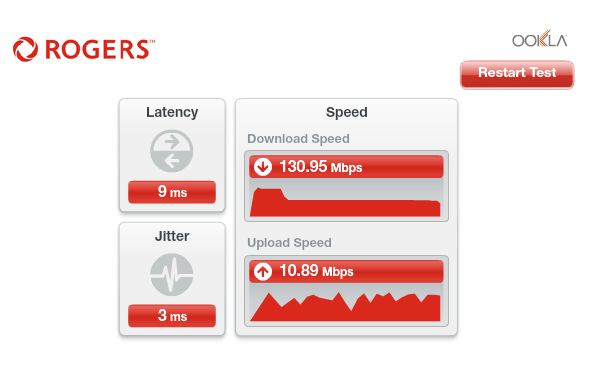- Rogers Community Forums
- Forums
- Internet, Rogers Xfinity TV, & Home Phone
- Internet
- Re: CODA-4582 - Open Issues for Investigation
- Subscribe to RSS Feed
- Mark Topic as New
- Mark Topic as Read
- Float this Topic for Current User
- Subscribe
- Mute
- Printer Friendly Page
CODA-4582 - Open Issues for Investigation
- Mark as New
- Subscribe
- Mute
- Subscribe to RSS Feed
- Permalink
- Report Content
01-05-2017 11:03 AM - edited 05-02-2017 07:09 AM
*** This post was last edited May 2, 2017 ***
Good morning Community,
As I mentioned in a post two days ago, we have received the next firmware 2.0.10.20 from Hitron. We are currently running initial testing on this version and will push it out to participants in the firmware trial program as soon as it passes initial testing.
However, while running these tests, we discovered abnormal behavior with ICMP and are awaiting feedback from Hitron today to asses how this will be addressed. As soon as I this is confirmed, I’ll update the change log with the correct version information and start pushing it out.
In parallel, we are still working on the following high priority items. In some cases below, I requested affected customers to reach out to me via private message. If you do so, please include your modem MAC address in the subject line (even if we exchange messages daily) as there are a lot of you reaching out to me daily 🙂
UDP Packet Loss
The investigation for what has been reported as UDP packet loss is still ongoing. We have deployed a probe at one fellow forum member on both a CODA-4582 and a CGNM-3552 to collect additional data. We are actively working with Hitron and Intel on the results observed.
Based on what we know so far, in most instances UDP packet loss is coupled with higher uplink usage in the area. Although the impact is noticeable in specific logs (League of Legends), the root cause for the perceivable impact (while playing) is likely related to bufferbloat (see next issue).
Bufferbloat
When comparing the performance of a CODA-4582 to a CGNM-3552 in the same network conditions, the CODA-4582 consistently reports higher bufferbloat when tested on DSLReports.
Update April 12: The solution for this problem will come in two folds. It will require a change in software which will possibly be included in 2.0.10.27 but more likely in 2.0.10.28 and a change in network configuration.
The network configuration change is not compatible with the current firmware so this change will only come after a vast majority of the modems are running the new code. We are however looking at a way to make the change only for specific modems to support testing in the community.
Update April 22: This problem seems resolved in firmware 2.0.10.27
5 GHz WiFi Low range for channels 36 to 48
Lower WiFi channels on the modem have a much smaller range. This is due in part to the limit imposed by Industry Canada to maximum transmit power.
Furthermore, the current automatic channel selection (auto mode) tends to select the lower channels when in similar load conditions.
Workaround: manually select higher channels (149-153-157-161)
Update April 22: The channel selection algorithm has been improved in firmware 2.0.10.27
Loss of OFDM Channel Lock
Under some RF conditions, the modem fails to lock properly on the OFDM channel. This typically result in variable performance.
Update April 12: This problem is resolved in 2.0.10.26T2
List of connected device does not get fully populated
This is a known issue that has been tracked since firmware 2.0.10.13. We are making improvements at every firmware but it is not a perfect system.
The situation is worst after a reboot or firmware upgrade as the list gets reset and must be repopulated as devices renew their DHCP lease.
NAT Loopback not working for wired clients
When setting up port forwarding to an internal server, it is possible for a client on WiFi to reach the server using the external IP/port. If the client is on a wired interface, it doesn't work.
Update April 12: This problem is resolved in 2.0.10.26T2 (not confirmed)
LAN Counters not working
Some customers reported that LAN counters (especially in bridge mode) are reporting inaccurate values.
This problem has been reported to Hitron for investigation.
Unexpected modem reboot
Some customers reported their modem reboots unexpectedly. We have also seen this behavior in our lab.
Update April 12: This problem is resolved in 2.0.10.26T2
Missing SC-QAM Channels
After a reboot, some modems are missing SC-QAM channels. A fix has been implemented in 2.0.10.26T2 to address this behavior but it has not corrected all scenarios.
Investigation continues with Hitron.
WiFi Survey
The WiFi Survey functionality in firmware 2.0.10.26T2 (and possibly before) reports incorrect SSID names.
Guest Network
When connecting to the Guest Network, an error message is displayed "only allow DHCP client to use this wireless". This has been reported in firmware 2.0.10.26T2.
Update April 22: This issue has been resolved in firmware 2.0.10.27
Update May 2: It seems this issue is not fully resolved and still experienced by some users
Future Planned Improvements
The following are items that we are working on in parallel of the above.
- Improvement in WiFi speeds
- Improvement in latency / bufferbloat
Dave
*Edited Labels*

- Labels:
-
Gigabit
-
HiTron
-
Internet
-
Troubleshooting
Re: CODA-4582 - Open Issues for Investigation
- Mark as New
- Subscribe
- Mute
- Subscribe to RSS Feed
- Permalink
- Report Content
01-26-2017 11:20 AM
LOL @Hybrid_Noodle - I know how you feel.
"Did you take the internet down?"
"Yes"
"I was on the phone"
"Sorry"
Re: CODA-4582 - Open Issues for Investigation
- Mark as New
- Subscribe
- Mute
- Subscribe to RSS Feed
- Permalink
- Report Content
01-26-2017 11:44 AM - edited 01-26-2017 11:44 AM
Still waiting for the new Firmware .23! http://communityforums.rogers.com/t5/forums/forumtopicpage/board-id/Getting_connected/message-id/331...
- 2.0.10.23 (January 25, 2017) *
- Fix: Unable to complete Easy Connect when using emojis in SSID or password
- Fix: Samba and UPnP not working properly on WiFi
- Fix: ICMP packet loss and WinMTR / PingPlotter reported packet loss
- Fix: Bridge mode not working on certain 3rd party routers
- Fix: DMZ host address can't be modified
- Fix: WPS "cancel" button not working
- Improvement: Switch setup menu now visible in GUI
- Improvement: Connected device list contains more accurate data
- Improvement: Addition on IPv6 specific firewall configuration (not complete)
*IPv6 remains disabled on this modem until all modems are upgraded
Re: CODA-4582 - Open Issues for Investigation
- Mark as New
- Subscribe
- Mute
- Subscribe to RSS Feed
- Permalink
- Report Content
01-26-2017 12:57 PM
Re: CODA-4582 - Open Issues for Investigation
- Mark as New
- Subscribe
- Mute
- Subscribe to RSS Feed
- Permalink
- Report Content
01-26-2017 01:04 PM
Re: CODA-4582 - Open Issues for Investigation
- Mark as New
- Subscribe
- Mute
- Subscribe to RSS Feed
- Permalink
- Report Content
01-26-2017 01:13 PM
Will everyone please be patient! When Dave is ready to push .23 to the modems registered for the trials builds, it will happen. If that hasn't happened so far, its either because he's busy, or there are some i's to dot and t's to cross before the distribution can happen. A day or two isn't a big deal!
Re: CODA-4582 - Open Issues for Investigation
- Mark as New
- Subscribe
- Mute
- Subscribe to RSS Feed
- Permalink
- Report Content
01-26-2017 01:33 PM - edited 01-26-2017 01:34 PM
Thanks Datalink. Since recently getting a new CODA modem, and updating CommunityHelps with the MAC address, I just wasn't sure if my modem was missed. Apologies if I sounded impatient...I'll wait patiently for it 🙂
Re: CODA-4582 - Open Issues for Investigation
- Mark as New
- Subscribe
- Mute
- Subscribe to RSS Feed
- Permalink
- Report Content
01-26-2017 08:08 PM
I have swapped my modem as you suggested and have PM'd you my serial number and info. When you get a chance, can you please push the latest firmware to it and also feel free to connect to it at any time for your testing.
Thank you.
Mahomed
Re: CODA-4582 - Open Issues for Investigation
- Mark as New
- Subscribe
- Mute
- Subscribe to RSS Feed
- Permalink
- Report Content
01-26-2017 09:02 PM
tried resetting both @RogersDave, no dice. going to try to have it replaced tomorrow morning. still not being issued an IP. rogers tech support insists its a router issue.
Re: CODA-4582 - Open Issues for Investigation
- Mark as New
- Subscribe
- Mute
- Subscribe to RSS Feed
- Permalink
- Report Content
01-27-2017
02:21 AM
- last edited on
01-27-2017
08:14 AM
by
![]() RogersCorey
RogersCorey
A couple of nights ago, my internet connection died around midnight on Tuesday (so Wednesday morning) and I tried to call Rogers (But it said there was a wait of about 40min) so I decided to just wait it out. It came back online about an hour after but since then it's been REALLY slow.
Online gaming gets severely laggy, and speed tests show my uploads have gone down from my usual 27-29Mbps down to around 5Mbps-10Mbps Max. Websites hang and load slow as well.
Download speeds seem to be okay but erratic. There's definitely something wrong with theconnection though as this wasn't happening before.
Note I have tested the speeds using Rogers speedcheck and Speedtest.net, as well as on my Xbox One, wired directly to my Nighthawk R7000 modem. I have the new Rogers CODA-4582 White tower that's been set up in Bridge mode.
Can anyone from Rogers look into this for me, or anyone get similar issues on their lines?
Thanks!
Steph
Re: CODA-4582 - Open Issues for Investigation
- Mark as New
- Subscribe
- Mute
- Subscribe to RSS Feed
- Permalink
- Report Content
01-27-2017 07:16 AM
Re: CODA-4582 - Open Issues for Investigation
- Mark as New
- Subscribe
- Mute
- Subscribe to RSS Feed
- Permalink
- Report Content
01-27-2017 08:07 AM
Super FRUSTRATED!!! Someone please help.
Re: CODA-4582 - Open Issues for Investigation
- Mark as New
- Subscribe
- Mute
- Subscribe to RSS Feed
- Permalink
- Report Content
01-27-2017 01:28 PM
Re: CODA-4582 - Open Issues for Investigation
- Mark as New
- Subscribe
- Mute
- Subscribe to RSS Feed
- Permalink
- Report Content
01-27-2017 01:33 PM
Re: CODA-4582 - Open Issues for Investigation
- Mark as New
- Subscribe
- Mute
- Subscribe to RSS Feed
- Permalink
- Report Content
01-27-2017 01:53 PM
Re: CODA-4582 - Open Issues for Investigation
- Mark as New
- Subscribe
- Mute
- Subscribe to RSS Feed
- Permalink
- Report Content
01-27-2017 01:58 PM - edited 01-27-2017 02:42 PM
Just got .23 pushed down to me so that is something exciting for a Friday afternoon.
With the modem rebooting due to the software upgrade I am now missing ports 17- 24 so that leads me to believe my modem has begun to suffer from the interference issue and will need to be replaced by a black dot modem.
Quick speed tests give an approximate 650/45 over Wifi so that is also a positive.
*Update* - Did a full powerdown of the network devices after the software upgrade and the missing ports came back and everything is back in order. Speedtests give 720/45 over wired (highest I ever get is in the 720-750 range so its back to normal speed) with ping/jitter being 6 and 6 respectively. Will keep an eye on the channels for possible modem issues but positive initial results!
Re: CODA-4582 - Open Issues for Investigation
- Mark as New
- Subscribe
- Mute
- Subscribe to RSS Feed
- Permalink
- Report Content
01-27-2017 02:35 PM
@RogersDave can you have a look at my docsis wan looks like i just got the docs 3.1 but looks there is a issue on one of the channels
25
603000000
64QAM
6.000
25
4.191
Re: CODA-4582 - Open Issues for Investigation
- Mark as New
- Subscribe
- Mute
- Subscribe to RSS Feed
- Permalink
- Report Content
01-27-2017 02:49 PM
Re: CODA-4582 - Open Issues for Investigation
- Mark as New
- Subscribe
- Mute
- Subscribe to RSS Feed
- Permalink
- Report Content
01-27-2017 02:51 PM
@Hybrid_Noodle, might have to wait until tonight's change window to factory reset ![]()
I just got .23 as well. I'll have to reboot the pfSense box tomorrow morning when everyone is asleep.
@RogersDave, here's my results on 100u bridged (did not do any factory reset - it just rebooted after the SW load);
| 18 | 01/27/2017 19:15:59 | 69010100 | notice | SW Download INIT - Via NMS |
| 19 | 01/27/2017 19:16:47 | 69011100 | notice | SW download Successful - Via NMS |
| 20 | 01/27/2017 19:19:06 | 90000000 | warning | MIMO Event MIMO: Stored MIMO=1 post cfg file MIMO=-1;CM-MAC=a8:4e:3f:xx:yy:zz;CMTS-MAC=00:17:10:xx:yy:zz;CM-QOS=1.1;CM-VER=3.1; |
Re: CODA-4582 - Open Issues for Investigation
- Mark as New
- Subscribe
- Mute
- Subscribe to RSS Feed
- Permalink
- Report Content
01-27-2017 02:53 PM
Re: CODA-4582 - Open Issues for Investigation
- Mark as New
- Subscribe
- Mute
- Subscribe to RSS Feed
- Permalink
- Report Content
01-27-2017 03:08 PM
Re: CODA-4582 - Open Issues for Investigation
- Mark as New
- Subscribe
- Mute
- Subscribe to RSS Feed
- Permalink
- Report Content
01-27-2017 03:11 PM