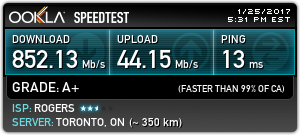- Rogers Community Forums
- Forums
- Internet, Rogers Xfinity TV, & Home Phone
- Internet
- Re: CODA-4582 - Open Issues for Investigation
- Subscribe to RSS Feed
- Mark Topic as New
- Mark Topic as Read
- Float this Topic for Current User
- Subscribe
- Mute
- Printer Friendly Page
CODA-4582 - Open Issues for Investigation
- Mark as New
- Subscribe
- Mute
- Subscribe to RSS Feed
- Permalink
- Report Content
01-05-2017 11:03 AM - edited 05-02-2017 07:09 AM
*** This post was last edited May 2, 2017 ***
Good morning Community,
As I mentioned in a post two days ago, we have received the next firmware 2.0.10.20 from Hitron. We are currently running initial testing on this version and will push it out to participants in the firmware trial program as soon as it passes initial testing.
However, while running these tests, we discovered abnormal behavior with ICMP and are awaiting feedback from Hitron today to asses how this will be addressed. As soon as I this is confirmed, I’ll update the change log with the correct version information and start pushing it out.
In parallel, we are still working on the following high priority items. In some cases below, I requested affected customers to reach out to me via private message. If you do so, please include your modem MAC address in the subject line (even if we exchange messages daily) as there are a lot of you reaching out to me daily 🙂
UDP Packet Loss
The investigation for what has been reported as UDP packet loss is still ongoing. We have deployed a probe at one fellow forum member on both a CODA-4582 and a CGNM-3552 to collect additional data. We are actively working with Hitron and Intel on the results observed.
Based on what we know so far, in most instances UDP packet loss is coupled with higher uplink usage in the area. Although the impact is noticeable in specific logs (League of Legends), the root cause for the perceivable impact (while playing) is likely related to bufferbloat (see next issue).
Bufferbloat
When comparing the performance of a CODA-4582 to a CGNM-3552 in the same network conditions, the CODA-4582 consistently reports higher bufferbloat when tested on DSLReports.
Update April 12: The solution for this problem will come in two folds. It will require a change in software which will possibly be included in 2.0.10.27 but more likely in 2.0.10.28 and a change in network configuration.
The network configuration change is not compatible with the current firmware so this change will only come after a vast majority of the modems are running the new code. We are however looking at a way to make the change only for specific modems to support testing in the community.
Update April 22: This problem seems resolved in firmware 2.0.10.27
5 GHz WiFi Low range for channels 36 to 48
Lower WiFi channels on the modem have a much smaller range. This is due in part to the limit imposed by Industry Canada to maximum transmit power.
Furthermore, the current automatic channel selection (auto mode) tends to select the lower channels when in similar load conditions.
Workaround: manually select higher channels (149-153-157-161)
Update April 22: The channel selection algorithm has been improved in firmware 2.0.10.27
Loss of OFDM Channel Lock
Under some RF conditions, the modem fails to lock properly on the OFDM channel. This typically result in variable performance.
Update April 12: This problem is resolved in 2.0.10.26T2
List of connected device does not get fully populated
This is a known issue that has been tracked since firmware 2.0.10.13. We are making improvements at every firmware but it is not a perfect system.
The situation is worst after a reboot or firmware upgrade as the list gets reset and must be repopulated as devices renew their DHCP lease.
NAT Loopback not working for wired clients
When setting up port forwarding to an internal server, it is possible for a client on WiFi to reach the server using the external IP/port. If the client is on a wired interface, it doesn't work.
Update April 12: This problem is resolved in 2.0.10.26T2 (not confirmed)
LAN Counters not working
Some customers reported that LAN counters (especially in bridge mode) are reporting inaccurate values.
This problem has been reported to Hitron for investigation.
Unexpected modem reboot
Some customers reported their modem reboots unexpectedly. We have also seen this behavior in our lab.
Update April 12: This problem is resolved in 2.0.10.26T2
Missing SC-QAM Channels
After a reboot, some modems are missing SC-QAM channels. A fix has been implemented in 2.0.10.26T2 to address this behavior but it has not corrected all scenarios.
Investigation continues with Hitron.
WiFi Survey
The WiFi Survey functionality in firmware 2.0.10.26T2 (and possibly before) reports incorrect SSID names.
Guest Network
When connecting to the Guest Network, an error message is displayed "only allow DHCP client to use this wireless". This has been reported in firmware 2.0.10.26T2.
Update April 22: This issue has been resolved in firmware 2.0.10.27
Update May 2: It seems this issue is not fully resolved and still experienced by some users
Future Planned Improvements
The following are items that we are working on in parallel of the above.
- Improvement in WiFi speeds
- Improvement in latency / bufferbloat
Dave
*Edited Labels*

- Labels:
-
Gigabit
-
HiTron
-
Internet
-
Troubleshooting
Re: CODA-4582 - Open Issues for Investigation
- Mark as New
- Subscribe
- Mute
- Subscribe to RSS Feed
- Permalink
- Report Content
01-25-2017 04:11 PM
@RogersDave According to when I compare my DHCP Reservations list and my connected devices, there are several that don't have the IP I've assigned to them. Are you not seeing that? I confirmed on my devices that several don't have the correct IP's.
Re: CODA-4582 - Open Issues for Investigation
- Mark as New
- Subscribe
- Mute
- Subscribe to RSS Feed
- Permalink
- Report Content
01-25-2017 04:21 PM
http://communityforums.rogers.com/t5/forums/forumtopicpage/board-id/Getting_connected/thread-id/3315...
Re: CODA-4582 - Open Issues for Investigation
- Mark as New
- Subscribe
- Mute
- Subscribe to RSS Feed
- Permalink
- Report Content
01-25-2017 04:35 PM - edited 01-25-2017 04:36 PM
The high packet loss and high ping to your node is a cosmetic issue- meaning that it doesn't effect your internet at all. If it was a real problem, the packet loss from your modem would be carried to the endpoint. There will be a fix to it in the next trial firmware that is supposed to be released in the next few days. You have nothing to worry about at all. It is going to be fixed in firmware 2.0.10.23. You can click on the link to read what will be addressed.
Re: CODA-4582 - Open Issues for Investigation
- Mark as New
- Subscribe
- Mute
- Subscribe to RSS Feed
- Permalink
- Report Content
01-25-2017 04:43 PM
Re: CODA-4582 - Open Issues for Investigation
- Mark as New
- Subscribe
- Mute
- Subscribe to RSS Feed
- Permalink
- Report Content
01-25-2017 04:46 PM
Re: CODA-4582 - Open Issues for Investigation
- Mark as New
- Subscribe
- Mute
- Subscribe to RSS Feed
- Permalink
- Report Content
01-25-2017 05:44 PM
Just a quick update on what I've seen
Gateway mode
| Hardware Version | 1A |
| Software Version | 2.0.10.19 |
First CODA Lan port (topmost) connects to my router at 1000 Half Duplex, all other ports proper at 1000 Full Duplex.
Second, I haven't reset the CODA in a few days:
| LAN Up Time | 002 days 20h:14m:11s |
| WAN Up Time | 002 days 20h:12m:23s |
But I am not seeing the speed degradation that others have posted, buffer bloat still telling the story, as the DSL Reports Test (second) nearly matched the SpeedTest report (first) until the buffer bloat started ramping up.
Re: CODA-4582 - Open Issues for Investigation
- Mark as New
- Subscribe
- Mute
- Subscribe to RSS Feed
- Permalink
- Report Content
01-25-2017 06:17 PM - edited 01-25-2017 06:18 PM
I have the Coda-4582 and the gigabit package. I can only score a top speed of 360-ish mbit at the best of times. I have been banging my head against a wall with support, modem swaps, tech visits, and calls from the "office of the president" with no improvement. Currently have the black dot Coda modem with version 19 - would a new firmware help anything? I have the device in bridge mode connected to a new Asus RT-AC3200 router with Cat6 port 2 1000mbit full duplex.
Re: CODA-4582 - Open Issues for Investigation
- Mark as New
- Subscribe
- Mute
- Subscribe to RSS Feed
- Permalink
- Report Content
01-25-2017 06:19 PM
I was experiencing very slow speeds last night and a reboot improved it but still nowhere near what I should be getting.
This afternoon, my modem decided to reboot on its own and now I am missing modem channels again.
| Port ID | Frequency (MHz) | Modulation | Signal strength (dBmV) | Channel ID | Signal noise ratio (dB) |
| 1 | 609000000 | 256QAM | 3.900 | 34 | 36.610 |
| 2 | 363000000 | 256QAM | 6.300 | 10 | 37.356 |
| 3 | 369000000 | 256QAM | 6.100 | 11 | 37.636 |
| 4 | 375000000 | 256QAM | 7.000 | 12 | 37.356 |
| 5 | 381000000 | 256QAM | 6.600 | 13 | 37.356 |
| 6 | 387000000 | 256QAM | 5.400 | 14 | 37.636 |
| 7 | 393000000 | 256QAM | 5.800 | 15 | 36.610 |
| 8 | 399000000 | 256QAM | 5.300 | 16 | 36.610 |
| 9 | 405000000 | 256QAM | 4.500 | 17 | 37.356 |
| 10 | 411000000 | 256QAM | 4.900 | 18 | 37.636 |
| 11 | 417000000 | 256QAM | 5.800 | 19 | 37.356 |
| 12 | 423000000 | 256QAM | 6.500 | 20 | 37.356 |
| 13 | 429000000 | 256QAM | 7.100 | 21 | 37.636 |
| 14 | 435000000 | 256QAM | 7.500 | 22 | 37.356 |
| 15 | 441000000 | 256QAM | 6.900 | 23 | 37.356 |
| 16 | 447000000 | 256QAM | 5.700 | 24 | 37.356 |
| 17 | 555000000 | 256QAM | 3.200 | 25 | 36.610 |
| 20 | 573000000 | 256QAM | 2.700 | 28 | 35.780 |
| 21 | 579000000 | 256QAM | 3.000 | 29 | 35.780 |
| 22 | 585000000 | 256QAM | 2.900 | 30 | 36.610 |
| 23 | 591000000 | 256QAM | 4.300 | 31 | 36.610 |
| 24 | 597000000 | 256QAM | 4.800 | 32 | 37.356 |
| 25 | 603000000 | 256QAM | 4.500 | 33 | 37.356 |
| 26 | 357000000 | 256QAM | 6.200 | 9 | 37.636 |
| 27 | 615000000 | 256QAM | 2.800 | 35 | 36.610 |
| 28 | 621000000 | 256QAM | 1.900 | 36 | 36.387 |
| 29 | 633000000 | 256QAM | 1.300 | 37 | 36.387 |
| 30 | 639000000 | 256QAM | 1.500 | 38 | 36.387 |
| 31 | 645000000 | 256QAM | 2.000 | 39 | 36.387 |
| 32 | 651000000 | 256QAM | 1.700 | 40 | 36.387 |
| Receiver | FFT type | Subcarr 0 Frequency(MHz) | PLC locked | NCP locked | MDC1 locked | PLC power(dBmv) |
| 0 | NA | NA | NO | NO | NO | NA |
| 1 | NA | NA | NO | NO | NO | NA |
| Port ID | Frequency (MHz) | Modulation | Signal strength (dBmV) | Channel ID | Bandwidth |
| 1 | 23700000 | ATDMA - 64QAM | 33.750 | 2 | 6400000 |
| 2 | 38595727 | ATDMA - 64QAM | 39.000 | 3 | 3200000 |
| 3 | 30596000 | ATDMA - 64QAM | 35.250 | 1 | 6400000 |
| Channel Index | State | lin Digital Att | Digital Att | BW (sc's*fft) | Report Power | Report Power1_6 | FFT Size |
| 0 | DISABLED | 0.5000 | 0.0000 | 0.0000 | -inf | -1.0000 | 4K |
| 1 | DISABLED | 0.5000 | 0.0000 | 0.0000 | -inf | -1.0000 | 4K |
Please note that my 2.4 Ghz is NOT turned on and only have 5 Ghz on. It seems that the loss of channels is not related to the 2.4 Ghz being on/off. You are welcome to connect to my modem for additional testing. Perhaps the newer CODA modem will prevent the channel drops from happening.
On a seperate note, does your agreement with Hitron contain a performance clause? Years ago when I did vendor relations for a large company with the likes of Intel, Motorola, Rockwell, Cirrus, etc. we put specific clauses in our agreements dealing with performance and stability (with heavy monitary penalties) so we didn't have this mess we have now of batches of modems being distributed with poor firmware and continuous issues. In effect, we had flipped the burden of testing/performance onto the vendors and not the customers.
Re: CODA-4582 - Open Issues for Investigation
- Mark as New
- Subscribe
- Mute
- Subscribe to RSS Feed
- Permalink
- Report Content
01-25-2017 07:02 PM
Re: CODA-4582 - Open Issues for Investigation
- Mark as New
- Subscribe
- Mute
- Subscribe to RSS Feed
- Permalink
- Report Content
01-25-2017 09:25 PM
@mattmartinolc wrote:I have the Coda-4582 and the gigabit package. I can only score a top speed of 360-ish mbit at the best of times. I have been banging my head against a wall with support, modem swaps, tech visits, and calls from the "office of the president" with no improvement. Currently have the black dot Coda modem with version 19 - would a new firmware help anything? I have the device in bridge mode connected to a new Asus RT-AC3200 router with Cat6 port 2 1000mbit full duplex.
I have the Asus RT-AC68U. Are you running MERLIN-WRT or Asus firmware? If you've updated recently, I've seen some people get back to near full speed if they to a factory reset on the Asus router.
Re: CODA-4582 - Open Issues for Investigation
- Mark as New
- Subscribe
- Mute
- Subscribe to RSS Feed
- Permalink
- Report Content
01-26-2017 07:00 AM
Re: CODA-4582 - Open Issues for Investigation
- Mark as New
- Subscribe
- Mute
- Subscribe to RSS Feed
- Permalink
- Report Content
01-26-2017 07:58 AM
Re: CODA-4582 - Open Issues for Investigation
- Mark as New
- Subscribe
- Mute
- Subscribe to RSS Feed
- Permalink
- Report Content
01-26-2017 08:06 AM
Re: CODA-4582 - Open Issues for Investigation
- Mark as New
- Subscribe
- Mute
- Subscribe to RSS Feed
- Permalink
- Report Content
01-26-2017 08:34 AM - edited 01-26-2017 08:35 AM
@reefermajic69 what firmware do you have loaded on the router? If its stock firmware or Merlin, check the LAN .... SWITCH CONTROL and ensure that the NAT Acceleration is enabled. That is Broadcom's Cut Through Forwarding and Flow Acceleration (modem dependant). If you want to run anything over 100 mb/s thru a Broadcom based router, that NAT Acceleration should be enabled and must be enabled for gigabit rates. It is not compatible with various functions such as Traffic Monitoring and traditional QOS among others. Those functions will kick off the NAT Acceleration, possibly without warning.
My advice in this situation has been to check the firmware for any updates that might be available. Update the modem if there is a newer firmware version available. Run a Factory reset, regardless of whether you have updated the firmware or not. After the update, run an ethernet speedtest using the www.speedtest.net Toronto Rogers or Montreal Rogers server just to obtain baseline results.
Then, go down the menu on the left hand side and disable any and all functions that you aren't currently using and that you know you will not be using. For those items that you decide to enable, enable it and then run a speedtest right away so that you know if you're going to take a hit on the throughput. Do this one item at a time when you enable something so that you know exactly which functions can cause a throughput drop. At that point its up to you to decide if you want to accept that throughput drop or not. At least this way you will know what is causing it.
On my RT-AC68U I run AI Protection .... Network Protection, firewall, DHCP, DOS protection and wifi. Just the basics. Everything else is turned off. Running a speedtest I'll see 900 Mb/s down, maybe 40 to 45 Mb/s up depending on the time of day. The max that I've seen when connected directly to the modem is 950 Mb/s down, 40 to 45 Mb/s up. Just to note, the AI protection won't cost you anything in terms of throughput for IPV4. It kills IPV6 transfer rates, most likely due to the packet scans. With your router you might see better results when IPV6 is enabled on the modem again. I don't remember the processor rate on that router, so I'm assuming its faster that the 68Us 800Mhz processor.
There is a thread here somewhere, fairly recent of the exact situation that you're in. One router factory reset later and all is well, so taking the time to go thru the router settings and ensuring that the throughput killing functions are disabled should resolve the issue.
Re: CODA-4582 - Open Issues for Investigation
- Mark as New
- Subscribe
- Mute
- Subscribe to RSS Feed
- Permalink
- Report Content
01-26-2017 08:49 AM
I am running the current firmware for the ASUS RT87. I also don't have QOS on as well all optional functions are set to off. The only thing I would be running is the CODA bridge into router and using the router for gateway function for my home network as well WIFI. I had called ASUS before and we were trying to troubleshoot but nothing worked to the point the ASUS tech support told me to reset the CODA. My luck when I reset it the CODA was pushing 10mbps on download???????????? Needless to say I felt like a fool and told the ASUS rep I better go deal with Rogers and get a consistent speed worthy of Gig before I even bother them. This was on the prior to black dot CODA as well firmware 19. Nat is set to on. I can provide screen prints of my settings and maybe you can suggest something. End of day the CODA is garbage as a router hence the need for a 3rd party.
Re: CODA-4582 - Open Issues for Investigation
- Mark as New
- Subscribe
- Mute
- Subscribe to RSS Feed
- Permalink
- Report Content
01-26-2017 09:15 AM
@RogersDave (Or anyone else) couple of questions that I am seeing in my logs and was wondering if anyone has seen this before.
CODA (Non Blackdot) in bridge mode with .20 firmware runs fine and normal for about 1 week and has been online for 015 days 17h:20m:51s (Since Jan 11th) and about after 1 week additional errors and warnings have popped into the log.
3 01/18/2017 08:23:03 68010300 error DHCP RENEW WARNING - Field invalid in response v4 option
4 01/18/2017 20:15:19 84020200 warning Lost MDD Timeout
5 01/19/2017 08:23:03 68010300 error DHCP RENEW WARNING - Field invalid in response v4 option
6 01/19/2017 12:19:37 84020200 warning Lost MDD Timeout
7 01/22/2017 14:19:19 82000200 critical No Ranging Response received - T3 time-out
8 01/22/2017 21:53:01 68010100 error DHCP RENEW sent - No response for IPv4
9 01/23/2017 21:07:13 82000200 critical No Ranging Response received - T3 time-out
10 01/24/2017 04:38:01 68010100 error DHCP RENEW sent - No response for IPv4
11 01/24/2017 18:03:30 82000200 critical No Ranging Response received - T3 time-out
12 01/25/2017 11:22:07 68010100 error DHCP RENEW sent - No response for IPv4
13 01/25/2017 21:53:02 68010200 error DHCP REBIND sent - No response for IPv4
14 01/26/2017 02:25:27 82000200 critical No Ranging Response received - T3 time-out
15 01/26/2017 08:21:50 68010200 error DHCP REBIND sent - No response for IPv4
16 01/26/2017 08:23:03 82000200 critical No Ranging Response received - T3 time-out
17 01/26/2017 08:25:43 90000000 warning MIMO Event MIMO: Stored MIMO=1 post cfg file MIMO=-1
18 01/26/2017 08:25:47 84000700 warning RCS Partial Service
19 01/26/2017 08:55:40 68010300 error DHCP RENEW WARNING - Field invalid in response v4 option
20 01/26/2017 12:19:25 84020200 warning Lost MDD Timeout
The DHCP and MDD I have seen before and was not too concerned about but last night (Log times are UTC) there seems to be some additional errors along the line. I am wondering if the longer the device remains online the more frequent these errors are going to occur as you can see the errors are becoming more often.
Other question is that on the DOCSIS WAN page it states that the modem has an IP address with a lease time of 7 days which never changes/counts down (This timeline matches up with the DHCP errors seen above as they only popped up after 7 days in which it would be expecting to have another DHCP request). The IP that it gets is a 7.36.X.X/22 which is not a typical Rogers IP address and a quick ARIN Whois shows that the 7.0.0.0/8 address block belongs to "DoD Network Information Center" in Colombus, Oh. This doesn't seem right and was wondering if anyone else is seeing this same address block on a modem in bridge mode.
Re: CODA-4582 - Open Issues for Investigation
- Mark as New
- Subscribe
- Mute
- Subscribe to RSS Feed
- Permalink
- Report Content
01-26-2017 09:40 AM
@reefermajic69, you indicated that "when I run the Coda Black dot to my PC wired I'm getting about 700D 30U ping 10 but when I run it in Bridge to my ASUS RT87 the speed drops to like 350D15U with a ping of 15-30?"
I'm assuming that when you run with a direct connection to the modem that you're running via ethernet? Is that correct? And, when you run the speedtest via the RT-87U, is that via ethernet or wifi?
Can you try connecting the pc directly to the modem when the modem is in Bridge mode and disconnect the router. Reboot or restart the pc so that it picks up the correct IP address. Then after the reboot/restart, run a speedtest to see what the results are in Bridge mode. Remember that the pc is only protected by its own firewall at this point, so, after the test, disconnect the pc from the modem so that its not exposed to the outside world beyond the time required for the test. Can you let me know what the results are. If those results are as good as previously stated, ie: 700 Mb/s or higher, consider running a router reset and set the parameters from scratch, don't use a backup restore file.
Re: CODA-4582 - Open Issues for Investigation
- Mark as New
- Subscribe
- Mute
- Subscribe to RSS Feed
- Permalink
- Report Content
01-26-2017 09:42 AM - edited 01-26-2017 09:58 AM
For comparisons sake, here's mine (bridge mode);
| 9 | 01/17/2017 07:26:04 | 68010300 | error | DHCP RENEW WARNING - Field invalid in response v4 option;CM-MAC=a8:4e:3f:xx:yy:zz;CMTS-MAC=00:17:10:xx:yy:zz;CM-QOS=1.1;CM-VER=3.1; |
| 10 | 01/18/2017 01:39:54 | 82000200 | critical | No Ranging Response received - T3 time-out;CM-MAC=a8:4e:3f:xx:yy:zz;CMTS-MAC=00:17:10:xx:yy:zz;CM-QOS=1.1;CM-VER=3.1; |
| 11 | 01/18/2017 07:26:04 | 68010300 | error | DHCP RENEW WARNING - Field invalid in response v4 option;CM-MAC=a8:4e:3f:xx:yy:zz;CMTS-MAC=00:17:10:xx:yy:zz;CM-QOS=1.1;CM-VER=3.1; |
| 12 | 01/19/2017 01:40:27 | 82000200 | critical | No Ranging Response received - T3 time-out;CM-MAC=a8:4e:3f:xx:yy:zz;CMTS-MAC=00:17:10:xx:yy:zz;CM-QOS=1.1;CM-VER=3.1; |
| 13 | 01/19/2017 07:26:04 | 68010300 | error | DHCP RENEW WARNING - Field invalid in response v4 option;CM-MAC=a8:4e:3f:xx:yy:zz;CMTS-MAC=00:17:10:xx:yy:zz;CM-QOS=1.1;CM-VER=3.1; |
| 14 | 01/20/2017 04:18:47 | 82000200 | critical | No Ranging Response received - T3 time-out;CM-MAC=a8:4e:3f:xx:yy:zz;CMTS-MAC=00:17:10:xx:yy:zz;CM-QOS=1.1;CM-VER=3.1; |
| 15 | 01/22/2017 07:26:04 | 68010300 | error | DHCP RENEW WARNING - Field invalid in response v4 option;CM-MAC=a8:4e:3f:xx:yy:zz;CMTS-MAC=00:17:10:xx:yy:zz;CM-QOS=1.1;CM-VER=3.1; |
| 16 | 01/22/2017 13:32:26 | 69010100 | notice | SW Download INIT - Via NMS |
| 17 | 01/22/2017 13:40:09 | 69011100 | notice | SW download Successful - Via NMS |
| 18 | 01/22/2017 13:44:21 | 90000000 | warning | MIMO Event MIMO: Stored MIMO=1 post cfg file MIMO=-1;CM-MAC=a8:4e:3f:xx:yy:zz;CMTS-MAC=00:17:10:xx:yy:zz;CM-QOS=1.1;CM-VER=3.1; |
| 19 | 01/25/2017 09:34:44 | 82000200 | critical | No Ranging Response received - T3 time-out;CM-MAC=a8:4e:3f:xx:yy:zz;CMTS-MAC=00:17:10:xx:yy:zz;CM-QOS=1.1;CM-VER=3.1; |
| 20 | 01/25/2017 22:36:25 | 68010300 | error | DHCP RENEW WARNING - Field invalid in response v4 option;CM-MAC=a8:4e:3f:xx:yy:zz;CMTS-MAC=00:17:10:xx:yy:zz;CM-QOS=1.1;CM-VER=3.1; |
From a modem behaviour perspective, critical T3 time-outs on my old Cisco DPC3825 would be the indication for loss of upstream channels (where the upstream signal levels would spike above +55dBmV and then disappear), and once it got down to 1 channel up and a T3 timeout occured, the modem would reset (loss of connectivity for a brief period), and all 3 channels would return.
It appears the CODA modem is much more tolerant to T3 timeouts, as I still have 3 upstream channels. Unless I'm not understanding T3 timeouts properly in terms of what causes them, and what their impact is.
And here's the info on the 7.x.y.z network;
https://www.quora.com/Is-Rogers-borrowing-IP-addresses-from-the-US-Department-of-Defense
Essentially, it's how the agents at the Customer Care desk connect to the modem on Rogers internal IP network.
Edit:
From: https://volpefirm.com/docsis_timout_descriptions/
T3 Timeout ( Ranging Request Retries Exhausted )
Explanation: The cable modem has sent 16 Ranging Request (RNG-REQ) messages without receiving a Ranging Response (RNG-RSP) message in reply from the CMTS. The cable modem is therefore resetting its cable interface and restarting the registration process. This typically is caused by noise on the upstream that causes the loss of MAC-layer messages. Noise could also raise the signal-to-noise ratio (SNR) on the upstream to a point where the cable modem’s power level is insufficient to transmit any messages. If the cable modem cannot raise its upstream transmit power level to a level that allows successful communication within the maximum timeout period, it resets its cable interface and restarts the registration process. This error message is DOCSIS event message is R03.0, Ranging Request.
Re: CODA-4582 - Open Issues for Investigation
- Mark as New
- Subscribe
- Mute
- Subscribe to RSS Feed
- Permalink
- Report Content
01-26-2017 10:07 AM - edited 01-26-2017 10:11 AM
Thanks @Double_K for sharing your logs and the tidbit about the Rogers IP workaround (I figured there was a reasoning for it somewhere).
Was not even thinking this morning at looking at my signal levels as after a tech visit things have been pretty solid and safe. However that was wrong thinking as looking at the levels now I have a few channels showing some issues. Some downstream signal noise ratio have fallen way down and some channels have reverted to 64QAM. Upstream still look normal though.
1 609000000 256QAM 1.400 34 40.366
2 363000000 256QAM 0.500 10 40.946
3 369000000 256QAM 0.500 11 40.946
4 375000000 256QAM 0.600 12 40.946
5 381000000 256QAM 0.500 13 40.946
6 387000000 256QAM 1.000 14 40.946
7 393000000 256QAM 1.100 15 40.946
8 399000000 256QAM 1.200 16 40.946
9 405000000 256QAM 1.300 17 40.366
10 411000000 256QAM 1.700 18 40.946
11 417000000 256QAM 1.700 19 40.946
12 423000000 256QAM 1.600 20 40.946
13 429000000 256QAM 1.700 21 40.946
14 435000000 256QAM 1.900 22 40.946
15 441000000 256QAM 2.200 23 43.377
16 447000000 256QAM 2.300 24 40.946
17 555000000 256QAM 2.300 25 4.243
18 561000000 256QAM 2.300 26 39.855
19 567000000 256QAM 2.000 27 4.243
20 573000000 64QAM 2.100 28 4.191
21 579000000 256QAM 1.800 29 4.243
22 585000000 256QAM 1.800 30 4.243
23 591000000 64QAM 1.700 31 4.191
24 597000000 64QAM 1.400 32 4.191
25 603000000 256QAM 1.200 33 40.366
26 357000000 256QAM 0.100 9 40.946
27 615000000 256QAM 1.300 35 40.946
28 621000000 256QAM 1.500 36 40.946
29 633000000 256QAM 1.700 37 40.946
30 639000000 256QAM 2.000 38 40.946
31 645000000 256QAM 2.100 39 40.366
32 651000000 256QAM 2.500 40 40.946
1 38595648 ATDMA - 64QAM 43.500 3 3200000
2 30596000 ATDMA - 64QAM 41.500 1 6400000
3 23700000 ATDMA - 64QAM 41.500 2 6400000
I don't really want to reboot it right now to see if things go back to what they are supposed to but it may be another modem signal issue. Still getting about 500/50 on 1G over Wifi so thats not awful.
Re: CODA-4582 - Open Issues for Investigation
- Mark as New
- Subscribe
- Mute
- Subscribe to RSS Feed
- Permalink
- Report Content
01-26-2017 10:23 AM
@RogersDave would probably want you to not reboot your modem until he can get the logs. Looks like you have noise on the line, causing the step-down. (Difference in speed to you is minimal - but the logs should show the negotiation between the modem & the CMTS).
Re: CODA-4582 - Open Issues for Investigation
- Mark as New
- Subscribe
- Mute
- Subscribe to RSS Feed
- Permalink
- Report Content
01-26-2017 10:47 AM
@RogersDave if you would like to look into anything please let me know. I plan on leaving things as is without a reboot for at least 24-48 hours.