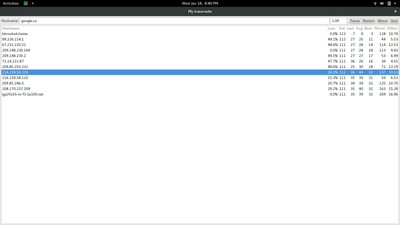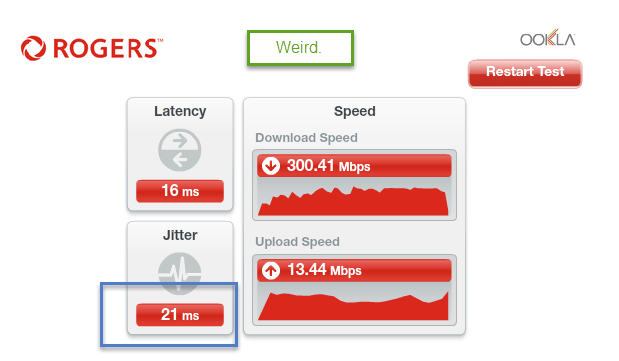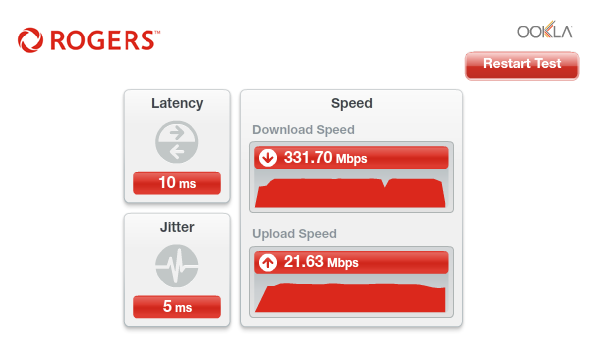CODA-4582 - Open Issues for Investigation
- Mark as New
- Subscribe
- Mute
- Subscribe to RSS Feed
- Permalink
- Report Content
01-05-2017 11:03 AM - edited 05-02-2017 07:09 AM
*** This post was last edited May 2, 2017 ***
Good morning Community,
As I mentioned in a post two days ago, we have received the next firmware 2.0.10.20 from Hitron. We are currently running initial testing on this version and will push it out to participants in the firmware trial program as soon as it passes initial testing.
However, while running these tests, we discovered abnormal behavior with ICMP and are awaiting feedback from Hitron today to asses how this will be addressed. As soon as I this is confirmed, I’ll update the change log with the correct version information and start pushing it out.
In parallel, we are still working on the following high priority items. In some cases below, I requested affected customers to reach out to me via private message. If you do so, please include your modem MAC address in the subject line (even if we exchange messages daily) as there are a lot of you reaching out to me daily 🙂
UDP Packet Loss
The investigation for what has been reported as UDP packet loss is still ongoing. We have deployed a probe at one fellow forum member on both a CODA-4582 and a CGNM-3552 to collect additional data. We are actively working with Hitron and Intel on the results observed.
Based on what we know so far, in most instances UDP packet loss is coupled with higher uplink usage in the area. Although the impact is noticeable in specific logs (League of Legends), the root cause for the perceivable impact (while playing) is likely related to bufferbloat (see next issue).
Bufferbloat
When comparing the performance of a CODA-4582 to a CGNM-3552 in the same network conditions, the CODA-4582 consistently reports higher bufferbloat when tested on DSLReports.
Update April 12: The solution for this problem will come in two folds. It will require a change in software which will possibly be included in 2.0.10.27 but more likely in 2.0.10.28 and a change in network configuration.
The network configuration change is not compatible with the current firmware so this change will only come after a vast majority of the modems are running the new code. We are however looking at a way to make the change only for specific modems to support testing in the community.
Update April 22: This problem seems resolved in firmware 2.0.10.27
5 GHz WiFi Low range for channels 36 to 48
Lower WiFi channels on the modem have a much smaller range. This is due in part to the limit imposed by Industry Canada to maximum transmit power.
Furthermore, the current automatic channel selection (auto mode) tends to select the lower channels when in similar load conditions.
Workaround: manually select higher channels (149-153-157-161)
Update April 22: The channel selection algorithm has been improved in firmware 2.0.10.27
Loss of OFDM Channel Lock
Under some RF conditions, the modem fails to lock properly on the OFDM channel. This typically result in variable performance.
Update April 12: This problem is resolved in 2.0.10.26T2
List of connected device does not get fully populated
This is a known issue that has been tracked since firmware 2.0.10.13. We are making improvements at every firmware but it is not a perfect system.
The situation is worst after a reboot or firmware upgrade as the list gets reset and must be repopulated as devices renew their DHCP lease.
NAT Loopback not working for wired clients
When setting up port forwarding to an internal server, it is possible for a client on WiFi to reach the server using the external IP/port. If the client is on a wired interface, it doesn't work.
Update April 12: This problem is resolved in 2.0.10.26T2 (not confirmed)
LAN Counters not working
Some customers reported that LAN counters (especially in bridge mode) are reporting inaccurate values.
This problem has been reported to Hitron for investigation.
Unexpected modem reboot
Some customers reported their modem reboots unexpectedly. We have also seen this behavior in our lab.
Update April 12: This problem is resolved in 2.0.10.26T2
Missing SC-QAM Channels
After a reboot, some modems are missing SC-QAM channels. A fix has been implemented in 2.0.10.26T2 to address this behavior but it has not corrected all scenarios.
Investigation continues with Hitron.
WiFi Survey
The WiFi Survey functionality in firmware 2.0.10.26T2 (and possibly before) reports incorrect SSID names.
Guest Network
When connecting to the Guest Network, an error message is displayed "only allow DHCP client to use this wireless". This has been reported in firmware 2.0.10.26T2.
Update April 22: This issue has been resolved in firmware 2.0.10.27
Update May 2: It seems this issue is not fully resolved and still experienced by some users
Future Planned Improvements
The following are items that we are working on in parallel of the above.
- Improvement in WiFi speeds
- Improvement in latency / bufferbloat
Dave
*Edited Labels*

- Labels:
-
Gigabit
-
HiTron
-
Internet
-
Troubleshooting
Re: CODA-4582 - Open Issues for Investigation
- Mark as New
- Subscribe
- Mute
- Subscribe to RSS Feed
- Permalink
- Report Content
01-18-2017 08:35 PM - edited 01-18-2017 08:35 PM
Re: CODA-4582 - Open Issues for Investigation
- Mark as New
- Subscribe
- Mute
- Subscribe to RSS Feed
- Permalink
- Report Content
01-18-2017 08:37 PM
@Datalink wrote:Time to get rid of that attenuator. Good try however 🙂
And after that? Signals are to high?
Re: CODA-4582 - Open Issues for Investigation
- Mark as New
- Subscribe
- Mute
- Subscribe to RSS Feed
- Permalink
- Report Content
01-18-2017 08:41 PM
@Triple_Helix wrote:
@Datalink wrote:Time to get rid of that attenuator. Good try however 🙂
And after that? Signals are to high?
If the signal levels are too high after that (based on what I saw from the levels pre-attenuator), try calling tech support or use their live chat support team to have them run some signal tests and determine a course of action. Personally live chat support have been more helpful 🙂
Re: CODA-4582 - Open Issues for Investigation
- Mark as New
- Subscribe
- Mute
- Subscribe to RSS Feed
- Permalink
- Report Content
01-18-2017 08:42 PM
Hey guys,
Is anyone else noticing packet loss on Rogers gateways/routers?
99.226.214.1 48% loss
209.148.230.2 48% loss
Exact same loss, I would expect 100% loss if it ignored ICMP pings.
I just replaced my modem for the coda with the black dot and currently on the .13 software.
Thoughts?
Re: CODA-4582 - Open Issues for Investigation
- Mark as New
- Subscribe
- Mute
- Subscribe to RSS Feed
- Permalink
- Report Content
01-18-2017 08:59 PM - edited 01-18-2017 09:01 PM
@eddiethefunnyon wrote:
@Triple_Helix wrote:
@Datalink wrote:Time to get rid of that attenuator. Good try however 🙂
And after that? Signals are to high?
If the signal levels are too high after that (based on what I saw from the levels pre-attenuator), try calling tech support or use their live chat support team to have them run some signal tests and determine a course of action. Personally live chat support have been more helpful 🙂
I have and they said everything was fine, and like I said even though they are high everything is working without issues. I did a reboot and by the looks of things i should do a factory reset and a reboot. ![]()
The attenuator I was using from Rogers.
| Port ID | Frequency (MHz) | Modulation | Signal strength (dBmV) | Channel ID | Signal noise ratio (dB) |
| 1 | 609000000 | 256QAM | 8.800 | 34 | 38.983 |
| 2 | 363000000 | 256QAM | 4.800 | 10 | 40.366 |
| 3 | 369000000 | 256QAM | 5.300 | 11 | 40.366 |
| 4 | 375000000 | 256QAM | 5.000 | 12 | 38.983 |
| 5 | 381000000 | 256QAM | 4.200 | 13 | 40.366 |
| 6 | 387000000 | 256QAM | 4.800 | 14 | 38.983 |
| 7 | 393000000 | 256QAM | 5.000 | 15 | 40.946 |
| 8 | 399000000 | 256QAM | 5.700 | 16 | 40.366 |
| 9 | 405000000 | 256QAM | 5.800 | 17 | 40.366 |
| 10 | 411000000 | 256QAM | 6.100 | 18 | 40.366 |
| 11 | 417000000 | 256QAM | 6.500 | 19 | 40.366 |
| 12 | 423000000 | 256QAM | 6.800 | 20 | 40.366 |
| 13 | 429000000 | 256QAM | 6.500 | 21 | 38.983 |
| 14 | 435000000 | 256QAM | 6.200 | 22 | 40.366 |
| 15 | 441000000 | 256QAM | 5.900 | 23 | 40.366 |
| 16 | 447000000 | 256QAM | 6.000 | 24 | 40.366 |
| 27 | 615000000 | 256QAM | 9.300 | 35 | 40.366 |
| 28 | 621000000 | 256QAM | 9.400 | 36 | 38.983 |
| 29 | 633000000 | 256QAM | 9.100 | 37 | 38.983 |
| 30 | 639000000 | 256QAM | 8.000 | 38 | 38.983 |
| 31 | 645000000 | 256QAM | 7.300 | 39 | 38.983 |
| 32 | 651000000 | 256QAM | 6.900 | 40 | 38.983 |
| Receiver | FFT type | Subcarr 0 Frequency(MHz) | PLC locked | NCP locked | MDC1 locked | PLC power(dBmv) |
| 0 | NA | NA | NO | NO | NO | NA |
| 1 | NA | NA | NO | NO | NO | NA |
| Port ID | Frequency (MHz) | Modulation | Signal strength (dBmV) | Channel ID | Bandwidth |
| 1 | 38596000 | ATDMA - 64QAM | 43.750 | 3 | 3200000 |
| 2 | 30596000 | ATDMA - 64QAM | 42.000 | 1 | 6400000 |
| 3 | 23700000 | ATDMA - 64QAM | 40.500 | 2 | 6400000 |
| Channel Index | State | lin Digital Att | Digital Att | BW (sc's*fft) | Report Power | Report Power1_6 | FFT Size |
| 0 | DISABLED | 0.5000 | 0.0000 | 0.0000 | -inf | -1.0000 | 4K |
| 1 | DISABLED | 0.5000 | 0.0000 | 0.0000 | -inf | -1.0000 | 4K |
© 2017 Hitron Technologies Inc.. All rights reserved.
Re: CODA-4582 - Open Issues for Investigation
- Mark as New
- Subscribe
- Mute
- Subscribe to RSS Feed
- Permalink
- Report Content
01-18-2017 09:04 PM
Re: CODA-4582 - Open Issues for Investigation
- Mark as New
- Subscribe
- Mute
- Subscribe to RSS Feed
- Permalink
- Report Content
01-18-2017 09:07 PM - edited 01-18-2017 09:26 PM
@robbyf the issue you are seeing is due to how the CODA-4582 treats data with a Time to Live that exceeds a certain number which I don't know at the present time. It has been corrected for the most part however in Bridge mode with a router running, I see a packet loss from the router which I know isn't correct. So, there is still some work to be done on this. I've seen a similar issue testing firmware for the CGN3ACSMR at one point, so, it not unusual to see this. Just a matter of correcting the issue in the CODA firmware.
Edit: When you move up to 2.0.10.20 most of this issue should no longer be seen. To request that your modem go onto the trials list for firmware versions, send a private message to @CommunityHelps. Please see the following posts for trial version instructions:
When you are sending the private message as indicated in that post, also log into your modem and copy the HFC MAC address and modem Serial number and paste that into the message. The HFC MAC Address and modem Serial Number can be found on the STATUS page that is displayed when you log into the modem. The Cable Modem MAC Address and S/N can also be found on the back of the modem.
Looks like its time to rewrite some of the instructions for the trials requests given the different modems and firmware versions that are on the go, but, after reading thru those, you will have a good idea of what to do.
Re: CODA-4582 - Open Issues for Investigation
- Mark as New
- Subscribe
- Mute
- Subscribe to RSS Feed
- Permalink
- Report Content
01-18-2017 09:28 PM - edited 01-18-2017 09:31 PM
Re: CODA-4582 - Open Issues for Investigation
- Mark as New
- Subscribe
- Mute
- Subscribe to RSS Feed
- Permalink
- Report Content
01-18-2017 09:32 PM
Re: CODA-4582 - Open Issues for Investigation
- Mark as New
- Subscribe
- Mute
- Subscribe to RSS Feed
- Permalink
- Report Content
01-18-2017 09:36 PM - edited 01-18-2017 09:42 PM
Re: CODA-4582 - Open Issues for Investigation
- Mark as New
- Subscribe
- Mute
- Subscribe to RSS Feed
- Permalink
- Report Content
01-18-2017 09:41 PM
Re: CODA-4582 - Open Issues for Investigation
- Mark as New
- Subscribe
- Mute
- Subscribe to RSS Feed
- Permalink
- Report Content
01-18-2017 09:42 PM - edited 01-18-2017 09:42 PM
It does, but sometimes the restart doesnt clear up things, that is why he is reccomending you to reboot once again. Technically, if you are getting slower than average speeds you should restart the modem before coming to a conclusion...
Re: CODA-4582 - Open Issues for Investigation
- Mark as New
- Subscribe
- Mute
- Subscribe to RSS Feed
- Permalink
- Report Content
01-18-2017 09:49 PM
Re: CODA-4582 - Open Issues for Investigation
- Mark as New
- Subscribe
- Mute
- Subscribe to RSS Feed
- Permalink
- Report Content
01-18-2017 09:59 PM
If you are connected to your pc VIA ethernet to run the speed tests I also reccomend restarting it aswell. Sometimes after a reboot I also get slow speeds however a comptuer restart fixed the problem.
Re: CODA-4582 - Open Issues for Investigation
- Mark as New
- Subscribe
- Mute
- Subscribe to RSS Feed
- Permalink
- Report Content
01-18-2017 10:01 PM - edited 01-18-2017 10:33 PM
Regarding another concern of mine, does the upstream docsis tuner (the MXL236) contain the same shielding as the downstream docsis tuner? I've noticed that the upload speed graphs show a lot more fluctuations than the CGN3CASMR, despite hitting the 10Mbps cap on the100u plan. Previously on the ACSMR the upload graph was perfectly linear. @RogersDave is this something I should be worried about, maybe this coud be causing the latency fluctuations in League of Legends in combination with the UDP packet loss aswell?
EDIT: Found a IP that leads to one of the League of Legends game servers (192.64.170.1) and ran a series of traces & ping tests using PingPlotter, command prompt, and through the modem interface. All tests show an average packet loss of 50%. What we could be seeing here is the effects of the UDP packet loss issue on latency-senstive games such as League of Legends.
IP Source: https://support.riotgames.com/hc/en-us/articles/201752674-Network-System-and-League-of-Legends-Logs
Re: CODA-4582 - Open Issues for Investigation
- Mark as New
- Subscribe
- Mute
- Subscribe to RSS Feed
- Permalink
- Report Content
01-18-2017 10:10 PM - edited 01-18-2017 10:12 PM
@eddiethefunnyon wrote:Regarding another concern of mine, does the upstream docsis tuner (the MXL236) contain the same shielding as the downstream docsis tuner? I've noticed that the upload speed graphs show a lot more fluctuations than the CGN3CASMR, despite hitting the 10Mbps cap on the100u plan. Previously on the ACSMR the upload graph was perfectly linear. @RogersDave is this something I should be worried about, maybe this coud be causing the latency fluctuations in League of Legends in combination with the UDP packet loss aswell?
here is a screen shot after .20 firmware the test was taken wired @RogersDave
Re: CODA-4582 - Open Issues for Investigation
- Mark as New
- Subscribe
- Mute
- Subscribe to RSS Feed
- Permalink
- Report Content
01-18-2017 10:21 PM
WoW had to do a Factory reset by using the button on the back of the modem to get all my download channels back, doing it from the UI did nothing to bring them back. I'm just going to leave as is unless I have issues later on. ![]() Now waiting for the next Beta Firmware to come to the CODA.
Now waiting for the next Beta Firmware to come to the CODA.
Thanks everyone!
Daniel ![]()
| Port ID | Frequency (MHz) | Modulation | Signal strength (dBmV) | Channel ID | Signal noise ratio (dB) |
| 1 | 597000000 | 256QAM | 7.400 | 32 | 38.983 |
| 2 | 363000000 | 256QAM | 4.700 | 10 | 40.366 |
| 3 | 369000000 | 256QAM | 5.300 | 11 | 40.946 |
| 4 | 375000000 | 256QAM | 5.000 | 12 | 38.983 |
| 5 | 381000000 | 256QAM | 4.200 | 13 | 40.366 |
| 6 | 387000000 | 256QAM | 4.800 | 14 | 38.983 |
| 7 | 393000000 | 256QAM | 5.100 | 15 | 40.366 |
| 8 | 399000000 | 256QAM | 5.800 | 16 | 40.946 |
| 9 | 405000000 | 256QAM | 5.800 | 17 | 40.366 |
| 10 | 411000000 | 256QAM | 6.000 | 18 | 40.946 |
| 11 | 417000000 | 256QAM | 6.600 | 19 | 40.366 |
| 12 | 423000000 | 256QAM | 6.800 | 20 | 40.946 |
| 13 | 429000000 | 256QAM | 6.400 | 21 | 40.366 |
| 14 | 435000000 | 256QAM | 6.300 | 22 | 40.946 |
| 15 | 441000000 | 256QAM | 6.000 | 23 | 40.366 |
| 16 | 447000000 | 256QAM | 6.100 | 24 | 40.366 |
| 17 | 555000000 | 256QAM | 7.800 | 25 | 38.983 |
| 18 | 561000000 | 256QAM | 8.300 | 26 | 40.366 |
| 19 | 567000000 | 256QAM | 8.300 | 27 | 39.397 |
| 20 | 573000000 | 256QAM | 8.400 | 28 | 40.366 |
| 21 | 579000000 | 256QAM | 8.200 | 29 | 40.366 |
| 22 | 585000000 | 256QAM | 8.200 | 30 | 40.366 |
| 23 | 591000000 | 256QAM | 7.700 | 31 | 38.983 |
| 24 | 357000000 | 256QAM | 4.600 | 9 | 40.366 |
| 25 | 603000000 | 256QAM | 8.000 | 33 | 38.983 |
| 26 | 609000000 | 256QAM | 8.800 | 34 | 38.983 |
| 27 | 615000000 | 256QAM | 9.300 | 35 | 40.366 |
| 28 | 621000000 | 256QAM | 9.500 | 36 | 38.983 |
| 29 | 633000000 | 256QAM | 9.100 | 37 | 38.983 |
| 30 | 639000000 | 256QAM | 8.100 | 38 | 38.983 |
| 31 | 645000000 | 256QAM | 7.400 | 39 | 38.605 |
| 32 | 651000000 | 256QAM | 7.000 | 40 | 38.983 |
| Receiver | FFT type | Subcarr 0 Frequency(MHz) | PLC locked | NCP locked | MDC1 locked | PLC power(dBmv) |
| 0 | NA | NA | NO | NO | NO | NA |
| 1 | NA | NA | NO | NO | NO | NA |
| Port ID | Frequency (MHz) | Modulation | Signal strength (dBmV) | Channel ID | Bandwidth |
| 1 | 38596000 | ATDMA - 64QAM | 44.000 | 3 | 3200000 |
| 2 | 30596000 | ATDMA - 64QAM | 42.000 | 1 | 6400000 |
| 3 | 23700000 | ATDMA - 64QAM | 40.250 | 2 | 6400000 |
| Channel Index | State | lin Digital Att | Digital Att | BW (sc's*fft) | Report Power | Report Power1_6 | FFT Size |
| 0 | DISABLED | 0.5000 | 0.0000 | 0.0000 | -inf | -1.0000 | 4K |
| 1 | DISABLED | 0.5000 | 0.0000 | 0.0000 | -inf | -1.0000 | 4K |
© 2017 Hitron Technologies Inc.. All rights reserved.
Re: CODA-4582 - Open Issues for Investigation
- Mark as New
- Subscribe
- Mute
- Subscribe to RSS Feed
- Permalink
- Report Content
01-18-2017 11:46 PM
I don't think it's my router because it only started to happen since upgrading to the coda.
Re: CODA-4582 - Open Issues for Investigation
- Mark as New
- Subscribe
- Mute
- Subscribe to RSS Feed
- Permalink
- Report Content
01-19-2017 04:32 PM
What is the consensus or official recommendation, if such exists, on getting the CODA modem factory resetted / rebooted?
Do we do it via the admin panel, or by manually unplugging it (for reboot) and pressing the button on the back of the modem (for factory reset)? I recall the CGNs had issues with the actual button and Datalink advised using the admin panel instead. Is it the same for CODA as well?
Re: CODA-4582 - Open Issues for Investigation
- Mark as New
- Subscribe
- Mute
- Subscribe to RSS Feed
- Permalink
- Report Content
01-19-2017 07:14 PM
I was chatting to tech support in FB messenger and was told that Jan 20 2017 they will be swapping the black dot CODA modems for a next batch. Apparently the first batch was not good.
Anyone else hear this?
Re: CODA-4582 - Open Issues for Investigation
- Mark as New
- Subscribe
- Mute
- Subscribe to RSS Feed
- Permalink
- Report Content
01-19-2017 08:13 PM
@Vikentieff I've used everything that you mentioned and never had any issues with any of them. For a simple reboot I have the power cord plugged into a switch, so, off ..... on. Same as uplugging the power cord from the socket and plugging it back in. It just depends on whats easier, using the user interface or fighting thru all of the computer cables to get to the power cord end.
As for the factory reset, I also use both, the user interface and the reset button at the back of the modem. I don't have any preferences and both have worked for me without any issues.