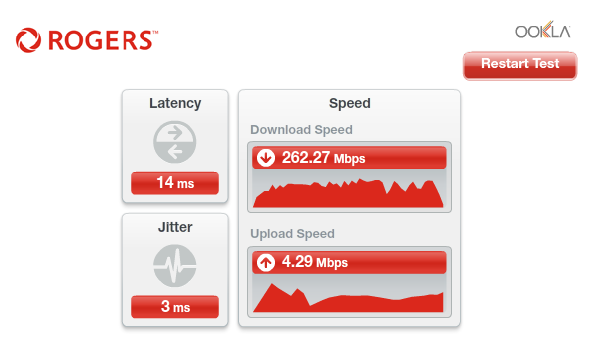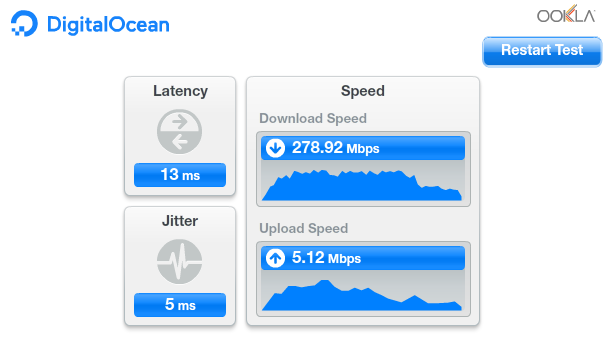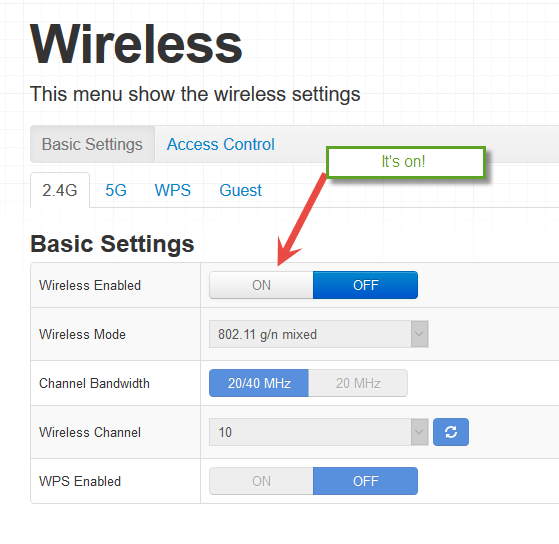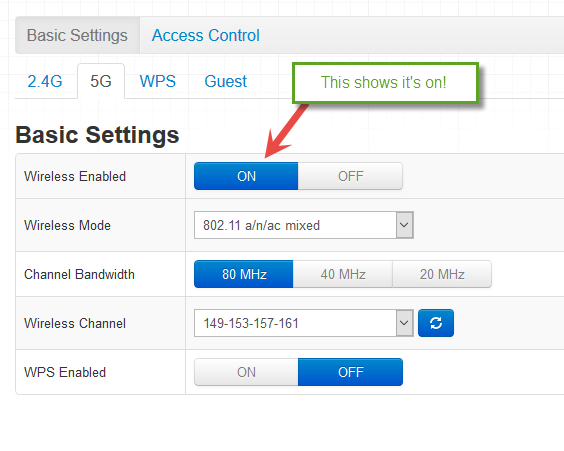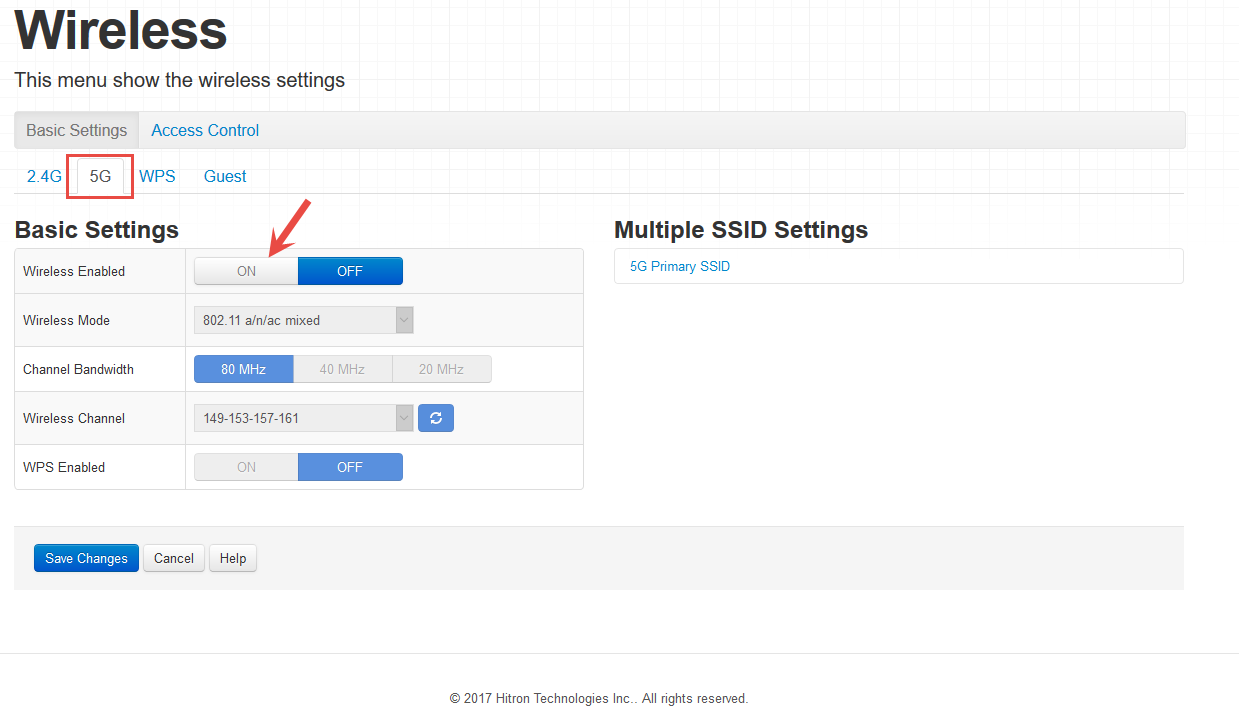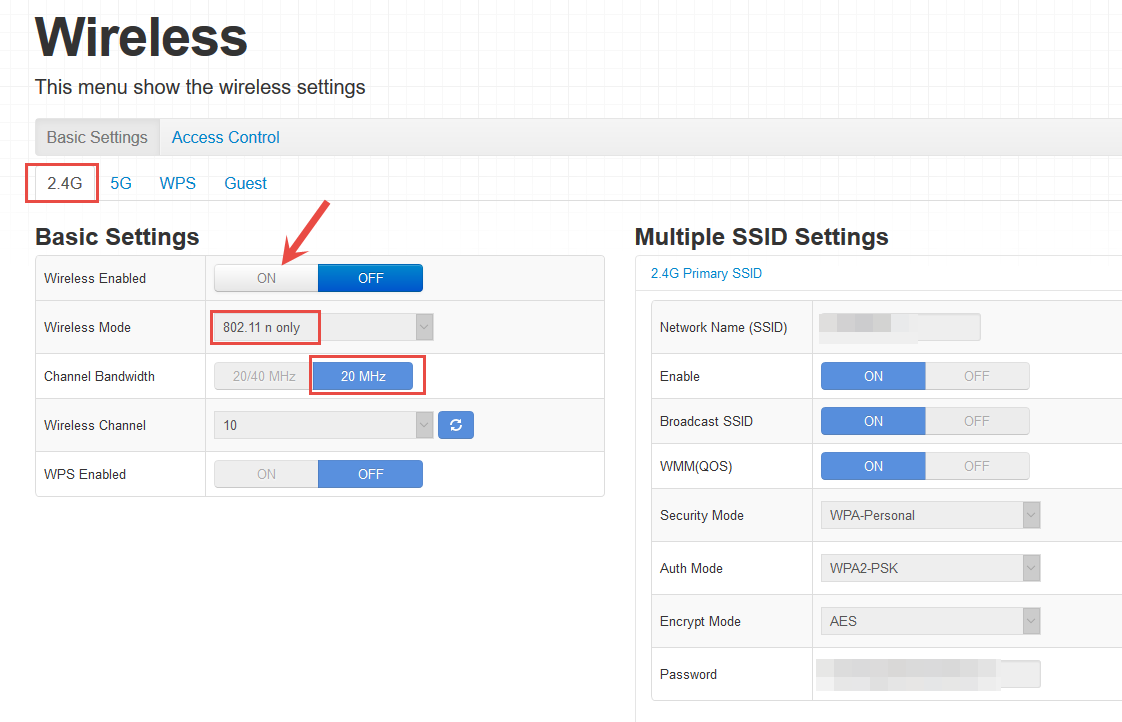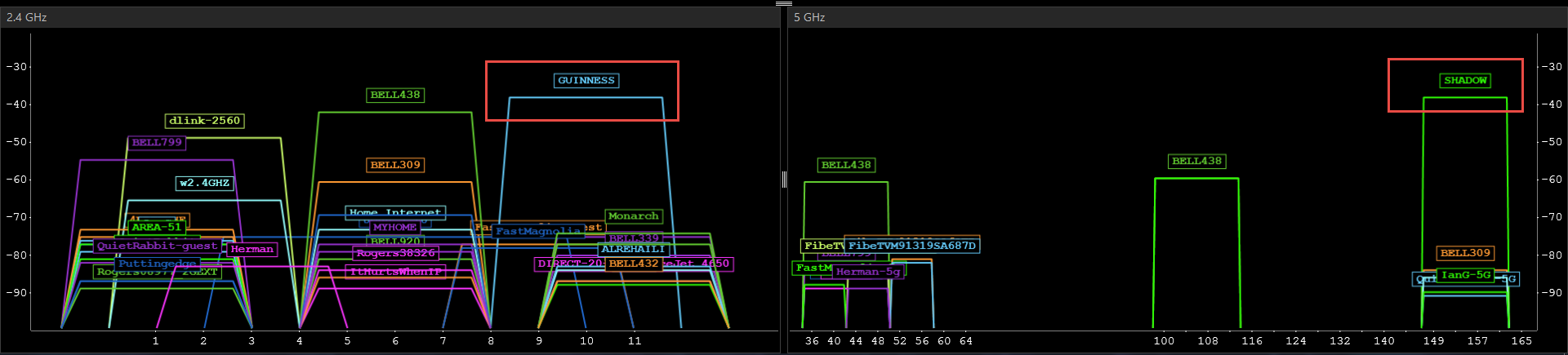CODA-4582 - Open Issues for Investigation
- Mark as New
- Subscribe
- Mute
- Subscribe to RSS Feed
- Permalink
- Report Content
01-05-2017 11:03 AM - edited 05-02-2017 07:09 AM
*** This post was last edited May 2, 2017 ***
Good morning Community,
As I mentioned in a post two days ago, we have received the next firmware 2.0.10.20 from Hitron. We are currently running initial testing on this version and will push it out to participants in the firmware trial program as soon as it passes initial testing.
However, while running these tests, we discovered abnormal behavior with ICMP and are awaiting feedback from Hitron today to asses how this will be addressed. As soon as I this is confirmed, I’ll update the change log with the correct version information and start pushing it out.
In parallel, we are still working on the following high priority items. In some cases below, I requested affected customers to reach out to me via private message. If you do so, please include your modem MAC address in the subject line (even if we exchange messages daily) as there are a lot of you reaching out to me daily 🙂
UDP Packet Loss
The investigation for what has been reported as UDP packet loss is still ongoing. We have deployed a probe at one fellow forum member on both a CODA-4582 and a CGNM-3552 to collect additional data. We are actively working with Hitron and Intel on the results observed.
Based on what we know so far, in most instances UDP packet loss is coupled with higher uplink usage in the area. Although the impact is noticeable in specific logs (League of Legends), the root cause for the perceivable impact (while playing) is likely related to bufferbloat (see next issue).
Bufferbloat
When comparing the performance of a CODA-4582 to a CGNM-3552 in the same network conditions, the CODA-4582 consistently reports higher bufferbloat when tested on DSLReports.
Update April 12: The solution for this problem will come in two folds. It will require a change in software which will possibly be included in 2.0.10.27 but more likely in 2.0.10.28 and a change in network configuration.
The network configuration change is not compatible with the current firmware so this change will only come after a vast majority of the modems are running the new code. We are however looking at a way to make the change only for specific modems to support testing in the community.
Update April 22: This problem seems resolved in firmware 2.0.10.27
5 GHz WiFi Low range for channels 36 to 48
Lower WiFi channels on the modem have a much smaller range. This is due in part to the limit imposed by Industry Canada to maximum transmit power.
Furthermore, the current automatic channel selection (auto mode) tends to select the lower channels when in similar load conditions.
Workaround: manually select higher channels (149-153-157-161)
Update April 22: The channel selection algorithm has been improved in firmware 2.0.10.27
Loss of OFDM Channel Lock
Under some RF conditions, the modem fails to lock properly on the OFDM channel. This typically result in variable performance.
Update April 12: This problem is resolved in 2.0.10.26T2
List of connected device does not get fully populated
This is a known issue that has been tracked since firmware 2.0.10.13. We are making improvements at every firmware but it is not a perfect system.
The situation is worst after a reboot or firmware upgrade as the list gets reset and must be repopulated as devices renew their DHCP lease.
NAT Loopback not working for wired clients
When setting up port forwarding to an internal server, it is possible for a client on WiFi to reach the server using the external IP/port. If the client is on a wired interface, it doesn't work.
Update April 12: This problem is resolved in 2.0.10.26T2 (not confirmed)
LAN Counters not working
Some customers reported that LAN counters (especially in bridge mode) are reporting inaccurate values.
This problem has been reported to Hitron for investigation.
Unexpected modem reboot
Some customers reported their modem reboots unexpectedly. We have also seen this behavior in our lab.
Update April 12: This problem is resolved in 2.0.10.26T2
Missing SC-QAM Channels
After a reboot, some modems are missing SC-QAM channels. A fix has been implemented in 2.0.10.26T2 to address this behavior but it has not corrected all scenarios.
Investigation continues with Hitron.
WiFi Survey
The WiFi Survey functionality in firmware 2.0.10.26T2 (and possibly before) reports incorrect SSID names.
Guest Network
When connecting to the Guest Network, an error message is displayed "only allow DHCP client to use this wireless". This has been reported in firmware 2.0.10.26T2.
Update April 22: This issue has been resolved in firmware 2.0.10.27
Update May 2: It seems this issue is not fully resolved and still experienced by some users
Future Planned Improvements
The following are items that we are working on in parallel of the above.
- Improvement in WiFi speeds
- Improvement in latency / bufferbloat
Dave
*Edited Labels*

- Labels:
-
Gigabit
-
HiTron
-
Internet
-
Troubleshooting
Re: CODA-4582 - Open Issues for Investigation
- Mark as New
- Subscribe
- Mute
- Subscribe to RSS Feed
- Permalink
- Report Content
01-16-2017 09:21 AM
@arrago wrote:the rogers tunel is still working i thought that was disabled, thats great to know!
Me too, Just tried it and its working! better then nothing.
Re: CODA-4582 - Open Issues for Investigation
- Mark as New
- Subscribe
- Mute
- Subscribe to RSS Feed
- Permalink
- Report Content
01-16-2017 11:53 AM - edited 01-16-2017 12:12 PM
@RogersDaveSlowly and slowly, I cannot use the internet anymore.
Today morning, I couldn't access internet for 2 hours or so even after rebooting the modem.
Wifi is enabled in Hitron, but wifi lights are turned off in the modem. So I can't access wifi either.
Problems creeping up to the critical level for me.
Edit: Wifi light came back after long hours.
Re: CODA-4582 - Open Issues for Investigation
- Mark as New
- Subscribe
- Mute
- Subscribe to RSS Feed
- Permalink
- Report Content
01-16-2017 12:28 PM
@prateeck7 wrote:@RogersDaveSlowly and slowly, I cannot use the internet anymore.
Today morning, I couldn't access internet for 2 hours or so even after rebooting the modem.
Wifi is enabled in Hitron, but wifi lights are turned off in the modem. So I can't access wifi either.
Problems creeping up to the critical level for me.
Edit: Wifi light came back after long hours.
What you're describing suggest clearly its a hardware issue. I would be replacing that modem, nothing Dave will be able to do for you with bad hardware.
Re: CODA-4582 - Open Issues for Investigation
- Mark as New
- Subscribe
- Mute
- Subscribe to RSS Feed
- Permalink
- Report Content
01-16-2017 12:57 PM
@RogersDave Well my new CODA (Black Dot Model) didn't do any better with the .20 Firmware. ![]() I did a reset and a reboot and still the same. I was getting 320/21 with the fist CODA without the Black Dot and my upload has taken a complete dump.
I did a reset and a reboot and still the same. I was getting 320/21 with the fist CODA without the Black Dot and my upload has taken a complete dump.
| Port ID | Frequency (MHz) | Modulation | Signal strength (dBmV) | Channel ID | Signal noise ratio (dB) |
| 1 | 591000000 | 256QAM | 7.400 | 31 | 38.983 |
| 2 | 363000000 | 256QAM | 4.400 | 10 | 40.366 |
| 3 | 369000000 | 256QAM | 4.900 | 11 | 40.366 |
| 4 | 375000000 | 256QAM | 4.700 | 12 | 38.983 |
| 5 | 381000000 | 256QAM | 3.900 | 13 | 40.946 |
| 6 | 387000000 | 256QAM | 4.500 | 14 | 40.366 |
| 7 | 393000000 | 256QAM | 4.700 | 15 | 40.946 |
| 8 | 399000000 | 256QAM | 5.500 | 16 | 40.366 |
| 9 | 405000000 | 256QAM | 5.600 | 17 | 40.366 |
| 10 | 411000000 | 256QAM | 5.800 | 18 | 40.366 |
| 11 | 417000000 | 256QAM | 6.300 | 19 | 40.366 |
| 12 | 423000000 | 256QAM | 6.600 | 20 | 40.366 |
| 13 | 429000000 | 256QAM | 6.200 | 21 | 40.946 |
| 14 | 435000000 | 256QAM | 5.900 | 22 | 40.366 |
| 15 | 441000000 | 256QAM | 5.600 | 23 | 38.983 |
| 16 | 447000000 | 256QAM | 5.700 | 24 | 40.366 |
| 17 | 555000000 | 256QAM | 7.600 | 25 | 40.366 |
| 18 | 561000000 | 256QAM | 8.200 | 26 | 40.366 |
| 19 | 567000000 | 256QAM | 8.000 | 27 | 40.366 |
| 20 | 573000000 | 256QAM | 8.200 | 28 | 40.366 |
| 21 | 579000000 | 256QAM | 7.900 | 29 | 40.366 |
| 22 | 585000000 | 256QAM | 8.000 | 30 | 40.366 |
| 23 | 357000000 | 256QAM | 4.200 | 9 | 40.366 |
| 24 | 597000000 | 256QAM | 7.100 | 32 | 38.983 |
| 25 | 603000000 | 256QAM | 7.900 | 33 | 38.983 |
| 26 | 609000000 | 256QAM | 8.500 | 34 | 38.983 |
| 27 | 615000000 | 256QAM | 9.000 | 35 | 38.983 |
| 28 | 621000000 | 256QAM | 9.200 | 36 | 38.605 |
| 29 | 633000000 | 256QAM | 8.800 | 37 | 38.983 |
| 30 | 639000000 | 256QAM | 7.700 | 38 | 38.983 |
| 31 | 645000000 | 256QAM | 7.000 | 39 | 38.605 |
| 32 | 651000000 | 256QAM | 6.500 | 40 | 38.605 |
| Receiver | FFT type | Subcarr 0 Frequency(MHz) | PLC locked | NCP locked | MDC1 locked | PLC power(dBmv) |
| 0 | NA | NA | NO | NO | NO | NA |
| 1 | NA | NA | NO | NO | NO | NA |
| Port ID | Frequency (MHz) | Modulation | Signal strength (dBmV) | Channel ID | Bandwidth |
| 1 | 30596000 | ATDMA - 64QAM | 43.500 | 1 | 6400000 |
| 2 | 38596000 | ATDMA - 64QAM | 43.500 | 3 | 3200000 |
| 3 | 23700000 | ATDMA - 64QAM | 41.500 | 2 | 6400000 |
| Channel Index | State | lin Digital Att | Digital Att | BW (sc's*fft) | Report Power | Report Power1_6 | FFT Size |
| 0 | DISABLED | 0.5000 | 0.0000 | 0.0000 | -inf | -1.0000 | 4K |
| 1 | DISABLED | 0.5000 | 0.0000 | 0.0000 | -inf | -1.0000 | 4K |
© 2017 Hitron Technologies Inc.. All rights reserved.
Re: CODA-4582 - Open Issues for Investigation
- Mark as New
- Subscribe
- Mute
- Subscribe to RSS Feed
- Permalink
- Report Content
01-16-2017 01:03 PM
Would you know if the newer batch of the CODA modem resolved the interference issue you discussed? If so, would you suggest I get the new one or wait for an update to the update?
Thank you.
Re: CODA-4582 - Open Issues for Investigation
- Mark as New
- Subscribe
- Mute
- Subscribe to RSS Feed
- Permalink
- Report Content
01-16-2017 01:07 PM
@RogersDave One other Bug I have seen with both models of the CODA. I can connect to either one but the 2.4GHz channel shows off. Can anyone else confim?
2.4GHz shows off but it's on!
5GHz shows it's on as it should be.
Re: CODA-4582 - Open Issues for Investigation
- Mark as New
- Subscribe
- Mute
- Subscribe to RSS Feed
- Permalink
- Report Content
01-16-2017 01:10 PM
Re: CODA-4582 - Open Issues for Investigation
- Mark as New
- Subscribe
- Mute
- Subscribe to RSS Feed
- Permalink
- Report Content
01-16-2017 01:14 PM
Re: CODA-4582 - Open Issues for Investigation
- Mark as New
- Subscribe
- Mute
- Subscribe to RSS Feed
- Permalink
- Report Content
01-16-2017 01:31 PM
@JohnBeaudin wrote:
Will .21 patch notes be available to read soon?
The content and release date are still in the air. I know what we have a fix for (and I've posted somes notes in the first post) but there is still more to come.
As soon as it's fixed, I'll post it.
Dave

Re: CODA-4582 - Open Issues for Investigation
- Mark as New
- Subscribe
- Mute
- Subscribe to RSS Feed
- Permalink
- Report Content
01-16-2017 01:38 PM
Thanks for the quick answer!
Re: CODA-4582 - Open Issues for Investigation
- Mark as New
- Subscribe
- Mute
- Subscribe to RSS Feed
- Permalink
- Report Content
01-16-2017 02:28 PM - edited 01-16-2017 02:31 PM
I believe this is only for the 2.4 that has the g/n modulation. If you set it to wireless n only and keep the wireless enabled off, it should be off.
Steps:
- set modulation to wireless N only
- set enabled to off
- save settings
- reboot the router (under the admin setting)
- download and install WifiInfoView (http://www.nirsoft.net/utils/wifi_information_view.html) for Windows based pcs and check of the SSID is being broadcasted
Folks: Never EVER set the wifi modulation to g/n as it will slow your network down considerably. In 2017, if you are still running devices that use wireless G 2.4 Ghz, you should look at updating the device/network adapter. Wireless N should be the ONLY modulation you should be selecting for 2.4 Ghz and at 20 Mhz to eliminate neighbourhood congestion.
Re: CODA-4582 - Open Issues for Investigation
- Mark as New
- Subscribe
- Mute
- Subscribe to RSS Feed
- Permalink
- Report Content
01-16-2017 03:04 PM - edited 01-16-2017 03:10 PM
@Alex4161 wrote:
I believe this is only for the 2.4 that has the g/n modulation. If you set it to wireless n only and keep the wireless enabled off, it should be off.
Steps:
- set modulation to wireless N only
- set enabled to off
- save settings
- reboot the router (under the admin setting)
- download and install WifiInfoView (http://www.nirsoft.net/utils/wifi_information_view.html) for Windows based pcs and check of the SSID is being broadcasted
Folks: Never EVER set the wifi modulation to g/n as it will slow your network down considerably. In 2017, if you are still running devices that use wireless G 2.4 Ghz, you should look at updating the device/network adapter. Wireless N should be the ONLY modulation you should be selecting for 2.4 Ghz and at 20 Mhz to eliminate neighbourhood congestion.
I tried what you suggested but now both show OFF but they are ON and I'm connected to the 5G band. I have 2 devices that use 2.4G N so that change is fine for me. So I still say it's a Bug in the Firmware or UI.
Re: CODA-4582 - Open Issues for Investigation
- Mark as New
- Subscribe
- Mute
- Subscribe to RSS Feed
- Permalink
- Report Content
01-16-2017 03:20 PM
I got lots of crossover signals in my area:
Re: CODA-4582 - Open Issues for Investigation
- Mark as New
- Subscribe
- Mute
- Subscribe to RSS Feed
- Permalink
- Report Content
01-16-2017 03:55 PM
There's a couple of interesting points on that slide. One is the fact that the Rogers modem is operating with an 80 Mhz wifi channel. I'm going to have to look up the rules for occupied channels to see if that's legal. If it is, it won't be by much, maybe 5 to 10 dBmW before the modem would have, or should have refused to operate an 80 Mhz channel. There are two Bell 438 networks, one of which is in the DFS channel area. Thats interesting as I would assume that its one of Bell's home hubs. Thats the first that I've seen or heard of any of those hubs operating within a DFS channel space. The other strange item is that they're both running an 80 Mhz channel. That might be legal, or it might not. Just depends on the geographic separation which we won't be aware of.
Re: CODA-4582 - Open Issues for Investigation
- Mark as New
- Subscribe
- Mute
- Subscribe to RSS Feed
- Permalink
- Report Content
01-16-2017 04:19 PM
Is anyone else having poor upload speeds after the .20 update? Upload speeds are inconsistent and pretty slow for the gig package. I was averaging 30 before whereas now I'm averaging 10 at best.
1/16/2017 9:15 PM GMT 742.68 Mb/s 5.47 Mb/s 10 ms Toronto, ON < 50 mi
1/16/2017 9:14 PM GMT 798.59 Mb/s 8.34 Mb/s 7 ms Toronto, ON < 50 mi
Re: CODA-4582 - Open Issues for Investigation
- Mark as New
- Subscribe
- Mute
- Subscribe to RSS Feed
- Permalink
- Report Content
01-16-2017 04:34 PM - edited 01-16-2017 04:35 PM
Just picked up the block dot and the channels are now back, now just got to wait for the firmware to be reloaded.
| Port ID | Frequency (MHz) | Modulation | Signal strength (dBmV) | Channel ID | Signal noise ratio (dB) |
| 1 | 645000000 | 256QAM | 5.200 | 39 | 37.636 |
| 2 | 363000000 | 256QAM | 1.100 | 10 | 40.366 |
| 3 | 369000000 | 256QAM | 1.300 | 11 | 38.983 |
| 4 | 375000000 | 256QAM | 1.000 | 12 | 38.605 |
| 5 | 381000000 | 256QAM | 1.400 | 13 | 38.983 |
| 6 | 387000000 | 256QAM | 1.700 | 14 | 40.946 |
| 7 | 393000000 | 256QAM | 2.200 | 15 | 40.366 |
| 8 | 399000000 | 256QAM | 2.600 | 16 | 40.366 |
| 9 | 405000000 | 256QAM | 2.700 | 17 | 40.946 |
| 10 | 411000000 | 256QAM | 2.500 | 18 | 40.366 |
| 11 | 417000000 | 256QAM | 2.600 | 19 | 38.983 |
| 12 | 423000000 | 256QAM | 2.600 | 20 | 40.366 |
| 13 | 429000000 | 256QAM | 2.900 | 21 | 40.366 |
| 14 | 435000000 | 256QAM | 2.900 | 22 | 40.366 |
| 15 | 441000000 | 256QAM | 2.700 | 23 | 40.366 |
| 16 | 447000000 | 256QAM | 2.900 | 24 | 40.366 |
| 17 | 555000000 | 256QAM | 4.700 | 25 | 38.983 |
| 18 | 561000000 | 256QAM | 4.600 | 26 | 38.605 |
| 19 | 567000000 | 256QAM | 4.500 | 27 | 38.605 |
| 20 | 573000000 | 256QAM | 4.400 | 28 | 38.983 |
| 21 | 579000000 | 256QAM | 4.300 | 29 | 38.983 |
| 22 | 585000000 | 256QAM | 4.100 | 30 | 38.605 |
| 23 | 591000000 | 256QAM | 4.500 | 31 | 38.983 |
| 24 | 597000000 | 256QAM | 5.900 | 32 | 38.983 |
| 25 | 603000000 | 256QAM | 7.600 | 33 | 38.605 |
| 26 | 609000000 | 256QAM | 7.400 | 34 | 38.983 |
| 27 | 615000000 | 256QAM | 7.900 | 35 | 38.983 |
| 28 | 621000000 | 256QAM | 7.700 | 36 | 38.605 |
| 29 | 633000000 | 256QAM | 5.200 | 37 | 38.605 |
| 30 | 639000000 | 256QAM | 5.300 | 38 | 38.605 |
| 31 | 357000000 | 256QAM | 0.700 | 9 | 38.605 |
| 32 | 651000000 | 256QAM | 4.300 | 40 | 37.356 |
| Receiver | FFT type | Subcarr 0 Frequency(MHz) | PLC locked | NCP locked | MDC1 locked | PLC power(dBmv) |
| 0 | NA | NA | NO | NO | NO | NA |
| 1 | NA | NA | NO | NO | NO | NA |
| Port ID | Frequency (MHz) | Modulation | Signal strength (dBmV) | Channel ID | Bandwidth |
| 1 | 23700000 | ATDMA - 64QAM | 35.500 | 2 | 6400000 |
| 2 | 38595668 | ATDMA - 64QAM | 40.750 | 3 | 3200000 |
| 3 | 30596000 | ATDMA - 64QAM | 37.250 | 1 | 6400000 |
| Channel Index | State | lin Digital Att | Digital Att | BW (sc's*fft) | Report Power | Report Power1_6 | FFT Size |
| 0 | DISABLED | 0.5000 | 0.0000 | 0.0000 | -inf | -1.0000 | 4K |
| 1 | DISABLED | 0.5000 | 0.0000 | 0.0000 | -inf | -1.0000 | 4K |
Re: CODA-4582 - Open Issues for Investigation
- Mark as New
- Subscribe
- Mute
- Subscribe to RSS Feed
- Permalink
- Report Content
01-16-2017 04:42 PM - edited 01-16-2017 04:48 PM
@Datalink wrote:There's a couple of interesting points on that slide. One is the fact that the Rogers modem is operating with an 80 Mhz wifi channel. I'm going to have to look up the rules for occupied channels to see if that's legal. If it is, it won't be by much, maybe 5 to 10 dBmW before the modem would have, or should have refused to operate an 80 Mhz channel. There are two Bell 438 networks, one of which is in the DFS channel area. Thats interesting as I would assume that its one of Bell's home hubs. Thats the first that I've seen or heard of any of those hubs operating within a DFS channel space. The other strange item is that they're both running an 80 Mhz channel. That might be legal, or it might not. Just depends on the geographic separation which we won't be aware of.
@Datalink his Rogers modem is configured for 80MHz per the screenshot. That's 802.11ac-compatible, and legal. The modem allows UNII 3 ch149-153 as an 80MHz channel (as well as UNII 1 ch36-48). It would centre on ch 155 5.775GHz with a range 5.735 - 5.815GHz.
For the Bell438, and other WAPs, it's legal to operate in the UNII 2 range (except for ch 120, 124, 128 which are Canadian weather radar), as long as it uses DFS & TPC if the EIRP is > 500mW (27dBm). And this is where it gets interesting. The Bell438 device may be using DFS, and thus, channel hop across the ch52-64 and 100-116 and 132-144 ranges when it receives interference. Or it may be using TPC to lower the transmit power if needed. Or, it may not be using either if the device's EIRP does not exceed 27dBm. Then again, because Bell438 shows up twice, this is either two seperate devices sharing the same SSID each using an 80MHz channel, or one single device in 80+80 mode (160MHz 802.11ac).
Note that the CODA-4582 is also capable of 160MHz in 80+80 mode in UNII 1 & UNII 3 ranges, but this is not enabled in the firmware/user portal. Since it does not have FCC/IC approval for UNII 2 operation, I can only surmise that it does not have DFS & TPC capability (as it is definitely capable of > 27dBm EIRP).
Re: CODA-4582 - Open Issues for Investigation
- Mark as New
- Subscribe
- Mute
- Subscribe to RSS Feed
- Permalink
- Report Content
01-16-2017 04:48 PM - edited 01-16-2017 04:54 PM
Yup, no arguments on the legality of 80 Mhz wide channels. The legality stems from the 802.11 rules which dictate when you can and cannot use co-channels due to the fact that they are already occupied. There are receive power limitations that determine that, just a matter of finding them again. If the co-channels are occupied, they cannot be used (if one is following the rules). The cut-off point is somewhere around -70 to -80 dBmW I believe, hence, find the rules again.
If a user selects a channel that requires a co-channel, and that co-channel is occupied, then the transmitting device should detect that thru the clear channel check conducted at the receiving device and the transmitter should then revert to the base channel.
The other possibility here is that inSSIDer is showing what the transmitter is capable of transmitting in terms of channels instead of showing what is actually being used. That wouldn't surprise me as inSSIDer shows the maximum theoretical transmit rate instead of the actual transmit rates.
Re: CODA-4582 - Open Issues for Investigation
- Mark as New
- Subscribe
- Mute
- Subscribe to RSS Feed
- Permalink
- Report Content
01-16-2017 06:02 PM
@Alex4161 wrote:
I believe this is only for the 2.4 that has the g/n modulation. If you set it to wireless n only and keep the wireless enabled off, it should be off.
Steps:
- set modulation to wireless N only
- set enabled to off
- save settings
- reboot the router (under the admin setting)
- download and install WifiInfoView (http://www.nirsoft.net/utils/wifi_information_view.html) for Windows based pcs and check of the SSID is being broadcasted
Folks: Never EVER set the wifi modulation to g/n as it will slow your network down considerably. In 2017, if you are still running devices that use wireless G 2.4 Ghz, you should look at updating the device/network adapter. Wireless N should be the ONLY modulation you should be selecting for 2.4 Ghz and at 20 Mhz to eliminate neighbourhood congestion.
I had to chuckle at your post, the last paragraph since you were running a 10 base T network adapter on your HP printer 😛
Re: CODA-4582 - Open Issues for Investigation
- Mark as New
- Subscribe
- Mute
- Subscribe to RSS Feed
- Permalink
- Report Content
01-16-2017 07:21 PM
80 Mhz should not be an issue as I have used routers that do 160 Mhz.
Something looks really wonky for @Triple_Helix and he might want to factory reset the modem as I don't have the issues he talks about with the same firmware.
Re: CODA-4582 - Open Issues for Investigation
- Mark as New
- Subscribe
- Mute
- Subscribe to RSS Feed
- Permalink
- Report Content
01-16-2017 07:25 PM
True but I have since replaced that device port with a 100 Mbit Jetdirect card. In all honesty, a 2.4 Ghz g wifi device would be pretty miserable performance wise compared to a laser printer.