- Rogers Community Forums
- Forums
- Internet, Rogers Xfinity TV, & Home Phone
- Internet
- Re: CODA-4582 - Open Issues for Investigation
- Subscribe to RSS Feed
- Mark Topic as New
- Mark Topic as Read
- Float this Topic for Current User
- Subscribe
- Mute
- Printer Friendly Page
CODA-4582 - Open Issues for Investigation
- Mark as New
- Subscribe
- Mute
- Subscribe to RSS Feed
- Permalink
- Report Content
01-05-2017 11:03 AM - edited 05-02-2017 07:09 AM
*** This post was last edited May 2, 2017 ***
Good morning Community,
As I mentioned in a post two days ago, we have received the next firmware 2.0.10.20 from Hitron. We are currently running initial testing on this version and will push it out to participants in the firmware trial program as soon as it passes initial testing.
However, while running these tests, we discovered abnormal behavior with ICMP and are awaiting feedback from Hitron today to asses how this will be addressed. As soon as I this is confirmed, I’ll update the change log with the correct version information and start pushing it out.
In parallel, we are still working on the following high priority items. In some cases below, I requested affected customers to reach out to me via private message. If you do so, please include your modem MAC address in the subject line (even if we exchange messages daily) as there are a lot of you reaching out to me daily 🙂
UDP Packet Loss
The investigation for what has been reported as UDP packet loss is still ongoing. We have deployed a probe at one fellow forum member on both a CODA-4582 and a CGNM-3552 to collect additional data. We are actively working with Hitron and Intel on the results observed.
Based on what we know so far, in most instances UDP packet loss is coupled with higher uplink usage in the area. Although the impact is noticeable in specific logs (League of Legends), the root cause for the perceivable impact (while playing) is likely related to bufferbloat (see next issue).
Bufferbloat
When comparing the performance of a CODA-4582 to a CGNM-3552 in the same network conditions, the CODA-4582 consistently reports higher bufferbloat when tested on DSLReports.
Update April 12: The solution for this problem will come in two folds. It will require a change in software which will possibly be included in 2.0.10.27 but more likely in 2.0.10.28 and a change in network configuration.
The network configuration change is not compatible with the current firmware so this change will only come after a vast majority of the modems are running the new code. We are however looking at a way to make the change only for specific modems to support testing in the community.
Update April 22: This problem seems resolved in firmware 2.0.10.27
5 GHz WiFi Low range for channels 36 to 48
Lower WiFi channels on the modem have a much smaller range. This is due in part to the limit imposed by Industry Canada to maximum transmit power.
Furthermore, the current automatic channel selection (auto mode) tends to select the lower channels when in similar load conditions.
Workaround: manually select higher channels (149-153-157-161)
Update April 22: The channel selection algorithm has been improved in firmware 2.0.10.27
Loss of OFDM Channel Lock
Under some RF conditions, the modem fails to lock properly on the OFDM channel. This typically result in variable performance.
Update April 12: This problem is resolved in 2.0.10.26T2
List of connected device does not get fully populated
This is a known issue that has been tracked since firmware 2.0.10.13. We are making improvements at every firmware but it is not a perfect system.
The situation is worst after a reboot or firmware upgrade as the list gets reset and must be repopulated as devices renew their DHCP lease.
NAT Loopback not working for wired clients
When setting up port forwarding to an internal server, it is possible for a client on WiFi to reach the server using the external IP/port. If the client is on a wired interface, it doesn't work.
Update April 12: This problem is resolved in 2.0.10.26T2 (not confirmed)
LAN Counters not working
Some customers reported that LAN counters (especially in bridge mode) are reporting inaccurate values.
This problem has been reported to Hitron for investigation.
Unexpected modem reboot
Some customers reported their modem reboots unexpectedly. We have also seen this behavior in our lab.
Update April 12: This problem is resolved in 2.0.10.26T2
Missing SC-QAM Channels
After a reboot, some modems are missing SC-QAM channels. A fix has been implemented in 2.0.10.26T2 to address this behavior but it has not corrected all scenarios.
Investigation continues with Hitron.
WiFi Survey
The WiFi Survey functionality in firmware 2.0.10.26T2 (and possibly before) reports incorrect SSID names.
Guest Network
When connecting to the Guest Network, an error message is displayed "only allow DHCP client to use this wireless". This has been reported in firmware 2.0.10.26T2.
Update April 22: This issue has been resolved in firmware 2.0.10.27
Update May 2: It seems this issue is not fully resolved and still experienced by some users
Future Planned Improvements
The following are items that we are working on in parallel of the above.
- Improvement in WiFi speeds
- Improvement in latency / bufferbloat
Dave
*Edited Labels*

- Labels:
-
Gigabit
-
HiTron
-
Internet
-
Troubleshooting
Re: CODA-4582 - Open Issues for Investigation
- Mark as New
- Subscribe
- Mute
- Subscribe to RSS Feed
- Permalink
- Report Content
08-07-2018 05:25 PM
Hello @toolcubed,
Trying to enjoy your favourite programming in Standard Definition is no easy task, especially when it really should be in HD and your speeds are where it should be.
We have received your private messages where you report this issue as resolved for the most part. I am curious if any other devices are affected other than the PS3? Can you confirm if the PS3 is connecting via Ethernet or Wi-Fi? What are the actual speed test results on the PS3 using the internal speed test on the device?
We look forward to your response!
RogersTony

Re: CODA-4582 - Open Issues for Investigation
- Mark as New
- Subscribe
- Mute
- Subscribe to RSS Feed
- Permalink
- Report Content
08-08-2018 12:08 PM
@Datalink @RogersGordon @mattmartinolc
Datalink......I suspect there are also issues at the Rogers Servers. My speeds have been far below the 1GB speeds for the last 3 months on Ethernet. My Signal strength is now all negative and far below .100 dbmV Although I get far better speed results from other servers (see below)....still no GB speeds. Last year the L2 Tech's improved my signal strength to the house and replaced the street Amp. It maybe the same issue again....I don't believe it's the Coda box. Upstream is good.....but Downstream sucks and affecting my streaming services. ![]()
Re: CODA-4582 - Open Issues for Investigation
- Mark as New
- Subscribe
- Mute
- Subscribe to RSS Feed
- Permalink
- Report Content
08-09-2018 10:47 AM
Like you and many others in this thread, I'm also experiencing very low download speeds on my Ignite 150/15 Mbps package via ethernet connected to the CODA-4582U - well...more like crippled download speeds really ![]()
It's been almost two weeks since the download speed-issue started and I am averaging around 6-15 Mbps on the downstream. However, the upstream speed has always been at or slightly above 15 Mbps - so no issue there. Tech support has run numerous signal tests and each one is apparently within the norm. I've also had two site visits from techs. Most recently, the tech took my modem to the node and was able to replicate the same download speed problems. He put in a request for the Ontario field escalation office to send maintenance staff to the node. According to the field office, they are seeing 1 Gbps capacity at the node and don't see any issues.
I should note that the CODA was swapped at the suggestion of tech support before the second on-site visit, and both modems showed the exact same problem - signal and noise levels ok, upload speed fine, but extremely poor download speeds. Kind of wish we never upgraded from Ignite 100 four weeks ago; we never had an issue on that internet package with the CODA-4582.....
Re: CODA-4582 - Open Issues for Investigation
- Mark as New
- Subscribe
- Mute
- Subscribe to RSS Feed
- Permalink
- Report Content
08-09-2018 11:12 AM
Re: CODA-4582 - Open Issues for Investigation
- Mark as New
- Subscribe
- Mute
- Subscribe to RSS Feed
- Permalink
- Report Content
08-09-2018 06:10 PM
Re: CODA-4582 - Open Issues for Investigation
- Mark as New
- Subscribe
- Mute
- Subscribe to RSS Feed
- Permalink
- Report Content
08-10-2018 12:49 PM
@Triple_Helix wrote:Mine is not bad but my upload should be near 50Mbps as I got the Gigabit plan before they changed it to 30.
Man I wish mine was back like this when I first got the service. I have the newer 36T4 firmware and speeds suck like @Un_Shaven where it is max 10MB both up/down. It was actually higher this morning at around 300 down with 30 up which is better but not great. Hopefully they get these issues addressed. @RogersGordon
Re: CODA-4582 - Open Issues for Investigation
- Mark as New
- Subscribe
- Mute
- Subscribe to RSS Feed
- Permalink
- Report Content
09-29-2018 06:17 PM - edited 09-29-2018 06:20 PM
I'm on 2.0.10.36T4 and I still am getting the DHCP message for guest wifi. I used to have the older Hitron modem with 100Mb Ignite and it also had the same problem. I was sure that upgrading to a new router was going to fix this issue... What are my options?
Sharing out my secure 24 character wifi password to my guests is not an option as I would need to change all my device passwords and that's not workable. Let me know.
Re: CODA-4582 - Open Issues for Investigation
- Mark as New
- Subscribe
- Mute
- Subscribe to RSS Feed
- Permalink
- Report Content
09-29-2018 10:24 PM - edited 09-29-2018 10:25 PM
@lithiumus can you refresh my memory here. When you attempt to connect a device to the guest wifi network, the device gives you the DHCP message?
Does the device receive an IP address at all, despite any warning?
Re: CODA-4582 - Open Issues for Investigation
- Mark as New
- Subscribe
- Mute
- Subscribe to RSS Feed
- Permalink
- Report Content
09-29-2018 11:52 PM
The device connects to the router and the router provides an IP and serves the device the Hitron Guest login page. When I enter the correct password, the router gives the DHCP error message, does not allow internet connectivity and stays at the login page...
Re: CODA-4582 - Open Issues for Investigation
- Mark as New
- Subscribe
- Mute
- Subscribe to RSS Feed
- Permalink
- Report Content
09-29-2018 11:56 PM
Re: CODA-4582 - Open Issues for Investigation
- Mark as New
- Subscribe
- Mute
- Subscribe to RSS Feed
- Permalink
- Report Content
10-16-2018 09:02 AM
Hello, checking back to see if there is any progress on the guest wifi issue...
Re: CODA-4582 - Open Issues for Investigation
- Mark as New
- Subscribe
- Mute
- Subscribe to RSS Feed
- Permalink
- Report Content
10-16-2018 09:12 AM
@lithiumus, this has been passed onto the engineering staff. They have confirmed the issue, so, I'm hoping that a solution will be implemented in the next firmware version. Can't make any promises on their behalf, but, hoping that it's resolved sooner rather than later.
Re: CODA-4582 - Open Issues for Investigation
- Mark as New
- Subscribe
- Mute
- Subscribe to RSS Feed
- Permalink
- Report Content
11-17-2018 06:17 PM - edited 11-17-2018 06:18 PM
This is still not working... nobody can connect to my guest network. Monthly check in. This used to work at some point...
Re: CODA-4582 - Open Issues for Investigation
- Mark as New
- Subscribe
- Mute
- Subscribe to RSS Feed
- Permalink
- Report Content
11-22-2018 09:04 AM
I have a MOCA setup and it was working fine until the last firmware update. The MOCA status is showing the following:
Firmware Version: 11
MAC Address: 00:00:00:77:7A:80
Coax TX: 0 bytes
Coax RX: -1540108647 bytes
Channel Plan: MoCA Extended Band D
Link Status: DOWN
Network Security: Disable
On my connected Hitron HT-EMN2 which is the coax connected extender made specifically to work with the Coda 4582, it shows a blue light which means it's connected successfully and receiving data. However, it's not working. Also, it shows the connection to be 1.1 instead of 2.0 which means it is not able working/connecting at gigabit speed.
Could this be brought to the engineers attention and let me know if anything has changed with the last few updates regarding the MoCA?
Thank you
Re: CODA-4582 - Open Issues for Investigation
- Mark as New
- Subscribe
- Mute
- Subscribe to RSS Feed
- Permalink
- Report Content
12-12-2018 04:00 PM - edited 12-12-2018 04:15 PM
Guest WIFI is still not working !
Still getting DHCP ERROR .. (ONLY ALLOW DHCP CLIENT TO USE WIRELESS)
This problem has been going on for too long
What is wrong with rogers ?? seriously ??
Guest WiFi is very important feature for some small IT business people
Please address this issue asap
Re: CODA-4582 - Open Issues for Investigation
- Mark as New
- Subscribe
- Mute
- Subscribe to RSS Feed
- Permalink
- Report Content
12-13-2018 10:17 AM
@djdk80 wrote:Guest WIFI is still not working !
Still getting DHCP ERROR .. (ONLY ALLOW DHCP CLIENT TO USE WIRELESS)
This problem has been going on for too long
What is wrong with rogers ?? seriously ??
Guest WiFi is very important feature for some small IT business people
Please address this issue asap
It would be very easy to ignore your post. Instead, I think I'll point out some things that might help you make your post more useful to you and to us.
This forum is mostly user-to-user. The contributions by Rogers itself are modest. So remember who you are addressing. We are mostly strangers trying to help each other.
"Please address this issue asap." might be better phrased as "Rogers: please address this issue ASAP.". You could also phone Rogers Support if you really wish to talk to Rogers.
Your report of the error "DHCP ERROR .. (ONLY ALLOW DHCP CLIENT TO USE WIRELESS)" is pretty incomplete. What's giving the error (the CODA box? Your device? What is your device? What's its OS?)? Under what conditions are you getting the message?
What else do you know that might be useful?
What have you tried?
Your message implies that you've reported this before. Give us a pointer to that report.
Note: none of this is to imply that your problem isn't real. I've not encountered it but that's because I don't use the WiFi capability of the CODA.
Re: CODA-4582 - Open Issues for Investigation
- Mark as New
- Subscribe
- Mute
- Subscribe to RSS Feed
- Permalink
- Report Content
12-13-2018 10:25 AM
Anyone who has followed this issue knows exactly who this was addressed to.
This problem associated information has been reported by many including myself.
Re: CODA-4582 - Open Issues for Investigation
- Mark as New
- Subscribe
- Mute
- Subscribe to RSS Feed
- Permalink
- Report Content
12-13-2018 11:41 AM - edited 12-13-2018 11:44 AM
Re: CODA-4582 - Open Issues for Investigation
- Mark as New
- Subscribe
- Mute
- Subscribe to RSS Feed
- Permalink
- Report Content
12-13-2018 04:07 PM
The details are simple. When you connect to the Rogers Guest Wifi, you are presented with the Hitron login screen. When you enter the correct credentials, you are presented this error message directly from the Hitron web login screen
"ONLY ALLOW DHCP CLIENT TO USE WIRELESS"
So while the device in question has established IP connectivity to the Rogers Hitron Router, due to this error and inability to proceed beyond the guest Wifi authentication, your device will remain on the wifi connection but not allowed any internet access.
I have called into tech support at least twice. I can call in a 3rd time if anyone believes there will be any benefit. Maybe I should cancel my service and get sent to 3rd level escalation and tell them that I will stay if they fix this issue! Might get more traction taking that route!
Re: CODA-4582 - Open Issues for Investigation
- Mark as New
- Subscribe
- Mute
- Subscribe to RSS Feed
- Permalink
- Report Content
12-13-2018 04:27 PM
What have I tried?
I researched every single forum and found out that too many people having same problem since 2017 with this CODA-4582 modem
therefore, what's there to explain? what I have done ? lol
Im just crying out loud, so rogers do acknowledge this issue. (Im pretty sure they already know by now)
People have been taking time to describe this issue on this thread/forum since 2017 april.
What's the point of doing that over and over again? so you can help me out? hahaha
Your message implies that you've reported this before. Give us a pointer to that report.
Note: none of this is to imply that your problem isn't real. I've not encountered it but that's because I don't use the WiFi capability of the CODA.
I was just hoping that rogers can see my stupid comment so they do acknowlodge
Its pretty much useless taking my time and effort to write a great
Re: CODA-4582 - Open Issues for Investigation
- Mark as New
- Subscribe
- Mute
- Subscribe to RSS Feed
- Permalink
- Report Content
01-20-2019 12:44 AM
I would not surprise to see so many CODA-4582 reported issues being unresolved until now, because of even in its latest firmware Hitron still uses the old dnsmasq 2.75 (released in July 2015), instead of the currently available version, 2.80 released in October 2018.
While Hitron continues using dnsmasq 2.75 in its firmware for CODA-4582 (and possibly for other devices) nothing will change. The earlier reported issues mentioned in this and other CODA-4582 topics will remain.