- Rogers Community Forums
- Forums
- Internet, Rogers Xfinity TV, & Home Phone
- Internet
- Re: CODA-4582 - Open Issues for Investigation
- Subscribe to RSS Feed
- Mark Topic as New
- Mark Topic as Read
- Float this Topic for Current User
- Subscribe
- Mute
- Printer Friendly Page
CODA-4582 - Open Issues for Investigation
- Mark as New
- Subscribe
- Mute
- Subscribe to RSS Feed
- Permalink
- Report Content
01-05-2017 11:03 AM - edited 05-02-2017 07:09 AM
*** This post was last edited May 2, 2017 ***
Good morning Community,
As I mentioned in a post two days ago, we have received the next firmware 2.0.10.20 from Hitron. We are currently running initial testing on this version and will push it out to participants in the firmware trial program as soon as it passes initial testing.
However, while running these tests, we discovered abnormal behavior with ICMP and are awaiting feedback from Hitron today to asses how this will be addressed. As soon as I this is confirmed, I’ll update the change log with the correct version information and start pushing it out.
In parallel, we are still working on the following high priority items. In some cases below, I requested affected customers to reach out to me via private message. If you do so, please include your modem MAC address in the subject line (even if we exchange messages daily) as there are a lot of you reaching out to me daily 🙂
UDP Packet Loss
The investigation for what has been reported as UDP packet loss is still ongoing. We have deployed a probe at one fellow forum member on both a CODA-4582 and a CGNM-3552 to collect additional data. We are actively working with Hitron and Intel on the results observed.
Based on what we know so far, in most instances UDP packet loss is coupled with higher uplink usage in the area. Although the impact is noticeable in specific logs (League of Legends), the root cause for the perceivable impact (while playing) is likely related to bufferbloat (see next issue).
Bufferbloat
When comparing the performance of a CODA-4582 to a CGNM-3552 in the same network conditions, the CODA-4582 consistently reports higher bufferbloat when tested on DSLReports.
Update April 12: The solution for this problem will come in two folds. It will require a change in software which will possibly be included in 2.0.10.27 but more likely in 2.0.10.28 and a change in network configuration.
The network configuration change is not compatible with the current firmware so this change will only come after a vast majority of the modems are running the new code. We are however looking at a way to make the change only for specific modems to support testing in the community.
Update April 22: This problem seems resolved in firmware 2.0.10.27
5 GHz WiFi Low range for channels 36 to 48
Lower WiFi channels on the modem have a much smaller range. This is due in part to the limit imposed by Industry Canada to maximum transmit power.
Furthermore, the current automatic channel selection (auto mode) tends to select the lower channels when in similar load conditions.
Workaround: manually select higher channels (149-153-157-161)
Update April 22: The channel selection algorithm has been improved in firmware 2.0.10.27
Loss of OFDM Channel Lock
Under some RF conditions, the modem fails to lock properly on the OFDM channel. This typically result in variable performance.
Update April 12: This problem is resolved in 2.0.10.26T2
List of connected device does not get fully populated
This is a known issue that has been tracked since firmware 2.0.10.13. We are making improvements at every firmware but it is not a perfect system.
The situation is worst after a reboot or firmware upgrade as the list gets reset and must be repopulated as devices renew their DHCP lease.
NAT Loopback not working for wired clients
When setting up port forwarding to an internal server, it is possible for a client on WiFi to reach the server using the external IP/port. If the client is on a wired interface, it doesn't work.
Update April 12: This problem is resolved in 2.0.10.26T2 (not confirmed)
LAN Counters not working
Some customers reported that LAN counters (especially in bridge mode) are reporting inaccurate values.
This problem has been reported to Hitron for investigation.
Unexpected modem reboot
Some customers reported their modem reboots unexpectedly. We have also seen this behavior in our lab.
Update April 12: This problem is resolved in 2.0.10.26T2
Missing SC-QAM Channels
After a reboot, some modems are missing SC-QAM channels. A fix has been implemented in 2.0.10.26T2 to address this behavior but it has not corrected all scenarios.
Investigation continues with Hitron.
WiFi Survey
The WiFi Survey functionality in firmware 2.0.10.26T2 (and possibly before) reports incorrect SSID names.
Guest Network
When connecting to the Guest Network, an error message is displayed "only allow DHCP client to use this wireless". This has been reported in firmware 2.0.10.26T2.
Update April 22: This issue has been resolved in firmware 2.0.10.27
Update May 2: It seems this issue is not fully resolved and still experienced by some users
Future Planned Improvements
The following are items that we are working on in parallel of the above.
- Improvement in WiFi speeds
- Improvement in latency / bufferbloat
Dave
*Edited Labels*

- Labels:
-
Gigabit
-
HiTron
-
Internet
-
Troubleshooting
Re: CODA-4582 - Open Issues for Investigation
- Mark as New
- Subscribe
- Mute
- Subscribe to RSS Feed
- Permalink
- Report Content
02-12-2017 07:25 PM
@RyzenFX what ping do you play on usually? are you from Toronto. I'm always hovering around 42-55 with the CODA
Re: CODA-4582 - Open Issues for Investigation
- Mark as New
- Subscribe
- Mute
- Subscribe to RSS Feed
- Permalink
- Report Content
02-12-2017 07:25 PM
The coda 4582 inherited the same UDP issues as the CGN3 serries unfortunately, that's why they pushed it in the first place they thought it would be a way to get rid of the latency issues.. but instead we have a new modem with the same latency issues + other bugs to fix.
and weeks of silence now, I hope Dave will gave good news when he returns to us, but I don't have high hopes I think we're in for a bad time 😞
Re: CODA-4582 - Open Issues for Investigation
- Mark as New
- Subscribe
- Mute
- Subscribe to RSS Feed
- Permalink
- Report Content
02-12-2017 07:26 PM
@crazyshot wrote:
@JohnBeaudin do the other modems Rogers offers have latency issues? I am down to switch cause at this point I don't even care anymore.
Rogers only has the CODA-4582 (Puma 7) and the CGN3 family (CGN-3552, CGN3, CGN3ACR, CGN3ACSMR) (Puma 6). And some older 8-channel D3.0 gateways that probably can't be activated on most in-market plans anymore.
The Puma 6 have well-documented latency issues; there's a partial fix for ICMP in the latest trial firmware. Just ask Google - there has been tons of analysis recently done by Americans with standalone Arris modems, but it's the same fundamental Puma 6 bug.
Really, Rogers has been burned MUCH, MUCH more than other cable operators by this Puma 6 issue, since they've been issuing nothing but Puma 6s for 3.5+ years. The U.S. cable companies have much, much, much more Broadcom/Puma 5/etc 8-channel hardware in the field...
My sense was that the 4582 was better for latency (at least if you have D3.1), but maybe I haven't been paying close enough attention.
Re: CODA-4582 - Open Issues for Investigation
- Mark as New
- Subscribe
- Mute
- Subscribe to RSS Feed
- Permalink
- Report Content
02-12-2017 07:27 PM
its been abit any update on reenabling the ipv6 yet?
Re: CODA-4582 - Open Issues for Investigation
- Mark as New
- Subscribe
- Mute
- Subscribe to RSS Feed
- Permalink
- Report Content
02-12-2017 07:28 PM
I am still on D3.0 I can confirm it's the exact same thing as my CGN3ACMR.
Maybe when upgraded to D3.1 I will see an improvement, once my area is updated I will be able to confirm this.
Hope you're right!
Re: CODA-4582 - Open Issues for Investigation
- Mark as New
- Subscribe
- Mute
- Subscribe to RSS Feed
- Permalink
- Report Content
02-12-2017 07:32 PM
@arrago wrote:
its been abit any update on reenabling the ipv6 yet?
As @RogersDave explained it, the problem with the IPv6 is that it's broken in .13... and so the problem is that they want to avoid that brokenness if someone gets a new 4582 and it has .13 and won't get updated for 1-2 days or so.
I believe they were working on a way to update new gateways' firmware immediately after their connection to the network, but we haven't heard anything about any progress on that...
Re: CODA-4582 - Open Issues for Investigation
- Mark as New
- Subscribe
- Mute
- Subscribe to RSS Feed
- Permalink
- Report Content
02-12-2017 07:33 PM
@crazyshot wrote:@RyzenFX what ping do you play on usually? are you from Toronto. I'm always hovering around 42-55 with the CODA
When I had the CGN3ACSMR I averaged 26-29 ping. Now with the CODA, my ping has always been fluctuating; I get anywhere from 28-60ms.
Re: CODA-4582 - Open Issues for Investigation
- Mark as New
- Subscribe
- Mute
- Subscribe to RSS Feed
- Permalink
- Report Content
02-12-2017 07:39 PM
@VivienM wrote:
I believe they were working on a way to update new gateways' firmware immediately after their connection to the network, but we haven't heard anything about any progress on that...
Apprently they found another bug with IPv6 on the CODA-4582. Haven't heard what the progress was, but apparently they're working on a work around that needs validation from the security team at Rogers.
Re: CODA-4582 - Open Issues for Investigation
- Mark as New
- Subscribe
- Mute
- Subscribe to RSS Feed
- Permalink
- Report Content
02-12-2017 07:40 PM
Re: CODA-4582 - Open Issues for Investigation
- Mark as New
- Subscribe
- Mute
- Subscribe to RSS Feed
- Permalink
- Report Content
02-12-2017 07:42 PM
@RyzenFX wrote:
VivienM wrote:
I believe they were working on a way to update new gateways' firmware immediately after their connection to the network, but we haven't heard anything about any progress on that...
Apprently they found another bug with IPv6 on the CODA-4582. Haven't heard what the progress was, but apparently they're working on a work around that needs validation from the security team at Rogers.
Grrrrrrrrrrrrrrrrrrreat.
So basically, new bugs get discovered every day/week with the 4582, and meanwhile, another group at Rogers is doing a big campaign to get people to swap their 3552s. Sounds like we're going to be having a busy couple of weeks on this forum!
Re: CODA-4582 - Open Issues for Investigation
- Mark as New
- Subscribe
- Mute
- Subscribe to RSS Feed
- Permalink
- Report Content
02-12-2017 07:43 PM
.23 does not include any fix for the udp latency so you won't see any difference in gaming.
If they indeed release a fix in march for the CGN3ACMR, it's likely the same fix will be pushed for the CODA as well.
Re: CODA-4582 - Open Issues for Investigation
- Mark as New
- Subscribe
- Mute
- Subscribe to RSS Feed
- Permalink
- Report Content
02-12-2017
07:51 PM
- last edited on
02-13-2017
08:35 AM
by
![]() RogersMoin
RogersMoin
Yea but with more stable speeds.
Re: CODA-4582 - Open Issues for Investigation
- Mark as New
- Subscribe
- Mute
- Subscribe to RSS Feed
- Permalink
- Report Content
02-12-2017
07:55 PM
- last edited on
02-13-2017
08:35 AM
by
![]() RogersMoin
RogersMoin
Decision is yours but going to a D3.0 Modem while you can stay on D3.1 , remember D3.1 will be deployed Downstream and upstream by the end of the year. CODA seems to the the best for now.
Re: CODA-4582 - Open Issues for Investigation
- Mark as New
- Subscribe
- Mute
- Subscribe to RSS Feed
- Permalink
- Report Content
02-12-2017
07:58 PM
- last edited on
02-13-2017
08:36 AM
by
![]() RogersMoin
RogersMoin
@JohnBeaudin wrote:
Decision is yours but going to a D3.0 Modem while you can stay on D3.1 , remember D3.1 will be deployed Downstream and upstream by the end of the year. CODA seems to the the best for now.
That would be my view too. D3.1 is the future; D3.0 is the past. That should mean that most efforts will be focused on the 4582 and D3.1 CMTS equipment...
Does anyone know what Rogers is doing with the 3552s that are being returned? I believe only gigabit and maybe a few 250 subscribers ever got them. Are they now being given out to customers on the lower-speed tiers? Or is the 3552 just going to vanish in a world that will be CGN3/CGN3ACSMR/CODA4582 and will probably go down to under 32 D3.0 channels within a year?
Re: CODA-4582 - Open Issues for Investigation
- Mark as New
- Subscribe
- Mute
- Subscribe to RSS Feed
- Permalink
- Report Content
02-12-2017
07:58 PM
- last edited on
02-13-2017
08:36 AM
by
![]() RogersMoin
RogersMoin
Look at my last images I posted here look at the jitter and high latency and that's on coda 3.1 .23 firmware
Re: CODA-4582 - Open Issues for Investigation
- Mark as New
- Subscribe
- Mute
- Subscribe to RSS Feed
- Permalink
- Report Content
02-12-2017 08:16 PM
What's the difference between D3 and D3.1? Does it affect gaming?
Re: CODA-4582 - Open Issues for Investigation
- Mark as New
- Subscribe
- Mute
- Subscribe to RSS Feed
- Permalink
- Report Content
02-12-2017 08:24 PM
@crazyshot wrote:
What's the difference between D3 and D3.1? Does it affect gaming?
http://www.cablelabs.com/full-duplex-docsis/
http://www.cablelabs.com/how-docsis-3-1-reduces-latency-with-active-queue-management
Re: CODA-4582 - Open Issues for Investigation
- Mark as New
- Subscribe
- Mute
- Subscribe to RSS Feed
- Permalink
- Report Content
02-12-2017 08:30 PM
I Wish Rogers would give us this:
It uses a Broadcom Chipset.
Re: CODA-4582 - Open Issues for Investigation
- Mark as New
- Subscribe
- Mute
- Subscribe to RSS Feed
- Permalink
- Report Content
02-12-2017
08:52 PM
- last edited on
02-13-2017
08:36 AM
by
![]() RogersMoin
RogersMoin
This what i got with Ignite 250 Mbps after i changed my modem to Coda- 4582, after several times rebooting, BTY this is the third modem i am changing, after so many times troubleshooting. please see attachment.
Thank you Rogers you are the best.
Re: CODA-4582 - Open Issues for Investigation
- Mark as New
- Subscribe
- Mute
- Subscribe to RSS Feed
- Permalink
- Report Content
02-12-2017 09:03 PM - edited 02-12-2017 09:04 PM
@gp-se wrote:
I Wish Rogers would give us this:
It uses a Broadcom Chipset.
The press release or annual report announcing the Comcast X1 deal said that Rogers was also going to be using some kind of D3.1 gateway with a Comcastic connection, so if Comcast is using this, maybe there's a possibility we'll see it later this year...
Re: CODA-4582 - Open Issues for Investigation
- Mark as New
- Subscribe
- Mute
- Subscribe to RSS Feed
- Permalink
- Report Content
02-12-2017 09:05 PM
@gp-se Maybe we could see that in the near future because Rogers will be releasing another DOCSIS 3.1 modem by mid 2017. Rogers will be using a modem that is compatible with Comcast's X1 platform- from what I've read online, Technicolor supplies Comcast with D3.1 modems, so there may be a good chance that a technicolor D3.1 could be what we're using next.