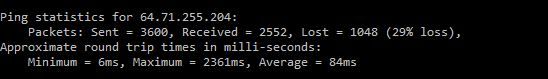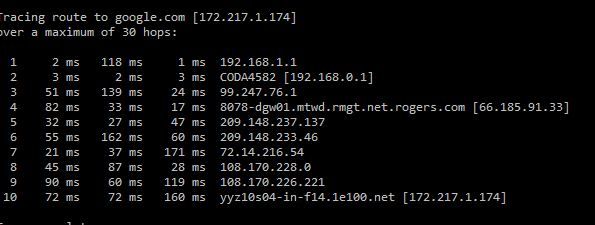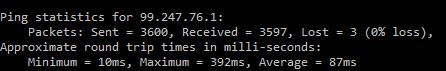- Rogers Community Forums
- Forums
- Internet, Rogers Xfinity TV, & Home Phone
- Internet
- Re: Brutal latency/ping Recently
- Subscribe to RSS Feed
- Mark Topic as New
- Mark Topic as Read
- Float this Topic for Current User
- Subscribe
- Mute
- Printer Friendly Page
Brutal latency/ping Recently
- Mark as New
- Subscribe
- Mute
- Subscribe to RSS Feed
- Permalink
- Report Content
01-30-2020
12:15 AM
- last edited on
01-30-2020
08:22 AM
by
![]() RogersTony
RogersTony
I am wired, with the gigabit package and all of the sudden have gotten constant ping spikes for over the last few days. I haven't been able to play any games online because the crazy ping spikes and latency make it completely unplayable. My speeds are what they are expected to be, no issues there. I have tried hard wiring straight into the modem but alas, the issue still persists. I have tried switching cables, power cycling my devices, factory resetting my devices. The issue still persists. I have called and contacted Rogers multiple times and they say everything seems fine on their end. But still, the issue persists and is steady. resulting in me not able to use any of my gaming devices due to the brutal and constant ping spikes. It's frustrating paying over $100 a month for internet I cant use for the things I want it for. Any help or suggestions are welcomed and appreciated. Thank you
*** Edited Labels ***
Re: Brutal latency/ping Recently
- Mark as New
- Subscribe
- Mute
- Subscribe to RSS Feed
- Permalink
- Report Content
04-07-2020 07:57 PM
@Datalink wrote:
So, at the present time, don't be in a hurry to swap the modem. The modems are actually pretty reliable, despite what the users actually think, and despite tech support's immediate reaction to swap the modem. So, this requires a little more diagnosis, but, personal opinion, you're probably in the same boat as many other users with high latency which is no good for gaming.
Yeah, I totally agree. I can speak from experience that you should never swap out a modem as a "desperation move" to try and fix a problem when you don't know what else to do. There is always a possibility that you could make things even worse.
Thanks for the interesting PingPlotter tidbits as well.
Re: Brutal latency/ping Recently
- Mark as New
- Subscribe
- Mute
- Subscribe to RSS Feed
- Permalink
- Report Content
04-07-2020 08:26 PM
@Marando wrote:
I already looked into Bell Fibre how ever it isn't available at my address, Bell DSL is however but it is only 10 down and 1 up. It sucks that these are my only options.
Before switching to Bell or to a service using Bell's infrastructure, do you know if any of your neighbours are using Bell Internet and what their service quality is like? I don't know whether you are limited to (up to) 10/1 Mb/s due to distance, line conditions, that equipment servicing your area can only support ADSL, or all of the above. It could turn out to be an even more painful experience than what you are going through now.
Re: Brutal latency/ping Recently
- Mark as New
- Subscribe
- Mute
- Subscribe to RSS Feed
- Permalink
- Report Content
04-07-2020 08:39 PM
I wouldn't recommend switching. What I do recommend is to install DSL/VDSL as a second service that you would use for gaming. Anything else would use Rogers cable. The only question if you go this route is how to keep the services completely separate or combine them with a router that uses dual WAN inputs with a primary and secondary route selection.
Assuming that you have both telephone and cables runs in your home, up to the wallplate, you should be able to keep the two services completely separate, allowing you to decide which service to use at any given time.
Yes, there is an additional cost to this, but, if you're playing at a semi-professional / professional level, then the cost would be worth it, assuming that it improves your gaming results.
Re: Brutal latency/ping Recently
- Mark as New
- Subscribe
- Mute
- Subscribe to RSS Feed
- Permalink
- Report Content
04-07-2020 09:46 PM
Model:TG3482G
Vendor:ARRIS Group, Inc.
Hardware Revision:11
Re: Brutal latency/ping Recently
- Mark as New
- Subscribe
- Mute
- Subscribe to RSS Feed
- Permalink
- Report Content
04-08-2020 01:31 AM
Hello,
I am hoping someone can tell me if these results are something to do on my end that I can fix or if this is the same problem everyone else seems to having. My kids were blaming the rogers router for their lag so I went out and bought an expensive router but they are still having huge lag spikes in their online games. I also spoke with technical support who ran a line test and of course said everything looks good. It's frustrating to say the least.
These are my signal levels on my coda-4582:
This is my ping results to the rogers IPV4 address:
My tracert to google:
and finally my ping results to what I believe is my CMTS:
Any help is greatly appreciated!
Re: Brutal latency/ping Recently
- Mark as New
- Subscribe
- Mute
- Subscribe to RSS Feed
- Permalink
- Report Content
04-08-2020 01:48 AM
@raymond111 the images won't be available until sometime later this morning as a moderator has to approve them. In the mean time, skip back one page and read thru my previous post from earlier this evening:
https://communityforums.rogers.com/t5/Internet/Brutal-latency-ping-Recently/m-p/459896#M60332
Then skip down and read thru my other posts on this same page. Hopefully those posts will provide some explanation for the moment.
At the end of the day, you might be yet another customer that is suffering the effects of high latency and packet loss that has been seen on the Rogers network since January, for which Rogers has not provided any explanation.
Re: Brutal latency/ping Recently
- Mark as New
- Subscribe
- Mute
- Subscribe to RSS Feed
- Permalink
- Report Content
04-08-2020 09:55 AM
@raymond111 wrote:
I am hoping someone can tell me if these results are something to do on my end that I can fix or if this is the same problem everyone else seems to having. My kids were blaming the rogers router for their lag so I went out and bought an expensive router but they are still having huge lag spikes in their online games. I also spoke with technical support who ran a line test and of course said everything looks good. It's frustrating to say the least.
From the ping RTTs, it looks like the same problem that I am seeing. However, you are also seeing MUCH higher packet loss. This could be simply due to traffic loads on your local node or it could also be artificial, as a result of enabling QoS on your new router.
Tech Support only seems to have visibility to your modem and its connection to the Rogers network... but that's not where the problem is. The cause appears to be one level up in the network, at the point where the local node steers traffic toward either the Rogers network or towards the Point-of-Interconnect for TPIA customers. It sure looks like the main processor on the "router" portion of the CMTS is now significantly more loaded, doing whatever it is that it is now doing, and that's momentarily blocking packet forwarding, which is why customers' network packets are getting delayed and sometimes lost.
Re: Brutal latency/ping Recently
- Mark as New
- Subscribe
- Mute
- Subscribe to RSS Feed
- Permalink
- Report Content
04-08-2020 09:58 AM - edited 04-08-2020 10:08 AM
Another alternative is LTE... Xplornet has some unlimited packages which can be good if you want to game.
I'm going to test it and cancel Rogers if things go well.
I miss living in QC and dealing with Videotron. Imagine having issues for months with no solution, that's just unacceptable.
The moment the situation impaired my ability to work is when Rogers took a massive dive for me.
Re: Brutal latency/ping Recently
- Mark as New
- Subscribe
- Mute
- Subscribe to RSS Feed
- Permalink
- Report Content
04-08-2020 12:33 PM
Things are good for the first time here ...
Pinging www.google.ca [172.217.0.227] with 32 bytes of data:
Reply from 172.217.0.227: bytes=32 time=16ms TTL=55
Reply from 172.217.0.227: bytes=32 time=19ms TTL=55
Reply from 172.217.0.227: bytes=32 time=20ms TTL=55
Reply from 172.217.0.227: bytes=32 time=28ms TTL=55
Reply from 172.217.0.227: bytes=32 time=45ms TTL=55
Reply from 172.217.0.227: bytes=32 time=41ms TTL=55
Reply from 172.217.0.227: bytes=32 time=18ms TTL=55
Reply from 172.217.0.227: bytes=32 time=23ms TTL=55
Reply from 172.217.0.227: bytes=32 time=13ms TTL=55
Reply from 172.217.0.227: bytes=32 time=18ms TTL=55
Reply from 172.217.0.227: bytes=32 time=15ms TTL=55
Reply from 172.217.0.227: bytes=32 time=14ms TTL=55
Reply from 172.217.0.227: bytes=32 time=15ms TTL=55
Reply from 172.217.0.227: bytes=32 time=18ms TTL=55
Reply from 172.217.0.227: bytes=32 time=12ms TTL=55
Reply from 172.217.0.227: bytes=32 time=13ms TTL=55
Reply from 172.217.0.227: bytes=32 time=16ms TTL=55
Reply from 172.217.0.227: bytes=32 time=12ms TTL=55
Reply from 172.217.0.227: bytes=32 time=11ms TTL=55
Reply from 172.217.0.227: bytes=32 time=18ms TTL=55
Reply from 172.217.0.227: bytes=32 time=14ms TTL=55
Reply from 172.217.0.227: bytes=32 time=35ms TTL=55
Reply from 172.217.0.227: bytes=32 time=20ms TTL=55
Reply from 172.217.0.227: bytes=32 time=13ms TTL=55
Reply from 172.217.0.227: bytes=32 time=28ms TTL=55
Reply from 172.217.0.227: bytes=32 time=21ms TTL=55
Ping statistics for 172.217.0.227:
Packets: Sent = 26, Received = 26, Lost = 0 (0% loss),
Approximate round trip times in milli-seconds:
Minimum = 11ms, Maximum = 45ms, Average = 19ms
My upload speed is back to 15mbps (from 1-2 past weeks).
Hopefully Rogers is on to something..
Re: Brutal latency/ping Recently
- Mark as New
- Subscribe
- Mute
- Subscribe to RSS Feed
- Permalink
- Report Content
04-08-2020 12:56 PM
@super_robot I am seeing similar improvements. This is a good sign!
Re: Brutal latency/ping Recently
- Mark as New
- Subscribe
- Mute
- Subscribe to RSS Feed
- Permalink
- Report Content
04-08-2020 01:26 PM
andddddddddddddddd, we're back with the issues 😂
Upload back down to 2mbps and high latency is back
Pinging www.google.ca [172.217.1.3] with 32 bytes of data:
Reply from 172.217.1.3: bytes=32 time=159ms TTL=55
Reply from 172.217.1.3: bytes=32 time=85ms TTL=55
Reply from 172.217.1.3: bytes=32 time=131ms TTL=55
Reply from 172.217.1.3: bytes=32 time=84ms TTL=55
Reply from 172.217.1.3: bytes=32 time=71ms TTL=55
Reply from 172.217.1.3: bytes=32 time=21ms TTL=55
Reply from 172.217.1.3: bytes=32 time=62ms TTL=55
Reply from 172.217.1.3: bytes=32 time=17ms TTL=55
Reply from 172.217.1.3: bytes=32 time=40ms TTL=55
Reply from 172.217.1.3: bytes=32 time=16ms TTL=55
Ping statistics for 172.217.1.3:
Packets: Sent = 10, Received = 10, Lost = 0 (0% loss),
Approximate round trip times in milli-seconds:
Minimum = 16ms, Maximum = 159ms, Average = 68ms
It was good for a bit before 1pm for me... feel like something was done between noon and 1pm which made things much better.
It probably was people going on lunch and getting off their computers? 🤣
Re: Brutal latency/ping Recently
- Mark as New
- Subscribe
- Mute
- Subscribe to RSS Feed
- Permalink
- Report Content
04-08-2020 01:43 PM - edited 04-08-2020 02:56 PM
@super_robot Yup, me too. I am currently running a ping test. In a few minutes, I will be able to tell you EXACTLY, to the second, when this started happening ...
I really should graph this but taking a quick look at the numbers, I saw a small RTT spike at 13:08:06 EDT, followed by another sustained period of higher latency at 31:15:23 EDT, and then the network latency really regressed at 13:37:37.
Things got pretty good for a while with RTTs not spiking over 20 ms...
64 bytes from 8.8.8.8: icmp_seq=155 ttl=55 time=8.88 ms
64 bytes from 8.8.8.8: icmp_seq=156 ttl=55 time=10.3 ms
64 bytes from 8.8.8.8: icmp_seq=157 ttl=55 time=14.3 ms
64 bytes from 8.8.8.8: icmp_seq=158 ttl=55 time=11.1 ms
64 bytes from 8.8.8.8: icmp_seq=159 ttl=55 time=14.7 ms
64 bytes from 8.8.8.8: icmp_seq=160 ttl=55 time=10.6 ms
64 bytes from 8.8.8.8: icmp_seq=161 ttl=55 time=20.6 ms
64 bytes from 8.8.8.8: icmp_seq=162 ttl=55 time=16.8 ms
64 bytes from 8.8.8.8: icmp_seq=163 ttl=55 time=10.4 ms
64 bytes from 8.8.8.8: icmp_seq=164 ttl=55 time=16.4 ms
64 bytes from 8.8.8.8: icmp_seq=165 ttl=55 time=9.23 ms
64 bytes from 8.8.8.8: icmp_seq=166 ttl=55 time=10.5 ms
64 bytes from 8.8.8.8: icmp_seq=167 ttl=55 time=12.6 ms
64 bytes from 8.8.8.8: icmp_seq=168 ttl=55 time=11.0 ms
64 bytes from 8.8.8.8: icmp_seq=169 ttl=55 time=12.2 ms
64 bytes from 8.8.8.8: icmp_seq=170 ttl=55 time=20.6 ms
64 bytes from 8.8.8.8: icmp_seq=171 ttl=55 time=11.1 ms
64 bytes from 8.8.8.8: icmp_seq=172 ttl=55 time=10.4 ms
64 bytes from 8.8.8.8: icmp_seq=173 ttl=55 time=11.1 ms
64 bytes from 8.8.8.8: icmp_seq=174 ttl=55 time=13.0 ms
64 bytes from 8.8.8.8: icmp_seq=175 ttl=55 time=10.2 ms
64 bytes from 8.8.8.8: icmp_seq=176 ttl=55 time=10.1 ms
64 bytes from 8.8.8.8: icmp_seq=177 ttl=55 time=11.8 ms
64 bytes from 8.8.8.8: icmp_seq=178 ttl=55 time=10.3 ms
64 bytes from 8.8.8.8: icmp_seq=179 ttl=55 time=12.6 ms
64 bytes from 8.8.8.8: icmp_seq=180 ttl=55 time=11.2 ms
64 bytes from 8.8.8.8: icmp_seq=181 ttl=55 time=22.8 ms
64 bytes from 8.8.8.8: icmp_seq=182 ttl=55 time=11.4 ms
64 bytes from 8.8.8.8: icmp_seq=183 ttl=55 time=15.0 ms
64 bytes from 8.8.8.8: icmp_seq=184 ttl=55 time=10.7 ms
64 bytes from 8.8.8.8: icmp_seq=185 ttl=55 time=11.4 ms
64 bytes from 8.8.8.8: icmp_seq=186 ttl=55 time=13.3 ms
64 bytes from 8.8.8.8: icmp_seq=187 ttl=55 time=13.8 ms
64 bytes from 8.8.8.8: icmp_seq=188 ttl=55 time=9.97 ms
64 bytes from 8.8.8.8: icmp_seq=189 ttl=55 time=10.4 ms
64 bytes from 8.8.8.8: icmp_seq=190 ttl=55 time=9.73 ms
... and then later became:
64 bytes from 8.8.8.8: icmp_seq=2956 ttl=55 time=28.8 ms
64 bytes from 8.8.8.8: icmp_seq=2957 ttl=55 time=35.6 ms
64 bytes from 8.8.8.8: icmp_seq=2958 ttl=55 time=61.3 ms
64 bytes from 8.8.8.8: icmp_seq=2959 ttl=55 time=26.0 ms
64 bytes from 8.8.8.8: icmp_seq=2960 ttl=55 time=106 ms
64 bytes from 8.8.8.8: icmp_seq=2961 ttl=55 time=22.0 ms
64 bytes from 8.8.8.8: icmp_seq=2962 ttl=55 time=49.0 ms
64 bytes from 8.8.8.8: icmp_seq=2963 ttl=55 time=40.6 ms
64 bytes from 8.8.8.8: icmp_seq=2964 ttl=55 time=29.7 ms
64 bytes from 8.8.8.8: icmp_seq=2965 ttl=55 time=65.6 ms
64 bytes from 8.8.8.8: icmp_seq=2966 ttl=55 time=41.8 ms
64 bytes from 8.8.8.8: icmp_seq=2967 ttl=55 time=29.9 ms
64 bytes from 8.8.8.8: icmp_seq=2968 ttl=55 time=50.5 ms
64 bytes from 8.8.8.8: icmp_seq=2969 ttl=55 time=66.6 ms
64 bytes from 8.8.8.8: icmp_seq=2970 ttl=55 time=37.3 ms
64 bytes from 8.8.8.8: icmp_seq=2971 ttl=55 time=16.7 ms
64 bytes from 8.8.8.8: icmp_seq=2972 ttl=55 time=100 ms
64 bytes from 8.8.8.8: icmp_seq=2973 ttl=55 time=47.6 ms
64 bytes from 8.8.8.8: icmp_seq=2974 ttl=55 time=47.4 ms
64 bytes from 8.8.8.8: icmp_seq=2975 ttl=55 time=55.5 ms
64 bytes from 8.8.8.8: icmp_seq=2976 ttl=55 time=14.1 ms
64 bytes from 8.8.8.8: icmp_seq=2977 ttl=55 time=12.8 ms
64 bytes from 8.8.8.8: icmp_seq=2978 ttl=55 time=23.9 ms
64 bytes from 8.8.8.8: icmp_seq=2979 ttl=55 time=12.4 ms
64 bytes from 8.8.8.8: icmp_seq=2980 ttl=55 time=38.3 ms
64 bytes from 8.8.8.8: icmp_seq=2981 ttl=55 time=21.8 ms
64 bytes from 8.8.8.8: icmp_seq=2982 ttl=55 time=65.9 ms
64 bytes from 8.8.8.8: icmp_seq=2983 ttl=55 time=30.7 ms
64 bytes from 8.8.8.8: icmp_seq=2984 ttl=55 time=23.3 ms
64 bytes from 8.8.8.8: icmp_seq=2985 ttl=55 time=27.4 ms
64 bytes from 8.8.8.8: icmp_seq=2986 ttl=55 time=54.4 ms
64 bytes from 8.8.8.8: icmp_seq=2987 ttl=55 time=108 ms
64 bytes from 8.8.8.8: icmp_seq=2988 ttl=55 time=38.2 ms
64 bytes from 8.8.8.8: icmp_seq=2989 ttl=55 time=11.1 ms
64 bytes from 8.8.8.8: icmp_seq=2990 ttl=55 time=26.7 ms
Re: Brutal latency/ping Recently
- Mark as New
- Subscribe
- Mute
- Subscribe to RSS Feed
- Permalink
- Report Content
04-08-2020 04:19 PM
Spoke to someone at Rogers today and got the classic " Everything looks good on our end" response, They will monitor my area for 3 days,
Clearly everything isn't alright with all the issues people are having
Re: Brutal latency/ping Recently
- Mark as New
- Subscribe
- Mute
- Subscribe to RSS Feed
- Permalink
- Report Content
04-08-2020 04:41 PM
Well I'm glad I found this forum as I've been going crazy trying to figure things out since around last fall lol.
I'd started with some self diagnostic stuff (with great help from Datalink, thank you again!) & reworked some of the obvious issues such as the splitter setup causing the modem to have 10.5db of loss (now 3.5) and our modem functioning on one upstream channel, and eventually had the RG6 outside replaced as it was old and breached along with replacing the CGN3ACR modem with a CODA-4582 after multiple tech and maintenance visits. I was having avg 20% packet loss & my average ping was around 3000ms due to how often it would spike around 5000-7000ms, and since the aging RG6 and connectors were replaced, it has improved greatly (at the same time as the modem swap unfortunately, so hard to say it was only the cable).
Since the last visit a month or two ago with the new modem and RG6, spikes generally are maxing around 300ms on avg & extremely rare spikes to around 1000 or 2000ms, but the 100-300ms spikes occur around 1 of every 10 or 15 pings & there is still packet loss (albeit generally 1%) that causes connections to remote work computers to fail & brief network outages. These spikes/packet loss are visible and generally pretty consistent when pinging www.google.com, the CTMS & 64.71.255.204, and these results showed on both wifi+ethernet devices.
I've had an open ticket I haven't heard back from in 2 weeks for a maintenance team to look at the issue externally, as it seems our last tech saw some noise issue in our area, but didn't want to keep pressing especially with everyone else working from home & the fact that ours is generally usable, albeit problematic. I'm now wondering after reading page after page of people with similar issues if I should still inquire if our area has particular issues and tickets that are just backlogged due to current conditions, or should I not bother and accept that there is likely a larger infrastructure problem that we are all waiting to be fixed.
Cheers & all the best to everyone
Re: Brutal latency/ping Recently
- Mark as New
- Subscribe
- Mute
- Subscribe to RSS Feed
- Permalink
- Report Content
04-08-2020 06:40 PM
@RLMS wrote:
I'm now wondering after reading page after page of people with similar issues if I should still inquire if our area has particular issues and tickets that are just backlogged due to current conditions, or should I not bother and accept that there is likely a larger infrastructure problem that we are all waiting to be fixed.
I'm sure there are people here who have issues in their respective areas so inquire away. However, the latency issues that started a few months ago are affecting people everywhere; Rogers customers and TPIA customers using Rogers infrastructure.
The good news is that we saw some definite improvements in latency this afternoon... along with performance also taking a definite turn for the worse. Things actually look okay at the moment so again, I will take all of this as a sign that Rogers has now identified what has been causing the extreme latency spikes. Unfortunately, there is no way to tell whether the network engineers have actually fixed the problem or if they have just simply "given up" and backed out the changes that caused the problem in the first place.
For now, I will be keeping a close eye on how things are working over the next few days and will be hoping for the best.
Re: Brutal latency/ping Recently
- Mark as New
- Subscribe
- Mute
- Subscribe to RSS Feed
- Permalink
- Report Content
04-08-2020 07:52 PM - edited 04-08-2020 07:53 PM
Some weeks ago, after several complaints, my modem was updated remotely without my approval or foreknowledge. Immediately my issues went away. It is ironic that my connection having been so good and stable since then is now back to garbage this very moment just as others are reporting it is getting better.
Re: Brutal latency/ping Recently
- Mark as New
- Subscribe
- Mute
- Subscribe to RSS Feed
- Permalink
- Report Content
04-08-2020
08:21 PM
- last edited on
04-08-2020
08:26 PM
by
![]() RogersZia
RogersZia
What is going on right now?
1 2 ms 1 ms 1 ms hitronhub.home [192.168.0.1]
2 13 ms 12 ms 8 ms 99.242.132.1
3 12 ms 12 ms 9 ms 8083-dgw02.lndn.rmgt.net.rogers.com [67.231.220.25]
4 14 ms 15 ms 11 ms 209.148.236.13
5 12 ms 13 ms 14 ms 209.148.230.6
6 66 ms 71 ms 65 ms 72.14.216.54
7 77 ms 77 ms 76 ms 172.253.72.7
8 31 ms 30 ms 28 ms 108.170.226.219
9 78 ms 75 ms 75 ms yyz10s03-in-f4.1e100.net [172.217.0.228]
1 1 ms <1 ms <1 ms hitronhub.home [192.168.0.1]
2 11 ms 10 ms 10 ms 99.242.132.1
3 10 ms 9 ms 10 ms 8083-dgw01.lndn.rmgt.net.rogers.com [67.231.220.21]
4 15 ms 16 ms 13 ms 0-4-0-7-cgw01.mtnk.asr9k.rmgt.net.rogers.com [209.148.230.165]
5 14 ms 13 ms 13 ms 209.148.235.145
6 * 69 ms 66 ms 72.14.209.126
7 34 ms 33 ms 31 ms 108.170.228.0
8 * 76 ms 80 ms 216.239.35.233
9 75 ms 76 ms 72 ms yyz10s14-in-f4.1e100.net [172.217.1.4]
Pinging www.google.com [172.217.1.4] with 32 bytes of data:
Reply from 172.217.1.4: bytes=32 time=283ms TTL=36
Reply from 172.217.1.4: bytes=32 time=277ms TTL=36
Reply from 172.217.1.4: bytes=32 time=287ms TTL=36
Reply from 172.217.1.4: bytes=32 time=280ms TTL=36
Ping statistics for 172.217.1.4:
Packets: Sent = 4, Received = 4, Lost = 0 (0% loss),
Approximate round trip times in milli-seconds:
Minimum = 277ms, Maximum = 287ms, Average = 281ms
Re: Brutal latency/ping Recently
- Mark as New
- Subscribe
- Mute
- Subscribe to RSS Feed
- Permalink
- Report Content
04-08-2020 10:46 PM
Fair enough, completely understood as there are so many variables it would be hard to say if it is exclusively the larger infrastructure problems at play.
Yeah it is interesting that you say that actually, just about 2 hours after your reply I'd started a test before dinner & was seeing the ping almost never reach below 50 (50-150 was the avg range) with many spikes above 500 and some nearing 1000, as well as around 12% packet loss while on ethernet. Even when our issues were at their worst last fall with averages in the thousands of milliseconds, I would still get a good amount of pings around 10-20ms, so I found it very odd seeing it not reach below 50ms this evening.
Two hours later, I ran a test of another 2000 pings & saw that almost all of them are under 20ms, with less frequent spikes than ever before, reaching 100-200 max (and less of those spikes than in the past weeks) & 0.1% packet loss, so it would appear they are possibly in the midst of doing something about the issues whatever they may be. Very curious, I'll be glad to add any additional information I get after following up again or if things seemingly improve in the next few days as well. Cheers & thanks!
Re: Brutal latency/ping Recently
- Mark as New
- Subscribe
- Mute
- Subscribe to RSS Feed
- Permalink
- Report Content
04-09-2020 10:48 AM
I really wish they would be able to say why things were back to normal between noon and 1pm.
It was the case for me in High Park, my friend in North York and forum poster -G- (unsure where).
This clearly cannot be coincidence. Can anyone from Rogers share what was done during that time?
Re: Brutal latency/ping Recently
- Mark as New
- Subscribe
- Mute
- Subscribe to RSS Feed
- Permalink
- Report Content
04-09-2020 08:25 PM
I live in woodbridge....hwy7 and pine valley.
High latency spikes every 5-10 seconds? averaging ar around 100-120 but spikes up to 300-5000. cant play games at all, live streams sometimes just buffer like crazy.
I pay for 300 down / 20 up....My speeds are usually 100 down and 1 upload.
I've had multiple technicians at my home/area including a senior technician saying the lines are fine. I have tested 2 new rogers modems coda 4582 and 4582u. I can say with confidence my internet has never been that stable and consistent, but during this quarantine time its def gotten the worst it can possibly be.
I don't think they are capable of fixing this issue....I have been talking to tech reps for many months about this issue.
Re: Brutal latency/ping Recently
- Mark as New
- Subscribe
- Mute
- Subscribe to RSS Feed
- Permalink
- Report Content
04-09-2020 08:48 PM
Same exact issue as me, I have that exact same Internet plan, Also monitor your Jitter, Mine varies between 15-50ms,
That could also be causing us issues,
I live in Kleinburg, Hwy 27 and Islington area