Resolved! Discontinuation of Ignite WiFi Hub Website
Why is Rogers stopping the Ignite WiFi website on 7 June (or is that 6 July)? I find this useful and quicker to use than the app. *Added Labels*
Why is Rogers stopping the Ignite WiFi website on 7 June (or is that 6 July)? I find this useful and quicker to use than the app. *Added Labels*
I've been dealing with massive DHCP issues in the past week, using the CODA 4582 router, most new devices I connect have issues where I can't reach certain sites, my xbox gives me a DHCP error, and my router stopped working with a DHCP error This goe...
Hi. This has been happening for two week. Devices are Samsung, Lenovo + Blackberry. Bing search works fine, Google search frequently gets 'This site cannot be reached'. Clicking search results for Google sites - eg Password Manager - just hang. Hap...
Can I just use Rogers ignite internet (without TV) with an android box like Nvidia Sheild? *Added Labels*
I can see all sorts of 'how-to's' on yahoo.com how to access your account and add 2-step verification to it, but I cannot figure out how to do this on the Rogers version of Yahoo Mail. Given Yahoo's propensity for being hacked, this is an important a...
Hi,I'm moving from an older Hitron modem to a 4582 with a new GB plan and in reading up on it I've come across an issue. If I'm reading the docs correctly, once the modem is in bridge mode, it uses the IP address 192.168.100.1. Is this configurable...
Our Rogers internet has been dreadful for the past few weeks, cutting out frequently and very very very slow speeds. Got help from Rogers who got us to restart the Hitron modem and suggested a mesh service to boost the signal in the house (which, giv...
From time to time I have connection problems with Youtube and Rogers Ignite 1GB.I know it is a known issue buffering on Youtube with Ignite,so I made a video to show what I experience at times. Any suggestions on a fix. No VPN installed,no ad bloc...
I have a few devices that are on IP4 (one of them being a laser printer) and every 2 days, the IP address changes, and I have to reconfigure the win 10 IP port address which is really annoying. I went into the router and set the IP4 lease time to 50...
Hi, as of last month, has anyone else had trouble with their ezviz doorbell and hitron modem? I can’t seam to reconnect my doorbell camera! ***Edited Labels***
Hello, I got Rogers Internet installed today. Rogers has provided a Hitron router. The issue is that my IP home phone from Vonage has stopped working. I am going back and forth with both the technical provider and non of them are able to provide a...
I have a CODA-4582 modem, running Dual Router mode and have been using manual IPv4 and IPv6 DNS entries for a while now. I noticed sometime in the past week or two that my modem no longer shows IPv6 DNS1 and DNS2, only IPv4 DNS1 and DNS2. I've r...
I'm so sick of this device name approach to port forwarding, the old static IP method was much more seamless and consistent. Whenever I try to port forward any port for my linux server, the app and website both tell me "There's been a problem". This ...
I have Ignite internet 500u, Ignite TV premier using the Xb86 modem. I purchased my own Eero Pro and beacons but cannot find instructions for installation. I get that Rogers offers their own service with the Eero, but all of my searching for a self i...
How do I get guest WiFi in XB6 modem? **Labels Added**
I am wired, with the gigabit package and all of the sudden have gotten constant ping spikes for over the last few days. I haven't been able to play any games online because the crazy ping spikes and latency make it completely unplayable. My speeds ar...
Hello, Why are we forced by Rogers to only use their own DOCSIS modems? I have an awesome Netgear Nighthawk CAX80 that supports DOCSIS 3.1 but Rogers is blocking WAN access to it on purpose. It seems they won't allow me to get a DHCP lease/traffic ...
I use cloudflare as my preffered DNS provider but Rogers isnt routing it to the nearest data centre in Toronto. The results from 1.1.1.1/help shows that Rogers is routing the traffic to Chicago data centre and not to the Cloudflare data centre in ...
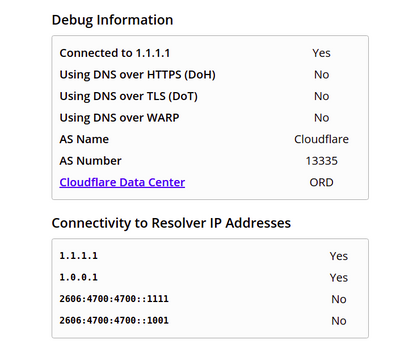
Hey guys, So I'm a current Teksavvy customer, and my wife wants to cut our cable bill as we don't watch as much tv as we used to, so I was on the Rogers website, and found Rogers Ignite with tv for a decent price.Anyways, I was reading that the wifi ...
Hi everyone so I just need someone with some knowledge about port forwarding or firewall. All I need to do is block 5 specific ports for 10-15 mins at a time so I can game with my friends without any random ppl joining. Help will be very much appreci...