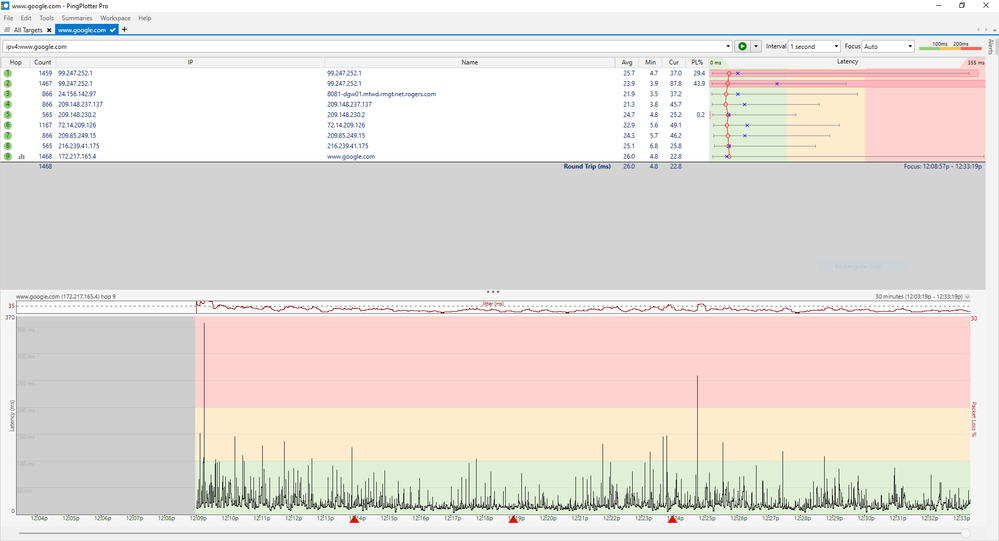- Rogers Community Forums
- Forums
- Internet, Rogers Xfinity TV, & Home Phone
- Internet
- Brutal latency/ping Recently
- Subscribe to RSS Feed
- Mark Topic as New
- Mark Topic as Read
- Float this Topic for Current User
- Subscribe
- Mute
- Printer Friendly Page
Brutal latency/ping Recently
- Mark as New
- Subscribe
- Mute
- Subscribe to RSS Feed
- Permalink
- Report Content
01-30-2020
12:15 AM
- last edited on
01-30-2020
08:22 AM
by
![]() RogersTony
RogersTony
I am wired, with the gigabit package and all of the sudden have gotten constant ping spikes for over the last few days. I haven't been able to play any games online because the crazy ping spikes and latency make it completely unplayable. My speeds are what they are expected to be, no issues there. I have tried hard wiring straight into the modem but alas, the issue still persists. I have tried switching cables, power cycling my devices, factory resetting my devices. The issue still persists. I have called and contacted Rogers multiple times and they say everything seems fine on their end. But still, the issue persists and is steady. resulting in me not able to use any of my gaming devices due to the brutal and constant ping spikes. It's frustrating paying over $100 a month for internet I cant use for the things I want it for. Any help or suggestions are welcomed and appreciated. Thank you
*** Edited Labels ***
Re: Brutal latency/ping Recently
- Mark as New
- Subscribe
- Mute
- Subscribe to RSS Feed
- Permalink
- Report Content
04-03-2020 08:10 AM - edited 04-03-2020 08:49 AM
I've had tech support come in as well for this problem and a bad connection was never caught. I thought to try and see what I could do myself before calling Rogers again to send another tech in. Checking if the cables are ok doesn't take long and is a step that ppl might not normally think about. Doing so saved me a lot of headache and might help someone else too. After having a bunch of techs in, checking signals/ping etc, the solution could be one that everyone (even Rogers techs...) missed. Gotta try every route of resolution.
Re: Brutal latency/ping Recently
- Mark as New
- Subscribe
- Mute
- Subscribe to RSS Feed
- Permalink
- Report Content
04-03-2020 10:53 AM - edited 04-03-2020 10:56 AM
The issue is on Rogers’ network and nothing you’ve done to your coax cable could change anything. The latency/packetloss, speed bottlenecks are out of your control...
Re: Brutal latency/ping Recently
- Mark as New
- Subscribe
- Mute
- Subscribe to RSS Feed
- Permalink
- Report Content
04-04-2020 11:31 PM
I have now had months of connections going from decent (still not what they were a few months ago) to terrible, flicking on and off, back and forth. Techs have visited. Ping is awful. Rogers tells me everything is good on their end.
Re: Brutal latency/ping Recently
- Mark as New
- Subscribe
- Mute
- Subscribe to RSS Feed
- Permalink
- Report Content
04-06-2020
02:54 AM
- last edited on
04-06-2020
08:19 AM
by
![]() RogersCorey
RogersCorey
Hi
I am having issues with my internet. I have a coda hiltron modem, my plan is 350 down/ 20up. For the last few months I have been having issues with stutter and rubber banding in games mainly call of duty and cs go, my ping to the servers remains fairly low between 30-50ms however I still stutter. When I run speed tests my download and upload remain normal however the jitter ranges from 10-30+, I have to assume this is the issue, could this be an over saturation of Roger's customer's in my area, as bell fibre is not available in my area, or a problem with my modem/ internet lines? If I hotspot internet from my phone to my pc the games run smooth, no lag or jitter so I have determined the problem is with my ISP however I'm not sure how to resolve it. Any help would be appreciated or is anyone else having similar issues?
If there is any additional information needed from my end please let me know.
Re: Brutal latency/ping Recently
- Mark as New
- Subscribe
- Mute
- Subscribe to RSS Feed
- Permalink
- Report Content
04-06-2020
08:18 AM
- last edited on
04-06-2020
08:20 AM
by
![]() RogersCorey
RogersCorey
Could be any of the above.
Are you able to log into the modem itself and get the signal levels?
That will at least narrow down if its something more direct at the house.
Beyond that.. yes, could be an over saturation of more people on, etc..
I normally where I am can get OVER the 500mbps of my plan on regular speed tests during the day. Now struggle to pull 400? But there is a lot more people home. (and same situation, a lot of rogers subscribers, as bell only does 10mbps dsl here)
Could be even outside that though.. one of the more local nodes, etc.. having issues, or same thing over saturated.
Only way to really test that is.. you would need to see, for those games, where the servers are, and do some trace routes between you and that end point. That should see if/where the problem lays. Could be something even outside of rogers themselves and between rogers and the end server location.
Re: Brutal latency/ping Recently
- Mark as New
- Subscribe
- Mute
- Subscribe to RSS Feed
- Permalink
- Report Content
04-06-2020 09:06 AM - edited 04-06-2020 09:09 AM
Hi here are my levels, Do any of these stand out to you as being bad? I assume it needs to be on Rogers end because when using my hotspot off my phone I get no Packet loss/ Jitter and the games run smooth
| Port ID | Frequency (MHz) | Modulation | Signal strength (dBmV) | Channel ID | Signal noise ratio (dB) |
| 1 | 591000000 | 256QAM | -4.200 | 7 | 38.983 |
| 2 | 597000000 | 256QAM | -3.500 | 8 | 38.983 |
| 3 | 603000000 | 256QAM | -3.800 | 9 | 38.983 |
| 4 | 855000000 | 256QAM | -3.400 | 3 | 38.983 |
| 5 | 861000000 | 256QAM | -2.900 | 4 | 38.983 |
| 6 | 579000000 | 256QAM | -4.400 | 5 | 38.983 |
| 7 | 585000000 | 256QAM | -4.400 | 6 | 38.983 |
| 8 | 849000000 | 256QAM | -2.900 | 2 | 38.983 |
| 9 | 609000000 | 256QAM | -3.900 | 10 | 38.605 |
| 10 | 615000000 | 256QAM | -3.100 | 11 | 38.605 |
| 11 | 621000000 | 256QAM | -2.700 | 12 | 38.605 |
| 12 | 633000000 | 256QAM | -2.100 | 13 | 38.983 |
| 13 | 639000000 | 256QAM | -2.200 | 14 | 38.605 |
| 14 | 645000000 | 256QAM | -2.100 | 15 | 38.983 |
| 15 | 651000000 | 256QAM | -1.800 | 16 | 38.983 |
| 16 | 657000000 | 256QAM | -1.900 | 17 | 38.605 |
| 17 | 663000000 | 256QAM | -1.700 | 18 | 38.983 |
| 18 | 669000000 | 256QAM | -1.200 | 19 | 38.983 |
| 19 | 675000000 | 256QAM | -1.600 | 20 | 38.605 |
| 20 | 681000000 | 256QAM | -1.400 | 21 | 38.983 |
| 21 | 687000000 | 256QAM | -1.200 | 22 | 38.983 |
| 22 | 693000000 | 256QAM | -1.700 | 23 | 38.983 |
| 23 | 699000000 | 256QAM | -1.500 | 24 | 38.983 |
| 24 | 705000000 | 256QAM | -1.100 | 25 | 38.605 |
| 25 | 711000000 | 256QAM | -1.400 | 26 | 38.983 |
| 26 | 717000000 | 256QAM | -1.400 | 27 | 38.983 |
| 27 | 723000000 | 256QAM | -1.300 | 28 | 40.366 |
| 28 | 825000000 | 256QAM | -3.600 | 29 | 38.983 |
| 29 | 831000000 | 256QAM | -3.600 | 30 | 38.983 |
| 30 | 837000000 | 256QAM | -3.900 | 31 | 38.605 |
| 31 | 843000000 | 256QAM | -3.300 | 32 | 38.983 |
| 32 | 279000000 | 256QAM | -5.000 | 1 | 38.605 |
| Receiver | FFT type | Subcarr 0 Frequency(MHz) | PLC locked | NCP locked | MDC1 locked | PLC power(dBmv) |
| 0 | 4K | 275600000 | YES | YES | YES | -5.000000 |
| 1 | NA | NA | NO | NO | NO | NA |
| Port ID | Frequency (MHz) | Modulation | Signal strength (dBmV) | Channel ID | Bandwidth |
| 1 | 25300000 | ATDMA - 64QAM | 47.750 | 6 | 3200000 |
| 2 | 36996000 | ATDMA - 64QAM | 45.750 | 8 | 6400000 |
| 3 | 30596000 | ATDMA - 64QAM | 45.250 | 7 | 6400000 |
| 4 | 22100000 | ATDMA - 64QAM | 47.750 | 5 | 3200000 |
| Channel Index | State | lin Digital Att | Digital Att | BW (sc's*fft) | Report Power | Report Power1_6 | FFT Size |
| 0 | DISABLED | 0.5000 | 0.0000 | 0.0000 | -inf | -1.0000 | 4K |
| 1 | DISABLED | 0.5000 | 0.0000 | 0.0000 | -inf | -1.0000 | 4K |
Re: Brutal latency/ping Recently
- Mark as New
- Subscribe
- Mute
- Subscribe to RSS Feed
- Permalink
- Report Content
04-06-2020
09:30 AM
- last edited on
04-06-2020
09:34 AM
by
![]() RogersCorey
RogersCorey
I'm also having the same issue. Lots of jitter on the line and high ping spikes making gaming unplayable. I've had two Roger's techs to the house, changed the modem, only to tell me everything looks fine and the signal is good.
Re: Brutal latency/ping Recently
- Mark as New
- Subscribe
- Mute
- Subscribe to RSS Feed
- Permalink
- Report Content
04-06-2020 11:39 AM - edited 04-06-2020 11:43 AM
Working from home is becoming extremely frustrating with the current state of Rogers..
VPNs disconnect due to the high latency/packetloss , SIP calls are impossible given the latency , RDP sessions are laggy and freeze.
I am finding myself working off my hotspot .. no issues once I am on LTE. This is getting really out of control.
Re: Brutal latency/ping Recently
- Mark as New
- Subscribe
- Mute
- Subscribe to RSS Feed
- Permalink
- Report Content
04-06-2020
12:17 PM
- last edited on
04-06-2020
12:21 PM
by
![]() RogersMoin
RogersMoin
PS4 Packet Loss
I have 1gb down and 30mbps up...I have been getting packetloss, I have netgear xr500 router, which allows to connect to closer server, but even then i have packetloss. I have QOS on. For some reason I get high latency and packet loss..I dont understand why. I called yesterday and they restarted the modem but even then i have packetloss and the person kept saying make sure your ports forwarding are correct. but i have a open NAT.
So I dont know what to do.
Re: Brutal latency/ping Recently
- Mark as New
- Subscribe
- Mute
- Subscribe to RSS Feed
- Permalink
- Report Content
04-06-2020 02:47 PM - edited 04-06-2020 03:33 PM
I was just informed by support that a ticket has already been generated for server maintenance/upgrades that wont be completed until May 15th. (node congestion)
Re: Brutal latency/ping Recently
- Mark as New
- Subscribe
- Mute
- Subscribe to RSS Feed
- Permalink
- Report Content
04-06-2020 02:51 PM - edited 04-06-2020 02:57 PM
@sukhwinder2392 wrote:
PS4 Packet Loss
I have 1gb down and 30mbps up...I have been getting packetloss, I have netgear xr500 router, which allows to connect to closer server, but even then i have packetloss. I have QOS on. For some reason I get high latency and packet loss..I dont understand why. I called yesterday and they restarted the modem but even then i have packetloss and the person kept saying make sure your ports forwarding are correct. but i have a open NAT.
So I dont know what to do.
Actually, enabling QoS (or any other forms of prioritization or traffic shaping) will likely make your situation worse, not better. You need to implement QoS carefully and prescriptively. Any time that you implement traffic prioritization, you are creating separate internal priority queues in your router and splitting network traffic across those queues. If the majority of traffic on your network is gaming (and/or from one computer) and if you have (for example) two internal priority queues, then you are effectively halving the number of available packet buffers... and if they overflow, you get packet loss. Secondly, if your QoS scheme implements some form of rate limiting, one of the ways that it does this (and force a network client to slow down transmission) is to intentionally drop network packets. Furthermore, once you start rate-limiting traffic, this will also force a network client to queue packets locally... and this will result in additional packet loss because network packets will get dropped when the local queues overflow.
QoS is meant to be used in times when your network is congested; when you need to implement controls to smartly manage traffic from multiple computers and multiple applications as it flows from a high-speed network to a lower-speed network and you do not have sufficient egress bandwidth. The only way to eliminate packet loss is to have sufficient end-to-end bandwidth and to over-engineer the network to eliminate constraints.
It's also unrealistic to demand network performance that is superior to the ones used in telerobotic surgery. That expectation is neither practical nor feasible on a service that is designed to meet the needs of the masses as cost-effectively as possible, and that is why residential Internet (from any provider) is best-effort only and does not offer any service level commitments. Rogers can and should take steps to minimize jitter and to eliminate large latency spikes (that are currently being introduced at the point where traffic is routed at the local node) but they cannot guarantee zero packet loss, especially when the Internet itself can only deliver traffic on a best-effort basis.
Re: Brutal latency/ping Recently
- Mark as New
- Subscribe
- Mute
- Subscribe to RSS Feed
- Permalink
- Report Content
04-06-2020 05:56 PM
Which area are you at? @luckyfiveo
Re: Brutal latency/ping Recently
- Mark as New
- Subscribe
- Mute
- Subscribe to RSS Feed
- Permalink
- Report Content
04-06-2020 06:12 PM
Re: Brutal latency/ping Recently
- Mark as New
- Subscribe
- Mute
- Subscribe to RSS Feed
- Permalink
- Report Content
04-07-2020
12:44 PM
- last edited on
04-07-2020
12:58 PM
by
![]() RogersTony
RogersTony
Ping Plotter Packet Loss Help
Hey,
I was wondering if someone is able to help me diagnose my internet issues and what could be the problem, here are my ping plotter results, as you can see I have packet loss pinging from my Modem and the jitter seems to be unstable also, any help would be appreciated.
Re: Brutal latency/ping Recently
- Mark as New
- Subscribe
- Mute
- Subscribe to RSS Feed
- Permalink
- Report Content
04-07-2020 01:51 PM - edited 04-07-2020 01:56 PM
@Marando This looks like the same issue that all of us here have been seeing (to varying degrees) for the past few months. Fortunately, I am no longer seeing 8000 ms ping RTTs but when I ping 8.8.8.8, I still see regular latency spikes that vary from 20 to 150 ms... and on rare occasions, much more. One of the things that I do is perform simultaneous, timestamped ping tests (in two separate windows) to my CMTS router and to 8.8.8.8, and I note the results. Sometimes, the ping RTT to the first upstream router exceeds that of the corresponding ping all the way to Google's server, and that's indicative not only of the latency that is getting introduced at the network edge but also that the router is busy enough doing something that it cannot immediately respond to ICMP Echo Requests.
Re: Brutal latency/ping Recently
- Mark as New
- Subscribe
- Mute
- Subscribe to RSS Feed
- Permalink
- Report Content
04-07-2020 04:25 PM
@-G- Thanks for the reply, So is there nothing that can be done on my end or Rogers end to fix the issue, I play games semi- professionally and for the last few months it has been very difficult with play while my character always stutters and rubber bands, for the most part my ping stays steady at 40-60ms however I get packet loss indications and also with my ping plot results show there is an obvious problem.
Its a problem that I get a more stable internet off my phone hotspot data than my hardwired home internet , however I cant just use my phone data because I have a data limit
Is there nothing that can be done to fix this?
Re: Brutal latency/ping Recently
- Mark as New
- Subscribe
- Mute
- Subscribe to RSS Feed
- Permalink
- Report Content
04-07-2020 05:06 PM
@Marando wrote:
Is there nothing that can be done to fix this?
I don't think so. This seems to be the new normal for now. I presume that the problem was caused by an upgrade and/or configuration change that should have "just worked" but clearly had an unexpected negative impact on network performance. Rogers hasn't confirmed or denied anything. They also have not publicly acknowledged the problem or promised to fix it... and they don't really need either to because this technically is not an outage and does not impact any of their other services. I would love to be in the room when they discuss this issue with their vendors.
Here are the results of my ping tests from earlier this afternoon:
To my CMTS router:
3600 packets transmitted, 3600 received, 0% packet loss, time 3604178ms
rtt min/avg/max/mdev = 4.205/21.422/176.413/17.944 ms
To 8.8.8.8:
3600 packets transmitted, 3600 received, 0% packet loss, time 3604122ms
rtt min/avg/max/mdev = 5.468/19.362/171.595/13.333 ms
Not a problem at all for the average Internet user. Ignite TV still works perfectly fine. MUCH better that it was before. However, not great if you are a gamer that needs consistent network performance.
Re: Brutal latency/ping Recently
- Mark as New
- Subscribe
- Mute
- Subscribe to RSS Feed
- Permalink
- Report Content
04-07-2020 06:06 PM - edited 04-07-2020 06:07 PM
@Marando the best thing you can do is determine if Bell's Fibre service is available, or soon to be, or look for DSL/VDLS service with Bell or one of the TPIAs. The TPIAs also have numerous customers complaining as well. The common denominator? Those particular customers are using Rogers network to access the TPIA services. The TPIA companies were supposed to tackle Rogers on this issue, but, interestingly, they've gone silent as well. So, no one outside of Rogers or the TPIAs knows what Rogers has been up to for the last three months that is causing this problem.
If you're looking for low latency, you're best bet outside of fibre is DSL or VDSL services. You can run that as a secondary service without any impact on the cable service. The tricky part is whether you might want to run a dual WAN router which can use both services, or keep the services separate so that you can game via DSL/VDSL.
Re: Brutal latency/ping Recently
- Mark as New
- Subscribe
- Mute
- Subscribe to RSS Feed
- Permalink
- Report Content
04-07-2020 06:33 PM
@Datalink @-G- , Appreciate the feedback,
I already looked into Bell Fibre how ever it isn't available at my address, Bell DSL is however but it is only 10 down and 1 up. It sucks that these are my only options.
Do you know if upgrading to ignite will have any affect, or is it basically the same thing?
I have contacted rogers to maybe swap out my modem so I am waiting to get the new Coda modem shipped, but I dont have high expectations, because Internet problems are very hard to track down the exact issue, but the fact that I am getting Packet Loss on the first IP ping means that the issue is either my Modem or Cables either inside or outside of my house correct?
Re: Brutal latency/ping Recently
- Mark as New
- Subscribe
- Mute
- Subscribe to RSS Feed
- Permalink
- Report Content
04-07-2020 07:04 PM - edited 04-07-2020 07:38 PM
@Marando wrote:
@Datalink @-G- , Appreciate the feedback,
I already looked into Bell Fibre how ever it isn't available at my address, Bell DSL is however but it is only 10 down and 1 up. It sucks that these are my only options.
Do you know if upgrading to ignite will have any affect, or is it basically the same thing?
No, switching to Ignite Internet will not make any difference. I am an Ignite TV customer, so I have Ignite Internet, and this issue affects me as well. As @Datalink mentioned, TPIA customers using the Rogers infrastructure are also impacted.
I would also advise sticking with the legacy Rogers Internet and the CODA modem.
I have contacted rogers to maybe swap out my modem so I am waiting to get the new Coda modem shipped, but I dont have high expectations, because Internet problems are very hard to track down the exact issue, but the fact that I am getting Packet Loss on the first IP ping means that the issue is either my Modem or Cables either inside or outside of my house correct?
Not necessarily. You'll get packet loss whenever you get an uncorrectable codeword error on your line. Packet loss can also be caused by congestion in your local node. (If you have a high bit error rate on your line, you will see network performance degrade.) However, in my case, my signal levels are normal and the number of uncorrectable codeword errors are extremely low, so this is not caused by "noise" or any other problem between my house and the CMTS.
I'm also sure that if I called into tech support, they would tell me that the problem is with my Wi-Fi or my computer, because every test at their end would likely indicate that everything is fine.
Re: Brutal latency/ping Recently
- Mark as New
- Subscribe
- Mute
- Subscribe to RSS Feed
- Permalink
- Report Content
04-07-2020 07:24 PM - edited 04-07-2020 08:21 PM
@Marando keep in mind that gaming doesn't necessarily require a large data rate, latency is the key here, so, DSL/VDSL might be absolutely fine for gaming. If you're gaming at the semi- professional / professional level, I would think that you've heard of, or read discussions regarding latency in fibre, cable and DSL/VDSL systems. Fibre is probably the optimum, but then you're contending with Bell's routing thru Chicago or other strange routes. DSL/VDSL is probably next in line followed by cable. Just keep in mind, latency is the key point, not data rate.
As for Pingplotter, pingplotter and the 4582 modem don't play well together due to internal timing in the modem. You can and will see false packet loss from the modem and hop #2 which is the Cable Modem Termination System (CMTS). Ping the following and only the following, in this order to demonstrate:
1. Ping the modem - you should see no packet loss from the modem. Drop the ping interval time down to 0.05 (seconds) using a manual entry of 0.05
2. Ping hop #2 - You should see no packet loss from hop #2 (the CMTS), but you should see false packet loss from the modem where you just proved to yourself that there is no packet loss from the modem.
3. Ping Rogers IPV4 DNS - 64.71.255.204 - You should see no packet loss from the DNS, but, given that you're running a ping test beyond the CMTS, you should see false packet loss from the modem and CMTS where you just proved that there is no packet loss from either one.
Any case of packet loss shown with Pingplotter should be confirmed by a manual ping test using a command line ping.
So, at the present time, don't be in a hurry to swap the modem. The modems are actually pretty reliable, despite what the users actually think, and despite tech support's immediate reaction to swap the modem. So, this requires a little more diagnosis, but, personal opinion, you're probably in the same boat as many other users with high latency which is no good for gaming.
Right click on the top title line of Pingplotter to bring up the display column menu. Select MAX and ERR to display those columns and drag them to the right to sit beside the Min and Avg columns.
Hope this clears the air (somewhat) regarding pingplotter. If you run low interval ping tests, pingplotter gets to a point where there is too much data to display one data point per horizontal pixel. Pingplotter will then display the average of the data that is held per pixel. The end result, the data flattens out and the plot looks better and better as you scale up in plot time from 60 seconds up to 72 hours. If you hover your mouse over the plot when that happens, pingplotter will indicate how many data points are in that particular horizontal pixel It never did that until recently, so, despite the "no warning" of the data averaging in the plot, at least you can see how many data points are in a particular horizontal pixel. If the text data above is set to Auto, it will display the data for the lower plot time. The text data will be correct despite the plot flattening out with higher time frames.
Edit: Its very unfortunate that pingplotter averages the data in "large data" situations instead of preserving the max and min data points and plotting those instead. Usually when you decide to use pingplotter, you're trying to diagnose high latency issues. You can't do that when pingplotter averages the data and flattens the curve in high timeframe plots. That forces you to drop down into low timeframes, either 60 seconds or 5 minutes to actually see the data plotted correctly as it should be. It becomes rather laborious to review 24, 48, 72 hours of data in 1 or 5 minute segments. End solution at this point is to capture the data with Wireshark and plot the results, where Wireshark doesn't average the data.
The issue with false packet loss indicated with pingplotter forces Rogers pingplotter users to test from the pc / laptop outwards, checking the modem, CMTS and end target, step by step to determine where any packet loss is occurring. At the end of the day, you should see no packet loss from the modem, essentially no packet loss from the CMTS although its never perfect, and no packet loss from Rogers DNS, although as with the CMTS, the return from the DNS is never perfect either. In both cases, the CMTS and DNS, you should only see a handful of packets lost over the course of a 24 hour ping test.
The minute that you test a target beyond the ISP border, and that's for any ISP, all bets are off, as you're now subject to peering and routing to your end target or server. There has never been any discussion in this forum regarding peering or routing, which is very unfortunate. I'd love to see that discussion with the Rogers network staff, but, I don't hold out any hope that it would ever happen.