- Rogers Community Forums
- Forums
- Internet, Rogers Xfinity TV, & Home Phone
- Internet
- Re: Brutal latency/ping Recently
- Subscribe to RSS Feed
- Mark Topic as New
- Mark Topic as Read
- Float this Topic for Current User
- Subscribe
- Mute
- Printer Friendly Page
Brutal latency/ping Recently
- Mark as New
- Subscribe
- Mute
- Subscribe to RSS Feed
- Permalink
- Report Content
01-30-2020
12:15 AM
- last edited on
01-30-2020
08:22 AM
by
![]() RogersTony
RogersTony
I am wired, with the gigabit package and all of the sudden have gotten constant ping spikes for over the last few days. I haven't been able to play any games online because the crazy ping spikes and latency make it completely unplayable. My speeds are what they are expected to be, no issues there. I have tried hard wiring straight into the modem but alas, the issue still persists. I have tried switching cables, power cycling my devices, factory resetting my devices. The issue still persists. I have called and contacted Rogers multiple times and they say everything seems fine on their end. But still, the issue persists and is steady. resulting in me not able to use any of my gaming devices due to the brutal and constant ping spikes. It's frustrating paying over $100 a month for internet I cant use for the things I want it for. Any help or suggestions are welcomed and appreciated. Thank you
*** Edited Labels ***
Re: Brutal latency/ping Recently
- Mark as New
- Subscribe
- Mute
- Subscribe to RSS Feed
- Permalink
- Report Content
09-03-2020 06:56 PM
been having this issue for about 1 year and 2 months now, words cannot describe the frustration i have built up on this subject.
Re: Brutal latency/ping Recently
- Mark as New
- Subscribe
- Mute
- Subscribe to RSS Feed
- Permalink
- Report Content
09-13-2020 11:24 PM
Re: Brutal latency/ping Recently
- Mark as New
- Subscribe
- Mute
- Subscribe to RSS Feed
- Permalink
- Report Content
09-22-2020
10:42 AM
- last edited on
09-22-2020
10:51 AM
by
![]() RogersYasmine
RogersYasmine
Index Lock Status Frequency SNR Power Level Modulation
|
Downstream
|
Channel Bonding Value | ||||||||||||||||||||||||||||||||
|
17
|
1
|
2
|
3
|
4
|
5
|
6
|
7
|
8
|
9
|
10
|
11
|
12
|
13
|
14
|
15
|
16
|
18
|
19
|
20
|
21
|
22
|
23
|
24
|
25
|
26
|
27
|
28
|
29
|
30
|
31
|
32
|
33
|
|
|
Locked
|
Locked
|
Locked
|
Locked
|
Locked
|
Locked
|
Locked
|
Locked
|
Locked
|
Locked
|
Locked
|
Locked
|
Locked
|
Locked
|
Locked
|
Locked
|
Locked
|
Locked
|
Locked
|
Locked
|
Locked
|
Locked
|
Locked
|
Locked
|
Locked
|
Locked
|
Locked
|
Locked
|
Locked
|
Locked
|
Locked
|
Locked
|
Locked
|
Locked
|
|
657 MHz
|
279 MHz
|
849 MHz
|
855 MHz
|
861 MHz
|
579 MHz
|
585 MHz
|
591 MHz
|
597 MHz
|
603 MHz
|
609 MHz
|
615 MHz
|
621 MHz
|
633 MHz
|
639 MHz
|
645 MHz
|
651 MHz
|
663 MHz
|
669 MHz
|
675 MHz
|
681 MHz
|
687 MHz
|
693 MHz
|
699 MHz
|
705 MHz
|
711 MHz
|
717 MHz
|
723 MHz
|
825 MHz
|
831 MHz
|
837 MHz
|
843 MHz
|
350 MHz
|
275600000
|
|
36.5 dB
|
40.9 dB
|
33.8 dB
|
33.5 dB
|
33.2 dB
|
38.8 dB
|
38.2 dB
|
37.8 dB
|
37.7 dB
|
37.6 dB
|
37.8 dB
|
38.2 dB
|
38.5 dB
|
38.5 dB
|
38.4 dB
|
38.0 dB
|
37.0 dB
|
36.1 dB
|
36.5 dB
|
36.1 dB
|
37.1 dB
|
37.2 dB
|
36.6 dB
|
36.3 dB
|
36.2 dB
|
35.8 dB
|
35.9 dB
|
36.1 dB
|
35.1 dB
|
35.1 dB
|
35.1 dB
|
34.6 dB
|
40.6 dB
|
NA
|
|
0.9 dBmV
|
8.6 dBmV
|
-3.6 dBmV
|
-4.2 dBmV
|
-4.6 dBmV
|
2.2 dBmV
|
1.3 dBmV
|
0.7 dBmV
|
0.8 dBmV
|
0.3 dBmV
|
0.7 dBmV
|
1.2 dBmV
|
1.5 dBmV
|
1.7 dBmV
|
1.4 dBmV
|
0.7 dBmV
|
0.1 dBmV
|
-1.3 dBmV
|
-1.0 dBmV
|
0.2 dBmV
|
0.2 dBmV
|
0.1 dBmV
|
0.4 dBmV
|
-1.1 dBmV
|
-1.3 dBmV
|
-1.6 dBmV
|
-1.6 dBmV
|
-1.4 dBmV
|
-2.5 dBmV
|
-2.5 dBmV
|
-2.3 dBmV
|
-2.8 dBmV
|
7.5 dBmV
|
NA
|
|
256 QAM
|
256 QAM
|
256 QAM
|
256 QAM
|
256 QAM
|
256 QAM
|
256 QAM
|
256 QAM
|
256 QAM
|
256 QAM
|
256 QAM
|
256 QAM
|
256 QAM
|
256 QAM
|
256 QAM
|
256 QAM
|
256 QAM
|
256 QAM
|
256 QAM
|
256 QAM
|
256 QAM
|
256 QAM
|
256 QAM
|
256 QAM
|
256 QAM
|
256 QAM
|
256 QAM
|
256 QAM
|
256 QAM
|
256 QAM
|
256 QAM
|
256 QAM
|
OFDM
|
OFDM
|
|
Upstream
|
Channel Bonding Value | ||
|
1
|
2
|
3
|
4
|
|
Locked
|
Locked
|
Locked
|
Locked
|
|
21 MHz
|
25 MHz
|
32 MHz
|
38 MHz
|
|
2560
|
5120
|
5120
|
5120
|
|
36.8 dBmV
|
37.5 dBmV
|
37.8 dBmV
|
39.0 dBmV
|
|
QAM
|
QAM
|
QAM
|
QAM
|
|
TDMA_AND_ATDMA
|
ATDMA
|
ATDMA
|
ATDMA
|
Re: Brutal latency/ping Recently
- Mark as New
- Subscribe
- Mute
- Subscribe to RSS Feed
- Permalink
- Report Content
09-23-2020 02:16 PM - edited 09-24-2020 10:25 AM
Hello, @TheBings
Welcome to the Rogers Community Forums!
Thanks so much for posting your concern. I know how frustrating it can be to deal with latency while gaming.
There doesn't appear to be an issue with the signal levels as it is still within the acceptable range. Latency can be tricky to diagnose but we can learn a lot from a ping test and traceroute. Please follow the steps outlined in our Troubleshooting Latency (Wired Devices) Knowledge Base article. Post the results of the ping test and traceroute so the community can review it.
Please ensure to redact the IP address in the first hop on the traceroute as this is personal information that should not be shared in a public forum.
We look forward to reviewing your test results.
RogersTony

Re: Brutal latency/ping Recently
- Mark as New
- Subscribe
- Mute
- Subscribe to RSS Feed
- Permalink
- Report Content
09-23-2020 10:04 PM
Hi, Tony and thanks for the help just to let you know the tests were done on my pc connected directly to the modem with ethernet. I added more than you asked for just trying to give you as much information to possibly help my situation.
Rogers-Ping for two hours
Ping statistics for 64.71.255.204:
Packets: Sent = 7200, Received = 7198, Lost = 2 (0% loss),
Approximate round trip times in milli-seconds:
Minimum = 3ms, Maximum = 596ms, Average = 19ms
Google-Ping for two hours
Ping statistics for 172.217.0.228:
Packets: Sent = 7200, Received = 7200, Lost = 0 (0% loss),
Approximate round trip times in milli-seconds:
Minimum = 5ms, Maximum = 253ms, Average = 24ms
Ping statistics for 172.217.164.196:
Packets: Sent = 50, Received = 50, Lost = 0 (0% loss),
Approximate round trip times in milli-seconds:
Minimum = 14ms, Maximum = 153ms, Average = 43ms
Wan Default Gateway
Ping statistics for 99.xxx.xx.x:
Packets: Sent = 3600, Received = 3600, Lost = 0 (0% loss),
Approximate round trip times in milli-seconds:
Minimum = 3ms, Maximum = 211ms, Average = 28ms
Tracing route to www.google.com [172.217.1.164]
over a maximum of 30 hops:
1 1 ms 1 ms <1 ms 10.0.0.1
2 31 ms 14 ms 33 ms 99.xxx.xx.x
3 28 ms 75 ms 140 ms gi-1-0-0.cmts02.ym.phub.net.cable.rogers.com [66.185.90.25]
4 38 ms 36 ms 136 ms 9015-cgw01.mtnk.asr9k.rmgt.net.rogers.com [209.148.224.177]
5 40 ms 23 ms 36 ms 209.148.233.46
6 78 ms 53 ms 48 ms 72.14.222.87
7 120 ms 89 ms 34 ms 108.170.250.225
8 26 ms 19 ms 25 ms 108.170.226.223
9 38 ms 84 ms 89 ms yyz10s04-in-f4.1e100.net [172.217.1.164]
Tracing route to dns.google [8.8.8.8]
over a maximum of 30 hops:
1 1 ms 1 ms 1 ms 10.0.0.1
2 66 ms 32 ms 14 ms 99.xxx.xx.x
3 40 ms 23 ms 56 ms gi-1-0-0.cmts02.ym.phub.net.cable.rogers.com [66.185.90.25]
4 39 ms 34 ms 30 ms 9015-cgw01.mtnk.asr9k.rmgt.net.rogers.com [209.148.224.177]
5 59 ms 32 ms 71 ms 209.148.233.46
6 * * * Request timed out.
7 71 ms 41 ms 66 ms 108.170.250.225
8 173 ms 66 ms 36 ms 216.239.35.235
9 17 ms 50 ms 24 ms dns.google [8.8.8.8]
Tracing route to www.google.com [172.217.1.4]
over a maximum of 30 hops:
1 1 ms <1 ms <1 ms 10.0.0.1
2 46 ms 28 ms 51 ms 99.xxx.xx.x
3 33 ms 115 ms 56 ms gi-1-0-0.cmts02.ym.phub.net.cable.rogers.com [66.185.90.25]
4 76 ms 77 ms 12 ms 9015-cgw01.mtnk.asr9k.rmgt.net.rogers.com [209.148.224.177]
5 25 ms 14 ms 69 ms 209.148.233.46
6 29 ms 37 ms 16 ms 72.14.222.87
7 43 ms 15 ms 46 ms 108.170.250.225
8 48 ms 59 ms 26 ms 216.239.35.235
9 29 ms 37 ms 47 ms iad23s25-in-f4.1e100.net [172.217.1.4]
Tracing route to dns.google [8.8.8.8]
over a maximum of 30 hops:
1 1 ms <1 ms 1 ms 10.0.0.1
2 59 ms 24 ms 27 ms 99.xxx.xx.x
3 71 ms 43 ms 18 ms gi-1-0-0.cmts02.ym.phub.net.cable.rogers.com [66.185.90.25]
4 50 ms 45 ms 17 ms 9015-cgw01.mtnk.asr9k.rmgt.net.rogers.com [209.148.224.177]
5 44 ms 38 ms 54 ms 209.148.233.46
6 * * * Request timed out.
7 108 ms 17 ms 34 ms 108.170.250.225
8 16 ms 20 ms 39 ms 216.239.35.235
9 36 ms 29 ms 88 ms dns.google [8.8.8.8]
Tracing route to resolver1.opendns.com [208.67.222.222]
over a maximum of 30 hops:
1 <1 ms <1 ms <1 ms 10.0.0.1
2 49 ms 34 ms 110 ms 99.xxx.xx.x
3 112 ms 34 ms 23 ms 66.185.90.29
4 49 ms 44 ms 53 ms 9015-cgw01.ym.rmgt.net.rogers.com [209.148.224.181]
5 74 ms 28 ms 65 ms 209.148.235.218
6 34 ms 33 ms 53 ms opendns.ip4.torontointernetxchange.net [206.108.34.229]
7 30 ms 65 ms 44 ms resolver1.opendns.com [208.67.222.222]
Tracing route to resolver1.opendns.com [208.67.222.222]
over a maximum of 30 hops:
1 <1 ms <1 ms <1 ms 10.0.0.1
2 96 ms 34 ms 18 ms 99.xxx.xx.x
3 35 ms 27 ms 100 ms 66.185.90.29
4 65 ms 40 ms 44 ms 9015-cgw01.ym.rmgt.net.rogers.com [209.148.224.181]
5 11 ms 46 ms 43 ms 209.148.235.218
6 69 ms 81 ms 24 ms opendns.ip4.torontointernetxchange.net [206.108.34.229]
7 72 ms 15 ms 90 ms resolver1.opendns.com [208.67.222.222]
Re: Brutal latency/ping Recently
- Mark as New
- Subscribe
- Mute
- Subscribe to RSS Feed
- Permalink
- Report Content
09-24-2020 09:55 PM
@TheBings, thank you for running and posting the ping test and traceroute results. We'd like to run additional tests for you. Please reach out to us via PM @CommunityHelps for further assistance :). If you're not familiar with our private messaging system, please click here to learn more :).
RogersZia

Re: Brutal latency/ping Recently
- Mark as New
- Subscribe
- Mute
- Subscribe to RSS Feed
- Permalink
- Report Content
10-05-2020 12:05 AM
Good day,
I have had improvements since the tech came out, he said there was an old filter on my line and it was limiting the speed and likely causing ping spikes. My download speed has increased closer to my 1gbps plan however the ping spikes are still happening. I have a video showing it in action in Call of Duty Warzone. Is there an email I can send it to?
Thank you!
Re: Brutal latency/ping Recently
- Mark as New
- Subscribe
- Mute
- Subscribe to RSS Feed
- Permalink
- Report Content
10-05-2020 11:49 PM
@kpaddle, thank you for keeping us posted! I'm glad to hear you've noticed improvements with the service. Can you please reach out to us via PM @CommunityHelps so we can run additional tests?
You can learn more about our PM system in this blog.
RogersZia

Re: Brutal latency/ping Recently
- Mark as New
- Subscribe
- Mute
- Subscribe to RSS Feed
- Permalink
- Report Content
10-05-2020 11:57 PM
@kpaddle whats the motherboard in the pc, and specifically, if you drill down into the Control Panel .... Device Manager .... Network Adapters, whats the exact ethernet adapter on the motherboard. Is it a i225-V Foxville adapter which has problems with the initial released batch?
Re: Brutal latency/ping Recently
- Mark as New
- Subscribe
- Mute
- Subscribe to RSS Feed
- Permalink
- Report Content
10-06-2020 11:43 AM
Hello, it is actually a PS4 i am having the issues on. I was on discord as well on pc and my voice was getting copy and slow at the same time of the ping spikes in warzone on ps4. I will send a dm.
Re: Brutal latency/ping Recently
- Mark as New
- Subscribe
- Mute
- Subscribe to RSS Feed
- Permalink
- Report Content
10-06-2020 01:18 PM
Hey everyone
I am new to the forums and felt the need to come here as a lot of the issues I am reading are the same issues I'm experiencing.
First off, I have no idea how to create a post in the thread - there is no button to do that, and instead I can only 'Reply' or 'Quick Reply', so apologies for replying to @kpaddle!
I am also experiencing crazy packet loss and prediction errors from online gaming - namely Apex Legends.
I have been with Rogers for years, and haven't experienced these problems at my old place. Since Sep 01 2020, I moved into a new condo and have these issues.
I did a ping test to:
1.) 99.255.58.1 and
2.) 64.71.255.204
Here are the results :
Ping statistics for 99.255.58.1:
Packets: Sent = 3600, Received = 3600, Lost = 0 (0% loss),
Approximate round trip times in milli-seconds:
Minimum = 8ms, Maximum = 101ms, Average = 16ms
_________________________________________________________________________________________________________
Ping statistics for 64.71.255.204:
Packets: Sent = 3558, Received = 2533, Lost = 1025 (28% loss),
Approximate round trip times in milli-seconds:
Minimum = 4ms, Maximum = 67ms, Average = 12ms
These are the only tests I've conducted - are there any other tests I should do to narrow down the problem?
Best,
Re: Brutal latency/ping Recently
- Mark as New
- Subscribe
- Mute
- Subscribe to RSS Feed
- Permalink
- Report Content
10-07-2020 04:43 PM
Hello, @reddenaltmer1.
Welcome to Rogers Community Forums!
I appreciate you joining this thread and posting your ping test results. Latency and packet loss can deter your online gaming experience.
We can help diagnose the issue for you; are you experiencing this issue on a wired connection?
Can you please follow the Internet Knowledge Base article Troubleshooting Latency (Wired Devices) and post the ping & traceroute results to google.com and your gaming server? The results can help us isolate the issue.
I look forward to hearing from you.
Cheers,
RogersMoin

Re: Brutal latency/ping Recently
- Mark as New
- Subscribe
- Mute
- Subscribe to RSS Feed
- Permalink
- Report Content
10-09-2020 12:24 PM
Like @reddenaltmer1 I'm also getting packet loss when pinging the DNS server.
Ping statistics for 64.71.255.204:
Packets: Sent = 3600, Received = 2728, Lost = 872 (24% loss),
Approximate round trip times in milli-seconds:
Minimum = 4ms, Maximum = 35ms, Average = 9ms
I did a tracert to the DNS server and it seems like it's losing packets at hop 6, 10.202.47.161:
1 <1 ms <1 ms <1 ms 10.0.0.1
2 29 ms 14 ms 26 ms 99.240.22.1
3 15 ms 8 ms 13 ms 24.156.143.1
4 14 ms 10 ms 14 ms 9034-cgw01.wlfdle.rmgt.net.rogers.com [69.63.249.229]
5 12 ms 26 ms 43 ms 209.148.227.157
6 8 ms 17 ms * 10.202.47.161
7 * 33 ms 17 ms dns.cp.net.rogers.com [64.71.255.204]
Trace complete.
tracert 64.71.255.204
Tracing route to dns.cp.net.rogers.com [64.71.255.204]
over a maximum of 30 hops:
1 <1 ms <1 ms <1 ms 10.0.0.1
2 11 ms 16 ms 8 ms 99.240.22.1
3 9 ms 14 ms 11 ms 24.156.143.1
4 11 ms 14 ms 12 ms 9034-cgw01.wlfdle.rmgt.net.rogers.com [69.63.249.229]
5 48 ms 45 ms 21 ms 209.148.227.157
6 * * * Request timed out.
7 * 39 ms 24 ms dns.cp.net.rogers.com [64.71.255.204]
Re: Brutal latency/ping Recently
- Mark as New
- Subscribe
- Mute
- Subscribe to RSS Feed
- Permalink
- Report Content
10-10-2020 02:28 PM
Hello, @bigolmonzo.
Welcome to Rogers Community Forums, and great use of the Spoiler feature. 👍
I appreciate posting the ping and traceroute results to the DNS server. Can you replicate these tests with the service/server you are having trouble with? It would be helpful to see where the problem is occurring.
Cheers,
RogersMoin

Re: Brutal latency/ping Recently
- Mark as New
- Subscribe
- Mute
- Subscribe to RSS Feed
- Permalink
- Report Content
10-10-2020
02:36 PM
- last edited on
10-10-2020
06:06 PM
by
![]() RogersMoin
RogersMoin
For the last couple of months I have been getting extremely bad ping spikes and terrible upload speed, I have spoken to Rogers twitter support several times and they kept wanting me to test directly plugged into my modem instead of my own pfSense router so I did and as I expected the upload speed was still as bad. After a ton of back and forth we determined it was not my router that was the issue, he then re-provisioned my modem and all was good my ping in game had gone down to around 15 to 10 ms and I had zero packet loss but then a few days later, it was really bad our download and upload speed was very low (between 1 and 2 mbps) and the internet was almost unusable, I tested directly connected to the modem just to confirm then contacted rogers they were unsure what was going on and scheduled a tech appointment, the tech came to our house tested our modem at the street, said that our modem was the issue and gave us a replacement and left, I am really at a loss as that has not done anything to help solve the issue and I know it is not my router causing the issue as I get the packet loss and extremely bad upload speed regardless of if I am connected directly to the modem or directly to the router, this must be an issue on rogers' end
Plan Ignite 150u
Modem CODA 4582
| Hardware Version | 1A |
| Software Version | 7.1.1.32 |
DOCSIS WAN CHARTS
I have noticed with this new modem our downstream signal values seem to be worse we used to get around -3 to -1, we do have a signal booster in the house not far from the modem
| Port ID | Frequency (MHz) | Modulation | Signal strength (dBmV) | Channel ID | Signal noise ratio (dB) |
| 1 | 615000000 | QAM256 | -6.099 | 11 | 38.983 |
| 2 | 591000000 | QAM256 | -6.900 | 7 | 38.983 |
| 3 | 597000000 | QAM256 | -6.400 | 8 | 38.983 |
| 4 | 849000000 | QAM256 | -8.599 | 2 | 38.983 |
| 5 | 855000000 | QAM256 | -8.900 | 3 | 38.605 |
| 6 | 861000000 | QAM256 | -9.000 | 4 | 38.983 |
| 7 | 579000000 | QAM256 | -7.200 | 5 | 38.983 |
| 8 | 585000000 | QAM256 | -7.099 | 6 | 38.983 |
| 9 | 603000000 | QAM256 | -6.299 | 9 | 38.983 |
| 10 | 609000000 | QAM256 | -6.299 | 10 | 38.983 |
| 11 | 279000000 | QAM256 | -7.400 | 1 | 38.983 |
| 12 | 621000000 | QAM256 | -5.900 | 12 | 38.983 |
| 13 | 633000000 | QAM256 | -6.000 | 13 | 38.605 |
| 14 | 639000000 | QAM256 | -5.900 | 14 | 38.983 |
| 15 | 645000000 | QAM256 | -5.700 | 15 | 38.983 |
| 16 | 651000000 | QAM256 | -5.700 | 16 | 38.983 |
| 17 | 657000000 | QAM256 | -5.799 | 17 | 38.983 |
| 18 | 663000000 | QAM256 | -6.000 | 18 | 38.983 |
| 19 | 669000000 | QAM256 | -6.400 | 19 | 38.983 |
| 20 | 675000000 | QAM256 | -6.400 | 20 | 38.983 |
| 21 | 681000000 | QAM256 | -6.500 | 21 | 38.983 |
| 22 | 687000000 | QAM256 | -6.599 | 22 | 38.983 |
| 23 | 693000000 | QAM256 | -6.799 | 23 | 38.605 |
| 24 | 699000000 | QAM256 | -6.799 | 24 | 38.983 |
| 25 | 705000000 | QAM256 | -6.900 | 25 | 38.983 |
| 26 | 711000000 | QAM256 | -6.900 | 26 | 38.983 |
| 27 | 717000000 | QAM256 | -7.299 | 27 | 38.983 |
| 28 | 723000000 | QAM256 | -7.299 | 28 | 38.983 |
| 29 | 825000000 | QAM256 | -8.099 | 29 | 38.605 |
| 30 | 831000000 | QAM256 | -8.200 | 30 | 38.983 |
| 31 | 837000000 | QAM256 | -8.599 | 31 | 38.605 |
| 32 | 843000000 | QAM256 | -8.799 | 32 | 38.605 |
| Receiver | FFT type | Subcarr 0 Frequency(MHz) | PLC locked | NCP locked | MDC1 locked | PLC power(dBmv) |
| 0 | NA | NA | NO | NO | NO | NA |
| 1 | 4K | 275600000 | YES | YES | YES | -7.700001 |
| Port ID | Frequency (MHz) | Modulation | Signal strength (dBmV) | Channel ID | Bandwidth |
| 1 | 36996000 | 64QAM | 44.270 | 8 | 6400000 |
| 2 | 22100000 | 64QAM | 43.260 | 5 | 3200000 |
| 3 | 30596000 | 64QAM | 43.770 | 7 | 6400000 |
| 4 | 25300000 | 64QAM | 43.260 | 6 | 3200000 |
| 5 | 0 | QAM_NONE | - | --- | 1600000 |
| 6 | 0 | QAM_NONE | - | --- | 1600000 |
| 7 | 0 | QAM_NONE | - | --- | 1600000 |
| 8 | 0 | QAM_NONE | - | --- | 1600000 |
| Channel Index | State | lin Digital Att | Digital Att | BW (sc's*fft) | Report Power | Report Power1_6 | FFT Size |
| 0 | DISABLED | 0.0000 | 0.0000 | 0.0000 | 0.0000 | 0.0000 | 2K |
| 1 | DISABLED | 0.0000 | 0.0000 | 0.0000 | 0.0000 | 0.0000 |
2K |
Tried adding a picture of my pfSense Dashboard showing 1% loss on the Gateway but it did not post
Re: Brutal latency/ping Recently
- Mark as New
- Subscribe
- Mute
- Subscribe to RSS Feed
- Permalink
- Report Content
10-10-2020 10:23 PM
Unfortunately the game I'm most having trouble with (Call of Duty Warzone) doesnt provide public IP addresses for me to troubleshoot with. I tried using Wireshark but the game's anticheat doesnt allow me to use that while in game.
Re: Brutal latency/ping Recently
- Mark as New
- Subscribe
- Mute
- Subscribe to RSS Feed
- Permalink
- Report Content
10-11-2020 03:18 PM
Hello, @stepy2015 & @bigolmonzo
Thanks for posting your concerns. I know how important it is to have low latency when you are trying to game online.
We'd need the results for some specific tests to determine if there is latency within the Rogers network. Please check out our Troubleshooting Latency knowledge base article.
Provide us with the results of a PING test and a Traceroute. It would be ideal to do the testing when the issues are occurring. Please post the results to the community. You will need to redact the IP address from the first and second hop as this is your personal IP address and should not be shared in a public forum.
We look forward to reviewing your test results.
RogersTony

Re: Brutal latency/ping Recently
- Mark as New
- Subscribe
- Mute
- Subscribe to RSS Feed
- Permalink
- Report Content
10-11-2020 07:50 PM
over a maximum of 30 hops:
1 <1 ms <1 ms <1 ms 192.168.0.1
2 16 ms 15 ms 10 ms 99.228.142.1
3 8 ms 4 ms 13 ms 8089-dgw02.mtnk.rmgt.net.rogers.com [24.156.143.21]
4 14 ms 16 ms 16 ms 0-4-0-5-cgw01.wlfdle.rmgt.net.rogers.com [209.148.233.197]
5 18 ms 17 ms 32 ms 209.148.233.38
7 19 ms 20 ms 12 ms 108.170.250.230
8 19 ms 19 ms 24 ms 142.250.46.182
9 26 ms 24 ms 27 ms 142.250.46.70
10 34 ms 42 ms 36 ms 142.250.57.140
11 32 ms 32 ms 41 ms 216.239.50.96
12 32 ms 33 ms 37 ms 108.170.246.65
13 32 ms 41 ms 34 ms 209.85.246.81
14 28 ms 34 ms 32 ms iad23s60-in-f4.1e100.net [172.217.13.68]
Packets: Sent = 50, Received = 50, Lost = 0 (0% loss),
Approximate round trip times in milli-seconds:
Minimum = 30ms, Maximum = 96ms, Average = 39ms
Packets: Sent = 50, Received = 49, Lost = 1 (2% loss),
Approximate round trip times in milli-seconds:
Minimum = 4ms, Maximum = 45ms, Average = 10ms
Re: Brutal latency/ping Recently
- Mark as New
- Subscribe
- Mute
- Subscribe to RSS Feed
- Permalink
- Report Content
10-12-2020 08:21 PM
Hello again, @stepy2015
Thanks so much for providing us with those test results.
There does not appear to be any latency within a Rogers network registering over 100ms.
This could be an intermittent issue and may require consecutive traceroutes/ping tests over a period of 3 - 5 minutes to determine if there is any latency that can be detected within our network.
We look forward to reviewing the additional tests.
RogersTony

Re: Brutal latency/ping Recently
- Mark as New
- Subscribe
- Mute
- Subscribe to RSS Feed
- Permalink
- Report Content
10-13-2020 05:45 PM
I live in the Woodbridge area and absolutely nothing has changed for me since March despite being told that they are working on splitting the node I am connected to. I understand these things take time but paying full price for a subpar service is not right.
All these tests below are done through a wired connection. I bought brand new CAT-8 cables thinking maybe the cable I was using was not that great but it did not help in the slightest. I am at a loss on what more I can do besides waiting for Rogers to finally split my node. Any suggestions or help will be appreciated.
Ping to the CMTS:

Ping to Rogers IPV4 address. This is where things have been ugly since March:
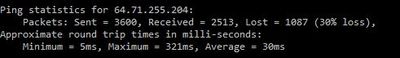
Re: Brutal latency/ping Recently
- Mark as New
- Subscribe
- Mute
- Subscribe to RSS Feed
- Permalink
- Report Content
10-14-2020 05:48 PM
Hi @raymond111,
Thank you for your post and for your ping test results, I know how upsetting it can be to deal with this type of issue, especially if it's been ongoing for several months.
We would like to run additional tests with you.
Please reach out to us via PM @CommunityHelps so we can gather account info and take a closer look at the situation.
If you're not familiar with our private messaging system, please click here to learn more.
Awaiting your reply.
RogersRob

