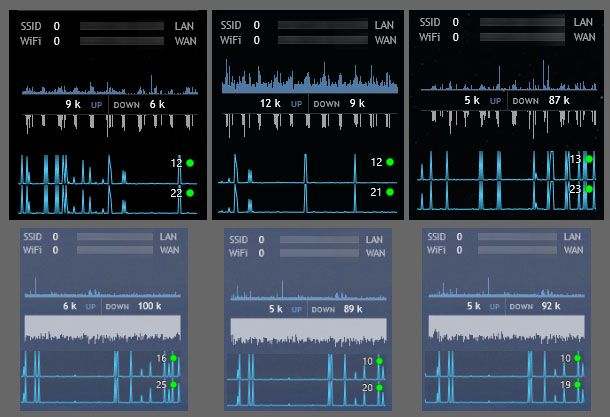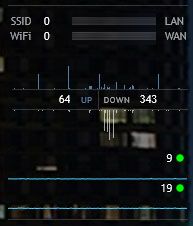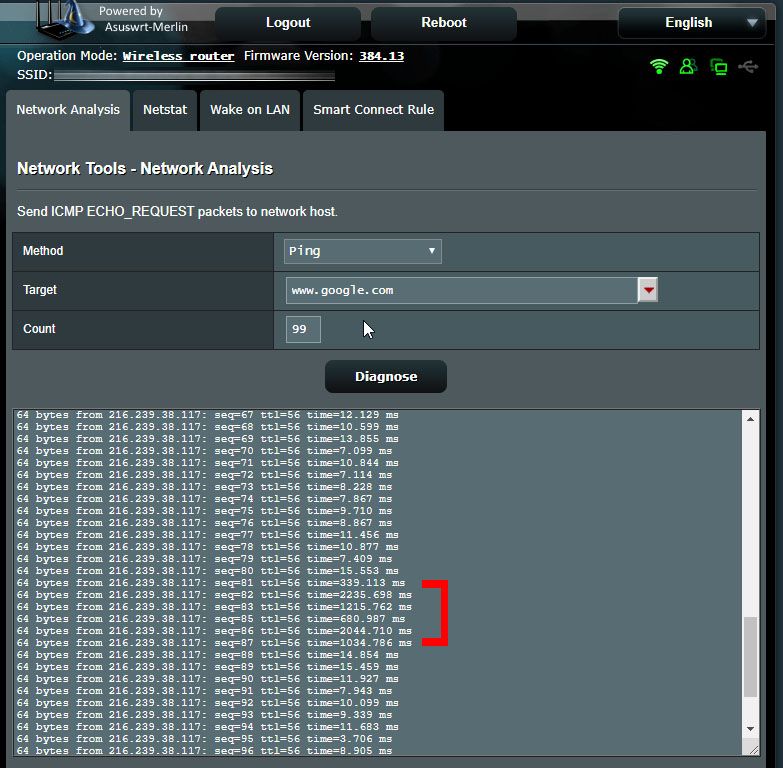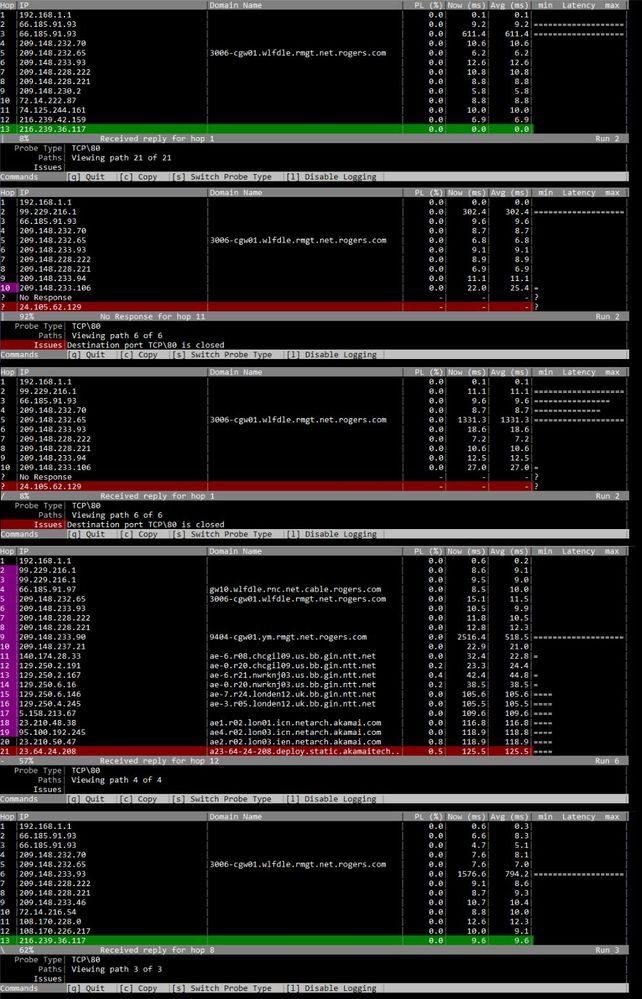- Rogers Community Forums
- Forums
- Internet, Rogers Xfinity TV, & Home Phone
- Internet
- Re: Brutal latency/ping Recently
- Subscribe to RSS Feed
- Mark Topic as New
- Mark Topic as Read
- Float this Topic for Current User
- Subscribe
- Mute
- Printer Friendly Page
Brutal latency/ping Recently
- Mark as New
- Subscribe
- Mute
- Subscribe to RSS Feed
- Permalink
- Report Content
01-30-2020
12:15 AM
- last edited on
01-30-2020
08:22 AM
by
![]() RogersTony
RogersTony
I am wired, with the gigabit package and all of the sudden have gotten constant ping spikes for over the last few days. I haven't been able to play any games online because the crazy ping spikes and latency make it completely unplayable. My speeds are what they are expected to be, no issues there. I have tried hard wiring straight into the modem but alas, the issue still persists. I have tried switching cables, power cycling my devices, factory resetting my devices. The issue still persists. I have called and contacted Rogers multiple times and they say everything seems fine on their end. But still, the issue persists and is steady. resulting in me not able to use any of my gaming devices due to the brutal and constant ping spikes. It's frustrating paying over $100 a month for internet I cant use for the things I want it for. Any help or suggestions are welcomed and appreciated. Thank you
*** Edited Labels ***
Re: Brutal latency/ping Recently
- Mark as New
- Subscribe
- Mute
- Subscribe to RSS Feed
- Permalink
- Report Content
03-13-2020 06:47 PM
Re: Brutal latency/ping Recently
- Mark as New
- Subscribe
- Mute
- Subscribe to RSS Feed
- Permalink
- Report Content
03-13-2020 09:11 PM - edited 03-13-2020 09:16 PM
Have been experiencing same problems for the two weeks. Downtown Toronto on gigabit. Rogers chat won't engage in actual technical support, just keep telling me to restart modem, or check my wifi (not using wifi), etc... they also want me to swap my modem 'because it's old', which has nothing to do with anything. I'm running the CODA modem, it's maybe two years old and running great.
Here are some ping tests
Pinging 64.71.255.204 with 32 bytes of data:
Request timed out.
Reply from 64.71.255.204: bytes=32 time=10ms TTL=58
Reply from 64.71.255.204: bytes=32 time=12ms TTL=58
Reply from 64.71.255.204: bytes=32 time=7ms TTL=58
Reply from 64.71.255.204: bytes=32 time=9ms TTL=58
Reply from 64.71.255.204: bytes=32 time=6ms TTL=58
Request timed out.
Reply from 64.71.255.204: bytes=32 time=9ms TTL=58
Reply from 64.71.255.204: bytes=32 time=8ms TTL=58
Request timed out.
Request timed out.
Request timed out.
Reply from 64.71.255.204: bytes=32 time=13ms TTL=58
Reply from 64.71.255.204: bytes=32 time=8ms TTL=58
Reply from 64.71.255.204: bytes=32 time=10ms TTL=58
Reply from 64.71.255.204: bytes=32 time=7ms TTL=58
Request timed out.
Request timed out.
Request timed out.
Reply from 64.71.255.204: bytes=32 time=8ms TTL=58
Re: Brutal latency/ping Recently
- Mark as New
- Subscribe
- Mute
- Subscribe to RSS Feed
- Permalink
- Report Content
03-13-2020 09:20 PM
Re: Brutal latency/ping Recently
- Mark as New
- Subscribe
- Mute
- Subscribe to RSS Feed
- Permalink
- Report Content
03-13-2020 10:42 PM
Just an update - Had a 5th technician outside the house checking the green box for the 5th time. Internet still useless.
About to reach the 1 month anniversary of the problem being called in. Ping still worse than when I used to play games on dial-up, in the 80-90ms range, so it is bad even if it doesn't spike to 300+, which it does at peak times.
Ignite is optimized to run TV and video, for everything else it is worthless. This is going to take millions of dollars to fix. They simply haven't got the equipment to offer lag free gigabit Internet to this quantity of customers.
The sooner Bell gets Fibe to our area the better.
Re: Brutal latency/ping Recently
- Mark as New
- Subscribe
- Mute
- Subscribe to RSS Feed
- Permalink
- Report Content
03-14-2020 12:17 AM
I'm getting 3-4 timeouts per hour tonight. Not good, engineers!
Re: Brutal latency/ping Recently
- Mark as New
- Subscribe
- Mute
- Subscribe to RSS Feed
- Permalink
- Report Content
03-14-2020 11:38 AM
Re: Brutal latency/ping Recently
- Mark as New
- Subscribe
- Mute
- Subscribe to RSS Feed
- Permalink
- Report Content
03-14-2020 12:25 PM
Re: Brutal latency/ping Recently
- Mark as New
- Subscribe
- Mute
- Subscribe to RSS Feed
- Permalink
- Report Content
03-14-2020 12:46 PM
Been playing World of Tanks mostly in the evenings after work and today as well, and can confirm that since all the upgrades in my area, including a new line from the pole into my house...gaming still sucks. From as low as 23 all the way up to 999+ ms, seems to me that ignite cannot handle TV, internet and home phone through a single router. Going to see what Bell now offers in my area. FYI, I'm in St. John's Nl and have been experiencing problems for almost 3 weeks with regards to any online gaming.
Re: Brutal latency/ping Recently
- Mark as New
- Subscribe
- Mute
- Subscribe to RSS Feed
- Permalink
- Report Content
03-14-2020 01:53 PM
I've had enough - just pulled the trigger and signed up for Virgin Mobile. I'll be going from 300mbps down to 100mbps, but I can live with that in order to trade for stable latency.
What else is there to do when PingPlotter looks like this more often than not: https://imgur.com/a/99PAVBl

Re: Brutal latency/ping Recently
- Mark as New
- Subscribe
- Mute
- Subscribe to RSS Feed
- Permalink
- Report Content
03-14-2020 02:19 PM
one night... one single night of having a service that I pay for act like it should
Now... simply a new day... all the ping spikes are back. Clearly no change on my side... So... What in the heck is going on?
Does anyone here have anything of a social media presence to get this 50+ page thread publicized?? We appear to be helpless to make anything substantial happen or be acknowledged.
Re: Brutal latency/ping Recently
- Mark as New
- Subscribe
- Mute
- Subscribe to RSS Feed
- Permalink
- Report Content
03-14-2020 02:57 PM - edited 03-14-2020 03:11 PM
I'm so happy I found this thread... I've been suffering from the exact same issues for the past 4-5 weeks as everyone in here has described. I've been through 5x multi-hour support calls, 1 tech visit, and a supervisor escalation on a call. None of that helped and most ended with, please restart your modem, they blamed bridge mode / 3rd party router, and said nothing from their end looks bad and noise levels on the line are fine.
I've had the same Rogers plan (gigabit), and network configuration for the past 3+ years, and it was absolutely fine, in the last 4-5 weeks however I am experiencing the same intermittent ping spikes and massive latency issues. Sometimes it seems its okay for hours and I can game, download, stream whatever as normal and then magically it'll go bonkers without any reason and last for hours or sometime days, then go away again. I seem to be able to exacerbate the problem by saturating my line via speed test and large downloads to get the pings to spike into insanely high ranges (2000+), not sure how much of that has to do with bufferbloat but given that there has been zero configuration change on my end and everything was smooth sailing for years, I am convinced that it has nothing to do with anything behind my router, or the fact that I'm running bridge mode with a 3rd party router.
My Details:
- Rogers Gigabit Plan (Toronto, Regent Park - Corktown area)
- DOCSIS 3.1 CODA-4582U modem (in bridge mode)
- Asus RT-AC86U Router (running asuswrt-merlin 384.13)
- Computers are connected to router with gigabit Ethernet (non of the testing was done via wifi clients)
Symptoms:
- Intermittent Latency Spikes, either at random times without any discernible pattern or while the line is under load (and I'm not talking maxing out a gigabit connecting, if my wife starts watching youtube on her tablet or some other regular user internet activity I start getting crazy rubber banding in Overwatch, etc.)
- Full timeout / drops at times that can last several seconds upto several minutes before everything reconnects.
- Given the intermittent nature of this, its been quite difficult to catch it when its happening and to call support at that time so maybe they can diagnose what is happening.
History:
- Started noticing this about 4-5 weeks ago, had zero issues with the service until then (unless there was a neighborhood issue or node downtime in the area)
- 1st call to tech support (sometime in early Feb?) they were able to identify some noise on the line and scheduled a technician visit (which was 4 days after the call). The issues totally disappeared in the days following the call and when the tech arrived and checked the noise, signal, speed test, etc, all was fine and he essentially didn't do anything and left saying it must have been solved.
- The issues in the same pattern return a few days after that
- 2nd call to tech support (mid feb?) I was only able to get through to an agent when the ping spikes were settling down and they were not able to identify any issues on the line and that didn't lead anywhere.
- 3rd call to tech support (early march - 5th / 6th?) the connection was experiencing a rather bad case of latency and ping spikes for several hours, and I managed to land an agent that seemed quite knowledgeable on networking terminology and did do their due diligence to help other then just reading off the steps of reboot modem, its your router, etc. etc. I explained the situation to him and the difficulty in diagnosing it given its intermittent nature, and unless he ran his test RIGHT when it was happening he won't see anything wrong on the line. Finally on his 3rd or 4th test he was able to catch the modem pinging well over 1000ms for a while. The agent validated that was not normal and that this can be escalated to their network support/maintenance team. I asked him to please enter extensive notes that if whoever this gets escalated to doesn't catch the issue while its happening, the line will seem fine and to please run the tests for a large block of time, he noted everything down and sent it off.
- Got an automated text from Rogers on Wednesday the 11th that a ticket has been opened "This is a message from Rogers. Thank you for contacting us on 03/11/2020 to report a problem with your Rogers Internet Service. We've created case number Cxxxxxxxxxx to ensure the issue gets fixed."
- Got an update on Wednesday the 12th that the ticket was closed: "Rogers Msg: Thanks for reporting a problem with your Rogers Internet Service. We have been unable to identify an issue at this time. If you're still having an issue, please contact us and quote case number Cxxxxxxxxxxx."
- Issues continued to persist in the days following, I made the 4th call to Rogers last night (March 13th) when once again the latency and ping spikes returned for a good 3-4 hour period in the evening. First agent was not helpful, and I escalated it to a supervisor, who once again tried to blame it on the bridge mode, and claimed nothing was wrong from their end when he did the tests. I spoke to the supervisor for over an HOUR regarding why it is difficult to diagnose this issue. Some interesting points during the conversation:
- He claimed that even if they manage to identify high pings on the line, its more then likely an issue with my router and not their infrastructure. I asked him the specifics of their test, and he told me that from his console he can ping my modem to receive results. After he confirmed this I explained how ICMP echo packets work, and that my firewall doesn't respond ping requests, or any form of reply for that matter. So IF he is getting a response (which he confirmed he was) that response is coming from my Rogers modem WAN interface, not passing through the bridge-mode and coming from the router. This essentially removes the router from the scenario completely as the response he is getting is from a device in front of my LAN. Unfortunately he didn't seem to understand this and held firm on his claim that its my router, or the client devices inside my LAN.
- I asked if there is a way to escalate this to someone with networking background, and he said there is zero way to move a conversation past customer support / tier1 technical support.
- Finally reached (or so I thought) some progress when we started talking about trace routes, and that he can't rely on pings to escalate this issue, but if I can get him tracert logs showing that rogers infrastructure past my router is pinging high on those hops (before they) leave rogers network, he would be able to use that to open a ticket. I asked how I can send him these results, and he told me to open an e-chat support with Rogers and the agent on that end can receive files, and attach them to my account / ticket for someone to review.
- I gathered 2 hours worth of tracert traffic and logs, to 4 different sources so they take different paths (google.ca, apple.ca, cbc.ca, and the front facing IP of the US Central Overwatch server). I opened an echat support and explained to the agent what the supervisor asked me to do. Here is the response: (Removed Chat Log - RogersTony)
- (Apologies, didn't know pasting chat logs was prohibited) I will summarize the response if that is okay? I was told by the rep that it is not possible to send screen captures / logs via e-chat and they have no way of attaching it to an account/ticket number. Extremely frustrating from a customers end.
Things I've tried:
- Rebooting / Power Cycling both modem and router.
- Changing Ethernet cable between router and modem.
- Reconnecting Coax cable to modem.
- Enabling QoS on the router and following the multiple guides out there that try to remedy bufferbloat (but im not even sure this is bufferbloat as I get A+ rating on DSLreports, etc. with QoS OFF, and get far worse bufferbloat rating with QoS on)
- Caping my bandwidth at 50% of what I get on speedtests from fast.com / speedtest.net
Screenshots and Logs:
Latency patterns visualized overtime from a wired PC to the network, results are the same from a second PC testing, removing a single client computer as the point of failure. The graphs were taken over multiple days and hours experiencing the different types of latency issues and patterns:
And of course, as of this morning, no change other then a good nights rest on my end, everything is fine!
Here is the latency spike reproduced from the router itself, removing and client issue, bad Ethernet cable in the LAN, etc.
Traceroute screen captures, a random selection to different destinations showing a latency spike on hops that belong to Rogers (this is what the supervisor asked me to do):
If anyone is interested in the raw text logs from the traces (google.ca, apple.ca, cbc.ca, and the front facing IP of the US Central Overwatch server), more then happy to host them and let people take a look.
Conclusion:
None really? other then 'something' has changed in the last 3-5 weeks that is causing these network issues on rogers infrastructure, and their entry level technical support either refuse to admit it, or do not have the knowledge to assist in troubleshooting unique issues. If I am missing anything, or am misinterpreting my data in anyway, please let me know. I am happy to continue troubleshooting this with the community, and hopefully Rogers will see this, and this issue will get some more exposure.
From a customer perspective, many of us, myself included are paying for the highest tier internet package provided by Rogers, and cannot even game, stream, properly use the connection in a reliable way. This is absolutely unacceptable and needs to be addressed.
Re: Brutal latency/ping Recently
- Mark as New
- Subscribe
- Mute
- Subscribe to RSS Feed
- Permalink
- Report Content
03-14-2020 03:33 PM
I'm in the West Toronto Area (Near Dufferin Mall). Same issues this week, the ping/lag spikes don't actually showup on speedtest.net, but anytime I do anything remotely bandwidth heavy (like streaming simple 720p videos), I get crazy packet losses/lag spikes up to 2000ms.
Speedtests are occasionally picking up speed as 6mbps down/4mbps up.
I am on ignite 500u.
Re: Brutal latency/ping Recently
- Mark as New
- Subscribe
- Mute
- Subscribe to RSS Feed
- Permalink
- Report Content
03-14-2020 03:55 PM
Re: Brutal latency/ping Recently
- Mark as New
- Subscribe
- Mute
- Subscribe to RSS Feed
- Permalink
- Report Content
03-14-2020 04:12 PM
I've just started my month long corna work from home and these ping spikes are killing my VPN/screenshare service. If i can't get it sorted, i'm going to have to switch to Bell ASAP.
Re: Brutal latency/ping Recently
- Mark as New
- Subscribe
- Mute
- Subscribe to RSS Feed
- Permalink
- Report Content
03-14-2020 04:22 PM - edited 03-14-2020 04:32 PM
I'm on live chat right now trying to sort this, have you spoken to anyone at Rogers about this as well?
The reason being that they may not be aware of the issues in this area.
Edit: I literally live within a kilometer of where you live, like 5min walk north of Dufferin mall. May also have to switch to Bell to work from home if they can't sort this.
Edit 2.0: Live chat agent told me that ehy are aware of the issue in the area/ their engineers are working on it. Personally might still have to order another service as a backup.. this is literally the worst timing to have unusable internet
Re: Brutal latency/ping Recently
- Mark as New
- Subscribe
- Mute
- Subscribe to RSS Feed
- Permalink
- Report Content
03-14-2020 04:30 PM
Re: Brutal latency/ping Recently
- Mark as New
- Subscribe
- Mute
- Subscribe to RSS Feed
- Permalink
- Report Content
03-14-2020 04:46 PM - edited 03-14-2020 04:55 PM
Good ping but online gaming is very jittery
Hi everyone,
I have a 100/5 plan, living in the Annex area in downtown Toronto. I play online games occasionally, and for months it was smooth, but lately it's been very jittery. I get a lot of rubberbanding when playing online and it just feels like something is off. This applies to numerous games at all times (not just peak hours).
Here's what I can share about my internet:
1) Hitron CGN3AMF modem (tried disabling wifi on it to see if there's any effect, but no)
2) I use a wired connection
3) Below are my signal up/down figs from my modem:
4) And here's a 4 hour pingplot to Google.com I did while I was at work on Friday (so not peak time)...the jitter looks very high:
5) Here's a simple pingplot to a NY server (note the extreme jitter):
https://i.imgur.com/xNp0Nnc.png
Any idea what's going on or how I can fix it? Any help is appreciated!
Re: Brutal latency/ping Recently
- Mark as New
- Subscribe
- Mute
- Subscribe to RSS Feed
- Permalink
- Report Content
03-14-2020 05:03 PM
And your using the Rogers Modem as your router as well? Its not in bridge mode?
Re: Brutal latency/ping Recently
- Mark as New
- Subscribe
- Mute
- Subscribe to RSS Feed
- Permalink
- Report Content
03-14-2020 05:04 PM
I wonder what changed this year that is affecting so many people. I have had cable for over 7 years and never had these issues. This only started for me in Feb. I know a lot more people signed up for 1Gbps internet because the building offered it for $50.
Re: Brutal latency/ping Recently
- Mark as New
- Subscribe
- Mute
- Subscribe to RSS Feed
- Permalink
- Report Content
03-14-2020 06:29 PM
Same issue here in Guelph, Ontario, read through the whole thread (527 messages in this thread, whew) Ping spikes of up to 3000ms, can't do any livestreaming to twitch because I can stream for like 10 seconds before losing connection. Checked the response times past the CMTS and it's up to around 1631ms... Contacted support and they just talked about replacing the modem, which seems to me to not to be the problem here.
Re: Brutal latency/ping Recently
- Mark as New
- Subscribe
- Mute
- Subscribe to RSS Feed
- Permalink
- Report Content
03-14-2020
10:07 PM
- last edited on
03-14-2020
11:47 PM
by
![]() RogersMoin
RogersMoin
Whenever I ping google.com I get these results
Pinging google.com [2001:4860:4802:34::75] with 32 bytes of data:
Reply from 2001:4860:4802:34::75: time=90ms
Reply from 2001:4860:4802:34::75: time=28ms
Reply from 2001:4860:4802:34::75: time=20ms
Reply from 2001:4860:4802:34::75: time=80ms
Reply from 2001:4860:4802:34::75: time=17ms
Reply from 2001:4860:4802:34::75: time=91ms
Reply from 2001:4860:4802:34::75: time=48ms
Reply from 2001:4860:4802:34::75: time=40ms
Reply from 2001:4860:4802:34::75: time=27ms
Reply from 2001:4860:4802:34::75: time=55ms
Reply from 2001:4860:4802:34::75: time=46ms
Reply from 2001:4860:4802:34::75: time=34ms
Reply from 2001:4860:4802:34::75: time=17ms
Reply from 2001:4860:4802:34::75: time=43ms
Reply from 2001:4860:4802:34::75: time=109ms
Reply from 2001:4860:4802:34::75: time=20ms
Reply from 2001:4860:4802:34::75: time=114ms
Reply from 2001:4860:4802:34::75: time=32ms
Reply from 2001:4860:4802:34::75: time=38ms
Reply from 2001:4860:4802:34::75: time=22ms
Ping statistics for 2001:4860:4802:34::75:
Packets: Sent = 20, Received = 20, Lost = 0 (0% loss),
Approximate round trip times in milli-seconds:
Minimum = 17ms, Maximum = 114ms, Average = 48ms
This makes playing games frustrating as I'll have huge lag spikes randomly. What can I do about this?