- Rogers Community Forums
- Forums
- Internet, Rogers Xfinity TV, & Home Phone
- Internet
- Re: Brutal latency/ping Recently
- Subscribe to RSS Feed
- Mark Topic as New
- Mark Topic as Read
- Float this Topic for Current User
- Subscribe
- Mute
- Printer Friendly Page
Brutal latency/ping Recently
- Mark as New
- Subscribe
- Mute
- Subscribe to RSS Feed
- Permalink
- Report Content
01-30-2020
12:15 AM
- last edited on
01-30-2020
08:22 AM
by
![]() RogersTony
RogersTony
I am wired, with the gigabit package and all of the sudden have gotten constant ping spikes for over the last few days. I haven't been able to play any games online because the crazy ping spikes and latency make it completely unplayable. My speeds are what they are expected to be, no issues there. I have tried hard wiring straight into the modem but alas, the issue still persists. I have tried switching cables, power cycling my devices, factory resetting my devices. The issue still persists. I have called and contacted Rogers multiple times and they say everything seems fine on their end. But still, the issue persists and is steady. resulting in me not able to use any of my gaming devices due to the brutal and constant ping spikes. It's frustrating paying over $100 a month for internet I cant use for the things I want it for. Any help or suggestions are welcomed and appreciated. Thank you
*** Edited Labels ***
Re: Brutal latency/ping Recently
- Mark as New
- Subscribe
- Mute
- Subscribe to RSS Feed
- Permalink
- Report Content
03-12-2020 09:52 AM
@ jtm437
I agree with you completely.
I do work from home time to time and this is big issue.
I have 5 weeks old case with Rogers regarding this which also causes big issue with ignite TV feed as well.
Finally after 5 weeks I had one day of no issue.
They are finally saying that yes there is issue on line somewhere.
Why does it take 5 weeks and 20 calls to get to this point.
I'm on same boat as you. If Bell had gigabit in my area I wouldn't be here!
Re: Brutal latency/ping Recently
- Mark as New
- Subscribe
- Mute
- Subscribe to RSS Feed
- Permalink
- Report Content
03-12-2020 10:30 AM - edited 03-12-2020 10:53 AM
Having this issue as well. Started a few weeks ago, and has gotten progressively worse. For me, the days have been a lot worse than nights. Not an issue for most but I work evenings, so would appreciate having it work during the day. I'm on the Ignite 150 bundle. Every minute or so, the Ignite tv and internet completely craps out (I'm using LTE to type this). Obviously tried re-booting everything. Also went to the extreme measure of factory resetting my Asus router. No luck. Called Rogers. Got the typical "everything looks good" on their end, and must be a "wifi" issue. Really? Gee thanks.
Just wanted to add another name to this growing list.
Re: Brutal latency/ping Recently
- Mark as New
- Subscribe
- Mute
- Subscribe to RSS Feed
- Permalink
- Report Content
03-12-2020 10:57 AM - edited 03-12-2020 11:02 AM
The problem is only a small % of people actually notice the issues. Most people only stream netflix/spotify which works fine for the most part even if you have high latency/packet loss. People who work from home and people who game are likely going to notice the poor performance. Assuming their infrastructure needs to be upgraded to accommodate the current load, the investment might not be worth it considering only a small amount of people complain. Obviously I am only guessing but I would think their $ is on the 5G/Fiber expansion.
I wonder who will have fiber service in my area faster.. BELL or Rogers 🤔
Re: Brutal latency/ping Recently
- Mark as New
- Subscribe
- Mute
- Subscribe to RSS Feed
- Permalink
- Report Content
03-12-2020 10:59 AM
After having tech support telling me the issue is on my end for a month in a row, I'm switching to Bell this weekend. Been with Rogers 20 years, not that it matters to them. I would recommend you all to do the switch since the problem clearly isn't being addressed. You can get some sweet new customer bundles (check RFD). Found $99.90/mth for gigabit Internet, better tv, and home phone. Looking forward to the switch.
Re: Brutal latency/ping Recently
- Mark as New
- Subscribe
- Mute
- Subscribe to RSS Feed
- Permalink
- Report Content
03-12-2020 11:28 AM
Just an update regarding my tech visit on Monday. He replaced the line from the pole coming into my house. Replaced my arris modem with a technicolor modem and told me a node in my area was in the process of either being repaired or replaced which I got a confirmation text last night saying it was fixed. Been playing World of Tanks now with pings between 42-110ms. Much better than the 999+ I was getting over the past two weeks. He also told me that Rogers is currently doing a Nationwide upgrade over the next two years which will affect various areas. Ontario, Quebec, Alberta and BC are currently undergoing the upgrades this year with the rest of Canada to follow.
Also, do not call rogers 1-888 number as the call center techs are useless. Use the ignite concierge number instead.
1-866-299-3622. They are much better to deal with.
Re: Brutal latency/ping Recently
- Mark as New
- Subscribe
- Mute
- Subscribe to RSS Feed
- Permalink
- Report Content
03-12-2020 12:05 PM
Switching over the Virgin home internet later today using Bell infrastructure. Other ISP's using cable are impacted by this same problem as well. Over the past several weeks, I have experienced the same issues that everyone else has and have gone through the same process with customer service and tech support including a technician visit to the house. As the previous poster stated, this is NOT an isolated issue but WIDESPREAD. I have had enough of Rogers services! I am now willing to compromise higher speeds to have a more reliable and stable internet connection. Rogers is batting a 1000% in losing customer faith and subscription to their services. I had a bundle last year and because they played hard ball in trying to stuff Rogers Ignite down my throat I cancelled my tv and home phone … now the internet too! Fantastic customer relations. I too have been with Rogers for 25 years. Good luck to all who are patient enough for Rogers to get their act together.
Re: Brutal latency/ping Recently
- Mark as New
- Subscribe
- Mute
- Subscribe to RSS Feed
- Permalink
- Report Content
03-12-2020 01:32 PM
Also my friend with Rogers plays his games at 30ms on average and I'm stuck at 70ms. Dude lives a 10 minute bus ride away.
I'm on gigabit with ignite tv as well. St.Clair W and Dufferin. My buddy is at Ossington and Bloor.
Re: Brutal latency/ping Recently
- Mark as New
- Subscribe
- Mute
- Subscribe to RSS Feed
- Permalink
- Report Content
03-12-2020 03:49 PM
Last night for me was the first night of consistent playing with no lag spikes at all.
Since it was the first time and I didn't have a chance to check further, I'm not assuming everything is fixed (yet), but it was a pleasant surprise.
Re: Brutal latency/ping Recently
- Mark as New
- Subscribe
- Mute
- Subscribe to RSS Feed
- Permalink
- Report Content
03-12-2020 03:56 PM
Oh wow @Zealotki11er those connectors with the orange thin band around them.. those are RG59 cables sheesh.
Re: Brutal latency/ping Recently
- Mark as New
- Subscribe
- Mute
- Subscribe to RSS Feed
- Permalink
- Report Content
03-12-2020 07:10 PM - edited 03-12-2020 07:12 PM
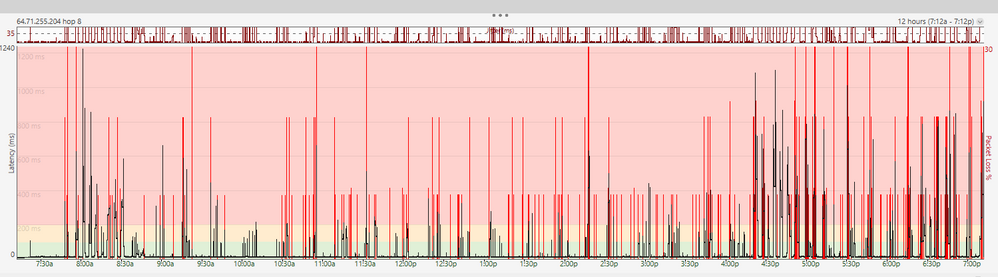
Re: Brutal latency/ping Recently
- Mark as New
- Subscribe
- Mute
- Subscribe to RSS Feed
- Permalink
- Report Content
03-12-2020 09:13 PM
I've been reading all the posts, and without sounding like a broken record, I'd like to share my experience as well. I opened a ticket in mid February due to latency issues and they still persist and have made the internet unusable in the last week. I have heard a different story from each rogers tech that I have spoken to on the phone, which tells me they are giving me the run around, or have no clue what's happening. They sent out a tech support who did nothing and told me the building is having issues but it should be done in a few days. That was 1 week ago. They are now sending a higher level tech to look at it on Saturday, but I won't hold my breath.
The thing that really bugged me today was that, after patiently waiting, with a few calls here and there to remind them of the issue, I get a call from their sales team. The call advised that my promo is coming to and end and I should downgrade my 1gbps plan to 500gbps and pay $15 more! I told them that the call was very annoying considering i'm just trying to have working internet. In any case, sorry for venting, but something really needs to be done. Who knows how long i'll have to tether to my cell just to get some work done...
Re: Brutal latency/ping Recently
- Mark as New
- Subscribe
- Mute
- Subscribe to RSS Feed
- Permalink
- Report Content
03-12-2020 10:28 PM - edited 03-12-2020 10:32 PM
@Zealotki11er that pingplotter shot is pretty ugly. Pinging the DNS, under normal circumstances, you should only lose a dozen or so packets per day. There's no excuse for the packetloss that you're seeing with pingplotter.
The image that you posted earlier today of the rat's nest of cables and local taps, where was that from?
What modem are you running and what mode is it running in, Gateway mode or Bridge mode?
If you have the time and patience, would you be willing to run the same ping test to the DNS using TCP/IP instead of the default ICMP?
If so, you would need to load WinpCap, which is rather long in the tooth these days. WinPcap can be found here: https://www.winpcap.org/
When WinPcap is loaded, reboot the pc. When you start pingplotter, to run a TCP/IP ping test, select EDIT .... PACKET. For the Packet Type, select TCP Packets. For the TCP target port, select DNS (53). Hit Ok when done.
Start a ping test to Rogers primary DNS again at 64.71.255.204
Pingplotter will run a single hop ping test to the DNS.
I'd be really interested in the latency and the packet loss that you might see, given the results that you see with an ICMP test.
You can use that same packet Type setting to run a TCP/IP ping test to any other DNS such as google at 8.8.8.8, Quad9 at 9.9.9.9, etc, etc.
To run a ping test to a web site, change the TCP target port to Other port 80. Run a test to a selected web site.
When you want to run an ICMP test again, change the Packet Type back to ICMP using Windows DLL (default).
Re: Brutal latency/ping Recently
- Mark as New
- Subscribe
- Mute
- Subscribe to RSS Feed
- Permalink
- Report Content
03-13-2020 12:00 AM
Re: Brutal latency/ping Recently
- Mark as New
- Subscribe
- Mute
- Subscribe to RSS Feed
- Permalink
- Report Content
03-13-2020 12:29 AM
I haven't asked about the status of my ticket or received any updates from Rogers, but things seem to have returned back to normal for me today. No Ignite TV drop-outs or any other issues with latency-sensitive applications. Here are the results of the worst ping test from this evening:
--- 8.8.8.8 ping statistics ---
3600 packets transmitted, 3600 received, 0% packet loss, time 3604164ms
rtt min/avg/max/mdev = 6.735/14.470/108.397/5.649 ms
Re: Brutal latency/ping Recently
- Mark as New
- Subscribe
- Mute
- Subscribe to RSS Feed
- Permalink
- Report Content
03-13-2020 01:27 AM
Zero communication from Rogers here as well, no follow up to my tickets or any call backs. I constantly get a text message saying they are working on my issue every morning, it's quite laughable. The mods that responded to this thread have gone ghost, rightfully so as I wouldn't want to deal with this debacle myself as a CSR.
However my services have been decent for this week so far, here's hoping it stays this way.
Re: Brutal latency/ping Recently
- Mark as New
- Subscribe
- Mute
- Subscribe to RSS Feed
- Permalink
- Report Content
03-13-2020 07:21 AM - edited 03-13-2020 08:40 AM
@Raveneire wrote:
The mods that responded to this thread have gone ghost, rightfully so as I wouldn't want to deal with this debacle myself as a CSR.
In fairness to the Mods, I don't think that they are in a position to say anything more here than what they have already. In my dealings with them, they have all been tremendously helpful.
Things are still working well this morning. Ping stats look good too:
--- 8.8.8.8 ping statistics ---
3600 packets transmitted, 3600 received, 0% packet loss, time 3604120ms
rtt min/avg/max/mdev = 6.421/12.607/66.488/2.768 ms
Also, I did a voicemail status update for my ticket saying that they were "Unable to identify an issue". (?!?)
Re: Brutal latency/ping Recently
- Mark as New
- Subscribe
- Mute
- Subscribe to RSS Feed
- Permalink
- Report Content
03-13-2020 02:46 PM
So, the last 3 days it seems I have not had any issues, as of Wednesday evening I've noticed things are back to normal on my end and so far have stayed that way. No ping timeouts, and online gaming isn't lagging.
Re: Brutal latency/ping Recently
- Mark as New
- Subscribe
- Mute
- Subscribe to RSS Feed
- Permalink
- Report Content
03-13-2020 03:05 PM
Let's make sure the Rogers engineers don't get confirmation bias - sorry guys, but I'm still getting periodic spikes. You still have a job to do!
Re: Brutal latency/ping Recently
- Mark as New
- Subscribe
- Mute
- Subscribe to RSS Feed
- Permalink
- Report Content
03-13-2020 03:41 PM
Never again, Rogers. Maybe as a backup connection(for free) , but definitely not primary.
Finally had my DSL installed today and the nightmare is gone.
I struggled to convince Rogers support the problem is real since early January.
I don't blame first level support people and numerous techs who visited me, Rogers basically tossed them under the bus.
Last month :
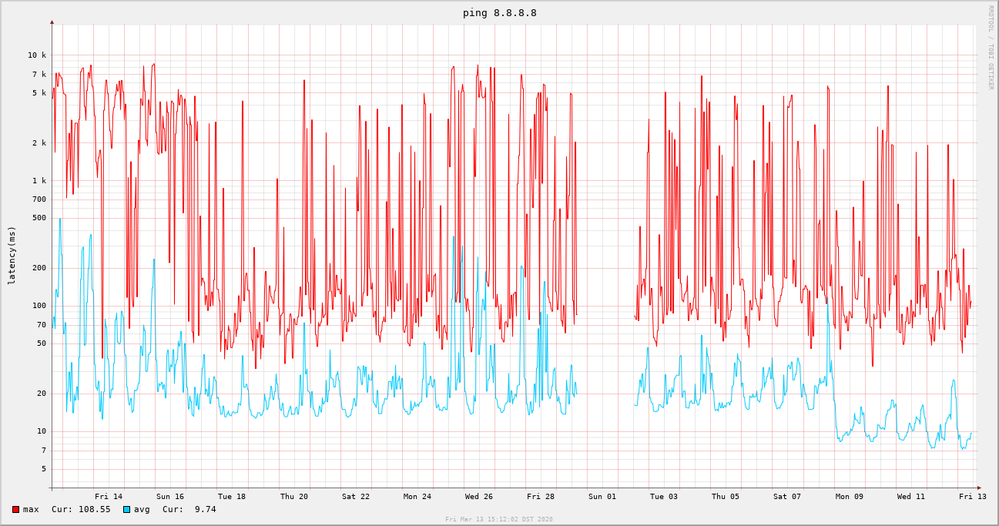
Re: Brutal latency/ping Recently
- Mark as New
- Subscribe
- Mute
- Subscribe to RSS Feed
- Permalink
- Report Content
03-13-2020 04:02 PM - edited 03-13-2020 04:05 PM
So late last night, didn't experience any hiccups. Was only able to check from about 10pm-1am ET. From that time period, everything was working fine.
Today however, still having the same issues as before. Ignite freezing periodically, internet cuts out. Hopefully they're working hard to get this fixed, as many of us are beginning to be advised to work from home.
Re: Brutal latency/ping Recently
- Mark as New
- Subscribe
- Mute
- Subscribe to RSS Feed
- Permalink
- Report Content
03-13-2020 06:17 PM
Does this issue also cause problems with Cable TV? My dad has been recently restarting the TV box multiple times a day.


