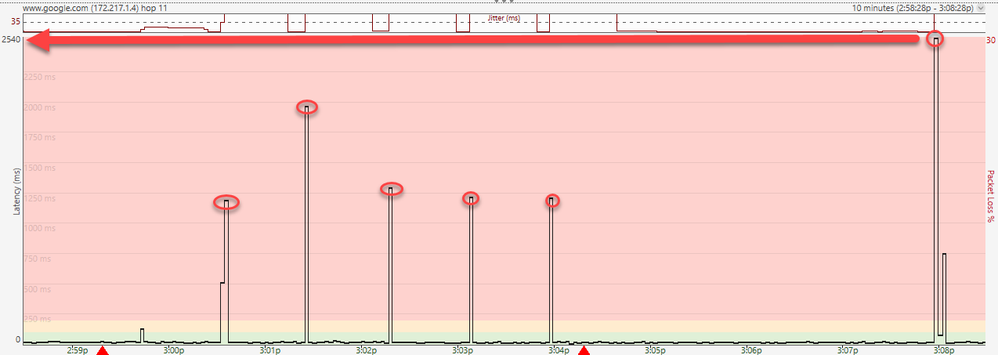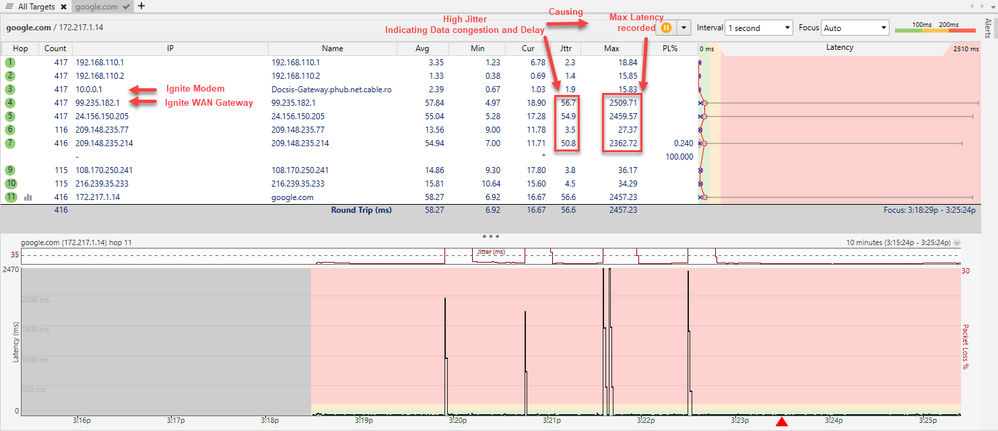- Rogers Community Forums
- Forums
- Internet, Rogers Xfinity TV, & Home Phone
- Internet
- Re: Brutal latency/ping Recently
- Subscribe to RSS Feed
- Mark Topic as New
- Mark Topic as Read
- Float this Topic for Current User
- Subscribe
- Mute
- Printer Friendly Page
Brutal latency/ping Recently
- Mark as New
- Subscribe
- Mute
- Subscribe to RSS Feed
- Permalink
- Report Content
01-30-2020
12:15 AM
- last edited on
01-30-2020
08:22 AM
by
![]() RogersTony
RogersTony
I am wired, with the gigabit package and all of the sudden have gotten constant ping spikes for over the last few days. I haven't been able to play any games online because the crazy ping spikes and latency make it completely unplayable. My speeds are what they are expected to be, no issues there. I have tried hard wiring straight into the modem but alas, the issue still persists. I have tried switching cables, power cycling my devices, factory resetting my devices. The issue still persists. I have called and contacted Rogers multiple times and they say everything seems fine on their end. But still, the issue persists and is steady. resulting in me not able to use any of my gaming devices due to the brutal and constant ping spikes. It's frustrating paying over $100 a month for internet I cant use for the things I want it for. Any help or suggestions are welcomed and appreciated. Thank you
*** Edited Labels ***
Re: Brutal latency/ping Recently
- Mark as New
- Subscribe
- Mute
- Subscribe to RSS Feed
- Permalink
- Report Content
03-03-2021 06:34 AM
My complaint that I opened with CCTS about my Rogers issues was resolved to my satisfaction. Rogers will not change their shovels-in-the-ground date of June 2021 time frame to increase our network capacity where I live, but to their credit they agreed that they hadn't lived up to their end of the deal regarding my service. I ended up with a generous one-time bill credit and an ongoing credit for the next year.
BTW, June 2021 seems pretty soon but should be measured against the fact that they had previously said it would be done in June 2020.
Meanwhile, as I write this (but to fair, it's not always like this):
Microsoft Windows [Version 10.0.19043.844] C:\Users\erics>ping -t 8.8.8.8 Pinging 8.8.8.8 with 32 bytes of data: |
Re: Brutal latency/ping Recently
- Mark as New
- Subscribe
- Mute
- Subscribe to RSS Feed
- Permalink
- Report Content
03-03-2021
07:12 PM
- last edited on
03-03-2021
07:15 PM
by
![]() RogersMoin
RogersMoin
They better do something because Bell Fibre is coming to my area and I have been a customer with Rogers for probably 20 years but am just tired of the service.
Re: Brutal latency/ping Recently
- Mark as New
- Subscribe
- Mute
- Subscribe to RSS Feed
- Permalink
- Report Content
03-04-2021 07:55 AM
I just switched to Rogers from Bell about mid-February. Rogers offered 1gbps compared to Bell's 100mbps available in my area. I needed to change because 100mbps was Bell's fastest in my area but I needed more due to family moving in and the internet load would be higher.
At first it was okay. The internet was fast and stable but slowly over time got worse and worse. I'm now reaching ping spikes to the thousands when I game, averaging out in the triple-digits most of the time, making most games unplayable.
Apart from my gaming, my mother and sister needs the internet for working from home and their load isn't light either. Video calls mostly but their connection was incredibly spotty, or so I was told.
Rogers support HAS been contacted, they even offered to text me updates upon updates. I received a text this morning saying it has been fixed. Nothing has changed, it was even called a TV issue despite not having cable or anything TV related.
Rogers, I'm paying good money for this service with the expectation of stable internet at the minimum. Please communicate with us, this problem has been around for way too long from what it looks like. It doesn't help that I'm paying for 1Gbps but only able to use not even half of it.
Re: Brutal latency/ping Recently
- Mark as New
- Subscribe
- Mute
- Subscribe to RSS Feed
- Permalink
- Report Content
03-05-2021 08:06 AM
Good morning @Nyyksi!
If you're still experiencing Internet issues after an escalation, you've come to the right place for further help.
We'd be happy to take a closer look to see what is going on! Feel free to send us a private message to @CommunityHelps so we can assist you further. For more information on how our Private Messaging system works, please check out our blog.
Regards,
RogersCorey

Re: Brutal latency/ping Recently
- Mark as New
- Subscribe
- Mute
- Subscribe to RSS Feed
- Permalink
- Report Content
03-14-2021 01:35 PM
Re: Brutal latency/ping Recently
- Mark as New
- Subscribe
- Mute
- Subscribe to RSS Feed
- Permalink
- Report Content
03-14-2021 01:38 PM
Re: Brutal latency/ping Recently
- Mark as New
- Subscribe
- Mute
- Subscribe to RSS Feed
- Permalink
- Report Content
03-14-2021 06:36 PM
Countless call to support and name gets and office of the president
Took 3 months and finally got fixed.
Problem is that if ignite works it’s great... if doesn’t, you have to spend half of your day talking to support or complaining...
Hope it gets resolve for all soon!
Re: Brutal latency/ping Recently
- Mark as New
- Subscribe
- Mute
- Subscribe to RSS Feed
- Permalink
- Report Content
05-09-2021 10:36 AM
Re: Brutal latency/ping Recently
- Mark as New
- Subscribe
- Mute
- Subscribe to RSS Feed
- Permalink
- Report Content
05-21-2021
01:03 AM
- last edited on
05-21-2021
08:28 AM
by
![]() RogersCorey
RogersCorey
I am a Rogers customer since 2004 and I must say that I have opened so many tickets ( a year worth) , talked to so many supervisors and senior technicians including Office of the CTO until I was told to switch to ignite to fix my Gigabit Speed Internet high latency and cable noise that started March 2020 , where I used to get between 1500 to 3000 ms ping replies when simply pinging google.com while being wired directly connected to the modem and not through WI-FI
I m in a Brampton area where Rogers rules .. No Bell No fiber otherwise believe me I would have switched in a heartbeat.
Now after not having the issues I mentioned since the switch to Ignite 4 months or so ago.
Guess what!. Its back now with vengeance for the past 3 days
High Pings as high as 3 sec
2021-05-21 12:32:32 AM - Reply from 172.217.165.14: bytes=32 time=19ms TTL=116
2021-05-21 12:32:34 AM - Reply from 172.217.165.14: bytes=32 time=565ms TTL=116
2021-05-21 12:32:35 AM - Reply from 172.217.165.14: bytes=32 time=534ms TTL=116
2021-05-21 12:32:36 AM - Reply from 172.217.165.14: bytes=32 time=497ms TTL=116
2021-05-21 12:32:37 AM - Reply from 172.217.165.14: bytes=32 time=461ms TTL=116
2021-05-21 12:32:37 AM - Reply from 172.217.165.14: bytes=32 time=11ms TTL=116
2021-05-21 12:32:39 AM - Reply from 172.217.165.14: bytes=32 time=394ms TTL=116
2021-05-21 12:32:40 AM - Reply from 172.217.165.14: bytes=32 time=362ms TTL=116
2021-05-21 12:32:40 AM - Reply from 172.217.165.14: bytes=32 time=16ms TTL=116
2021-05-21 12:32:42 AM - Reply from 172.217.165.14: bytes=32 time=293ms TTL=116
2021-05-21 12:32:43 AM - Reply from 172.217.165.14: bytes=32 time=256ms TTL=116
2021-05-21 12:32:44 AM - Reply from 172.217.165.14: bytes=32 time=218ms TTL=116
2021-05-21 12:32:45 AM - Reply from 172.217.165.14: bytes=32 time=178ms TTL=116
2021-05-21 12:51:25 AM - Reply from 172.217.165.14: bytes=32 time=12ms TTL=116
2021-05-21 12:51:29 AM - Reply from 172.217.165.14: bytes=32 time=2565ms TTL=116
2021-05-21 12:51:29 AM - Reply from 172.217.165.14: bytes=32 time=31ms TTL=116
2021-05-21 12:51:33 AM - Reply from 172.217.165.14: bytes=32 time=2586ms TTL=116
2021-05-21 12:51:33 AM - Reply from 172.217.165.14: bytes=32 time=42ms TTL=116
2021-05-21 1:34:22 AM - Reply from 172.217.1.14: bytes=32 time=490ms TTL=116
2021-05-21 1:34:23 AM - Reply from 172.217.1.14: bytes=32 time=453ms TTL=116
2021-05-21 1:34:27 AM - Reply from 172.217.1.14: bytes=32 time=2588ms TTL=116
2021-05-21 1:34:27 AM - Reply from 172.217.1.14: bytes=32 time=56ms TTL=116
This simply drops on you all day to ruin your life or what ever your doing on the internet which is all I do since I work from home or if I am
- Gaming ( Can't Play COD Warzone since there is so much lag or even disconnecting)
- Streaming ( Continuously dropping frames )
- Zoom Meetings ( Cutting off when talking or even disconnecting )
I m simply out of options other than maybe getting Star-link Internet when I have the chance and simply dump this awful service or buy a house and move to an area where Bell have Fiber implementation cause guess what Rogers is still living in the 18th century where they dont offer fiber yet and on top of that if some neighbor turns on their vacuum or blender creates an interference that causes cable noise bleeding into the street junction/hub that ruin everyone's internet experience in the neighbored.
Just disappointing that Rogers comes down to this level of service where they are going backwards and I end up paying a high premium for low quality service.
Re: Brutal latency/ping Recently
- Mark as New
- Subscribe
- Mute
- Subscribe to RSS Feed
- Permalink
- Report Content
05-21-2021 09:04 AM
a Traceroute example from today where i caught the latency . the issue i m seeing that latency this can show anywhere after hop 4 which is the wan gateway
Tracing route to google.com [172.217.0.238]
over a maximum of 64 hops:
1 1 ms 6 ms 6 ms 192.168.110.1
2 13 ms <1 ms <1 ms 192.168.110.2
3 1 ms <1 ms <1 ms 10.0.0.1
4 10 ms 12 ms 16 ms 99.235.184.1
5 2465 ms 18 ms 30 ms 24.156.150.201 <- High latency
6 12 ms 12 ms 10 ms 209.148.235.61
7 20 ms 19 ms 16 ms 209.148.235.222
8 * * * Request timed out.
9 11 ms 12 ms 13 ms 108.170.250.241
10 14 ms 11 ms 17 ms 108.170.226.217
11 12 ms 20 ms 10 ms yyz10s03-in-f14.1e100.net [172.217.0.238]
another example
1 1 ms 6 ms 6 ms 192.168.110.1
2 <1 ms <1 ms <1 ms 192.168.110.2
3 1 ms <1 ms <1 ms 10.0.0.1
4 17 ms 10 ms 9 ms 99.235.184.1
5 8 ms 10 ms 6 ms 24.156.150.205
6 14 ms 13 ms 10 ms 209.148.235.77
7 11 ms 10 ms 9 ms 209.148.235.214
9 10 ms 12 ms 9 ms 172.253.72.7
10 10 ms 12 ms 11 ms 216.239.35.235
11 1335 ms 21 ms 7 ms yyz10s14-in-f14.1e100.net [172.217.1.14] <- High latency
Re: Brutal latency/ping Recently
- Mark as New
- Subscribe
- Mute
- Subscribe to RSS Feed
- Permalink
- Report Content
05-21-2021 10:45 AM - edited 05-21-2021 11:36 AM
going through the thread I see no response from Rogers as they simply don't care as long as your paying their fees
and not taking actions which isn't a lot since you might be just like me stuck with Rogers as a provider in your area.
i have already put a down payment for Starlink and once i get my turn and install it and compare the service i ll be giving the ignite modem back to rogers, canceling my services and get my self an IP TV and call it a day
Where is the official response from Rogers on this thread since a lot of us customers don't have a good internet service.
i also opened a compliant ticket with CCTS which i would advise everyone on this thread to do https://www.ccts-cprst.ca/for-consumers/complaints/ if your having similar issues in your area
Re: Brutal latency/ping Recently
- Mark as New
- Subscribe
- Mute
- Subscribe to RSS Feed
- Permalink
- Report Content
05-21-2021 02:48 PM - edited 05-21-2021 03:13 PM
ping plotter google.com 2540 ms beautiful
Re: Brutal latency/ping Recently
- Mark as New
- Subscribe
- Mute
- Subscribe to RSS Feed
- Permalink
- Report Content
05-21-2021 09:29 PM
Just give up. You are on a shared cable internet with the rest of your neighborhood. With most people now WFH cable internet has gone down the drain. Hence why almost everyone since March 2020 are experiencing higher latency than normal. Especially older neighborhoods with old wiring.
Rogers are trying their best to alleviate nodes by segmenting them but it can/will take years. If you are experiencing high latency and your signal levels are good, then don't waste your time trying to troubleshoot as it is 99% out of your control.
Don't even try waiting for Rogers Fiber if your neighborhood isn't brand new as it'll probably be 2024 before they start digging up older neighborhoods.
Cable will never be good for latency sensitive applications (gaming, voip etc) and that is a fact. Take my advice and stop wasting your time/money buying new equipment and configuring your network as it is out of your control. Your best bet is Bell DSL or if you can move to somewhere with Bell Fiber.
Re: Brutal latency/ping Recently
- Mark as New
- Subscribe
- Mute
- Subscribe to RSS Feed
- Permalink
- Report Content
05-21-2021 09:52 PM - edited 05-21-2021 09:56 PM
Don't have bell in my area so thats not an option either.
For now i should downsize the service since there is no point paying high premium for a ignite 1Gigabit
What is frustrating is that I spoke with a supervisor last night and he goes i did a test and I dont see any issues . LOL are you kidding me!!!
I have a tech coming tomorrow morning so will see what he says.
Re: Brutal latency/ping Recently
- Mark as New
- Subscribe
- Mute
- Subscribe to RSS Feed
- Permalink
- Report Content
05-22-2021 03:41 PM - edited 05-22-2021 03:43 PM
so the technician tested everything including changing the ignite modem with no help. now its been deferred to the maintenance crew since its a problem at the back end and i can clearly see that in the attached screen shot where you can clearly see Jitter above 35 ms indicating data congestion / data transmission delay starting on the WAN gateway (Hop 4) and then on Rogers backend (Hop 5,6 & 7 ) until it leaves Rogers infrastructure at hop 7 which is what is causing the 2000+ latency .
Re: Brutal latency/ping Recently
- Mark as New
- Subscribe
- Mute
- Subscribe to RSS Feed
- Permalink
- Report Content
08-18-2021 10:50 AM
Been calling rogers to complain about this every month since I signed up. Warzone is unplayable, even with Cake QoS reducing my 1000mb down to 50mb, the packet burst issues are insane. Bell is installing fiber in my neighborhood, it will be done in 2 months. I'm switching to Bell as as soon as fiber is ready. I'm paying for two internet connections right now because Rogers is unusable.
Re: Brutal latency/ping Recently
- Mark as New
- Subscribe
- Mute
- Subscribe to RSS Feed
- Permalink
- Report Content
08-18-2021 11:10 AM
Re: Brutal latency/ping Recently
- Mark as New
- Subscribe
- Mute
- Subscribe to RSS Feed
- Permalink
- Report Content
08-20-2021 05:10 PM
Unfortunately I (and many others) cannot afford to do that. Bell doesn't offer good speeds in our area either
Re: Brutal latency/ping Recently
- Mark as New
- Subscribe
- Mute
- Subscribe to RSS Feed
- Permalink
- Report Content
09-20-2021
01:15 AM
- last edited on
09-20-2021
08:03 AM
by
![]() RogersCorey
RogersCorey
This has been happening to me for a long time now and i have absolutely no idea why.
I have my rogers modem on bridge mode and I have an Eero.
I'm on a 1gb internet plan with Rogers
i'm getting around 120 mbps down on wifi and my ping is constantly spiking to 1000+
It happens during the day and it happens at night so i don't think it's just the occasional throttling.
Re: Brutal latency/ping Recently
- Mark as New
- Subscribe
- Mute
- Subscribe to RSS Feed
- Permalink
- Report Content
09-20-2021
07:25 AM
- last edited on
09-20-2021
08:04 AM
by
![]() RogersCorey
RogersCorey
Unless your area is oversold, there shouldnt be any 'throttling' which really isnt throttling either, its that there is too many people on one node and it cant handle the load, its like a bathtub draining, you can only let so many people down the drain at one time.
Do you have a device, in which you are able to do the tests WIRED to the modem itself?
Just to see if the modem is able to get those speeds at that time.
As it may be an issue with the wireless then.
Re: Brutal latency/ping Recently
- Mark as New
- Subscribe
- Mute
- Subscribe to RSS Feed
- Permalink
- Report Content
10-12-2021
01:21 PM
- last edited on
10-12-2021
01:32 PM
by
![]() RogersCorey
RogersCorey
The bufferbloat is much worse with the new ignite modem replacement I got today. It went from a grade of C to F https://www.waveform.com/tools/bufferbloat?test-id=eebda29a-8ff6-4c29-82d2-dfd2e38e0e68.
I'm noticing more lags in my gaming experience.
Does the firmware have Smart Queue Management implemented?