Brutal latency/ping Recently
- Mark as New
- Subscribe
- Mute
- Subscribe to RSS Feed
- Permalink
- Report Content
01-30-2020
12:15 AM
- last edited on
01-30-2020
08:22 AM
by
![]() RogersTony
RogersTony
I am wired, with the gigabit package and all of the sudden have gotten constant ping spikes for over the last few days. I haven't been able to play any games online because the crazy ping spikes and latency make it completely unplayable. My speeds are what they are expected to be, no issues there. I have tried hard wiring straight into the modem but alas, the issue still persists. I have tried switching cables, power cycling my devices, factory resetting my devices. The issue still persists. I have called and contacted Rogers multiple times and they say everything seems fine on their end. But still, the issue persists and is steady. resulting in me not able to use any of my gaming devices due to the brutal and constant ping spikes. It's frustrating paying over $100 a month for internet I cant use for the things I want it for. Any help or suggestions are welcomed and appreciated. Thank you
*** Edited Labels ***
Re: Brutal latency/ping Recently
- Mark as New
- Subscribe
- Mute
- Subscribe to RSS Feed
- Permalink
- Report Content
03-07-2020 04:55 PM - edited 03-07-2020 04:56 PM
I honestly thought it was getting better... updated modem firmware; I actually had a few evenings of mostly normal... all back today.
Yeesh. We have a very sick donkey here.
Re: Brutal latency/ping Recently
- Mark as New
- Subscribe
- Mute
- Subscribe to RSS Feed
- Permalink
- Report Content
03-07-2020 04:58 PM
Getting some high pings this afternoon as well. Looks like the rubber band they were using to hold the network together snapped.
Re: Brutal latency/ping Recently
- Mark as New
- Subscribe
- Mute
- Subscribe to RSS Feed
- Permalink
- Report Content
03-07-2020 05:15 PM
It turns out I'm getting double tapped.
They have a rebuild going on my area and they are placing down new fiber optic lines down, which is introducing noise to my neighborhood, the technician told me I was his 5th call in the area with the same problem.
He installed a filter to help with the issues, going to start up a ping test and see if there's a change.
Re: Brutal latency/ping Recently
- Mark as New
- Subscribe
- Mute
- Subscribe to RSS Feed
- Permalink
- Report Content
03-07-2020 05:19 PM
Re: Brutal latency/ping Recently
- Mark as New
- Subscribe
- Mute
- Subscribe to RSS Feed
- Permalink
- Report Content
03-07-2020 06:07 PM
The fact that this thread is still going says a lot. I've sort of given up. If it weren't an inconvenient time with the Coronavirus debacle I'd be switching now. Here's a WinMTR test for today. Still just pisses on gaming.
|------------------------------------------------------------------------------------------|
| WinMTR statistics |
| Host - % | Sent | Recv | Best | Avrg | Wrst | Last |
|------------------------------------------------|------|------|------|------|------|------|
| hitronhub.home - 9 | 419 | 382 | 0 | 55 | 3050 | 19 |
| 99.250.138.1 - 8 | 439 | 408 | 4 | 65 | 4714 | 13 |
| 8082-dgw02.ktgc.rmgt.net.rogers.com - 1 | 560 | 559 | 7 | 48 | 4154 | 47 |
| 209.148.237.53 - 1 | 560 | 559 | 6 | 51 | 4159 | 51 |
| 209.148.227.157 - 1 | 561 | 560 | 7 | 49 | 3169 | 50 |
| 10.202.47.161 - 45 | 205 | 114 | 11 | 73 | 2741 | 32 |
| dns.cp.net.rogers.com - 43 | 209 | 120 | 9 | 117 | 4740 | 14 |
|________________________________________________|______|______|______|______|______|______|
WinMTR v0.92 GPL V2 by Appnor MSP - Fully Managed Hosting & Cloud Provider
Re: Brutal latency/ping Recently
- Mark as New
- Subscribe
- Mute
- Subscribe to RSS Feed
- Permalink
- Report Content
03-08-2020 01:31 AM
Some gnarly packet loss tonight. Here's a benchmark:
Final benchmark results, sorted by nameserver performance:
(average cached name retrieval speed, fastest to slowest)
192.168. 0. 1 | Min | Avg | Max |Std.Dev|Reliab%|
----------------+-------+-------+-------+-------+-------+
+ Cached Name | 0.000 | 0.001 | 0.002 | 0.000 | 100.0 |
+ Uncached Name | 0.016 | 0.084 | 0.328 | 0.080 | 100.0 |
+ DotCom Lookup | 0.029 | 0.052 | 0.073 | 0.014 | 100.0 |
---<-------->---+-------+-------+-------+-------+-------+
hitronhub.home
Local Network Nameserver
64. 71.255.204 | Min | Avg | Max |Std.Dev|Reliab%|
----------------+-------+-------+-------+-------+-------+
- Cached Name | 0.009 | 0.012 | 0.016 | 0.001 | 100.0 |
- Uncached Name | 0.014 | 0.067 | 0.257 | 0.053 | 100.0 |
- DotCom Lookup | 0.026 | 0.049 | 0.072 | 0.016 | 100.0 |
---<-------->---+-------+-------+-------+-------+-------+
dns.cp.net.rogers.com
ROGERS-COMMUNICATIONS, CA
208. 67.220.220 | Min | Avg | Max |Std.Dev|Reliab%|
----------------+-------+-------+-------+-------+-------+
- Cached Name | 0.006 | 0.013 | 0.017 | 0.002 | 100.0 |
- Uncached Name | 0.012 | 0.056 | 0.237 | 0.061 | 100.0 |
- DotCom Lookup | 0.030 | 0.049 | 0.071 | 0.013 | 100.0 |
---<-------->---+-------+-------+-------+-------+-------+
resolver2.opendns.com
OPENDNS, US
208. 67.222.222 | Min | Avg | Max |Std.Dev|Reliab%|
----------------+-------+-------+-------+-------+-------+
- Cached Name | 0.010 | 0.013 | 0.019 | 0.002 | 100.0 |
- Uncached Name | 0.013 | 0.081 | 0.293 | 0.086 | 100.0 |
- DotCom Lookup | 0.030 | 0.050 | 0.070 | 0.012 | 100.0 |
---<-------->---+-------+-------+-------+-------+-------+
resolver1.opendns.com
OPENDNS, US
64. 71.255.198 | Min | Avg | Max |Std.Dev|Reliab%|
----------------+-------+-------+-------+-------+-------+
- Cached Name | 0.010 | 0.013 | 0.022 | 0.002 | 100.0 |
- Uncached Name | 0.016 | 0.096 | 0.662 | 0.109 | 100.0 |
- DotCom Lookup | 0.030 | 0.051 | 0.070 | 0.014 | 100.0 |
---<-------->---+-------+-------+-------+-------+-------+
dns1.rnc.net.cable.rogers.com
ROGERS-COMMUNICATIONS, CA
1. 1. 1. 1 | Min | Avg | Max |Std.Dev|Reliab%|
----------------+-------+-------+-------+-------+-------+
- Cached Name | 0.011 | 0.014 | 0.023 | 0.002 | 100.0 |
- Uncached Name | 0.012 | 0.053 | 0.293 | 0.059 | 100.0 |
- DotCom Lookup | 0.030 | 0.034 | 0.050 | 0.003 | 100.0 |
---<-------->---+-------+-------+-------+-------+-------+
one.one.one.one
CLOUDFLARENET, US
208. 67.222.123 | Min | Avg | Max |Std.Dev|Reliab%|
----------------+-------+-------+-------+-------+-------+
- Cached Name | 0.011 | 0.014 | 0.019 | 0.002 | 100.0 |
- Uncached Name | 0.013 | 0.058 | 0.237 | 0.063 | 100.0 |
- DotCom Lookup | 0.029 | 0.048 | 0.068 | 0.013 | 100.0 |
---<-------->---+-------+-------+-------+-------+-------+
resolver1-fs.opendns.com
OPENDNS, US
142. 46. 1.130 | Min | Avg | Max |Std.Dev|Reliab%|
----------------+-------+-------+-------+-------+-------+
- Cached Name | 0.006 | 0.014 | 0.020 | 0.003 | 100.0 |
- Uncached Name | 0.013 | 0.081 | 0.898 | 0.142 | 98.0 |
- DotCom Lookup | 0.031 | 0.727 | 1.632 | 0.339 | 100.0 |
---<-------->---+-------+-------+-------+-------+-------+
hotdns1.hydroonetelecom.com
HYDROONETELECOM, CA
208. 67.220.123 | Min | Avg | Max |Std.Dev|Reliab%|
----------------+-------+-------+-------+-------+-------+
- Cached Name | 0.011 | 0.015 | 0.020 | 0.002 | 100.0 |
- Uncached Name | 0.013 | 0.071 | 0.260 | 0.074 | 100.0 |
- DotCom Lookup | 0.032 | 0.051 | 0.072 | 0.014 | 100.0 |
---<-------->---+-------+-------+-------+-------+-------+
resolver2-fs.opendns.com
OPENDNS, US
67.210.172.101 | Min | Avg | Max |Std.Dev|Reliab%|
----------------+-------+-------+-------+-------+-------+
- Cached Name | 0.019 | 0.022 | 0.028 | 0.002 | 100.0 |
- Uncached Name | 0.043 | 0.084 | 0.276 | 0.057 | 100.0 |
- DotCom Lookup | 0.044 | 0.055 | 0.108 | 0.012 | 100.0 |
---<-------->---+-------+-------+-------+-------+-------+
67-210-172.101.static.tel-ott.com
ROGERS-COMMUNICATIONS, CA
8. 8. 8. 8 | Min | Avg | Max |Std.Dev|Reliab%|
----------------+-------+-------+-------+-------+-------+
- Cached Name | 0.012 | 0.026 | 0.064 | 0.012 | 100.0 |
- Uncached Name | 0.020 | 0.066 | 0.282 | 0.056 | 100.0 |
- DotCom Lookup | 0.029 | 0.038 | 0.066 | 0.008 | 100.0 |
---<-------->---+-------+-------+-------+-------+-------+
dns.google
GOOGLE, US
149.112.112.112 | Min | Avg | Max |Std.Dev|Reliab%|
----------------+-------+-------+-------+-------+-------+
- Cached Name | 0.022 | 0.027 | 0.032 | 0.002 | 100.0 |
- Uncached Name | 0.026 | 0.060 | 0.350 | 0.071 | 100.0 |
- DotCom Lookup | 0.025 | 0.029 | 0.034 | 0.002 | 100.0 |
---<-------->---+-------+-------+-------+-------+-------+
rpz-public-resolver1.rrdns.pch.net
QUAD9-AS-1, US
67.210.172.120 | Min | Avg | Max |Std.Dev|Reliab%|
----------------+-------+-------+-------+-------+-------+
- Cached Name | 0.020 | 0.027 | 0.034 | 0.004 | 95.7 |
- Uncached Name | 0.043 | 0.095 | 0.354 | 0.075 | 100.0 |
- DotCom Lookup | 0.046 | 0.062 | 0.108 | 0.019 | 100.0 |
---<-------->---+-------+-------+-------+-------+-------+
67-210-172.120.static.tel-ott.com
ROGERS-COMMUNICATIONS, CA
67.210.172.116 | Min | Avg | Max |Std.Dev|Reliab%|
----------------+-------+-------+-------+-------+-------+
- Cached Name | 0.021 | 0.027 | 0.031 | 0.002 | 100.0 |
- Uncached Name | 0.044 | 0.105 | 0.384 | 0.090 | 100.0 |
- DotCom Lookup | 0.047 | 0.060 | 0.102 | 0.015 | 100.0 |
---<-------->---+-------+-------+-------+-------+-------+
67-210-172.116.static.tel-ott.com
ROGERS-COMMUNICATIONS, CA
9. 9. 9. 9 | Min | Avg | Max |Std.Dev|Reliab%|
----------------+-------+-------+-------+-------+-------+
- Cached Name | 0.024 | 0.028 | 0.032 | 0.002 | 98.0 |
- Uncached Name | 0.026 | 0.052 | 0.232 | 0.046 | 100.0 |
- DotCom Lookup | 0.025 | 0.030 | 0.035 | 0.002 | 100.0 |
---<-------->---+-------+-------+-------+-------+-------+
dns9.quad9.net
QUAD9-AS-1, US
8. 8. 4. 4 | Min | Avg | Max |Std.Dev|Reliab%|
----------------+-------+-------+-------+-------+-------+
- Cached Name | 0.007 | 0.036 | 0.243 | 0.038 | 100.0 |
- Uncached Name | 0.028 | 0.074 | 0.276 | 0.066 | 100.0 |
- DotCom Lookup | 0.030 | 0.043 | 0.086 | 0.015 | 100.0 |
---<-------->---+-------+-------+-------+-------+-------+
dns.google
GOOGLE, US
Re: Brutal latency/ping Recently
- Mark as New
- Subscribe
- Mute
- Subscribe to RSS Feed
- Permalink
- Report Content
03-08-2020 03:13 AM
Re: Brutal latency/ping Recently
- Mark as New
- Subscribe
- Mute
- Subscribe to RSS Feed
- Permalink
- Report Content
03-08-2020 12:29 PM
It's not really going to help fix this current issue. I had a tech put in a regular CODA 4582 and ran it bridged to an ASUS router and experienced identical packet loss/latency and then had it just replace it with an XB6 again.
It's typical for them to say there isn't an issue unless you know, it's part of their zero transparency/honesty that they practice when they don't know what they are doing or when they don't know how to resolve a problem. They turtle up and the higher up you push the issue the less support/knowledge you get. All we can do for now is wait, at least someone has finally acknowledged there is an issue (2 months later)
I've noticed so far today I've only spiked to 127ms, possibly due to the rebuild in my area. Maybe it's fixed? Knock on wood?
Re: Brutal latency/ping Recently
- Mark as New
- Subscribe
- Mute
- Subscribe to RSS Feed
- Permalink
- Report Content
03-08-2020 12:38 PM
@Raveneire Doubtful. I had the same "fortune" until yesterday when the spikes shot back up to the 1000-3000s. I hate to ruin your optimism, but it's better to be realistic.
Re: Brutal latency/ping Recently
- Mark as New
- Subscribe
- Mute
- Subscribe to RSS Feed
- Permalink
- Report Content
03-08-2020 01:41 PM
Same here, I had to give up, there's no higher level I could go without hearing the same lame excuses
Re: Brutal latency/ping Recently
- Mark as New
- Subscribe
- Mute
- Subscribe to RSS Feed
- Permalink
- Report Content
03-08-2020 01:46 PM - edited 03-08-2020 02:48 PM
@Hwy7 the tech is wrong. The 4582 is an Intel Puma 7 modem, not a Puma 6 modem. There is a world of difference between the two in terms of latency and packet loss, with the Puma 7 modem being a much better version of the Puma modems.
To make a long story short, Intel bought the Puma modem line from Texas Instruments around 2010. Intel then put their own spin on the modem, installing an Arm and Atom processor in the modem's design. Then it appears that Intel tried to virtualize the modem operations in the Puma 6 modem, running a virtual modem via software, instead of the typical designs of the day that would have used hardware. That plan was ok, as long as the modem only ran 4 or 8 (?) channels downstream. As the number of channels increased, to 12, 16, 24, 32, the loading increased, which shouldn't have been an issue. But, and this is a very big but, some housekeeping task, which Intel has never specified, ran approximately every 1.92 seconds. That stopped all incoming and outgoing traffic, causing latency, and packet loss in the case of UDP packets which are used in DNS queries, web address lookups and gaming. Packets would time out and would simply be dropped. Intel has issued updates for the Puma 6 modems to shift the processing to the hardware accelerator/processor, but no company or individual has produced a series of latency test results that shows that the updates have been successful at resolving latency and packet loss thru the modem.
Quite simply, the Puma 7 modem doesn't have that problem, at least for IPV4. It has a faster processor which, even if it runs the same software architecture, doesn't result in the initial latency and packet loss seen the Puma 6 (CGN3xxx) modems. I've spent enough time testing the modem that I can say that the Puma 7 modem is a better modem compared to the Puma 6 modems. Not perfect, but, better. Now, Rogers has loaded a limited set of 4582 modems with firmware version 7.1.1.30, which is based on a new kernel. That new kernal will support DOCSIS 3.1 upstream which should drop any modem to neighbourhood node latency rather dramatically. DOCSIS 3.1 upstream is not enabled at the present time and I don't know when that will happen. On my list of things to do is to run a series of latency tests, looking for any latency thru the modem and packet loss as well. I typically run both IPV4 and IPV6 ICMP, TCP/IP and UDP tests. So, one of these days I'll get around to it. Given the problems with the Rogers network these days, it might not be a good time to embark on that test process.
As for a router, it depends on what you're attempting to do. Most routers will offer a much larger array of user controlled settings that allow you to customize the router use to your specific uses. As far as latency is concerned, that is a much larger discussion which should interest the gaming community. The heart of the matter is some form of adaptive QOS, which allows the user to determine exactly what the pecking order is for the various protocols and what bandwidth to allocate to the various categories. Fwiw, here's a thread from the Merlin Asuswrt community that deals with that exact subject:
In this particular case FreshJR embarked on his own development to fix what he saw as Asus's shortcomings in their QOS system. Anyone gamer with an Asus router should be interested in that thread.
The other part of the discussion concerns packet management. Every pc, router, modem etc employs some type of packet management scheme, basically a default QOS. There has been a great deal of effort expended over the last five years or so to develop a better management scheme for handling a mixture of packet protocols. The latest version of this is Cake: Common Applications Kept Enhanced. That can be seen here: https://www.bufferbloat.net/projects/codel/wiki/Cake/
Running Cake would require something like a mini-pc or pc running PfSense with Cake loaded and enabled. That's a level that is far above the typical consumer router, with its own learning curve and costs. At the present time that would probably be the ultimate solution to any latency thru the router.
So, at the present time, I don't have any recommendations for a router. Buying a router will not resolve the current issues with the Rogers network. The only fix for that is for Rogers to fix the problem. Beyond that, if your looking for better LAN performance, then buying a router is a good idea. If you're looking for the ability to run adaptive QOS or Cake, then buying a router is a good idea. An all in one router these days should be running no less than a 1.4 Ghz processor, preferably faster, and there are some that are available. There are quad core processors beginning to make their appearance in all in one routers, which is good to see. If you went down the road of building a PfSense router then you can build it around a much faster multi-core processor. If you go down that road, you'll probably never go back to an all in one consumer router.
Fwiw.......
Edit: important correction:
"Intel tried to virtualize the modem operations in the Puma 7 modem"
Corrected to read:
"Intel tried to virtualize the modem operations in the Puma 6 modem"
Re: Brutal latency/ping Recently
- Mark as New
- Subscribe
- Mute
- Subscribe to RSS Feed
- Permalink
- Report Content
03-08-2020 01:49 PM
I've been noticing the same issues that you've all been seeing since early/late January- some of the issues have died down but they still persist so here's some of my observations.
From what I've observed this issue started to appear after my area went down for maintenance during early/late January. None of my signal levels changed, but I noticed higher ping times (upwards of 100+ms) and rubber-banding (jitter) in games such as Apex Legends, Modern Warfare, Battlefield V, and CS:GO.
Speedtest after maintenance showing sudden drops:
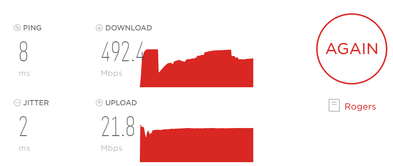
Now I was able to get a technician to my home as I thought this was a signal issue, but the changes they made did not solve the problem. A no-loss amplifier was installed to replace two splitters just to make sure every device is getting a strong enough signal, but the issues still persisted.
After the maintenance I also noticed that both my uplink and downlink LEDs are now light blue, indicating that OFDMA is being used for uplink?? That however might not be the case because the modem interface is reporting OFDMA as disabled. Both uplink and downlink LEDs also blink dark blue every 2-3 minutes....
note: I was on the CODA-4582 with 7.1.1.30 for a month at the time w/o issues before the maintenance.
Re: Brutal latency/ping Recently
- Mark as New
- Subscribe
- Mute
- Subscribe to RSS Feed
- Permalink
- Report Content
03-08-2020 01:57 PM
AAAND the lag spikes are back!
Rogers have a serious inability to see the bleeding obvious here. They have a flaw in their architecture and they have tunnel vision on throughput.
This has absolutely nothing to do with hardware and everything to so with software/firmware. It is probably going to take many more months to convince them that they have a problem. I have lost my will to deal with this.
Every time I talk to them they ask about my modem noise levels. I have had 4 senior techs check every step on the route. And still the morons continue to check them!
They must have some sort of flow-chart to deal with problems and they employ no one at the company capable of an original thought. All I can say is that if you are facing this problem, and you are here to see what it is about, just give up now. It will not be fixed. Move house, get Bell, or give up gaming. Those are your only options.
Re: Brutal latency/ping Recently
- Mark as New
- Subscribe
- Mute
- Subscribe to RSS Feed
- Permalink
- Report Content
03-08-2020 02:14 PM
@Swifty00They don't.
Call technical support > Submit Ticket to monitoring/TTM > TTM/Monitoring checks connection > They find no issue or testing is within acceptable range > Close issue
Or
Call technical support > Send a technician > Technician either installs/removes filter > May submit issue to maintenance > Maintenance rolls and finds no issue > Close issue
This is their process they "have" to abide by. I've spoken with managers and Rogers OOP and they refuse to do anything outside this flow and they've done this flow twice with me already. Right now to them, there is no issue because they can't see it. Funny enough the technician at my house told me I was his 5th service call for the area having issues and all he was told to do is install a filter to help alleviate the issue. Oddly enough no one can actually tell them to fix this issue as I have been advised. We can either deal with it while they attempt to figure out the issue or switch providers. I wish Bell had something comparable in my area, but unfortunately I'd be going from Gigabit to 50mbps and that's way too slow for me (I've already switched and tried their services, no issues with latency/packet loss, only switched back because I was told Rogers fixed their issue) but I did see lines sitting outside along with a bunch of Bell flags around so maybe this spring/summer? Would be nice.
Re: Brutal latency/ping Recently
- Mark as New
- Subscribe
- Mute
- Subscribe to RSS Feed
- Permalink
- Report Content
03-08-2020 02:16 PM
I can vouch for all of these issues. I've tried everything that i've read lol this is really frustrating and has been going on way too long. The funny thing about this is that Bell is only supported in my house for up to 100mps, and with rogers i have 1Gb. RIP gaming for now, but it would be nice for everyones issues to be resolved. I've tried the coaxial cable, new ethernet, 2 new modems, ping tests and customer support. Rogers is exactly what i thought they were... I wish i was more aware of this before getting the package. Hopefully this gets resolved soon.
Re: Brutal latency/ping Recently
- Mark as New
- Subscribe
- Mute
- Subscribe to RSS Feed
- Permalink
- Report Content
03-08-2020 02:32 PM
Unfortunately chances for this to get resolved soon are very slim, none of us was successful in getting Rogers to acknowledge the issue, no matter what we've tried.
Re: Brutal latency/ping Recently
- Mark as New
- Subscribe
- Mute
- Subscribe to RSS Feed
- Permalink
- Report Content
03-08-2020 02:35 PM - edited 03-08-2020 02:36 PM
Yeah for sure. It seems everyone has gone through a similar process to identify the main issue. I found an interesting comment on the Rogers subreddit that mentioned the issues around the same time as Ignite was introduced for everyone. https://www.reddit.com/r/Rogers/comments/ff7921/rogers_internet_and_online_gaming/fjxhuum?utm_source...
Re: Brutal latency/ping Recently
- Mark as New
- Subscribe
- Mute
- Subscribe to RSS Feed
- Permalink
- Report Content
03-08-2020 02:43 PM
Re: Brutal latency/ping Recently
- Mark as New
- Subscribe
- Mute
- Subscribe to RSS Feed
- Permalink
- Report Content
03-08-2020 03:05 PM - edited 03-08-2020 03:10 PM
@Hwy7 if you switch to Bell, and you don't have access to fibre, you're probably going to end up with VDSL service. That is run over the copper telephone line, and the data rate that you see is solely dependent on the distance to the nearby company pedestal, so it might be 25, 50, 100, xx?? Mb/s, won't know until you're actually there. There are specific type names for the pedestals that apply, not an expert and they don't come to mind at the present time. Depending on the type of pedestal that is nearby, you would be using either ADSL or VDSL with VDSL being the faster of the two. Latency wise, this will beat DOCSIS cable any day. Data rate wise, its terrible in comparison to the top DOCSIS cable rates. So, it depends on what your looking for, low latency or high data rates. As for latency thru Bell's network, thats an interesting question. It appears that Bell routes everything thru Chicago for some reason. There is a thread in the Bell Canada forum where users were complaining about lag to and from Amazon's east coast US servers, so, don't know if that would be applicable.
Take a look at the Bell Canada forum located in the DSLRports Canada section: https://www.dslreports.com/forums/23
If you have questions, sign up for a freebie account and post any question that comes to mind. You should receive a reasonable and honest answer. There is also a Bell Direct sub-section of the thread, where you can pose a question to Bell techs. That is a restricted section, where only you and the techs can read your questions and correspond back and forth. The techs might be able to determine where the nearest pedestal is to your home and give you an idea of the top data rates that you might expect to see. Again its all dependent on distance to the pedestal, and no doubt dependent on the condition of the telephone lines between the two. Thats really an unknown factor as some of the old Bell telephone lines aren't in great shape anymore. It depends on how old your neighbourhood is.
One other food for thought item, consider running two services as they are not mutually exclusive. Rogers uses the RG-6 cabling to your home, Bell uses the ethernet cabling that is used for telephone services instead of ethernet purposes, but, you might have very old Bell cabling depending on where you are. Anyway, if you were to drop the Rogers data rate to a lower tier, that might cover the cost of installing Bell internet and the monthly cost. So, you would have access to higher data rates, and a low latency service for gaming. The Bell system piggy backs on the telephone system, using different frequencies for voice and data. The tech installs a filter to allow customers to use their telephone wiring for telephones, while another line comes off of the filter to feed the modem. So, single input to the filter, dual output, one output to the telephone system, the other output to the modem. From the modem beyond is ethernet, just like the Rogers modem, so you would have to decide what to do with the Bell ethernet capability.
Hope this helps.
Re: Brutal latency/ping Recently
- Mark as New
- Subscribe
- Mute
- Subscribe to RSS Feed
- Permalink
- Report Content
03-08-2020 03:33 PM
I love how even the Rogers posters are starting to recommend switching to another provider...
Re: Brutal latency/ping Recently
- Mark as New
- Subscribe
- Mute
- Subscribe to RSS Feed
- Permalink
- Report Content
03-08-2020 06:23 PM
I've had mods go from saying they'll open a ticket and to cancel my service call, to telling me now it's outside of Rogers' network and I should be dealing with Blizzard and the like instead. They honestly seem like they're passing the buck here. Even though my ignite IPTV is lagging, it's happening on discord and multiple games now as well.
