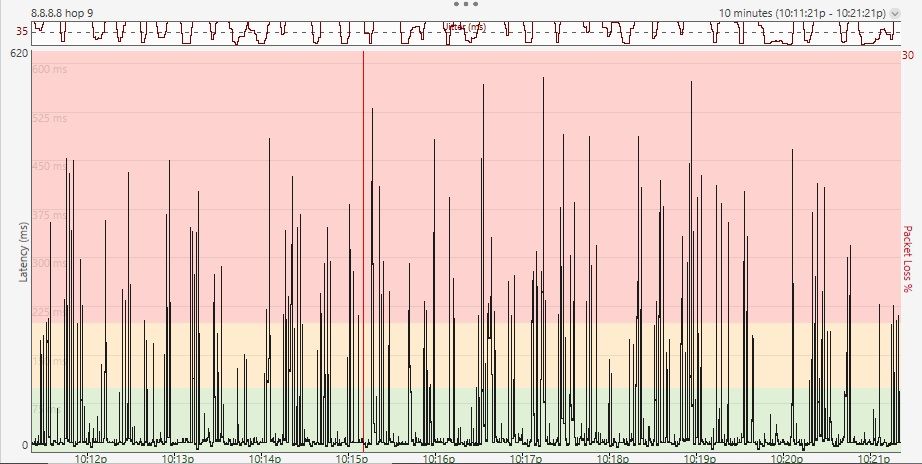Brutal latency/ping Recently
- Mark as New
- Subscribe
- Mute
- Subscribe to RSS Feed
- Permalink
- Report Content
01-30-2020
12:15 AM
- last edited on
01-30-2020
08:22 AM
by
![]() RogersTony
RogersTony
I am wired, with the gigabit package and all of the sudden have gotten constant ping spikes for over the last few days. I haven't been able to play any games online because the crazy ping spikes and latency make it completely unplayable. My speeds are what they are expected to be, no issues there. I have tried hard wiring straight into the modem but alas, the issue still persists. I have tried switching cables, power cycling my devices, factory resetting my devices. The issue still persists. I have called and contacted Rogers multiple times and they say everything seems fine on their end. But still, the issue persists and is steady. resulting in me not able to use any of my gaming devices due to the brutal and constant ping spikes. It's frustrating paying over $100 a month for internet I cant use for the things I want it for. Any help or suggestions are welcomed and appreciated. Thank you
*** Edited Labels ***
Re: Brutal latency/ping Recently
- Mark as New
- Subscribe
- Mute
- Subscribe to RSS Feed
- Permalink
- Report Content
02-22-2020 08:11 PM - edited 02-22-2020 08:13 PM
I'm in Moncton on Gigabit (switched in december) was smooth until the end of January. Been acting up the last 2-3 weeks and has gotten worse. Done 2 chats online, called this morning, three departments, went to store and exchanged the CODA-4582 for another one today. And I'm still getting massive latency spikes while gaming. Any game.
Did the speed test on dslreports and got an F for bufferbloat (possibly the worst I've seen, it's usually C or D lately). Quality A+ though, certainly doesn't feel like it.
Playing on PC mainly, wired and wireless does the same.
Re: Brutal latency/ping Recently
- Mark as New
- Subscribe
- Mute
- Subscribe to RSS Feed
- Permalink
- Report Content
02-22-2020 08:47 PM - edited 02-22-2020 08:54 PM
Re: Brutal latency/ping Recently
- Mark as New
- Subscribe
- Mute
- Subscribe to RSS Feed
- Permalink
- Report Content
02-22-2020 10:23 PM
OK so clearly this issue has started at all around the same time for us all around the GTA...... I don't understand how after 130 posts to this forum topic -- and i can't even image the amount of calls and chats between us all they still have yet to even acknowledge there is a issue. I am sure anyone here like me who is a gamer has very thin patience by now. I do not have the option to switch to another ISP as rogers has dominated this area and bell won't touch it...... I as many others here like to get home from work and play a few rounds of our favorite games and rogers has literally ripped that away, and is so far - for me at least offering a $35 credit for the issue .(LOL) I have had to re-arrange my schedule now 4 times for a technician twice causing lost $$ as I am a contractor myself. Not to mention the completely unusable internet for now 2+ weeks and the complete lack of transparency through their entire support network. I have the maintenance dept coming on Monday I am told (2nd time for the maintenance team) to come "look" at the node feeding my properly, but unless my node is also feeding the rest of GTA I think the issue may be deeper. I literally feel imprisoned by this ping, I wake up in the morning with a small glimmer of hope that rogers may have reset whatever is broken - and have now made it a routine to check through ping plotter to see if there were any changes through the night even minuscule just to have my hopes and dreams crushed by one of the largest richest company's in canada. This issue has no gone as far to cause a fight between me and my upstairs neighbor as he is accusing me of using too much bandwidth. It shows that we just expect that the company we pours thousands of dollars into to actually stand by their promises but anyone who knows how bandwidth works and how rogers in most areas still works they cannot promise GB bandwidth to anyone that is not fiber to the house as the cable system currently in place was never designed for that type of traffic, yes rogers is planning on completely upgrading there infrastructure to support fiber to the house but this wont be a quick task and its sad they are now years behind bell and still promising they can compete with the stability of their network. Rogers has convinced us they are the fastest network in Canada and well they may be true - I can get 950 MBPS on Ookla using FibreStream servers which is impressive if all the information sent actually reached its target in a realistic time. Anyways today's rant is over - if you read this entire thing that props to you 🙂
Re: Brutal latency/ping Recently
- Mark as New
- Subscribe
- Mute
- Subscribe to RSS Feed
- Permalink
- Report Content
02-22-2020 10:45 PM
I have an open ticket since Feb 14th...
So far what I've received is about 2-3 auto-SMS messages stating:
"There's been a delay in fixing the Rogers internet service problem you told us about, but our technical teams are working on it. We're sorry its taking so long. we will provide an update as soon as we can"
So. What I figured was going to be the routine send the guy to the house and change the modem gig, I guess they're bypassing that for me and they're trying to fix their entire network for me. Thanks, Rog! ❤️
Re: Brutal latency/ping Recently
- Mark as New
- Subscribe
- Mute
- Subscribe to RSS Feed
- Permalink
- Report Content
02-23-2020
02:10 PM
- last edited on
02-23-2020
02:31 PM
by
![]() RogersTony
RogersTony
Hi, Internet stutters at night. Over the past few months I've been experiencing super jittery/stuttery internet. Often during the day, I will have around 2-3ms jitter(on roger.com/speedcheck) but then in the evening, it will get up to 15-20ms jitter. This makes playing many games frustrating . I've had multiple technicians come and check it out and they can never find out what's wrong, I'm using the Hitron CGN-3 btw. I use ethernet and my upload and download speeds are normal it's just that my ping will go from 40 to 100 out of nowhere. Does anyone know what the problem is?
Re: Brutal latency/ping Recently
- Mark as New
- Subscribe
- Mute
- Subscribe to RSS Feed
- Permalink
- Report Content
02-23-2020 02:45 PM
I would like to get an official Rogers statement on the very high latency spikes issue.
It is clearly affecting hundreds, if not thousands, Rogers "fast" Internet customers.
I see reports on Teksavvy forums with the same issue, so it is clearly Rogers cable infrastructure.
I think at this point of time we can safely assume it is not related to people's modems/cables or any other last mile infra.
@RogersAndy @RogersCorey @RogersTony @RogersMoin Anyone ?
Re: Brutal latency/ping Recently
- Mark as New
- Subscribe
- Mute
- Subscribe to RSS Feed
- Permalink
- Report Content
02-23-2020 05:33 PM - edited 02-23-2020 05:35 PM
Hey everyone!
Latency issues can definitely put a damper on the gaming experience :(. We definitely want to do everything we can to assist and find the best possible solution. To do so I've detailed a few key things on how you can help us do just that.
- First up, we'd need to rule out anything on the home network front. This can be done by connecting a wired PC directly to the modem with no other devices connected. Results may need to be replicated with a second device as well. Though not always the most convenient of options it does narrow down the source of the issue considerably.
- Second we'll need to rule out standard RF level issues. You can provide us with a screenshot of your signal levels found on the WAN Status page in the modem's GUI. If there are any signal levels out of spec a technician can be dispatched to address this. If a technician has resolved all local concerns or the tests come up clean, we can move to the next step.
- Now we can record the results of the latency. We'll be looking for latency that exceeds 100ms.
-
To run a ping test on Windows:
- Open the command prompt. Go to Start > Run > Type CMD and hit Enter
- In the command prompt, type: ping -n 50 8.8.8.8
- You may have to wait up to a minute or more for the test to complete. ...
- Send us the final results (bottom 4 lines) for analysis.
- We'll be looking for latency that exceeds 100ms
-
- Next up we have to isolate the location of the latency. You can do this by completing a traceroute to the ingest server of any game you're experiencing an issue with. For assistance with this you can contact the games support department and they can provide you with the necessary hostname/IP.
-
To run traceroute on Windows:
- Open the command prompt. Go to Start > Type CMD and hit Enter
- In the command prompt, type: tracert hostname. ...
- You may have to wait up to a minute or more for the test to complete. ...
- Send us the complete results (every line) for analysis.
- We'll be looking for latency that exceeds 100ms within the Rogers network (typically the first 4-6 hops). Anything outside of the Rogers network we won't be able to escalate or address.
-
- In addition to the above steps you can contact support through phone, live chat or social media (contact info here) or us here @CommunityHelps (info on our PM system here). There are two things that we're looking for here, the first is noise. We can review noise over a period of time and with a few questions ascertain if that is what's impacting your connection. Second is node congestion, for this you may need to speak to either Tier II support or us here @CommunityHelps.
Identifying the source of the latency can be tricky to say the least, especially if it's intermittent but if it exists within the Rogers network it's something we can have escalated and addressed. I know first hand how incredibly irritating it is to deal with and am hoping that this information will be helpful in locating and providing the necessary information to see this resolved.
Regarding necessary information, I would like to point out a few tests that although may be super helpful for home network troubleshooting, sadly are not accessible or usable through Rogers technical support. WinMTR, PingPlotter, Twitch Inspector, Wireshark, as well as other 3rd party network applications in the same vein. Results indicating an issue using these programs won't be able to be utilized by our network team as they cannot be replicated. The issue would need to be confirmed through command prompt or PowerShell. Once confirmed we'd need the cmd/PowerShell results for our network escalation as well as the approximate time(s), duration, when the issue started and the modem and network information which we can obtain on our end.
I hope you've found the information provided to be informative and helpful and if you do have any additional questions definitely let us know. As always, feel free to post the results of your tests here for the Community to see and definitely continue to share your experiences. We want to ensure we get to the bottom of this for all those impacted and together I'm confident we can do just that.

Re: Brutal latency/ping Recently
- Mark as New
- Subscribe
- Mute
- Subscribe to RSS Feed
- Permalink
- Report Content
02-23-2020 06:10 PM
Okay, so this time I ran a test through WinMTR to 18.188.107.36 (one of the game servers I use). and this was the results:
|------------------------------------------------------------------------------------------|
| WinMTR statistics |
| Host - % | Sent | Recv | Best | Avrg | Wrst | Last |
|------------------------------------------------|------|------|------|------|------|------|
| CODA4582 - 19 | 420 | 344 | 1 | 31 | 141 | 29 |
| 99.255.66.1 - 10 | 520 | 469 | 7 | 33 | 233 | 93 |
| 8177-dgw01.ktgc.rmgt.net.rogers.com - 0 | 722 | 722 | 7 | 32 | 149 | 52 |
|0-4-0-11-cgw01.mtnk.asr9k.rmgt.net.rogers.com - 0 | 722 | 722 | 6 | 33 | 128 | 28 |
| 209.148.233.46 - 0 | 722 | 722 | 7 | 32 | 135 | 64 |
| Request timed out. - 100 | 145 | 0 | 0 | 0 | 0 | 0 |
| 52.93.3.58 - 0 | 722 | 722 | 10 | 38 | 190 | 21 |
| 52.93.3.61 - 0 | 722 | 722 | 10 | 35 | 195 | 30 |
| 54.239.44.171 - 0 | 722 | 722 | 30 | 59 | 227 | 42 |
| 52.93.128.220 - 0 | 722 | 722 | 31 | 58 | 227 | 75 |
| Request timed out. - 100 | 145 | 0 | 0 | 0 | 0 | 0 |
| 52.95.1.172 - 0 | 722 | 722 | 31 | 59 | 201 | 66 |
| 52.95.1.193 - 0 | 722 | 722 | 31 | 56 | 191 | 50 |
| 52.95.1.164 - 0 | 722 | 722 | 33 | 58 | 190 | 60 |
| 52.95.1.139 - 0 | 722 | 722 | 32 | 57 | 204 | 38 |
| 52.95.3.126 - 0 | 722 | 722 | 32 | 55 | 196 | 69 |
| Request timed out. - 100 | 145 | 0 | 0 | 0 | 0 | 0 |
| Request timed out. - 100 | 145 | 0 | 0 | 0 | 0 | 0 |
| Request timed out. - 100 | 145 | 0 | 0 | 0 | 0 | 0 |
| Request timed out. - 100 | 145 | 0 | 0 | 0 | 0 | 0 |
| Request timed out. - 100 | 145 | 0 | 0 | 0 | 0 | 0 |
| Request timed out. - 100 | 145 | 0 | 0 | 0 | 0 | 0 |
|ec2-18-188-107-36.us-east-2.compute.amazonaws.com - 1 | 718 | 717 | 32 | 56 | 250 | 55 |
|________________________________________________|______|______|______|______|______|______|
WinMTR v1.00 GPLv2 (original by Appnor MSP - Fully Managed Hosting & Cloud Provider)
So, when I use WinMTR to run the test, it shows 19% packet loss to the CODA, and 10% loss to 99.255.66.1.
Ran test to google's DNS as well:
|------------------------------------------------------------------------------------------|
| WinMTR statistics |
| Host - % | Sent | Recv | Best | Avrg | Wrst | Last |
|------------------------------------------------|------|------|------|------|------|------|
| CODA4582 - 15 | 352 | 301 | 1 | 34 | 866 | 19 |
| 99.255.66.1 - 5 | 472 | 450 | 7 | 32 | 875 | 13 |
| 8177-dgw02.ktgc.rmgt.net.rogers.com - 0 | 559 | 559 | 7 | 31 | 244 | 10 |
| 209.148.236.189 - 0 | 559 | 559 | 11 | 33 | 324 | 14 |
| 209.148.235.34 - 0 | 558 | 558 | 10 | 37 | 1133 | 20 |
| 72.14.222.87 - 0 | 558 | 558 | 11 | 36 | 1102 | 13 |
| 108.170.250.241 - 0 | 558 | 558 | 10 | 36 | 1066 | 14 |
| 108.170.226.221 - 0 | 558 | 558 | 9 | 36 | 1038 | 15 |
| dns.google - 0 | 558 | 558 | 9 | 34 | 1021 | 22 |
|________________________________________________|______|______|______|______|______|______|
WinMTR v1.00 GPLv2 (original by Appnor MSP - Fully Managed Hosting & Cloud Provider)
15% loss to the CODA. 5% loss to 99.255.66.1
Any reason this would show up in WinMTR but not in my tests using CMD? This is very telling to why I am having latency issues.
Hopefully this finally will help shed some insight on the issue, thank you.
Regards @T27C
Re: Brutal latency/ping Recently
- Mark as New
- Subscribe
- Mute
- Subscribe to RSS Feed
- Permalink
- Report Content
02-23-2020 06:44 PM
I just got a call from a Customer Service person from Rogers basically saying that this wasn't a problem.
If I could just narrow it down for you - This is a problem getting onto the Rogers primary network off the branch nodes.
If I ping my Gateway (so xxx.xxx.xxx.1 of the wan address on my modem), I have very high jitter, but Upload and download speed test are fine.
My latest test:
Packets: Sent = 100, Received = 99, Lost = 1 (1% loss),
Approximate round trip times in milli-seconds:
Minimum = 7ms, Maximum = 2923ms, Average = 55ms
My guess is, that you have some very aggressive QoS on the network in order to meet throughput commitments for ignite500 and faster services, that is absolutely murdering any small packet traffic on the same network. Because Ping and gaming packets are small and do not trigger QoS priorities they are being hammered.
Re: Brutal latency/ping Recently
- Mark as New
- Subscribe
- Mute
- Subscribe to RSS Feed
- Permalink
- Report Content
02-23-2020 06:56 PM
Re: Brutal latency/ping Recently
- Mark as New
- Subscribe
- Mute
- Subscribe to RSS Feed
- Permalink
- Report Content
02-23-2020 07:30 PM - edited 02-23-2020 07:53 PM
Come on @RogersAndy, literally everyone in this forums has done this already. Literally I dumped a good amount of test. Like I don't need to do more than that. Why are u guys ruling out that ur guys infrastructure isnt the problem and blaming our local network (and this coming from someone who has been on like 4 live agents).
And lets assume that its out "local" network. How is it that people who are reporting these same exact issues are from Mississauga, Etobicoke, and others. Its not like we as customers created a "local network" for these cities. You guys need to start looking at all of the picture dumps we sent as a community, and start analyzing it cause we shouldn't be slapped around from support saying its the "local" network.
Re: Brutal latency/ping Recently
- Mark as New
- Subscribe
- Mute
- Subscribe to RSS Feed
- Permalink
- Report Content
02-23-2020 07:46 PM
Hello @RogersAndy !
Having hundreds different results from different locations, different modems , different cables and having NOTHING in common, except being poor Rogers/Teksavvy/other TPIA customers and very high latency - is not enough to ring the bell ( pun intended ) ?
What is common to all the complaints, AFAIK is :
- random high spikes in latency ( 100-8k ms ) . TCP/UDP/ICMP , all
- normal level of signal. In this thread you will find enough examples, IMHO.
- it is always the first hop after the modem. Here I saved you the search for the source of the latency
it is not related to gaming, not at all. Any internet activity is affected.
- It is not related to wired/wireless. Me (and others) get bad results on both.
- It is not related to specific modems. I've seen complaints for at least 3 different ones
- It started in the late December( for me) and on and off since then. Many (I think most) reported very stable connections before that, some for years. Mine was fine Apr 2019 till ~Dec 27 2019.
After all, Rogers is spending a fortune on sending technicians, answering calls and chats and very unhappy customers.
It is starting to spill all over social media.
It is time to involve someone from the management team, whatever engineering or business.
Re: Brutal latency/ping Recently
- Mark as New
- Subscribe
- Mute
- Subscribe to RSS Feed
- Permalink
- Report Content
02-23-2020 09:15 PM
So I did an hour long test to a DNS based off of my White Hitron CODA-4582 that I literally received yesterday from the guy Rogers sent in. Keep in mind the data I am sending in is with a WIRED connection.
For the sake of complying I did the 50 second test
I honestly don't feel like the 50 second test is even good enough for the types of issues we're seeing.
Even though you guys don't want this information it's still most definitely very valuable information to have so;
|------------------------------------------------------------------------------------------|
| WinMTR statistics |
| Host - % | Sent | Recv | Best | Avrg | Wrst | Last |
|------------------------------------------------|------|------|------|------|------|------|
| 99.226.24.1 - 19 | 5907 | 4829 | 1 | 37 | 4557 | 14 |
| 99.226.24.1 - 6 | 8255 | 7767 | 4 | 32 | 4919 | 10 |
| 66.185.91.253 - 1 | 10064 | 10035 | 3 | 32 | 4758 | 16 |
| 9012-cgw01.wlfdle.rmgt.net.rogers.com - 1 | 10050 | 10017 | 6 | 32 | 4650 | 14 |
| 209.148.227.157 - 1 | 10071 | 10046 | 5 | 34 | 4779 | 15 |
| 10.202.47.161 - 39 | 4028 | 2474 | 0 | 43 | 4571 | 28 |
| dns.cp.net.rogers.com - 40 | 3948 | 2373 | 0 | 37 | 3539 | 13 |
|________________________________________________|______|______|______|______|______|______|
WinMTR v0.92 GPL V2 by Appnor MSP - Fully Managed Hosting & Cloud Provider
There is something very obviously wrong from YOUR end of things. Having the same issues with 2 different modems and different WIRED connections on my end feels like I got a massive non-response from you.
Re: Brutal latency/ping Recently
- Mark as New
- Subscribe
- Mute
- Subscribe to RSS Feed
- Permalink
- Report Content
02-23-2020 09:22 PM - edited 02-23-2020 09:27 PM
@t27c the 4582 doesn't play well with Pingplotter which uses a similar trace and ping routine. The fact that WinMTR also shows packet loss from both the modem and CMTS when you ping a target beyond the CMTS doesn't surprise me.
Using a command line ping to the modem and then the CMTS (2nd trace hop) will confirm whether or not there is any packet loss from either the modem or CMTS. If there is no packet loss from either one via command line ping, then WinMTR is generating false packet loss data, just like Pingplotter.
1. If you run a WinMTR test to the modem, you will probably see no packet loss.
2. If you then then run a WinMTR ping 99.255.66.1 (CMTS hop #2) you will probably see packet loss
from the modem but not the CMTS.
3. If you then run a WinMTR ping to some target beyond the CMTS, then you will probably see packet
loss from both the modem and CMTS, where you have just proven that there is no packet loss from
either one.
This is a problem that dates back to the release of V2.0.10.27. Its been in the firmware ever since, and has been carried over to V7.1.1.30.
Those false packet loss indications should be ignored.
The other problem is the CMTS (hop 2) ping times that are observed via WinMTR. Due to the firmware latency issue you can't use the CMTS for latency testing and you have to discard any high ping data from the CMTS. Note that the high ping times returned from the CMTS have no effect on any target beyond the CMTS. If you're running a ping test for latency test purposes, the next target to use is the Rogers DNSL
Primary IPV4 DNS 64.71.255.204
Secondary IPV4 DNS: 64.71.255.198
Primary IPv6 DNS: 2607:f798:18:10:0:640:7125:5204
Secondary IPv6 DNS: 2607:f798:18:10:0:640:7125:5198
Re: Brutal latency/ping Recently
- Mark as New
- Subscribe
- Mute
- Subscribe to RSS Feed
- Permalink
- Report Content
02-23-2020 09:36 PM
@NancyN, personal opinion, for a 1 hour test to the Rogers primary DNS you should have one, maybe two lost packets. A test to google's DNS might be slightly higher, but we're only talking about two or three additional lost packets, maybe .....
Re: Brutal latency/ping Recently
- Mark as New
- Subscribe
- Mute
- Subscribe to RSS Feed
- Permalink
- Report Content
02-24-2020 12:50 AM
I've also been experiencing this issue. Was fine for over a year, and the past ten days has been terrible. I need a fix immediately, as I work from home quite often. Video calls, games, collaboration software - all broken.
My pingtest results are:
min: 21 ms avg: 442.6 ms max: 3062 ms median: 25.0 ms jitter: 482.8 ms
A separate test shows:
Min Ping: 249 Range: 406 - 460 Max Ping: 566
@RogersAndy I followed your directions and received:
Approximate round trip times in milli-seconds:
Minimum = 9ms, Maximum = 1303ms, Average = 117ms
Are we really saying that we need to test every piece of software, all running on their own servers? Does that make sense? Seems logical that it's rogers...
Re: Brutal latency/ping Recently
- Mark as New
- Subscribe
- Mute
- Subscribe to RSS Feed
- Permalink
- Report Content
02-24-2020 10:43 AM
@jnoble @RogersAndy @ekamins @mrq1 @t27c
I am outside of Toronto. Had a tech visit this past weekend about it, swapped router, cable seemed damaged at the point of connection.
I'm sorry to say that my experience with using forums to resolve anything of substance has not been good historically. I think what you'll find is that they *might* use this information to create a custom call/chat script when you bring the issue forward to your rep. I can see why from our perspective, it looks like a nationwide blackout issue, and why from their perspective, it's x% of the total customer base.
My suggestion is that you use social media in whatever way you can, and use the chat/call to contact them directly.
@RogersAndy @RogersDan @RogersAlton
Re: Brutal latency/ping Recently
- Mark as New
- Subscribe
- Mute
- Subscribe to RSS Feed
- Permalink
- Report Content
02-24-2020 12:10 PM
I have tried to escalate this to the Ombudsman. I used the concerns to the office of the President, quoting my case number.
See below:
WHAT IS THE PROBLEM?
I have contacted Support.
I have spoken to a Manager.
I have raised this as a concern to the Office of the President.
Please would you refer this to the Ombudsman.
We have probably hundreds of Rogers customers with this issue, and not a soul at Rogers seems to be concerned about the fact that a large number of people in the Toronto area are unable to use Rogers' High Speed Internet for the reason they procured it.
Also see forum post: https://communityforums.rogers.com/t5/Internet/Brutal-latency-ping-Recently/td-p/454780/page/13
HOW CAN WE FIX IT?
I don't need someone to placate me. This is and issue that has been going on for weeks. Forget the CS psychology, now fixing it is the only way forward.
Fix the problem, or at least have someone call me who:
- At least realizes why this is a problem.
- Has some technical knowledge and can talk intelligently about it.
- Doesn't just give us the customer support runaround.
Has time to actually work the problem. I don't need to be called back in 2 days, to have someone ultimately say that I should wait until Rogers upgrades their upload speeds!
I will try to keep you updated on this post, to let you know how it goes.
Re: Brutal latency/ping Recently
- Mark as New
- Subscribe
- Mute
- Subscribe to RSS Feed
- Permalink
- Report Content
02-24-2020 12:30 PM
Well I sent two cases and they both basically in a nutshell closed saying they can't do anything. Like what kind of tech support is this.
Re: Brutal latency/ping Recently
- Mark as New
- Subscribe
- Mute
- Subscribe to RSS Feed
- Permalink
- Report Content
02-24-2020 03:52 PM
Ping statistics for 8.8.8.8:
Packets: Sent = 50, Received = 46, Lost = 4 (8% loss),
Approximate round trip times in milli-seconds:
Minimum = 8ms, Maximum = 60ms, Average = 15ms
Re: Brutal latency/ping Recently
- Mark as New
- Subscribe
- Mute
- Subscribe to RSS Feed
- Permalink
- Report Content
02-24-2020 04:35 PM
|------------------------------------------------------------------------------------------|
| WinMTR statistics |
| Host - % | Sent | Recv | Best | Avrg | Wrst | Last |
|------------------------------------------------|------|------|------|------|------|------|
| hitronhub.home - 18 | 102 | 84 | 2 | 11 | 30 | 18 |
| 99.237.210.1 - 4 | 154 | 149 | 6 | 11 | 27 | 10 |
| 67.231.221.5 - 0 | 173 | 173 | 6 | 14 | 559 | 9 |
| 209.148.232.241 - 0 | 173 | 173 | 7 | 14 | 562 | 13 |
| 69.63.249.169 - 0 | 173 | 173 | 4 | 14 | 564 | 11 |
| 209.148.235.93 - 0 | 173 | 173 | 17 | 25 | 572 | 24 |
| eqix-ix-ch1.blizzard.com - 0 | 173 | 173 | 17 | 29 | 577 | 48 |
| ae1-br01-eqch2.as57976.net - 0 | 173 | 173 | 19 | 33 | 575 | 30 |
| No response from host - 100 | 35 | 0 | 0 | 0 | 0 | 0 |
| No response from host - 100 | 35 | 0 | 0 | 0 | 0 | 0 |
| No response from host - 100 | 35 | 0 | 0 | 0 | 0 | 0 |
| No response from host - 100 | 35 | 0 | 0 | 0 | 0 | 0 |
| No response from host - 100 | 35 | 0 | 0 | 0 | 0 | 0 |
| No response from host - 100 | 35 | 0 | 0 | 0 | 0 | 0 |
| No response from host - 100 | 35 | 0 | 0 | 0 | 0 | 0 |
| No response from host - 100 | 35 | 0 | 0 | 0 | 0 | 0 |
| No response from host - 100 | 35 | 0 | 0 | 0 | 0 | 0 |
| No response from host - 100 | 35 | 0 | 0 | 0 | 0 | 0 |
| No response from host - 100 | 35 | 0 | 0 | 0 | 0 | 0 |
| No response from host - 100 | 35 | 0 | 0 | 0 | 0 | 0 |
| No response from host - 100 | 35 | 0 | 0 | 0 | 0 | 0 |
| No response from host - 100 | 35 | 0 | 0 | 0 | 0 | 0 |
| No response from host - 100 | 35 | 0 | 0 | 0 | 0 | 0 |
| No response from host - 100 | 35 | 0 | 0 | 0 | 0 | 0 |
| No response from host - 100 | 35 | 0 | 0 | 0 | 0 | 0 |
| No response from host - 100 | 35 | 0 | 0 | 0 | 0 | 0 |
| No response from host - 100 | 35 | 0 | 0 | 0 | 0 | 0 |
| No response from host - 100 | 35 | 0 | 0 | 0 | 0 | 0 |
| No response from host - 100 | 35 | 0 | 0 | 0 | 0 | 0 |
| No response from host - 100 | 35 | 0 | 0 | 0 | 0 | 0 |
|________________________________________________|______|______|______|______|______|______|
Brutal packet loss when in any video game. Had tech guy come into today to swap out modems and cables problem persists.