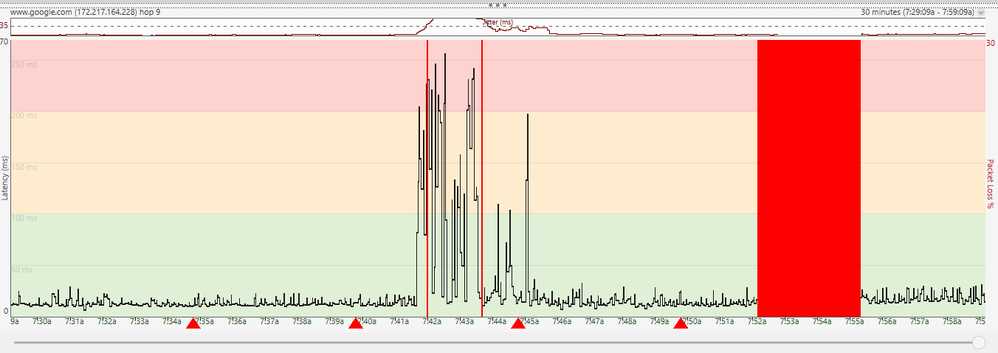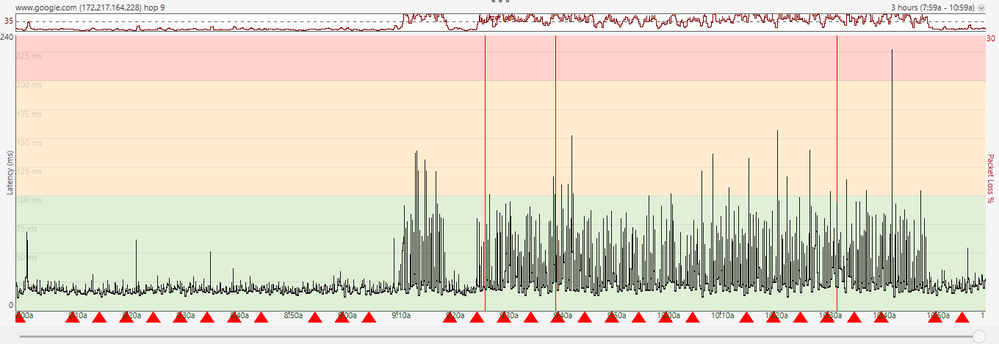Internet keeps disconnecting
- Mark as New
- Subscribe
- Mute
- Subscribe to RSS Feed
- Permalink
- Report Content
07-15-2021
03:58 PM
- last edited on
07-15-2021
05:09 PM
by
![]() RogersMoin
RogersMoin
I tried unplugging modem and 3rd party router.
This problem seems to happen more frequently. I am now entering the info into my phone (notes) - time/day of disconnection and duration.
It went down Tuesday and now today. I don't recall how long it was out last time. Maybe 30 min or 1 hr total?
I also use a wifi Smart TV.
It has reconnected a few times only to drop 5 mins (estimate) later. Sometimes the speed is normal but often, the connection is at a much lower speed suggesting a problem.
I am wondering if there's an issue.
*Added Labels*
- Labels:
-
Connection Issue
-
Internet
-
Troubleshooting
Re: Internet Keeps Dropping
- Mark as New
- Subscribe
- Mute
- Subscribe to RSS Feed
- Permalink
- Report Content
02-10-2021 08:05 AM - edited 02-10-2021 08:15 AM
Anyone else just have a hard drop for a full minute at 7:52am ? I'm in Pickering.
I wasn't even using the internet other than to stream the radio.
Seems it went a little wobbly 10 minutes prior (7:42am) then collapsed at 7:52am and then a spike a few minutes later, seems ok.
Modem did not reboot.
Finally able to connect to 192.168.100.1 without rebooting the modem - no idea why it suddenly worked for me.. but was able to see my signals.. They've climbed even higher.
| Port ID | Frequency (MHz) | Modulation | Signal strength (dBmV) | Channel ID | Signal noise ratio (dB) |
| 1 | 591000000 | QAM256 | 10.800 | 7 | 38.983 |
| 2 | 597000000 | QAM256 | 10.699 | 8 | 40.366 |
| 3 | 603000000 | QAM256 | 10.500 | 9 | 40.946 |
| 4 | 579000000 | QAM256 | 9.900 | 5 | 38.605 |
| 5 | 585000000 | QAM256 | 10.400 | 6 | 38.983 |
| 6 | 279000000 | QAM256 | 5.400 | 1 | 38.605 |
| 7 | 609000000 | QAM256 | 10.599 | 10 | 40.946 |
| 8 | 615000000 | QAM256 | 10.599 | 11 | 40.946 |
| 9 | 621000000 | QAM256 | 10.599 | 12 | 40.366 |
| 10 | 633000000 | QAM256 | 10.199 | 13 | 40.946 |
| 11 | 639000000 | QAM256 | 10.500 | 14 | 40.366 |
| 12 | 645000000 | QAM256 | 10.900 | 15 | 40.366 |
| 13 | 651000000 | QAM256 | 10.699 | 16 | 40.366 |
| 14 | 657000000 | QAM256 | 10.699 | 17 | 40.366 |
| 15 | 663000000 | QAM256 | 10.599 | 18 | 40.366 |
| 16 | 669000000 | QAM256 | 11.099 | 19 | 40.366 |
| 17 | 675000000 | QAM256 | 11.300 | 20 | 40.366 |
| 18 | 681000000 | QAM256 | 11.900 | 21 | 40.366 |
| 19 | 687000000 | QAM256 | 12.099 | 22 | 40.946 |
| 20 | 693000000 | QAM256 | 11.800 | 23 | 40.366 |
| 21 | 699000000 | QAM256 | 11.500 | 24 | 38.983 |
| 22 | 705000000 | QAM256 | 11.500 | 25 | 38.983 |
| 23 | 711000000 | QAM256 | 11.900 | 26 | 40.366 |
| 24 | 717000000 | QAM256 | 11.400 | 27 | 38.983 |
| 25 | 723000000 | QAM256 | 11.599 | 28 | 40.366 |
| 26 | 825000000 | QAM256 | 11.500 | 29 | 38.983 |
| 27 | 831000000 | QAM256 | 11.900 | 30 | 38.983 |
| 28 | 837000000 | QAM256 | 11.800 | 31 | 38.605 |
| 29 | 843000000 | QAM256 | 11.500 | 32 | 38.983 |
| 30 | 849000000 | QAM256 | 11.800 | 2 | 40.366 |
| 31 | 855000000 | QAM256 | 11.400 | 3 | 38.983 |
| 32 | 861000000 | QAM256 | 11.300 | 4 | 38.983 |
| Receiver | FFT type | Subcarr 0 Frequency(MHz) | PLC locked | NCP locked | MDC1 locked | PLC power(dBmv) |
| 0 | NA | NA | NO | NO | NO | NA |
| 1 | 4K | 275600000 | YES | YES | YES | 7.099998 |
| Port ID | Frequency (MHz) | Modulation | Signal strength (dBmV) | Channel ID | Bandwidth |
| 1 | 38700000 | 64QAM | 43.020 | 8 | 6400000 |
| 2 | 21100000 | 64QAM | 41.510 | 5 | 3200000 |
| 3 | 32300000 | 64QAM | 43.020 | 7 | 6400000 |
| 4 | 25900000 | 64QAM | 41.520 | 6 | 6400000 |
| 5 | 0 | QAM_NONE | - | --- | 1600000 |
| 6 | 0 | QAM_NONE | - | --- | 1600000 |
| 7 | 0 | QAM_NONE | - | --- | 1600000 |
| 8 | 0 | QAM_NONE | - | --- | 1600000 |
| Channel Index | State | lin Digital Att | Digital Att | BW (sc's*fft) | Report Power | Report Power1_6 | FFT Size |
| 0 | DISABLED | 0.0000 | 0.0000 | 0.0000 | 0.0000 | 0.0000 | 2K |
| 1 | DISABLED | 0.0000 | 0.0000 | 0.0000 | 0.0000 | 0.0000 | 2K |
Re: Internet Keeps Dropping
- Mark as New
- Subscribe
- Mute
- Subscribe to RSS Feed
- Permalink
- Report Content
02-10-2021 10:04 AM
Re: Internet Keeps Dropping
- Mark as New
- Subscribe
- Mute
- Subscribe to RSS Feed
- Permalink
- Report Content
02-10-2021 10:06 AM
Where do we go from here?
Re: Internet Keeps Dropping
- Mark as New
- Subscribe
- Mute
- Subscribe to RSS Feed
- Permalink
- Report Content
02-10-2021 10:09 AM
Not true unless you happen to have the brand new fibre system installed which should be a Passive Optical Network system. The existing Rogers Fiber to the Home (FTTH) installations only replace the copper line with a fibre line. Its still a DOCSIS system which is time shared by all users on your cable line from the neighbourhood node. So, the technical details are important to determine exactly what is meant by a fibre connection.
Re: Internet Keeps Dropping
- Mark as New
- Subscribe
- Mute
- Subscribe to RSS Feed
- Permalink
- Report Content
02-10-2021 10:10 AM
@88dalejrfan if this is the case, then you have an external cable problem. Perhaps somewhere beyond the local tap, between that tap and the neighbourhood node. That's a process of elimination to find the fault.
Re: Internet Keeps Dropping
- Mark as New
- Subscribe
- Mute
- Subscribe to RSS Feed
- Permalink
- Report Content
02-10-2021 10:23 AM
Is there a direct number I can call to ask to disable OFDMA ?
I called Tech Support and they have no clue what is OFDMA.
Or is the only way to ask is through "Share a Concern"?
Re: Internet Keeps Dropping
- Mark as New
- Subscribe
- Mute
- Subscribe to RSS Feed
- Permalink
- Report Content
02-10-2021 10:26 AM
Thats a lot of troubleshooting hours and legacy line replacement that Rogers doesn't want to do right now. My guess is that they are holding off on all of above in anticipation of a Fiber roll out. Not sure if this is true, but one senior maintenance tech told me they have begun to rollout Fiber at Caledonia/Eglinton area. I highly doubt I'll be seeing this in my neighbourhood for at least another year or two. So in the meantime, they will just keep pretending its the clients fault -- blame router / reboot modem / etc ??
Re: Internet Keeps Dropping
- Mark as New
- Subscribe
- Mute
- Subscribe to RSS Feed
- Permalink
- Report Content
02-10-2021 10:31 AM
Re: Internet Keeps Dropping
- Mark as New
- Subscribe
- Mute
- Subscribe to RSS Feed
- Permalink
- Report Content
02-10-2021 10:37 AM
you need to message @RogersRob @RogersTom @RogersCorey @RogersTony @CommunityHelps
Re: Internet Keeps Dropping
- Mark as New
- Subscribe
- Mute
- Subscribe to RSS Feed
- Permalink
- Report Content
02-10-2021 10:49 AM
My internet just dropped, XB6 broadcom modem reset itself and internet came back without power cycling..
Tons of uncorrectables in the modem stats...if that tells any stores.
IndexUnerrored CodewordsCorrectable CodewordsUncorrectable Codewords
1 | 2 | 3 | 4 | 5 | 6 | 7 | 8 | 9 | 10 | 11 | 12 | 13 | 14 | 15 | 16 | 17 | 18 | 19 | 20 | 21 | 22 | 23 | 24 | 25 | 26 | 27 | 28 | 29 | 30 | 31 | 32 | 33 |
469038437 | 3838558349 | 3900145168 | 3900079001 | 3900085495 | 3865992763 | 3895092284 | 3899799650 | 3899953118 | 3900141869 | 3900164340 | 3900186964 | 3900187847 | 3900191669 | 3900195244 | 3900199488 | 3900201700 | 3900207700 | 3900209477 | 3900209870 | 3900218167 | 3900218154 | 3900221744 | 3900225283 | 3900228195 | 3900235586 | 3900234567 | 3900238923 | 3900257043 | 3900097590 | 3899973447 | 3900229939 | 469038437 |
3603517787 | 151 | 5144 | 1963 | 3153 | 70905 | 32726 | 30537 | 150005 | 22399 | 6434 | 6131 | 10625 | 12069 | 20964 | 26892 | 6020 | 27156 | 40869 | 11070 | 50959 | 51747 | 50330 | 59738 | 62197 | 68283 | 60044 | 60323 | 1628 | 27728 | 1870 | 2219 | 3603517787 |
1547296 | 787 | 11435 | 3014 | 2937 | 153494 | 119577 | 121552 | 70682 | 11766 | 16566 | 27362 | 52656 | 61530 | 108871 | 141685 | 30542 | 142535 | 214461 | 53401 | 267677 | 270480 | 263780 | 312071 | 323939 | 352689 | 318388 | 313111 | 5173 | 118610 | 5052 | 8793 | 1547296 |
Re: Internet Keeps Dropping
- Mark as New
- Subscribe
- Mute
- Subscribe to RSS Feed
- Permalink
- Report Content
02-10-2021 10:51 AM
It took me speaking to 16 people with 3 tech visits to hear that answer.
The reason Rogers isn’t on here explaining that is that in order to rectify this they need to dig and add additional cables in the congestion zones which takes months. It is of no benefit to them to explain this to us.
Today I found a different provider.
Re: Internet Keeps Dropping
- Mark as New
- Subscribe
- Mute
- Subscribe to RSS Feed
- Permalink
- Report Content
02-10-2021 11:03 AM
I don't know what is different today but just experienced the following... I seriously think there is an issue with my signal strength now...
Don't get me wrong all, since OFDMA has been turned off on my line, it honestly is night and day in comparison to the continuous dropouts, but there is still some issue remaining on my line or neighbourhood and packet loss occuring.
What is the graph above the ping plot? Jitter? I'm not a network guy (I'm a webdev/designer) so am not sure what Jitter is.
Re: Internet Keeps Dropping
- Mark as New
- Subscribe
- Mute
- Subscribe to RSS Feed
- Permalink
- Report Content
02-10-2021 01:25 PM
What tool do you use to generate the ping graphs?
Re: Internet Keeps Dropping
- Mark as New
- Subscribe
- Mute
- Subscribe to RSS Feed
- Permalink
- Report Content
02-10-2021 02:10 PM
@marwin PingPlotter. The free version lets you monitor for 10 minutes at a time, but I invested in the paid standard version as it keeps records that can then be recalled (I use it for 24h monitoring / whenever I keep the computer on).
I don't know how much value it adds because I've presented my graphs ad nauseum to Rogers to no effect, but I like keeping track of how many times it goes out per day and seeing when I set a new record. Might as well make a game of it if I'm miserable.
Re: Internet Keeps Dropping
- Mark as New
- Subscribe
- Mute
- Subscribe to RSS Feed
- Permalink
- Report Content
02-10-2021 02:46 PM
Re: Internet Keeps Dropping
- Mark as New
- Subscribe
- Mute
- Subscribe to RSS Feed
- Permalink
- Report Content
02-10-2021 03:54 PM
@Christinew1 i've probably wasted 30+ hours on the phone and had several tech visits and have never been told anything about the 'congestion zone'. One senior tech went on to brag to me about how my hood was actually well over-provisioned and there were no issues at the neighbourhood switch/node.
Can you share which area you are in which there is an apparent congestion zone?
Re: Internet Keeps Dropping
- Mark as New
- Subscribe
- Mute
- Subscribe to RSS Feed
- Permalink
- Report Content
02-10-2021 05:16 PM - edited 02-10-2021 05:17 PM
OK I tried following so far:
- changed modem to CODA-4582U
- replace routers
- switch modem from bridge mode to gateway mode
- placed modem and router 6 feet from each other
- restarted modem every morning
Nothing helped - these issues happen multiple times a day.
Just called tech support and was told that THERE IS ABSOLUTELY NOTHING THEY CAN DO and there is not even a point in starting another ticket as it will not show any issue anyway.
I was told that the single option I have is:
- subscribe to the new plan, because I am on Ignite Legacy plan and a new Ignite plan with a new modem will fix my issue. Price is 120$ for 1Gbit and 110$ for 500Mbit and 99$ for 150Mbit. But there is an installation/connection fee on top of that - regular I believe 60$, but now on sale for 30$.
Re: Internet Keeps Dropping
- Mark as New
- Subscribe
- Mute
- Subscribe to RSS Feed
- Permalink
- Report Content
02-10-2021 05:35 PM
@ViRichmondHill This is what I'm not getting. For their issue that they cannot fix, they force the customer to pay more?
Re: Internet Keeps Dropping
- Mark as New
- Subscribe
- Mute
- Subscribe to RSS Feed
- Permalink
- Report Content
02-10-2021
05:41 PM
- last edited on
02-10-2021
06:06 PM
by
![]() RogersMoin
RogersMoin
That's a load of non-sense.... I believe someone earlier in the forum mentioned complaining to the CRTC if there only option is to spend more money to fix their issue. Some people also seem to be having luck getting them to disable the OFDMA channel to success.... I myself am probably going to attempt what others have done and sending in a complaint and telling them they either disable that channel or upgrade my modem as it has nothing to do with me and is entirely on them and their inability to solve the issue.
Re: Internet Keeps Dropping
- Mark as New
- Subscribe
- Mute
- Subscribe to RSS Feed
- Permalink
- Report Content
02-10-2021 05:50 PM
I just called in cancelation department and instead of canceling my service I ended up with a 1Gbit new Ignite service with a price comparable to what I was paying (about 8$ more). By the end of next week, I'll post here if this new service and modem really fix my connectivity issues.
Re: Internet Keeps Dropping
- Mark as New
- Subscribe
- Mute
- Subscribe to RSS Feed
- Permalink
- Report Content
02-10-2021 07:07 PM
Do you have the contact details of CRTC?
I suggest we all start with complaining. This isn't going anywhere!