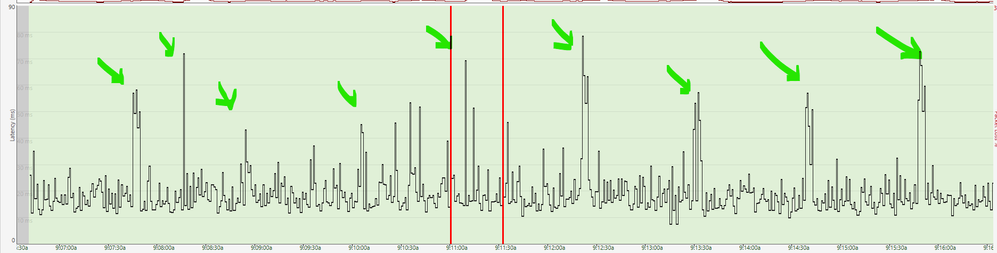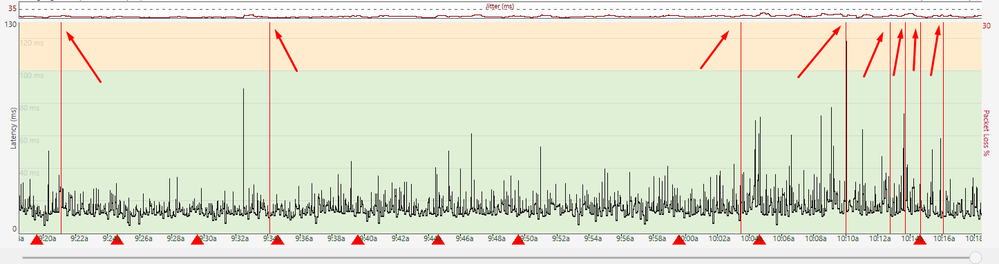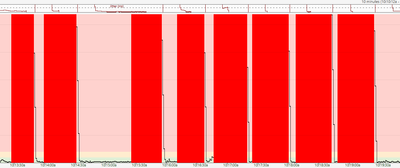Internet keeps disconnecting
- Mark as New
- Subscribe
- Mute
- Subscribe to RSS Feed
- Permalink
- Report Content
07-15-2021
03:58 PM
- last edited on
07-15-2021
05:09 PM
by
![]() RogersMoin
RogersMoin
I tried unplugging modem and 3rd party router.
This problem seems to happen more frequently. I am now entering the info into my phone (notes) - time/day of disconnection and duration.
It went down Tuesday and now today. I don't recall how long it was out last time. Maybe 30 min or 1 hr total?
I also use a wifi Smart TV.
It has reconnected a few times only to drop 5 mins (estimate) later. Sometimes the speed is normal but often, the connection is at a much lower speed suggesting a problem.
I am wondering if there's an issue.
*Added Labels*
- Labels:
-
Connection Issue
-
Internet
-
Troubleshooting
Re: Internet Keeps Dropping
- Mark as New
- Subscribe
- Mute
- Subscribe to RSS Feed
- Permalink
- Report Content
02-08-2021 11:09 PM - edited 02-08-2021 11:13 PM
I am certainly hardwired into the modem/router and always have been, and for me the drops happen simultaneously across devices, both ones that are plugged in and ones that are not.
Even being plugged in, I lose connection at least once and up to a whopping 26 times a day, according to my monitoring software.
Re: Internet Keeps Dropping
- Mark as New
- Subscribe
- Mute
- Subscribe to RSS Feed
- Permalink
- Report Content
02-08-2021 11:36 PM
Thanks for this forum, Rogers. You showed me I need to cut my losses early and get out.
Re: Internet Keeps Dropping
- Mark as New
- Subscribe
- Mute
- Subscribe to RSS Feed
- Permalink
- Report Content
02-08-2021 11:42 PM
Re: Internet Keeps Dropping
- Mark as New
- Subscribe
- Mute
- Subscribe to RSS Feed
- Permalink
- Report Content
02-08-2021 11:46 PM
Re: Internet Keeps Dropping
- Mark as New
- Subscribe
- Mute
- Subscribe to RSS Feed
- Permalink
- Report Content
02-08-2021 11:53 PM
Has a technician checked the wi-fi signals in the rooms where the internet is dropping?
I learned that the signal in the room where I was having the problem was really bad, even when I had pods to boost the signal. When I changed rooms, the problem decreased. And moving to the room with the modem eliminated the problem.
Re: Internet Keeps Dropping
- Mark as New
- Subscribe
- Mute
- Subscribe to RSS Feed
- Permalink
- Report Content
02-09-2021 12:00 AM - edited 02-09-2021 12:02 AM
But that's a separate issue. Most of us here are having the modem itself lose connection to the outside world.
And yeah, 13 technicians have come to my place and have tested and tried and replaced everything. This is a Rogers infrastructure issue outside all of our homes.
Re: Internet Keeps Dropping
- Mark as New
- Subscribe
- Mute
- Subscribe to RSS Feed
- Permalink
- Report Content
02-09-2021 01:29 AM
I suggest using "Share a concern" and demanding OFDMA be turned off or be upgraded to ignite for free (they'll choose OFDMA).
So far no issues since 12pm, when OFDMA was disabled.
Re: Internet Keeps Dropping
- Mark as New
- Subscribe
- Mute
- Subscribe to RSS Feed
- Permalink
- Report Content
02-09-2021 06:35 AM
Re: Internet Keeps Dropping
- Mark as New
- Subscribe
- Mute
- Subscribe to RSS Feed
- Permalink
- Report Content
02-09-2021 09:20 AM
@alfajina It's an action that I want to perform, but I want this to come from Rogers side, so they ack and reach out the customer, instead of customer chasing Rogers Technical Support that has no clue what to do.
I hope that this performance will stay stable for you. You need more time though to know for sure. Say week of monitoring.
BTW I also see ping spikes that can just make the point stronger that these Puma 6 or 7 modems are trash:
Re: Internet Keeps Dropping
- Mark as New
- Subscribe
- Mute
- Subscribe to RSS Feed
- Permalink
- Report Content
02-09-2021 09:28 AM
Oddly enough, metal in a bathroom wall seemed to be the culprit for the computer in the room beyond the wall losing contact with the modem in a room on the other side of the bathroom. Solutions proved to be moving the computer to the room with the modem and connecting the computer to the modem via ethernet cable. At the same time, noticed a lot of Rogers technicians working on connections on the street, and haven't had the modem lose connection since then.
Re: Internet Keeps Dropping
- Mark as New
- Subscribe
- Mute
- Subscribe to RSS Feed
- Permalink
- Report Content
02-09-2021 10:20 AM
So I thought I would try the same PingPlotter you guys are using... I think because it pings on a faster timer, I'm seeing far more than I had with my previous Ping app.
8 drops in 1 hour! OFDMA is disabled.
Although yet again my modem is unreachable on 192.168.100.1 and cannot reboot it for a while to check the signal levels which I have a feeling may now be playing in to this as they're in the 10dBmv range.
Re: Internet Keeps Dropping
- Mark as New
- Subscribe
- Mute
- Subscribe to RSS Feed
- Permalink
- Report Content
02-09-2021 11:06 AM
I have those thin red bars on PingPlotter too, @stuhome. I'm not sure what to make of them. Yes, they indicate 100% packet loss... but for a second or two.
Now, when those bars are all clustered together and thick (30 seconds of outage followed by 10 seconds of functioning internet followed by another 30 second outage and repeat), that's super concerning.
I'm a bit disheartened to hear disabling OFDMA didn't do anything for you.
Re: Internet Keeps Dropping
- Mark as New
- Subscribe
- Mute
- Subscribe to RSS Feed
- Permalink
- Report Content
02-09-2021 12:19 PM
And here we go again today!!!
During zoom stand up meeting today, completely unusable !!
ROGERS!!! Take responsibility !!!
Re: Internet Keeps Dropping
- Mark as New
- Subscribe
- Mute
- Subscribe to RSS Feed
- Permalink
- Report Content
02-09-2021 01:27 PM
I have the Broadcom based XB6 and has been running solid for just over 20 days, yesterday in the morning after putting my phone off the airplane mode, the WiFi wouldn't connect, I can see the SSID listed on the phone but just can't click to connect and this happened to all other wireless devices, ended up power cycling the modem twice and Wifi came and go a few times then I was rushing into my zoom meetings so I plugged my old R7000 router to the modem (NOT in bridge mode) and they have the same SSID names , all got connected and moved on. At night, I unplugged the router and connection didn't drop , it means that we had been using the modem's wifi.
This morning, same thing happened, devices just can't connect to the Modem's SSIDs so I did the same thing , plugged in my router and things back to normal.
It seems like the modem needs the router to help in connecting via WiFi, which I find very strange. And what's worse is that I had 2 x random disconnects that lasted about 2 -3 mins , the connection came back on its own without power cycling.
So, looks like the XB6 Broadcom is not necessary the solution here and it sounds like there is something else going on than just the chipset issue...
Re: Internet Keeps Dropping
- Mark as New
- Subscribe
- Mute
- Subscribe to RSS Feed
- Permalink
- Report Content
02-09-2021 03:34 PM
My wife is going to kill me if this isn't resolved soon. I've sent in another note to OOP requesting OFDMA be disabled on my line. Hopefully it gets done / issue resolved.
Re: Internet Keeps Dropping
- Mark as New
- Subscribe
- Mute
- Subscribe to RSS Feed
- Permalink
- Report Content
02-09-2021 03:58 PM - edited 02-09-2021 04:00 PM
@bestjsg1 Agree that the XB6 Broadcom Modem is not the fix. This is the modem we have and our internet disconnects have been frequent. We've tried the modem in both bridge mode and without. We have had a total of 12 internet drops over the last 3 days spanning anywhere from 10 seconds - 90 minutes. So frustrating Rogers either don't seem to care or are unaware of how to fix it.
Re: Internet Keeps Dropping
- Mark as New
- Subscribe
- Mute
- Subscribe to RSS Feed
- Permalink
- Report Content
02-09-2021 05:28 PM
It's absolutely disappointing to see such a lack of response, ownership and responsibility from Rogers.
We have here critical issue that affects many thousands of customers, and there is no response from Rogers on that.
Ok.
Fine.
Re: Internet Keeps Dropping
- Mark as New
- Subscribe
- Mute
- Subscribe to RSS Feed
- Permalink
- Report Content
02-09-2021 06:45 PM
Re: Internet Keeps Dropping
- Mark as New
- Subscribe
- Mute
- Subscribe to RSS Feed
- Permalink
- Report Content
02-09-2021 06:56 PM
30 hours now, no more disconnects.
Ping spikes slightly during peak hours, but nothing noticeable. Maybe a 5-15ms difference.
Re: Internet Keeps Dropping
- Mark as New
- Subscribe
- Mute
- Subscribe to RSS Feed
- Permalink
- Report Content
02-09-2021 09:03 PM
Ive been having this intermittent problem for months now -- had my line completely changed, hitron modem replaced, tap outside my house changed, several technician visits and after 3 months of this I've had enough. The problem is the exact as when it started in Nov 20. Technicians all say there is a continual modem flapping issue, last person I spoke with at Rogers who was a level 2 manager completely denies the flapping now and starts asking me to unplug my modem!
I hate Bell so much but at this point I have no other choice but to leave the red losers.
Re: Internet Keeps Dropping
- Mark as New
- Subscribe
- Mute
- Subscribe to RSS Feed
- Permalink
- Report Content
02-09-2021 11:14 PM