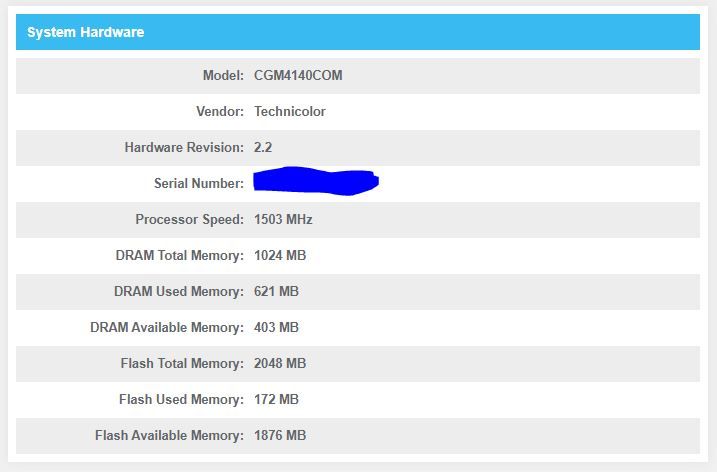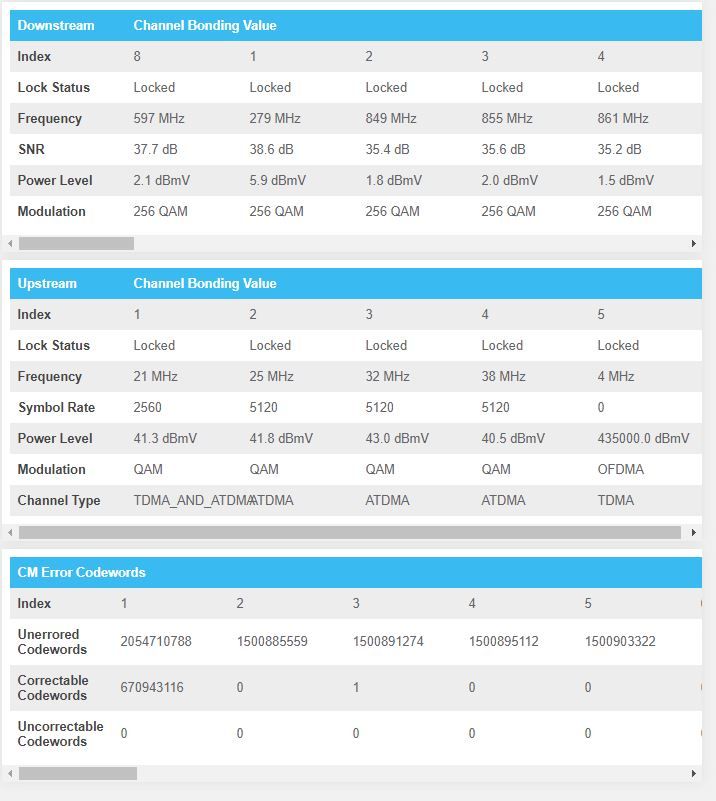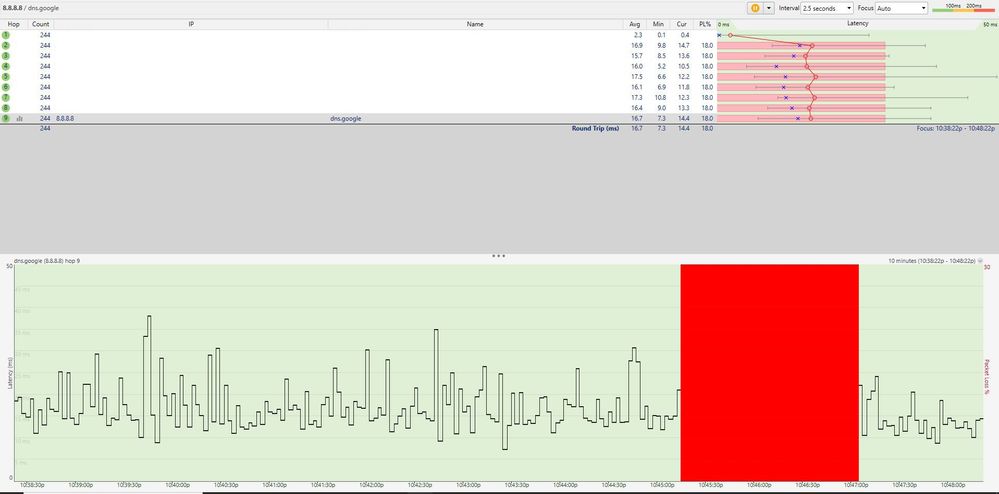Internet keeps disconnecting
- Mark as New
- Subscribe
- Mute
- Subscribe to RSS Feed
- Permalink
- Report Content
07-15-2021
03:58 PM
- last edited on
07-15-2021
05:09 PM
by
![]() RogersMoin
RogersMoin
I tried unplugging modem and 3rd party router.
This problem seems to happen more frequently. I am now entering the info into my phone (notes) - time/day of disconnection and duration.
It went down Tuesday and now today. I don't recall how long it was out last time. Maybe 30 min or 1 hr total?
I also use a wifi Smart TV.
It has reconnected a few times only to drop 5 mins (estimate) later. Sometimes the speed is normal but often, the connection is at a much lower speed suggesting a problem.
I am wondering if there's an issue.
*Added Labels*
- Labels:
-
Connection Issue
-
Internet
-
Troubleshooting
Re: Internet Keeps Dropping
- Mark as New
- Subscribe
- Mute
- Subscribe to RSS Feed
- Permalink
- Report Content
12-21-2020 02:57 PM - edited 12-21-2020 02:59 PM
I switched from the CODA modem to the XB6 (Rogers Ignite) modem on Friday at 1:00 pm. Since then I have constantly monitored with ping traces and ping plotter. I haven't had a single drop for more than 2 seconds and even when that happens it's rare (like once every 2 days).
So that's just over 3 days with essentially no interruptions. Possible reasons that I can think of include:
1) Change from CODA to XB6 modem (running XB6 in gateway mode like I did with CODA modem)
2) Change in the Rogers gateway (1st hop after my 192.168.1.1 LAN gateway). This IP address is a new one since switching to the XB6 modem.
3) Reduced traffic due to holidays.
Time will tell but at least this highlights that the problem has not been within my house. If anything my LAN has gotten busier with kids off school and wife working. Will keep everyone updated if I see a the multiple disconnections for 30 seconds over a 5 min period like I have experienced before.
Re: Internet Keeps Dropping
- Mark as New
- Subscribe
- Mute
- Subscribe to RSS Feed
- Permalink
- Report Content
12-21-2020 03:03 PM
how do you manage to switch modem or did you had to migrate to the new plans ?
Re: Internet Keeps Dropping
- Mark as New
- Subscribe
- Mute
- Subscribe to RSS Feed
- Permalink
- Report Content
12-21-2020 03:54 PM
The difference here might be whether or not OFDMA (upstream DOCSIS 3.1) is running on the modems.
The other difference might be the modems themselves. The Hitron CODA-4582 and Arris XB6 (TG-3482ER) are Intel Puma 7 modems. Although they are manufactured by different companies, the Software Development Kit on which their based would be the same SDK with variances in the loaded files to accommodate the additional processing in the Arris XB6 version.
The Technicolor CGM-4140COM is a Broadcom BCM-3390 chipset modem, so, different hardware and firmware.
Any discussion of the modems performance really needs to take the above points into account, otherwise, simply indicating that the XB6 appears to be a better performer isn't of much value to anyone else.
If for example you switched to the XB6, and that modem isn't running OFDMA, whereas the previous CODA-4582 was, then, as they say, "wait for it", because OFDMA will also be arriving via the XB6 modems as well. There is a chance that the three modems aren't moving towards OFDMA at the exact time, but, its just a matter of time before they're all running OFDM downstream and OFDMA upstream. OFDM downstream has been running since Mar or May of 2017.
Re: Internet Keeps Dropping
- Mark as New
- Subscribe
- Mute
- Subscribe to RSS Feed
- Permalink
- Report Content
12-21-2020 04:20 PM
@PizzaBear - I called up Rogers and during troubleshooting they suggested that I consider changing to Rogers Ignite. They gave me a sweet 12 month discount where the cost for Rogers Ignite was about $15 a month less than my current legacy internet plan with the CODA-4582 modem. With that in mind I figured why not give it a shot.
@Datalink - here's my hardware page. It would appear that I have the Technicolor version. A couple questions:
1) Is this running OFDMA (upstream DOCSIS 3.1)?
2) If no, is there any indication of when I can expect this to arrive? Right now obviously I hope nothing changes!
Re: Internet Keeps Dropping
- Mark as New
- Subscribe
- Mute
- Subscribe to RSS Feed
- Permalink
- Report Content
12-21-2020 05:11 PM
It's happening to me, with the new Ignite modem (the black one with one single light). My work depends on a steady connection, and Rogers doesn't seem to be serious about fixing it. Three technicians and days of waiting, no fix. I asked them to escalate the problem to their higher ups, nothing. In these days of covid19 I really hate people coming into our place only to do nothing really, and assure me the "signal levels are perfect." Paying full price for a service that's just broken and with no hope of getting it fixed is unacceptable.
Getting fiber on Wed., bye Rogers we're breaking up!
Re: Internet Keeps Dropping
- Mark as New
- Subscribe
- Mute
- Subscribe to RSS Feed
- Permalink
- Report Content
12-21-2020 05:18 PM
You are lucky Fie is there.
I am stuck with the "Red Scourge"
Re: Internet Keeps Dropping
- Mark as New
- Subscribe
- Mute
- Subscribe to RSS Feed
- Permalink
- Report Content
12-21-2020 09:02 PM
Do you have a modem signal page? It might be on there. Usually it's 1 week or so before you could get firmware or things pushed to you.
Re: Internet Keeps Dropping
- Mark as New
- Subscribe
- Mute
- Subscribe to RSS Feed
- Permalink
- Report Content
12-21-2020 11:11 PM - edited 12-21-2020 11:12 PM
This is what I can see that I think is relevant. Not sure if this means OFDMA (upstream DOCSIS 3.1) is running. Anyone know?
Re: Internet Keeps Dropping
- Mark as New
- Subscribe
- Mute
- Subscribe to RSS Feed
- Permalink
- Report Content
12-22-2020
04:08 PM
- last edited on
12-23-2020
09:21 AM
by
![]() RogersCorey
RogersCorey
Hello folks,
I am experiencing a fairly difficult problem with my home internet connectivity - it drops occasionally, for periods of 2-5 minutes, every day, a few times a day, at random times.
I have 1Gpbs cable service with Rogers, using CODA-4582U (2A), with Residential Gateway function turned on, but Wi-Fi turned off. Normally, there are three physical ethernet connections to it:
- SPA122 ATA
- A Windows desktop
- A GS108Tv2 switch that provides wired internet to the rest of the house
Additionally, a Synology MR2200ac router is plugged into GS108Tv2 in WiFi AP mode.
I have been in contact with Rogers support over chat and phone seven times since 2020-10-29, but the problem remains. Things that were tried:
- Rogers would ping the modem and check for noise on the line - nothing
- Modem reboot - doesn't help
- I disconnected all equipment from the modem except the desktop computer connected directly to the modem - no help
I am running a test on Windows desktop that records pings once a second. I have published the data online (data is available starting 2020-10-28) on a personal website. For instance, here is a typical picture:
https://networkpingerz.web.app/?date=2020-12-18&interval=1
2% ping drop at 1:25am
5% ping drop at 8:42am
2% ping drop at 7pm
When those spikes happen, it results in frozen/dropped video calls, broken ssh connections and other unpleasantries.
There will be a technician coming tomorrow to troubleshoot, but frankly, I am not very hopeful - unless I get "lucky" and they visit exactly during the outage, they will not find anything.
Do folks have any ideas of what can be causing this and how to properly troubleshoot it?
Note: back in May 2020, we had similar but much more severe problems. A technician who came found some extra cable splitters outside of our home which he removed. It seems to have briefly solved the issue but it came back again. We have then ordered and received a replacement Hitron Coda modem and it seemed to have completely resolved the problem up until mid-October 2020.
Note: there are no issues with bandwidth - internet speed is excellent when it works, and I am able to hit close to maximum limit in online speed tests (e.g. fast.com).
Re: Internet Keeps Dropping
- Mark as New
- Subscribe
- Mute
- Subscribe to RSS Feed
- Permalink
- Report Content
12-22-2020 07:05 PM - edited 12-22-2020 07:11 PM
An update on my ticket from Rogers:
Thank you for the community form. [I had linked to this thread.] Our engineers have already investigated the backend. There's no issue found. The technician will be able to help resolve the issue.
They say the solution is to send another technician to my home, for the 11th time. But also the technician cannot come inside because of COVID. Not that there's any point to coming inside, because everything has already been replaced multiple times. 🙃
What are we doing.
Re: Difficult intermittent connectivity issue
- Mark as New
- Subscribe
- Mute
- Subscribe to RSS Feed
- Permalink
- Report Content
12-22-2020 07:34 PM
Join the thread over here!
https://communityforums.rogers.com/t5/Internet/Internet-Keeps-Dropping/m-p/473249#M64496
Re: Internet Keeps Dropping
- Mark as New
- Subscribe
- Mute
- Subscribe to RSS Feed
- Permalink
- Report Content
12-22-2020 07:46 PM
Jumping into the conversation since this looks related to my problem as well.
tl;dr:
- I live in the Kitchener-Waterloo area
- I run CODA-4582U (2A) in Gateway mode
- The issue has been occurring since mid-October
- I am collecting ping stats - the drops occur every day, 2-3 times a day, random times, last ballpark 5 minutes
- I tried disconnecting all equipment from the CODA except a single PC - didn't help
- There is some anecdotal evidence other people from the area are experiencing these bursty drops at the same time - but no hard data
- There will be a technician coming to my place tomorrow, but I'm not holding my breath
Re: Internet Keeps Dropping
- Mark as New
- Subscribe
- Mute
- Subscribe to RSS Feed
- Permalink
- Report Content
12-22-2020 08:40 PM
You'd think it would be cheaper to fix the issue then to spend thousands of dollars sending techs to each home every other day and replacing lines over and over.
Re: Internet Keeps Dropping
- Mark as New
- Subscribe
- Mute
- Subscribe to RSS Feed
- Permalink
- Report Content
12-22-2020 09:46 PM
Technician comes to the house. Says nothing is wrong. Sends me to the neighbourhood team. Says nothing is wrong. Sends me to the infrastructure team. Says nothing is wrong and claims it must be within the house. Rinse and repeat.
I've gone through the whole cycle 3, 4, 5 times in those 11 visits now. Yes, there is an issue, and no, it's not in my house. If it was in my house, why has replacing all the hardware multiple times not done anything? If it was in my house, why is there a 45 page thread on the forums with a hundred people having the same issue?
Stop saying the issue does not exist!
I feel for everyone stuck in the red. I'm still waiting for permission from my property manager to leave.
At this point, I have to do almost all my work Zoom and Teams calls via LTE. I literally cannot do my job otherwise because the internet now goes out 5-10 times a day.
Re: Internet Keeps Dropping
- Mark as New
- Subscribe
- Mute
- Subscribe to RSS Feed
- Permalink
- Report Content
12-22-2020 10:59 PM
Happened to have this running in the background. But there's "no issue", right? /s
IPs removed for privacy.
Re: Internet Keeps Dropping
- Mark as New
- Subscribe
- Mute
- Subscribe to RSS Feed
- Permalink
- Report Content
12-22-2020 11:02 PM
I am grateful to that second tech for spending a lot of time at my home and trying the modem swap that finally stabilized my connection. He also told me there is still a neighbourhood issue, he detected noise. I was informed there is a ticket to fix the podium in the area, as well as other podiums with similar issues.
Re: Internet Keeps Dropping
- Mark as New
- Subscribe
- Mute
- Subscribe to RSS Feed
- Permalink
- Report Content
12-22-2020 11:31 PM
I'm not even convinced it's node congestion anymore. Seems just as frequent during the day and late at night. One thing I have noticed in the last couple days: it's sure to drop as soon as I start doing something that requires uploads (e.g., uploading photos, playing a game).
| Dec. 19 | 2:57 PM |
| Dec. 19 | 3:00 PM |
| Dec. 19 | 3:07 PM |
| Dec. 19 | 3:14 PM |
| Dec. 19 | 3:17 PM |
| Dec. 19 | 4:42 PM |
| Dec. 19 | 5:38 PM |
| Dec. 19 | 5:43 PM |
| Dec. 19 | 6:43 PM |
| Dec. 19 | 8:36 PM |
| Dec. 19 | 10:34 PM |
| Dec. 20 | 4:21 PM |
| Dec. 20 | 9:49 PM |
| Dec. 20 | 10:32 PM |
| Dec. 20 | 11:42 PM |
| Dec. 20 | 11:48 PM |
| Dec. 21 | 9:31 PM |
| Dec. 21 | 9:39 PM |
| Dec. 21 | 11:00 PM |
| Dec. 22 | 12:14 AM |
| Dec. 22 | 12:16 AM |
| Dec. 22 | 8:35 AM |
| Dec. 22 | 8:55 AM |
| Dec. 22 | 11:00 AM |
| Dec. 22 | 11:30 AM |
| Dec. 22 | 2:50 PM |
| Dec. 22 | 7:16 PM |
| Dec. 22 | 10:45 PM |
| Dec. 22 | 11:15 PM |
| Dec. 22 | 11:21 PM |
Re: Internet Keeps Dropping
- Mark as New
- Subscribe
- Mute
- Subscribe to RSS Feed
- Permalink
- Report Content
12-22-2020 11:42 PM
The main thing I've noticed is that when I'm playing games I can still see everyone playing the game fine, but I'm able to move and what not. The same goes for using discord, I can hear everyone still talking but they can't hear me. So something with the upload is off.
Re: Internet Keeps Dropping
- Mark as New
- Subscribe
- Mute
- Subscribe to RSS Feed
- Permalink
- Report Content
12-23-2020 09:44 AM
Its been more than a week and I still haven't heard back on my ticket with Rogers. I have started to notice drops at odd hours, like early in the morning, and that probably means congestion is not the real issue here. Like a few others, I was also offered an upgrade to Ignite but I refused. If the problem lies in CMTS or cabling then upgrade to Ignite may not help at all, although I was told that CODA modems have reached their end of life and they are no longer being maintained or sourced by Rogers. I don't expect any newly discovered issues in CODA getting resolved any time soon.
Re: Internet Keeps Dropping
- Mark as New
- Subscribe
- Mute
- Subscribe to RSS Feed
- Permalink
- Report Content
12-23-2020 10:10 AM
In my case every time I reached out to support they said "they'd run tests for five days" but since they were not finding any issues, they never contacted me back so I had to chat/call back myself.
I think it was mentioned earlier in the forum that changing to the Ignite modem solved problems and CODA does seem to have its share of trouble. However, there is a Rogers forums thread comparing Arris XB6 to CODA and the interesting comment was "They are both Intel Puma 7 modems. Hitron has been dealing with the idiosyncrasies of the Puma 7 modems longer than Arris and from what we've seen in the past, have been much faster at turning around firmware updates to deal with the various Puma 7 issues."
I would gladly switch to Ignite if it solves my problem, but I have not been given any evidence the issue is with the modem or inside my house. I am suspecting some upstream equipment problem, but given its highly intermittent nature, I am not sure how it can be diagnosed. I'll see if the technician that comes today has any interesting ideas.
Re: Internet Keeps Dropping
- Mark as New
- Subscribe
- Mute
- Subscribe to RSS Feed
- Permalink
- Report Content
12-23-2020 10:23 AM
Once they replace everything, things migth work out.