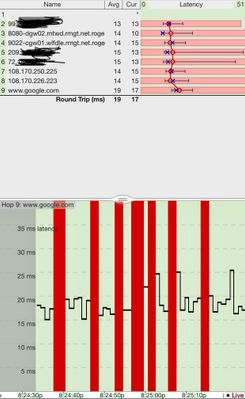- Rogers Community Forums
- Forums
- Internet, Rogers Xfinity TV, & Home Phone
- Internet
- Re: Internet Keeps Dropping
- Subscribe to RSS Feed
- Mark Topic as New
- Mark Topic as Read
- Float this Topic for Current User
- Subscribe
- Mute
- Printer Friendly Page
Internet keeps disconnecting
- Mark as New
- Subscribe
- Mute
- Subscribe to RSS Feed
- Permalink
- Report Content
07-15-2021
03:58 PM
- last edited on
07-15-2021
05:09 PM
by
![]() RogersMoin
RogersMoin
I tried unplugging modem and 3rd party router.
This problem seems to happen more frequently. I am now entering the info into my phone (notes) - time/day of disconnection and duration.
It went down Tuesday and now today. I don't recall how long it was out last time. Maybe 30 min or 1 hr total?
I also use a wifi Smart TV.
It has reconnected a few times only to drop 5 mins (estimate) later. Sometimes the speed is normal but often, the connection is at a much lower speed suggesting a problem.
I am wondering if there's an issue.
*Added Labels*
- Labels:
-
Connection Issue
-
Internet
-
Troubleshooting
Re: Internet Keeps Dropping
- Mark as New
- Subscribe
- Mute
- Subscribe to RSS Feed
- Permalink
- Report Content
11-12-2020 07:10 AM
Re: Internet Keeps Dropping
- Mark as New
- Subscribe
- Mute
- Subscribe to RSS Feed
- Permalink
- Report Content
11-12-2020 11:29 AM
@panda45 I am glad you got a free eero. They claimed it was no good for me, and I would have had to pay for it out of my own pocket, even after I was having issues for so long. I am SO GLAD I am moved on from rogers. NEVER AGAIN. Hackjob customer service.
Re: Internet Keeps Dropping
- Mark as New
- Subscribe
- Mute
- Subscribe to RSS Feed
- Permalink
- Report Content
11-12-2020 12:44 PM
So when Rogers is going to introduce a new replacement modem for its customers that all seem suffer from this intermittent packet loss?
If I need to replace 4 modems to get my connection to a state where I have 100 drops per day to 2 drops per day, which is not perfect , but much better, we have clearly an issue here with these modems, that all seem to be faulty . "refurbished".
And do you know why my modem now has only 2 drops per day?
Because it was a test modem that technician left me.
If you go to Rogers/Fido store and replace the modem, you gonna get a refurbished faulty piece of equipment.
Did it 3 times.
Re: Internet Keeps Dropping
- Mark as New
- Subscribe
- Mute
- Subscribe to RSS Feed
- Permalink
- Report Content
11-12-2020 07:43 PM
Hey everyone!
Wanted to follow-up on our previous post "here" which provides steps you can take to ensure you're providing the Community with enough information to help you with your intermittent internet issue. There is no doubt confusion occurs when dealing with intermittent internet issues. One thing to consider with intermittent internet issues, is that it almost always is not a hardware problem.
Let’s start by clarifying that the difference between receiving a refurbished modem and a “new” modem, for the purposes of providing service, is negligible. If you’ve exchanged your modem and the issue you have persists, the issue is not modem related.
Why a modem swap is a troubleshooting step.
Troubleshooting steps legitimately cover most or all common concerns. However, if your issue lies outside of the boundaries of available troubleshooting, then a modem exchange/swap is an acceptable step. That stated we encourage all to post here within the Community as to whether it’s necessary to help you save time and provide the best experience. The support and experience in the Community goes beyond standard troubleshooting and you’re likely to find other users who have experience with the same service symptom and can help.
Should I swap my modem?
Some questions to consider before you decide to swap your modem.
- Have you already done so?
- Has evidence been provided to support the necessity of a modem swap?
- Have you exhausted all other troubleshooting steps?
- Is your issue WiFi related? What alternative options are available for you?
If you’re not sure what to do, the Community is here to assist!
What options do you have instead?
Given that in most cases the modem does not need to be exchanged unless there is physical damage causing impairment, there are alternatives.
- Post your concern here so the Community can assist, we Moderators, our fantastic Resident Experts and our phenomenal Community will do what we can. Though your issue may likely require a support agent to schedule a technician or escalate your issue, this is a fantastic place to learn more and share your experiences and recommendations.
- Provide relevant information. This is incredibly important as our tools, though they allow us immense visibility, can't see everything. Refer to this post for issues relating specifically to intermittency. All pieces are important and necessary for troubleshooting your issue.
- Please be patient. We know this is a big ask. Sometimes intermittency issues can be complicated to isolate, especially if they're infrequent and multiple escalations may be necessary to resolve it. Just know we are doing everything we can always to ensure your issue is being addressed.

Re: Internet Keeps Dropping
- Mark as New
- Subscribe
- Mute
- Subscribe to RSS Feed
- Permalink
- Report Content
11-13-2020 11:06 AM
But I suggest you try anyways to see how it goes. Just connect with online tech agent and ask them you had been having packet loss issue for quite sometime. Ask them to 'zap' your cable modem before you consider swapping the modem .
Re: Internet Keeps Dropping
- Mark as New
- Subscribe
- Mute
- Subscribe to RSS Feed
- Permalink
- Report Content
11-13-2020 11:08 AM - edited 11-13-2020 11:08 AM
Hey @RogersAndy
It seems like more and more people are reporting this issue. If you don't mind, could you gather information from some of us and start seeing if it could be Firmware related? I only started having this issue approximately 1 month ago.
To start off, I am on the white Hitron modem coda 4582. On firmware: 7.1.1.33. Hardware revision 1A.
Re: Internet Keeps Dropping
- Mark as New
- Subscribe
- Mute
- Subscribe to RSS Feed
- Permalink
- Report Content
11-13-2020 11:55 AM
I posted this in a separate thread but posting here as well as it might get more visibility (and might be related to this thread).
I'm on legacy digital. I have the CODA-4582 modem in bridge mode on firmware version 7.1.1.33. It's connected to an Asus router. IPv6 is disabled.
For a while now, my wife and I are both still experiencing issues with Microsoft Teams. We lose audio every 5 mins or so while on a Teams call, but it automatically comes back after a few seconds and after receiving the dreadful "Something went wrong. Please wait while we try to fix this..." Teams message. We experience the same issues when using MS Teams on our cell phones while the phones are connected to our WiFi network. If we shut WiFi off and use LTE (i.e. the cell network), we don't have any audio disconnects or any issues at all with Teams. This further points to a problem with the network.
All other services are fine - TV and home phone work great; internet speeds are great and consistent; etc. The issue is with Teams and presumably with any other data-based real-time voice/video service. I tried with the CODA in gateway mode (taking my router out of the equation) but there was no difference - wireless or wired directly to the CODA, we experience the same issues with Teams (also tried with IPv6 enabled and disabled on the CODA). I then decided to start running some continuous ping tests...using the cmd prompt, I run a continuous ping to 8.8.8.8 and other addresses, and every few hundred successful pings, there's a "Request timed out" entry in the log. For example - 150-200 successes and then "Request timed out" followed by another 100-150 successes and then another "Request timed out" etc. Using ping plotter, it's the same thing...a bunch of successful pings and then a solid vertical red bar (indicating a break in the connection) followed by another bunch of successful pings and then another solid red bar, etc. When this issue happens, I just want to be clear that the modem still appears fully online (i.e. it doesn't disconnect or reboot or anything like that). It's almost as if there are micro disconnects that would obviously only cause issues with data-based real-time voice services and apps like Teams. Other internet-based apps like streaming services (e.g. Netflix) are fine because those buffer ahead of time, so even with what I think are micro network disconnections, we would never see those with Netflix or other none-real-time apps.
If I had to guess, my thought is that the latest 7.x CODA firmware is buggy. I had this issue months ago when I was upgraded to the trial 7.x version...and after complaining to Rogers and being downgraded back to the 36Tx version, I didn't have the issue anymore. I reported this with Rogers tech support today...I gave the agent all the same details I'm sharing here and the agent said he will escalate. Given the fact that I haven't had much positive experience with Rogers tech support in the past (e.g. I had a couple of prior cases open for months and months with no resolution), I'm not confident that they're going to be able to figure this out. Having said that, I'm still willing to bet that it's the firmware, so as a quick test, does anyone know (including the Rogers product managers on this forum) if it's possible to be rolled back to firmware 36Tx to see if that fixes my problem?
This is a snapshot of ping plotter that I ran last night at around 8pm ET.
Re: Internet Keeps Dropping
- Mark as New
- Subscribe
- Mute
- Subscribe to RSS Feed
- Permalink
- Report Content
11-13-2020 02:54 PM
I wanted to report on status of my intermittent drops. Tech Todd did show up on Wednesday nite at 745 pm. No complaints about his professionalism and competence. He checked all internal and external cables , replaced all connectors and explained to me step by step how he was troubleshooting and eliminating all potential problems. , Checked signals for each cable and showed that the signals were now stable and the noise were gone, he stayed till 11pm to make sure everything was fine. Looked promising. Next day Thursday, i still got a dozen drops around 2pm. After that , it was stable again, Opened another ticket another tech coming in at 4pm today. Today, the drops have been much more frequent. It is as if Todd never did anything. (which is not true). I did call back to Rogers telling them that i need my 2 children to have stable connection for their virtual university classrooms so until the issue is resolved, I will have them use their celullar connection for critical sessions and asked that any overage be waived until problem is solved. They told me i already had $40+$25 credit on the account and that's all they can do. Bummer. After 30+ yrs with rogers... Bottom line, is my issue remains and in reading all these forum topics about this issue, with many customers having this issue for months with no resolution, it seems it is an extremely difficult issue to solve for Rogers.
Re: Internet Keeps Dropping
- Mark as New
- Subscribe
- Mute
- Subscribe to RSS Feed
- Permalink
- Report Content
11-13-2020 05:45 PM
tech came in, rechecked the cables , rechecked the signal. All good. He swapped my gateway with a new one. But I am not hopeful because when he was here, neighbour saw us and he inquired and stated he is with Rogers Ignite and continue to experience similar issues for a few months, with no resolution...I decide to speak with a friend who switched from Rogers to Bell , and surprisingly, said he has similar issues even with Bell. I am sure the services work great for many of Rogers and Bell customers. We are just part of the unlucky bunch for whom, the services are not working properly....Maybe they are just not equipped to handle this WFH load . I will report next week if the new gateway made a difference.
Re: Internet Keeps Dropping
- Mark as New
- Subscribe
- Mute
- Subscribe to RSS Feed
- Permalink
- Report Content
11-14-2020 12:07 AM
I am having the same issue. Two senior techs came and one of them found a broken cable underground and set up a wire outdoor to fix my signal problem. After he packed and left, my internet issue came back. I am super frustrated right now, I have contacted multiple online chats and calls right now, none of them provided useful ideas to me.
Re: Internet Keeps Dropping
- Mark as New
- Subscribe
- Mute
- Subscribe to RSS Feed
- Permalink
- Report Content
11-14-2020 08:24 AM
Re: Internet Keeps Dropping
- Mark as New
- Subscribe
- Mute
- Subscribe to RSS Feed
- Permalink
- Report Content
11-14-2020 09:57 AM
Re: Internet Keeps Dropping
- Mark as New
- Subscribe
- Mute
- Subscribe to RSS Feed
- Permalink
- Report Content
11-14-2020 10:58 AM
Re: Internet Keeps Dropping
- Mark as New
- Subscribe
- Mute
- Subscribe to RSS Feed
- Permalink
- Report Content
11-14-2020 12:34 PM
@toolcubed I have the same exact issue, with the exact modem and firmware. Intermediate disconnects throughout the day. I am connected through the ethernet. The modem logs show a T3 timeout.
I have a ticket opened with Rogers for awhile now, but no updates of any sort. It is not getting resolved anytime soon it looks like.
Re: Internet Keeps Dropping
- Mark as New
- Subscribe
- Mute
- Subscribe to RSS Feed
- Permalink
- Report Content
11-14-2020 03:40 PM
Re: Internet Keeps Dropping
- Mark as New
- Subscribe
- Mute
- Subscribe to RSS Feed
- Permalink
- Report Content
11-14-2020 05:06 PM
@RogersAndy, It appears many of the intermittent drops issues could be related to the modem itself. I found this thread https://communityforums.rogers.com/t5/Ignite-TV/A-number-of-issues-less-than-a-week-into-my-service/...
where user actually swapped his modem and every issue was fixed. Would you care to comment on the Datalink modem description issues on page 2? I am not sure what Arris Xb6 model I had the first time, but my replacement modem is also an Arris XB6 model with these codes: PN CGM4141ROG, IC: 431C-CGM414X. The thread also states this "The tech said my serial number was within a range of problem modems and replaced it with a higher serial number". Would you care to find out about these Arris XB6 modems and which ones are actually non-buggy? Thank you
Re: Internet Keeps Dropping
- Mark as New
- Subscribe
- Mute
- Subscribe to RSS Feed
- Permalink
- Report Content
11-14-2020 11:53 PM - edited 11-15-2020 01:32 AM
@ll1960 wrote:
I am not sure what Arris Xb6 model I had the first time, but my replacement modem is also an Arris XB6 model with these codes: PN CGM4141ROG, IC: 431C-CGM414X. The thread also states this "The tech said my serial number was within a range of problem modems and replaced it with a higher serial number". Would you care to find out about these Arris XB6 modems and which ones are actually non-buggy? Thank you
The CGM4141ROG (XB6-T) is the Technicolor version of the XB6 gateway. (The Arris TG3482G (XB6-A) looks the same, and both variants of the XB6 are supposed to be functionally equivalent. However, they are based on completely different hardware/chipsets and run totally different firmware internally.)
Just curious. Is it the coax WAN connection to the Rogers network that is dropping or is the WiFi portion of your network that is resetting and causing all devices to lose connectivity? Some users have reported problems where the XB6-T resets when some newer computers connect to WiFi. (e.g. Realtek network chipsets/drivers have been known to trigger those resets.)
For more info, check out:
Ignite WiFi Gateway (XB6) - Losing internet connection mostly when first using the computer
Re: Internet Keeps Dropping
- Mark as New
- Subscribe
- Mute
- Subscribe to RSS Feed
- Permalink
- Report Content
11-15-2020 07:16 AM
@toolcubed, The ignite system is no better. That's what I was using and had all the exact same problems as the people here with the hitrons. I had the hitron and had no issues, switched to ignite and nothing but trouble. I think it's something on Rogers end after making the move to the garbage ignite. Something on the back and that is affecting all signals not just one modem. I have been doing research and it's the same issues with comcast in the states which use the same garbage as Rogers. I am guessing when rogers move to fiber in the next year or so, all new systems will be installed again and will remedy these issues.
Re: Internet Keeps Dropping
- Mark as New
- Subscribe
- Mute
- Subscribe to RSS Feed
- Permalink
- Report Content
11-15-2020 07:41 AM - edited 11-15-2020 07:44 AM
Re: Internet Keeps Dropping
- Mark as New
- Subscribe
- Mute
- Subscribe to RSS Feed
- Permalink
- Report Content
11-15-2020 07:46 AM
I danced through hoops for 9 months trying to get a resolution to these issues with no success. I would take the Bell system any day of the week now. I would have never said that 12 months ago. I made many people switch to rogers because of my system. But now, I am on bell, with insane fast reliable internet. I still have rogers account until I can get my emails all switched over. I am cancelling my service with them tomorrow. DONE. even at 100mbps with bell you will have zero drops and 100 percent smooth internet.
Re: Internet Keeps Dropping
- Mark as New
- Subscribe
- Mute
- Subscribe to RSS Feed
- Permalink
- Report Content
11-15-2020 11:31 AM - edited 11-15-2020 01:14 PM
I don't know what to say about the issues that have been reported here. As a Resident Expert on this forum, I try to help others as best as I can, pass on whatever knowledge I can, and be honest and forthright. Rogers does not inform us if they are working any major issues nor do they keep us apprised as to the resolution status of any issues that we do know about, and we do not have access to any of their internal systems either, so we are "in the dark" and can only try to "put the pieces together" based on what gets reported here and corelate that with our own experiences.
I am an Ignite TV customer and have a Technicolor XB6 gateway. My Ignite TV works flawlessly and I am not experiencing any Internet stability issues whatsoever. I am also not running a standard Rogers-supported configuration ether. My XB6 is in bridge mode and I am using my own router and business-grade WiFi gear.
If your Internet service (the coax WAN connection to your modem) is constantly dropping, then it is (most likely) a localized issue. I have no idea what it could be. (Rogers does not tell if they are working any known issues.)
For many, "Internet Keeps Dropping" could mean that WiFi is not working or keeps resetting. Rogers can dispatch a Tech but that person can only really resolve issues with your modem's connection to the Rogers network. If you are not seeing DOCSIS-related errors in your modem's logs and Rogers Tech Support tells you that they cannot see any problems either, it's probably a firmware or chipset-related problem on the modem. It could also be a problem with the WiFi setup in your home. None of these issues can (usually) be fixed by swapping the modem or replacing the cable into your home.
There have been some issues reported over the last few months where newer computers (with 802.11ax/Wi-Fi 6 chipsets) cause WiFi to reset on the Technicolor XB6, and this causes ALL devices to lose WiFi connectivity, including Ignite TV set-top boxes. If this affects you, you can try to temporarily work around this issue by configuring your computer to connect only on the 2.4 GHz band. (I don't know what the status is regarding a fix. Rogers does not tell us anything. I don't have this problem because I am using my own WiFi gear.)
I hope that this helps some of you and I wish you all the best of luck with getting your current issues resolved.