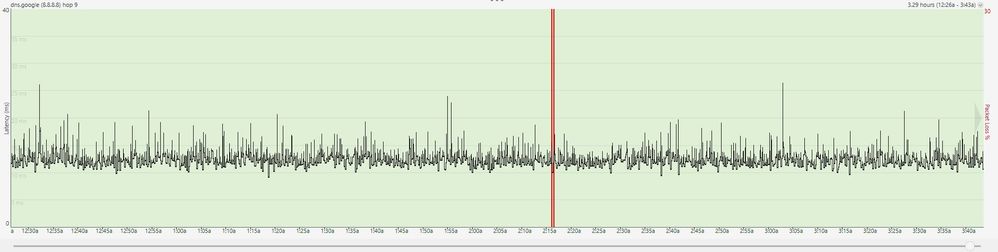Internet keeps disconnecting
- Mark as New
- Subscribe
- Mute
- Subscribe to RSS Feed
- Permalink
- Report Content
07-15-2021
03:58 PM
- last edited on
07-15-2021
05:09 PM
by
![]() RogersMoin
RogersMoin
I tried unplugging modem and 3rd party router.
This problem seems to happen more frequently. I am now entering the info into my phone (notes) - time/day of disconnection and duration.
It went down Tuesday and now today. I don't recall how long it was out last time. Maybe 30 min or 1 hr total?
I also use a wifi Smart TV.
It has reconnected a few times only to drop 5 mins (estimate) later. Sometimes the speed is normal but often, the connection is at a much lower speed suggesting a problem.
I am wondering if there's an issue.
*Added Labels*
- Labels:
-
Connection Issue
-
Internet
-
Troubleshooting
Re: Internet Keeps Dropping
- Mark as New
- Subscribe
- Mute
- Subscribe to RSS Feed
- Permalink
- Report Content
02-12-2021 02:54 PM
@JK6399 talk about absolutely frustrating. Ok, @RogersTony @RogersAndy @RogersMoin @RogersCorey the ball is in your court .........
Re: Internet Keeps Dropping
- Mark as New
- Subscribe
- Mute
- Subscribe to RSS Feed
- Permalink
- Report Content
02-12-2021 04:59 PM - edited 02-12-2021 05:04 PM
What router do you have? There are a number of more advanced settings on the router that can be tried. I’m no expert, just went to SNB Forums and did some asking & reading. However if you’re having the same problems in gateway mode, then it’s probably something else.
Re: Internet Keeps Dropping
- Mark as New
- Subscribe
- Mute
- Subscribe to RSS Feed
- Permalink
- Report Content
02-12-2021 07:00 PM
Re: Internet Keeps Dropping
- Mark as New
- Subscribe
- Mute
- Subscribe to RSS Feed
- Permalink
- Report Content
02-12-2021 09:52 PM - edited 02-12-2021 09:53 PM
Re: Internet Keeps Dropping
- Mark as New
- Subscribe
- Mute
- Subscribe to RSS Feed
- Permalink
- Report Content
02-13-2021 10:22 AM
The 2am drop I've been told is normal since that's when they do firmware upgrade...
But for me the issue started way back in September, I've had about 8 Techs come to my house, 4 senior tech, escalation to the presidents office and I finally gave up and I've been using a different provider until they fix their issue.
Notice this post last night and confirmed OFDMA upload has been disabled, I would guess this was done yesterday for me so will keep an eye out on this.
Re: Internet Keeps Dropping
- Mark as New
- Subscribe
- Mute
- Subscribe to RSS Feed
- Permalink
- Report Content
02-13-2021 10:24 AM
The only drop I've had since OFDMA was disabled was a short burst of 3 drops, lasting 3-5 seconds, around 2:15 AM last night. Not sure if this is normal (like a middle of the night update as often happens with the cable box). Unlike previous drops, it was not accompanied by a massive latency spike upon resumption.
Re: Internet Keeps Dropping
- Mark as New
- Subscribe
- Mute
- Subscribe to RSS Feed
- Permalink
- Report Content
02-13-2021 10:37 AM
I too have been experiencing internet disconnection since Nov/Dec which happened a lot during office calls via skype or MS team. It's often embarrassing to explain to my colleagues especially when I hosted it or in the middle of my speaking. It usually lasted for 1-3 minutes, then reconnected without me rebooting the modem. I have been monitoring this thread and I'm glad Roger seemed to finally read/listen to this forum message and disabled the OFDM/OFDMA. Hopefully, this will end the saga of the random internet disconnection. Question:
1) My Hitron CODA 4582 Modem (white) shows 2 light blues with the OFDM/OFDMA are now disabled . Is this what should I see? I put the modem in gateway mode.
OFDM/OFDMA Overview
| Channel Index | State | lin Digital Att | Digital Att | BW (sc's*fft) | Report Power | Report Power1_6 | FFT Size |
| 0 | DISABLED | 0.0000 | 0.0000 | 0.0000 | 0.0000 | 0.0000 | 2K |
| 1 | DISABLED | 0.0000 | 0.0000 | 0.0000 | 0.0000 | 0.0000 | 2K |
2) My signal strength on channel ID# 1 now looks low compared to other channels, but its SNR seems normal at 38.605. Will this imply an issue in terms of internet stability or speed?
| Port ID | Frequency (MHz) | Modulation | Signal strength (dBmV) | Channel ID | Signal noise ratio (dB) |
| 1 | 591000000 | QAM256 | 4.900 | 7 | 38.983 |
| 2 | 597000000 | QAM256 | 4.699 | 8 | 38.983 |
| 3 | 603000000 | QAM256 | 4.699 | 9 | 38.605 |
| 4 | 609000000 | QAM256 | 5.099 | 10 | 38.983 |
| 5 | 579000000 | QAM256 | 4.199 | 5 | 38.983 |
| 6 | 585000000 | QAM256 | 4.500 | 6 | 38.605 |
| 7 | 279000000 | QAM256 | 0.599 | 1 | 38.605 |
| 8 | 615000000 | QAM256 | 5.400 | 11 | 38.983 |
| 9 | 621000000 | QAM256 | 5.500 | 12 | 38.983 |
| 10 | 633000000 | QAM256 | 6.000 | 13 | 38.983 |
| 11 | 639000000 | QAM256 | 6.099 | 14 | 38.983 |
| 12 | 645000000 | QAM256 | 6.300 | 15 | 38.983 |
| 13 | 651000000 | QAM256 | 6.500 | 16 | 38.983 |
| 14 | 657000000 | QAM256 | 6.599 | 17 | 38.605 |
| 15 | 663000000 | QAM256 | 6.300 | 18 | 38.983 |
| 16 | 669000000 | QAM256 | 6.199 | 19 | 38.983 |
| 17 | 675000000 | QAM256 | 6.199 | 20 | 38.605 |
| 18 | 681000000 | QAM256 | 6.199 | 21 | 38.983 |
| 19 | 687000000 | QAM256 | 6.500 | 22 | 38.605 |
| 20 | 693000000 | QAM256 | 6.800 | 23 | 38.983 |
| 21 | 699000000 | QAM256 | 6.500 | 24 | 38.983 |
| 22 | 705000000 | QAM256 | 6.199 | 25 | 38.605 |
| 23 | 711000000 | QAM256 | 6.599 | 26 | 38.983 |
| 24 | 717000000 | QAM256 | 6.199 | 27 | 38.605 |
| 25 | 723000000 | QAM256 | 6.199 | 28 | 38.605 |
| 26 | 825000000 | QAM256 | 6.900 | 29 | 38.605 |
| 27 | 831000000 | QAM256 | 6.300 | 30 | 38.605 |
| 28 | 837000000 | QAM256 | 5.800 | 31 | 37.355 |
| 29 | 843000000 | QAM256 | 5.400 | 32 | 37.636 |
| 30 | 849000000 | QAM256 | 5.300 | 2 | 37.636 |
| 31 | 855000000 | QAM256 | 5.099 | 3 | 38.605 |
| 32 | 861000000 | QAM256 | 4.599 | 4 | 37.636 |
| Receiver | FFT type | Subcarr 0 Frequency(MHz) | PLC locked | NCP locked | MDC1 locked | PLC power(dBmv) |
| 0 | NA | NA | NO | NO | NO | NA |
| 1 | NA | NA | NO | NO | NO | NA |
| Port ID | Frequency (MHz) | Modulation | Signal strength (dBmV) | Channel ID | Bandwidth |
| 1 | 38700000 | 64QAM | 41.520 | 8 | 6400000 |
| 2 | 21100000 | 64QAM | 42.010 | 5 | 3200000 |
| 3 | 32300000 | 64QAM | 41.770 | 7 | 6400000 |
| 4 | 25900000 | 64QAM | 41.270 | 6 | 6400000 |
| 5 | 0 | QAM_NONE | - | --- | 1600000 |
| 6 | 0 | QAM_NONE | - | --- | 1600000 |
| 7 | 0 | QAM_NONE | - | --- | 1600000 |
| 8 | 0 | QAM_NONE | - | --- | 1600000 |
Re: Internet Keeps Dropping
- Mark as New
- Subscribe
- Mute
- Subscribe to RSS Feed
- Permalink
- Report Content
02-13-2021 11:41 AM
I checked a few of your posts but you are just not providing enough technical details to even get suggestions from people on this forum.
Are you connected by Lan cable or wifi?
Can you ping your gateway and see how the latency is.
Can you post your cable modem signal page reading.
Re: Internet Keeps Dropping
- Mark as New
- Subscribe
- Mute
- Subscribe to RSS Feed
- Permalink
- Report Content
02-13-2021
02:07 PM
- last edited on
02-13-2021
02:10 PM
by
![]() RogersMoin
RogersMoin
@ Datalink, I have the same issue that my modem drops for the last few months. I do have a PC connected thru ethernet and that drops as well along with wifi devices. I read thru your posts here and found probably that could me the cause in my case.
I have white CODA-4582 model. I recently did factory reset as an option to resolve the issue. Software version is 7.1.1.33. Below is the data table that you have requested in your post. Let me know if can figure out what is the issue here.
| Port ID | Frequency (MHz) | Modulation | Signal strength (dBmV) | Channel ID | Signal noise ratio (dB) |
| 1 | 591000000 | QAM256 | -4.900 | 7 | 38.605 |
| 2 | 597000000 | QAM256 | -5.200 | 8 | 38.605 |
| 3 | 603000000 | QAM256 | -4.900 | 9 | 38.983 |
| 4 | 855000000 | QAM256 | -7.099 | 3 | 38.605 |
| 5 | 861000000 | QAM256 | -7.299 | 4 | 37.636 |
| 6 | 579000000 | QAM256 | -4.799 | 5 | 35.972 |
| 7 | 585000000 | QAM256 | -4.900 | 6 | 38.605 |
| 8 | 849000000 | QAM256 | -7.099 | 2 | 37.636 |
| 9 | 609000000 | QAM256 | -4.900 | 10 | 38.983 |
| 10 | 615000000 | QAM256 | -5.200 | 11 | 38.983 |
| 11 | 621000000 | QAM256 | -5.200 | 12 | 38.605 |
| 12 | 633000000 | QAM256 | -5.099 | 13 | 38.983 |
| 13 | 639000000 | QAM256 | -5.099 | 14 | 38.983 |
| 14 | 645000000 | QAM256 | -5.000 | 15 | 38.983 |
| 15 | 651000000 | QAM256 | -4.900 | 16 | 38.983 |
| 16 | 657000000 | QAM256 | -5.000 | 17 | 38.983 |
| 17 | 663000000 | QAM256 | -4.900 | 18 | 38.983 |
| 18 | 669000000 | QAM256 | -4.900 | 19 | 38.983 |
| 19 | 675000000 | QAM256 | -4.900 | 20 | 38.983 |
| 20 | 681000000 | QAM256 | -5.000 | 21 | 38.983 |
| 21 | 687000000 | QAM256 | -5.000 | 22 | 38.605 |
| 22 | 693000000 | QAM256 | -5.000 | 23 | 38.605 |
| 23 | 699000000 | QAM256 | -5.000 | 24 | 38.605 |
| 24 | 705000000 | QAM256 | -5.099 | 25 | 38.983 |
| 25 | 711000000 | QAM256 | -5.200 | 26 | 38.605 |
| 26 | 717000000 | QAM256 | -5.299 | 27 | 38.605 |
| 27 | 723000000 | QAM256 | -5.599 | 28 | 38.983 |
| 28 | 825000000 | QAM256 | -6.400 | 29 | 38.605 |
| 29 | 831000000 | QAM256 | -6.500 | 30 | 37.636 |
| 30 | 837000000 | QAM256 | -6.599 | 31 | 37.636 |
| 31 | 843000000 | QAM256 | -6.799 | 32 | 37.355 |
| 32 | 279000000 | QAM256 | -3.900 | 1 | 38.983 |
| Receiver | FFT type | Subcarr 0 Frequency(MHz) | PLC locked | NCP locked | MDC1 locked | PLC power(dBmv) |
| 0 | 4K | 275600000 | YES | YES | YES | -4.200001 |
| 1 | NA | NA | NO | NO | NO | NA |
| Port ID | Frequency (MHz) | Modulation | Signal strength (dBmV) | Channel ID | Bandwidth |
| 1 | 32300000 | 64QAM | 37.020 | 3 | 6400000 |
| 2 | 38700000 | 64QAM | 37.270 | 4 | 6400000 |
| 3 | 21100000 | 64QAM | 35.760 | 1 | 3200000 |
| 4 | 25900000 | 64QAM | 37.020 | 2 | 6400000 |
| 5 | 0 | QAM_NONE | - | --- | 1600000 |
| 6 | 0 | QAM_NONE | - | --- | 1600000 |
| 7 | 0 | QAM_NONE | - | --- | 1600000 |
| 8 | 0 | QAM_NONE | - | --- | 1600000 |
| Channel Index | State | lin Digital Att | Digital Att | BW (sc's*fft) | Report Power | Report Power1_6 | FFT Size |
| 0 | OPERATE | 0.2052 | 10.8467 | 9.6000 | 42.7815 | 35.0000 | 2K |
| 1 | DISABLED | 0.0000 | 0.0000 | 0.0000 | 0.0000 | 0.0000 | 2K |
Re: Internet Keeps Dropping
- Mark as New
- Subscribe
- Mute
- Subscribe to RSS Feed
- Permalink
- Report Content
02-13-2021
04:30 PM
- last edited on
02-13-2021
04:34 PM
by
![]() RogersAndy
RogersAndy
I have big problem with the internet and it’s affected to my work it keep disconnected every minutes connect and disconnected. I need help as soon as possible
Re: Internet Keeps Dropping
- Mark as New
- Subscribe
- Mute
- Subscribe to RSS Feed
- Permalink
- Report Content
02-14-2021 07:46 AM - edited 02-14-2021 07:48 AM
I’m in bridge mode. I can reboot and gain access but after several hours the address no longer connects. Internet works fine though.
Re: Internet Keeps Dropping
- Mark as New
- Subscribe
- Mute
- Subscribe to RSS Feed
- Permalink
- Report Content
02-14-2021 09:03 AM
It’s the opposite for me. I have no problem accessing it since OFDMA was disabled. I could only occasionally access it before.
Re: Internet Keeps Dropping
- Mark as New
- Subscribe
- Mute
- Subscribe to RSS Feed
- Permalink
- Report Content
02-14-2021 09:23 AM
How do you ping your gateway and see how the latency is from a Mac?
How do you post your cable modem signal page reading?
Re: Internet Keeps Dropping
- Mark as New
- Subscribe
- Mute
- Subscribe to RSS Feed
- Permalink
- Report Content
02-14-2021 10:35 AM
@augmentium I just did a factory reset of the modem and will keep bridge mode off.
That being said, the factory reset seems to have re-enabled OFDMA. Jeez. Hopefully it gets turned back off.
Re: Internet Keeps Dropping
- Mark as New
- Subscribe
- Mute
- Subscribe to RSS Feed
- Permalink
- Report Content
02-14-2021 10:49 AM
Re: Internet Keeps Dropping
- Mark as New
- Subscribe
- Mute
- Subscribe to RSS Feed
- Permalink
- Report Content
02-14-2021 10:51 AM
Re: Internet Keeps Dropping
- Mark as New
- Subscribe
- Mute
- Subscribe to RSS Feed
- Permalink
- Report Content
02-14-2021 11:24 AM
Re: Internet Keeps Dropping
- Mark as New
- Subscribe
- Mute
- Subscribe to RSS Feed
- Permalink
- Report Content
02-14-2021 02:11 PM
The big question now is - what happens when there will be software update to the modem. will it enable back to OFDMA?
What happens if I decide to factory reset the modem, will it enable back the OFDMA?
If the answer is yes, what would be the best and quickest method to disable it again?
@Datalink any clue?
Re: Internet Keeps Dropping
- Mark as New
- Subscribe
- Mute
- Subscribe to RSS Feed
- Permalink
- Report Content
02-15-2021 07:32 AM
Re: Internet Keeps Dropping
- Mark as New
- Subscribe
- Mute
- Subscribe to RSS Feed
- Permalink
- Report Content
02-15-2021 04:09 PM
Hi there ,
I've started to experience intermittent IP drops, Rogers Coda -4082 in bridge -> Asus modem... ; Did you guys did find a root cause by any chance ? ...Coda firmware issue ? Thank you for any suggestions...Im not sure where to start ...
Re: Internet Keeps Dropping
- Mark as New
- Subscribe
- Mute
- Subscribe to RSS Feed
- Permalink
- Report Content
02-15-2021 04:13 PM
HI There,
I experiencing similar issues / dropped IP / on my Coda Rogers modem...Did anyone find a root cause ? firmware upgrade maybe ? Thank you for any help....