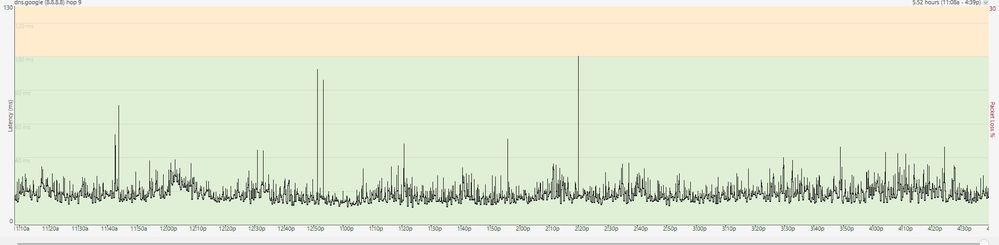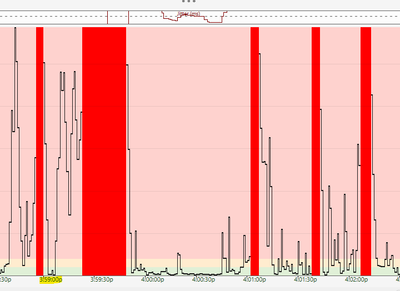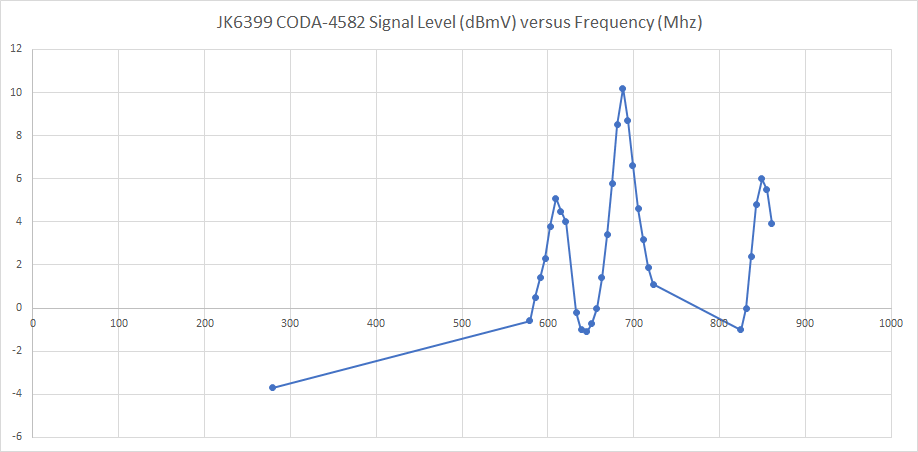Internet keeps disconnecting
- Mark as New
- Subscribe
- Mute
- Subscribe to RSS Feed
- Permalink
- Report Content
07-15-2021
03:58 PM
- last edited on
07-15-2021
05:09 PM
by
![]() RogersMoin
RogersMoin
I tried unplugging modem and 3rd party router.
This problem seems to happen more frequently. I am now entering the info into my phone (notes) - time/day of disconnection and duration.
It went down Tuesday and now today. I don't recall how long it was out last time. Maybe 30 min or 1 hr total?
I also use a wifi Smart TV.
It has reconnected a few times only to drop 5 mins (estimate) later. Sometimes the speed is normal but often, the connection is at a much lower speed suggesting a problem.
I am wondering if there's an issue.
*Added Labels*
- Labels:
-
Connection Issue
-
Internet
-
Troubleshooting
Re: Internet Keeps Dropping
- Mark as New
- Subscribe
- Mute
- Subscribe to RSS Feed
- Permalink
- Report Content
02-11-2021 02:13 PM
I just noticed OFDMA is now disabled on my modem - 1st time I checked since a week or so ago. Last intermittent long drop was yesterday just after 11PM went for 8 minutes on and off - then a short drop today at 2AM (maybe rogers doing the update?)
Since then 1 short ping drop (I do check connection every 5 seconds and this one was literally 1 ping fail)
I'll see in a few days....
Re: Internet Keeps Dropping
- Mark as New
- Subscribe
- Mute
- Subscribe to RSS Feed
- Permalink
- Report Content
02-11-2021 02:13 PM
Re: Internet Keeps Dropping
- Mark as New
- Subscribe
- Mute
- Subscribe to RSS Feed
- Permalink
- Report Content
02-11-2021 02:26 PM
I don't dispute this fact, but I don't find that to be acceptable for an ISP of this size.
Charging customers $100+ a month for internet and then telling customers that you can either have your connection drop repeatedly but experience proper latency, or you can have poor latency that causes issues but at least your connection doesn't drop. Seems like a lose/lose doesn't it?
Where is the accountability? They offered me $12.
Some people use their internet for something that requires uninterrupted access, and some people use their internet for something that requires a smooth latency that's not inundated by constant spiking and packet loss. So in this scenario, someone is always losing. In my case, I need both to be true. If I'm gaming, and streaming then I need proper latency for my gaming, and uninterrupted access that doesn't drop so that my stream doesn't go offline.
Re: Internet Keeps Dropping
- Mark as New
- Subscribe
- Mute
- Subscribe to RSS Feed
- Permalink
- Report Content
02-11-2021 02:59 PM
Spoke to a technician today, apparently OFDMA was disabled for all of the white CODA modems as of an email that went out this morning. Hopefully this solves our issue!
Re: Internet Keeps Dropping
- Mark as New
- Subscribe
- Mute
- Subscribe to RSS Feed
- Permalink
- Report Content
02-11-2021 03:07 PM
I wonder if this is temporary & what their plan is going forward. Any Rogers reps reading this able to answer?
Re: Internet Keeps Dropping
- Mark as New
- Subscribe
- Mute
- Subscribe to RSS Feed
- Permalink
- Report Content
02-11-2021 04:41 PM - edited 02-11-2021 04:42 PM
Here's my graph for today (day 1 of OFDMA being disabled).
Some latency spikes, but no drops, and both Zoom calls and gaming (yes, I had to take a break to try it) have been stable. Fingers crossed this finally does it.
Re: Internet Keeps Dropping
- Mark as New
- Subscribe
- Mute
- Subscribe to RSS Feed
- Permalink
- Report Content
02-11-2021 05:33 PM
With OFDMA disabled, during ZOOM call, I've received another ping loss session at 4 PM EST , even though it did not disconnect on me this time.
I'll keep monitoring this to see if this was coincidental and was caused by maybe noise spike, or signal fluctuation.
Re: Internet Keeps Dropping
- Mark as New
- Subscribe
- Mute
- Subscribe to RSS Feed
- Permalink
- Report Content
02-11-2021 05:55 PM
Re: Internet Keeps Dropping
- Mark as New
- Subscribe
- Mute
- Subscribe to RSS Feed
- Permalink
- Report Content
02-11-2021 09:41 PM
Re: Internet Keeps Dropping
- Mark as New
- Subscribe
- Mute
- Subscribe to RSS Feed
- Permalink
- Report Content
02-12-2021
02:02 AM
- last edited on
02-12-2021
10:21 AM
by
![]() RogersMoin
RogersMoin
Good to hear hopefully we can stop refreshing this forum everyday lol.
Re: Internet Keeps Dropping
- Mark as New
- Subscribe
- Mute
- Subscribe to RSS Feed
- Permalink
- Report Content
02-12-2021 10:54 AM
Re: Internet Keeps Dropping
- Mark as New
- Subscribe
- Mute
- Subscribe to RSS Feed
- Permalink
- Report Content
02-12-2021 11:12 AM
I've disconnect today morning for like couple of minute , and OFDM/OFDMA disabled already. Is there any better solution to fix this annoying issue?
Re: Internet Keeps Dropping
- Mark as New
- Subscribe
- Mute
- Subscribe to RSS Feed
- Permalink
- Report Content
02-12-2021 11:35 AM - edited 02-12-2021 11:36 AM
@Damascus reboot / restart the modem to see if that results in both OFDM channels being disabled. Use the modem's ADMIN .... DEVICE RESET .... Reboot function, or, just pull the power off of the modem, wait for about 15 seconds and plug it back in. After the reboot, check the OFDMA status at the bottom of the STATUS .... DOCSIS WAN page. I don't know if the decision to disable OFDMA was for all 4582's or only for certain areas. Perhaps @RogersCorey can shed some light on this.
Re: Internet Keeps Dropping
- Mark as New
- Subscribe
- Mute
- Subscribe to RSS Feed
- Permalink
- Report Content
02-12-2021 11:40 AM
@JK6399 if your OFDMA channels are showing inactive, and you're still seeing disconnects, I'd say that you have a cable signal problem of some type. Are we talking about ethernet connected devices in this case? Disconnects with Wifi don't necessarily indicate the same issue is at hand.
Can you log into your modem, navigate to the STATUS .... DOCSIS WAN tab and copy the Downstream Overview, from that line all the way to the bottom of the OFDM/OFDMA Overview. Select that entire area, then right cick .... Copy. In a new post, right click .... Paste. That should paste in the entire table as it appears in the modem. Disregard the data that sits above the Downstream Overview.
Re: Internet Keeps Dropping
- Mark as New
- Subscribe
- Mute
- Subscribe to RSS Feed
- Permalink
- Report Content
02-12-2021 11:58 AM - edited 02-12-2021 11:59 AM
Thanks for the reply @Datalink. Yea I tried that this morning when I saw some of the posts saying their OFDM channels are being disabled, tried it again now but still no luck. It's not a line issue as I've had 2 techs in the past week come to check, and the tech yesterday also replaced the modem.
Re: Internet Keeps Dropping
- Mark as New
- Subscribe
- Mute
- Subscribe to RSS Feed
- Permalink
- Report Content
02-12-2021 12:04 PM - edited 02-12-2021 12:05 PM
one issue resolved, but another remains.
The latency spikes are out of control. Some games you won't notice it because the way the game handles ping adversity is good and you can't tell because it doesn't affect you locally.
Other games, you "rubber-band" and it redraws everything that just happened, so basically you "do something" in game and see it on your screen, but the game rubber bands you back to 5 seconds prior and all of the events happen again but usually it causes a weird after effect where your movement gets messed up and you bang into walls and such.
Obviously it's great to not be disconnecting, but if you game... several games will experience this brutal issue.
Re: Internet Keeps Dropping
- Mark as New
- Subscribe
- Mute
- Subscribe to RSS Feed
- Permalink
- Report Content
02-12-2021 12:21 PM
Is your modem bridged to a router? Since OFDMA was disabled two days ago & tweaking our ASUS AC3100 router, the network has been running very well. Even my son’s Switch which has normally been very laggy. I’m hoping I haven’t just jinxed things!
Re: Internet Keeps Dropping
- Mark as New
- Subscribe
- Mute
- Subscribe to RSS Feed
- Permalink
- Report Content
02-12-2021 01:17 PM
@Datalink thanks for reply, there were many tech. visit and also troubleshoot on rogers tech. support with no result (every time tech visit home, removing/installing couple of filters, new connector and replace modem). Works for couple of days, some time week, and start issue again.And yes, it's ethernet connected device, not a wifi.
| Port ID | Frequency (MHz) | Modulation | Signal strength (dBmV) | Channel ID | Signal noise ratio (dB) |
| 1 | 591000000 | QAM256 | 1.400 | 7 | 38.983 |
| 2 | 597000000 | QAM256 | 2.299 | 8 | 38.983 |
| 3 | 603000000 | QAM256 | 3.799 | 9 | 38.983 |
| 4 | 849000000 | QAM256 | 6.000 | 2 | 38.605 |
| 5 | 855000000 | QAM256 | 5.500 | 3 | 38.605 |
| 6 | 861000000 | QAM256 | 3.900 | 4 | 38.605 |
| 7 | 579000000 | QAM256 | -0.599 | 5 | 37.636 |
| 8 | 585000000 | QAM256 | 0.500 | 6 | 38.983 |
| 9 | 279000000 | QAM256 | -3.700 | 1 | 37.636 |
| 10 | 609000000 | QAM256 | 5.099 | 10 | 38.983 |
| 11 | 615000000 | QAM256 | 4.500 | 11 | 38.983 |
| 12 | 621000000 | QAM256 | 4.000 | 12 | 38.983 |
| 13 | 633000000 | QAM256 | -0.200 | 13 | 38.983 |
| 14 | 639000000 | QAM256 | -1.000 | 14 | 38.605 |
| 15 | 645000000 | QAM256 | -1.099 | 15 | 38.605 |
| 16 | 651000000 | QAM256 | -0.700 | 16 | 37.636 |
| 17 | 657000000 | QAM256 | 0.000 | 17 | 37.636 |
| 18 | 663000000 | QAM256 | 1.400 | 18 | 37.636 |
| 19 | 669000000 | QAM256 | 3.400 | 19 | 38.605 |
| 20 | 675000000 | QAM256 | 5.800 | 20 | 37.636 |
| 21 | 681000000 | QAM256 | 8.500 | 21 | 38.605 |
| 22 | 687000000 | QAM256 | 10.199 | 22 | 38.983 |
| 23 | 693000000 | QAM256 | 8.699 | 23 | 38.605 |
| 24 | 699000000 | QAM256 | 6.599 | 24 | 37.636 |
| 25 | 705000000 | QAM256 | 4.599 | 25 | 37.636 |
| 26 | 711000000 | QAM256 | 3.200 | 26 | 37.636 |
| 27 | 717000000 | QAM256 | 1.900 | 27 | 37.636 |
| 28 | 723000000 | QAM256 | 1.099 | 28 | 37.636 |
| 29 | 825000000 | QAM256 | -1.000 | 29 | 38.605 |
| 30 | 831000000 | QAM256 | 0.000 | 30 | 37.636 |
| 31 | 837000000 | QAM256 | 2.400 | 31 | 38.605 |
| 32 | 843000000 | QAM256 | 4.800 | 32 | 38.605 |
| Receiver | FFT type | Subcarr 0 Frequency(MHz) | PLC locked | NCP locked | MDC1 locked | PLC power(dBmv) |
| 0 | NA | NA | NO | NO | NO | NA |
| 1 | 4K | 275600000 | YES | YES | YES | -2.799999 |
| Port ID | Frequency (MHz) | Modulation | Signal strength (dBmV) | Channel ID | Bandwidth |
| 1 | 32300000 | 64QAM | 47.770 | 3 | 6400000 |
| 2 | 38700000 | 64QAM | 47.520 | 4 | 6400000 |
| 3 | 21100000 | 64QAM | 46.010 | 1 | 3200000 |
| 4 | 25900000 | 64QAM | 47.270 | 2 | 6400000 |
| 5 | 0 | QAM_NONE | - | --- | 1600000 |
| 6 | 0 | QAM_NONE | - | --- | 1600000 |
| 7 | 0 | QAM_NONE | - | --- | 1600000 |
| 8 | 0 | QAM_NONE | - | --- | 1600000 |
| Channel Index | State | lin Digital Att | Digital Att | BW (sc's*fft) | Report Power | Report Power1_6 | FFT Size |
| 0 | DISABLED | 0.0000 | 0.0000 | 0.0000 | 0.0000 | 0.0000 | 2K |
| 1 | DISABLED | 0.0000 | 0.0000 | 0.0000 | 0.0000 | 0.0000 | 2K |
Re: Internet Keeps Dropping
- Mark as New
- Subscribe
- Mute
- Subscribe to RSS Feed
- Permalink
- Report Content
02-12-2021 01:56 PM - edited 02-12-2021 02:08 PM
@JK6399 here are your signal levels:
There's no way that this meets spec. Ask @RogersAndy, Moin, Corey, or Tony to check the OFDM MIBS which is the OFDM sub-channel data just to see if its ok. The OFDM channel runs from 350 Mhz up to 447 Mhz, so within that frequency band there is a signal rise which might be ok for the OFDM channel to operate. The question is, what do those signal levels do to the automatic gain control that the modem is probably running. Don't know but thats a question that I'd be asking.
Personal opinion, you have a combination of a neighbourhood node or line amplifier problem coupled with a cable issue.
1. Has the external cable been replaced during all of this?
2. Do you have underground or overhead cabling? With underground cabling the techs can run a check to determine if there are any breaks in the cable and it can be tested from both ends. Thats a Time Domain Reflectometry (TDR) test to look for problems in a length of cable. It will pinpoint the first, maybe more, locations in a cable where there might be a break or reflection caused by a short.
https://en.wikipedia.org/wiki/Time-domain_reflectometer
If you have overhead cabling, I wouldn't expect a tech to climb a utility pole to run the test, but, hey, you never know.
I think you need a Senior tech (real Rogers tech) to look into this, or possibly a maintenance crew, which the moderators can arrange.
That signal line should be a flat line at 0 dBmV, not bouncing all over the place. There is no way that the signal levels are within the maximum slope allowed by Rogers or the DOCSIS specs.
Re: Internet Keeps Dropping
- Mark as New
- Subscribe
- Mute
- Subscribe to RSS Feed
- Permalink
- Report Content
02-12-2021 02:36 PM
Yes, I'm bridged and also on an asus router, but I don't think there are any settings in my router that are going to prevent latency jumps. I've tried bridged and just connected directly to the modem. No matter what, I get these spikes. I just finished trying to play a game mid day while my kid napped and it was infuriating. Just rubber banding around because of these latency hops. It's terrible.
Re: Internet Keeps Dropping
- Mark as New
- Subscribe
- Mute
- Subscribe to RSS Feed
- Permalink
- Report Content
02-12-2021 02:50 PM
And that’s the request I kept putting to look at this issue by some experts or second or third level technicians. Every time calling to Rogers support, they do basic troubleshooting for hours with repeating steps, then putting tickets for monitoring and last getting sms to book a tech to visit home.
After tech visit, tickets will be closed. Most of the time field tech or maintenance guys monitor the issue ( as per support tech) and ask to book tech for home visit, but it’s not going beyond to this points, both teams ( maintenance and home techs) kicking the ball to each other’s court, and issue remains there.
Lately I stopped calling tech support unless it’s down for long time or more frequently connection going down, otherwise keep doing reboot to modem, that’s most of the time fixed issue temporary.
I have no clue, where to go for help regarding this ( as keep calling and spoke to tech support not really resolving any real issue).