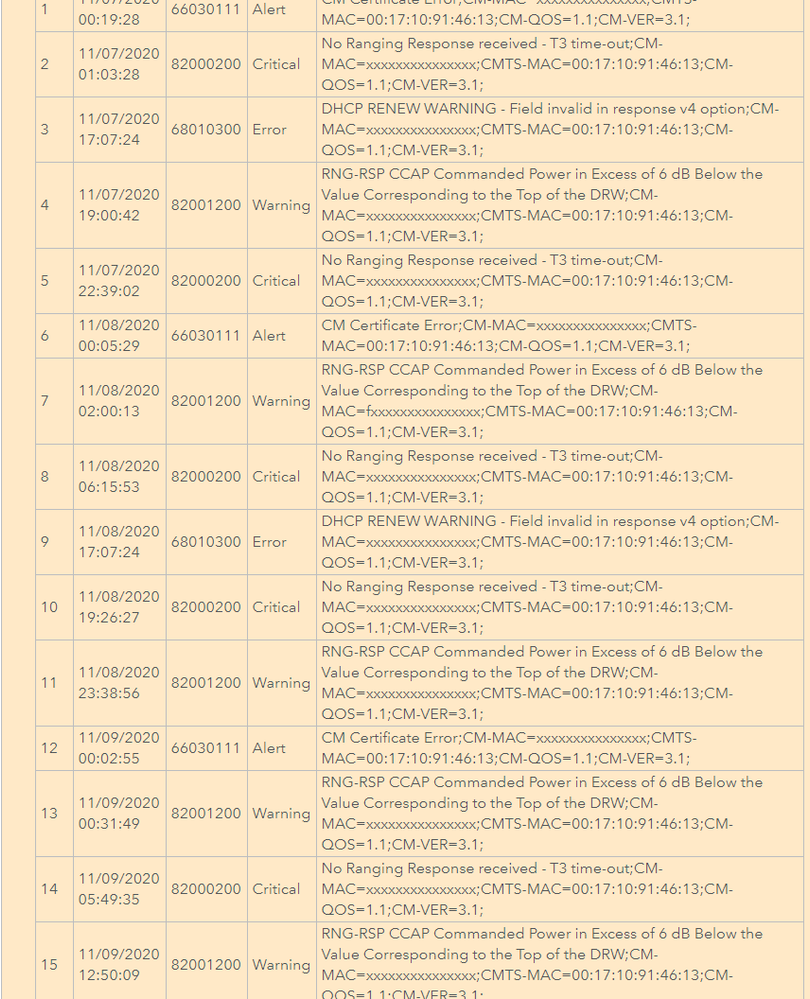Internet keeps disconnecting
- Mark as New
- Subscribe
- Mute
- Subscribe to RSS Feed
- Permalink
- Report Content
07-15-2021
03:58 PM
- last edited on
07-15-2021
05:09 PM
by
![]() RogersMoin
RogersMoin
I tried unplugging modem and 3rd party router.
This problem seems to happen more frequently. I am now entering the info into my phone (notes) - time/day of disconnection and duration.
It went down Tuesday and now today. I don't recall how long it was out last time. Maybe 30 min or 1 hr total?
I also use a wifi Smart TV.
It has reconnected a few times only to drop 5 mins (estimate) later. Sometimes the speed is normal but often, the connection is at a much lower speed suggesting a problem.
I am wondering if there's an issue.
*Added Labels*
- Labels:
-
Connection Issue
-
Internet
-
Troubleshooting
Re: Internet Keeps Dropping
- Mark as New
- Subscribe
- Mute
- Subscribe to RSS Feed
- Permalink
- Report Content
11-07-2020 02:45 PM
I am using LAN and not WIFI and this problem is observed on LAN. Any other suggestions I can try?
Re: Internet Keeps Dropping
- Mark as New
- Subscribe
- Mute
- Subscribe to RSS Feed
- Permalink
- Report Content
11-08-2020 01:40 PM
@dreego - Congratulations on your first post!
I know how frustrating it is to deal with an intermittent connection especially if you are working from home. It is strange for all of your devices to lose connection but the modem light pattern remains online. Can you describe where the modem is located in your home? Is it higher than ground level and free of obstructions around the unit?
@awais22 - Thanks for confirming that. Were you able to login to your modem's GUI take a look at the LAN/WAN uptime to see if they are within 5ish minutes of each other? This information could be important in determining what steps to take next.
We look forward to hearing from you both!
RogersTony

Re: Internet Keeps Dropping
- Mark as New
- Subscribe
- Mute
- Subscribe to RSS Feed
- Permalink
- Report Content
11-09-2020 02:01 PM
The modem is in bridge mode to the router.
Can't find the uptime setting in GUI
Re: Internet Keeps Dropping
- Mark as New
- Subscribe
- Mute
- Subscribe to RSS Feed
- Permalink
- Report Content
11-09-2020 09:23 PM
I also cannot find the uptime for LAN/WAN.
I am also having the exact problems relate to T3 Timeout errors.
How to fix this urgently?
Re: Internet Keeps Dropping
- Mark as New
- Subscribe
- Mute
- Subscribe to RSS Feed
- Permalink
- Report Content
11-09-2020 11:46 PM
Had tech come to check my lines, didn't find anything wrong. I would randomly intermittently experience packet loss 5-10 losses and then goes back to normal for a bit and then happens again. This may go on for 5-20 minutes. Everytime when I try to call into Rogers, the issue will correct itself and then no one could ever find out whats wrong with my connection. Otherwise I go through useless troubleshooting steps and at the end being blamed it is my 'router'. However, I used the Rogers modem gateway and still experienced the packet loss issue so it is not my router.
The last thing I requested was asking Rogers tech to try Zapping my modem. Surprisingly my modem is a lot more responsive after the zap. But will need few days to see if this actually will resolve my issue. I suggest you can request your modem to be zapped if you haven't had that tried on your modem yet.
Re: Internet Keeps Dropping
- Mark as New
- Subscribe
- Mute
- Subscribe to RSS Feed
- Permalink
- Report Content
11-10-2020
10:04 AM
- last edited on
11-10-2020
10:10 AM
by
![]() RogersYasmine
RogersYasmine
Hi,
Not sure if this is happening to anyone else recently. I read a few posts for a few months back. My internet keeps dropping for 5-10 minutes and then coming back. I work from home so I need a stable connection. Does anyone know how to fix this?
Re: Internet Keeps Dropping
- Mark as New
- Subscribe
- Mute
- Subscribe to RSS Feed
- Permalink
- Report Content
11-10-2020 02:00 PM
Is there anyway to get at the modem signal info or logs as I've seen others post while the modem is bridged?
Please advise what else can be done to resolve the daily disconnects.
Re: Internet Keeps Dropping
- Mark as New
- Subscribe
- Mute
- Subscribe to RSS Feed
- Permalink
- Report Content
11-10-2020 02:10 PM - edited 11-10-2020 02:15 PM
@dreego Is your Internet connectivity dropping when a particular device connects to WiFi? Some customers have reported that their WiFi drops and ALL devices disconnect from WiFi when (for example) their new laptop connects to the network. In many cases, this is due to an incompatibility between the WiFi hardware/driver on their computer and the XB6 gateway.
I know that some recent Realtek chipsets can cause problems for the XB6. The workaround is to configure the computer to connect only on the 2.4 GHz band until this problem can be corrected.
For more information, see:
Ignite WiFi Gateway (XB6) - Losing internet connection mostly when first using the computer
Re: Internet Keeps Dropping
- Mark as New
- Subscribe
- Mute
- Subscribe to RSS Feed
- Permalink
- Report Content
11-10-2020 02:14 PM
Try reaching out to live chat, and ask them to zap your cable modem and see if it helps. So far it has helped in my case, but like I mentioned in my post, I need more time to validate.
Re: Internet Keeps Dropping
- Mark as New
- Subscribe
- Mute
- Subscribe to RSS Feed
- Permalink
- Report Content
11-10-2020 02:28 PM
@dreego wrote:
Is there anyway to get at the modem signal info or logs as I've seen others post while the modem is bridged?
Please advise what else can be done to resolve the daily disconnects.
Sorry, missed this point. I wasn't sure if you were experiencing a loss of WiFi connectivity or if your Internet connection itself was dropping.
My previous post (re: WiFi on the the XB6) would not apply if you have any modem in bridge mode and are using your own router.
You should be able to access your modem's signal stats and logs (as can Rogers) even when bridge mode is enabled. Which modem do you have, an Ignite (XB6) gateway or do you have a Hitron modem?
Re: Internet Keeps Dropping
- Mark as New
- Subscribe
- Mute
- Subscribe to RSS Feed
- Permalink
- Report Content
11-10-2020 07:41 PM
Re: Internet Keeps Dropping
- Mark as New
- Subscribe
- Mute
- Subscribe to RSS Feed
- Permalink
- Report Content
11-11-2020
12:49 PM
- last edited on
11-11-2020
07:38 PM
by
![]() RogersMaude
RogersMaude
Intermittent outages starting mid-morning today in Pickering.
Re: Internet Keeps Dropping
- Mark as New
- Subscribe
- Mute
- Subscribe to RSS Feed
- Permalink
- Report Content
11-11-2020 01:39 PM
@-G- Its a Hitron. All I get is the easy connect screen and I cannot get past it.
@PizzaBear What do you mean by zap? If you mean factory reset, its been done by support. They reset it and put it back in bridge mode. Did not seem to help.
Re: Internet Keeps Dropping
- Mark as New
- Subscribe
- Mute
- Subscribe to RSS Feed
- Permalink
- Report Content
11-11-2020 01:51 PM
Re: Internet Keeps Dropping
- Mark as New
- Subscribe
- Mute
- Subscribe to RSS Feed
- Permalink
- Report Content
11-11-2020 07:31 PM
Hi,
I just switched to Rogers Ignite a month ago from Rogers cable a month ago. I was happy with the service until this last Monday, when I started to experience frequent Internet drops during the day. The behavior is the same as described in many of the posts in this forum: drops for several seconds and works again, Today within a period of 1hour around 2 pm, it dropped at least a dozen times. Wired directly to the gateway, wireless, away from it, closer to it. No difference, this behavior continues. I have a tech who is supposed to come in today between 6-8pm to check. It is now 730pm. I am not sure this will happen. Even if he shows up, based on what I have read in these posts, it is unlikely that it will be fixed in the short while. I have 2 university students who need a stable connection for their virtual classes and I need it for my work. After 30+ years with Rogers, I am starting to panic now and it's time to check the other guy...
Re: Internet Keeps Dropping
- Mark as New
- Subscribe
- Mute
- Subscribe to RSS Feed
- Permalink
- Report Content
11-11-2020 07:37 PM - edited 11-11-2020 08:01 PM
Hey everyone!
And @Rjobeid, @ll1960 and @CG2287, welcome to the community!
We can all attest to intermittent service being incredibly difficult to deal with for sure. I'll do what I can to assist in helping get to the bottom of it. Here's a few things to look out for / provide so further investigation can ensue.
- Your modem signal levels. These can be found in the Status page of your Modem's GUI. These are important to know if it's due to a signal level issue that the service is disconnecting.
Visit: http://192.168.0.1 with a wired device to your modem.
Username: cusadmin
Password: your WiFi password - Are you connecting with a wired or a wireless connection? Imperative knowledge as WiFi issues are not necessarily caused by service issues.
- Your WAN/LAN uptime. This can also be found on the status page of your modem's GUI. These results should be within 5 minutes of each other. If they are not and the WAN Uptime is considerably lower, it's an indicator that the modem is losing connection to the CMTS. This is addressable and support can help with that.
- How often does this occur and when did it start? Is it during peak periods only? We can review the network to determine if perhaps congestion might be leading to your experience. This information is useful for identifying that.
- Does this occur on one device? Or all devices? If this is a service level concern, all devices would be impacted, but a localized home network issue could lead to either one, more or all devices being intermittent as well.
- Are you using any 3rd party equipment, such as a router or a switch? Have you tested without the device(s) connected/powered on. Does the issue persist?
- What modem are you using and what firmware? Though the issue is almost never the modem, it's important for our purposes to know from an access standpoint as well as be able to identify for you what to expect to see within your GUI.
- Do you have a technician scheduled? Has one already visited? What steps where completed to troubleshoot thus far.
If you've provided all the above assisting in getting to the core of your issue does become considerably easier. With only pieces of the information I'm afraid we just end up grasping at straws. I look forward to hearing from you and very much look forward to seeing the intermittency addressed for you all as soon as possible.

Re: Internet Keeps Dropping
- Mark as New
- Subscribe
- Mute
- Subscribe to RSS Feed
- Permalink
- Report Content
11-11-2020 08:25 PM
My LAN and WAN uptime is the same and my signal stats are good from the modem. What else can I do to fix this intermediate issue?
Re: Internet Keeps Dropping
- Mark as New
- Subscribe
- Mute
- Subscribe to RSS Feed
- Permalink
- Report Content
11-11-2020
10:13 PM
- last edited on
11-11-2020
10:24 PM
by
![]() RogersAndy
RogersAndy
Internet and wifi is very very disappointing! No way to reach anyone to complain and if you do they tell you to restart/reboot your modem as if you yourself haven’t already tried that!
Re: Internet Keeps Dropping
- Mark as New
- Subscribe
- Mute
- Subscribe to RSS Feed
- Permalink
- Report Content
11-12-2020 05:03 AM
Re: Internet Keeps Dropping
- Mark as New
- Subscribe
- Mute
- Subscribe to RSS Feed
- Permalink
- Report Content
11-12-2020 06:53 AM
Thanks for the prompt reply back. I KNOW I have issues with the whole package of Ignite Gigabit I got, since day one, when the modem reboot itself twice in one night....and for the past four days I've had the service, it has been dropping off and on....even though the light is on, on the box...yet I know the internet is down, via ethernet plugged in straight into it, via the dlink four port switch I have (to get more outlets), and wifi is horribly inconsistent...yet strong when it is up and running.
Let's top it all off by saying I can't even access the ip address like you mentioned....I don't even reach the user admin and password page. All my browsers, from a computer, plugged in via ethernet, don't want to respond. I tried to ping it, and it said, 4 packets send, 0 returned....can't even find my ip address. There you go my friend. What should I do....I rebooted twice, the computer, and the modem.
Re: Internet Keeps Dropping
- Mark as New
- Subscribe
- Mute
- Subscribe to RSS Feed
- Permalink
- Report Content
11-12-2020 07:08 AM