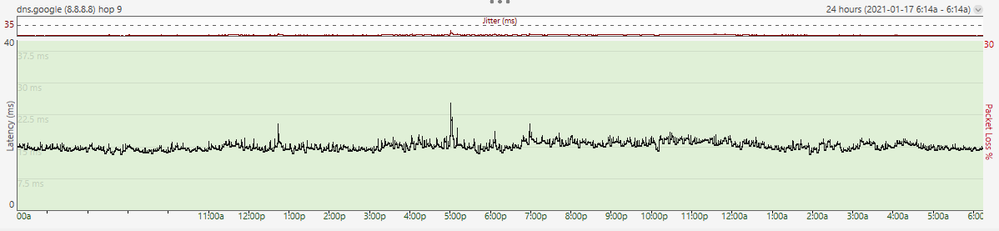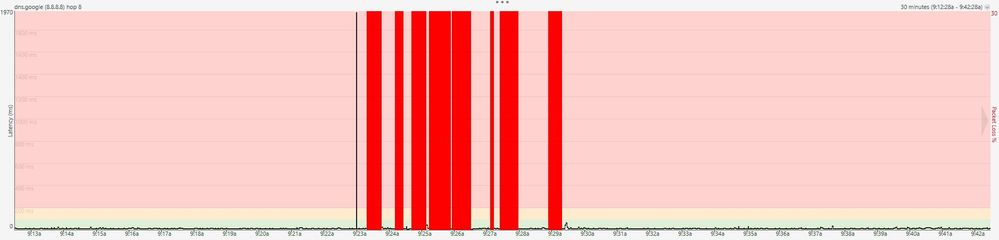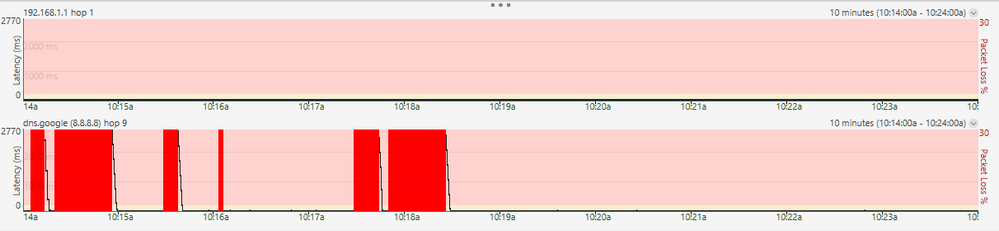Internet keeps disconnecting
- Mark as New
- Subscribe
- Mute
- Subscribe to RSS Feed
- Permalink
- Report Content
07-15-2021
03:58 PM
- last edited on
07-15-2021
05:09 PM
by
![]() RogersMoin
RogersMoin
I tried unplugging modem and 3rd party router.
This problem seems to happen more frequently. I am now entering the info into my phone (notes) - time/day of disconnection and duration.
It went down Tuesday and now today. I don't recall how long it was out last time. Maybe 30 min or 1 hr total?
I also use a wifi Smart TV.
It has reconnected a few times only to drop 5 mins (estimate) later. Sometimes the speed is normal but often, the connection is at a much lower speed suggesting a problem.
I am wondering if there's an issue.
*Added Labels*
- Labels:
-
Connection Issue
-
Internet
-
Troubleshooting
Re: Internet Keeps Dropping
- Mark as New
- Subscribe
- Mute
- Subscribe to RSS Feed
- Permalink
- Report Content
01-14-2021 06:48 PM - edited 01-14-2021 06:53 PM
Glad you have a better connection now, @davidair .
Progress is slow on my end. I had technicians #12 and #13 come out this past week. The latter swapped the splitter and cable indoors (again) and asked me to connect straight to the modem instead of my mesh system. I've tried this to, unfortunately but not surprisingly, no avail. Still getting the same drops. (I had installed the full version of Ping Plotter to allow me to do 24/7 monitoring, and there's no difference with what I'm connected to, or what hardware I'm using.)
I'm going to give this gentleman a call back on his next day in, as he seems to be the most diligent and caring of all the technicians I've had so far and left me with a way to directly elevate the ticket again.
I'm still very much convinced this is an OFDMA issue. And my hands are a bit tied at switching from red to blue with the pandemic and management policies where I live.
Until then, online teaching through my cell phone it is!
Re: Internet Keeps Dropping
- Mark as New
- Subscribe
- Mute
- Subscribe to RSS Feed
- Permalink
- Report Content
01-15-2021 07:29 AM
@gorgeous - it looks like we're having the exact same issue - intermittent, short outages. Awful with video calls. Did you find a solution? So far we have had multiple monitors from Rogers which found nothing, a tech came by and replaced a few things but didn't fix the problem, and a replacement modem. On our end, I've removed all devices from the network except one wired laptop which appeared to temporarily fix things, but after adding things back into the network one by one, the problem re-occured without any correlation to the specific device that was added back in. We've put in a pi-hole to see if we can catch any malicious DNS calls but haven't seen anything. The outages don't seem to be heavily correlated to use (it went out at 4:30am today).
Did you get an answer on your end?
Re: Internet Keeps Dropping
- Mark as New
- Subscribe
- Mute
- Subscribe to RSS Feed
- Permalink
- Report Content
01-15-2021 08:24 AM
@mkelland what modem do you have? Is it the white Hitron CODA-4582? There is only one white modem used by Rogers. Have a look at the front of the modem. If both downstream and upstream LEDs (arrows) are a light blue, that indicates that the modem is using an OFDM downstream channel and and OFDMA upstream channel. The OFDM downstream has been in use for almost three years and is stable by now. The OFDMA channel is newly enabled and appears to be causing disconnect issues. That can be confirmed by looking at the DOCSIS WAN tab, specifically the bottom OFDM/OFDMA overview section. You should see one of the two OFDMA channels enabled.
If this is not the case, then you have other problems to contend with.
For now, can you copy the entire table and paste it into a post. Select the whole table area, from the top Downstream Overvies section, all the way to the bottom of the table. Right click, Copy. Then in a new post, right click .... Paste. That should paste in the whole table as it appears in the modem.
Re: Internet Keeps Dropping
- Mark as New
- Subscribe
- Mute
- Subscribe to RSS Feed
- Permalink
- Report Content
01-15-2021 08:36 AM
I am still getting disconnects and I have lost all hope in getting this ever resolved...
Getting tired of being entertained by tech support and being told they cannot find anything wrong.
How much money is Rogers bleeding for these useless tech engagements or service technician visits when it surely is wide spread to many customers. The ones posting in this community forum is only a small percentage of the customers impacted by this.
Re: Internet Keeps Dropping
- Mark as New
- Subscribe
- Mute
- Subscribe to RSS Feed
- Permalink
- Report Content
01-15-2021 09:46 AM
I have a black Roger's EasyConnect05600 modem. If I connect my laptop to it via ethernet cable, my Internet appears to be stable.
Re: Internet Keeps Dropping
- Mark as New
- Subscribe
- Mute
- Subscribe to RSS Feed
- Permalink
- Report Content
01-15-2021 09:57 AM
@Datalink - yes, we have the Hitron. It's a bit moot since we've gone ahead and cancelled Rogers for now. For me, it's a bit of a matter of principle - this appears to be a known issue, but after all the multiple calls to Rogers that I and others on this thread are making, Rogers appears to be willfully ignorant of it. Every call is a new ticket, and every ticket is "resolved" without so much as a call to ask if the problem is actually fixed. I frankly don't have the time for it.
In case it helps others:
| Port ID | Frequency (MHz) | Modulation | Signal strength (dBmV) | Channel ID | Signal noise ratio (dB) |
| 1 | 591000000 | QAM256 | 0.900 | 7 | 38.983 |
| 2 | 597000000 | QAM256 | 1.500 | 8 | 38.983 |
| 3 | 603000000 | QAM256 | 0.900 | 9 | 38.983 |
| 4 | 849000000 | QAM256 | 1.400 | 2 | 40.366 |
| 5 | 855000000 | QAM256 | 2.500 | 3 | 40.366 |
| 6 | 861000000 | QAM256 | 2.000 | 4 | 40.366 |
| 7 | 579000000 | QAM256 | 0.799 | 5 | 38.983 |
| 8 | 585000000 | QAM256 | 0.799 | 6 | 38.983 |
| 9 | 279000000 | QAM256 | -2.299 | 1 | 37.636 |
| 10 | 609000000 | QAM256 | 1.599 | 10 | 38.983 |
| 11 | 615000000 | QAM256 | 1.599 | 11 | 38.983 |
| 12 | 621000000 | QAM256 | 1.099 | 12 | 38.983 |
| 13 | 633000000 | QAM256 | -0.299 | 13 | 38.983 |
| 14 | 639000000 | QAM256 | 0.099 | 14 | 38.983 |
| 15 | 645000000 | QAM256 | 0.700 | 15 | 38.605 |
| 16 | 651000000 | QAM256 | 1.299 | 16 | 38.983 |
| 17 | 657000000 | QAM256 | 1.000 | 17 | 38.983 |
| 18 | 663000000 | QAM256 | 1.400 | 18 | 38.983 |
| 19 | 669000000 | QAM256 | 1.299 | 19 | 38.983 |
| 20 | 675000000 | QAM256 | 1.799 | 20 | 38.605 |
| 21 | 681000000 | QAM256 | 1.900 | 21 | 38.605 |
| 22 | 687000000 | QAM256 | 2.099 | 22 | 38.983 |
| 23 | 693000000 | QAM256 | 1.900 | 23 | 40.366 |
| 24 | 699000000 | QAM256 | 1.700 | 24 | 38.983 |
| 25 | 705000000 | QAM256 | 1.000 | 25 | 38.983 |
| 26 | 711000000 | QAM256 | 0.500 | 26 | 38.983 |
| 27 | 717000000 | QAM256 | 0.200 | 27 | 38.983 |
| 28 | 723000000 | QAM256 | 0.599 | 28 | 38.605 |
| 29 | 825000000 | QAM256 | 3.799 | 29 | 40.366 |
| 30 | 831000000 | QAM256 | 3.500 | 30 | 40.366 |
| 31 | 837000000 | QAM256 | 2.400 | 31 | 40.946 |
| 32 | 843000000 | QAM256 | 1.900 | 32 | 38.605 |
| Receiver | FFT type | Subcarr 0 Frequency(MHz) | PLC locked | NCP locked | MDC1 locked | PLC power(dBmv) |
| 0 | NA | NA | NO | NO | NO | NA |
| 1 | 4K | 275600000 | YES | YES | YES | -2.099998 |
| Port ID | Frequency (MHz) | Modulation | Signal strength (dBmV) | Channel ID | Bandwidth |
| 1 | 25900000 | 64QAM | 43.020 | 2 | 6400000 |
| 2 | 38700000 | 64QAM | 43.020 | 4 | 6400000 |
| 3 | 32300000 | 64QAM | 43.020 | 3 | 6400000 |
| 4 | 21100000 | 64QAM | 42.760 | 1 | 3200000 |
| 5 | 0 | QAM_NONE | - | --- | 1600000 |
| 6 | 0 | QAM_NONE | - | --- | 1600000 |
| 7 | 0 | QAM_NONE | - | --- | 1600000 |
| 8 | 0 | QAM_NONE | - | --- | 1600000 |
| Channel Index | State | lin Digital Att | Digital Att | BW (sc's*fft) | Report Power | Report Power1_6 | FFT Size |
| 0 | OPERATE | 0.2184 | 10.3047 | 9.6000 | 50.0315 | 42.2500 | 2K |
| 1 | DISABLED | 0.0000 | 0.0000 | 0.0000 | 0.0000 | 0.0000 | 2K |
Re: Internet Keeps Dropping
- Mark as New
- Subscribe
- Mute
- Subscribe to RSS Feed
- Permalink
- Report Content
01-15-2021
03:08 PM
- last edited on
01-16-2021
08:06 AM
by
![]() RogersYasmine
RogersYasmine
My entire family is working and learning from home these days. Foe the past week the internet will stall/flap several times a day - long enough to drop video calls and totally disrupt meetings. This is like a 30 second outage happening 10 times a day.
Is anyone else experience this around Riverside South or Barrhaven in Ottawa?
Re: Internet Keeps Dropping
- Mark as New
- Subscribe
- Mute
- Subscribe to RSS Feed
- Permalink
- Report Content
01-16-2021 08:59 PM
Re: Internet Keeps Dropping
- Mark as New
- Subscribe
- Mute
- Subscribe to RSS Feed
- Permalink
- Report Content
01-16-2021
10:13 PM
- last edited on
01-16-2021
10:34 PM
by
![]() RogersAndy
RogersAndy
Hi, I'm not the person you're replying to, but I do have the Hitron CODA-4582, with light blue arrows for upstream and downstream.
Here's a screenshot of my last 12 hours where I have pingplotter target 8.8.8.8.
It looks like it's roughly every 3 hours, where the disconnects end at 1:18pm, 4:27pm, and 7:34 pm.
Is there another modem Rogers could give me? I think Ignite XB6 will increase the price on my monthly bill, unless I'm mistaken. Thanks
Link to image in case the embed image doesn't work. https://i.imgur.com/bpBSiIs.png
Also, here's another image of all the hops, seems my first hop gets consistent 20% packet loss.
***Link removed for privacy***
Re: Internet Keeps Dropping
- Mark as New
- Subscribe
- Mute
- Subscribe to RSS Feed
- Permalink
- Report Content
01-16-2021 10:33 PM
You can try filing a complaint on the Rogers site and ask them, as a resolution, to provide you the different modem at no extra cost. It's that, or switching providers, and the latter is obviously more hassle. Simply search for "Rogers share a concern" online.
Re: Internet Keeps Dropping
- Mark as New
- Subscribe
- Mute
- Subscribe to RSS Feed
- Permalink
- Report Content
01-16-2021 11:17 PM
Re: Internet Keeps Dropping
- Mark as New
- Subscribe
- Mute
- Subscribe to RSS Feed
- Permalink
- Report Content
01-17-2021 01:33 PM - edited 01-17-2021 01:34 PM
@Moizabbasi
@alfajina
@Corinne0
@GablesHoney
First of all, welcome to the forums. I am glad that we are having more Rogers customers affected starting to post their issue on the forums.
The symptoms that a number of Rogers customers are experiencing is the following:
You will experience randomly throughout the day, a period which lasts usually between 5-10 minutes of Intermittent Packet loss or 'high latency' periods. Roughly you will have anywhere between 5-15 packets which are showing as request timed out. If you are on a virtual meeting conference, you may see hear the meeting going on, but you won't be able to speak. Sometimes you may even get dropped. For gaming, you will get dropped. For browsing internet/streaming you will see periods where things are not loading. These random intermittent disconnects/drops will happen between 1-3 times a day on average.
The problem happens even if you use the cable modem in gateway function. For those that have home routers, you may have been calling technical support several times, and waste a lot of time explaining that it is not your home equipment causing the issue. Rogers may 'monitor' your line, but never find anything wrong. Their signal checks usually doesn't see anything wrong. Many of us had field technicians come to our house several times, and done several modem swaps and it does not resolve the issue.
The potential cause of this issue is related to enablement of OFDMA for upstream. You can see this by logging into your cable modem, under cable modem signal page, near the bottom you will see channel 0 in Operate mode. ( Previously it was disabled ).
I've had this enabled in my neighborhood roughly 4 months ago, ever since then I have had countless interactions with Rogers and still cannot get this resolved.
Several Rogers customers has left because they were also experiencing same problem without a fix. Some has gotten some success switching to the X6 Technicolor modem, but that is part of the Rogers Ignite wifi plan, and several of us refuse to pay higher cost for something that is clearly a Rogers infrastructure issue that should be addressed.
I hope that we will continue to see more impacted customers post about this. For the current time being, I have zero hope that this will get addressed as it has been going on for several months now and the only solution for most, is leaving Rogers.
Re: Internet Keeps Dropping
- Mark as New
- Subscribe
- Mute
- Subscribe to RSS Feed
- Permalink
- Report Content
01-17-2021 03:49 PM
Thanks PizzaBear.
Do you think a competing coaxial ISP with their own modems might fix the issue of regular drops? Even if they deliver service over the same physical cables?
PS - we have Ignite Wifi but run in bridge mode. The problems started in Nov without any explanation after great service all summer and fall. No changes on our side. Rogers support put us on a 7 data "observation" period and reported that there were no problems. Not true.
Re: Internet Keeps Dropping
- Mark as New
- Subscribe
- Mute
- Subscribe to RSS Feed
- Permalink
- Report Content
01-17-2021 05:03 PM
I had exactly the same experience. We switched to Ignite in July, and all worked well until late fall. Different technicians recommended different fixes after assuring me that modem was working fine - and it was with the computer connected via ethernet cable. However, adding pods (wi-fi enhancers) either using wifi only or wi-fi with a pod-connected ethernet cable or eliminating the pods again completely failed to solve the problem. The technician who was asked to move the modem closer to my computer advised that this would not stop the intermittent internet dropping. Instead, he recommended connecting my computer via ethernet cable directly to the modem. So far, this has worked. However, to avoid a tripping hazard, I will likely have to move my office into the room with the modem, and I will risk losing the intenet whenever I go to another room with my laptop. This is not ideal.
Re: Internet Keeps Dropping
- Mark as New
- Subscribe
- Mute
- Subscribe to RSS Feed
- Permalink
- Report Content
01-17-2021 06:27 PM
i have the same issues, ever since they enabled ofdma gaming high ping spikes, random disconnects, i have the hitron and both likes are purple. I have called support and they say the signal is ok, i have the rogers modem bridged to my asus rt-ax86u
| Port ID | Frequency (MHz) | Modulation | Signal strength (dBmV) | Channel ID | Signal noise ratio (dB) |
| 1 | 591000000 | QAM256 | 3.599 | 7 | 38.983 |
| 2 | 597000000 | QAM256 | 2.500 | 8 | 38.983 |
| 3 | 603000000 | QAM256 | 1.599 | 9 | 38.983 |
| 4 | 855000000 | QAM256 | 2.299 | 3 | 40.946 |
| 5 | 861000000 | QAM256 | 2.200 | 4 | 40.366 |
| 6 | 579000000 | QAM256 | 4.699 | 5 | 39.854 |
| 7 | 585000000 | QAM256 | 3.900 | 6 | 40.366 |
| 8 | 849000000 | QAM256 | 2.500 | 2 | 40.946 |
| 9 | 609000000 | QAM256 | 1.299 | 10 | 38.983 |
| 10 | 615000000 | QAM256 | 1.599 | 11 | 38.605 |
| 11 | 621000000 | QAM256 | 2.099 | 12 | 40.366 |
| 12 | 633000000 | QAM256 | 2.799 | 13 | 38.983 |
| 13 | 639000000 | QAM256 | 2.599 | 14 | 38.983 |
| 14 | 645000000 | QAM256 | 2.299 | 15 | 38.983 |
| 15 | 651000000 | QAM256 | 2.099 | 16 | 40.946 |
| 16 | 657000000 | QAM256 | 1.599 | 17 | 38.983 |
| 17 | 663000000 | QAM256 | 1.500 | 18 | 38.605 |
| 18 | 669000000 | QAM256 | 2.200 | 19 | 40.366 |
| 19 | 675000000 | QAM256 | 2.299 | 20 | 38.983 |
| 20 | 681000000 | QAM256 | 3.200 | 21 | 38.983 |
| 21 | 687000000 | QAM256 | 3.599 | 22 | 40.366 |
| 22 | 693000000 | QAM256 | 3.700 | 23 | 40.946 |
| 23 | 699000000 | QAM256 | 3.799 | 24 | 40.946 |
| 24 | 705000000 | QAM256 | 3.599 | 25 | 40.946 |
| 25 | 711000000 | QAM256 | 3.200 | 26 | 40.366 |
| 26 | 717000000 | QAM256 | 2.900 | 27 | 40.366 |
| 27 | 723000000 | QAM256 | 3.200 | 28 | 40.366 |
| 28 | 825000000 | QAM256 | 1.900 | 29 | 38.983 |
| 29 | 831000000 | QAM256 | 1.400 | 30 | 38.605 |
| 30 | 837000000 | QAM256 | 2.200 | 31 | 40.366 |
| 31 | 843000000 | QAM256 | 2.299 | 32 | 40.366 |
| 32 | 279000000 | QAM256 | 7.199 | 1 | 40.366 |
| Receiver | FFT type | Subcarr 0 Frequency(MHz) | PLC locked | NCP locked | MDC1 locked | PLC power(dBmv) |
| 0 | 4K | 275600000 | YES | YES | YES | 3.900002 |
| 1 | NA | NA | NO | NO | NO | NA |
| Port ID | Frequency (MHz) | Modulation | Signal strength (dBmV) | Channel ID | Bandwidth |
| 1 | 32300000 | 64QAM | 31.770 | 7 | 6400000 |
| 2 | 38700000 | 64QAM | 33.020 | 8 | 6400000 |
| 3 | 21100000 | 64QAM | 31.260 | 5 | 3200000 |
| 4 | 25900000 | 64QAM | 31.770 | 6 | 6400000 |
| 5 | 0 | QAM_NONE | - | --- | 1600000 |
| 6 | 0 | QAM_NONE | - | --- | 1600000 |
| 7 | 0 | QAM_NONE | - | --- | 1600000 |
| 8 | 0 | QAM_NONE | - | --- | 1600000 |
| Channel Index | State | lin Digital Att | Digital Att | BW (sc's*fft) | Report Power | Report Power1_6 | FFT Size |
| 0 | OPERATE | 0.2122 | 10.5543 | 9.6000 | 38.0315 | 30.2500 | 2K |
| 1 | DISABLED | 0.0000 | 0.0000 | 0.0000 | 0.0000 | 0.0000 | 2K |
Re: Internet Keeps Dropping
- Mark as New
- Subscribe
- Mute
- Subscribe to RSS Feed
- Permalink
- Report Content
01-18-2021 06:18 AM - edited 01-18-2021 08:37 AM
No disconnections for 24 hours, I changed nothing in my network. I live in Aurora, if anyone has experienced something similar.
I've had my pingplotter monitoring for a few days now, and this is the first (that I've seen) 24 hours without disconnections.
I have the white Hitron 4582.
However, I am still experiencing 30% packet loss only on my first hop out of my router.
Re: Internet Keeps Dropping
- Mark as New
- Subscribe
- Mute
- Subscribe to RSS Feed
- Permalink
- Report Content
01-18-2021 10:31 AM
people that switched to competing cable ISP, seemed to have resolved this issue with technicolor modem. However I did read some experienced 'higher latency' during evening peak hours as well. But that might depend on your neighborhood congestion.
Re: Internet Keeps Dropping
- Mark as New
- Subscribe
- Mute
- Subscribe to RSS Feed
- Permalink
- Report Content
01-18-2021 10:41 AM
The work week is off to a great start!
This is on the latest configuration attempted by technician #13 (new splitter, new CAT6 cable, new coaxial cable, ethernet to modem rather than router). Because he gave me his direct contact information, I sent him a message explaining that the fixes attempted did not work.
While these outages were occurring, everything looked normal on the DOCSIS WAN -- signal strength within the normal -10 to +10 range on the downstream, signal-to-noise ratio around 36, and signal strength on the upstream around 37.
I still definitely think this is OFDMA related. I just can't get anyone to listen.
Re: Internet Keeps Dropping
- Mark as New
- Subscribe
- Mute
- Subscribe to RSS Feed
- Permalink
- Report Content
01-18-2021 10:43 AM
I spoke too soon, disconnects returned.
Super frustrating.
Re: Internet Keeps Dropping
- Mark as New
- Subscribe
- Mute
- Subscribe to RSS Feed
- Permalink
- Report Content
01-18-2021 11:03 AM
Hi all - It's been exactly 1 month since I've switched from the CODA-4582 gateway to XB6 gateway (Technicolor). In the past month, I've seen 1-2 disruptions of about 5 seconds each. My longest disruption was for five minutes but that due to a firmware upgrade in the middle of the night. At this point after monitoring constantly with PingPlotter on multiple computers I can conclude my issue to be fixed.
This was the exact issue that I was encountering prior to switching gateways:
https://communityforums.rogers.com/t5/Internet/Internet-Keeps-Dropping/m-p/472150#M64180
I've also made a number of posts in this thread that show examples of what I was experiencing in both bridge and gateway mode on the CODA-4582.
If you're experiencing this issue specifically, I would strongly consider upgrading to Rogers Ignite but make sure you get the Technicolor version of the XB6 gateway. I would highly recommend you do this before switching to another provider since:
1) You can potentially get Rogers Ignite for cheaper than what you're paying now (I did, but that's not true with a lot of people); and
2) There may be upfront costs when switching to another provider like TekSavvy (i.e. modem purchase), so if you can eliminate the issue with a Technicolor modem rental first from Rogers then you can switch to another provider more confidently.
As for what's causing this issue, I would agree it definitely has something to do with OFDMA upstream. All I know is that the XB6 Technicolor modem has completely resolved it for me.
Re: Internet Keeps Dropping
- Mark as New
- Subscribe
- Mute
- Subscribe to RSS Feed
- Permalink
- Report Content
01-18-2021 11:16 AM
@MisterPinst Glad you've resolved it! On your new Ignite package, has your upload speed changed?
I wonder if the resolution in your case is simply the difference in modems, or a change in speed as well (a higher upload speed being less susceptible to packet upload timeouts and disconnects... maybe?!).