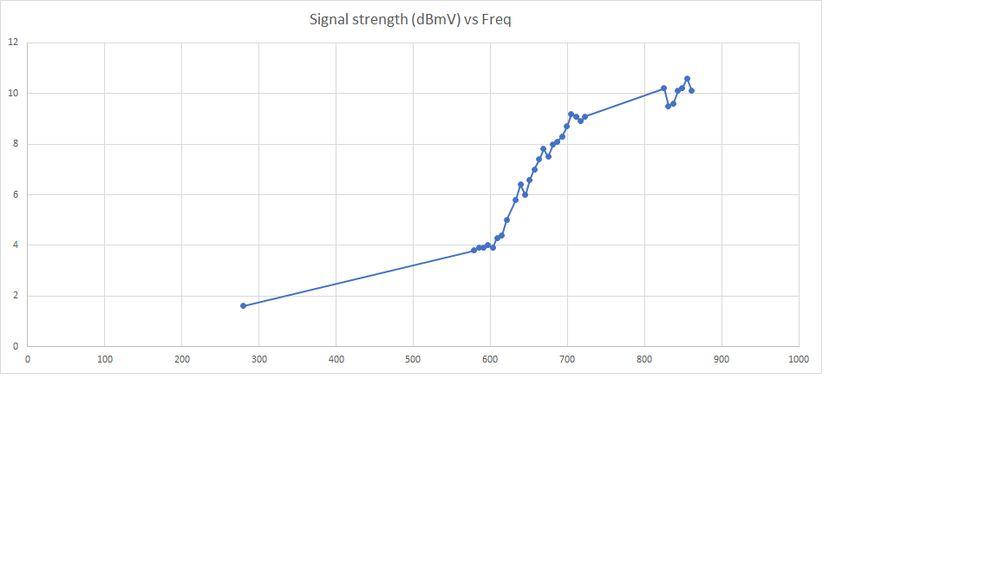Internet keeps disconnecting
- Mark as New
- Subscribe
- Mute
- Subscribe to RSS Feed
- Permalink
- Report Content
07-15-2021
03:58 PM
- last edited on
07-15-2021
05:09 PM
by
![]() RogersMoin
RogersMoin
I tried unplugging modem and 3rd party router.
This problem seems to happen more frequently. I am now entering the info into my phone (notes) - time/day of disconnection and duration.
It went down Tuesday and now today. I don't recall how long it was out last time. Maybe 30 min or 1 hr total?
I also use a wifi Smart TV.
It has reconnected a few times only to drop 5 mins (estimate) later. Sometimes the speed is normal but often, the connection is at a much lower speed suggesting a problem.
I am wondering if there's an issue.
*Added Labels*
- Labels:
-
Connection Issue
-
Internet
-
Troubleshooting
Re: Internet Keeps Dropping
- Mark as New
- Subscribe
- Mute
- Subscribe to RSS Feed
- Permalink
- Report Content
12-23-2020 12:06 PM
Thanks for the confirmation @Datalink - I wasn't expecting you to say that I was on OFDMA still. Maybe you're right and that's it's a combination of OFDMA and QAM. There's also the gateway address change which might be a factor.
I'll keep posting updates if anything changes and I'll continue monitoring at least until the end of Jan when everyone is back in school/work.
Re: Internet Keeps Dropping
- Mark as New
- Subscribe
- Mute
- Subscribe to RSS Feed
- Permalink
- Report Content
12-23-2020 12:11 PM - edited 12-23-2020 12:14 PM
@88dalejrfan its possible. If the outage is long enough the modem will probably reboot in order to reestablish comms with the CMTS. Just to rule out your modem, I'd have a talk with your immediate neighours to see if their internet service also dropped out. If so, that points to an issue at the local tap, which is located in the nearest utility pole, or anywhere from that point back to the neighbourhood node. Of course, it would also help to know which modem your neighbours are using. A good comparison would be for one neighbour to be using a DOCSIS 3.0 modem, which isn't OFDM/OFDMA capable. If it doesn't drop out, and your's does, that points directly to an ODFM/OFDMA issue. OFDM has been running since Mar or May 2017, so, if this is a new issue, I'd be looking at an OFDMA issue of some type.
That local tap provides internet service for you and your immediate neighbours. If you track your internet cable back to the utility pole, you can also see which neighbours are connected to the same local tap.
Here's what that tap might resemble. There are different size taps, some with fewer or more connect points:
https://www.multicominc.com/product/multicom-mtar-pi-x-x-plug-in-tap-series/
Edit: please reread as I've changed the first paragraph.
Re: Internet Keeps Dropping
- Mark as New
- Subscribe
- Mute
- Subscribe to RSS Feed
- Permalink
- Report Content
12-23-2020 12:15 PM - edited 12-23-2020 12:18 PM
And my immediate neighbours have switched to Bell because they couldn't handle it anymore. I suppose I could meet new people though! Lol!
The CODA itself has been swapped 3 times this fall to no avail.
EDIT: We've been at this place since 2018 and had Rogers installed then. It was fine until spring 2020.
Re: Internet Keeps Dropping
- Mark as New
- Subscribe
- Mute
- Subscribe to RSS Feed
- Permalink
- Report Content
12-23-2020 12:17 PM
@MisterPinst the change in gateway addresses are simply a CMTS segmentation policy. I see a similar change when I change the modem from Gateway mode to Bridge mode. Its simply a matter of how Rogers runs the DHCP server and what addresses are assigned when the modem connects to the CMTS.
Re: Internet Keeps Dropping
- Mark as New
- Subscribe
- Mute
- Subscribe to RSS Feed
- Permalink
- Report Content
12-23-2020 12:18 PM - edited 12-23-2020 12:20 PM
@88dalejrfan if you could get in touch with tech support very quickly (is that possible these day?), the question would be, is it just your modem that is affected or is this a wider neighbourhood issue?
Edit: would you have any idea as to how long the external cable has been in place? Was it installed when the service was installed, or was it already in place and not replaced when you started the service?
Re: Internet Keeps Dropping
- Mark as New
- Subscribe
- Mute
- Subscribe to RSS Feed
- Permalink
- Report Content
12-23-2020 12:28 PM
As far as the cabling goes, it was initially installed in 2018 when I moved in, and then I had them redo all of it sometime in Summer 2020 to troubleshoot the outages. That, along with the 3 CODA swaps, made no difference.
Re: Internet Keeps Dropping
- Mark as New
- Subscribe
- Mute
- Subscribe to RSS Feed
- Permalink
- Report Content
12-23-2020 12:32 PM - edited 12-23-2020 12:33 PM
Ok, at this point you should be talking with a Senior Tech (real Rogers tech) or the Maintenance Crew. Beyond that, this looks like an engineering issue. This gets back to the question of whether or not the techs have the training and equipment to troubleshoot OFDM/OFDMA issues. For Rogers techs, the answer "should" be yes, for contractor techs, I wouldn't count on it.
Any time you talk to Tech Support from now on, and are asking for a field tech, you should be asking for a Senior Tech.
Re: Internet Keeps Dropping
- Mark as New
- Subscribe
- Mute
- Subscribe to RSS Feed
- Permalink
- Report Content
12-23-2020 12:36 PM
A team just arrived for my scheduled appointment while it is still out. Though I think they sent contractors not Senior Rogers folks out again. Sigh.
Re: Internet Keeps Dropping
- Mark as New
- Subscribe
- Mute
- Subscribe to RSS Feed
- Permalink
- Report Content
12-23-2020 01:04 PM
This is 7 days into my setup:
CODA Modem in Gateway Mode + WIFI off
External Router Asus in AP mode + WIFI on
I can still report that my internet connection had been much more reliable.
As I indicated - packet loss does happen here and there, but I haven't got any Zoom call drop.
Is there anyone else with this experimental setup that has his connection reliability improved?
I'm starting to wonder whether it's nothing to do with node congestion, but more with CODA modem issue
Re: Internet Keeps Dropping
- Mark as New
- Subscribe
- Mute
- Subscribe to RSS Feed
- Permalink
- Report Content
12-23-2020 01:14 PM
@doctor80 I have been using a similar setup since last couple of weeks and I agree with your assessment that this is much more stable than using CODA in bridge mode.
Maybe the newer Ignite modems have better capabilities/robustness to handle OFDMA noise issues that @Datalink had explained in his post (thanks!!). It could be worth a try before moving to Bell Fibre.
Re: Internet Keeps Dropping
- Mark as New
- Subscribe
- Mute
- Subscribe to RSS Feed
- Permalink
- Report Content
12-23-2020 01:23 PM
Technician #11 came over.
As expected, they just removed the attenuator "to bring the modem into spec" (you know, the attenuator they installed, then removed, then reinstalled on the last three visits) and said they'll send me back to the neighbourhood team (you know, the neighbourhood team that just told me nothing is wrong and to send a tech to the house).
This is maddening. Absolutely maddening.
Re: Internet Keeps Dropping
- Mark as New
- Subscribe
- Mute
- Subscribe to RSS Feed
- Permalink
- Report Content
12-23-2020 01:32 PM - edited 12-23-2020 01:32 PM
@88dalejrfan can you post the entire signal level table, starting at the Downstream Overview, and everything below it. You can copy that data in one go, top to bottom. Ignore the data that resides above the Downstream Overview line as that is particular to the modem and shouldn't be posted in an open forum.
Re: Internet Keeps Dropping
- Mark as New
- Subscribe
- Mute
- Subscribe to RSS Feed
- Permalink
- Report Content
12-23-2020 01:34 PM
If Rogers took this thread seriously they would figure out that these problems are not local. I wonder if these issues are even getting the visibility that they should be within the organization. Maybe someone is just sleeping over our complaints or probably they have enough customers already and they are hoping that some would leave making their lives easier.
Re: Internet Keeps Dropping
- Mark as New
- Subscribe
- Mute
- Subscribe to RSS Feed
- Permalink
- Report Content
12-23-2020 01:35 PM
| Port ID | Frequency (MHz) | Modulation | Signal strength (dBmV) | Channel ID | Signal noise ratio (dB) |
| 1 | 597000000 | QAM256 | 4.000 | 8 | 36.609 |
| 2 | 591000000 | QAM256 | 3.900 | 7 | 36.386 |
| 3 | 603000000 | QAM256 | 3.900 | 9 | 36.609 |
| 4 | 849000000 | QAM256 | 10.199 | 2 | 38.983 |
| 5 | 855000000 | QAM256 | 10.599 | 3 | 38.605 |
| 6 | 861000000 | QAM256 | 10.099 | 4 | 38.983 |
| 7 | 579000000 | QAM256 | 3.799 | 5 | 36.386 |
| 8 | 585000000 | QAM256 | 3.900 | 6 | 36.609 |
| 9 | 279000000 | QAM256 | 1.599 | 1 | 36.609 |
| 10 | 609000000 | QAM256 | 4.300 | 10 | 36.609 |
| 11 | 615000000 | QAM256 | 4.400 | 11 | 36.609 |
| 12 | 621000000 | QAM256 | 5.000 | 12 | 36.609 |
| 13 | 633000000 | QAM256 | 5.800 | 13 | 37.355 |
| 14 | 639000000 | QAM256 | 6.400 | 14 | 37.355 |
| 15 | 645000000 | QAM256 | 6.000 | 15 | 37.355 |
| 16 | 651000000 | QAM256 | 6.599 | 16 | 37.355 |
| 17 | 657000000 | QAM256 | 7.000 | 17 | 37.355 |
| 18 | 663000000 | QAM256 | 7.400 | 18 | 37.355 |
| 19 | 669000000 | QAM256 | 7.800 | 19 | 37.636 |
| 20 | 675000000 | QAM256 | 7.500 | 20 | 37.355 |
| 21 | 681000000 | QAM256 | 8.000 | 21 | 37.636 |
| 22 | 687000000 | QAM256 | 8.099 | 22 | 37.636 |
| 23 | 693000000 | QAM256 | 8.300 | 23 | 37.636 |
| 24 | 699000000 | QAM256 | 8.699 | 24 | 37.636 |
| 25 | 705000000 | QAM256 | 9.199 | 25 | 37.636 |
| 26 | 711000000 | QAM256 | 9.099 | 26 | 37.636 |
| 27 | 717000000 | QAM256 | 8.900 | 27 | 37.636 |
| 28 | 723000000 | QAM256 | 9.099 | 28 | 37.636 |
| 29 | 825000000 | QAM256 | 10.199 | 29 | 38.605 |
| 30 | 831000000 | QAM256 | 9.500 | 30 | 38.605 |
| 31 | 837000000 | QAM256 | 9.599 | 31 | 38.605 |
| 32 | 843000000 | QAM256 | 10.099 | 32 | 38.983 |
| Receiver | FFT type | Subcarr 0 Frequency(MHz) | PLC locked | NCP locked | MDC1 locked | PLC power(dBmv) |
| 0 | NA | NA | NO | NO | NO | NA |
| 1 | 4K | 275600000 | YES | YES | YES | 0.900002 |
| Port ID | Frequency (MHz) | Modulation | Signal strength (dBmV) | Channel ID | Bandwidth |
| 1 | 25900000 | 64QAM | 43.020 | 2 | 6400000 |
| 2 | 38700000 | 64QAM | 43.020 | 4 | 6400000 |
| 3 | 32300000 | 64QAM | 43.020 | 3 | 6400000 |
| 4 | 21100000 | 64QAM | 41.760 | 1 | 3200000 |
| 5 | 0 | QAM_NONE | - | --- | 1600000 |
| 6 | 0 | QAM_NONE | - | --- | 1600000 |
| 7 | 0 | QAM_NONE | - | --- | 1600000 |
| 8 | 0 | QAM_NONE | - | --- | 1600000 |
| Channel Index | State | lin Digital Att | Digital Att | BW (sc's*fft) | Report Power | Report Power1_6 | FFT Size |
| 0 | OPERATE | 0.2141 | 10.4793 | 9.6000 | 50.7815 | 43.0000 | 2K |
| 1 | DISABLED | 0.0000 | 0.0000 | 0.0000 | 0.0000 | 0.0000 | 2K |
Re: Internet Keeps Dropping
- Mark as New
- Subscribe
- Mute
- Subscribe to RSS Feed
- Permalink
- Report Content
12-23-2020 01:43 PM
@vikas-arora the problem here is that the modems are transmitting the OFDMA data, so, in theory, it shouldn't matter which modem you use as the transmit levels should be the same, key words, "in theory". There is always the chance that there is a noise issue on the downstream side that the Technicolor modem handles better than the Hitron CODA-4582. From the typical description of the problems, it really looks like this is an upstream issue, so, if there is a noise impact, it originates somewhere between the modem and the neighbourhood node, and it should impact all OFDMA modems in the same manner. The end result should be the same, all OFDMA modems on the cable run from the neighbourhood node to the modem in question should have the same drop out situation. That should be easy to see from the CMTS logs. One possible explanation is that the transmit levels aren't the same for some reason, with the CODA-4582 levels running lower than the Technicolor XB6. Any level of noise would in theory have a greater impact on lower transmit levels.
Keep in mind that OFDM/OFDMA employs much better error detection and correction capability than the normal QAM channels, so, it becomes a question of transmit power in the QAM channels versus the error detection and correction capability found in OFDM/OFDMA channels. At some point, no matter how good your error detection and correction capability is, if there's enough noise mixed with the real data, you won't be able to process that data.
Re: Internet Keeps Dropping
- Mark as New
- Subscribe
- Mute
- Subscribe to RSS Feed
- Permalink
- Report Content
12-23-2020 01:48 PM
For what it's worth, while the technician was here, the service came back momentarily. It only transmitted on one upstream channel, and both rows under OFDM/OFDMA were listed as Disabled.
Then the technician outside called me, and said to take the attenuator off because it's only transmitting on one channel.
I did that and the DOCSIS logs are back to how they were before he came (transmitting on 4 upstream channels with OFDMA enabled).
Re: Internet Keeps Dropping
- Mark as New
- Subscribe
- Mute
- Subscribe to RSS Feed
- Permalink
- Report Content
12-23-2020 02:13 PM - edited 12-23-2020 02:20 PM
@88dalejrfan here's your signal levels. That should be a flat line at 0 dBmV. Note the rapid rise above 600 Mhz. It looks like the neighbourhood node output levels aren't set correctly, or, that there's a very strange signal drop between the neighbourhood node and the modem that drops the levels in the 5 to 600 Mhz range.
The downstream OFDM channel runs from 275.6 Mhz upwards to just under 470 Mhz. So, there is a signal rise there, but, probably not enough to cause the OFDM channel to drop offline.
The upstream QAM levels aren't too bad, nothing to be exited about. The OFDMA levels are a mystery. I've asked for the transmit levels to know what's normal and what isn't and I've had no luck obtaining them. Those upstream QAM and OFDMA channels run in the left hand side of the plot, in the 5 to 42 Mhz range. Unfortunately, the CMTS doesn't report the arrival levels back to the modem, so, you need a tech or tech support to check the data. In the case of the OFDM/OFDMA data, I don't have any confidence that the techs have access to all of the OFDM/OFDMA data that they need to diagnose a potential problem.
Re: Internet Keeps Dropping
- Mark as New
- Subscribe
- Mute
- Subscribe to RSS Feed
- Permalink
- Report Content
12-23-2020 03:12 PM
@doctor80 I just switched to your setup this morning, and I got a relatively short 2 minutes drop after that. It's still too early to tell.
Re: Internet Keeps Dropping
- Mark as New
- Subscribe
- Mute
- Subscribe to RSS Feed
- Permalink
- Report Content
12-23-2020 03:51 PM
Finally got some specifics from Rogers in writing:
This does seem to be something between the neighborhood node and the modem itself. The signal levels are failing at the tap which is the last point between the area node and the signal reaching your home internet modem. The service technician did note the signal levels that they monitored at the tap and with that it was referred to maintenance. I understand what you mean as going back and forth, regrettably sometimes these possible noise issues are hard to pinpoint where it is originating from.
Re: Internet Keeps Dropping
- Mark as New
- Subscribe
- Mute
- Subscribe to RSS Feed
- Permalink
- Report Content
12-23-2020 03:55 PM
@Datalink wrote:@88dalejrfan its possible. If the outage is long enough the modem will probably reboot in order to reestablish comms with the CMTS. Just to rule out your modem, I'd have a talk with your immediate neighours to see if their internet service also dropped out. If so, that points to an issue at the local tap, which is located in the nearest utility pole, or anywhere from that point back to the neighbourhood node. Of course, it would also help to know which modem your neighbours are using. A good comparison would be for one neighbour to be using a DOCSIS 3.0 modem, which isn't OFDM/OFDMA capable. If it doesn't drop out, and your's does, that points directly to an ODFM/OFDMA issue. OFDM has been running since Mar or May 2017, so, if this is a new issue, I'd be looking at an OFDMA issue of some type.
That local tap provides internet service for you and your immediate neighbours. If you track your internet cable back to the utility pole, you can also see which neighbours are connected to the same local tap.
Here's what that tap might resemble. There are different size taps, some with fewer or more connect points:
https://www.multicominc.com/product/multicom-mtar-pi-x-x-plug-in-tap-series/
Edit: please reread as I've changed the first paragraph.
@Datalink strikes again on probably having called it!
Re: Internet Keeps Dropping
- Mark as New
- Subscribe
- Mute
- Subscribe to RSS Feed
- Permalink
- Report Content
12-23-2020 04:37 PM
@yever - let me know . You will still see packet loss here an there. But overall the performance will improve. At least for me this is how it works. I have no longer dropped Zoom calls.