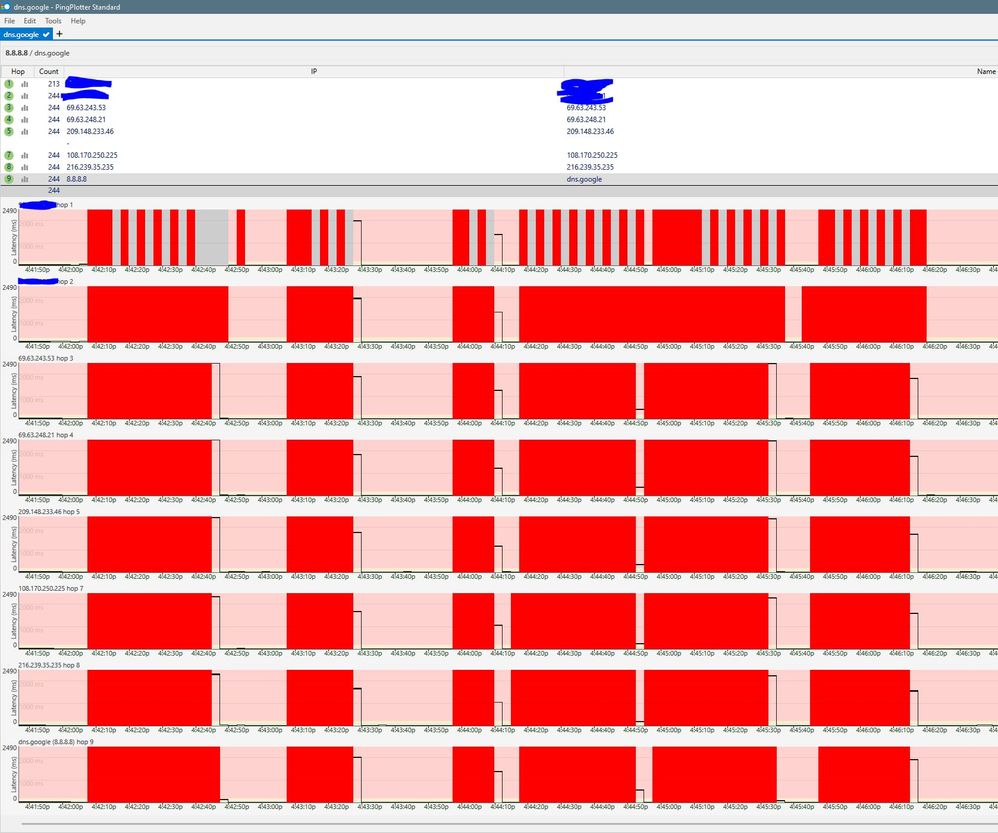- Rogers Community Forums
- Forums
- Internet, Rogers Xfinity TV, & Home Phone
- Internet
- Internet keeps disconnecting
- Subscribe to RSS Feed
- Mark Topic as New
- Mark Topic as Read
- Float this Topic for Current User
- Subscribe
- Mute
- Printer Friendly Page
Internet keeps disconnecting
- Mark as New
- Subscribe
- Mute
- Subscribe to RSS Feed
- Permalink
- Report Content
07-15-2021
03:58 PM
- last edited on
07-15-2021
05:09 PM
by
![]() RogersMoin
RogersMoin
I tried unplugging modem and 3rd party router.
This problem seems to happen more frequently. I am now entering the info into my phone (notes) - time/day of disconnection and duration.
It went down Tuesday and now today. I don't recall how long it was out last time. Maybe 30 min or 1 hr total?
I also use a wifi Smart TV.
It has reconnected a few times only to drop 5 mins (estimate) later. Sometimes the speed is normal but often, the connection is at a much lower speed suggesting a problem.
I am wondering if there's an issue.
*Added Labels*
- Labels:
-
Connection Issue
-
Internet
-
Troubleshooting
Re: Internet Keeps Dropping
- Mark as New
- Subscribe
- Mute
- Subscribe to RSS Feed
- Permalink
- Report Content
12-15-2020 06:42 AM
Re: Internet Keeps Dropping
- Mark as New
- Subscribe
- Mute
- Subscribe to RSS Feed
- Permalink
- Report Content
12-15-2020 12:42 PM
How is your connection doing for now ? Still stable ?
Re: Internet Keeps Dropping
- Mark as New
- Subscribe
- Mute
- Subscribe to RSS Feed
- Permalink
- Report Content
12-15-2020 01:06 PM - edited 12-15-2020 01:08 PM
@doctor80 It's been 3 days and 21 hours since I switched to my current setup and its never been this stable in last month or so. Not a single ping packet got dropped since Sunday night.
Rogers has mailed me a replacement for my current modem and I'll try bridge mode again with the replacement modem. Problem with keeping wireless router (Orbi) in AP mode is that quite a bit of functionality gets disabled in this mode.
Re: Internet Keeps Dropping
- Mark as New
- Subscribe
- Mute
- Subscribe to RSS Feed
- Permalink
- Report Content
12-15-2020 01:30 PM
@PizzaBear I factory reset the CODA and am running in gateway mode with the default config. The only changes I've made to the default are:
- Changed the address space on the LAN to 192.168.1.0/24
- Disabled 2.4 Ghz and 5 Ghz wireless (I have Unifi APs)
- Changed timezone to EST.
I had another drop this morning around 9:30 am, similar to the ones in the past that I've seen in both bridge and gateway mode. I've also been told by Rogers that they have monitored my line and that it was a perfect signal with no visible problems.
My only path forward now is disconnecting everything at night except one wired computer to see if I can replicate. That way I'll know the problem isn't caused by anything at my house. The challenge is that these drops really only seem to happen during high traffic time periods.
Re: Internet Keeps Dropping
- Mark as New
- Subscribe
- Mute
- Subscribe to RSS Feed
- Permalink
- Report Content
12-15-2020 01:38 PM
Did you also have intermittent packet loss for 4-7 minutes of time bursts? Just trying to compare if we have the same issue.
I was also told that my node is congested, so maybe I have different issue
Re: Internet Keeps Dropping
- Mark as New
- Subscribe
- Mute
- Subscribe to RSS Feed
- Permalink
- Report Content
12-15-2020 01:51 PM - edited 12-15-2020 01:52 PM
@vikas-arora you're only pinging every 30 seconds? If that's the case then if your issue is like mine you're likely going to miss it as the outages are brief and in rapid succession.
To be sure, try running simultaneous ping traces to your local gateway, CMTS, and 8.8.8.8. That'll ping all 3 of these targets once every second or so. You'll see some expected packet loss of course and you'll definitely notice an outage when you see 4-5 timeouts in a row.
You can also run a constant tracert by creating a batch file (tracertloop.bat) and sticking this in it:
@echo off
echo Doing tracert at %date%, %time% >> tracertloop.txt
tracert 8.8.8.8 >> tracertloop.txt
tracertloop.bat
Re: Internet Keeps Dropping
- Mark as New
- Subscribe
- Mute
- Subscribe to RSS Feed
- Permalink
- Report Content
12-15-2020 02:28 PM
@doctor80 sounds like we have a similar issue - intermittent packet loss lasting few minutes. Longest it has been was for 5 mins.
No one ever told me about my node being congested, but one tech did say that there could be intermittent congestion in network at different points that can cause these issues. Signal tests have been run several times and this one time a tech came to my house to check signal levels and everything appeared fine. Last Friday a tech on MyRogers chat told me that he would put in a request with network team to start monitoring my line/modem for the next 5 days to catch intermittent drops or failures. He told me that Rogers would act on any findings on their own and they would send me a report at the end of 5 day period.
Re: Internet Keeps Dropping
- Mark as New
- Subscribe
- Mute
- Subscribe to RSS Feed
- Permalink
- Report Content
12-15-2020 02:42 PM
@MisterPinst I have noticed that drops always last for a few minutes, therefore I assume pings at 30 sec intervals will surely catch drops. I guess I could lower it to 15 secs now. As long as the drops are not disrupting my work, I don't care about them. I chose not to run tracert constantly because it works differently from ping and is a lot slower than ping.
Re: Internet Keeps Dropping
- Mark as New
- Subscribe
- Mute
- Subscribe to RSS Feed
- Permalink
- Report Content
12-15-2020 03:02 PM
@vikas-arora I'd love to see the report that you get from them if you can share it. The outcome of my monitoring was a text that said this:
"We monitored your service and we were were unable to pinpoint the cause of the intermittent service issue you were experiencing. We're sorry for any trouble this may have caused"
Re: Internet Keeps Dropping
- Mark as New
- Subscribe
- Mute
- Subscribe to RSS Feed
- Permalink
- Report Content
12-15-2020 06:26 PM
@MisterPinst frankly, I don't expect much unless it is a hardware fault somewhere. If this is happening due to congestion then I don't expect any fix soon, or maybe never. What I am worried about is that with vacation time round the corner people have started to take time off work due to which congestion may not happen for next few weeks and Rogers will get an opportunity to close all related cases. Problem may come back again in Jan when everyone gets back to work after vacations.
Re: Internet Keeps Dropping
- Mark as New
- Subscribe
- Mute
- Subscribe to RSS Feed
- Permalink
- Report Content
12-16-2020 12:06 AM
I just recently had my legacy internet (Rogers), RHP (Rogers Homephone) and satellite tv (Bell) converted into Rogers Ignite TV bundle. Nov.23/20 to be exact. It was fantastic for the first 7 days. Dec.1/20 problem occurs... Im now in my 4th technician scheduled tomorrow after 15 days. Im really getting so stress about this its affecting my work, my children’s virtual schooling and our daily lives. First technician said frequency, too much noise going into the modem, he put a filter worked great after 3 days again zero internet connections waited again for the 2nd technician check everywhere he said the same things noise from the outside, high frequency signal coming from the outside maintenance has to fix, this time didnt last long after 4 hrs when technician was in a rush leaving my house again no internet. waited again for Tuesday for the 3rd technician this time it lasted for atleast 6 days. He changed the modem fix the signal issue, packets and escalated the problem to their maintenance. Now here I am again booked for another technician tomorrow my Internet is on and off for the last 28 hrs. Missed work today, my kids missed their synchronous classes. How long do we have to suffer to figure out the problem?!? I just wanted to go back to my legacy Internet connections but I was told I cant anymore.
Re: Internet Keeps Dropping
- Mark as New
- Subscribe
- Mute
- Subscribe to RSS Feed
- Permalink
- Report Content
12-16-2020
04:53 PM
- last edited on
12-16-2020
04:58 PM
by
![]() RogersZia
RogersZia
Have contact support and it has been more than 2 weeks. Rogers modem disconnect - in fact reboot (already replaced the h/w). almost daily basis. The fact is my PC is hard wired (ethernet) to modem so I know its not wireless issue. Every time I loose connectivity I checked my modem and noticed goes thru cycle of kind of re-start or reboot.
So far, all I a lip service and run around and now schedule a technician to visit which I am sure (based on past few technical support visit) will be useless and they will keep providing excuses etc.
Re: Internet Keeps Dropping
- Mark as New
- Subscribe
- Mute
- Subscribe to RSS Feed
- Permalink
- Report Content
12-16-2020 05:02 PM
I just had another outage between 4:42 and 4:46 pm today. Knocked out work calls for both myself and my wife.
Here's the tracert from the CODA Gateway:
traceroute to 8.8.8.8 (8.8.8.8), 30 hops max, 38 byte packets
1 * * *
2 * * *
3 * * *
4 209.148.233.46 (209.148.233.46) 548.536 ms 92.033 ms 27.969 ms
5 * * *
6 108.170.250.225 (108.170.250.225) 32.140 ms 17.279 ms 14.153 ms
7 216.239.35.235 (216.239.35.235) 16.147 ms 17.825 ms 9.579 ms
8 dns.google (8.8.8.8) 16.463 ms 13.431 ms 139.321 ms
=============Complete==============
And from my local computer sitting idle and monitoring this issue:
Doing tracert at 2020-12-16, 16:44:13.42
Tracing route to dns.google [8.8.8.8]
over a maximum of 30 hops:
1 26 ms * 17 ms xx.xxx.xxx.x
2 * * * Request timed out.
3 * * * Request timed out.
4 * * 542 ms 69.63.248.21
5 * * * Request timed out.
6 * * * Request timed out.
7 * * * Request timed out.
8 1096 ms 29 ms 26 ms 216.239.35.235
9 13 ms 19 ms 17 ms dns.google [8.8.8.8]
Below is the ping plotter evidence as well. I also have corresponding ping traces going to 192.168.1.1 with no drops, and traces going to the CMTS and 8.8.8.8 that match the pattern below.
Honestly I'm at a loss with what to do here. It's the same pattern every time....5 minute duration with outages usually lasting about 30 seconds. My only option is TekSaavy with the hope that somehow they avoid whatever problem in Rogers network that is causing this.
Re: Internet Keeps Dropping
- Mark as New
- Subscribe
- Mute
- Subscribe to RSS Feed
- Permalink
- Report Content
12-16-2020 07:03 PM - edited 12-16-2020 07:04 PM
Just when I thought things are back to stable, I got reminded that the problem has not gone yet! My connection got unstable for 3 mins or so at around 2:16 PM EST today. Here are traceroute logs at the time when the connection went down:
Connectivity lost, initiating traceroute at Wed Dec 16 14:16:54 EST 2020
traceroute to www.google.com (172.217.1.4), 30 hops max, 60 byte packets
1 puma7-atom.ht.home (192.168.0.1) 1.619 ms 1.813 ms 1.955 ms
2 * * *
3 * * *
4 * * *
5 * * *
6 * * *
7 * * *
8 * * *
9 * * *
10 * * *
11 * * *
12 * * *
13 * * *
14 * * *
15 * * *
16 * * *
17 * * *
18 * * *
19 * * *
20 * * *
21 * * *
22 * * *
23 * * *
24 * * *
25 * * *
26 * * *
27 * * *
traceroute to www.google.com (172.217.0.228), 30 hops max, 60 byte packets
1 puma7-atom.ht.home (192.168.0.1) 1.599 ms 1.765 ms 1.915 ms
2 * * *
3 * * *
4 * * *
5 * * *
6 * * *
7 * * *
8 * * *
9 * * *
10 * * *
11 * * *
12 * * *
13 * * *
14 * * *
15 * * *
16 * * *
17 * * *
18 * * *
19 * * *
20 * * *
21 * * *
22 * * *
23 * * *
24 * * *
25 * * *
26 * * *
27 * * *
28 * * yyz10s03-in-f4.1e100.net (172.217.0.228) 3808.527 ms
Re: Internet Keeps Dropping
- Mark as New
- Subscribe
- Mute
- Subscribe to RSS Feed
- Permalink
- Report Content
12-16-2020 07:51 PM
Look at those latency spikes!
|------------------------------------------------------------------------------------------|
| WinMTR statistics |
| Host - % | Sent | Recv | Best | Avrg | Wrst | Last |
|------------------------------------------------|------|------|------|------|------|------|
| (Modem) xxx.xxx.xxx.xxx - 1 | 7344 | 7341 | 0 | 2 | 2778 | 0 |
| 99.xxx.xxx.xxx - 1 | 7330 | 7328 | 6 | 15 | 3958 | 21 |
| 24.xxx.xxx.xxx - 1 | 7330 | 7327 | 7 | 15 | 468 | 17 |
| xxx.xxx.rogers.com - 1 | 7331 | 7329 | 5 | 15 | 3154 | 20 |
| 209.xxx.xxx.xxx - 1 | 7337 | 7336 | 3 | 16 | 3362 | 19 |
| 72.xxx.xxx.xxx - 1 | 7325 | 7322 | 8 | 16 | 3918 | 11 |
| 209.xxx.xxx.xxx - 1 | 7323 | 7320 | 9 | 17 | 3773 | 12 |
| 216.xxx.xxx.xxx - 1 | 7334 | 7333 | 8 | 16 | 4405 | 11 |
| dns.google - 1 | 7360 | 7357 | 4 | 13 | 2913 | 9 |
|________________________________________________|______|______|______|______|______|______|
WinMTR v0.92 GPL V2 by Appnor MSP - Fully Managed Hosting & Cloud Provider
Re: Internet Keeps Dropping
- Mark as New
- Subscribe
- Mute
- Subscribe to RSS Feed
- Permalink
- Report Content
12-16-2020 08:54 PM
I've been having the issue for 2 months straight now since October 9th and they've sent around 5 techs now and haven't accomplished anything yet.
Re: Internet Keeps Dropping
- Mark as New
- Subscribe
- Mute
- Subscribe to RSS Feed
- Permalink
- Report Content
12-16-2020 08:59 PM
Re: Internet Keeps Dropping
- Mark as New
- Subscribe
- Mute
- Subscribe to RSS Feed
- Permalink
- Report Content
12-16-2020
09:01 PM
- last edited on
12-16-2020
09:02 PM
by
![]() RogersZia
RogersZia
Jesus christ man. My break is coming to its end and I start school again in a month. If I lose connection during an exam I'm gonna lose it.
Re: Internet Keeps Dropping
- Mark as New
- Subscribe
- Mute
- Subscribe to RSS Feed
- Permalink
- Report Content
12-16-2020 09:26 PM
Re: Internet Keeps Dropping
- Mark as New
- Subscribe
- Mute
- Subscribe to RSS Feed
- Permalink
- Report Content
12-16-2020 09:33 PM
Sorry. but don't keep your hope high.
Re: Internet Keeps Dropping
- Mark as New
- Subscribe
- Mute
- Subscribe to RSS Feed
- Permalink
- Report Content
12-16-2020 09:39 PM
It has been almost six months had various issue. Tech support put a temporary line and after 4 weeks me calling back and insisted to double check/verify the line is an issue and checked and confirmed no issue with an existing line and had to insist to remove temporary cable wire over trees/poles. Lately, having issue with modem rebooting/re-starting intermittent issue. Hardware/modem replaced still having issue. more than 6 calls/5+ hours with customer/technical support and now waiting for technician to arrive and check . which is another story. Unbelievable & Very Unhappy.