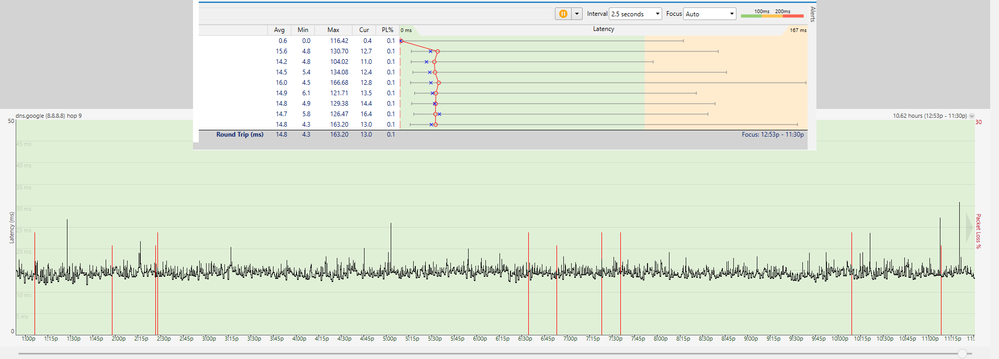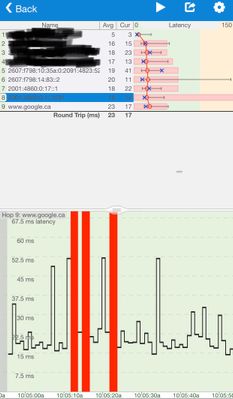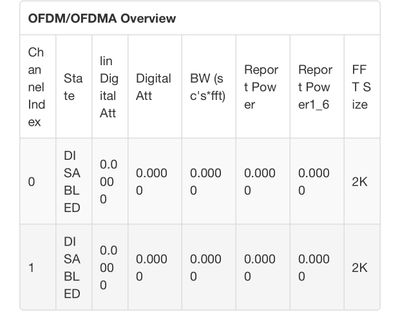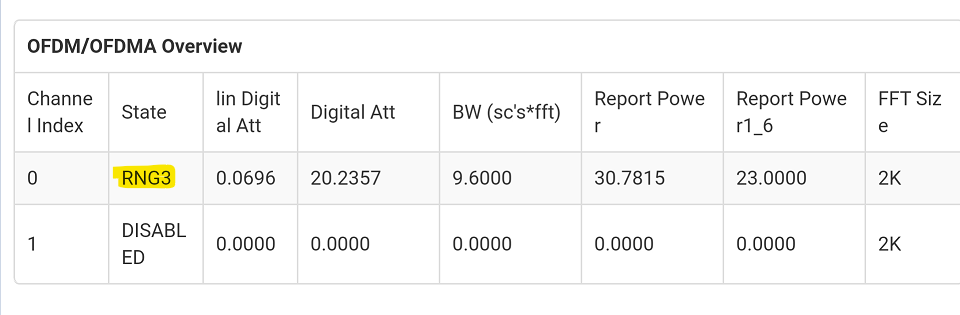Internet keeps disconnecting
- Mark as New
- Subscribe
- Mute
- Subscribe to RSS Feed
- Permalink
- Report Content
07-15-2021
03:58 PM
- last edited on
07-15-2021
05:09 PM
by
![]() RogersMoin
RogersMoin
I tried unplugging modem and 3rd party router.
This problem seems to happen more frequently. I am now entering the info into my phone (notes) - time/day of disconnection and duration.
It went down Tuesday and now today. I don't recall how long it was out last time. Maybe 30 min or 1 hr total?
I also use a wifi Smart TV.
It has reconnected a few times only to drop 5 mins (estimate) later. Sometimes the speed is normal but often, the connection is at a much lower speed suggesting a problem.
I am wondering if there's an issue.
*Added Labels*
- Labels:
-
Connection Issue
-
Internet
-
Troubleshooting
Re: Internet Keeps Dropping
- Mark as New
- Subscribe
- Mute
- Subscribe to RSS Feed
- Permalink
- Report Content
03-11-2021 04:42 PM
Thanks, I've got it running, but don't know how to interpret anything. The PL% column is empty, so I'm assuming that's either a good thing or I might have to upgrade to a paid version. ?
Re: Internet Keeps Dropping
- Mark as New
- Subscribe
- Mute
- Subscribe to RSS Feed
- Permalink
- Report Content
03-11-2021 04:46 PM
PL% being empty is a good thing... you don't want packet loss.
I mainly focus on the graph at the bottom... when there are thick red bars, you have 100% packet loss (i.e., a dropped connection). The chart at the top tells you where the loss or slowdown happens in the network.
The free version lets you monitor for the past 10 minutes; the paid version records unlimited history (I use that to just keep the program running in the background).
Re: Internet Keeps Dropping
- Mark as New
- Subscribe
- Mute
- Subscribe to RSS Feed
- Permalink
- Report Content
03-11-2021 05:18 PM
OFDMA is enabled again on my modem without me doing anything, no manual reboot either. Anyone else see that?
Re: Internet Keeps Dropping
- Mark as New
- Subscribe
- Mute
- Subscribe to RSS Feed
- Permalink
- Report Content
03-11-2021 05:24 PM - edited 03-11-2021 05:25 PM
Yes, @yever, it looks like it's been turned back on for all of us who had it disabled exactly one month ago, myself, @augmentium, and @Jok9 included
Re: Internet Keeps Dropping
- Mark as New
- Subscribe
- Mute
- Subscribe to RSS Feed
- Permalink
- Report Content
03-11-2021 05:37 PM - edited 03-11-2021 05:41 PM
With it enabled for the whole day, I have not experienced any drop yet. Hopefully Rogers knows what they are doing here.
Edit: On the DOCSIS Event page, I used to see a lot of T3 and T4 critical errors when I had the drops a month ago. Now the event page is empty one day after it's enabled again. Maybe that's a good sign?
Re: Internet Keeps Dropping
- Mark as New
- Subscribe
- Mute
- Subscribe to RSS Feed
- Permalink
- Report Content
03-11-2021 11:06 PM
There is a 'bug' in the firmware, intentional or non-intentional, that prevents the event log from displaying when it is full after a few days. If you reboot the modem you will see it again.
Re: Internet Keeps Dropping
- Mark as New
- Subscribe
- Mute
- Subscribe to RSS Feed
- Permalink
- Report Content
03-12-2021 08:23 AM
Re: Internet Keeps Dropping
- Mark as New
- Subscribe
- Mute
- Subscribe to RSS Feed
- Permalink
- Report Content
03-12-2021 08:54 AM
ROGERS - Can you please comment on that? OFDMA is enabled on my side as well.
1. Was it done on purpose , since you have the issue addressed and we no longer should expect drops?
2. Was it a temporary solution that had expired and needs to be re enabled again?
Re: Internet Keeps Dropping
- Mark as New
- Subscribe
- Mute
- Subscribe to RSS Feed
- Permalink
- Report Content
03-12-2021 03:22 PM
It was re-enabled for me too...my WAN restarted about 2 days ago, so I assume that's when it happened. That being said, it has been stable.
Re: Internet Keeps Dropping
- Mark as New
- Subscribe
- Mute
- Subscribe to RSS Feed
- Permalink
- Report Content
03-14-2021 10:30 AM
So far all stable. No drops
Re: Internet Keeps Dropping
- Mark as New
- Subscribe
- Mute
- Subscribe to RSS Feed
- Permalink
- Report Content
03-15-2021 09:03 AM
Connection remains stable after a few days of OFDMA being turned back on. Will know for sure after the next couple of days as we're now working and and attending Zoom meetings.
Re: Internet Keeps Dropping
- Mark as New
- Subscribe
- Mute
- Subscribe to RSS Feed
- Permalink
- Report Content
03-15-2021 11:10 AM - edited 03-15-2021 11:11 AM
I haven't "noticed" any issues using the internet since OFDMA came back on (in terms of streaming, website loading, meetings, etc.) but PingPlotter has been capturing 2-3 second instances of 100% packet loss.
This isn't the same as the "drops" before -- which would last 15-30 seconds and come in bursts of 5 or 6 drops, along with high latency spikes.
So I'm not sure if these 2-3 second losses are normal or not.
Re: Internet Keeps Dropping
- Mark as New
- Subscribe
- Mute
- Subscribe to RSS Feed
- Permalink
- Report Content
03-15-2021 12:05 PM
Well. 2-3 packets lost over span of 12 hours I believe can be considered as acceptable.
I do see them myself too. Especially if working via work VPN.
We'll know for sure if this was indeed addressed. Hopefully. 7 days of monitoring will most likely indicate if 'yes' or 'no'
Re: Internet Keeps Dropping
- Mark as New
- Subscribe
- Mute
- Subscribe to RSS Feed
- Permalink
- Report Content
03-15-2021 12:16 PM
That explains all of my problems:
1. Speeds drop dramatically from 150Mbps + to as low as 2Mbps
2. No one knows why and blames it on my internal devices
3. The same devices had consistent connection and speed with the previous provider. I moved for the promise of 125Mbps
4. The same devices can regain the high speeds at different times.
5. Even when connected through twisted pair the device can sit at 2-5Mbps
And Rogers has no support structure to resolve any of the issues. They can't even definitively say their signal is passing the gateway!!!
Re: Internet Keeps Dropping
- Mark as New
- Subscribe
- Mute
- Subscribe to RSS Feed
- Permalink
- Report Content
03-15-2021 01:55 PM
Im experiencing the exact same
Re: Internet Keeps Dropping
- Mark as New
- Subscribe
- Mute
- Subscribe to RSS Feed
- Permalink
- Report Content
03-15-2021 02:02 PM
Re: Internet Keeps Dropping
- Mark as New
- Subscribe
- Mute
- Subscribe to RSS Feed
- Permalink
- Report Content
03-17-2021 10:29 AM - edited 03-17-2021 11:17 AM
***Micro disconnections are back - but only with IPv6***
Hello, I recently re-enabled IPv6 on my Asus router. Everything was working fine for a few days. Now I'm getting the micro disconnections and packet loss again BUT only with IPv6. The only issue this causes is with MS Teams (and presumably other teleconferencing apps - e.g. Zoom, Skype, etc). Browsing, downloading, streaming (i.e. Netflix, etc) are all perfectly fine. I'm currently running the CODA-4582 modem in bridge mode with my own Asus router behind it. I've tried with the CODA in gateway mode (with IPv6 enabled and with the Asus router removed from my setup) but it's the same result - micro disconnections with IPv6. This leads me to believe that there's a problem with my local CMTS but I'm not 100% sure. The only way to fix the problem is if I disable IPv6 completely on my router. NOTE: I do NOT have OFDMA enabled. See screenshots below.
Edit: Just to add, when I run a speedtest with IPv6 enabled, speeds are fine but average pings are three times higher compared to when IPv6 is disabled (i.e. when the speedtest app is forced to use IPv4). Pings in IPv4-only mode are typically under 10ms. Pings with IPv6 enabled are typically close to 30ms.
IPv6:
IPv4:
OFDMA status on CODA:
Re: Internet Keeps Dropping
- Mark as New
- Subscribe
- Mute
- Subscribe to RSS Feed
- Permalink
- Report Content
03-17-2021 01:47 PM
I just lost internet from 1:30 PM to 1:36 PM EST. Most likely this has lead to the OFDMA setting to set to RNG3.
Rogers - Can we get some explanation what is going on?
Why did you interrupt the service during working hours?
Re: Internet Keeps Dropping
- Mark as New
- Subscribe
- Mute
- Subscribe to RSS Feed
- Permalink
- Report Content
03-18-2021 10:13 AM - edited 03-18-2021 10:14 AM
@doctor80 I don't know what RNG3 means, but the only time I noticed it changed to RNG3 was during one tech visit when the guy was working on the junction box outside. It's definitely Rogers messing up something outside.
BTW, my connection has been stable after OFDMA re-enabled.
Re: Internet Keeps Dropping
- Mark as New
- Subscribe
- Mute
- Subscribe to RSS Feed
- Permalink
- Report Content
03-18-2021 10:22 AM
@yever I see that tonight from 2:00 AM until 2:45 AM EST there was an outage on my line.
Most likely Rogers did some work.
Anyways, I can confirm now that RNG3 is no longer present. The OFDMA setting came back to OPERATED state, as it was before that.
So far connection is stable and getting full speed.
Re: Internet Keeps Dropping
- Mark as New
- Subscribe
- Mute
- Subscribe to RSS Feed
- Permalink
- Report Content
03-18-2021 12:44 PM