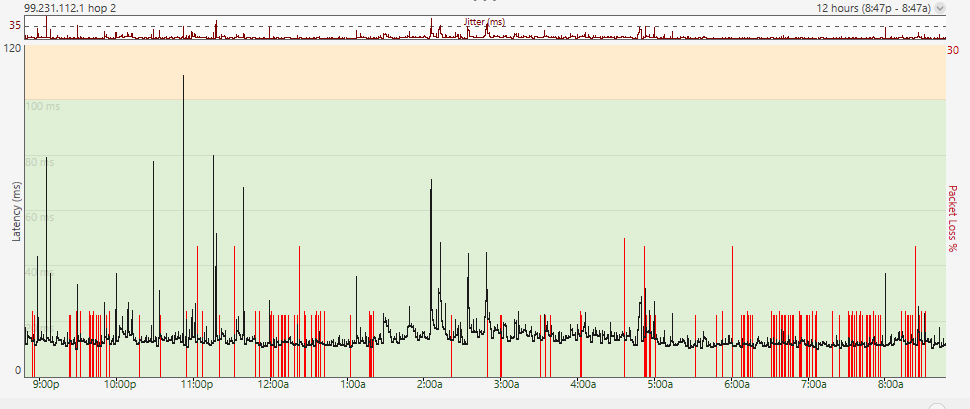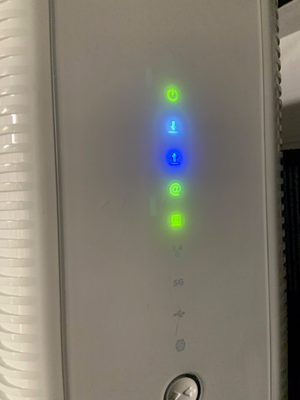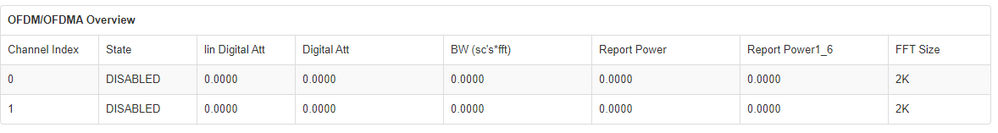- Rogers Community Forums
- Forums
- Internet, Rogers Xfinity TV, & Home Phone
- Internet
- Re: Internet Keeps Dropping
- Subscribe to RSS Feed
- Mark Topic as New
- Mark Topic as Read
- Float this Topic for Current User
- Subscribe
- Mute
- Printer Friendly Page
Internet keeps disconnecting
- Mark as New
- Subscribe
- Mute
- Subscribe to RSS Feed
- Permalink
- Report Content
07-15-2021
03:58 PM
- last edited on
07-15-2021
05:09 PM
by
![]() RogersMoin
RogersMoin
I tried unplugging modem and 3rd party router.
This problem seems to happen more frequently. I am now entering the info into my phone (notes) - time/day of disconnection and duration.
It went down Tuesday and now today. I don't recall how long it was out last time. Maybe 30 min or 1 hr total?
I also use a wifi Smart TV.
It has reconnected a few times only to drop 5 mins (estimate) later. Sometimes the speed is normal but often, the connection is at a much lower speed suggesting a problem.
I am wondering if there's an issue.
*Added Labels*
- Labels:
-
Connection Issue
-
Internet
-
Troubleshooting
Re: Internet Keeps Dropping
- Mark as New
- Subscribe
- Mute
- Subscribe to RSS Feed
- Permalink
- Report Content
02-10-2021 07:55 PM
Re: Internet Keeps Dropping
- Mark as New
- Subscribe
- Mute
- Subscribe to RSS Feed
- Permalink
- Report Content
02-10-2021 08:00 PM
@doctor80 wrote: Do you have the contact details of CRTC?
Re: Internet Keeps Dropping
- Mark as New
- Subscribe
- Mute
- Subscribe to RSS Feed
- Permalink
- Report Content
02-11-2021 06:58 AM
Re: Internet Keeps Dropping
- Mark as New
- Subscribe
- Mute
- Subscribe to RSS Feed
- Permalink
- Report Content
02-11-2021 07:10 AM
Re: Internet Keeps Dropping
- Mark as New
- Subscribe
- Mute
- Subscribe to RSS Feed
- Permalink
- Report Content
02-11-2021 07:19 AM
Re: Internet Keeps Dropping
- Mark as New
- Subscribe
- Mute
- Subscribe to RSS Feed
- Permalink
- Report Content
02-11-2021 07:38 AM - edited 02-11-2021 08:20 AM
Re: Internet Keeps Dropping
- Mark as New
- Subscribe
- Mute
- Subscribe to RSS Feed
- Permalink
- Report Content
02-11-2021 07:45 AM
I just checked my modem settings and yesterday OFDMA was enabled and today it is disabled! Rogers just changed that, even I never asked. Let us see if that helps, but I should be getting a new modem today or tomorrow anyway.
Re: Internet Keeps Dropping
- Mark as New
- Subscribe
- Mute
- Subscribe to RSS Feed
- Permalink
- Report Content
02-11-2021 07:47 AM
Maybe my "Share a Concern" had nothing to do with it being disabled then. Perhaps Rogers is indeed trying to resolve it.
Re: Internet Keeps Dropping
- Mark as New
- Subscribe
- Mute
- Subscribe to RSS Feed
- Permalink
- Report Content
02-11-2021 07:47 AM - edited 02-11-2021 07:50 AM
It has been almost 3 days of no drops in connection after OFDMA was disabled.
I won't post any more updates, as I'm almost 100% confident this was the cause.
Please make sure to 'Share a concern' and get OFDMA disabled.
Do not bother calling tech support, they have no idea what OFDMA is, and most of the technicians don't either.
Even the 'manager' I spoke to had no idea what it was. I remember him telling me "If it was a thing, I would know about it", and finally he ended that conversation with "I don't know what that is, so I cannot help you".
Now I need to look into getting compensation from when OFDMA was enabled(November 2020 to February 2021).
Re: Internet Keeps Dropping
- Mark as New
- Subscribe
- Mute
- Subscribe to RSS Feed
- Permalink
- Report Content
02-11-2021 07:52 AM
After a few technician visits, I have given up on getting more technicians on site. Support also gave up and told me to get backup solution (meaning other providers). That was couple weeks ago. When I checked the modem WAN page this morning, OFDMA is disabled. I didn't ask for it (yet), although I planned to do it through share a concern. Let's wait and see how it will perform.
| Channel Index | State | lin Digital Att | Digital Att | BW (sc's*fft) | Report Power | Report Power1_6 | FFT Size |
| 0 | DISABLED | 0.0000 | 0.0000 | 0.0000 | 0.0000 | 0.0000 | 2K |
| 1 | DISABLED | 0.0000 | 0.0000 | 0.0000 | 0.0000 | 0.0000 | 2K
|
Re: Internet Keeps Dropping
- Mark as New
- Subscribe
- Mute
- Subscribe to RSS Feed
- Permalink
- Report Content
02-11-2021 08:52 AM
@all - we're getting somewhere - OFDMA is being turned off across the board - they implemented it to try and curb the enormous impact everyone working from home and schooling caused on their network. OFDMA allows channels to be shared to alleviate the traffic congestion but has now had a negative impact on users of HITRON CODA modems, as @Datalink has mentioned and yes Rogers have acknowledged it, hence the push to turn it off.
You can always try and push for it to be turned off but you all should start to see OFDMA being turned off across your respective nodes.
NOTE: This will cause you to potentially drop one last time as the profile is pushed out to your modem and you may now start to see congestion within your neighbourhoods, however, its better than having your line just cut out. I'd rather have a slower speed (not ideal) than no internet in the middle of a business call / zoom / teams etc. and lose a client.
My signal levels have been fixed, there was a broken line amplifier and line extender on my line which caused the massive spike in signal levels, I topped out at one point in the 13's and 14's. Yesterday, Maintenance replaced both the amplifier and line extender. My signal levels are now back to between 4 and 6 (with OFDMA turned off).
My node is also planned for, ugh I cant remember what they called it, where they split the node in to two. But that isn't planned till August 2021. They also said that there are nearly 700 homes running off the one line I am attached to, which is causing a 75+% usage on the channels. Although that isn't at their threshold of 80% utilization, it's certainly up there.
Since all the maintenance has been completed my ping has (for the most part) flattened. I did change the ping to only go to the CMTS, (hop 2) to remove any further potential of latency.
Speed tests continue to fluctuate greatly but that is now expected due to the high utilization on the line and congestion, which we will all now see once OFDMA is turned off.
Re: Internet Keeps Dropping
- Mark as New
- Subscribe
- Mute
- Subscribe to RSS Feed
- Permalink
- Report Content
02-11-2021 09:06 AM
Can confirm that my OFDMA has been disabled as well with out me asking. Hopefully this is problem solved.
Re: Internet Keeps Dropping
- Mark as New
- Subscribe
- Mute
- Subscribe to RSS Feed
- Permalink
- Report Content
02-11-2021 09:18 AM - edited 02-11-2021 09:18 AM
Interesting, someone at Rogers must be listening and taking our feedback seriously.
I can confirm that OFDMA has also been disabled on my CODA 4582.
Fingers crossed!
Re: Internet Keeps Dropping
- Mark as New
- Subscribe
- Mute
- Subscribe to RSS Feed
- Permalink
- Report Content
02-11-2021 09:40 AM
Re: Internet Keeps Dropping
- Mark as New
- Subscribe
- Mute
- Subscribe to RSS Feed
- Permalink
- Report Content
02-11-2021 09:55 AM
confirming here as well that OFDM/OFDMA was magically disabled here (did not make any requests) for at least 24 hours -- Dark blue upload arrow on the Hitron Coda is now present as well.
no noticable drops in the past 24 hours.
Re: Internet Keeps Dropping
- Mark as New
- Subscribe
- Mute
- Subscribe to RSS Feed
- Permalink
- Report Content
02-11-2021 10:41 AM
OFDMA was disabled on my end as well.
Will monitor.
For now I can see spikes in ping times, which is definitely not great , but at least if that will keep Zoom calls from being dropped , it will do.
I wish we all had a bit more transparent response from Rogers.
Re: Internet Keeps Dropping
- Mark as New
- Subscribe
- Mute
- Subscribe to RSS Feed
- Permalink
- Report Content
02-11-2021
10:41 AM
- last edited on
02-11-2021
11:07 AM
by
![]() RogersMoin
RogersMoin
From what I recall (and I am not an expert at this at all)
Light blue means a DOCSIS 3.1 lock has been established.
Dark blue means a DOCSIS 3.0 lock has been established.
Mine looks like this, and from what I can remember, has always looked like this.
Re: Internet Keeps Dropping
- Mark as New
- Subscribe
- Mute
- Subscribe to RSS Feed
- Permalink
- Report Content
02-11-2021 10:51 AM
I can see OFDM/OFDMA disabled (not make any request though), will keep monitoring, if it's make any positive impact.
Re: Internet Keeps Dropping
- Mark as New
- Subscribe
- Mute
- Subscribe to RSS Feed
- Permalink
- Report Content
02-11-2021 11:05 AM
Re: Internet Keeps Dropping
- Mark as New
- Subscribe
- Mute
- Subscribe to RSS Feed
- Permalink
- Report Content
02-11-2021 12:13 PM
Speaking from experience:
- When OFDMA was disabled as it was for me a month+ ago, I stopped getting the daily drops 5-10 x per day.
- The Dark blue light instead of double light blue I believe means it's disabled.
- Despite no more connection "drops" I have latency issues all day and night and have continual ping spikes.
It's not my line, it's not my wiring, it's not my modem. It's Rogers infrastructure being unable to support us. It's sad but it's true. While I do use my connection for work and it's nice to be able to get on and off video calls without dropping, the other thing i use my connection for is gaming and I'm no longer able to game happily as the connection issues cause severe in-game problems for me. Specifically with some games rubber-banding as it were. The only time that the connection is stable enough for me to game without lagging horribly is at 2AM. I can also tell you from experience that Rogers doesn't give a care about my ability to game.
So now I cannot play my video games, I mean... I can, but in the most unenjoyable way imaginable. (trust me, I've tried)
I also sought compensation for the 3-4 months that my Rogers connection dropped 10x a day, and for the continued latency issues which I was able to show them is prevalent during daytime and night time hours... (all the way up until 1-2AM)... they just don't care. They know it's not my line, they know it's not my equipment. You want to know what they offered me as a credit for the last 6 months of absolute horrible internet? They offered me a $12 credit. 12 bucks guys..... so, thanks Rogers, I'll go out an grab a Wendy's combo or something... that should fix things up.
It's sad really, but I can also tell you this. I expressed to them that I'm aware that it's a matter of node segmentation that needs to occur and they more or less acknowledged it. They even went so far as to tell me that node segmentation is scheduled in my neighborhood but won't be completed until the end of May, to which they blamed covid. Of course. Everything is covid's fault. Needless to say, I'm aware now that I'm stuck with a connection that will not disconnect as long as they do not re-enable OFDMA, but I will not be able to use it for what I wish to use it for in my leisure time which is gaming.... and I'm stuck until at least the end of May paying exorbitant internet prices for a garbage connection. But hey.... $12.
Re: Internet Keeps Dropping
- Mark as New
- Subscribe
- Mute
- Subscribe to RSS Feed
- Permalink
- Report Content
02-11-2021 12:28 PM
tulowindow -- OFDMA, when properly implemented, is definitely the right path forward. Unfortunately, not in this situation (for whatever reason). So in this situation, we get to pick between latency or dropped connections.