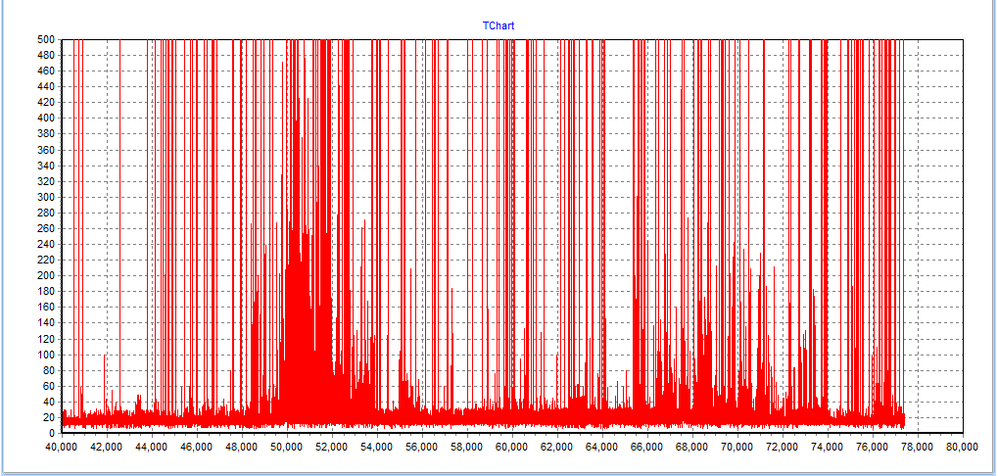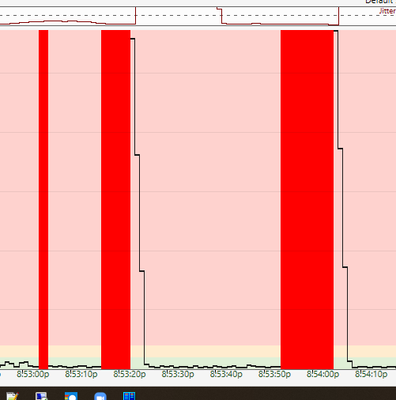Internet keeps disconnecting
- Mark as New
- Subscribe
- Mute
- Subscribe to RSS Feed
- Permalink
- Report Content
07-15-2021
03:58 PM
- last edited on
07-15-2021
05:09 PM
by
![]() RogersMoin
RogersMoin
I tried unplugging modem and 3rd party router.
This problem seems to happen more frequently. I am now entering the info into my phone (notes) - time/day of disconnection and duration.
It went down Tuesday and now today. I don't recall how long it was out last time. Maybe 30 min or 1 hr total?
I also use a wifi Smart TV.
It has reconnected a few times only to drop 5 mins (estimate) later. Sometimes the speed is normal but often, the connection is at a much lower speed suggesting a problem.
I am wondering if there's an issue.
*Added Labels*
- Labels:
-
Connection Issue
-
Internet
-
Troubleshooting
Re: Internet Keeps Dropping
- Mark as New
- Subscribe
- Mute
- Subscribe to RSS Feed
- Permalink
- Report Content
02-06-2021 08:27 PM - edited 02-06-2021 08:34 PM
@toolcubed realistically it might take a year or longer before you have fibre installed in your home with a modem up and running. Dig out your property map, locate the actual property markers in the ground and ensure that you absolutely understand where the easements are, which in turn determines where Bell or contractor employees can work and install conduit or anything else they see fit. Be prepared to be surprised and frustrated when the underground conduit installation is occurring. Be prepared to stand your ground, but, also be sure that you're right and they're wrong.
Re: Internet Keeps Dropping
- Mark as New
- Subscribe
- Mute
- Subscribe to RSS Feed
- Permalink
- Report Content
02-06-2021 08:27 PM
Re: Internet Keeps Dropping
- Mark as New
- Subscribe
- Mute
- Subscribe to RSS Feed
- Permalink
- Report Content
02-06-2021 11:10 PM
@Datalink @RogersAndy @RogersCorey
What should we anticipate now as a next steps guys?
As you can see all admitted the issue is with Coda 4582 and OFDMA enabled.
As you can see also employers are not happy with what happens and people will start loosing jobs.
Will Rogers take responsibility for that?
I can't work like that. My daily Zoom calls are dropping sine October and nothing was done.
What is next step?
Re: Internet Keeps Dropping
- Mark as New
- Subscribe
- Mute
- Subscribe to RSS Feed
- Permalink
- Report Content
02-06-2021 11:38 PM
Re: Internet Keeps Dropping
- Mark as New
- Subscribe
- Mute
- Subscribe to RSS Feed
- Permalink
- Report Content
02-07-2021 06:45 AM - edited 02-07-2021 06:57 AM
We have 1000mpbs service with Rogers and unfortunately Bell only offers fttn at 50mpbs in our neighbourhood. Does anyone think that switching to a Rogers reseller like Start.ca, Teksavvy, etc will be any better or will it not be worth it since they rely on Rogers cable infrastructure anyways?
Re: Internet Keeps Dropping
- Mark as New
- Subscribe
- Mute
- Subscribe to RSS Feed
- Permalink
- Report Content
02-07-2021 10:54 AM
Looks like this project is related to Bell’s latest announcement of investing at least an additional $1B on top of their existing capital investment over the next two years to accelerate their 5G and FTTH build outs:
https://www.bce.ca/news-and-media/releases/show/bell-to-advance-fibre-wireless-and-rural-network-rol...
Exciting times!
Re: Internet Keeps Dropping
- Mark as New
- Subscribe
- Mute
- Subscribe to RSS Feed
- Permalink
- Report Content
02-07-2021 08:29 PM
Re: Internet Keeps Dropping
- Mark as New
- Subscribe
- Mute
- Subscribe to RSS Feed
- Permalink
- Report Content
02-07-2021 11:56 PM
just logged into myrogers account online and say the promo for 50% off for Ignite Internet + Smartscreen for next 12 months
hopefully i get the new modem
Re: Internet Keeps Dropping
- Mark as New
- Subscribe
- Mute
- Subscribe to RSS Feed
- Permalink
- Report Content
02-08-2021 10:32 AM
Good morning Rogers.
Just so we keep tracking on this topic, and won't fall between the chairs.
What is the next step?
Re: Internet Keeps Dropping
- Mark as New
- Subscribe
- Mute
- Subscribe to RSS Feed
- Permalink
- Report Content
02-08-2021 12:08 PM
As of today, my OFDMA is disabled.
I will report back with results on if this fixes anything. Stay tuned, will post an update in a few days or so.
OFDM/OFDMA Overview
| Channel Index | State | lin Digital Att | Digital Att | BW (sc's*fft) | Report Power | Report Power1_6 | FFT Size |
| 0 | DISABLED | 0.0000 | 0.0000 | 0.0000 | 0.0000 | 0.0000 | 2K |
| 1 | DISABLED | 0.0000 | 0.0000 | 0.0000 | 0.0000 | 0.0000 | 2K |
Re: Internet Keeps Dropping
- Mark as New
- Subscribe
- Mute
- Subscribe to RSS Feed
- Permalink
- Report Content
02-08-2021 12:35 PM
Re: Internet Keeps Dropping
- Mark as New
- Subscribe
- Mute
- Subscribe to RSS Feed
- Permalink
- Report Content
02-08-2021 12:49 PM - edited 02-08-2021 12:50 PM
Download seems the same, Ping looks to be a bit lower, just comparing roughly through ping plotter data that I have from the last hour without OFDMA and the hour prior to OFDMA being turned off.
Re: Internet Keeps Dropping
- Mark as New
- Subscribe
- Mute
- Subscribe to RSS Feed
- Permalink
- Report Content
02-08-2021 01:01 PM
Did the modem reboot if you paid attention?
Re: Internet Keeps Dropping
- Mark as New
- Subscribe
- Mute
- Subscribe to RSS Feed
- Permalink
- Report Content
02-08-2021 01:15 PM - edited 02-08-2021 01:17 PM
I had a technician say they will disable OFDMA within 24-48 hours. That was last Monday, and OFDMA was not disabled when he said it would be. So I called a manager and he had no idea what OFDMA was.
So I decided to write another "share a concern" (my second one). I said I don't want any more technicians sent unless they know they will fix the problem, otherwise, it's a waste of time. I said I was told disabling OFDMA or upgrading to ignite was the only solution by the recent technician, so I said either upgrade me to the ignite modem without changing the pricing to my plan or disable OFDMA.
I got a call this morning, saying they will look into it, then 1 hour later my modem did seem to quickly reboot, as my connection dropped for about 30 seconds.
I logged into the modem and OFDMA was now disabled, instead of "OPERATE".
I did a manual reboot to make sure the change stays, and it did.
Now to see if it changes anything.
Re: Internet Keeps Dropping
- Mark as New
- Subscribe
- Mute
- Subscribe to RSS Feed
- Permalink
- Report Content
02-08-2021 01:48 PM
Hi All
Been silent for a week as I wanted to review what had been going on my end.
I've had OFDMA disabled for about a week now and although the strange phenomenon of having disconnects one after another for about 10 minutes seems to have ceased, and I had a period of pretty good solid connection, its slowly starting to fluctuate again now. Whether that is a result of congestion, I have no idea.
What is strange however are my signal levels, they have gone through the roof. I used to hover around the 0-3dBmv range, now I am at 9-11dBmv without any changes my end. The modem is in the same spot, same wire, same everything. I'm now wondering if I need an attenuator to knock that down a little, but doesn't that affect the opposite bandwidth.
My speed tests are all over the place, again leading me to congestion... Currently for a 1000/30 connection, I am getting merely ~170mbs/32mbps (wired and using the Windows 10 64bit SpeedTest app). Late at night around 11pm they still fluctuate but do occasionally hit 940mbps/32mbps.
@Datalink Can I offer anything else?
Yes it is a CODA4852U 2A running 7.1.1.33
OFDMA now disabled.
Here is my weekends ping plot.
My current signal levels with the CODA are :
| Port ID | Frequency (MHz) | Modulation | Signal strength (dBmV) | Channel ID | Signal noise ratio (dB) |
| 1 | 591000000 | QAM256 | 10.800 | 7 | 40.366 |
| 2 | 597000000 | QAM256 | 10.599 | 8 | 40.366 |
| 3 | 603000000 | QAM256 | 10.300 | 9 | 40.366 |
| 4 | 579000000 | QAM256 | 10.099 | 5 | 40.366 |
| 5 | 585000000 | QAM256 | 10.599 | 6 | 40.366 |
| 6 | 279000000 | QAM256 | 4.900 | 1 | 38.983 |
| 7 | 609000000 | QAM256 | 10.199 | 10 | 40.366 |
| 8 | 615000000 | QAM256 | 10.000 | 11 | 40.366 |
| 9 | 621000000 | QAM256 | 9.900 | 12 | 40.366 |
| 10 | 633000000 | QAM256 | 9.300 | 13 | 40.366 |
| 11 | 639000000 | QAM256 | 9.599 | 14 | 40.366 |
| 12 | 645000000 | QAM256 | 9.900 | 15 | 40.366 |
| 13 | 651000000 | QAM256 | 9.900 | 16 | 40.946 |
| 14 | 657000000 | QAM256 | 9.800 | 17 | 40.366 |
| 15 | 663000000 | QAM256 | 9.699 | 18 | 40.946 |
| 16 | 669000000 | QAM256 | 10.099 | 19 | 40.946 |
| 17 | 675000000 | QAM256 | 10.300 | 20 | 40.366 |
| 18 | 681000000 | QAM256 | 10.800 | 21 | 40.946 |
| 19 | 687000000 | QAM256 | 10.800 | 22 | 40.946 |
| 20 | 693000000 | QAM256 | 10.500 | 23 | 40.366 |
| 21 | 699000000 | QAM256 | 10.199 | 24 | 38.983 |
| 22 | 705000000 | QAM256 | 10.199 | 25 | 40.366 |
| 23 | 711000000 | QAM256 | 10.500 | 26 | 40.366 |
| 24 | 717000000 | QAM256 | 10.300 | 27 | 38.983 |
| 25 | 723000000 | QAM256 | 10.800 | 28 | 40.366 |
| 26 | 825000000 | QAM256 | 10.599 | 29 | 38.983 |
| 27 | 831000000 | QAM256 | 11.000 | 30 | 38.983 |
| 28 | 837000000 | QAM256 | 10.900 | 31 | 38.983 |
| 29 | 843000000 | QAM256 | 10.699 | 32 | 38.983 |
| 30 | 849000000 | QAM256 | 10.800 | 2 | 38.983 |
| 31 | 855000000 | QAM256 | 10.500 | 3 | 38.605 |
| 32 | 861000000 | QAM256 | 10.400 | 4 | 38.983 |
| Receiver | FFT type | Subcarr 0 Frequency(MHz) | PLC locked | NCP locked | MDC1 locked | PLC power(dBmv) |
| 0 | NA | NA | NO | NO | NO | NA |
| 1 | 4K | 275600000 | YES | YES | YES | 6.599998 |
| Port ID | Frequency (MHz) | Modulation | Signal strength (dBmV) | Channel ID | Bandwidth |
| 1 | 38700000 | 64QAM | 43.020 | 8 | 6400000 |
| 2 | 21100000 | 64QAM | 41.510 | 5 | 3200000 |
| 3 | 32300000 | 64QAM | 43.020 | 7 | 6400000 |
| 4 | 25900000 | 64QAM | 41.770 | 6 | 6400000 |
| 5 | 0 | QAM_NONE | - | --- | 1600000 |
| 6 | 0 | QAM_NONE | - | --- | 1600000 |
| 7 | 0 | QAM_NONE | - | --- | 1600000 |
| 8 | 0 | QAM_NONE | - | --- | 1600000 |
| Channel Index | State | lin Digital Att | Digital Att | BW (sc's*fft) | Report Power | Report Power1_6 | FFT Size |
| 0 | DISABLED | 0.0000 | 0.0000 | 0.0000 | 0.0000 | 0.0000 | 2K |
| 1 | DISABLED | 0.0000 | 0.0000 | 0.0000 | 0.0000 | 0.0000 | 2K |
Re: Internet Keeps Dropping
- Mark as New
- Subscribe
- Mute
- Subscribe to RSS Feed
- Permalink
- Report Content
02-08-2021 04:43 PM
Thanks for the reply. I actually was wrong in my initial post - I currently have the broadcom Technicolor CGM4141ROG modem (not the wonky Arris Puma 6/7 chipset one) and am still experiencing lots of internet drops with my Ignite internet.
Re: Internet Keeps Dropping
- Mark as New
- Subscribe
- Mute
- Subscribe to RSS Feed
- Permalink
- Report Content
02-08-2021 07:00 PM - edited 02-08-2021 07:02 PM
1. black Arris TG-3482ER
2. How do I check for OFDMA, I have the newer model so I'm not sure how to check? I have the new black router that comes with the Ignite service, yet I am still getting the same issues as people with older models.
Re: Internet Keeps Dropping
- Mark as New
- Subscribe
- Mute
- Subscribe to RSS Feed
- Permalink
- Report Content
02-08-2021 07:58 PM
This is absolutely absurd that Rogers has not acknowledged this issue that effects probably thousands of their customers. I can only imagine how many people are extremely aggravated with Rogers and all those poor people who have been getting the run around with Rogers not taking the blame for this and blaming the customers internet setup. It is super sad to have this attitude coming from a once respected telecom company. I to have been struggling with this issue for months now on the XB6 modem with OFDMA enabled in the Woodbridge area. Daily disconnects can range from a few seconds to a few minutes multiple times during the day. Usually between 8am to 7pm. High ping spikes are also the norm and I just sadly learned to deal with them.
I have just about given up talking to Rogers about this as it clearly seems they are not interested in solving this issue and nothing is worse than hearing them say they cant find a problem on their end. It is extremely disrespectful to the tech savvy customers who come on here and multiple other forums to troubleshoot their issues to find out all along there is nothing wrong with their home internet setup and it is just Rogers failing network.
To everyone on here hoping for a fix, don't get your hopes up. It will soon mark a year since most people on here have been experiencing issues and nothing has been rectified.
Re: Internet Keeps Dropping
- Mark as New
- Subscribe
- Mute
- Subscribe to RSS Feed
- Permalink
- Report Content
02-08-2021 09:15 PM
Argh!!!!!!
8:53 PM another drop event
Rogers- what is the next step?????!!!!!!!!
Re: Internet Keeps Dropping
- Mark as New
- Subscribe
- Mute
- Subscribe to RSS Feed
- Permalink
- Report Content
02-08-2021 10:55 PM
Ive started researching other providers.
Re: Internet Keeps Dropping
- Mark as New
- Subscribe
- Mute
- Subscribe to RSS Feed
- Permalink
- Report Content
02-08-2021 11:05 PM
Can you connect your computers directly to the Rogers modem via ethernet cable? That eliminated the internet dropping for 2 computers. Now it's only when they're turned on or "wakened from a sleeping state" that I need to wait for a minute or 2 for the internet to become available.