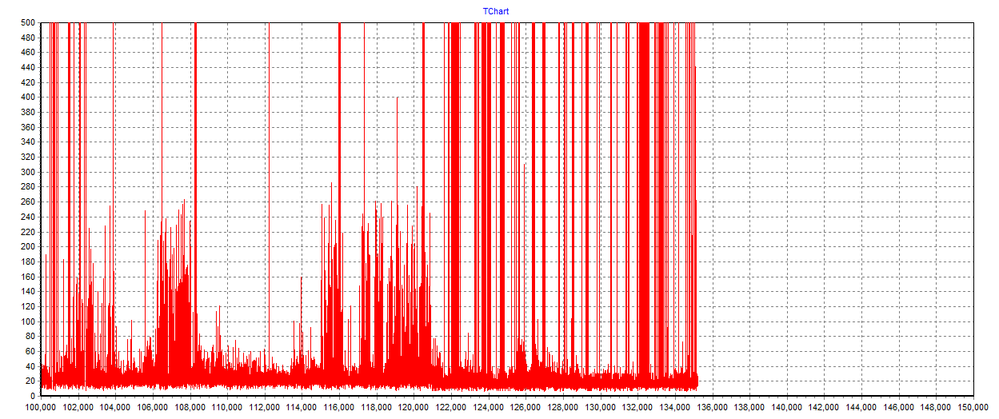Internet keeps disconnecting
- Mark as New
- Subscribe
- Mute
- Subscribe to RSS Feed
- Permalink
- Report Content
07-15-2021
03:58 PM
- last edited on
07-15-2021
05:09 PM
by
![]() RogersMoin
RogersMoin
I tried unplugging modem and 3rd party router.
This problem seems to happen more frequently. I am now entering the info into my phone (notes) - time/day of disconnection and duration.
It went down Tuesday and now today. I don't recall how long it was out last time. Maybe 30 min or 1 hr total?
I also use a wifi Smart TV.
It has reconnected a few times only to drop 5 mins (estimate) later. Sometimes the speed is normal but often, the connection is at a much lower speed suggesting a problem.
I am wondering if there's an issue.
*Added Labels*
- Labels:
-
Connection Issue
-
Internet
-
Troubleshooting
Re: Internet Keeps Dropping
- Mark as New
- Subscribe
- Mute
- Subscribe to RSS Feed
- Permalink
- Report Content
01-26-2021 07:10 PM
I've set up simultaneous traces to 8.8.8.8 and the first hop outside my house to see if the outages correspond. They do. When the connection to the Google DNS drops, so does the connection to the CMTS router.
Re: Internet Keeps Dropping
- Mark as New
- Subscribe
- Mute
- Subscribe to RSS Feed
- Permalink
- Report Content
01-26-2021 08:06 PM
Another bad day on Rogers here in south Ottawa. Probably a dozen random drops of about 10 seconds each - enough to drop the video calls. Often, I can hear my other party talking, but they cannot hear me. This is a 500 Mbps connection, in theory. Problems started in Nov 2020. This is VERY frustrating. 2 escalations to Rogers tech support and nothing changed.
Did Rogers change something in the network in NOV 2020?
We run an Rogers Arris TG3482G with Boot version 0.2.8.491938 + Download version 7.2.3.0.62.ER2_RC4 in BRIDGE MODE. We use a Netgear Nighthawk for router and wifi in the house because it gets much better coverage.
So far I have tried turning off the QoS in my Wifi router - as per Netgear recommendation for high bandwidth connections. Nothing changed.
Also tried connecting via a hardwire Ethernet line to my router. This brought latency down, but did not solve the drops. No change.
I suppose I will try watching me ping tests to the first hop in the Rogers network to see what happens next time I see a drop....
Suggestions welcome.
Re: Internet Keeps Dropping
- Mark as New
- Subscribe
- Mute
- Subscribe to RSS Feed
- Permalink
- Report Content
01-27-2021 10:11 PM
They just either don't know or don't want to say what is wrong
Drops all the ignite tv's here as well
Tonight they have said they will 'monitor ' the signal for 7 days and get back to me
Same as you I have to work at home so this wait and see approach does not work
I have a PeakHour4 meter on a Mac hooked to the modem and I can see it dropping out - maybe 10 or 15 times and hour - some longer than others
Have no idea how to get it fixed - Guess get a new provider
Re: Internet Keeps Dropping
- Mark as New
- Subscribe
- Mute
- Subscribe to RSS Feed
- Permalink
- Report Content
01-28-2021 08:10 AM
Exact same issue here for a few month now. Same issues as most others here. No techs have come on site as I have pretty much ruled it out being an internal infrastructure issue.
Rogers suggested moving me to the new Ignite platform but they could not do so w/o a price increase.
I've emailed OOP to see what they can do, but in the meantime, I hold hope that someone will notice this thread and escalate these concerns accordingly.
Re: Internet Keeps Dropping
- Mark as New
- Subscribe
- Mute
- Subscribe to RSS Feed
- Permalink
- Report Content
01-28-2021 10:14 AM
NOTE: if you are using our own router - I noticed that vendors are recommending that you disable SIP ALG (Session Initiation Protocol - Application Layer Gateway), which can be the source of drops for gaming and for Zoom meetings (probably MS Team and Webex too, I assume). My router has this option under the WAN setting. SIP ALG was On by default. I have turned it off but too soon to tell if things are better.
Also - Rogers techs appeared in our neighborhood yesterday and started replacing gear on the poles. They would not provide many details (when asked) but mentioned that the hardware was old (20+ years) and corrosion had reduced service levels by over 30% in the coverage area. (Our older neighborhood). This would map to my speed test which NEVER get higher than 350Mbps for a 500 Mbps service subscription.
Lots of outages yesterday, but not change in latency.
Average latency to the first hop from my house was 21ms and average packet loss was 7.8% over the day!
So far today the latency is still 21ms but the packet loss is 0.1% (which is much better). Also - my speed test is STILL not topping 300 Mbps (on a 500 Mbps service)
Re: Internet Keeps Dropping
- Mark as New
- Subscribe
- Mute
- Subscribe to RSS Feed
- Permalink
- Report Content
01-28-2021 11:33 AM - edited 01-28-2021 11:49 AM
All, let me share what I gathered. I was with a TPIA on Rogers for more than 8 years , rock solid connection, perhaps have less than a handful of issues that I had to call tech support which all turned out to be Rogers area wide issues.
Last Sept, to prepare for work and school from home, I finally upgraded from 30/5 to 75/10 and was sent a brand new docsis 3.1 coda-45 (no wifi modem only) and since that day, I got random disconnections all day around 4-5 times up to 10 times a day and only way to get back online is power cycle the equipment. And you know this, of course the disconnects only happened when you are in those critical zoom calls.. 😞 .
Called support many times, had 2 techs came out, both claimed that they looked at all the lines , they all looked good etc. Made a very long thread on another forum and have tried all sort of 'community suggested' tips and tricks include adding a 6db attenuator etc... Tried a second coda-45 to make sure the issue is not caused by a faulty modem, then finally swap to an older docsis 3.0 coda3-35 modem (without OFDMA upstream). With the 3.0 modem, I experienced a lot less disconnections, instead of 4-10 times a day, down to around once every 2 to 3 days and again during critical meetings and had to power cycle equipment.
After much more researches, it seems like the fix for me is to join Rogers direct and hopefully the issue would be taken more seriously or at least have a better response time. So, I did and glad to report that I have been up for about 9 days now without one disconnection (finger crossed still.. ) and the trick seems to be the Technicolor XB6 modem with the Broadcom chipset. This wifi modem combo unit also has a very good range and ended up returning my $300 router I bought over Christmas with the intend to fix the random disconnects. BTW, the tech who came to hand me over the XB6 modem (charged $29 fee for me to install my own modem..), is the same guy who came the second time to check my lines...
The only potential issue is that I get very slow upload speeds during the day , had a couple of speedtest showing 0.1Mbps and found that I also have very high number in Uncorrectable Codewords... will deal with this when an actual issue occupies I guess, right now I am just thankful to have stable internet like I had been having before.
Re: Internet Keeps Dropping
- Mark as New
- Subscribe
- Mute
- Subscribe to RSS Feed
- Permalink
- Report Content
01-28-2021 01:10 PM
I spoke with the OOP today.
1. They will not discuss technical issues. Despite being the "OOP", they would not escalate this concern. The only way was to do so through Tech Support.
2. They will not offer me a switch to "Ignite" without increasing my costs, despite not getting any extra service (I don't count usable service as extra service).
So thus I am stuck in limbo with the rest of you unless I wish to bite the bullet, and pay Rogers more money to get on "the new platform".
Re: Internet Keeps Dropping
- Mark as New
- Subscribe
- Mute
- Subscribe to RSS Feed
- Permalink
- Report Content
01-28-2021 01:24 PM
yep that's pretty much my experience too with OOP.
They don't care..
Re: Internet Keeps Dropping
- Mark as New
- Subscribe
- Mute
- Subscribe to RSS Feed
- Permalink
- Report Content
01-28-2021 02:04 PM
Tech support ran some tests but couldn't find any issues from their end. I replaced my modem last month and they recommended plug in my modem directly to wall instead of UPs or surge protector. No difference. I ran a ping test last night for half hour. No packet loss. Lost all connections a few minutes ago so I decided to take a capture of the wan settings below. Any advice is appreciated on what to do. Thanks
DOCSIS WAN
This menu displays both upstream and downstream signal parameters
DOCSIS Overview
Network Access Permitted
IP Address 7.x.x.4
Subnet Mask 255.255.x
Gateway IP Address
DHCP Lease Time 😧 5 H: 14 M: 17 S: 16
Downstream Overview
Port ID Frequency (MHz) Modulation Signal strength (dBmV) Channel ID Signal noise ratio (dB)
1 591000000 QAM256 -7.799 7 36.386
2 597000000 QAM256 -8.299 8 36.386
3 603000000 QAM256 -8.299 9 36.386
4 579000000 QAM256 -7.799 5 36.609
5 585000000 QAM256 -7.500 6 36.609
6 303000000 QAM256 -4.500 1 38.983
7 609000000 QAM256 -8.000 10 36.386
8 615000000 QAM256 -7.599 11 36.386
9 621000000 QAM256 -7.299 12 36.386
10 633000000 QAM256 -7.799 13 36.386
11 639000000 QAM256 -7.500 14 36.386
12 645000000 QAM256 -7.299 15 36.609
13 651000000 QAM256 -7.000 16 36.609
14 657000000 QAM256 -7.000 17 36.386
15 663000000 QAM256 -7.000 18 36.609
16 669000000 QAM256 -6.900 19 36.609
17 675000000 QAM256 -7.099 20 36.386
18 681000000 QAM256 -7.599 21 36.386
19 687000000 QAM256 -7.599 22 36.609
20 693000000 QAM256 -7.700 23 36.386
21 699000000 QAM256 -7.000 24 36.386
22 705000000 QAM256 -7.700 25 35.779
23 711000000 QAM256 -8.099 26 35.779
24 717000000 QAM256 -8.299 27 35.779
25 723000000 QAM256 -8.400 28 35.595
26 825000000 QAM256 -8.599 29 35.595
27 831000000 QAM256 -8.700 30 35.595
28 837000000 QAM256 -8.700 31 35.083
29 843000000 QAM256 -9.099 32 35.083
30 849000000 QAM256 -9.099 2 35.083
31 855000000 QAM256 -9.200 3 34.925
32 861000000 QAM256 -9.799 4 35.083
OFDM Downstream Overview
Receiver FFT type Subcarr 0 Frequency(MHz) PLC locked NCP locked MDC1 locked PLC power(dBmv)
0 4K 290600000 YES YES YES -4.400002
1 NA NA NO NO NO NA
Upstream Overview
Port ID Frequency (MHz) Modulation Signal strength (dBmV) Channel ID Bandwidth
1 32300000 64QAM 44.520 3 6400000
2 38700000 64QAM 45.270 4 6400000
3 21100000 64QAM 41.760 1 3200000
4 25900000 64QAM 44.020 2 6400000
5 0 QAM_NONE - --- 1600000
6 0 QAM_NONE - --- 1600000
7 0 QAM_NONE - --- 1600000
8 0 QAM_NONE - --- 1600000
OFDM/OFDMA Overview
Channel Index State lin Digital Att Digital Att BW (sc's*fft) Report Power Report Power1_6 FFT Size
0 OPERATE 0.2057 10.8257 9.6000 49.0315 41.2500 2K
1 DISABLED 0.0000 0.0000 0.0000 0.0000 0.0000 2K
Re: Internet Keeps Dropping
- Mark as New
- Subscribe
- Mute
- Subscribe to RSS Feed
- Permalink
- Report Content
01-28-2021 02:32 PM
I'm also having this issue. I have the white CODA modem and have had it replaced twice in the last 2.5 weeks as my original modem died. I was talking to a tech support today who also told me that I might need to "upgrade" my Ignite Gigabit service to the "new" Ignite Gigabit service. They currently have my internet being monitored for outages but based on this thread and the fact that they told me that according to whatever they were looking at that it's been up for 4 days despite that I told them it went out at around 12:55 today.
They stopped trying to get me to "upgrade" when I reminded them that it wasn't just the Wifi connections going out but the wired connections as well. I can't wait for it to go out again and have to talk to someone else about how whatever it is they are doing isn't solving the issue.
Re: Internet Keeps Dropping
- Mark as New
- Subscribe
- Mute
- Subscribe to RSS Feed
- Permalink
- Report Content
01-28-2021 02:38 PM
I am on Ignite, and have the same issue.
Connecting my laptop directly to the modem via ethernet cable has decreased the problem's duration and frequency, but not made it go away.
Re: Internet Keeps Dropping
- Mark as New
- Subscribe
- Mute
- Subscribe to RSS Feed
- Permalink
- Report Content
01-28-2021 02:41 PM
The conspiracy theorist in me says this is just Rogers way to force everyone onto the new platform at a higher cost.
Re: Internet Keeps Dropping
- Mark as New
- Subscribe
- Mute
- Subscribe to RSS Feed
- Permalink
- Report Content
01-28-2021 04:29 PM - edited 01-28-2021 04:32 PM
For those having Internet Instability issue and suspecting OFDMA causing the issue I would like to share with everyone a successful case of resolution.
Like everyone here I started having 5-minute instability starting Nov 2020. After a few unsuccessfully attempts with Tier 1 support and swapping the router, I asked to speak to a supervisor and was transferred to a Tech Support Manager in the North York office. I explained him of my issue and pointed him to this forum that linked the issue to OFMDA implementation. He acknowledged there are multiple customers with this issue.
He was able to run tests specifically on the upstream frequency and pinpointed the issue causing my instability and dispatched technicians to my area to perform node hardening and frequency tuning at 2 of my neighbors to remove noise from the upstream frequency used by OFDMA. Issue is now resolved as of yesterday and I have stable internet for 2 full days!
Hope this helps others having this issue as we know DOCSIS technology require sharing of frequencies with your neighbors and in my case the excessive noise from my neighbors' signal is the cause of my instability.
Re: Internet Keeps Dropping
- Mark as New
- Subscribe
- Mute
- Subscribe to RSS Feed
- Permalink
- Report Content
01-30-2021 06:54 AM - edited 01-30-2021 06:56 AM
Is there any way I can reach the Tech support manager?
I've had a technician swap out my modem, and I've been with their support team on twitter, which say they see no noise in the upstream.
Re: Internet Keeps Dropping
- Mark as New
- Subscribe
- Mute
- Subscribe to RSS Feed
- Permalink
- Report Content
01-30-2021 01:36 PM
When you call re a technical problem, ask to speak to a manager.
Re: Internet Keeps Dropping
- Mark as New
- Subscribe
- Mute
- Subscribe to RSS Feed
- Permalink
- Report Content
01-30-2021 10:34 PM
Re: Internet Keeps Dropping
- Mark as New
- Subscribe
- Mute
- Subscribe to RSS Feed
- Permalink
- Report Content
01-31-2021 05:15 AM
I'm in the east end of Toronto.
Re: Internet Keeps Dropping
- Mark as New
- Subscribe
- Mute
- Subscribe to RSS Feed
- Permalink
- Report Content
02-01-2021 10:04 AM
Sounds like exactly the same issue I am having - I have been referred and an M1 ticket created. 9/10 this just gets closed almost immediately.
Had the modem replaced 3 times now - significant slow ping outs. Horrible speedtests, 13 techs to the house (insanity), and this thread has hit the nail on the head.
My current signal levels right now...
| Port ID | Frequency (MHz) | Modulation | Signal strength (dBmV) | Channel ID | Signal noise ratio (dB) |
| 1 | 639000000 | QAM256 | 6.199 | 14 | 38.983 |
| 2 | 633000000 | QAM256 | 6.000 | 13 | 38.983 |
| 3 | 621000000 | QAM256 | 6.400 | 12 | 38.605 |
| 4 | 645000000 | QAM256 | 6.699 | 15 | 38.605 |
| 5 | 597000000 | QAM256 | 7.099 | 8 | 38.605 |
| 6 | 603000000 | QAM256 | 6.699 | 9 | 38.983 |
| 7 | 609000000 | QAM256 | 6.699 | 10 | 38.983 |
| 8 | 615000000 | QAM256 | 6.500 | 11 | 38.983 |
| 9 | 279000000 | QAM256 | 3.099 | 1 | 38.605 |
| 10 | 579000000 | QAM256 | 6.300 | 5 | 38.983 |
| 11 | 585000000 | QAM256 | 6.699 | 6 | 38.605 |
| 12 | 591000000 | QAM256 | 7.000 | 7 | 38.983 |
| 13 | 651000000 | QAM256 | 6.599 | 16 | 38.605 |
| 14 | 657000000 | QAM256 | 6.400 | 17 | 38.605 |
| 15 | 663000000 | QAM256 | 6.199 | 18 | 38.983 |
| 16 | 669000000 | QAM256 | 6.500 | 19 | 38.983 |
| 17 | 675000000 | QAM256 | 6.599 | 20 | 38.983 |
| 18 | 681000000 | QAM256 | 7.099 | 21 | 38.983 |
| 19 | 687000000 | QAM256 | 7.300 | 22 | 38.605 |
| 20 | 693000000 | QAM256 | 7.099 | 23 | 38.605 |
| 21 | 699000000 | QAM256 | 7.000 | 24 | 38.605 |
| 22 | 705000000 | QAM256 | 6.900 | 25 | 38.605 |
| 23 | 711000000 | QAM256 | 6.800 | 26 | 38.605 |
| 24 | 717000000 | QAM256 | 6.199 | 27 | 38.983 |
| 25 | 723000000 | QAM256 | 6.400 | 28 | 38.605 |
| 26 | 825000000 | QAM256 | 6.199 | 29 | 38.983 |
| 27 | 831000000 | QAM256 | 6.599 | 30 | 38.605 |
| 28 | 837000000 | QAM256 | 6.400 | 31 | 38.605 |
| 29 | 843000000 | QAM256 | 6.199 | 32 | 37.636 |
| 30 | 849000000 | QAM256 | 6.400 | 2 | 38.605 |
| 31 | 855000000 | QAM256 | 6.099 | 3 | 38.605 |
| 32 | 861000000 | QAM256 | 6.000 | 4 | 37.636 |
| Receiver | FFT type | Subcarr 0 Frequency(MHz) | PLC locked | NCP locked | MDC1 locked | PLC power(dBmv) |
| 0 | NA | NA | NO | NO | NO | NA |
| 1 | 4K | 275600000 | YES | YES | YES | 4.400002 |
| Port ID | Frequency (MHz) | Modulation | Signal strength (dBmV) | Channel ID | Bandwidth |
| 1 | 25900000 | 64QAM | 41.770 | 6 | 6400000 |
| 2 | 38700000 | 64QAM | 43.020 | 8 | 6400000 |
| 3 | 32300000 | 64QAM | 43.020 | 7 | 6400000 |
| 4 | 21100000 | 64QAM | 41.760 | 5 | 3200000 |
| 5 | 0 | QAM_NONE | - | --- | 1600000 |
| 6 | 0 | QAM_NONE | - | --- | 1600000 |
| 7 | 0 | QAM_NONE | - | --- | 1600000 |
| 8 | 0 | QAM_NONE | - | --- | 1600000 |
| Channel Index | State | lin Digital Att | Digital Att | BW (sc's*fft) | Report Power | Report Power1_6 | FFT Size |
| 0 | OPERATE | 0.1981 | 11.1530 | 9.6000 | 48.5315 | 40.7500 | 2K |
| 1 | DISABLED | 0.0000 | 0.0000 | 0.0000 | 0.0000 | 0.0000 | 2K |
Just thought for fun I would run a speed test in private mode .
http://www.speedtest.net/result/10851668816
Something is very wrong. Ping 214ms, Download 367.04, Upload 24.82
My ping logs are also getting far worse. https://prnt.sc/xz78wv
| Hardware Version | 2A |
| Software Version | 7.1.1.33 |
Im pretty sure this in the logs isn't right either
| No. | Time | Type | Priority | Event |
| 1 | 01/31/2021 02:00:18 | 82000200 | Critical | No Ranging Response received - T3 time-out;CM-MAC=XXXXX;CM-QOS=1.1;CM-VER=3.1; |
| 2 | 01/31/2021 04:49:44 | 82001200 | Warning | RNG-RSP CCAP Commanded Power in Excess of 6 dB Below the Value Corresponding to the Top of the DRW;CM-MAC=XXXXX;CM-QOS=1.1;CM-VER=3.1; |
| 3 | 01/31/2021 07:58:17 | 82000200 | Critical | No Ranging Response received - T3 time-out;CM-MAC=XXXXX;CM-QOS=1.1;CM-VER=3.1; |
| 4 | 01/31/2021 17:27:33 | 82001200 | Warning | RNG-RSP CCAP Commanded Power in Excess of 6 dB Below the Value Corresponding to the Top of the DRW;CM-MAC=XXXXX;CM-QOS=1.1;CM-VER=3.1; |
| 5 | 01/31/2021 18:19:52 | 82000200 | Critical | No Ranging Response received - T3 time-out;CM-MAC=XXXXX;CM-QOS=1.1;CM-VER=3.1; |
| 6 | 01/31/2021 21:13:32 | 82001200 | Warning | RNG-RSP CCAP Commanded Power in Excess of 6 dB Below the Value Corresponding to the Top of the DRW;CM-MAC=XXXXX;CM-QOS=1.1;CM-VER=3.1; |
| 7 | 01/31/2021 22:28:12 | 82000200 | Critical | No Ranging Response received - T3 time-out;CM-MAC=XXXXX;CM-QOS=1.1;CM-VER=3.1; |
| 8 | 01/31/2021 23:53:54 | 82001200 | Warning | RNG-RSP CCAP Commanded Power in Excess of 6 dB Below the Value Corresponding to the Top of the DRW;CM-MAC=XXXXX;CM-QOS=1.1;CM-VER=3.1; |
| 9 | 02/01/2021 00:44:35 | 66030111 | Alert | CM Certificate Error;CM-MAC=XXXXX;CM-QOS=1.1;CM-VER=3.1; |
| 10 | 02/01/2021 01:37:24 | 82001200 | Warning | RNG-RSP CCAP Commanded Power in Excess of 6 dB Below the Value Corresponding to the Top of the DRW;CM-MAC=XXXXX;CM-QOS=1.1;CM-VER=3.1; |
| 11 | 02/01/2021 01:47:04 | 82000200 | Critical | No Ranging Response received - T3 time-out;CM-MAC=XXXXX;CM-QOS=1.1;CM-VER=3.1; |
| 12 | 02/01/2021 07:32:35 | 82001200 | Warning | RNG-RSP CCAP Commanded Power in Excess of 6 dB Below the Value Corresponding to the Top of the DRW;CM-MAC=XXXXX;CM-QOS=1.1;CM-VER=3.1; |
| 13 | 02/01/2021 12:03:49 | 82000200 | Critical | No Ranging Response received - T3 time-out;CM-MAC=XXXXX;CM-QOS=1.1;CM-VER=3.1; |
| 14 | 02/01/2021 12:42:15 | 82001200 | Warning | RNG-RSP CCAP Commanded Power in Excess of 6 dB Below the Value Corresponding to the Top of the DRW;CM-MAC=XXXXX;CM-QOS=1.1;CM-VER=3.1; |
| 15 | 02/01/2021 13:04:04 | 82000200 | Critical | No Ranging Response received - T3 time-out;CM-MAC=XXXXX;CM-QOS=1.1;CM-VER=3.1; |
I was told to hang tight (last Thursday) till Tuesday as maintenance will have resolved it fully by then. If not to call back and have a technician sent out... (ugh).
Re: Internet Keeps Dropping
- Mark as New
- Subscribe
- Mute
- Subscribe to RSS Feed
- Permalink
- Report Content
02-01-2021 10:40 AM
@stuhome you have a DOCSIS 3.1 upstream channel (OFDMA) channel running. That is fairly recent as Rogers slowly enables OFDMA across the network. This appears to be negatively impacting a growing number of customers. Have a look at the previous comment that I just posted.
Re: Internet Keeps Dropping
- Mark as New
- Subscribe
- Mute
- Subscribe to RSS Feed
- Permalink
- Report Content
02-01-2021
10:44 AM
- last edited on
02-01-2021
10:48 AM
by
![]() RogersTony
RogersTony
@Datalink I just saw that and just called Rogers out on it, finally got through and they hung up on me.
Back in the queue to speak to a manager, oh there will be a lot to pay for hanging up on me. I read out exactly what you had written and they were silent... then said ok I'll put you through and beep beep beep call ended.
Thanks for the information 🙂
Re: Internet Keeps Dropping
- Mark as New
- Subscribe
- Mute
- Subscribe to RSS Feed
- Permalink
- Report Content
02-01-2021 11:06 AM
I just wanted to update the status as of Feb 1, 2021:
1. I was told couple months back that my node is congested and needs segmentation
2. Waited and finally got the ticket resolved, got SMS couple days back
3. The problem DID NOT go away, I lose connection daily since the first day I complained
4. Called the Support Line, was told issue is resolved
5. Complained that it is not resolved, and was offered to upgrade to more expensive plan so I will receive the black modem.
I wanted to tell Rogers one thing - I'm extremely disappointed with the service and with the way how I was handled in the first place.
I personally think it's outrageous to even offer me to pay more $$ for the problem that is not on my end!!!
I demand to replace the defective CODA 4582 modem with the new XB black modem FREE of charge because it's not my problem that Rogers cannot deliver the product they advertise.
FYI Coda modems are known to be faulty as they part of the massive PUMA chipset defect that is well known:
https://approvedmodemlist.com/intel-puma-6-modem-list-chipset-defects/
@ROGERS - please take responsibility and ownership!!!