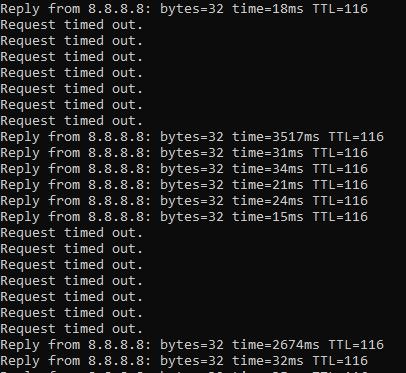- Rogers Community Forums
- Forums
- Internet, Rogers Xfinity TV, & Home Phone
- Internet
- Re: Internet Keeps Dropping
- Subscribe to RSS Feed
- Mark Topic as New
- Mark Topic as Read
- Float this Topic for Current User
- Subscribe
- Mute
- Printer Friendly Page
Internet keeps disconnecting
- Mark as New
- Subscribe
- Mute
- Subscribe to RSS Feed
- Permalink
- Report Content
07-15-2021
03:58 PM
- last edited on
07-15-2021
05:09 PM
by
![]() RogersMoin
RogersMoin
I tried unplugging modem and 3rd party router.
This problem seems to happen more frequently. I am now entering the info into my phone (notes) - time/day of disconnection and duration.
It went down Tuesday and now today. I don't recall how long it was out last time. Maybe 30 min or 1 hr total?
I also use a wifi Smart TV.
It has reconnected a few times only to drop 5 mins (estimate) later. Sometimes the speed is normal but often, the connection is at a much lower speed suggesting a problem.
I am wondering if there's an issue.
*Added Labels*
- Labels:
-
Connection Issue
-
Internet
-
Troubleshooting
Re: Internet Keeps Dropping
- Mark as New
- Subscribe
- Mute
- Subscribe to RSS Feed
- Permalink
- Report Content
12-03-2020 10:28 AM - edited 12-03-2020 10:29 AM
Argh!!!! I am now in the middle of ZOOM meeting with developers and this happens again!!!
What is going on???
Re: Internet Keeps Dropping
- Mark as New
- Subscribe
- Mute
- Subscribe to RSS Feed
- Permalink
- Report Content
12-03-2020 10:49 AM - edited 12-03-2020 10:51 AM
I hear ya @doctor80....
At this point I'm unplugging everything except one wired computer at night trying to catch this issue so that I can send that back to Rogers. Negotiating that with my family has been fun 😞
You might want to use PingPlotter (it's free) so you can visualize the drops. I find that useful....
I'm running a ping trace to my gateway, a ping trace to 8.8.8.8, and pingplotter to provide them evidence. They don't consider the latter as "valid" but it totally is.
Re: Internet Keeps Dropping
- Mark as New
- Subscribe
- Mute
- Subscribe to RSS Feed
- Permalink
- Report Content
12-03-2020 11:07 AM
It is always a hit for 5 minutes bursts and then goes away.
So you may not need to do this extra work, but just give it a 5 min to go away.
Thanks for the heads up. I'll try ping plotter.
Re: Internet Keeps Dropping
- Mark as New
- Subscribe
- Mute
- Subscribe to RSS Feed
- Permalink
- Report Content
12-03-2020 11:56 AM
Re: Internet Keeps Dropping
- Mark as New
- Subscribe
- Mute
- Subscribe to RSS Feed
- Permalink
- Report Content
12-03-2020 12:05 PM
Happened here too...just a small one around 11:04 am but enough to impact my Teams call.
@doctor80 - like you my connection resolves itself automatically after a few minutes. The reason that I'm disconnecting everything at night and running traces is that I need to prove 100% to Rogers that the problem is related to the router/modem itself or somewhere along the upstream connection in the Rogers network. As long as other devices are connected on my LAN, Rogers can always suspect that something else on my LAN is interfering with the connection.
Re: Internet Keeps Dropping
- Mark as New
- Subscribe
- Mute
- Subscribe to RSS Feed
- Permalink
- Report Content
12-03-2020 01:23 PM
use cable modem was gateway, i've done that before and still have these funny issues.
Re: Internet Keeps Dropping
- Mark as New
- Subscribe
- Mute
- Subscribe to RSS Feed
- Permalink
- Report Content
12-04-2020 06:22 PM - edited 12-04-2020 08:35 PM
My 500u internet started to drop once every day since 20 days ago, I have to reboot the CODA-4582 modem every day. I contacted Rogers for this issue more than 5 times, every time I called Rogers the technical support agents resent signal to my modem on their end, after that the internet was good, they couldn’t find any issue. Rogers also sent two technicians to check the internet cables in my building, there was nothing wrong with the cables. After all these checks, my internet still drops once a day. Today when I called Rogers again, the technical support agent said they will send me another modem.
I have used the 500u internet for 2.5 years, there was never any disconnection issue before, but the internet was so annoying during these 20 days. I have lost my patience with Rogers, I wasted too much time on solving this issue. I am also worried that once I receive the new modem, the same issue will happen again and again.
Re: Internet Keeps Dropping
- Mark as New
- Subscribe
- Mute
- Subscribe to RSS Feed
- Permalink
- Report Content
12-05-2020 08:02 PM
Hello, @HappyA.
Thank you for joining this discussion and welcome to Rogers Community Forums!
I appreciate your detailed post; since two field techs worked on your case, the issue may not be related to the RF signal.
To get a better understanding of your issue, please answer the following:
- Does the Internet connection drop once every day at the same time?
- Do you lose connection to both wired and wireless devices?
- When the Internet connection drops, is there a change in light pattern on the modem?
- Do you use your own router?
- Do you recall any change 20 days ago when this issue started? Like adding a new device to your network, etc.
Keep us posted on the outcome of using the new modem.
Cheers,
RogersMoin

Re: Internet Keeps Dropping
- Mark as New
- Subscribe
- Mute
- Subscribe to RSS Feed
- Permalink
- Report Content
12-05-2020 09:25 PM - edited 12-05-2020 09:29 PM
happened again for me tonight. Around 8:50pm. Of course, by the time I end up reaching tech support and authenticating myself, it resolves and goes back to normal. So annoying...
Is there anything we can do about this? Tech support always tries to blame it on me not using gateway function of the modem and that my router is causing issues. I already used the Coda modem as gateway for a day and I still get this intermittent packet loss which lasts 5 minutes. If Rogers Coda modem wasn't so terrible with Wifi signal, maybe I would actually not have to waste money buying a new router!
I bought a new router trying to continue isolating the issue and this was happening with my old router, and is happening with my new router as well. Its not my router.
I did not have any new network devices added, everything has been the same and my connection was completely normal for the past year or 2 years with Rogers until this month and a half ago when all this mess started.
It is terrible when you work from home, either connected by VPN, or on a conference call and you get dropped because my Internet is unstable.
Re: Internet Keeps Dropping
- Mark as New
- Subscribe
- Mute
- Subscribe to RSS Feed
- Permalink
- Report Content
12-05-2020 10:15 PM
I have the same issue. Internet goes down for a minute or two then comes back.
There is no consistency in the time it happens but it happens everyday.
It happens for both wireless and wired.
I have also tried using my router and Rogers's modem as a gateway.
Is there any solution for this?
Re: Internet Keeps Dropping
- Mark as New
- Subscribe
- Mute
- Subscribe to RSS Feed
- Permalink
- Report Content
12-06-2020 10:35 AM
I've had the same issue as everyone else reported it here and is quickly going nowhere. Tech support only knows how to focus on the equipment in our homes. We've replaced the modem twice, had a tech come out and check signals, bought a new router but nothing helps because clearly its something on Rogers end. People are reporting the same thing all over Ontario:
https://www.reddit.com/r/Rogers/comments/k5ifqm/drops_in_rogers_internet_daily/
https://www.dslreports.com/forum/r32914486-Packet-Loss-How-to-get-Rogers-to-take-seriously
even on facebook..
People are having the same problem weather using bridge mode, gateway mode, Hitron Coda, or even the new ignite modems.
Some things I've observed:
- When the issue happens, I can not even ping the 1st hop (the gateway). This indicates some problem lower than the IP layer - something at the link layer
- The modem DOCSIS event log shows nothing, its completely empty
- When the issue happens pings will stop for 30-60 seconds then resume for 5-10 seconds, then stop for 30-60 seconds, etc. The cycle repeats for 5 minutes, and then the connecting returns to normal. This is a clear pattern that happens every time. It seems like the modem/CMTS is trying to negotiate something about the connection, it fails/times out, then it tries again, fails/times out and retries again until it finally gives up and continues operation
- About a month ago when the issue first started, the lights on the modem changed. For several years the lights on our modem used to have a light blue down arrow, and a dark blue up arrow, and everything was perfectly stable. Rogers made a change on the upstream link. The docsis WAN screen now shows there is a OFDM/OFDMA upstream channel 0 in use, and this also is reflected by the upload-arrow light on the modem changing to light blue. So now we have light blue upload and download arrows/lights.
- It seems the rogers infrastructure team pushed out this change, but didn't set something up correctly on their end causing the modem to periodically try to re-negotiate something at least twice a day causing the outages/packet loss.
- The issue is limited to upload only. If you use any kind of VOIP - MS Teams, Zoom, even Discord, you will notice that you can still hear the people on the call, but they can not hear you. This is because downstream is still working and UDP packets are still streaming IN to your modem/router, but you can not send anything out while the upstream is failing to do its thing.. whatever its doing. This completely breaks TCP connections which is the most commonly used type, but VOIP usually uses UDP so you can observe this interesting effect. If there's screen sharing on yoru call its most likely TCP based and will stop, but the audio coming IN still works most of the time as its UDP based.
The sad part is that I doubt that the DOCSIS/infrastructure team is even aware of the issue because support keeps blaming our personal equipment. I really doubt they have passed the issue on to them at all. Its likely that the different teams don't even have a way to communicate with one-another.
This needs to be escalated somehow to the people that actually made the changes.
Re: Internet Keeps Dropping
- Mark as New
- Subscribe
- Mute
- Subscribe to RSS Feed
- Permalink
- Report Content
12-06-2020 11:09 AM - edited 12-06-2020 11:11 AM
Hi @ab45 - glad to see such as thoughtful response. Thank you for this!!
I'm seeing the EXACT same issue, just happened again this morning. Everything I'm seeing matches what you're talking about:
- Same outage behaviour and duration (up and down for a period of 5 mins)
- Same frequency (1-2 times per day)
- Same upload only impact (You continue to hear people on VoIP/video calls but people are not hearing you)
- Nothing of note in the logs and WAN uptime stat on router status page remains uninterrupted.
The only slight potential difference that I'm seeing is that my ping trace to the LAN gateway IP in "Gateway" mode (192.168.1.1 in my case) continues without interruption. When you say that your 1st hop gateway packets are dropped, what gateway do you mean?
I have done backflips to troubleshoot this at the behest of the Rogers support team. Right now I am at the point where I'm disconnecting all my network every night and just leaving one wired computer connected. If I can replicate the issue in that scenario than this is clearly a problem with the Rogers modem or something upstream in their network. This is extremely inconvenient for my family, and let me tell you the kids are not kind when talking about Rogers with friends and family 🙂
@RogersAndy @RogersCorey @RogersTony - I feel like Rogers is pushing a lot of the troubleshooting to their customers when clearly there's an issue here. Can you give us some indication as to whether or not Rogers is doing anything to investigate this?
Here's my latest outage from this morning, clear as day the same problem as @ab45 :
Re: Internet Keeps Dropping
- Mark as New
- Subscribe
- Mute
- Subscribe to RSS Feed
- Permalink
- Report Content
12-06-2020 11:15 AM - edited 12-06-2020 11:17 AM
Hi,
192.168.1.1 sounds like your router on your LAN. If you can ping it, then it only confirms that things are working within your home.
I'm actually talking about the Rogers internet gateway/1st hop outside of my house. In my case the gateway is 99.255.54.1.
Out of curiosity do you you also have two light blue lights on your modem and the OFDM/OFDMA channel 0 in use on the bottom of the "DOCSIS WAN" status page?
Re: Internet Keeps Dropping
- Mark as New
- Subscribe
- Mute
- Subscribe to RSS Feed
- Permalink
- Report Content
12-06-2020 11:17 AM - edited 12-06-2020 11:20 AM
Ok yes that's what I assumed. Thanks for confirming.
The reason I'm pining 192.168.1.1 is just for that reason - to rule out that there's a connection issue going from a computer on my LAN to the actual modem/router.
After it leaves my LAN gateway address and sends it to the Rogers gateway I see 100% packet loss, just like you do.
We're experiencing the identical issue. I'm located in Stouffville (L4A)....where are you?
My gateway is 99.244.136.1
I never look at the lights on my modem as it's in the basement by the furnace (I'm sure Rogers will ask me to unplug my furnace next). Channel 0 is in use under the "OFDM/OFDMA Overview" section of the WAN status page.
Re: Internet Keeps Dropping
- Mark as New
- Subscribe
- Mute
- Subscribe to RSS Feed
- Permalink
- Report Content
12-06-2020 11:18 AM
wow....someone knowledgable. rogers should listen and do something to fix the issue. this is making working from home very difficult.
Re: Internet Keeps Dropping
- Mark as New
- Subscribe
- Mute
- Subscribe to RSS Feed
- Permalink
- Report Content
12-06-2020 11:20 AM
Re: Internet Keeps Dropping
- Mark as New
- Subscribe
- Mute
- Subscribe to RSS Feed
- Permalink
- Report Content
12-06-2020 11:23 AM
Hi @ab45
I could not describe it better than you. I have the same exact symptoms.
- A couple of times a day
- started a month or so ago
- I can not ping the first IP outside of my home
- On conference calls, I can hear and see but they can not hear me.
- I am located in K2W
It is extremely frustrating.... Any one from Rogers can look into this?
Re: Internet Keeps Dropping
- Mark as New
- Subscribe
- Mute
- Subscribe to RSS Feed
- Permalink
- Report Content
12-06-2020 11:28 AM
Re: Internet Keeps Dropping
- Mark as New
- Subscribe
- Mute
- Subscribe to RSS Feed
- Permalink
- Report Content
12-06-2020 07:24 PM
Why are all the Rogers Product Managers and moderators suddenly remaining silent? There is obviously a widespread issue here...look at the recent posts by Swifty00 in the “Intermittent Disconnects” thread. This isn’t something the outsourced techs can fix on an ad-hoc basis so Rogers support needs to stop sending techs to customers’ homes and stop doing modem swaps...that’s not going to fix this problem. There is something really wrong with some design element of the network...whether it’s OFDMA config, modem firmware, or something else.
Re: Internet Keeps Dropping
- Mark as New
- Subscribe
- Mute
- Subscribe to RSS Feed
- Permalink
- Report Content
12-07-2020 01:34 AM
Re: Internet Keeps Dropping
- Mark as New
- Subscribe
- Mute
- Subscribe to RSS Feed
- Permalink
- Report Content
12-07-2020 01:52 AM