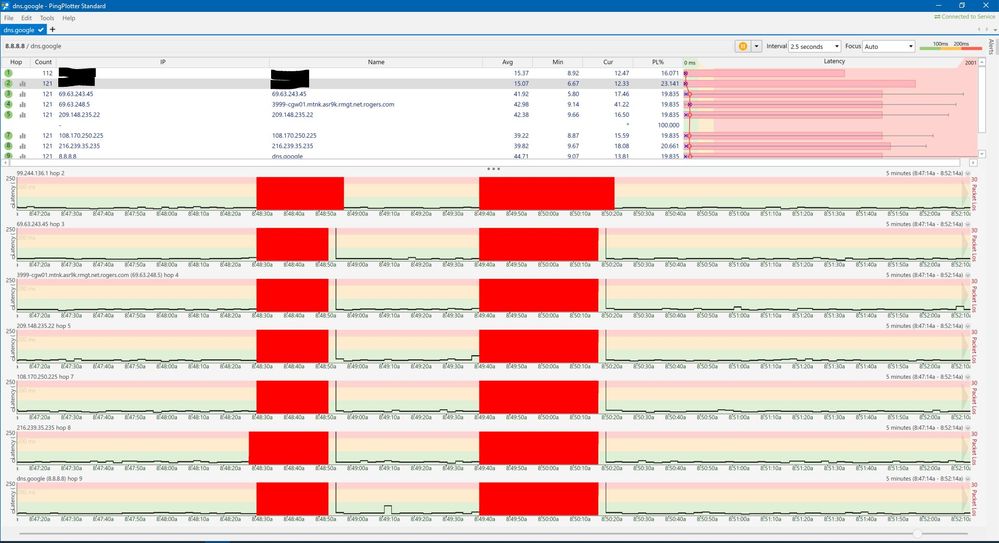- Rogers Community Forums
- Forums
- Internet, Rogers Xfinity TV, & Home Phone
- Internet
- Re: Internet Keeps Dropping
- Subscribe to RSS Feed
- Mark Topic as New
- Mark Topic as Read
- Float this Topic for Current User
- Subscribe
- Mute
- Printer Friendly Page
Internet keeps disconnecting
- Mark as New
- Subscribe
- Mute
- Subscribe to RSS Feed
- Permalink
- Report Content
07-15-2021
03:58 PM
- last edited on
07-15-2021
05:09 PM
by
![]() RogersMoin
RogersMoin
I tried unplugging modem and 3rd party router.
This problem seems to happen more frequently. I am now entering the info into my phone (notes) - time/day of disconnection and duration.
It went down Tuesday and now today. I don't recall how long it was out last time. Maybe 30 min or 1 hr total?
I also use a wifi Smart TV.
It has reconnected a few times only to drop 5 mins (estimate) later. Sometimes the speed is normal but often, the connection is at a much lower speed suggesting a problem.
I am wondering if there's an issue.
*Added Labels*
- Labels:
-
Connection Issue
-
Internet
-
Troubleshooting
Re: Internet Keeps Dropping
- Mark as New
- Subscribe
- Mute
- Subscribe to RSS Feed
- Permalink
- Report Content
11-24-2020 02:28 PM
Thanks, here is the Rogers Network info (modem removed from Amplifier)
| CM Error Codewords | |||||||||||||||||||||||||||||||||
| Index | 1 | 2 | 3 | 4 | 5 | 6 | 7 | 8 | 9 | 10 | 11 | 12 | 13 | 14 | 15 | 16 | 17 | 18 | 19 | 20 | 21 | 22 | 23 | 24 | 25 | 26 | 27 | 28 | 29 | 30 | 31 | 32 | 33 |
| Unerrored Codewords | 13993567 | 20992174 | 20998557 | 21005054 | 21010217 | 21016734 | 21023626 | 20999328 | 21036204 | 21042632 | 21049225 | 21054986 | 21061175 | 21068229 | 21073627 | 21080370 | 21086293 | 21092671 | 21098557 | 21104404 | 21111752 | 21117753 | 21124116 | 21130368 | 21135895 | 21136659 | 21148184 | 21154702 | 21160606 | 21165240 | 21169106 | 21172596 | 13993567 |
| Correctable Codewords | 12408858 | 0 | 1 | 2 | 2 | 0 | 0 | 0 | 0 | 0 | 0 | 0 | 0 | 0 | 0 | 0 | 0 | 0 | 0 | 0 | 0 | 0 | 0 | 0 | 0 | 3712 | 0 | 1 | 0 | 0 | 0 | 0 | 12408858 |
| Uncorrectable Codewords | 0 | 0 | 0 | 0 | 0 | 0 | 0 | 0 | 0 | 0 | 0 | 0 | 0 | 0 | 0 | 0 | 0 | 0 | 0 | 0 | 0 | 0 | 0 | 0 | 0 | 2394 | 0 | 0 | 0 | 0 | 0 | 0 | 0 |
Logs from yesterday
| All logs from Yesterday | ||
| [Harvester][3607]: Harvester StartRadioTrafficHarvesting Starting Thread to start RadioTraffic Data Harvesting | 11/24/2020 14:11 | Notice |
| [Harvester][3607]: Harvester StartAssociatedDeviceHarvesting : Started Thread to start DeviceData Harvesting | 11/24/2020 14:11 | Notice |
| [Harvester][3599]: Harvester StartRadioTrafficHarvesting Starting Thread to start RadioTraffic Data Harvesting | 11/24/2020 0:06 | Notice |
| [Harvester][3599]: Harvester StartAssociatedDeviceHarvesting : Started Thread to start DeviceData Harvesting | 11/24/2020 0:06 | Notice |
| [Harvester][3598]: Harvester StartRadioTrafficHarvesting Starting Thread to start RadioTraffic Data Harvesting | 11/23/2020 23:26 | Notice |
| [Harvester][3598]: Harvester StartAssociatedDeviceHarvesting : Started Thread to start DeviceData Harvesting | 11/23/2020 23:26 | Notice |
I have the modem connected direct from Outlet to Modem right now and monitoring. It seemed like while on the amp, it wasn't happy at all (but it randomly disconnected as well like this last night, which is why i put it back on the amp).
There is a service tech coming tomorrow between 2-4 (and maybe between 6-8 tonight if they can).
Just not happy right now, kids have virtual learning, I work from home... Not good. 😞
Re: Internet Keeps Dropping
- Mark as New
- Subscribe
- Mute
- Subscribe to RSS Feed
- Permalink
- Report Content
11-26-2020 11:44 AM - edited 11-26-2020 11:44 AM
Here we go again. White CODA modem (after third(!) technician at my house):
Reply from 8.8.8.8: bytes=32 time=18ms TTL=116
Reply from 8.8.8.8: bytes=32 time=17ms TTL=116
Request timed out.
Request timed out.
Request timed out.
Request timed out.
Reply from 8.8.8.8: bytes=32 time=16ms TTL=116
Reply from 8.8.8.8: bytes=32 time=28ms TTL=116
Reply from 8.8.8.8: bytes=32 time=11ms TTL=116
Reply from 8.8.8.8: bytes=32 time=15ms TTL=116
Reply from 8.8.8.8: bytes=32 time=18ms TTL=116
Reply from 8.8.8.8: bytes=32 time=14ms TTL=116
Request timed out.
Request timed out.
Request timed out.
Request timed out.
Request timed out.
Request timed out.
Request timed out.
Request timed out.
Request timed out.
Request timed out.
Request timed out.
Request timed out.
Request timed out.
Request timed out.
Request timed out.
Reply from 8.8.8.8: bytes=32 time=2338ms TTL=116
Reply from 8.8.8.8: bytes=32 time=27ms TTL=116
Reply from 8.8.8.8: bytes=32 time=11ms TTL=116
Reply from 8.8.8.8: bytes=32 time=20ms TTL=116
Reply from 8.8.8.8: bytes=32 time=23ms TTL=116
Request timed out.
Request timed out.
Request timed out.
Request timed out.
Request timed out.
Request timed out.
Request timed out.
Re: Internet Keeps Dropping
- Mark as New
- Subscribe
- Mute
- Subscribe to RSS Feed
- Permalink
- Report Content
11-27-2020 04:08 PM
I actually used Rogers modem as gateway and this happened to me. It is strange because I had been having this for about a month now. For some magically reason, last week I didn't notice this happening. But this week, it came back. I had this happen to me TWICE already today
Re: Internet Keeps Dropping
- Mark as New
- Subscribe
- Mute
- Subscribe to RSS Feed
- Permalink
- Report Content
11-27-2020 04:10 PM
From what it seems, it looks like either someone is DOSing Rogers network, or using Rogers network to DOS.
I do not have any other guess as to why this is happening, but it is SUPER annoying.
Re: Internet Keeps Dropping
- Mark as New
- Subscribe
- Mute
- Subscribe to RSS Feed
- Permalink
- Report Content
11-27-2020 04:11 PM
Request timed out.
Reply from 8.8.8.8: bytes=32 time=14ms TTL=116
Reply from 8.8.8.8: bytes=32 time=17ms TTL=116
Reply from 8.8.8.8: bytes=32 time=15ms TTL=116
Reply from 8.8.8.8: bytes=32 time=13ms TTL=116
Reply from 8.8.8.8: bytes=32 time=15ms TTL=116
Reply from 8.8.8.8: bytes=32 time=11ms TTL=116
Reply from 8.8.8.8: bytes=32 time=16ms TTL=116
Reply from 8.8.8.8: bytes=32 time=15ms TTL=116
Reply from 8.8.8.8: bytes=32 time=16ms TTL=116
Reply from 8.8.8.8: bytes=32 time=14ms TTL=116
Request timed out.
Request timed out.
Request timed out.
Request timed out.
Request timed out.
Request timed out.
Reply from 8.8.8.8: bytes=32 time=1769ms TTL=116
Reply from 8.8.8.8: bytes=32 time=138ms TTL=116
Reply from 8.8.8.8: bytes=32 time=17ms TTL=116
Reply from 8.8.8.8: bytes=32 time=7ms TTL=116
Reply from 8.8.8.8: bytes=32 time=19ms TTL=116
Reply from 8.8.8.8: bytes=32 time=17ms TTL=116
Reply from 8.8.8.8: bytes=32 time=16ms TTL=116
Reply from 8.8.8.8: bytes=32 time=15ms TTL=116
Reply from 8.8.8.8: bytes=32 time=20ms TTL=116
Reply from 8.8.8.8: bytes=32 time=13ms TTL=116
Reply from 8.8.8.8: bytes=32 time=15ms TTL=116
Reply from 8.8.8.8: bytes=32 time=20ms TTL=116
Reply from 8.8.8.8: bytes=32 time=15ms TTL=116
Reply from 8.8.8.8: bytes=32 time=16ms TTL=116
Reply from 8.8.8.8: bytes=32 time=19ms TTL=116
Reply from 8.8.8.8: bytes=32 time=12ms TTL=116
Request timed out.
Request timed out.
Request timed out.
Request timed out.
Request timed out.
Reply from 8.8.8.8: bytes=32 time=1672ms TTL=116
Reply from 8.8.8.8: bytes=32 time=35ms TTL=116
Reply from 8.8.8.8: bytes=32 time=17ms TTL=116
Reply from 8.8.8.8: bytes=32 time=12ms TTL=116
Reply from 8.8.8.8: bytes=32 time=14ms TTL=116
Reply from 8.8.8.8: bytes=32 time=8ms TTL=116
Reply from 8.8.8.8: bytes=32 time=16ms TTL=116
Reply from 8.8.8.8: bytes=32 time=19ms TTL=116
Reply from 8.8.8.8: bytes=32 time=14ms TTL=116
Reply from 8.8.8.8: bytes=32 time=13ms TTL=116
Reply from 8.8.8.8: bytes=32 time=17ms TTL=116
Reply from 8.8.8.8: bytes=32 time=16ms TTL=116
Re: Internet Keeps Dropping
- Mark as New
- Subscribe
- Mute
- Subscribe to RSS Feed
- Permalink
- Report Content
11-28-2020 05:04 PM
I'm at Major Mackenzie & Weston rd my internet also drops and reconnects like every 10 seconds for months now. Can’t really do anything besides wait a minute for a webpage to load then drops again. What frustrates me is Rogers will open a ticket then close it the next day saying it’s fixed. I've done modem swaps tech visit and nothing is ever found or wrong lol. Rogers needs to step up and fix this as they have double my service fee and left me with a unreliable internet service.
Re: Internet Keeps Dropping
- Mark as New
- Subscribe
- Mute
- Subscribe to RSS Feed
- Permalink
- Report Content
11-30-2020 09:27 AM
What time did it happen to you?
I'm located in Aurora. Where are you?
Re: Internet Keeps Dropping
- Mark as New
- Subscribe
- Mute
- Subscribe to RSS Feed
- Permalink
- Report Content
11-30-2020 10:59 AM
Pretty much impossible to work more than 10 minutes without interruption
Re: Internet Keeps Dropping
- Mark as New
- Subscribe
- Mute
- Subscribe to RSS Feed
- Permalink
- Report Content
11-30-2020 02:46 PM
I am in caledon.
-did modem swap, made no difference. 7.1.1.3.3 firmware vs 7.1.1.3.2, makes no difference.
-tech came out to check my lines, looks great, no issues
-bought a new router, still exhibiting this same issue
-tried using cable modem as gateway, still get this issue
my computer has no malware either. I don't know what else it can be. I am not using wifi either, when it connections drop, it affects both wired/wifi devices.
Re: Internet Keeps Dropping
- Mark as New
- Subscribe
- Mute
- Subscribe to RSS Feed
- Permalink
- Report Content
12-01-2020 10:31 AM
I started to have connection drop issue in the past month. I thought it was the router, but I have tried a different router and still having connection drop 2 or 3 times a day.
What should I go from here?
Re: Internet Keeps Dropping
- Mark as New
- Subscribe
- Mute
- Subscribe to RSS Feed
- Permalink
- Report Content
12-01-2020 10:46 AM
Re: Internet Keeps Dropping
- Mark as New
- Subscribe
- Mute
- Subscribe to RSS Feed
- Permalink
- Report Content
12-01-2020 12:54 PM
Happening again right now at 12:53 PM:
Reply from 8.8.8.8: bytes=32 time=21ms TTL=116
Request timed out.
Request timed out.
Request timed out.
Reply from 8.8.8.8: bytes=32 time=1891ms TTL=116
Reply from 8.8.8.8: bytes=32 time=25ms TTL=116
Reply from 8.8.8.8: bytes=32 time=51ms TTL=116
Reply from 8.8.8.8: bytes=32 time=14ms TTL=116
Reply from 8.8.8.8: bytes=32 time=24ms TTL=116
Reply from 8.8.8.8: bytes=32 time=21ms TTL=116
Reply from 8.8.8.8: bytes=32 time=19ms TTL=116
Reply from 8.8.8.8: bytes=32 time=34ms TTL=116
Reply from 8.8.8.8: bytes=32 time=23ms TTL=116
Reply from 8.8.8.8: bytes=32 time=15ms TTL=116
Reply from 8.8.8.8: bytes=32 time=15ms TTL=116
Reply from 8.8.8.8: bytes=32 time=14ms TTL=116
Request timed out.
Request timed out.
Request timed out.
Request timed out.
Request timed out.
Request timed out.
Reply from 8.8.8.8: bytes=32 time=911ms TTL=11
Re: Internet Keeps Dropping
- Mark as New
- Subscribe
- Mute
- Subscribe to RSS Feed
- Permalink
- Report Content
12-02-2020 09:48 AM
Hey @doctor80 I saw a similar issue today again and have been troubleshooting for about a week now with Rogers support.
I'm running the CODA-4582 modem (HW version 1A) on the 7.1.1.33 firmware.
I have been able to replicate this in both bridged and gateway mode with multiple computers directly connected to the router/modem.
Here's what I sent via PM to rogers support. Is this similar to what you're experiencing?
The issue happened again this morning while I was on a call for work. The disconnection happened over period of about 1-2 minutes and my Microsoft Teams popped up a message saying that I had a "bad network connection" (I'm connected over wired ethernet, not wireless). As usual, I was able to hear other people on the call and was not disconnected, but they were not able to hear me.
Specifically, the drop happened between 8:48:30 AM and 8:50:20 AM EST. I have captured a full ping log but here are the relevant sections:
Reply from 8.8.8.8: bytes=32 time=17ms TTL=116
Reply from 8.8.8.8: bytes=32 time=19ms TTL=116
Reply from 8.8.8.8: bytes=32 time=13ms TTL=116
Reply from 8.8.8.8: bytes=32 time=13ms TTL=116
Reply from 8.8.8.8: bytes=32 time=22ms TTL=116
Reply from 8.8.8.8: bytes=32 time=18ms TTL=116
Reply from 8.8.8.8: bytes=32 time=13ms TTL=116
Reply from 8.8.8.8: bytes=32 time=20ms TTL=116
Request timed out.
Request timed out.
Request timed out.
Request timed out.
Request timed out.
Reply from 8.8.8.8: bytes=32 time=1796ms TTL=116
Reply from 8.8.8.8: bytes=32 time=19ms TTL=116
Reply from 8.8.8.8: bytes=32 time=12ms TTL=116
Reply from 8.8.8.8: bytes=32 time=15ms TTL=116
Reply from 8.8.8.8: bytes=32 time=17ms TTL=116
Reply from 8.8.8.8: bytes=32 time=16ms TTL=116
AND
Reply from 8.8.8.8: bytes=32 time=13ms TTL=116
Reply from 8.8.8.8: bytes=32 time=14ms TTL=116
Reply from 8.8.8.8: bytes=32 time=16ms TTL=116
Reply from 8.8.8.8: bytes=32 time=14ms TTL=116
Reply from 8.8.8.8: bytes=32 time=12ms TTL=116
Reply from 8.8.8.8: bytes=32 time=13ms TTL=116
Reply from 8.8.8.8: bytes=32 time=12ms TTL=116
Reply from 8.8.8.8: bytes=32 time=13ms TTL=116
Reply from 8.8.8.8: bytes=32 time=15ms TTL=116
Request timed out.
Request timed out.
Request timed out.
Request timed out.
Request timed out.
Request timed out.
Request timed out.
Reply from 8.8.8.8: bytes=32 time=3721ms TTL=116
Reply from 8.8.8.8: bytes=32 time=39ms TTL=116
Reply from 8.8.8.8: bytes=32 time=18ms TTL=116
Reply from 8.8.8.8: bytes=32 time=28ms TTL=116
Reply from 8.8.8.8: bytes=32 time=11ms TTL=116
Reply from 8.8.8.8: bytes=32 time=19ms TTL=116
Reply from 8.8.8.8: bytes=32 time=13ms TTL=116
Reply from 8.8.8.8: bytes=32 time=13ms TTL=116
I see this identical pattern on two different machines (let's call them A and B) that were capturing ping traces. I can provide the full ping trace file if you'd like from machine A or B.
Additionally, here's the ping plotter output that shows the exact same pattern on machine A and B (both wired to the router), with two specific time frames where the disconnect happened (which mirrors the pattern shown in the ping traces above):
Re: Internet Keeps Dropping
- Mark as New
- Subscribe
- Mute
- Subscribe to RSS Feed
- Permalink
- Report Content
12-02-2020 10:35 AM
I had exactly the same disconnection issue as yours with Microsoft Teams yesterday afternoon around 3:45pm EST. At the same time, all my other devices are also get disconnected. Everything was re-connected after a few minutes. I have been having the issue for the past couple months. I PM'ed communityHelp yesterday. They checked my account, and couldn't find any issue. Modem was connected and working fine at that time as far as they can tell. I have the modem set to bridge mode, maybe I can try gateway mode, but looking at your experience, gateway mode makes no difference.
Re: Internet Keeps Dropping
- Mark as New
- Subscribe
- Mute
- Subscribe to RSS Feed
- Permalink
- Report Content
12-02-2020 10:52 AM
Thanks for the feedback @Yever. You can always give the gateway mode a shot temporarily just to validate. One detail that I left out is that I live in the Stouffville area in case that's relevant.
Has anyone switched over to the XB6 modem (Rogers Ignite) that has been having this issue? Did it fix it?
@RogersAndy- please take a look at this thread. Plenty of people seem to be having this similar issue.
Re: Internet Keeps Dropping
- Mark as New
- Subscribe
- Mute
- Subscribe to RSS Feed
- Permalink
- Report Content
12-02-2020 11:16 AM - edited 12-02-2020 11:19 AM
@MisterPinstI am not far from you in Richmond Hill. I also use the same CODA-4582 modem.
Re: Internet Keeps Dropping
- Mark as New
- Subscribe
- Mute
- Subscribe to RSS Feed
- Permalink
- Report Content
12-02-2020 02:49 PM
I experienced this again.. at approximately 2:45PM EST today.
Re: Internet Keeps Dropping
- Mark as New
- Subscribe
- Mute
- Subscribe to RSS Feed
- Permalink
- Report Content
12-02-2020 05:17 PM
I think the more people will report this, the faster this is going to be escalated. There is definitely an issue with this CODA modem.
I have the same firmware as you. Aurora.
Re: Internet Keeps Dropping
- Mark as New
- Subscribe
- Mute
- Subscribe to RSS Feed
- Permalink
- Report Content
12-02-2020 05:18 PM
I run my ping -t all day long and count how many packets were lost, so today for the entire day I lost only 4 packets, which is normal.
Re: Internet Keeps Dropping
- Mark as New
- Subscribe
- Mute
- Subscribe to RSS Feed
- Permalink
- Report Content
12-02-2020 09:48 PM - edited 12-02-2020 09:50 PM
Re: Internet Keeps Dropping
- Mark as New
- Subscribe
- Mute
- Subscribe to RSS Feed
- Permalink
- Report Content
12-03-2020 09:27 AM
I've also been experiencing intermittent drops, support is monitoring as it looks to be neighbourhood level where I am (M9B area in Ontario).
Running the XB6 in router mode, though I had previously kept it in bridge mode with my own router as I thought I had a configuration issue causing drops...