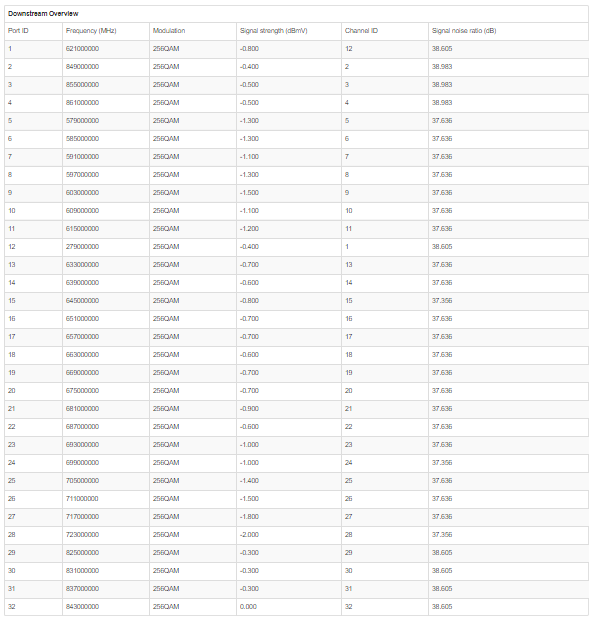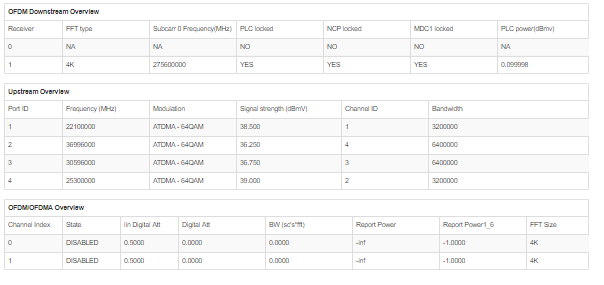- Rogers Community Forums
- Forums
- Internet, Rogers Xfinity TV, & Home Phone
- Internet
- Re: Intermittent disconnects - CODA-4582U
- Subscribe to RSS Feed
- Mark Topic as New
- Mark Topic as Read
- Float this Topic for Current User
- Subscribe
- Mute
- Printer Friendly Page
Intermittent disconnects - CODA-4582U
- Mark as New
- Subscribe
- Mute
- Subscribe to RSS Feed
- Permalink
- Report Content
01-25-2019
05:15 PM
- last edited on
01-25-2019
06:09 PM
by
![]() RogersZia
RogersZia
I have been experiencing intermittent disconnects of internet service for a few minutes at a time and have replaced the CODA-4582U with no improvement. The modem is is bridged mode and after reading some of the other posts I believe there may be a signal issue. I was able to capture the following info from the DOCSIS Event log today and was hoping someone could interpret and point me in the right direction to resolve the issue.
Thanks for your help.
**Removed logs due to Community Guideline: Keep personal info private. - RogersZia**
***Edited Labels***
Solved! Solved! Go to Solution.
- Labels:
-
CODA
-
Disconnect
-
Slow Speeds
-
Troubleshooting
Re: Intermittent disconnects - CODA-4582U
- Mark as New
- Subscribe
- Mute
- Subscribe to RSS Feed
- Permalink
- Report Content
04-09-2019 04:08 PM
Yep I've lost connection about 18 times today in 7 hours
It is so bad I got disconnected multiple times from rogers chat, and now I lost my spot in the chat to talk to tech support.
I'm going to put up with maybe 1 or 2 tech visits. But after that I will just cancel Rogers and join Bell.
Re: Intermittent disconnects - CODA-4582U
- Mark as New
- Subscribe
- Mute
- Subscribe to RSS Feed
- Permalink
- Report Content
04-09-2019 05:51 PM
Re: Intermittent disconnects - CODA-4582U
- Mark as New
- Subscribe
- Mute
- Subscribe to RSS Feed
- Permalink
- Report Content
04-09-2019 06:41 PM
The senior tech came and swapped the external fiber connector and also the port on the main box. After this change we still had some instability however the connection would come right back.
Also we saw the modem would lose wifi but the physical connection still had internet.
the coda modem is garbage. It has very flaky wifi which contributes to the modem instability. I have my own routers so I have disabled the wifi and modem instability has reduced.
Anyone facing the instability issue I suggest ask the Rogers tech to change the external port. And also the fiber connector. I suspect these external boxes have bad ports .
2ndly I suggest u get ur own routers and disable wifi on Rogers modem and use it purely as modem.
Re: Intermittent disconnects - CODA-4582U
- Mark as New
- Subscribe
- Mute
- Subscribe to RSS Feed
- Permalink
- Report Content
04-17-2019 11:50 AM
I am too having issues with CODA 4582U. The modem disconnects 2.4GHZ every day and refuses connections to this band for at least 2-3 hours. 5G and Ethernet port connections work fine. These modems are junk. All my home automation equipment is connected to 2.4Ghz and seeing them offline for such extended periods sucks. I am thinking of buying a third party wifi modem.
Re: Intermittent disconnects - CODA-4582U
- Mark as New
- Subscribe
- Mute
- Subscribe to RSS Feed
- Permalink
- Report Content
08-10-2019
11:29 AM
- last edited on
08-11-2019
10:52 AM
by
![]() RogersMoin
RogersMoin
Constant internet disconnects CODA-4582U
We've been having constant disconnects with our internet since we got it a couple years ago, we replaced the modem twice now and I've contacted customer support many, many times. Reinstalled firmware, made us change the power supply, "zapped" it from their end... they say that everything looks fine for our connection. Finally had a tech in our home he didn't see any problems when I got a second tech over he looked outside but never came back to tell us if he found anything, but the net is still disconnecting. When its working its fast and works fine but after awhile the up and down arrows will go out or go green and we disconnect for a couple of mins.
From what I can see in our error messages everytime we disconnect we get alot of these:
(Link removed for privacy reasons - RogersMoin)
And our down ports look like this :
The only things I can notice are that some ports are 64QAM instead of 256QAM with a really low signal noise
I dont know enough about this stuff though to tell if it has anything to do with the problem.
If anyone has any insight to what might be happening or how I could fix this I would be extremely grateful 🙂 Thank you!
Re: Intermittent disconnects - CODA-4582U
- Mark as New
- Subscribe
- Mute
- Subscribe to RSS Feed
- Permalink
- Report Content
08-11-2019 11:13 AM - edited 08-11-2019 11:14 AM
Hello, @rrffsss.
Welcome to Rogers Community Forums! 😃
Thank you for posting your concern in the Community. Internet dropping the connection constantly can be quite bothersome. Your observation of low SNR on few of the Downstream channels is remarkable. We'd love to run a few tests on your connection and take next steps to address the issue. Please send us a private message @CommunityHelps. You can find details about our private messaging in this blog.
Cheers,
RogersMoin

Re: Intermittent disconnects - CODA-4582U
- Mark as New
- Subscribe
- Mute
- Subscribe to RSS Feed
- Permalink
- Report Content
08-12-2019
08:39 PM
- last edited on
08-12-2019
10:16 PM
by
![]() RogersMaude
RogersMaude
This has been going on for the past two months or so, but the extreme throttling and disconnects has been happening significantly more frequently the past two weeks. I wanted to get some input from the community, because support hasn't been too helpful.
I'll start off with my specs:
Rental modem: CODA-4582U
Router, bridge-mode: D-LINK DIR-867
What I've done so far with no success:
-Simple restarting of router/modem (1 minute off, and plug back in)
-"Coxial reseating"
-Factory resetting both devices
My internet speeds currently are atrocious. I'm currently paying for the Ignite 300u plan, but I get ranging speeds from 0.3 mbp/s to only 20 mbp/s of download, with my upload speeds ranging from 0.5 mbp/s to 10 mbp/s. The time doesn't matter; I'm sometimes up at 04:00 with the speeds staying like this. I've tried both Ethernet (to the modem) and wireless and they yield the same result (the Wi-Fi, once again, keeps intermittently disconnecting on the CODA-4582U, this was my third replacement modem, also hence why I use the D-LINK router for wireless now).
Occasionally, maybe once or twice a day, the internet disconnects. The status on the CODA-4582U's page shows that it's failing to obtain DHCP. Whenever the internet disconnects, it stays disconnected ranging from 1 minute to 15 minutes.
I've attached the downstream/upstream overviews. Not sure if they're at a normal state right now:
Thank you very much for your time and help.
Re: Intermittent disconnects - CODA-4582U
- Mark as New
- Subscribe
- Mute
- Subscribe to RSS Feed
- Permalink
- Report Content
08-12-2019 10:54 PM - edited 08-12-2019 10:55 PM
@Ginibini there's nothing in the signal levels to indicate the presence of any issues. Your signal levels aren't too bad at all.
The one point to keep in mind, the CODA-4582 modem uses DOCSIS 3.1 on the downstream side, which uses the downstream OFDM channel. You have one OFDM channel active on your modem which makes sense. However, there isn't enough data presented for that channel to really determine its health. Personal opinion, that requires a tech with the right test equipment to make that determination. The DOCSIS 3.0 channels, (1 to 32) should be around 0 dBmV with a signal to noise ratio of 36 to 40 dBmV and a QAM value of 256, meaning that the modem is using the highest level of data encoding for those downstream DOCSIS 3.0 channels. Outside of +/- 7/8 dBmv, you will see problems with your internet service. The range is +/- 15 dBmV, but, from what we've seen in the past, you usually see problems long before that extreme range is ever reached. At the present time, those channels, on your modem are slightly below 0 dBmV, so, their fine.
Your downstream signal to noise ratios are pretty consistent. Are you on a Fibre to the Home service, which runs fibre optic to an Optical Network Terminal (ONT) and then short RG-6 cable to the modem? If so, there's always the possibility of a fibre cable problem or a problem with the ONT. That has come up in the recent past.
Are you in a house, or in a condo / apartment / highrise. A house will usually connect to a neighbourhood node, the last locations will or can connect to a Multiple Dwelling Unit which provides data services to those types of buildings. That MDU is normally located in the utility room of the building instead of down the road in the case of a neighbourhood node.
To load the signal levels into a post you can simply copy the Downstream Overview table which you have posted. Start at the line containing the Downstream Overview term, and copy the whole table, right down to the bottom right hand corner of the bottom OFDM/OFDMA section. Select that entire section, just like you would with any other document, then right click, and select copy. Then paste that into a post, right click, .... paste. That will paste in the entire table.
Its always possible that you're connected to a highly congested neighbourhood node, if in fact that is what your modem connects to. That node then connects to a Cable Modem Termination System (CMTS). If you chat with tech support, the first line techs can't tell you what the CMTS load happens to be, but, the second line tech can. I'd get the first line tech to pass you onto a second line tech and ask specifically what the CMTS load happens to be. If the CMTS is highly loaded, then you can see slow data rates, so its worth asking the question. The first line tech will probably give you some static about chatting with a second line tech, but, simply ask if he or she can fix a CMTS. If yes, then ok, whats the answer to the question, if no, then pass me to the second line tech. Fwiw, it sounds like you're going to have to be a little aggressive here to get to the bottom of this. I'd agree with a possible unserviceable modem, three unserviceable modems in a row, nope. Time to buy lottery tickets in that case. Its time to look beyond a modem swap.
So, the questions of the day:
1. Are you on a Fibre to the Home service, which runs fibre optic to an Optical Network Terminal (ONT) and then short RG-6 cable to the modem?
2. Are you in a house, or in a condo / apartment / highrise.
3. Have you already had two or more tech visits, in which case you can ask for a Senior Tech (Real Rogers tech) to look at this problem.
Re: Intermittent disconnects - CODA-4582U
- Mark as New
- Subscribe
- Mute
- Subscribe to RSS Feed
- Permalink
- Report Content
08-12-2019 11:48 PM
Hi Datalink,
Thank you for the reply.
1) I'm fairly confident I'm on FTTN.
2) I'm in a detached home
3) I haven't had any tech visits yet. Just the modem swaps. I may do one more modem swap only because there's high latency with the Wi-Fi from the modem right now.
I agree, there might be high congestion due to the fact that Bell isn't available in my neighborhood. Just Rogers and smaller companies that run off of Rogers.
Thank you for your help once again.
Re: Intermittent disconnects - CODA-4582U
- Mark as New
- Subscribe
- Mute
- Subscribe to RSS Feed
- Permalink
- Report Content
08-12-2019 11:49 PM
| Port ID | Frequency (MHz) | Modulation | Signal strength (dBmV) | Channel ID | Signal noise ratio (dB) |
| 1 | 621000000 | 256QAM | -0.800 | 12 | 38.605 |
| 2 | 849000000 | 256QAM | -0.300 | 2 | 38.605 |
| 3 | 855000000 | 256QAM | -0.400 | 3 | 38.983 |
| 4 | 861000000 | 256QAM | -0.400 | 4 | 38.983 |
| 5 | 579000000 | 256QAM | -1.300 | 5 | 37.356 |
| 6 | 585000000 | 256QAM | -1.100 | 6 | 37.356 |
| 7 | 591000000 | 256QAM | -1.100 | 7 | 37.636 |
| 8 | 597000000 | 256QAM | -1.300 | 8 | 37.636 |
| 9 | 603000000 | 256QAM | -1.400 | 9 | 37.636 |
| 10 | 609000000 | 256QAM | -1.000 | 10 | 37.636 |
| 11 | 615000000 | 256QAM | -1.000 | 11 | 37.636 |
| 12 | 279000000 | 256QAM | -0.300 | 1 | 37.636 |
| 13 | 633000000 | 256QAM | -0.600 | 13 | 37.636 |
| 14 | 639000000 | 256QAM | -0.600 | 14 | 37.636 |
| 15 | 645000000 | 256QAM | -0.700 | 15 | 37.356 |
| 16 | 651000000 | 256QAM | -0.600 | 16 | 37.356 |
| 17 | 657000000 | 256QAM | -0.600 | 17 | 37.636 |
| 18 | 663000000 | 256QAM | -0.600 | 18 | 37.636 |
| 19 | 669000000 | 256QAM | -0.600 | 19 | 37.636 |
| 20 | 675000000 | 256QAM | -0.600 | 20 | 37.636 |
| 21 | 681000000 | 256QAM | -0.700 | 21 | 37.356 |
| 22 | 687000000 | 256QAM | -0.500 | 22 | 37.636 |
| 23 | 693000000 | 256QAM | -0.900 | 23 | 37.636 |
| 24 | 699000000 | 256QAM | -0.800 | 24 | 37.636 |
| 25 | 705000000 | 256QAM | -1.300 | 25 | 37.356 |
| 26 | 711000000 | 256QAM | -1.400 | 26 | 37.636 |
| 27 | 717000000 | 256QAM | -1.700 | 27 | 37.356 |
| 28 | 723000000 | 256QAM | -1.900 | 28 | 37.356 |
| 29 | 825000000 | 256QAM | -0.200 | 29 | 38.605 |
| 30 | 831000000 | 256QAM | -0.200 | 30 | 38.983 |
| 31 | 837000000 | 256QAM | -0.200 | 31 | 38.605 |
| 32 | 843000000 | 256QAM | 0.200 | 32 | 38.983 |
| Receiver | FFT type | Subcarr 0 Frequency(MHz) | PLC locked | NCP locked | MDC1 locked | PLC power(dBmv) |
| 0 | NA | NA | NO | NO | NO | NA |
| 1 | 4K | 275600000 | YES | YES | YES | 0.200001 |
| Port ID | Frequency (MHz) | Modulation | Signal strength (dBmV) | Channel ID | Bandwidth |
| 1 | 22100000 | ATDMA - 64QAM | 39.750 | 1 | 3200000 |
| 2 | 36996000 | ATDMA - 64QAM | 37.750 | 4 | 6400000 |
| 3 | 30596000 | ATDMA - 64QAM | 37.750 | 3 | 6400000 |
| 4 | 25300000 | ATDMA - 64QAM | 39.750 | 2 | 3200000 |
| Channel Index | State | lin Digital Att | Digital Att | BW (sc's*fft) | Report Power | Report Power1_6 | FFT Size |
| 0 | DISABLED | 0.5000 | 0.0000 | 0.0000 | -inf | -1.0000 | 4K |
| 1 | DISABLED | 0.5000 | 0.0000 | 0.0000 | -inf | -1.0000 | 4K |
Re: Intermittent disconnects - CODA-4582U
- Mark as New
- Subscribe
- Mute
- Subscribe to RSS Feed
- Permalink
- Report Content
08-13-2019 12:04 AM
@Ginibini before you consider swapping the modem, have a read thru the following post, specifically the wifi settings and applications to monitor the wifi environment to see who you're competing with.
https://communityforums.rogers.com/t5/Internet/slow-wifi/m-p/429489#M54216
I understand that band steering firmware loading has been completed on the Rogers network. Personal opinion, I'd turn off Band Steering, and, looking at a wifi monitoring application, determine which 5 Ghz band you should be using. I'd guess, remain in the channel 149 range and higher. I don't know the priority of the Band Steering, Signal level or Data Rate? Our neighbourhood typically has 35 to 40 2.4 Ghz network running, all sharing the same 1, 6, and 11 channels. On the 5 Ghz side, channel 149 and up, I'm competing with one or two other users, so, I ignore the 2.4 Ghz side and run everything via ethernet or 5 Ghz wifi. There's no way that I would achieve the data rates on a 2.4 Ghz network that I can see via my 5 Ghz network. So, food for thought, have a look at your wifi settings and wifi environment and see if you can make any changes that will improve your wifi performance.
Re: Intermittent disconnects - CODA-4582U
- Mark as New
- Subscribe
- Mute
- Subscribe to RSS Feed
- Permalink
- Report Content
08-17-2019 09:29 AM
Seems like every evening the modem reboot's. takes anywhere from 30 seconds to 30 minutes to come back online. Have had many techs come out and none have fixed the problem. Because It's not a neighbourhood issue no one has any idea how to resolve it.
Re: Intermittent disconnects - CODA-4582U
- Mark as New
- Subscribe
- Mute
- Subscribe to RSS Feed
- Permalink
- Report Content
08-18-2019
09:08 AM
- last edited on
08-18-2019
10:03 AM
by
![]() RogersMoin
RogersMoin
Could a faulty grounding wire be causing intermettent drops?
I've notice that sometimes when I move the ground wire around it resets my modem. It's attached to a copper wire grounding other electronics in my utility room. there is also another wire connected at the same point with the rogers wire. Could that be causing issue's? Not sure what the other wire is for.
Re: Intermittent disconnects - CODA-4582U
- Mark as New
- Subscribe
- Mute
- Subscribe to RSS Feed
- Permalink
- Report Content
08-18-2019 10:02 AM - edited 08-18-2019 01:27 PM
Hello, @Geezup.
We have discussed a similar condition in a different thread; @automaton reattached the ground, and the WAN didn't drop after that. Perhaps you can post an image of the ground cable, so the experts in the Community can advise.
Cheers,
RogersMoin

Re: Intermittent disconnects - CODA-4582U
- Mark as New
- Subscribe
- Mute
- Subscribe to RSS Feed
- Permalink
- Report Content
08-18-2019 01:25 PM - edited 08-18-2019 02:41 PM
@Geezup there should be a covered cable box located outside of your home. That is the demarcation point between the external cable from the local tap and your home's internal cable system. That box cannot be accessed by the home owner, so it would take a tech visit to check the ground block that is usually contained within that box. That ground block is usually connected in some fashion to the external electrical box that contains your electrical meter, which in turn is connected to an earth ground of some type.
If you look at that external box, you should see the separate ground cable running to the electrical system. You should be able to clean up that connection point to the electrical system to ensure that it provides adequate contact between the cable and the ground clamp that attaches to the electrical system.
If for some reason the ground block is located within your home, then it requires an adequate connection to a ground point within your home. You would have to ensure that the ground cable is clean and connected securely at the ground block and at the ground point, wherever that happens to be.
Fwiw, there was a recent incident with a Comcast customer that I know of. That was the result of a lightning strike near his home. Unfortunately the house builder and Comcast installation tech didn't ensure that cable ground block was actually grounded to the electrical system ground. The lightning strike smoked the modem, connected pc and a tv. So, while its probably unusual to see that, that incident serves as a reminder to ensure that the cable ground blocks are actually providing an adequate ground for the cable systems.
Here is an example of the cable ground block:
https://www.groundedreason.com/wp-content/uploads/2015/07/ground-coaxial-e1478480871869.jpg
That comes from this page, which is actually for grounding external antenna, but, the same principals apply to the ground block:
https://www.groundedreason.com/how-to-ground-an-outdoor-antenna/
That block or something very similar should be installed within the external cable box, with the ground cable running out of the box to a nearby ground point. Its possible to use a Can Wrench Hex to access that box. Its not a perfect fit, but it works:
So, you can do your own inspection of the ground cable and grounding points that you have access to and clean them up if required. The external ground block should be addressed by a field tech, who can install new connectors to the external cable at the same time.
Re: Intermittent disconnects - CODA-4582U
- Mark as New
- Subscribe
- Mute
- Subscribe to RSS Feed
- Permalink
- Report Content
09-01-2019
01:14 PM
- last edited on
09-01-2019
03:34 PM
by
![]() RogersMoin
RogersMoin
Hello i been having problems with my internet the internet drop connection at night usually a 12-2am it usually last for a couple hours. In two weeks i think my connection has droped 4-5 times, the last time it happened was on Tuesday the 27at 2am of August the connection came back on Wednesday the 28 at 9:30 am. Rogers recently upgraded their connection for fiber in my neighborhood i feel that's when this problem started. On Friday rogers sent a person to check my modem they told me that the signal was to high and installed a attenuator, after he installed the attenuator i noticed my internet speed has been slower and something it loses connection for a few seconds. i took off the attenuator today to me it feels like the internet is faster
When the connection drops the wifi ssid is still showing
here are the signal levels without the attenuator. do you think i need it?
| Port ID | Frequency (MHz) | Modulation | Signal strength (dBmV) | Channel ID | Signal noise ratio (dB) |
| 1 | 669000000 | 256QAM | -0.900 | 19 | 38.605 |
| 2 | 849000000 | 256QAM | 0.400 | 2 | 38.983 |
| 3 | 855000000 | 256QAM | -0.800 | 3 | 38.983 |
| 4 | 861000000 | 256QAM | -0.400 | 4 | 38.983 |
| 5 | 579000000 | 256QAM | -2.500 | 5 | 37.636 |
| 6 | 585000000 | 256QAM | -0.700 | 6 | 38.983 |
| 7 | 591000000 | 256QAM | -2.300 | 7 | 38.983 |
| 8 | 597000000 | 256QAM | -0.200 | 8 | 38.983 |
| 9 | 603000000 | 256QAM | -1.600 | 9 | 38.605 |
| 10 | 609000000 | 256QAM | -0.500 | 10 | 38.605 |
| 11 | 615000000 | 256QAM | -1.900 | 11 | 38.983 |
| 12 | 621000000 | 256QAM | -0.200 | 12 | 38.605 |
| 13 | 633000000 | 256QAM | -0.500 | 13 | 38.605 |
| 14 | 639000000 | 256QAM | -1.100 | 14 | 38.605 |
| 15 | 645000000 | 256QAM | -0.200 | 15 | 38.983 |
| 16 | 651000000 | 256QAM | -0.400 | 16 | 38.605 |
| 17 | 657000000 | 256QAM | -0.700 | 17 | 38.983 |
| 18 | 663000000 | 256QAM | -0.500 | 18 | 38.983 |
| 19 | 279000000 | 256QAM | -1.100 | 1 | 37.636 |
| 20 | 675000000 | 256QAM | -0.500 | 20 | 35.595 |
| 21 | 681000000 | 256QAM | -1.100 | 21 | 37.356 |
| 22 | 687000000 | 256QAM | -0.600 | 22 | 38.983 |
| 23 | 693000000 | 256QAM | -1.800 | 23 | 38.605 |
| 24 | 699000000 | 256QAM | -0.700 | 24 | 38.605 |
| 25 | 705000000 | 256QAM | -1.600 | 25 | 37.636 |
| 26 | 711000000 | 256QAM | -0.400 | 26 | 38.983 |
| 27 | 717000000 | 256QAM | -1.800 | 27 | 37.636 |
| 28 | 723000000 | 256QAM | -0.500 | 28 | 38.605 |
| 29 | 825000000 | 256QAM | -0.300 | 29 | 38.605 |
| 30 | 831000000 | 256QAM | -0.900 | 30 | 38.983 |
| 31 | 837000000 | 256QAM | 0.100 | 31 | 38.983 |
| 32 | 843000000 | 256QAM | -0.600 | 32 | 38.983 |
| Receiver | FFT type | Subcarr 0 Frequency(MHz) | PLC locked | NCP locked | MDC1 locked | PLC power(dBmv) |
| 0 | NA | NA | NO | NO | NO | NA |
| 1 | 4K | 275600000 | YES | YES | YES | -1.000000 |
| Port ID | Frequency (MHz) | Modulation | Signal strength (dBmV) | Channel ID | Bandwidth |
| 1 | 30596000 | ATDMA - 64QAM | 29.750 | 3 | 6400000 |
| 2 | 36996000 | ATDMA - 64QAM | 29.750 | 4 | 6400000 |
| 3 | 22100000 | ATDMA - 64QAM | 31.000 | 1 | 3200000 |
| 4 | 25300000 | ATDMA - 64QAM | 31.750 | 2 | 3200000 |
| Channel Index | State | lin Digital Att | Digital Att | BW (sc's*fft) | Report Power | Report Power1_6 | FFT Size |
| 0 | DISABLED | 0.5000 | 0.0000 | 0.0000 | -inf | -1.0000 | 4K |
| 1 | DISABLED | 0.5000 | 0.0000 | 0.0000 | -inf | -1.0000 | 4K |
Re: Intermittent disconnects - CODA-4582U
- Mark as New
- Subscribe
- Mute
- Subscribe to RSS Feed
- Permalink
- Report Content
09-01-2019 05:16 PM
Downstream Overview
| Port ID | Frequency (MHz) | Modulation | Signal strength (dBmV) | Channel ID | Signal noise ratio (dB) |
| 1 | 669000000 | 256QAM | -0.700 | 19 | 38.983 |
| 2 | 849000000 | 256QAM | -0.100 | 2 | 38.605 |
| 3 | 855000000 | 256QAM | -0.200 | 3 | 38.983 |
| 4 | 861000000 | 256QAM | -1.300 | 4 | 38.605 |
| 5 | 579000000 | 256QAM | -1.500 | 5 | 37.636 |
| 6 | 585000000 | 256QAM | -1.300 | 6 | 38.983 |
| 7 | 591000000 | 256QAM | -1.400 | 7 | 38.605 |
| 8 | 597000000 | 256QAM | -0.500 | 8 | 38.983 |
| 9 | 603000000 | 256QAM | -0.800 | 9 | 38.983 |
| 10 | 609000000 | 256QAM | -0.900 | 10 | 38.983 |
| 11 | 615000000 | 256QAM | -1.100 | 11 | 38.605 |
| 12 | 621000000 | 256QAM | -0.800 | 12 | 38.983 |
| 13 | 633000000 | 256QAM | -0.700 | 13 | 38.605 |
| 14 | 639000000 | 256QAM | -0.900 | 14 | 38.605 |
| 15 | 645000000 | 256QAM | -0.600 | 15 | 38.605 |
| 16 | 651000000 | 256QAM | -0.300 | 16 | 38.983 |
| 17 | 657000000 | 256QAM | -0.800 | 17 | 38.605 |
| 18 | 663000000 | 256QAM | -0.700 | 18 | 38.605 |
| 19 | 279000000 | 256QAM | -1.300 | 1 | 37.636 |
| 20 | 675000000 | 256QAM | -0.700 | 20 | 38.605 |
| 21 | 681000000 | 256QAM | -0.900 | 21 | 38.605 |
| 22 | 687000000 | 256QAM | -1.000 | 22 | 38.605 |
| 23 | 693000000 | 256QAM | -1.500 | 23 | 38.605 |
| 24 | 699000000 | 256QAM | -1.200 | 24 | 38.605 |
| 25 | 705000000 | 256QAM | -1.100 | 25 | 38.605 |
| 26 | 711000000 | 256QAM | -0.900 | 26 | 38.983 |
| 27 | 717000000 | 256QAM | -1.000 | 27 | 38.605 |
| 28 | 723000000 | 256QAM | -1.200 | 28 | 38.605 |
| 29 | 825000000 | 256QAM | -0.600 | 29 | 38.983 |
| 30 | 831000000 | 256QAM | -0.600 | 30 | 38.983 |
| 31 | 837000000 | 256QAM | -0.600 | 31 | 38.983 |
| 32 | 843000000 | 256QAM | -0.200 | 32 | 38.605 |
| Receiver | FFT type | Subcarr 0 Frequency(MHz) | PLC locked | NCP locked | MDC1 locked | PLC power(dBmv) |
| 0 | NA | NA | NO | NO | NO | NA |
| 1 | 4K | 275600000 | YES | YES | YES | -1.099998 |
| Port ID | Frequency (MHz) | Modulation | Signal strength (dBmV) | Channel ID | Bandwidth |
| 1 | 30596000 | ATDMA - 64QAM | 37.750 | 3 | 6400000 |
| 2 | 36996000 | ATDMA - 64QAM | 37.750 | 4 | 6400000 |
| 3 | 22100000 | ATDMA - 64QAM | 39.750 | 1 | 3200000 |
| 4 | 25300000 | ATDMA - 64QAM | 39.750 | 2 | 3200000 |
| Channel Index | State | lin Digital Att | Digital Att | BW (sc's*fft) | Report Power | Report Power1_6 | FFT Size |
| 0 | DISABLED | 0.5000 | 0.0000 | 0.0000 | -inf | -1.0000 | 4K |
| 1 | DISABLED | 0.5000 | 0.0000 | 0.0000 | -inf | -1.0000 | 4K |
Re: Intermittent disconnects - CODA-4582U
- Mark as New
- Subscribe
- Mute
- Subscribe to RSS Feed
- Permalink
- Report Content
09-01-2019 07:43 PM
Sorry for the long response time. I have checked the box down the street and there didn't appear to be a grounding wire for my cable. Inside my house where the cable comes in I have that grounding wire displayed in your first pic. It is attached to a copper wire that is ground my hot water heater. Had a field tech 2 weeks ago come out and said everything was fine. changed the end of a coax cable because he said the copper piece insde was too short and that was probably the issue. It wasn't.
Re: Intermittent disconnects - CODA-4582U
- Mark as New
- Subscribe
- Mute
- Subscribe to RSS Feed
- Permalink
- Report Content
09-02-2019 12:44 PM
Hello @joe101!
A warm welcome to the Rogers Community Forums and thanks for posting! 👍
Based on the signal logs you've provided above, it appears that your signals are within the proper specifications, however, as you've pointed out, your speeds tend to be better when the attenuator is removed from the equation.
I would recommend leaving the attenuator out of your set-up for the time being and just keep a close eye to ensure the speed levels remain stable. Please be sure to keep the Community posted on the results!
@Datalink, as always, feel free to chime in if you have some more advice you can provide! Your insight and expertise are always greatly appreciated by all! 😊
Kind regards,
RogersLaura

Re: Intermittent disconnects - CODA-4582U
- Mark as New
- Subscribe
- Mute
- Subscribe to RSS Feed
- Permalink
- Report Content
09-05-2019
10:19 PM
- last edited on
09-08-2019
10:36 AM
by
![]() RogersMoin
RogersMoin
Good afternoon,
I have been having internet issues for over 2-3 years not thinking anything of it i would change the router every so often, or would think its just the walls blocking reception. Recently i did a packet loss test and in all cases I'm losing a minimum of 10% all the way up to 25-45% depending on where its pinging.
I have a couple of screenshots from ping plotter and terminal.
What do i do to get this sorted out? PS i have the brand new modem available picked up less than two weeks ago.
Thanks
Victor
Re: Intermittent disconnects - CODA-4582U
- Mark as New
- Subscribe
- Mute
- Subscribe to RSS Feed
- Permalink
- Report Content
09-05-2019
11:07 PM
- last edited on
09-08-2019
10:36 AM
by
![]() RogersMoin
RogersMoin
@VictorK are you running ping tests over wifi or ethernet? They should be run via ethernet only.
To determine if you're seeing packet loss due to external cabling:
1. run a trace to anywhere: tracert -4 www.google.ca
2. Take the second hop IP address and ping that address via ethernet connected pc/laptop, which is the Cable Modem Termination System (CMTS) to which your modem is connected:
ping xxx.xxx.xxx.xxx
3. Let that ping test run for at least an hour, preferably longer. I run ping tests for 24 hours when I do this for modem test purposes. Ignore the high time return times that you see. If you have a white CODA-4582 modem, that high return time is due to modem processing issues introduced in version .27. That high time return (modem caused) does not exist for any other target beyond the CMTS.
Use Ctrl + c to bail out of the test.
Now, if you can see that you're getting timeouts (packet loss) every minute or so during a ping test, call tech support and:
1. Ask the Customer Service Rep to run a signal check on the modem, just to see if it passes.
2. When the signal check is done, ask the CSR to ping the modem from the CMTS, or ping the CMTS from the modem. Keep your ping test going. When you see packet loss in the results, the CSR should also see packet loss in the test that he or she is running. That packet loss should be enough for the CSR to arrange for a field tech to check your external cabling and connectors. That cabling and its connectors don't last forever and at some point have to be replaced, even if the signal check on the modem looks ok. Sometimes, if there is enough degradation in the signal levels, that will be evident in the signal check and in the signal levels that can be seen in the STATUS .... DOCSIS WAN tab, specifically Downstream and Upstream signal levels, QAM levels and Signal to Noise Ratios.
If you log into your modem to have a look at that table, select or highlight the entire table, starting at the Downstream Overview line, all the way to the very bottom section of the entire table, right click ..... Copy. Then paste that into a post so that we can see what your signal levels look like, right click ..... paste. While that data can look normal, its very possible to end up with packet loss due to water ingress into the cable, simply due to aging of the cable and its connectors.
When your talking with the CSR, let him or her know that you've already changed modems, which has not resolved the situation.
Note that all of the above is predicated on packet loss that is observed via ethernet connected device. Now if it turns out that your having problems with wifi, please have a look at the following post, specifically the wifi settings and applications to look at your wifi environment to determine who you're competing with for wifi channels:
https://communityforums.rogers.com/t5/Internet/slow-wifi/m-p/429489#M54216
My advise for anyone who absolutely lives on wifi is to run the modem in Bridge mode with a good wifi router behind it, to provide good wifi coverage of your home. While the modem is good for basic wifi needs, users who need better coverage and access to settings that are typically found in routers, are simply better off buying a good router.