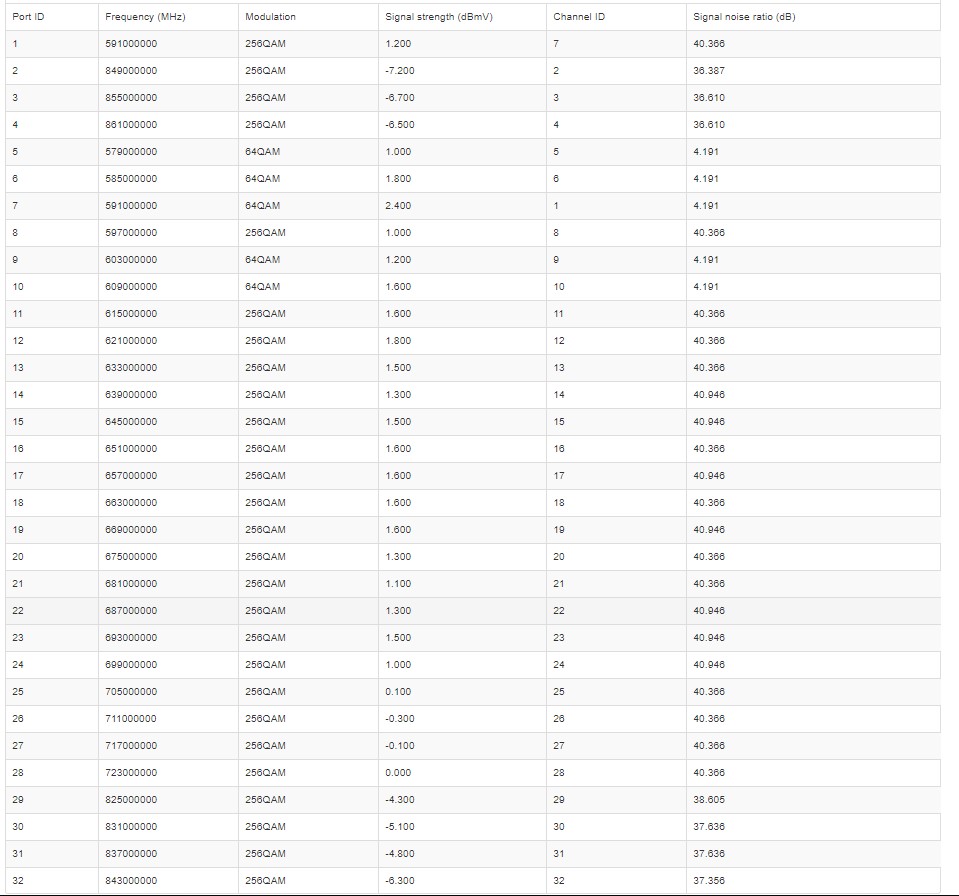- Rogers Community Forums
- Forums
- Internet, Rogers Xfinity TV, & Home Phone
- Internet
- Intermittent disconnects - CODA-4582U
- Subscribe to RSS Feed
- Mark Topic as New
- Mark Topic as Read
- Float this Topic for Current User
- Subscribe
- Mute
- Printer Friendly Page
Intermittent disconnects - CODA-4582U
- Mark as New
- Subscribe
- Mute
- Subscribe to RSS Feed
- Permalink
- Report Content
01-25-2019
05:15 PM
- last edited on
01-25-2019
06:09 PM
by
![]() RogersZia
RogersZia
I have been experiencing intermittent disconnects of internet service for a few minutes at a time and have replaced the CODA-4582U with no improvement. The modem is is bridged mode and after reading some of the other posts I believe there may be a signal issue. I was able to capture the following info from the DOCSIS Event log today and was hoping someone could interpret and point me in the right direction to resolve the issue.
Thanks for your help.
**Removed logs due to Community Guideline: Keep personal info private. - RogersZia**
***Edited Labels***
Solved! Solved! Go to Solution.
- Labels:
-
CODA
-
Disconnect
-
Slow Speeds
-
Troubleshooting
Accepted Solutions
Re: Intermittent disconnects - CODA-4582U
- Mark as New
- Subscribe
- Mute
- Subscribe to RSS Feed
- Permalink
- Report Content
01-25-2019 05:52 PM - edited 01-25-2019 05:52 PM
@OttawaDave1 not really. The service interrupts won't show up in the modem logs, although the CSR should be able to see a history of disconnects from the CMTS logs. Call tech support, indicate the disconnect issue and ask the CSR to run a signal check. The problem with these fast disconnects is that when the modem is up and running, the signal levels might look fine. It all depends on whether or not there is any existing signal degradation which has very short disconnects to boot. Any existing signal degradation might be enough cause to dispatch a tech.
Is your external cable underground, or overhead from a utility pole? In either case, the cable degrades over time and eventually has to be replaced.
Re: Intermittent disconnects - CODA-4582U
- Mark as New
- Subscribe
- Mute
- Subscribe to RSS Feed
- Permalink
- Report Content
01-25-2019 05:30 PM
@OttawaDave1 can you delete the CM-MAC address please as its specific to the modem. The Ranging Response events aren't a big deal. The modem requests a maintenance period from the Cable Modem Termination System, and if the CMTS can't arrange one, the modem logs the event, resumes its operation and then goes on to request another event. Not a biggie.
The MIMO event comes up when there is a discrepancy between some of the modem's channel data and the data sent out by the CMTS. That makes sense if you're seeing service interrupts.
The best time to call tech support is when one of these interrupts in in progress. Advise the CSR that your getting service interrupts, and ask him or her to run a signal check on the modem. If the CSR can catch it in time, that test should automatically fail, leading to a tech visit. Also ask the CSR to check the modems for your immediate neighbours to determine if this is an individual cable problem (yours) or if its a wider problem. The answer to that will determine the level of field tech that is sent to investigate the problem.
Re: Intermittent disconnects - CODA-4582U
- Mark as New
- Subscribe
- Mute
- Subscribe to RSS Feed
- Permalink
- Report Content
01-25-2019 05:40 PM
Thanks for the reply @Datalink
The interrupts only occur a few times per day and seem to be random so I can't imagine being able to call and get someone on the line during an outage. Is there any information I can collect to help get this issue resolved?
Re: Intermittent disconnects - CODA-4582U
- Mark as New
- Subscribe
- Mute
- Subscribe to RSS Feed
- Permalink
- Report Content
01-25-2019 05:52 PM - edited 01-25-2019 05:52 PM
@OttawaDave1 not really. The service interrupts won't show up in the modem logs, although the CSR should be able to see a history of disconnects from the CMTS logs. Call tech support, indicate the disconnect issue and ask the CSR to run a signal check. The problem with these fast disconnects is that when the modem is up and running, the signal levels might look fine. It all depends on whether or not there is any existing signal degradation which has very short disconnects to boot. Any existing signal degradation might be enough cause to dispatch a tech.
Is your external cable underground, or overhead from a utility pole? In either case, the cable degrades over time and eventually has to be replaced.
Re: Intermittent disconnects - CODA-4582U
- Mark as New
- Subscribe
- Mute
- Subscribe to RSS Feed
- Permalink
- Report Content
01-26-2019 05:23 PM - edited 01-26-2019 05:41 PM
I have this happen as well. Every day or two the modem reboots. Sometimes I have to power it off and on again.
I'm also in bridge mode although I'm not sure it makes a difference.
Good luck calling when it happens because it's totally unpredictable and can reboot in a couple of minutes.
My guess is that there's congestion on the line that gets so bad that the modem loses communication and thus reboots.
It's amazing that in 2019, with Bell offering upload speeds near 1 gigabit that Rogers can't maintain 30 megabit.
Re: Intermittent disconnects - CODA-4582U
- Mark as New
- Subscribe
- Mute
- Subscribe to RSS Feed
- Permalink
- Report Content
01-26-2019 09:04 PM
@ablatt I was able to contact support via web chat yesterday and after running a test they determined that the signal strength was too high. A tech came out today and added what appears to be a choke to the back of the modem.
I can't say for sure that the issue is 100% resolved but my connection has been stable for the past 12 hours with clean event logs.
Re: Intermittent disconnects - CODA-4582U
- Mark as New
- Subscribe
- Mute
- Subscribe to RSS Feed
- Permalink
- Report Content
01-26-2019 09:42 PM - edited 01-26-2019 09:42 PM
@OttawaDave1 that barrel connector is most likely a signal attenuator, looking something like this:
https://www.antronix.com/products/other/attenuators.aspx
That will drop the incoming signal by an amount indicated by the number on the side of the barrel. That's in db, so, the signal drop would be X dB. That attenuator would also result in a higher outbound signal level from the modem, unless it happens to be a forward path attenuator only, which only drops the inbound signal level.
@ablatt if the modem is rebooting during the day, that is most likely due to an external cable or connector fault or possibly due to a faulty modem. If you've already swapped modems, and the problem has persisted, then you have a cable or connector problem on the go. The modem should not be rebooting on its own. It should be rock solid and you shouldn't have to think or worry about it operating properly. I would call in and register a complaint, every day that you have a reboot occur. The tech might try twist your arm to exchange the modem, but, if you've already done that, doing it again is no-go, personal opinion. I might believe that you could see two faulty modems in a row, three in a row, nope, don't believe that at all. So, call in, complain, day after day, for as long as you have patience. If you get no response from tech support, its time to get the mods @CommunityHelps involved.
Re: Intermittent disconnects - CODA-4582U
- Mark as New
- Subscribe
- Mute
- Subscribe to RSS Feed
- Permalink
- Report Content
01-27-2019 06:33 AM - edited 01-27-2019 06:37 AM
Senior techs have been here and have identified upstream issues. They've checked my line and signal.
My experience with Rogers is these issues can take months to fix with Rogers sending out techs for no reason other than to attempt to pacify the customer.
It's up to maintenance to fix my problem. My hunch is congestion in which case I could be waiting forever.
Re: Intermittent disconnects - CODA-4582U
- Mark as New
- Subscribe
- Mute
- Subscribe to RSS Feed
- Permalink
- Report Content
01-28-2019
05:14 AM
- last edited on
01-28-2019
08:22 AM
by
![]() RogersCorey
RogersCorey
Rogers have sent out multiple techs, claim all is well. Im disconnected 3-4 times a day, modem lights reset. Thought id show you fine people this page in my modem to see if anythings off. Let me know. ❤️
Re: Intermittent disconnects - CODA-4582U
- Mark as New
- Subscribe
- Mute
- Subscribe to RSS Feed
- Permalink
- Report Content
01-28-2019 02:49 PM
@MittensKittens you have a few signal to noise ratios that are defaulting to the modem's default numbers of 4.191.
Can you do the following please.
1. Instead of taking a screen shot of the table, simply copy the table from the top "Downstream Overview" to the bottom right corner of the bottom OFDMA section. Highlight or select that section as you would when you copy from a document, right click and select copy, or use Ctrl + c, then paste that into a post, right click - paste, or Ctrl+v. Please do that after you log into the modem and navigate to the DOCSIS WAN tab. When that is pasted in, post it.
2. Then, reboot the modem using the Admin .... Device Reboot .... Reboot function. After the reboot, log back into the modem, copy the same table from the DOCSIS WAN tab and post it.
I'd like to see the before reboot and after reboot numbers, just to see what they look like.
Fwiw, copying the table is much simpler than trying to take a screen shot that grabs the whole table. The pasted table might not line up exactly, but, thats not a problem as the data can be easily understood for what it is.
Re: Intermittent disconnects - CODA-4582U
- Mark as New
- Subscribe
- Mute
- Subscribe to RSS Feed
- Permalink
- Report Content
01-28-2019 04:35 PM
Pre reboot
| Port ID | Frequency (MHz) | Modulation | Signal strength (dBmV) | Channel ID | Signal noise ratio (dB) |
| 1 | 597000000 | 256QAM | 0.900 | 8 | 40.366 |
| 2 | 849000000 | 256QAM | -7.300 | 2 | 36.387 |
| 3 | 855000000 | 256QAM | -6.600 | 3 | 36.610 |
| 4 | 861000000 | 256QAM | -6.600 | 4 | 36.610 |
| 5 | 579000000 | 64QAM | 1.000 | 5 | 4.191 |
| 6 | 585000000 | 64QAM | 1.800 | 6 | 4.191 |
| 7 | 591000000 | 256QAM | 1.200 | 7 | 4.243 |
| 8 | 597000000 | 256QAM | 2.200 | 1 | 4.243 |
| 9 | 603000000 | 64QAM | 1.100 | 9 | 4.191 |
| 10 | 609000000 | 64QAM | 1.500 | 10 | 4.191 |
| 11 | 615000000 | 256QAM | 1.500 | 11 | 40.366 |
| 12 | 621000000 | 256QAM | 1.700 | 12 | 40.366 |
| 13 | 633000000 | 256QAM | 1.500 | 13 | 40.366 |
| 14 | 639000000 | 256QAM | 1.200 | 14 | 40.366 |
| 15 | 645000000 | 256QAM | 1.400 | 15 | 40.946 |
| 16 | 651000000 | 256QAM | 1.600 | 16 | 40.946 |
| 17 | 657000000 | 256QAM | 1.500 | 17 | 40.946 |
| 18 | 663000000 | 256QAM | 1.500 | 18 | 40.946 |
| 19 | 669000000 | 256QAM | 1.500 | 19 | 40.946 |
| 20 | 675000000 | 256QAM | 1.200 | 20 | 40.946 |
| 21 | 681000000 | 256QAM | 1.100 | 21 | 40.366 |
| 22 | 687000000 | 256QAM | 1.300 | 22 | 40.946 |
| 23 | 693000000 | 256QAM | 1.500 | 23 | 40.366 |
| 24 | 699000000 | 256QAM | 0.900 | 24 | 40.366 |
| 25 | 705000000 | 256QAM | 0.000 | 25 | 40.366 |
| 26 | 711000000 | 256QAM | -0.400 | 26 | 40.366 |
| 27 | 717000000 | 256QAM | -0.200 | 27 | 38.605 |
| 28 | 723000000 | 256QAM | -0.100 | 28 | 40.366 |
| 29 | 825000000 | 256QAM | -4.200 | 29 | 38.605 |
| 30 | 831000000 | 256QAM | -5.100 | 30 | 37.356 |
| 31 | 837000000 | 256QAM | -4.900 | 31 | 37.356 |
| 32 | 843000000 | 256QAM | -6.300 | 32 | 37.356 |
| Receiver | FFT type | Subcarr 0 Frequency(MHz) | PLC locked | NCP locked | MDC1 locked | PLC power(dBmv) |
| Port ID | Frequency (MHz) | Modulation | Signal strength (dBmV) | Channel ID | Bandwidth |
| 1 | 30596000 | ATDMA - 64QAM | 36.500 | 4 | 6400000 |
| 2 | 38596000 | ATDMA - 64QAM | 41.250 | 6 | 3200000 |
| 3 | 23700000 | ATDMA - 64QAM | 35.250 | 5 | 6400000 |
After reboot
| Port ID | Frequency (MHz) | Modulation | Signal strength (dBmV) | Channel ID | Signal noise ratio (dB) |
| 1 | 597000000 | 256QAM | 0.900 | 8 | 40.366 |
| 2 | 849000000 | 256QAM | -7.200 | 2 | 35.780 |
| 3 | 855000000 | 256QAM | -6.700 | 3 | 36.387 |
| 4 | 861000000 | 256QAM | -6.600 | 4 | 36.387 |
| 5 | 579000000 | 256QAM | 1.100 | 5 | 40.946 |
| 6 | 585000000 | 256QAM | 1.800 | 6 | 40.366 |
| 7 | 591000000 | 256QAM | 1.200 | 7 | 40.366 |
| 8 | 303000000 | 256QAM | 2.300 | 1 | 40.946 |
| 9 | 603000000 | 256QAM | 1.100 | 9 | 40.366 |
| 10 | 609000000 | 256QAM | 1.500 | 10 | 40.946 |
| 11 | 615000000 | 256QAM | 1.500 | 11 | 40.946 |
| 12 | 621000000 | 256QAM | 1.600 | 12 | 40.946 |
| 13 | 633000000 | 256QAM | 1.500 | 13 | 40.366 |
| 14 | 639000000 | 256QAM | 1.300 | 14 | 40.946 |
| 15 | 645000000 | 256QAM | 1.400 | 15 | 40.366 |
| 16 | 651000000 | 256QAM | 1.800 | 16 | 40.946 |
| 17 | 657000000 | 256QAM | 1.600 | 17 | 40.946 |
| 18 | 663000000 | 256QAM | 1.700 | 18 | 40.366 |
| 19 | 669000000 | 256QAM | 1.800 | 19 | 40.946 |
| 20 | 675000000 | 256QAM | 1.500 | 20 | 40.946 |
| 21 | 681000000 | 256QAM | 1.300 | 21 | 40.366 |
| 22 | 687000000 | 256QAM | 1.600 | 22 | 40.366 |
| 23 | 693000000 | 256QAM | 1.600 | 23 | 40.946 |
| 24 | 699000000 | 256QAM | 1.100 | 24 | 40.366 |
| 25 | 705000000 | 256QAM | 0.300 | 25 | 40.366 |
| 26 | 711000000 | 256QAM | -0.300 | 26 | 38.983 |
| 27 | 717000000 | 256QAM | 0.000 | 27 | 38.983 |
| 28 | 723000000 | 256QAM | 0.000 | 28 | 38.983 |
| 29 | 825000000 | 256QAM | -4.200 | 29 | 37.636 |
| 30 | 831000000 | 256QAM | -5.100 | 30 | 37.636 |
| 31 | 837000000 | 256QAM | -4.800 | 31 | 37.356 |
| 32 | 843000000 | 256QAM | -6.400 | 32 | 36.610 |
| Receiver | FFT type | Subcarr 0 Frequency(MHz) | PLC locked | NCP locked | MDC1 locked | PLC power(dBmv) |
| 0 | NA | NA | NO | NO | NO | NA |
| 1 | 4K | 275600000 | YES | YES | YES | 2.200001 |
| Port ID | Frequency (MHz) | Modulation | Signal strength (dBmV) | Channel ID | Bandwidth |
| 1 | 30596000 | ATDMA - 64QAM | 37.000 | 4 | 6400000 |
| 2 | 38596000 | ATDMA - 64QAM | 41.000 | 6 | 3200000 |
| 3 | 23700000 | ATDMA - 64QAM | 35.750 | 5 | 6400000 |
It seems to be fixed, for now. But everyday, for the past week or two. I have been knocked offline for a good 5-10min. This was the first time of checked the WAN screen before rebooting. Im sure it will happen again
Re: Intermittent disconnects - CODA-4582U
- Mark as New
- Subscribe
- Mute
- Subscribe to RSS Feed
- Permalink
- Report Content
01-28-2019 08:19 PM
Happened AGAIN! Modem went out, reset 3-4min later. This is the WAN screen after it has reset. Somethings messed up, and rogers refuses to do anything about it
| Port ID | Frequency (MHz) | Modulation | Signal strength (dBmV) | Channel ID | Signal noise ratio (dB) |
| 1 | 591000000 | 256QAM | 1.200 | 7 | 40.366 |
| 2 | 849000000 | 256QAM | -7.300 | 2 | 35.780 |
| 3 | 855000000 | 256QAM | -6.800 | 3 | 36.387 |
| 4 | 861000000 | 256QAM | -6.700 | 4 | 36.387 |
| 5 | 579000000 | 64QAM | 1.200 | 5 | 4.191 |
| 6 | 585000000 | 64QAM | 1.900 | 6 | 4.191 |
| 7 | 591000000 | 64QAM | 2.800 | 1 | 4.191 |
| 8 | 597000000 | 256QAM | 1.000 | 8 | 40.946 |
| 9 | 603000000 | 256QAM | 1.100 | 9 | 40.366 |
| 10 | 609000000 | 64QAM | 1.500 | 10 | 4.191 |
| 11 | 615000000 | 256QAM | 1.600 | 11 | 40.366 |
| 12 | 621000000 | 256QAM | 1.800 | 12 | 40.946 |
| 13 | 633000000 | 256QAM | 1.500 | 13 | 40.946 |
| 14 | 639000000 | 256QAM | 1.400 | 14 | 40.366 |
| 15 | 645000000 | 256QAM | 1.500 | 15 | 40.366 |
| 16 | 651000000 | 256QAM | 1.700 | 16 | 40.366 |
| 17 | 657000000 | 256QAM | 1.700 | 17 | 40.366 |
| 18 | 663000000 | 256QAM | 1.700 | 18 | 40.366 |
| 19 | 669000000 | 256QAM | 1.700 | 19 | 40.366 |
| 20 | 675000000 | 256QAM | 1.500 | 20 | 40.946 |
| 21 | 681000000 | 256QAM | 1.300 | 21 | 40.366 |
| 22 | 687000000 | 256QAM | 1.600 | 22 | 40.946 |
| 23 | 693000000 | 256QAM | 1.700 | 23 | 40.366 |
| 24 | 699000000 | 256QAM | 1.300 | 24 | 40.946 |
| 25 | 705000000 | 256QAM | 0.500 | 25 | 40.946 |
| 26 | 711000000 | 256QAM | -0.200 | 26 | 40.366 |
| 27 | 717000000 | 256QAM | -0.300 | 27 | 40.366 |
| 28 | 723000000 | 256QAM | -0.400 | 28 | 40.946 |
| 29 | 825000000 | 256QAM | -4.300 | 29 | 37.636 |
| 30 | 831000000 | 256QAM | -5.200 | 30 | 37.636 |
| 31 | 837000000 | 256QAM | -4.900 | 31 | 37.356 |
| 32 | 843000000 | 256QAM | -6.600 | 32 | 36.610 |
| Receiver | FFT type | Subcarr 0 Frequency(MHz) | PLC locked | NCP locked | MDC1 locked | PLC power(dBmv) |
| Port ID | Frequency (MHz) | Modulation | Signal strength (dBmV) | Channel ID | Bandwidth |
| 1 | 38596000 | ATDMA - 64QAM | 47.750 | 6 | 3200000 |
| 2 | 30596000 | ATDMA - 64QAM | 42.250 | 4 | 6400000 |
| 3 | 23700000 | ATDMA - 64QAM | 42.500 | 5 | 6400000 |
Re: Intermittent disconnects - CODA-4582U
- Mark as New
- Subscribe
- Mute
- Subscribe to RSS Feed
- Permalink
- Report Content
01-28-2019 09:17 PM - edited 01-28-2019 10:25 PM
Rogers are sending out a tech, il try to remember to keep u informed on what happens. Based on the past, nothing will happen, wont get fixed, problem will remain. We shall see
Re: Intermittent disconnects - CODA-4582U
- Mark as New
- Subscribe
- Mute
- Subscribe to RSS Feed
- Permalink
- Report Content
01-29-2019 01:24 AM - edited 01-29-2019 01:48 AM
@MittensKittens , if you're copying the entire table in one go, then the OFDM section is missing data when the modem is misbehaving. Can you confirm that is what you're doing, one step copy and paste?
If so, that is very relevant to the problems that you're having. The 4582 modem runs DOCSIS 3.1 on the downstream side and DOCSIS 3.0 on the upstream side. Those downstream channels, 1 to 32 that you see in the table are DOCSIS 3.0, which are normally not used by this modem. The Orthogonal Frequency Division Multiplex (OFDM) channel in the table is comprised of 4096 data subcarriers, normally starting around 250 to 300 Mhz, as indicated in the ODFM table section, and running upwards for another 192 Mhz. That's the channel that the modem normally uses for its Downstream path. When that channel is running properly and is being processed by the modem, you will usually see one active channel in that table and the modem's front download LED is a light blue in colour. Its supposed to be magenta, officially. When the OFDM channel fails, the modem reverts to DOCSIS 3.0 on the downstream side and the downstream and upstream LEDs at the front of the modem should be a dark blue.
The bottom OFDMA section is reserved for DOCSIS 3.1 upstream, which Rogers hops to roll out in the second quarter of this year. So, at the present time, it will show as inactive.
Before the initial reboot, that OFDM section is missing in the table. After the reboot, its present, indicating that the modem is running DOCSIS 3.1 for downstream data. Later on, it disappears again.
Coupled with that, your DOCSIS 3.0 upstream channels are elevated above their normal 30 to 32 dBmV range. That could result from any splitters that you have in your cable system prior to the modem, or it could be due to external cable and / or connector issues.
Your downstream DOCSIS 3.0 channels (1 to 32) are for the most part normal. There is a high frequency roll off above 800 Mhz which is typical on the Rogers network. Some modem installations don't have that roll off present, which is as it should be. That will take time to propagate across the network. Normally those DOCSIS 3.0 channels are a moot point as the modem only reverts to those channels when DOCSIS 3.1 fails to operate as it should. Even then, on a normally loaded neighbourhood node, the modem performance should be very good. If you happen to be running on a heavily loaded neighbourhood node, or Cable Modem Termination System (CMTS), which is the next destination beyond the neighbourhood node, then your performance could be less than stellar, to put it politely.
Ok, so, the upshot..... Tech support and the field techs have to pay attention to the lower 500 Mhz spectrum in the cable system. That lower 500 Mhz range has to work properly in order to support DOCSIS 3.1. If not, you're going to continue to have problems. So, the tech will have to check the cable from the local tap to the demarcation point at the side of the home, and then thru the house cable system, ensuring that the cables and their connectors are in good shape. Ideally this is nothing more than a cable and / or connector problem.
Personal opinion, simply swapping the modem without physically checking the cables and connectors is a waste of everyone's time.
When you have another failure, confirm that DOCSIS 3.1 has failed, usually just by looking at the front downstream LED. It should be dark blue at that point instead of light blue. You could log into the modem as well and confirm that the OFDM section is totally inactive. If you have time, don't reboot the modem. Call tech support and ask the Customer Service Rep to run a signal check on the modem and ask specifically if the modem's OFDM data is within spec. There are other data points available to the CSR. Its unfortunate that we can't see them, but, that's another battle. The interesting question at this point is whether or not the signal check actually passes, or, if its going to fail due to failed DOCSIS 3.1 operation. I'd be interested in knowing that answer. At this point, do not reboot the modem, even if you are prompted by the CSR. That will temporarily resolve the issue, but it absolutely will not solve the root problem. The next question at this point is what are the neighbours modems doing at the same time. Ask the CSR to check the modems for your immediate neighbours who are connected to the same local tap. The question here is, is it only your modem that has the issue, or, do your neighbours also have the same issue? If they do, then the CSR should be dispatching a senior tech to determine what the problem is at the local tap, and possibly further upstream. If this an issue that exists further upstream, then this might be an issue for a maintenance crew. So, you need to ask these questions to ensure that the CSR thinks of the bigger picture. If its only your modem with the issue, and the contractor tech fixes it, hurrah..... But if the issue still persists after the visit, call tech support, register another complaint and force the check on the neighbours modems as well. As I indicated earlier, my personal opinion is that a quick modem swap isn't going to resolve this. If that's all that the tech does, he or she is attempting to resolve this via the easiest means possible, with the least amount of energy used in the process. Really not trying to slag the tech, but, they have to look beyond the modem and ensure that the lower 500 Mhz spectrum is running as it need to run. For any future visits, if this problem persists, ask for a Senior Tech, which is a real Rogers Tech.
Let me know how the visit goes and what happens after its all said and done.
One last request. Can you log into the modem when you have time and check the Software (Firmware) version that is shown on the Status page. That page is displayed automatically when you log into the modem. You should be running 2.0.10.36T6. This is relevant to the discussion as 36T6 supports multi (QAM) profiles, which lets the modem run reduced QAM levels when the OFDM channel performance drops. 64 QAM is the bottom line. If the modem can't run 64 QAM, it reverts to DOCSIS 3.0 on the downstream side. You can see the QAM levels in the table for DOCSIS 3.0 operation. For 3.1, the range is from 64 to 1024 QAM, with 1024 being the highest capability with 4096 sub-carriers running. That's one of the questions you can ask of the CSR. Whats the QAM level for the OFDM channel.? That will tell you right away whether that OFDM channel is in good or poor condition, with 1024 being good, 64 being poor. No DOCSIS 3.1, running in 3.0 mode only is very poor.
Hope this helps.
Re: Intermittent disconnects - CODA-4582U
- Mark as New
- Subscribe
- Mute
- Subscribe to RSS Feed
- Permalink
- Report Content
01-29-2019 07:36 AM - edited 01-29-2019 07:42 AM
What a response, first, thank you for your time. I will update today after the tech does his/her thing. I will even show them this exact post from you. Im not expecting it to get fixed, as this has been a ongoing issue for months/years. Personally I think its a area node problem and or a line problem in the ground. And yes, in almost every visit, they replace my modem, which doesn't change anything. Fingers crossed, but hopes are low. I will get back to you 😉
p.s Im pretty sure its a 3.1 problem, as not so much this time, but many times in the past the blue goes to green (meaning im in 3.0) but the connection stay up. So yea, a 3.1 problem seems to be happening, once again il report back soon.
Re: Intermittent disconnects - CODA-4582U
- Mark as New
- Subscribe
- Mute
- Subscribe to RSS Feed
- Permalink
- Report Content
01-29-2019 08:24 AM
@MittensKittens if you've had techs out to your home previously, you should be calling in everyday that the modem goes down. Ensure that the complaint is put on file. That will add to the existing list of complaints. Put tech support on speed dial and don't hesitate to use it.
So, from your comments you've had techs out already, but to no avail. I'm assuming that these are contractor techs. Whenever you chat with tech support and the CSR indicates that a tech will be sent to your home, advise him or her that you want a Senior Tech. Another contractor tech visit and a modem swap is pointless and is basically a waste of everyone's time. Its time for a Senior Tech and probably a maintenance crew to see what the problem is. If tech support doesn't want to play ball, then its time for the mods @CommunityHelps to become involved to request higher level support.
Re: Intermittent disconnects - CODA-4582U
- Mark as New
- Subscribe
- Mute
- Subscribe to RSS Feed
- Permalink
- Report Content
01-29-2019 08:57 AM - edited 01-29-2019 09:03 AM
I will report back after my appointment this afternoon with Rogers. I have had at least 2 Senior Techs sent out over the years, they spend a bit more time, and bash the contractors (as do I). But in the end the problem remains. 'we might have to dig' years later still have not seen a shovel lol (im aware digging is costly and tends to be pushed off/avoided). Either way, fingers crossed, update soon.
It doesn't help im in a apartment complex. They have access to the tap and the units. But in storage room the wires come in from the tap to the units they never seem to get access too. Iv tried to get them talking to our landlords, but it never works out. Lucky every time the techs connect to my end point in my unit, they claim every things good, so it 'seems' like its not in the utility room/walls of the apartment, but who knows.
Re: Intermittent disconnects - CODA-4582U
- Mark as New
- Subscribe
- Mute
- Subscribe to RSS Feed
- Permalink
- Report Content
01-29-2019 09:04 AM - edited 01-29-2019 09:15 AM
Ok, since that is the case, you should be asking for Senior Techs only when the CSR books a tech visit. Its time for @CommunityHelps involvement to see if they can bring the necessary staff in to resolve this once and for all. This looks like a maintenance crew should be involved.
Can you let me know what Firmware Version is loaded on your modem?
Edit: Okay, looking at your revised comments. You're in an apartment complex, so, that might mean that the apartment building has an Multiple Dwelling unit (MDU) to provide data services to the Rogers and TPIA subscibers. That MDU is similar to what is normally used in a typical neighbourhood, which is a CMTS. So, the question is, are you connected to an MDU, or a CMTS. Thats a question worth asking. If its an MDU there is a good chance that there is more than one MDU present and that it might be possible to switch your cable to another MDU. Those MDU's run day in day out, year after year. Normally they appear to be pretty reliable, but, when they to go unserviceable, they're a pain to deal with, at least from the customer standpoint. I don't believe that a contractor tech can do anything but switch customers from port to port. It probably takes a specifically qualified tech to service the MDU and CMTS, so, if this is a long standing issue, that should be the place to start, with the right tech on site.
Re: Intermittent disconnects - CODA-4582U
- Mark as New
- Subscribe
- Mute
- Subscribe to RSS Feed
- Permalink
- Report Content
01-29-2019 09:10 AM - edited 01-29-2019 09:15 AM
2.0.10.36T6 I will ask for Stechs from now on. I think the one coming today is, I didnt ask for it. But the tech on the phone said he was 'upping' my case as well as passing it along. He seemed to understand the ongoing issue, and even said a regular tech visit isnt enough anymore. So I 'think' the one coming today is senior. Once again, il report back soon, few hours. And in the future I will make sure to ask for a Stech
Re: Intermittent disconnects - CODA-4582U
- Mark as New
- Subscribe
- Mute
- Subscribe to RSS Feed
- Permalink
- Report Content
01-29-2019 09:14 AM - edited 01-29-2019 09:17 AM
Ok, that interesting. With 36T6 loaded, that modem should hang in there and keep operating when the going gets tough. The fact that it can't shows that there's a real problem on the go. Thats not good news.
Please have a read thru my "Edit" comments above.
Edit: It would be worth checking with the building superintendent to ensure that he or she will be around to access the utility room.
Re: Intermittent disconnects - CODA-4582U
- Mark as New
- Subscribe
- Mute
- Subscribe to RSS Feed
- Permalink
- Report Content
01-29-2019 09:20 AM - edited 01-29-2019 09:22 AM
They wont be here (landlord), they live a hour away in another city. Im in a hard place, and as the customer. I feel I have gone above and beyond the average customer in helping them tech this out. If anything over the years I have been the one to find the problems and point them in the right direction. Its starting to feel pointless. But yea, report back soon.
P.S I have even been 'threatened' that if I keep calling to complain they will start charging me for tech visits..... So its my fault? lol