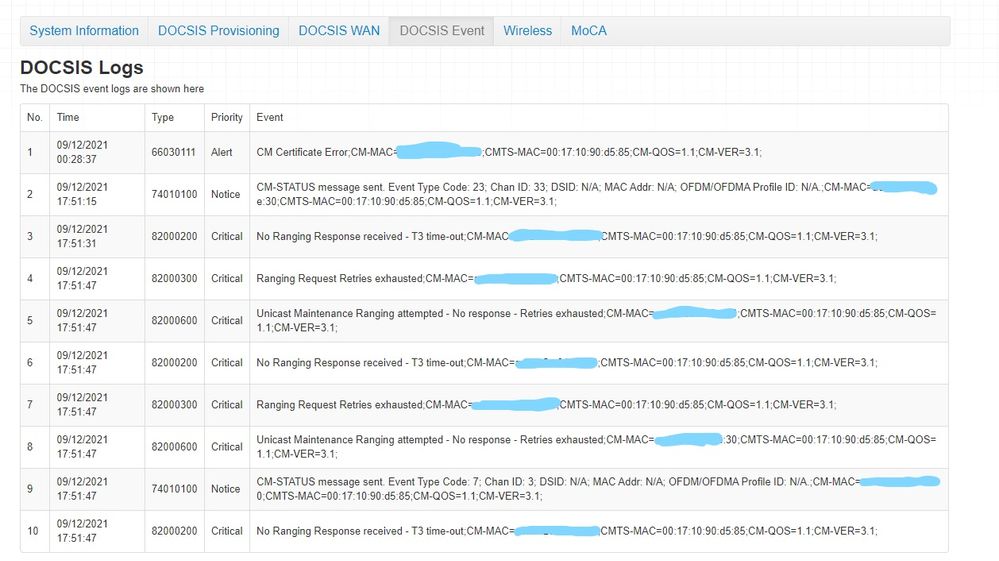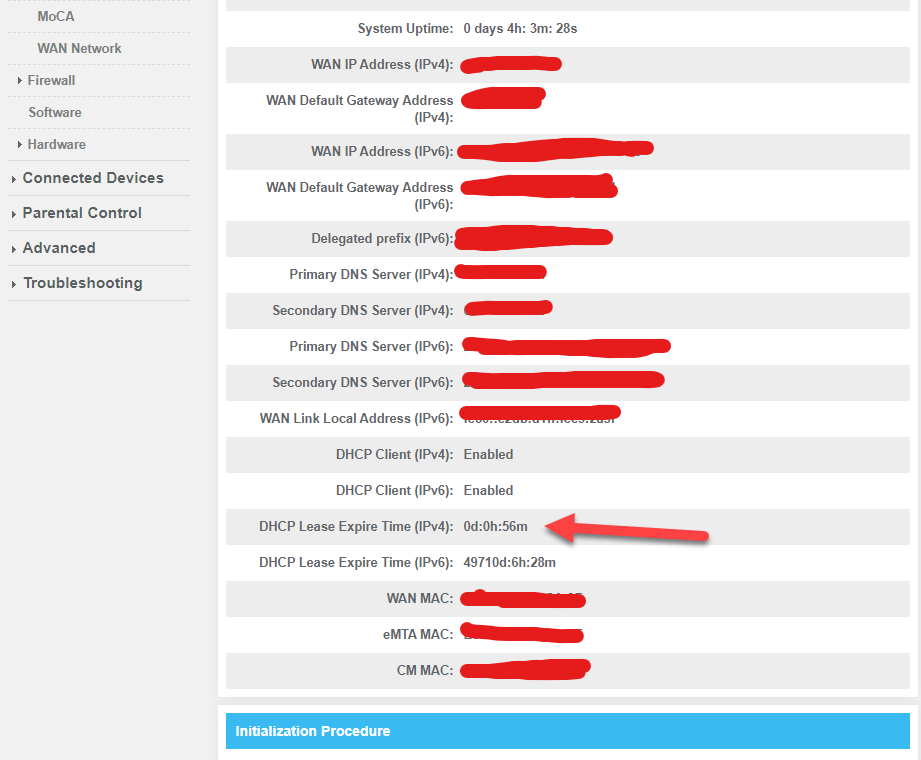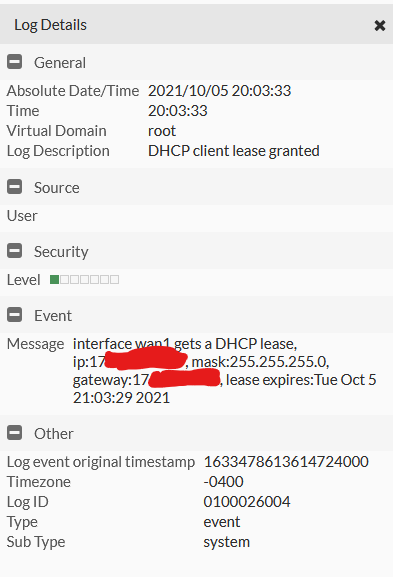WAN dropping for 1 minute each day
- Mark as New
- Subscribe
- Mute
- Subscribe to RSS Feed
- Permalink
- Report Content
06-26-2019
02:44 PM
- last edited on
06-26-2019
03:08 PM
by
![]() RogersCorey
RogersCorey
Long ago I had intermittent connection issues with Rogers. My old thread is here:
Since then I moved, and for almost 2 years I've had no issues. Last week, with no changes on my end, I've begun to get intermittent disconnects of the WAN (LAN stays up) through the day. It's usually 1-2 times, and almost always it's after I wake up and begin to use the internet. Sometimes it's also when heavy streaming is taking place (i.e. YouTube on 1 device, and Netflix on another).
When the internet is mostly idle (i.e. overnight) it's fine. But as soon as I wake up and start to put a load on it, the WAN goes down for 1 minute or so. Here's the DOCSIS log (from this morning's disconnect):
It's a Hitron CGN3ACR modem:
Hardware Version 1A
Software Version 4.5.8.40
Any advice would be great. Thanks.
***EDITED LABELS***
Solved! Solved! Go to Solution.
- Labels:
-
CGN3
-
Connection Issue
-
Internet
-
Troubleshooting
Accepted Solutions
Re: WAN dropping for 1 minute each day
- Mark as New
- Subscribe
- Mute
- Subscribe to RSS Feed
- Permalink
- Report Content
06-30-2019 10:55 PM - edited 06-30-2019 10:56 PM
I reattached the ground and since then the WAN hasn't dropped once.
No idea if it's just correlation or not. Time will tell.
Re: WAN dropping for 1 minute each day
- Mark as New
- Subscribe
- Mute
- Subscribe to RSS Feed
- Permalink
- Report Content
06-26-2019 06:47 PM
Hey @automaton!
I'm glad to hear you had such a solid run without issues! Though this intermittent WAN disconnection might seem troublesome it can be relatively simple to isolate :).
Are you able to provide the following information for us so that we can assist further?
Screenshot of your signal levels, found by logging into your modem.
A screenshot of your WAN and LAN uptime after disconnect. This can be found on the Status page of your modems GUI.
Lastly, can you confirm the error message if applicable, when you mouse over your PC's network icon during disconnect? Ex: "Connected - No Internet"
Thanks so much! Looking forward to getting to the bottom of this with you.

Re: WAN dropping for 1 minute each day
- Mark as New
- Subscribe
- Mute
- Subscribe to RSS Feed
- Permalink
- Report Content
06-26-2019
11:06 PM
- last edited on
06-27-2019
10:58 PM
by
![]() RogersTim
RogersTim
@RogersAndy Yes it just happened again now.
I actually included the stream information in the original post, not sure why it's not there now.
Here's the requested screenshots taken with my phone logged into the modem, some info I blanked out just in case:
***Removed images to keep things private***
I put it in an album. Thanks for the help.
Re: WAN dropping for 1 minute each day
- Mark as New
- Subscribe
- Mute
- Subscribe to RSS Feed
- Permalink
- Report Content
06-27-2019 11:04 PM
Thanks for the updated information, @automaton. If possible, can you delete the image with the logs?
Your signal levels look great. Where things seem to go haywire when you put any type of load on your connection, have you tried factory resetting your Gateway?
Beyond that, If all the connections are secure and you haven't added anything since this started; we'll need to take a deeper look into your signal and your overall area. Please give us a PM @CommunityHelps. If you're not sure how to PM us, you can find out more by clicking, Here.
RogersTim

Re: WAN dropping for 1 minute each day
- Mark as New
- Subscribe
- Mute
- Subscribe to RSS Feed
- Permalink
- Report Content
06-28-2019 10:29 AM
@RogersTim yes, I deleted all the images. Thank you.
If the signal levels in the area are fine, then I guess the question is more about why it fails to get a broadcast answer (as per the log).
It could be a modem issue. Can I just swap out the modem to try a new one? Mine is a bit old, although I like this specific model.
Re: WAN dropping for 1 minute each day
- Mark as New
- Subscribe
- Mute
- Subscribe to RSS Feed
- Permalink
- Report Content
06-28-2019 12:32 PM
@automaton if you're going to swap the modem, call the nearest Rogers store before you go there and ask if they have a CGN3ACSMR in stock. While the various CGN3 modem models are close but not identical, the CGN3ACSMR has usually received any updates before any of the other CGN3 models.
You might need to call tech support to generate a work order to swap the modem at the local Rogers store. That has been a recent development but there appears to be no consistency from store to store, as to which requires a work order or ticket, and which don't.
Swapping the modem is one step to determine if this really is a modem issue, or if there's something else going on. Does your current cable installation use a powered amplifier? That would be sitting where the cable enters the home, and would have been installed by the Rogers tech.
Re: WAN dropping for 1 minute each day
- Mark as New
- Subscribe
- Mute
- Subscribe to RSS Feed
- Permalink
- Report Content
06-29-2019 03:31 PM
I actually have a ACR, not ACSMR. Not sure if that makes a difference. Thanks.
Re: WAN dropping for 1 minute each day
- Mark as New
- Subscribe
- Mute
- Subscribe to RSS Feed
- Permalink
- Report Content
06-30-2019 10:55 PM - edited 06-30-2019 10:56 PM
I reattached the ground and since then the WAN hasn't dropped once.
No idea if it's just correlation or not. Time will tell.
Re: WAN dropping for 1 minute each day
- Mark as New
- Subscribe
- Mute
- Subscribe to RSS Feed
- Permalink
- Report Content
09-10-2021
12:16 PM
- last edited on
09-10-2021
04:44 PM
by
![]() RogersMoin
RogersMoin
WAN dropping for a few minutes multiple times every day:
I have a Hitron Coda-4582 hardware version 1A, software version 7.1.1.37. A few times every day my internet will go out for a few minutes. Checking the status page shows that my WAN uptime is reset after one of these brief outages:
Here are my signal levels:
| Port ID | Frequency (MHz) | Modulation | Signal strength (dBmV) | Channel ID | Signal noise ratio (dB) |
| 1 | 591000000 | QAM256 | 1.599 | 7 | 37.355 |
| 2 | 597000000 | QAM256 | 1.700 | 8 | 37.636 |
| 3 | 603000000 | QAM256 | 1.799 | 9 | 37.636 |
| 4 | 609000000 | QAM256 | 2.000 | 10 | 37.355 |
| 5 | 579000000 | QAM256 | 0.799 | 5 | 37.636 |
| 6 | 585000000 | QAM256 | 1.099 | 6 | 37.355 |
| 7 | 279000000 | QAM256 | 0.900 | 1 | 37.355 |
| 8 | 615000000 | QAM256 | 2.099 | 11 | 37.636 |
| 9 | 621000000 | QAM256 | 2.299 | 12 | 37.355 |
| 10 | 633000000 | QAM256 | 2.200 | 13 | 37.636 |
| 11 | 639000000 | QAM256 | 2.200 | 14 | 37.355 |
| 12 | 645000000 | QAM256 | 2.200 | 15 | 37.636 |
| 13 | 651000000 | QAM256 | 1.799 | 16 | 36.609 |
| 14 | 657000000 | QAM256 | 2.599 | 17 | 37.355 |
| 15 | 663000000 | QAM256 | 2.599 | 18 | 37.355 |
| 16 | 669000000 | QAM256 | 2.400 | 19 | 37.355 |
| 17 | 675000000 | QAM256 | 2.299 | 20 | 36.609 |
| 18 | 681000000 | QAM256 | 2.400 | 21 | 36.609 |
| 19 | 687000000 | QAM256 | 2.400 | 22 | 37.355 |
| 20 | 693000000 | QAM256 | 2.299 | 23 | 37.355 |
| 21 | 699000000 | QAM256 | 1.700 | 24 | 36.609 |
| 22 | 705000000 | QAM256 | 1.599 | 25 | 36.386 |
| 23 | 711000000 | QAM256 | 1.099 | 26 | 36.386 |
| 24 | 717000000 | QAM256 | 0.700 | 27 | 36.609 |
| 25 | 723000000 | QAM256 | 0.599 | 28 | 36.386 |
| 26 | 825000000 | QAM256 | 0.900 | 29 | 36.609 |
| 27 | 831000000 | QAM256 | 0.700 | 30 | 36.386 |
| 28 | 837000000 | QAM256 | 0.500 | 31 | 36.386 |
| 29 | 843000000 | QAM256 | -0.099 | 32 | 35.779 |
| 30 | 849000000 | QAM256 | -0.500 | 2 | 35.779 |
| 31 | 855000000 | QAM256 | -1.000 | 3 | 35.595 |
| 32 | 861000000 | QAM256 | -0.900 | 4 | 35.595 |
| Receiver | FFT type | Subcarr 0 Frequency(MHz) | PLC locked | NCP locked | MDC1 locked | PLC power(dBmv) |
| 0 | NA | NA | NO | NO | NO | NA |
| 1 | 4K | 275600000 | YES | YES | YES | 0.900002 |
| Port ID | Frequency (MHz) | Modulation | Signal strength (dBmV) | Channel ID | Bandwidth |
| 1 | 38700000 | 64QAM | 42.520 | 4 | 6400000 |
| 2 | 21100000 | 64QAM | 38.760 | 1 | 3200000 |
| 3 | 32300000 | 64QAM | 41.770 | 3 | 6400000 |
| 4 | 25900000 | 64QAM | 40.020 | 2 | 6400000 |
| 5 | 0 | QAM_NONE | - | --- | 1600000 |
| 6 | 0 | QAM_NONE | - | --- | 1600000 |
| 7 | 0 | QAM_NONE | - | --- | 1600000 |
| 8 | 0 | QAM_NONE | - | --- | 1600000 |
I have already tried swapping out my modem for another one, and the problem resurfaced within a few days. Can someone provide me some help? I am very worried about my internet dropping out during an important meeting during while working remotely.
Re: WAN dropping for 1 minute each day
- Mark as New
- Subscribe
- Mute
- Subscribe to RSS Feed
- Permalink
- Report Content
09-11-2021 02:30 PM
Hello, @dz8.
Thank you for posting your Internet intermittency concern, and welcome to Rogers Community Forums.
I appreciate you including the signal tables in your post; all the levels look fine. The issue may not be related to the RF signal.
If you don't live in an apartment building, you can check the solution post of this thread and also this post to see if the coax cable is securely grounded.
Please keep us posted.
Cheers,
RogersMoin

Re: WAN dropping for 1 minute each day
- Mark as New
- Subscribe
- Mute
- Subscribe to RSS Feed
- Permalink
- Report Content
09-13-2021 07:19 PM
Hi. I checked the cable box outside as well as the box in my basement and all the connections seem to be tight and in decent shape with the ground wires being secure as well. The problem is still persisting. Is there anything else I can do?
Thanks
Re: WAN dropping for 1 minute each day
- Mark as New
- Subscribe
- Mute
- Subscribe to RSS Feed
- Permalink
- Report Content
09-14-2021 05:48 PM
Hello @dz8
Thanks for trying those steps for us! To further assist you, we'd like to obtain more details from you.
When the connection drops, does the light pattern of the modem change? If yes, what is the pattern you are seeing?
Can you connect a device via Ethernet to see if it also drops when your Wi-Fi devices drop?
We have many Residential Experts that may be able to provide additional insight. @Datalink , @Gdkitty & @-G- what are your thoughts on this issue?
We look forward to your response.
RogersJermaine

Re: WAN dropping for 1 minute each day
- Mark as New
- Subscribe
- Mute
- Subscribe to RSS Feed
- Permalink
- Report Content
09-14-2021 08:39 PM - edited 09-14-2021 08:41 PM
@RogersJermaine My initial reaction to the signal levels was that while they were all within spec, the power levels looked good but the SNR stats appeared lower than expected. i.e. higher than average noise was likely lowering the SNR.
The Hitron gateways do not provide error stats and we don't have access to stats on the downstream D3.1 channel. The only other thing that @dz8 can check is whether anything useful got logged in the modem's Events log.
We also don't know how well (or how poorly) the Rogers network is performing throughout the day even while it is up.
Given the time it took for service to come back online , it looks like the DOCSIS WAN interface reset but there is no way for us to tell why this could have happened. The Rogers support teams need to investigate and assess the health of the Rogers network in the area. They should also check the uptime and registration time for all modems in the area to see whether just one modem is affected or if we have multiple modems in the area resetting at the same time.
Re: WAN dropping for 1 minute each day
- Mark as New
- Subscribe
- Mute
- Subscribe to RSS Feed
- Permalink
- Report Content
09-15-2021
05:39 PM
- last edited on
09-15-2021
05:50 PM
by
![]() RogersMoin
RogersMoin
These are my event logs from the last few days:
The DOCSIS event logs are shown here
(Log removed for security/privacy reasons. Please edit the CM MAC address before posting the log table. - RogersMoin)
It's worth noting that the problem is not happening as often in the past few days, but there are periods of time that come and go where it happens quite frequently multiple times per day. As for the lights on the modem. I can't remember the exact colours/and states of all them all the last time I checked while it was occuring, but I do recall seeing the @ light blinking instead of solid on at least one occasion.
Re: WAN dropping for 1 minute each day
- Mark as New
- Subscribe
- Mute
- Subscribe to RSS Feed
- Permalink
- Report Content
09-18-2021
02:10 AM
- last edited on
09-18-2021
10:22 AM
by
![]() RogersMoin
RogersMoin
@-G- Here is an updated docsis log with the CM MAC removed.
Also @RogersJermaine for an update on what the modem lights look like whent he WAN goes down:
- The online (@) and the upstream lights both turn off
- The upstream light (which is usually dark blue) begins blinking green and eventually becomes solid green before returning to being dark blue
- Meanwhile the online light begins blinking green before returning to being solid green
Re: WAN dropping for 1 minute each day
- Mark as New
- Subscribe
- Mute
- Subscribe to RSS Feed
- Permalink
- Report Content
09-19-2021 02:22 PM
Hello, @dz8
Thanks for providing us with those additional details.
From that description of the light patterns it sounds like the modem is dropping the connection to the network. We'll need to investigate this further. Please send a private message to @CommunityHelps so we can get started on this for you. Not familiar with our private messaging system? No worries, click here.
Regards,
CommunityHelps
RogersTony

Re: WAN dropping for 1 minute each day
- Mark as New
- Subscribe
- Mute
- Subscribe to RSS Feed
- Permalink
- Report Content
10-05-2021 09:27 PM - edited 10-05-2021 09:35 PM
My internet drops every hour for a minute due to DHCP server issue on Roger's end and no one seems to be able to fix or provide a solution.
The DHCP lease expiry on the modem is set to 59 mins, upon renewal/check in with Roger's DHCP server my services drop for approximately 1 minute.
Seems like I'm not the only one who's had this issue, however, no one has posted a fix.
example link below;
My modem was replaced, line checked, and two tickets opened.
FYI - I'm on the new GPON FTTH service.
Re: WAN dropping for 1 minute each day
- Mark as New
- Subscribe
- Mute
- Subscribe to RSS Feed
- Permalink
- Report Content
10-05-2021 10:02 PM
@lostcat wrote:
My internet drops every hour for a minute due to DHCP server issue on Roger's end and no one seems to be able to fix or provide a solution.
The DHCP lease expiry on the modem is set to 59 mins, upon renewal/check in with Roger's DHCP server my services drop for approximately 1 minute.
My modem was replaced, line checked, and two tickets opened.
FYI - I'm on the new GPON FTTH service.
What equipment did Rogers install in your home? Could you please provide us with the make and model number of the ONT? I presume that you also have an Ignite XB7 gateway.
Are you using a standard setup or did you disconnect the Ignite gateway and use your own router instead?
Thanks!
Re: WAN dropping for 1 minute each day
- Mark as New
- Subscribe
- Mute
- Subscribe to RSS Feed
- Permalink
- Report Content
10-05-2021 10:23 PM
Hi @-G- ,
Equipment below;
ONT: Nokia XS-020X-A
Modem/Gateway: Ignite XB7
As for my setup, it doesn't matter if I use the Rogers XB7 or my own FortiGate Firewall - every hour my internet will drop for a minute.
See the screenshots from my Firewall or the XB7 showing the WAN DHCP Lease time.
Re: WAN dropping for 1 minute each day
- Mark as New
- Subscribe
- Mute
- Subscribe to RSS Feed
- Permalink
- Report Content
10-05-2021 10:45 PM - edited 10-05-2021 11:11 PM
@lostcat Thanks for that info.
I had heard rumours that Rogers may be changing ONT/OLT vendors for upcoming FTTH deployments. Thanks for confirming that you have the Nokia XS-020X-A ONT.
As for the DHCP lease time, 1 hour is short but still allowable. A DHCP client will typically try to renew the lease halfway through the lease time. At that time, the DHCP server can also choose to extend the client's lease. It all depends on the policy that is configured in the DHCP server.
Short DHCP lease times can cause problems for some routers but you would think that Rogers would have configured their equipment such that the XB7 would work, and that they would have tested the default configuration extensively.
Re: WAN dropping for 1 minute each day
- Mark as New
- Subscribe
- Mute
- Subscribe to RSS Feed
- Permalink
- Report Content
10-06-2021 12:17 AM - edited 10-06-2021 12:28 AM
Thank you for the comments @-G-
Some more info from the FortiGate Firewall showing some DHCP Server info before the internet drops.
EDIT: wont let me upload a pic
EDIT2: new post for pic