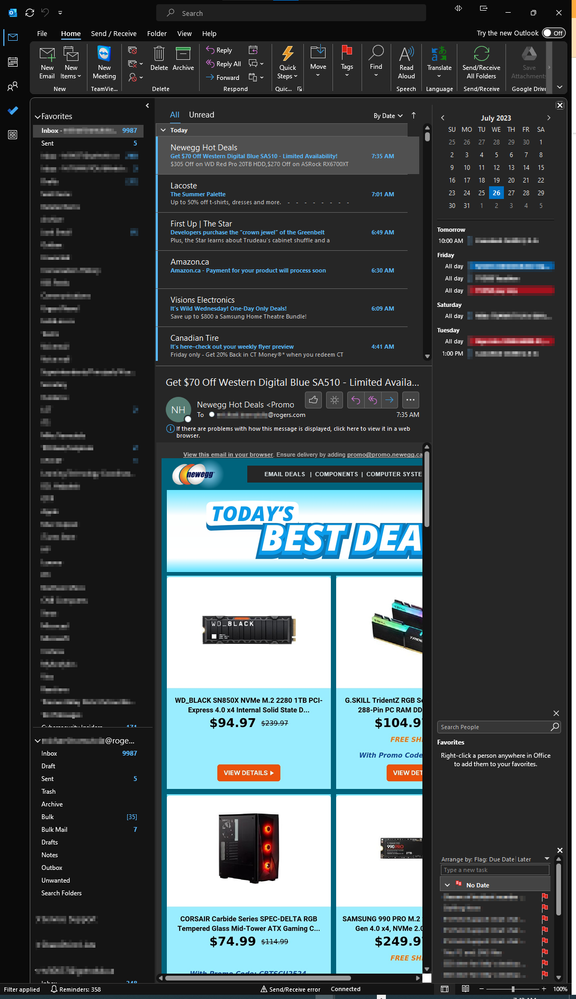Can't create App password
- Mark as New
- Subscribe
- Mute
- Subscribe to RSS Feed
- Permalink
- Report Content
03-08-2023
10:16 AM
- last edited on
03-08-2023
10:21 AM
by
![]() RogersYasmine
RogersYasmine
When I tried to generate an App password to connect to Outlook.
I receive the following message:
Something went wrong on our end. Please try again later.
I tried calling Rogers Support I was told I would have to wait between 20 to 30 mins...
Not happy!
**Labels Added**
Solved! Solved! Go to Solution.
- Labels:
-
App
-
Customer Service
-
Password
Re: Can't create App password
- Mark as New
- Subscribe
- Mute
- Subscribe to RSS Feed
- Permalink
- Report Content
07-26-2023 07:50 AM
This is my classic Outlook showing my rogers.com account synchronized as of 7:35am (last email downloaded).
Happy this is finally being resolved. Hopefully for everyone else too. I would try shutting down Outlook and restarting it to see if you get the same webmail sign in as I did. If you don't, confirm you have the latest M365 app updates and try again.
If this helps one person with this issue I'll be happy!
Re: Can't create App password
- Mark as New
- Subscribe
- Mute
- Subscribe to RSS Feed
- Permalink
- Report Content
07-26-2023 09:45 AM
Wow, I re-tried sending email from my desktop, running Mac Mail, latest OS, and it actually sent this morning! First time in nearly 2 months!
I'm using the app password I generated 6 months ago, so maybe the old 3rd party app passwords are working again? Or Yahoo fixed something? Anyhow -- as of July 26, email seems to be sending from Mac Mail.
Love to hear if other users experience the same thing -- and if it's old or new passwords that are working. The link to the Rogers instructions on 3rd party app password generation is gone, re-routing to a new 'Manage Send-only Addresses' https://www.rogers.com/customer/support/article/set-up-third-party-access-for-your-rogers-email-acco...
I will say -- if this works, it's just in time, I was literally looking at switching ISPs next week.
Re: Can't create App password
- Mark as New
- Subscribe
- Mute
- Subscribe to RSS Feed
- Permalink
- Report Content
07-28-2023 11:43 AM
Still no luck with my MS365 Outlook. Rogers APP Authenticator still down and no luck using old password.
Re: Can't create App password
- Mark as New
- Subscribe
- Mute
- Subscribe to RSS Feed
- Permalink
- Report Content
07-29-2023 01:34 PM
Finally, I pulled the plug on Roger's email! I am done with this third rated out of date email services. It took me one hour on Friday and I moved all my emails from rogers to my old and reliable Hotmail account. I am finally free, and it feels great.
Re: Can't create App password
- Mark as New
- Subscribe
- Mute
- Subscribe to RSS Feed
- Permalink
- Report Content
08-03-2023 10:02 AM
It's now August 2023 and here is what I get when trying to generate a password for Yahoo e-mail:
Application Password Validation
Generating an app password is currently unavailable but don’t worry you can still access your email via Web Browser at mail.rogers.com. Additionally, you can integrate iPhone & Android devices. To see how, set up a Yahoo! account on a device-Rogers.
So the same problem persists, Rogers isn't saying anything helpful, and this is not encouraging.
Re: Can't create App password
- Mark as New
- Subscribe
- Mute
- Subscribe to RSS Feed
- Permalink
- Report Content
08-03-2023 11:59 AM
What is your desktop system? Some people have had luck with previously working app password numbers in Outlook, and for myself, Mac Mail. Of course, it doesn't help if you don't have a previously generated app password at all.
My Mac Mail has been working since July 26th using the last known app password. My fear, naturally, is that it will stop working and I'll be out of luck again. Curious if anyone else has had it start working again in recent weeks. I re-tried mine when mtramatrola reported their Outlook was working.
Re: Can't create App password
- Mark as New
- Subscribe
- Mute
- Subscribe to RSS Feed
- Permalink
- Report Content
08-04-2023 06:17 PM
Some good news
It looks like this issue is resolved, at least for setting up new accounts.
According to Microsoft, the issue with Yahoo Mail is resolved and, as of August 2, 2023, has been released to the Current Channel of Office 365, i.e., the version available to the general public.
Windows
Before trying anything, I updated my Windows version of Office 365 (Version 2307 build 16626.20156)
After that, I was able to add a new RogersYahoo email account to Outlook, without the need of an application-specific password.
During the setup process, using the IMAP option, I specified my rogers.com email address and made sure I did not select the manual setup before clicking Next.
When prompted, I used my regular RogersMemberCentre password. As I have two-factor authentication set up on my account, I was then asked to provide the authentication code that was sent to my phone.
Once the code was entered, the setup was completed and after synchronization, I had access to my emails.
MacOS – Outlook O365
I have an existing email setup under Outlook for Mac (the new version) and unfortunately, it still requires an application-specific password for it to function.
Since that is still not possible and as I now have access to my Rogers email using a Windows solution, I decided to sign out of the mailbox, which deleted it on my Mac.
I then proceeded to successfully add a new account, selecting the “Sync directly with Yahoo” option and using my regular RogersMemberCentre password.
MacOS – Mail
As others mentioned, until recently, Mac Mail was having issues syncing with Rogers Yahoo mail. This issue seems to be resolved (at least it is for me).
Re: Can't create App password
- Mark as New
- Subscribe
- Mute
- Subscribe to RSS Feed
- Permalink
- Report Content
08-07-2023 09:53 AM
Thanks @Pa_V ! Above procedure worked for me. After months of not having access to my email in Outlook, things seem to be resolved.
Re: Can't create App password
- Mark as New
- Subscribe
- Mute
- Subscribe to RSS Feed
- Permalink
- Report Content
08-08-2023 08:34 PM
Thanks for laying that out so well Pa_V. Re: your Mac Mail -- are you using any 3rd party app passwords at all? Or an old one (I'm using an old one... hoping it's going to last ... forever?)
Re: Can't create App password
- Mark as New
- Subscribe
- Mute
- Subscribe to RSS Feed
- Permalink
- Report Content
08-08-2023 09:40 PM
I don’t remember using a 3rd party password for Mac Mail. It currently works and I am crossing my fingers it will continue to do so 🤞
Re: Can't create App password
- Mark as New
- Subscribe
- Mute
- Subscribe to RSS Feed
- Permalink
- Report Content
08-09-2023 10:34 AM
Thanks so much for posting this! - but a question, I tried to do you what you laid out and it is not working - is this fix in for (regular) Outlook 2016 (i.e. not 365)?
Re: Can't create App password
- Mark as New
- Subscribe
- Mute
- Subscribe to RSS Feed
- Permalink
- Report Content
08-09-2023 12:07 PM
I see that Rogers proposes "you can now add a Yahoo account without having to create an App Password" and also suggests double factor authentication, but wasn't the whole point of generating an App password to secure an e-mail account on a computer without having to whip out a phone or other secondary device every time you want to check your e-mail?!?! Although "webmail" still exists, I thought the whole App password generation thing helped to create a two factor authentication system without always having to rely on ownership of two devices?? https://support.microsoft.com/en-us/office/how-to-add-a-yahoo-imap-account-to-outlook-desktop-withou...
Re: Can't create App password
- Mark as New
- Subscribe
- Mute
- Subscribe to RSS Feed
- Permalink
- Report Content
08-09-2023 01:15 PM
As far as I can tell, Rogers has not yet updated their guidance on how to set up Yahoo Mail on devices other than iOS or Android devices.
https://www.rogers.com/support/internet/set-up-a-yahoo-account-on-a-device-or-email-program
The fix provided by Microsoft applies to all Yahoo Mail users, including Rogers customers, and allows Yahoo to move away from app-specific passwords, which can be spoofed. The 2FA system is used only once for setting up your email account in Outlook on a desktop or laptop. After that, you do not have to use your mobile every time you need to check your emails.
Re: Can't create App password
- Mark as New
- Subscribe
- Mute
- Subscribe to RSS Feed
- Permalink
- Report Content
08-09-2023 02:35 PM - edited 08-09-2023 02:39 PM
According to Microsoft, the fix should apply to Outlook for Microsoft 365, Outlook 2021, Outlook 2019, Outlook 2016 and Outlook 2013
Is your version of Office 2016 Version 2307 build 16626.20156 or later?
Re: Can't create App password
- Mark as New
- Subscribe
- Mute
- Subscribe to RSS Feed
- Permalink
- Report Content
08-09-2023 03:35 PM
Hi, thanks for replying and trying to help. MUCH appreciated. It is Build 16626.20170.
Interesting, when I click the link you had in your message, and then click Microsoft's link for the email problem in that link, the page title seems to suggest the fix for this is only for 365?
How to add a Yahoo IMAP account to Outlook Desktop without an App Password
Last Updated: August 2, 2023
Re: Can't create App password
- Mark as New
- Subscribe
- Mute
- Subscribe to RSS Feed
- Permalink
- Report Content
08-09-2023
05:06 PM
- last edited on
08-11-2023
04:30 PM
by
![]() RogersMoin
RogersMoin
I have Outlook 2016 and Windows 10. I have two profiles for emails on my Outlook, each for different people. This morning, when I wake up, my computer has restarted due to an update of some sort overnight. When I open my Outlook, I get a popup of a Rogers Yahoo mail asking me to sign back in. I do so and it connects...sort of...it starts to sync both email accounts to a single account, replacing all of the folders, etc...
I still get my email on web mail and on my phone but no matter what I (and my computer technician) does, there is no way to get the emails to stop doing this. Called Rogers and they were basically useless, telling me to just use the phone and web mail and hope the problem goes away.
I know that this is not a problem specific to me because he had a couple of clients call him while working on my machine and they had the same problem.
Anyone know what is going on, how it might be fixed and how to do so?
Thanks in advance for your advice and help.
Re: Can't create App password
- Mark as New
- Subscribe
- Mute
- Subscribe to RSS Feed
- Permalink
- Report Content
08-10-2023 08:53 AM
Ya, seems if it is already set up it works fine. Just do not change your device or password or you will join the rest of THAT STILL CANNOT CONNECT ROGERS YAHOO TO APPLE MAIL. Absolutely ridiculous!
Re: Can't create App password
- Mark as New
- Subscribe
- Mute
- Subscribe to RSS Feed
- Permalink
- Report Content
08-10-2023 08:53 AM
I have been using the Beta version of Outlook for the past month with no problems. The info on my Outlook is:
You have Microsoft Outlook Version 1.2023.727.100 (Production).
Client Version is 20230804005.06 .
Re: Can't create App password
- Mark as New
- Subscribe
- Mute
- Subscribe to RSS Feed
- Permalink
- Report Content
08-10-2023 11:32 AM
I see it now too and I am stumped. As Office 2016 is no longer the current version, it is currently on "Extended Support" since October 13, 2020, which does not provides "Request to change product design and features"
https://learn.microsoft.com/en-us/lifecycle/policies/fixed
I can only guess that adding support to OAuth is considered a product design change for Office 2016
Re: Can't create App password
- Mark as New
- Subscribe
- Mute
- Subscribe to RSS Feed
- Permalink
- Report Content
08-10-2023 12:36 PM
I'm thinking the "fix" for the problem pertains to the subscription version of Outlook. Microsoft has been encouraging people to use their cloud versions such as Office 365. Do they even sell Office as a downloadable purchased product anymore (Office 2023?)?
Re: Can't create App password
- Mark as New
- Subscribe
- Mute
- Subscribe to RSS Feed
- Permalink
- Report Content
08-10-2023 01:00 PM
So, I am currently using Outlook 365 subscription edition. I have a very basic knowledge of computers. Is there a step-by-step tutorial on how to add an email. What I found online yesterday did not work for me after an hour of trying.