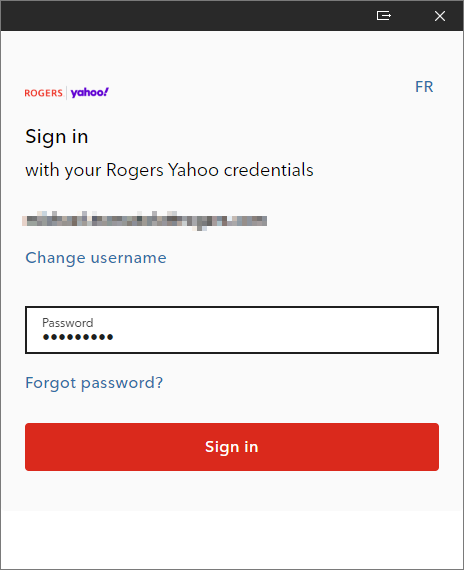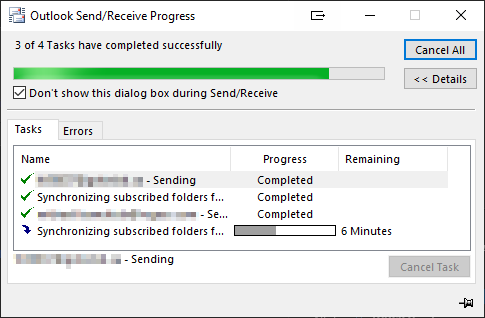- Rogers Community Forums
- Forums
- Internet, Rogers Xfinity TV, & Home Phone
- Internet
- Can't create App password
- Subscribe to RSS Feed
- Mark Topic as New
- Mark Topic as Read
- Float this Topic for Current User
- Subscribe
- Mute
- Printer Friendly Page
Can't create App password
- Mark as New
- Subscribe
- Mute
- Subscribe to RSS Feed
- Permalink
- Report Content
03-08-2023
10:16 AM
- last edited on
03-08-2023
10:21 AM
by
![]() RogersYasmine
RogersYasmine
When I tried to generate an App password to connect to Outlook.
I receive the following message:
Something went wrong on our end. Please try again later.
I tried calling Rogers Support I was told I would have to wait between 20 to 30 mins...
Not happy!
**Labels Added**
Solved! Solved! Go to Solution.
- Labels:
-
App
-
Customer Service
-
Password
Re: Can't create App password
- Mark as New
- Subscribe
- Mute
- Subscribe to RSS Feed
- Permalink
- Report Content
07-09-2023 03:48 PM
Any idea whether this Microsoft fix, the oAuth support, is working?
Wondering if / when other developers (like Mac Mail) will update to fix this Rogers / Yahoo bug.
Re: Can't create App password
- Mark as New
- Subscribe
- Mute
- Subscribe to RSS Feed
- Permalink
- Report Content
07-09-2023 04:10 PM
Yes it's working (sort of). There are some bugs where I sometimes get asked to re-enter the password on my rogers.com accounts. The Rogers authentication windows pops up for different e-mail accounts every so often. I also sometimes get a pop up that indicates that the session has expired. It's preview, so I was expecting road bumps, so I'm willing to put up with this to be able to get access to my Rogers.com e-mails on desktop Outlook.
Re: Can't create App password
- Mark as New
- Subscribe
- Mute
- Subscribe to RSS Feed
- Permalink
- Report Content
07-09-2023 05:04 PM
Sorry to say that there's no schedule that I can find of when the beta channel release get promoted to the current channel.
I also did a quick search on the beta channel for anything related to Outlook for Macs to see if it supports OAuth/OAuth2, but nothing showed up.
Re: Can't create App password
- Mark as New
- Subscribe
- Mute
- Subscribe to RSS Feed
- Permalink
- Report Content
07-10-2023 06:08 PM
I will most definitely sign a petition too.
Re: Can't create App password
- Mark as New
- Subscribe
- Mute
- Subscribe to RSS Feed
- Permalink
- Report Content
07-11-2023 11:46 AM
I've got Outlook working but I have no button to go from Beta to ordinary. Does anyone know the keyboard short cut to check for new email? That is the one thing that seems to be missing from the Outlook I'm used to.
Re: Can't create App password
- Mark as New
- Subscribe
- Mute
- Subscribe to RSS Feed
- Permalink
- Report Content
07-13-2023 04:43 PM
This is NOT a solution and should not be noted as such. It's a workaround at best and not one that is at all acceptable or helpful.
Re: Can't create App password
- Mark as New
- Subscribe
- Mute
- Subscribe to RSS Feed
- Permalink
- Report Content
07-13-2023 05:35 PM
We are fully aware that this is not a solution but at least we don't have to use Rogers Yahoo. It is helpful and I agree it is not acceptable but until Rogers gets off its behind and fixes the app generator we can use it and avoid the stupid adds and all the logins we have t do to get Yahoo up and running. Instead of knocking it why don't you work on fixing Rogers.
Re: Can't create App password
- Mark as New
- Subscribe
- Mute
- Subscribe to RSS Feed
- Permalink
- Report Content
07-15-2023 01:16 PM
Yes same problem here. Just got off a chat with Rogers tech support and they confirmed a problem since March with 3rd party mail clients. All accounts act differently apparently. Some are already not responding and others will stop once they ask for a password renewal. They said keep using if it works but once it doesn't, start using the web based Rogers/Yahoo site to access email. No fix time line in site! Garbage.
Re: Can't create App password
- Mark as New
- Subscribe
- Mute
- Subscribe to RSS Feed
- Permalink
- Report Content
07-17-2023 06:17 AM
This is pathetic. No fix in sight for creating app password. I have a brand new Mac and am unable to use my yahoo account on Mac mail. Spent hours on the phone with rogers and Mac techs only to be told _ finally_ that they are aware of the problem at Rogers but don't know when it will be fixed. My guess is never - they want us to use the web based mail and put up with all the ads! Not - I pay them a lot of money to avoid just that. Why can't they at least tell us the truth. They blamed both Mac and Yahoo but are taking no responsibility when I call to ask again on the status. Very poor service. I could use another mail app but I want the 1TB that I'm paying for! Get your act together Rogers. We are sick of paying for this poor service.
Re: Can't create App password
- Mark as New
- Subscribe
- Mute
- Subscribe to RSS Feed
- Permalink
- Report Content
07-18-2023 04:08 PM
I spent 2 hours trying to fix this problem today and an hour on chat with Roger's tech support. They say they have no information on when, or if, a fix is coming. Not even clear if it is being treated as a matter of urgency.
I'm thinking of moving to Gmail though this is a big task since I've been using Roger's email as an id for years.
Re: Can't create App password
- Mark as New
- Subscribe
- Mute
- Subscribe to RSS Feed
- Permalink
- Report Content
07-18-2023 04:19 PM
Re: Can't create App password
- Mark as New
- Subscribe
- Mute
- Subscribe to RSS Feed
- Permalink
- Report Content
07-22-2023 12:50 AM
I'm a Rogers Cable TV Support Tech and have been for over 9yrs. However, setting up emails is not my training. I too ran into this issue today (Friday July 21st 2023) and wasn't able to set up a password using the tool from the Yahoo site. Sure I have a password to get my emails from the yahoo website, but wasn't able to send them to my Thunderbird program like I have been doing since 2006.
So after searching the web, I decided to follow this info and change from the current POP3 old setting to the IMAP setting... and OMG it now works. Here's an online link that I used to help me. Maybe this will work for some of you using Outlook. But for Thunderbird that I've been using for about 15 yrs... I solved my issues.
Re: Can't create App password
- Mark as New
- Subscribe
- Mute
- Subscribe to RSS Feed
- Permalink
- Report Content
07-22-2023 09:46 AM
Did you happen to run across similar info for Apple Mail?
Re: Can't create App password
- Mark as New
- Subscribe
- Mute
- Subscribe to RSS Feed
- Permalink
- Report Content
07-22-2023 10:48 AM
That is great news for you and I'm glad it worked. My Thunderbird is the ONLY email client that works offline for my @rogers.com email. Once in a while, my Thunderbird will act strange but then passes. It is set up for imap. There is no way that I am going to change anything. Once Microsoft releases Windows 12 and no longer offers support or security updates for Windows 10, I'll have to buy a new desktop-if they're still made at that time, since laptops have taken over. Then I will have to re-install all my programs, including Thunderbird. I will not count on a re-install of Thunderbird with my @rogers.com email to work. I will assume that, at that point, I will also have lost Thunderbird as an offline email client for my @rogers email, as I don't think Rogers, Microsoft, Yahoo or anyone else is going to fix this problem. Ever. So, I' m leaving well enough alone for now, hoping I won't have to buy a new desktop (or laptop if towers/desktops are no longer made). I'm not sure why Yahoo, Rogers and/or Microsoft don't want this problem solved, but it probably has more to do with profits, shareholders and related financial issues than it does technical. I can't believe there isn't a technical solution. Money concerns, at this time, seems to be a much more logical explanation. Then the question is why?
Re: Can't create App password
- Mark as New
- Subscribe
- Mute
- Subscribe to RSS Feed
- Permalink
- Report Content
07-22-2023 11:09 AM
If I had developed a 20 year relationship with Rogers as you did, I too would be looking elsewhere. I can't. My building has a bulk deal with Rogers for cable tv and internet that Bell couldn't (or didn't) offer. But what I can do is refuse to bundle with one provider whatever I can farm out to various providers. So, Bell has my old fashion analog, plug directly into a socket in the wall non text message able landline, while Telus has my cell phone service. If an area wide power outage takes out cell phone service (the towers need electricity), I have my Bell landline, with Bell's own 24 hour, system wide battery backup power supply. And if my Bell landline goes down, I have my Telus cell phone. While bundling will save me money, it might not save me in an emergency or help me avoid one. This problem with Rogers should be a lesson for all of us going forward on how we decide which provider(s) for what.
Re: Can't create App password
- Mark as New
- Subscribe
- Mute
- Subscribe to RSS Feed
- Permalink
- Report Content
07-22-2023 11:13 AM
Sorry greatwhitenorth... didn't see anything. Although I wasn't really looking for a tsing work around for Apple Mail... only Thunderbird.
Re: Can't create App password
- Mark as New
- Subscribe
- Mute
- Subscribe to RSS Feed
- Permalink
- Report Content
07-22-2023 11:33 AM
Hello chdiamo1, I use my Thunderbird all the time on and off line. Although my desktop is always connected to the net, I have some of my emails at rogers dot com downloading new emails either at 1 min or 10 min intervals. So basically my emails are always online downloading to my desktop.
As for your comment about laptops taking over... NOT true. I would never buy a laptop for my everyday computer use. Reason 1 is that I'm a gamer and need better cooling in a system that will last. A laptop hardware system only has a shelf life of a few years before you need to rebuild it or buy another. With my desktop, I can add new components whenever I need to upgrade. Desktops are never going away. And you mentioned no longer made? I have never bought an entire desktop... already made. I build them myself. Very easy if you follow Youtube videos. Once you install a MB (motherboard), then you start adding all other components one at a time.
Look up on Youtube this dude... JayzTwoCents You'll not only learn about software, but hardware as well. Here's some info for any of you out there considering using Thunderbird...
Re: Can't create App password
- Mark as New
- Subscribe
- Mute
- Subscribe to RSS Feed
- Permalink
- Report Content
07-22-2023 06:02 PM
However, they will have to pry the ignite TV from my cold, dead hands.
Re: Can't create App password
- Mark as New
- Subscribe
- Mute
- Subscribe to RSS Feed
- Permalink
- Report Content
07-22-2023 11:37 PM - edited 07-22-2023 11:39 PM
@jan12345 wrote:
....so, much as I dislike Bell Canada. It may be time for plan b.
I have no idea why people are talking about Bell. There is absolutely no need to switch providers if you're happy with your other Rogers services. Simply go with a free established e-mail service like Yahoo or Gmail or Hotmail or similar, or set up your own domain name which may cost a few $/month. This will then preclude any ISP related e-mail issues in future. You will be able to keep your e-mail address "forever," even if you switch providers.
Re: Can't create App password
- Mark as New
- Subscribe
- Mute
- Subscribe to RSS Feed
- Permalink
- Report Content
07-24-2023 09:35 AM
For the last 10 years I used MS Outlook to integrate my various email (personal, business, and research) however the app password generation stopped working 3 MONTHS AGO!!!!, I have written to Rogers, explainng the real issue of being limited to the yahoo browser to access my email. My various emails are integrated in outlook sho I can share contacts, calendar and information, and archiving in various forms. This can not be done with this 30years type old webmail of yahoo and create real issues for me (working from home) - I have no issues with my other emails in outlook, this is a Rogers issue and they tried to pass the monkey to someone else. Rogers, your service still sucks!
Re: Can't create App password
- Mark as New
- Subscribe
- Mute
- Subscribe to RSS Feed
- Permalink
- Report Content
07-26-2023 07:35 AM
It looks like Rogers is finally making some progress on this issue. On two of my laptops (one work and one personal), I got the following prompt when I opened my classic Outlook client.
It was the same prompt I got when I set up the preview Outlook client. Once I entered my webmail password and clicked Sign in my classic Outlook client then started synchronizing my rogers.com email again in Outlook!
I'm not sure if this is a Rogers update or a Microsoft update (to the classic Outlook client) but it seems to be rolling out slowly. I have two other computers (both personal) that haven't gotten the webmail prompt above (first screen shot) when I opened Outlook but I am going to try tonight.
Now I don't have to use the classic Outlook for my M365 work accounts and the preview Outlook for my rogers.com account. Everything is now one place again.