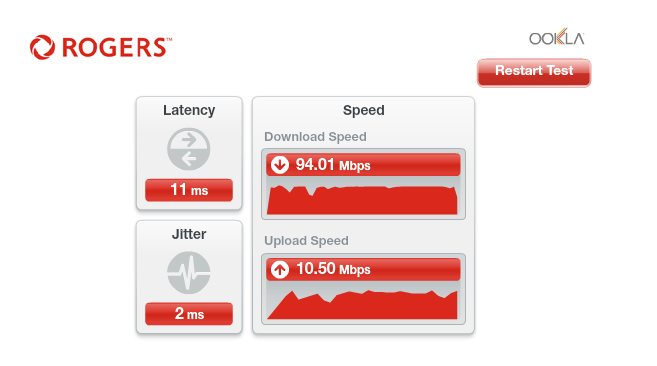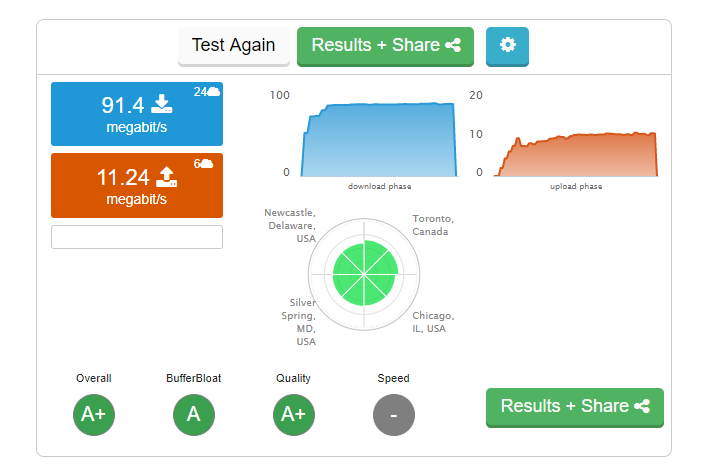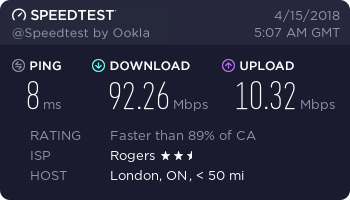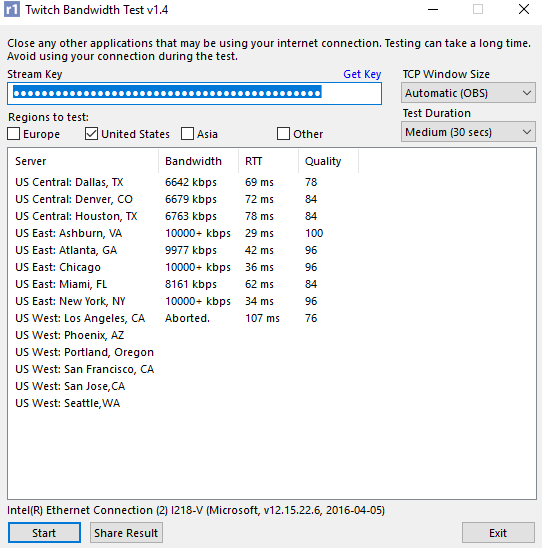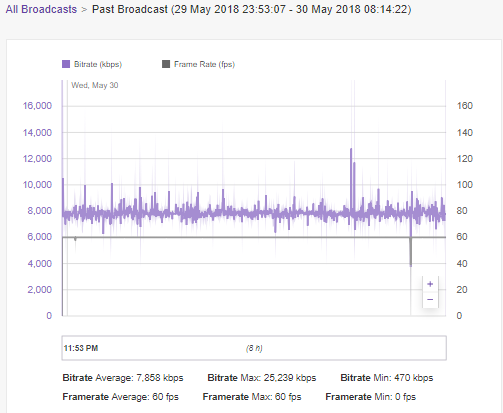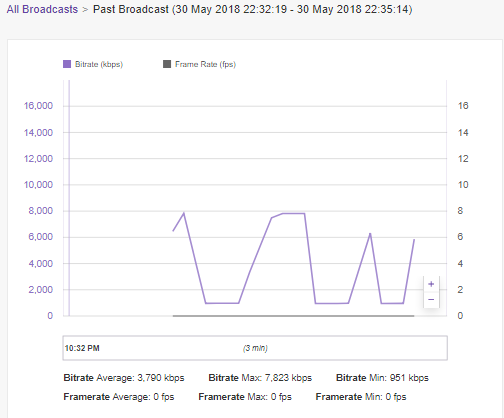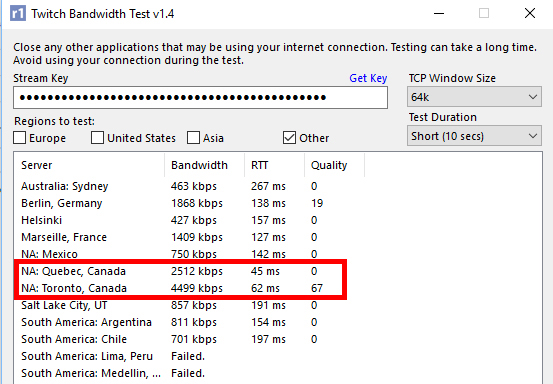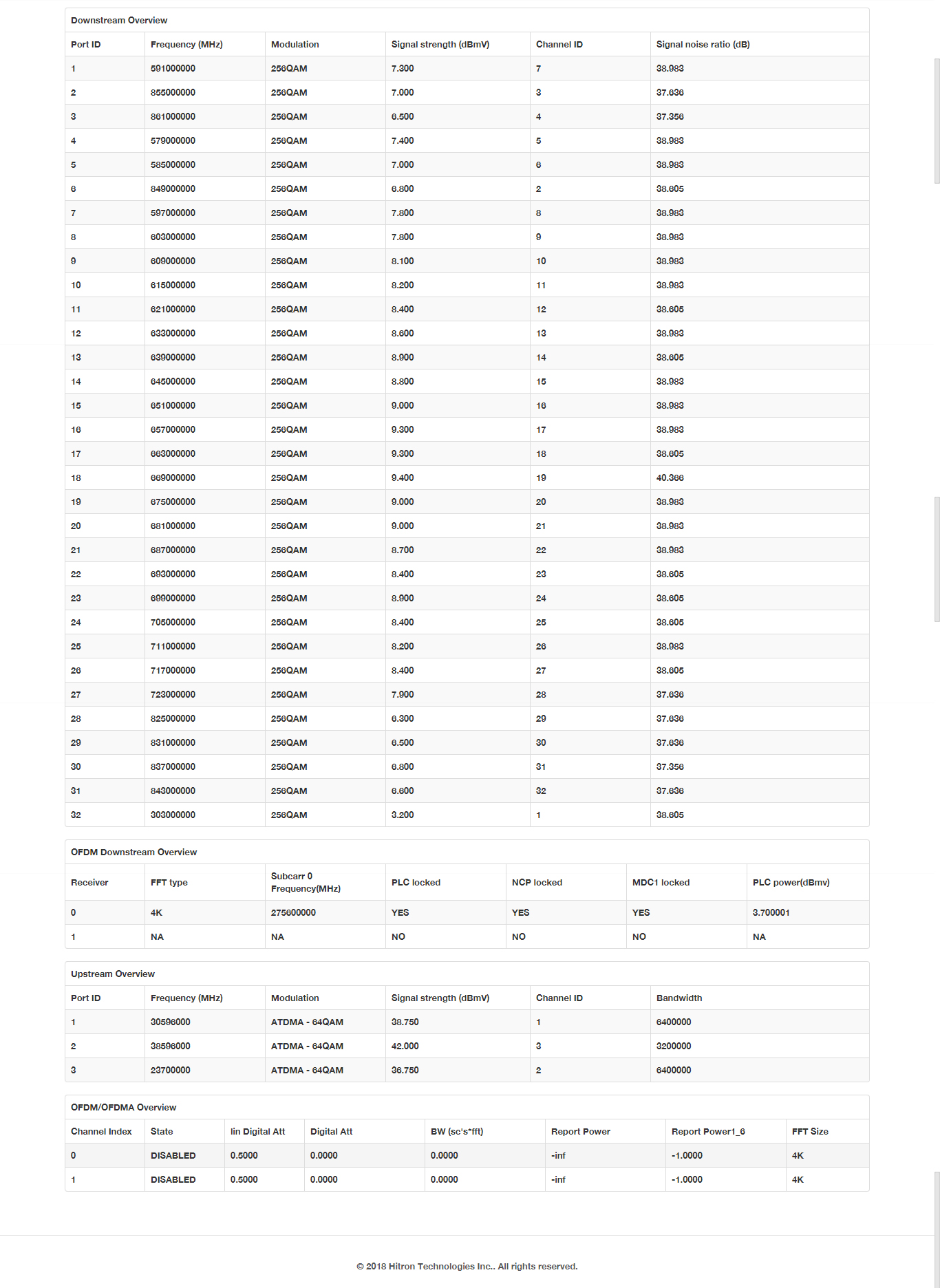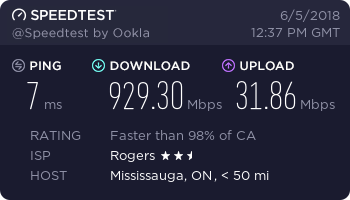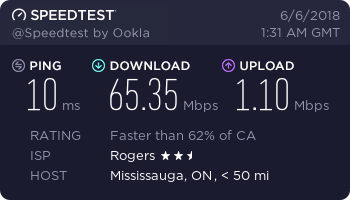- Rogers Community Forums
- Forums
- Internet, Rogers Xfinity TV, & Home Phone
- Internet
- Re: Throttling RTMP to Twitch
- Subscribe to RSS Feed
- Mark Topic as New
- Mark Topic as Read
- Float this Topic for Current User
- Subscribe
- Mute
- Printer Friendly Page
Throttling RTMP to Twitch
- Mark as New
- Subscribe
- Mute
- Subscribe to RSS Feed
- Permalink
- Report Content
09-15-2017
12:25 PM
- last edited on
09-15-2017
01:00 PM
by
![]() RogersZia
RogersZia
Hello,
I'm curious if any other Twitch broadcasters are experiencing this issue with Rogers. I get 250 down / 20 up consistently and my upload to Twitch will start to drop frames/packets if I exceed around 3000 bps, which is not even a 1/4 of my upload.
I've been troubleshooting the connection issues streaming to twitch, for almost a year now with support. Modems have been replaced. Techs have come and replaced wire and tested to the curb etc. Speedtests are fine. The issue persists across multiple machines/cables and every Twitch ingest server that I can reasonably test location wise.
At some point, someone suggested I encapsulate my data by testing with a VPN to the local cities of the ingest servers I was testing. This is when I realized, that Rogers may in fact be throttling my RTMP uploads by payload. When I use a VPN, and test to any of the ingest servers I had issues with, I get no packet loss or dropped frames to Twitch. I can push the Twitch cap of 6000 bps without issue with the VPN enabled. ( testing to Toronto, NY, Chicago ingests primarily)
I did another test. I streamed my feed to restream.io ( which also uses RTMP) to rule out a rule specific to twitch completely. I saw the exact same issue. Without the VPN, I would get frame/packet loss, but with the VPN on, I would have no issue.
I've been running with the VPN for some time now as a workaround, but it's an additional cost of course, and one I shouldn't need to incur. Ater a few months of solid streaming through the VPN, I tested again without it. As expected I immediately started to lose frames/packets intermittently through the broadcast, due to insufficient network when I disabled the VPN.
I'm at the point where I think I'm going to need to change providers. Calling front line support doesn't seem to get me anywhere. They just want to replace a modem or close my ticket the next day without any feedback/consent or resolution.
Is anyone else out there experiencing these types of issues uploading to twitch via rogers? Advice on how I can escalate this to an appropriate resource within the support team who will look at it seriously?
Thanks!
***Edited Labels***
- Labels:
-
Connection Issue
-
packet loss
-
Streaming
-
Uploading
-
VPN
Re: Throttling RTMP to Twitch
- Mark as New
- Subscribe
- Mute
- Subscribe to RSS Feed
- Permalink
- Report Content
04-15-2018 01:14 AM - edited 04-15-2018 02:30 AM
Been getting an absolutely terrible connection to Twitch ingest servers tonight. Was streaming fine with 0% frame drops, then all of the sudden in the afternoon...well you can see for yourself in the screenshot.
I'm assuming it has to do with the weather or something, but my download is fine, my WAN upstream results for the CODA are fine, and Speedtest and DSLreports speedtest are showing normal results.
I'm running on bridged mode and I already restarted the modem and router. I've tried different servers, with no change in frame drops. Not using any antivirus or firewall other than Microsoft Essentials.
My results to Twitch Ingest servers (massive frame drops when I stream using OBS; my best servers when normal are Ashburn, Chicago & NY, which I would get 10,000+ bandwidth and 95-100 quality):
Normal speedtest results (on 100 down/10 up plan):
All tests were taking within 5 minutes, but results have been similar all night.
What gives? I'll wait out the night, see if it's better tomorrow. If anyone has any idea what might be wrong, please let me know.
Edit: it seems to have fixed itself ¯\_(ツ)_/¯. I'm now getting good results:
Re: Throttling RTMP to Twitch
- Mark as New
- Subscribe
- Mute
- Subscribe to RSS Feed
- Permalink
- Report Content
04-17-2018 10:08 AM
So we're back to the internet upload being totally unusable again, even with the VPN trick. It's been raining/ice raining the last couple days, so I think there is another issue physically when weather conditions are not ideal.
I heard back from the 'Office of the president'. This seems like this could be a dead end. They're not technical, so they're referring me to their 'technical team'. When I asked them if it's the same team I've been dealing with, they said "yes"!! My only hope is it's actually someone in a higher level. So far the extent of anyone's troubleshooting ability is to have you run a speed test and tell you everything is fine, even if a wireshark shows they're dropping 20% of all packets....
Re: Throttling RTMP to Twitch
- Mark as New
- Subscribe
- Mute
- Subscribe to RSS Feed
- Permalink
- Report Content
05-09-2018 09:52 AM
So just to follow up on this.
The techs came out and found tons of noise on the up channels. They said they could only see back for a month, but suspect it was always there. This is inline with what one of the previous frontline techs had told me before they closed that particular ticket. Anyhow, they called in a maintenance team and the issue magically vanished 3 days later. I can upload a full 6Mb/s without a VPN or any dropped packets at all.
Unfortunately all my attempts to find out what exactly they fixed have gone unanswered. Not even the office of the president could get the answer out of the maintenance team. I'm following up with them as to why it took a year countless technical calls ( that were constantly closed) to get the proper people involved.
Re: Throttling RTMP to Twitch
- Mark as New
- Subscribe
- Mute
- Subscribe to RSS Feed
- Permalink
- Report Content
05-16-2018 10:43 PM
Hey @RedLir was your issue permanently fixed?
Because I'm still having issues and it's been over a year now. Some days I can stream, some days I can't.
Re: Throttling RTMP to Twitch
- Mark as New
- Subscribe
- Mute
- Subscribe to RSS Feed
- Permalink
- Report Content
05-16-2018 10:51 PM
Well I've had a few spotty days where we have been dropping frames, but not like it was. For the most part it's solid at 6k without a VPN now. I still have 0 idea as to what exactly they 'fixed', they wouldn't ever tell me. The best advice I can give you is escalate until you get to the office of the president. It wasn't until they sent their escalation techs that something started to be done.
I was fluffed for a year straight so I'm not surprised you're getting the same treatment. I would be gone if I had any non cable alternative. When I move, it will be to fiber and a business line. Neither of which are an option for me right now with Rogers.
Re: Throttling RTMP to Twitch
- Mark as New
- Subscribe
- Mute
- Subscribe to RSS Feed
- Permalink
- Report Content
05-17-2018
01:45 AM
- last edited on
05-17-2018
05:46 PM
by
![]() RogersTony
RogersTony
I HAVE THE SAME PROBLEM!!!! 3 technician alreaday came here, doing speed tests I showed then my OBS, showing the upload non consistent, and they just answered ("its not rogers problems")
can you explain me better how this VPN works? I would like to have this way to solve my problem as well
Re: Throttling RTMP to Twitch
- Mark as New
- Subscribe
- Mute
- Subscribe to RSS Feed
- Permalink
- Report Content
05-18-2018 08:50 PM
I've just started having issues within the last few weeks.
Up until recently everything has been solid, now i can't stream at all to twitch the connection is just so unstable.
Ill try the VPN trick but i suspect its a larger issue with Rogers as a whole, at this point it may be best just to leave them and move to another company. Rogers customer service is the worst & the pricing is crazy.
Re: Throttling RTMP to Twitch
- Mark as New
- Subscribe
- Mute
- Subscribe to RSS Feed
- Permalink
- Report Content
05-26-2018 11:20 AM
Been having this problem for years now with rogers over 7 techs have come over and had 2 or 3 people check the node and "fix" it have had 3 modem changes and I have also tried lowering my streams specs and still i get frame drops this is really getting ridiculous....what VPN should i get and how do i start using it to see if i can just use a VPN to by pass all this garbage because i am really fed up....
Re: Throttling RTMP to Twitch
- Mark as New
- Subscribe
- Mute
- Subscribe to RSS Feed
- Permalink
- Report Content
05-27-2018 11:50 PM
Finally fixed my problem with dropped frames did a 4 hour stream with 0 frame drops by buying a 250 dollar router from best buy....I hope this is the end of me getting rogers techs out here...
Re: Throttling RTMP to Twitch
- Mark as New
- Subscribe
- Mute
- Subscribe to RSS Feed
- Permalink
- Report Content
05-28-2018 01:41 AM
Can you share the modem you bout? Did the modem replaced the rogers modem?
Re: Throttling RTMP to Twitch
- Mark as New
- Subscribe
- Mute
- Subscribe to RSS Feed
- Permalink
- Report Content
05-28-2018 11:51 AM - edited 05-28-2018 11:52 AM
@japapaito wrote:Can you share the modem you bout? Did the modem replaced the rogers modem?
Clearly he didn't replace a Rogers modem, he turned off its router functionality (switching it to "bridge mode") and added a router. Then all his ethernet and WiFi connections are through the new router, with the modem remaining between the router and the Rogers network.
What you meant to ask is:
@Vonleowhat router did you buy? How did you decide which one to buy?
PS: router security is a little dicey. Last week a security hole in many routers was disclosed, one that was widely exploited. Best to keep your router's firmware updated.
Normally I'd consider OpenWRT firmware for security reasons. That means buying a router that can run OpenWRT (not all can). But I think that the only consumer routers that can keep up to gigabit speeds have proprietary hardware hacks for NAT and those are not supported by OpenWRT as far as I know (these things can change).
Re: Throttling RTMP to Twitch
- Mark as New
- Subscribe
- Mute
- Subscribe to RSS Feed
- Permalink
- Report Content
05-30-2018 04:58 PM
Hello, Community
Just wondering if anybody seeing any frame drops while streaming to Twitch in the past 48 hours. Please update this thread and let us know. 🙂
Cheers,
RogersMoin

Re: Throttling RTMP to Twitch
- Mark as New
- Subscribe
- Mute
- Subscribe to RSS Feed
- Permalink
- Report Content
05-30-2018 05:09 PM
RogersMoin,
For god sake, you are the first ROGERS EMPLOYEE that really now what is happening with my modem.
I already requested 5 techinicians to come here to solvee my problem, and all they did was to check the speed test and say that my internet is ok.
Could you helpp me?
best regards
Re: Throttling RTMP to Twitch
- Mark as New
- Subscribe
- Mute
- Subscribe to RSS Feed
- Permalink
- Report Content
05-30-2018 06:26 PM
Hello, @japapaito
I appreciate your response, the issue could be beyond your connection. I can further look into it for you, please send us a private message at @CommunityHelps.
Thanks,
RogersMoin

Re: Throttling RTMP to Twitch
- Mark as New
- Subscribe
- Mute
- Subscribe to RSS Feed
- Permalink
- Report Content
05-30-2018 06:52 PM - edited 05-30-2018 07:31 PM
The real question is, what did you change?
I'll test without the VPN and see how the performance is, streaming with my VPN turned on has been working perfectly however no dropped frames or bandwidth issues...Magic?
+Edit+
45min stream test seems to be working properly once more without the VPN. Will have to continue to monitor and see how it goes.
I still want to know what changed, and why its all of a sudden now magically working considering the fact that the entire time we were all having issues it worked 100% without issue via VPN.
Re: Throttling RTMP to Twitch
- Mark as New
- Subscribe
- Mute
- Subscribe to RSS Feed
- Permalink
- Report Content
05-30-2018 10:30 PM - edited 05-30-2018 10:49 PM
Still having issues @RogersMoin
Have the gigabit connection.
Let me help you guys with some of the issues, the main issue is the CODA modem, if your bitrate is dropping to complete 0 then that confirms it that it's the modem since I had the issue and a friend aswell, both of us both a router and it fixed it but now I get the occasional speed degradation.
EDT Timezone
12AM-8AM = 1000mb download and 30mb upload.
8AM-12AM = 100mb download and 1mb upload.
Escalated the issue to a senior tech and still waiting to hear from him.
Kinda tired of this. Only reason I'm with Rogers is that I don't have any other ISP in my area, please bring docsis 3.1 upload.
This is an 8 hour stream between the time my internet actually works fine.
And doing a test now at 10:30PM EDT
2 minute test and I've already dropped 3800 frames.
Edit: Speeds back to normal at 10:48PM EDT
Re: Throttling RTMP to Twitch
- Mark as New
- Subscribe
- Mute
- Subscribe to RSS Feed
- Permalink
- Report Content
06-03-2018 01:43 PM
I too am having tremendous issues with my internet.
I cannot stream at all at this point, uploading to youtube takes hours.
I am currently on Rogers Ignite Gigabit package. Connected via LAN to my gaming desktop.
My download speed is averaging 800mbps, my upload speed is averaging 4 - 6 mpbs ( YES, horrible! )
I have been connected with support various times, online and via phone. Every time they open a ticket, my ticket is closed that they could not find any issues. I have to continually call back for escalated support. Had two different techs, come to the house and not find an issue, changed out all connections, all lines reported as "Very Good"
I have replaced my modem, TWICE, in one day because phone support told me the issue was a faulty modem...
Each modem produced the same results.
I have a ticket open at this time, still awaiting support for help.
I am hoping someone here can take a peak at my reading and perhaps find something to help, I am at my wits end with all these issues at this point.
Here is a current test of my connection to test twitch servers.
In addition, here is my modem CODA-4582U on 2.0.10.34T6 Docsis Wan Readings:
Any help or direction would be very appreciated.
Thanks!
Re: Throttling RTMP to Twitch
- Mark as New
- Subscribe
- Mute
- Subscribe to RSS Feed
- Permalink
- Report Content
06-05-2018 07:36 AM
Responding at the request of the Manager I spoke to. I have a businessline under the same account e-mail though.
Gigabit, my speeds at any time of day are 900-1000 40-50 down/up respectively.
I've tried mixer, to see if FTL helps. It does a lot. I can do FTL at 10000 and only have .2% dropped frames. Massive improvement, but it shows it is something to do with CODA and RTMP, or the rogers network and RTMP. Or I'm talking out of my but, but let me know if I can do anything to help. What information you need ect.
Re: Throttling RTMP to Twitch
- Mark as New
- Subscribe
- Mute
- Subscribe to RSS Feed
- Permalink
- Report Content
06-05-2018 09:56 PM
~12am - ~8am - Eastern timezone
~8am - ~12am Eastern timezone
Re: Throttling RTMP to Twitch
- Mark as New
- Subscribe
- Mute
- Subscribe to RSS Feed
- Permalink
- Report Content
06-06-2018
07:32 PM
- last edited on
06-06-2018
07:37 PM
by
![]() RogersMoin
RogersMoin
Has anyone been noticing very large packet loss or large framerate drops when streaming? I've found it very annoying when I call into Rogers and don't get the answer I'm looking for. Just wondering if anyone has found a fix?
Thanks
Re: Throttling RTMP to Twitch
- Mark as New
- Subscribe
- Mute
- Subscribe to RSS Feed
- Permalink
- Report Content
06-06-2018 08:11 PM
the issue seems to have been solved with firmware 35t1 on the coda modem. 1hr stream with 0 packet loss.
this is with VBR so the bitrate line is dependant on the particular scene, but ill try again at higher bitrates and with CBR to see how well it goes.