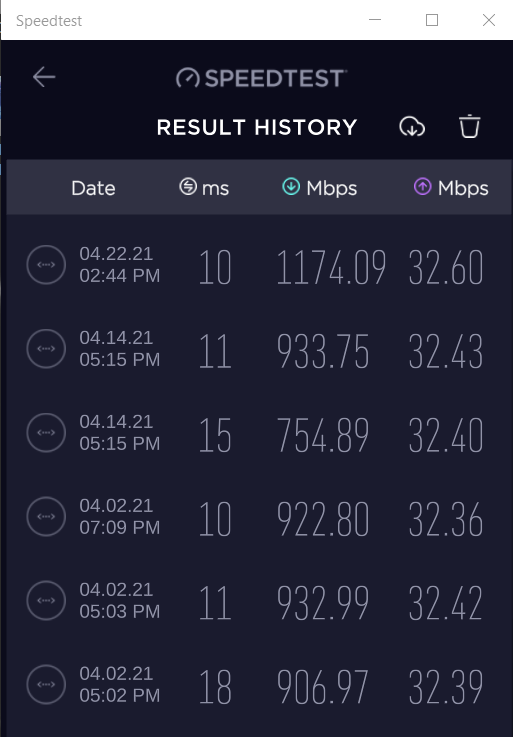- Rogers Community Forums
- Forums
- Internet, Rogers Xfinity TV, & Home Phone
- Internet
- Re: Ignite Internet Gigabit - Slow Speeds
- Subscribe to RSS Feed
- Mark Topic as New
- Mark Topic as Read
- Float this Topic for Current User
- Subscribe
- Mute
- Printer Friendly Page
Ignite Internet Gigabit - Slow Speeds
- Mark as New
- Subscribe
- Mute
- Subscribe to RSS Feed
- Permalink
- Report Content
10-12-2019
01:27 PM
- last edited on
10-15-2019
02:04 PM
by
![]() RogersMoin
RogersMoin
i haven't been able to speed test higher than 500mbps with a wired connection, I am on a gigabit connection.
| Port ID | Frequency (MHz) | Modulation | Signal strength (dBmV) | Channel ID | Signal noise ratio (dB) |
| 1 | 591000000 | 256QAM | 4.200 | 7 | 38.983 |
| 2 | 855000000 | 256QAM | 0.600 | 3 | 38.605 |
| 3 | 861000000 | 256QAM | 1.000 | 4 | 38.605 |
| 4 | 579000000 | 256QAM | 4.600 | 5 | 38.983 |
| 5 | 585000000 | 256QAM | 4.900 | 6 | 38.605 |
| 6 | 849000000 | 256QAM | 0.300 | 2 | 38.983 |
| 7 | 597000000 | 256QAM | 3.600 | 8 | 40.366 |
| 8 | 603000000 | 256QAM | 3.800 | 9 | 38.605 |
| 9 | 609000000 | 256QAM | 3.300 | 10 | 38.983 |
| 10 | 615000000 | 256QAM | 3.500 | 11 | 38.983 |
| 11 | 621000000 | 256QAM | 3.400 | 12 | 38.983 |
| 12 | 633000000 | 256QAM | 3.700 | 13 | 38.605 |
| 13 | 639000000 | 256QAM | 3.100 | 14 | 38.983 |
| 14 | 645000000 | 256QAM | 3.100 | 15 | 38.983 |
| 15 | 651000000 | 256QAM | 2.700 | 16 | 38.605 |
| 16 | 657000000 | 256QAM | 2.200 | 17 | 38.605 |
| 17 | 663000000 | 256QAM | 2.200 | 18 | 38.983 |
| 18 | 669000000 | 256QAM | 2.900 | 19 | 38.983 |
| 19 | 675000000 | 256QAM | 3.200 | 20 | 38.983 |
| 20 | 681000000 | 256QAM | 3.400 | 21 | 38.983 |
| 21 | 687000000 | 256QAM | 4.300 | 22 | 38.983 |
| 22 | 693000000 | 256QAM | 3.600 | 23 | 38.983 |
| 23 | 699000000 | 256QAM | 4.500 | 24 | 38.983 |
| 24 | 705000000 | 256QAM | 3.700 | 25 | 38.983 |
| 25 | 711000000 | 256QAM | 4.000 | 26 | 38.983 |
| 26 | 717000000 | 256QAM | 3.500 | 27 | 38.983 |
| 27 | 723000000 | 256QAM | 3.100 | 28 | 38.983 |
| 28 | 825000000 | 256QAM | 1.700 | 29 | 38.605 |
| 29 | 831000000 | 256QAM | 0.800 | 30 | 38.983 |
| 30 | 837000000 | 256QAM | 0.500 | 31 | 38.605 |
| 31 | 843000000 | 256QAM | 0.100 | 32 | 38.605 |
| 32 | 279000000 | 256QAM | -0.300 | 1 | 37.356 |
| Receiver | FFT type | Subcarr 0 Frequency(MHz) | PLC locked | NCP locked | MDC1 locked | PLC power(dBmv) |
| 0 | 4K | 275600000 | YES | YES | YES | 1.500000 |
| 1 | NA | NA | NO | NO | NO | NA |
| Port ID | Frequency (MHz) | Modulation | Signal strength (dBmV) | Channel ID | Bandwidth |
| 1 | 25300000 | ATDMA - 64QAM | 39.250 | 6 | 3200000 |
| 2 | 36996000 | ATDMA - 64QAM | 35.250 | 8 | 6400000 |
| 3 | 22100000 | ATDMA - 64QAM | 38.000 | 5 | 3200000 |
| 4 | 30596000 | ATDMA - 64QAM | 35.250 | 7 | 6400000 |
| Channel Index | State | lin Digital Att | Digital Att | BW (sc's*fft) | Report Power | Report Power1_6 | FFT Size |
| 0 | DISABLED | 0.5000 | 0.0000 | 0.0000 | -inf | -1.0000 | 4K |
| 1 | DISABLED | 0.5000 | 0.0000 | 0.0000 | -inf | -1.0000 | 4K |
*Added Labels*
Solved! Solved! Go to Solution.
- Labels:
-
Gigabit
-
Internet
-
Slow Speeds
-
Troubleshooting
Re: Ignite Internet Gigabit - Slow Speeds
- Mark as New
- Subscribe
- Mute
- Subscribe to RSS Feed
- Permalink
- Report Content
04-22-2021 03:09 PM
I have a new PC with a 2.5G ethernet port I was getting in the low 900s D/L and 30s U/L when connected to a 1G switch. I connected a new QNAP QSW-1105-5T switch to my network. I am now getting in the high 1100s D/L. I have about 75 ft of cat5e between the switch and the XB7 and 50 ft of cat6 between the switch and my PC.
Re: Ignite Internet Gigabit - Slow Speeds
- Mark as New
- Subscribe
- Mute
- Subscribe to RSS Feed
- Permalink
- Report Content
04-28-2021 01:53 PM
The tech guy was here a couple weeks ago and he tried to say the combined wifi and wired connection is what you get for gigabyte speed, what a load of poo, where do you get these tech guys, surely Rogers needs to hire people whom know what they are doing.
So we are still having issues, today on gigabyte did the speed test 28 up and 13 down What the Heck is going on!!!!, paying over $100 a month for this, I am better off going with Bell or Virgin
Re: Ignite Internet Gigabit - Slow Speeds
- Mark as New
- Subscribe
- Mute
- Subscribe to RSS Feed
- Permalink
- Report Content
04-29-2021 02:15 PM
Greetings @italicgirl!
Welcome to our Community!
It is true that you have to combine your speeds together with at least two devices to be able to get a picture of your full speeds if you're in an area with fibre to the neighbourhood.
For Ignite Internet Gigabit an Ethernet/wired connection is recommended to reach maximum download speeds, assuming optimal network conditions, equipment and device capabilities.
Now, that isn't to say that there isn't an issue in your neighbourhood in this case! We'd be happy to take a closer look to see what is going on! Feel free to send us a private message to @CommunityHelps so we can assist you further. For more information on how our Private Messaging system works, you can find out more here.
Regards,
RogersCorey

Re: Ignite Internet Gigabit - Slow Speeds
- Mark as New
- Subscribe
- Mute
- Subscribe to RSS Feed
- Permalink
- Report Content
06-08-2021
03:11 PM
- last edited on
06-08-2021
03:18 PM
by
![]() RogersYasmine
RogersYasmine
(Merged Post)
Not sure where this post should go. I have the CODA -4582U in bridge mode. I have 1Gb down service. On May 30 & again today June 8, I noticed download was slow. Checked the back of the modem & instead of flashing orange, it was green. A reboot got it back to normal again. I can’t reboot right now as I have family working from home. Does anyone have any idea what could be causing this?
Re: Ignite Internet Gigabit - Slow Speeds
- Mark as New
- Subscribe
- Mute
- Subscribe to RSS Feed
- Permalink
- Report Content
06-08-2021 09:46 PM - edited 06-08-2021 09:47 PM
@augmentium this might be anything from oxidation on the contacts to a failing ethernet controller at either end. What to do:
1. pull out, then reset the connectors at both ends of the connecting cable just to see if this is an oxidation problem with the contacts on the cable or on the ethernet ports on the modem or router.
2. connect the modem end to another modem port. All modem ports are active when the modem is in Bridge mode, so it doesn't matter which port you use.
3. swap the connecting ethernet cable with another cable that you know will work.
4. ensure that the modem and router are several feet apart. They should not be sitting side by side or even very close to each other. This is to prevent any EMI issues in the modem which are caused by the router's wifi transmissions.
What router are you using? In a worst case scenario, this might be an issue with the modem, or with the router that would require replacing either one.
Are you running IPV6? If so, consider disabling IPV6 for a period of time, just to see if this makes any difference. This looks like an intermittent problem, so it might take a long time to see if the disconnects stop when the router is running IPV4 only.
Re: Ignite Internet Gigabit - Slow Speeds
- Mark as New
- Subscribe
- Mute
- Subscribe to RSS Feed
- Permalink
- Report Content
06-08-2021 10:36 PM - edited 06-08-2021 10:39 PM
Re: Ignite Internet Gigabit - Slow Speeds
- Mark as New
- Subscribe
- Mute
- Subscribe to RSS Feed
- Permalink
- Report Content
06-08-2021 10:47 PM
grrrr, network push. You've been fed a line of ........ The tech can reboot your modem or run a factory reset, but that's about it. There's probably a possibility of resetting the cable port at the neighbourhood node, but that would affect several hundred modems connected on that line and would result in a large number of unhappy customers.
Log in and check your modem firmware version. I wonder if your modem is on the trials list. If so, you might have 7.1.1.37 loaded. It would show up in the STATUS tab under the Software version. There is a reboot scheduled into the update, but I wonder if that may have resulted in your modem connecting at 100 Mb/s (flashing green LED) instead of 1 Gb/s (flashing amber LED). Those colours refer to the connected port LED at the back of the modem.
Are you running stock Asus firmware or Merlin's Asuswrt?
Re: Ignite Internet Gigabit - Slow Speeds
- Mark as New
- Subscribe
- Mute
- Subscribe to RSS Feed
- Permalink
- Report Content
06-08-2021 11:03 PM
I knew I was being fed a line; but I really think they believe it. She said what she did was getting an obstruction out of the way. Lol
The software version is 7.1.1.33 & I’m running Asus firmware which I updated after the “push”.
Re: Ignite Internet Gigabit - Slow Speeds
- Mark as New
- Subscribe
- Mute
- Subscribe to RSS Feed
- Permalink
- Report Content
06-22-2021
11:38 PM
- last edited on
06-22-2021
11:49 PM
by
![]() RogersZia
RogersZia
Hello,
We have just upgraded from the 500u package to gigabit (ignite internet) and our download speeds have either been a bit slower or around the same (around 300-500mbps on WIFI and ethernet) as when we were on the 500u package. Our upload speeds are now ~30mbps as advertised (upload speeds used to be ~20). We have also just configured the XB7 gateway.
I've already reached out to Rogers tech support about this and they weren't able to solve the issue yet, aside from letting me know that they are going to monitor our network over the next few days.
Thank you
Re: Ignite Internet Gigabit - Slow Speeds
- Mark as New
- Subscribe
- Mute
- Subscribe to RSS Feed
- Permalink
- Report Content
06-22-2021 11:51 PM
Re: Ignite Internet Gigabit - Slow Speeds
- Mark as New
- Subscribe
- Mute
- Subscribe to RSS Feed
- Permalink
- Report Content
10-30-2021
09:52 PM
- last edited on
10-30-2021
11:01 PM
by
![]() RogersMoin
RogersMoin
I live in a basement and my ignite internet 1gb connection in so slow and every minute or so the connection is not available. I did everything like restarting the modem and putting the nodes blocker. My wifi and especially my Ethernet speed is killing me. I can’t have a descent video connection during my online class and I can’t watch a full movie without interruption. 2mbps speed for an Ethernet connection, I am paying 1gb speed.
Re: Ignite Internet Gigabit - Slow Speeds
- Mark as New
- Subscribe
- Mute
- Subscribe to RSS Feed
- Permalink
- Report Content
10-31-2021 07:39 PM
Good evening @Jcbl831_,
Welcome to the Community!
Sorry to hear you're having issues with wired connectivity speeds on your home devices. I can appreciate wanting to see speeds closer to your plan and that certainly should be the case. To better assist in getting to the bottom of this I recommend following the troubleshooting steps laid out here.
Once done, feel free to update us with your results here :).
RogersZia

Re: Ignite Internet Gigabit - Slow Speeds
- Mark as New
- Subscribe
- Mute
- Subscribe to RSS Feed
- Permalink
- Report Content
11-01-2021 04:58 PM
@Jcbl831_ how are you connecting to the modem, via ethernet or wifi?
Re: Ignite Internet Gigabit - Slow Speeds
- Mark as New
- Subscribe
- Mute
- Subscribe to RSS Feed
- Permalink
- Report Content
03-05-2022 06:19 PM
I would just like to take this opportunity to apologize to the support staff. I'm not too big a person to say that I was wrong and my internet speeds were not "their" problem, but mine. It seems that each of the 7 or 8 different computers I tried were not "up to spec". I recently upgraded my system to a much more current system and I now average 900 mb download speed (instead of 300-400 mb). So let me apologize again for all the vile, hateful, mean, rotten things that I called the support staff while they tried to fix my problems.
- « Previous
- Next »