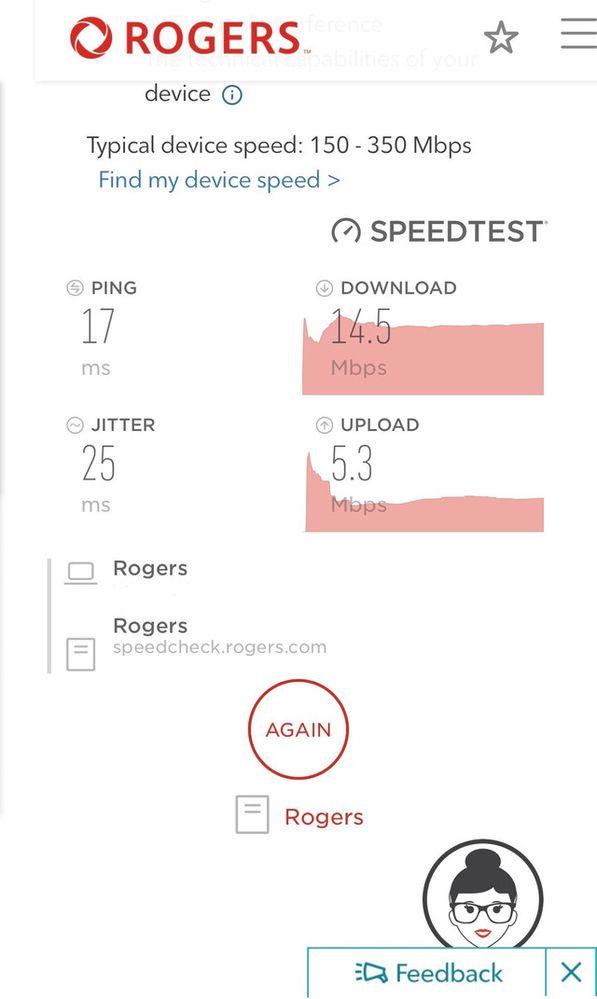- Rogers Community Forums
- Forums
- Internet, Rogers Xfinity TV, & Home Phone
- Internet
- Re: Ignite Internet Gigabit - Slow Speeds
- Subscribe to RSS Feed
- Mark Topic as New
- Mark Topic as Read
- Float this Topic for Current User
- Subscribe
- Mute
- Printer Friendly Page
Ignite Internet Gigabit - Slow Speeds
- Mark as New
- Subscribe
- Mute
- Subscribe to RSS Feed
- Permalink
- Report Content
10-12-2019
01:27 PM
- last edited on
10-15-2019
02:04 PM
by
![]() RogersMoin
RogersMoin
i haven't been able to speed test higher than 500mbps with a wired connection, I am on a gigabit connection.
| Port ID | Frequency (MHz) | Modulation | Signal strength (dBmV) | Channel ID | Signal noise ratio (dB) |
| 1 | 591000000 | 256QAM | 4.200 | 7 | 38.983 |
| 2 | 855000000 | 256QAM | 0.600 | 3 | 38.605 |
| 3 | 861000000 | 256QAM | 1.000 | 4 | 38.605 |
| 4 | 579000000 | 256QAM | 4.600 | 5 | 38.983 |
| 5 | 585000000 | 256QAM | 4.900 | 6 | 38.605 |
| 6 | 849000000 | 256QAM | 0.300 | 2 | 38.983 |
| 7 | 597000000 | 256QAM | 3.600 | 8 | 40.366 |
| 8 | 603000000 | 256QAM | 3.800 | 9 | 38.605 |
| 9 | 609000000 | 256QAM | 3.300 | 10 | 38.983 |
| 10 | 615000000 | 256QAM | 3.500 | 11 | 38.983 |
| 11 | 621000000 | 256QAM | 3.400 | 12 | 38.983 |
| 12 | 633000000 | 256QAM | 3.700 | 13 | 38.605 |
| 13 | 639000000 | 256QAM | 3.100 | 14 | 38.983 |
| 14 | 645000000 | 256QAM | 3.100 | 15 | 38.983 |
| 15 | 651000000 | 256QAM | 2.700 | 16 | 38.605 |
| 16 | 657000000 | 256QAM | 2.200 | 17 | 38.605 |
| 17 | 663000000 | 256QAM | 2.200 | 18 | 38.983 |
| 18 | 669000000 | 256QAM | 2.900 | 19 | 38.983 |
| 19 | 675000000 | 256QAM | 3.200 | 20 | 38.983 |
| 20 | 681000000 | 256QAM | 3.400 | 21 | 38.983 |
| 21 | 687000000 | 256QAM | 4.300 | 22 | 38.983 |
| 22 | 693000000 | 256QAM | 3.600 | 23 | 38.983 |
| 23 | 699000000 | 256QAM | 4.500 | 24 | 38.983 |
| 24 | 705000000 | 256QAM | 3.700 | 25 | 38.983 |
| 25 | 711000000 | 256QAM | 4.000 | 26 | 38.983 |
| 26 | 717000000 | 256QAM | 3.500 | 27 | 38.983 |
| 27 | 723000000 | 256QAM | 3.100 | 28 | 38.983 |
| 28 | 825000000 | 256QAM | 1.700 | 29 | 38.605 |
| 29 | 831000000 | 256QAM | 0.800 | 30 | 38.983 |
| 30 | 837000000 | 256QAM | 0.500 | 31 | 38.605 |
| 31 | 843000000 | 256QAM | 0.100 | 32 | 38.605 |
| 32 | 279000000 | 256QAM | -0.300 | 1 | 37.356 |
| Receiver | FFT type | Subcarr 0 Frequency(MHz) | PLC locked | NCP locked | MDC1 locked | PLC power(dBmv) |
| 0 | 4K | 275600000 | YES | YES | YES | 1.500000 |
| 1 | NA | NA | NO | NO | NO | NA |
| Port ID | Frequency (MHz) | Modulation | Signal strength (dBmV) | Channel ID | Bandwidth |
| 1 | 25300000 | ATDMA - 64QAM | 39.250 | 6 | 3200000 |
| 2 | 36996000 | ATDMA - 64QAM | 35.250 | 8 | 6400000 |
| 3 | 22100000 | ATDMA - 64QAM | 38.000 | 5 | 3200000 |
| 4 | 30596000 | ATDMA - 64QAM | 35.250 | 7 | 6400000 |
| Channel Index | State | lin Digital Att | Digital Att | BW (sc's*fft) | Report Power | Report Power1_6 | FFT Size |
| 0 | DISABLED | 0.5000 | 0.0000 | 0.0000 | -inf | -1.0000 | 4K |
| 1 | DISABLED | 0.5000 | 0.0000 | 0.0000 | -inf | -1.0000 | 4K |
*Added Labels*
Solved! Solved! Go to Solution.
- Labels:
-
Gigabit
-
Internet
-
Slow Speeds
-
Troubleshooting
Re: Ignite Internet Gigabit - Slow Speeds
- Mark as New
- Subscribe
- Mute
- Subscribe to RSS Feed
- Permalink
- Report Content
01-08-2021 09:22 AM
Re: Ignite Internet Gigabit - Slow Speeds
- Mark as New
- Subscribe
- Mute
- Subscribe to RSS Feed
- Permalink
- Report Content
01-19-2021 06:47 PM
With Rogers Gigabit in real world usage, I only get between 440-500 mbps real world usage, not using a speed test, but an actual file transfer reaching 440-500mbps or 55-62 MBps tested through both a usenet and a torrent connection. I have done a test on my internal intranet testing my network using a file transfer and I have reached speeds around 880mbps or 110MBps. So I know it's not my network. All this is hardwired gigabit connections. I'm not sure what else I can do to improve the internet speeds.
Re: Ignite Internet Gigabit - Slow Speeds
- Mark as New
- Subscribe
- Mute
- Subscribe to RSS Feed
- Permalink
- Report Content
01-23-2021
05:03 PM
- last edited on
01-23-2021
05:15 PM
by
![]() RogersAndy
RogersAndy
Hi,
Recently had a service outage with noise in my local node. Factory reset modem with Rogers support during the outage. Modem took forever to come back online (due to noise).
Since modem coming back on, Ethernet connection is not providing very good throughput. Have one workstation and a PS5 that was working fine before outage which only get about 64 kbps now when connected via Ethernet and gigabit switch (that Rogers installed).
When I attempt to connect my workstation to the ignite modem directly it has the same issue. If i enable bridge mode in the ignite modem and connect the workstation directly it works fine. The minute I either, connect the workstation through either another router connected to the ignite modem or disable bridge mode and allow the modem to route my traffic again I loose connectivity via Ethernet. I can ping sites but cannot browse (it’s very very slooooow)
I have changed switches, cables, reset winsock on desktop. Nothing works however wifi works great. It appears the Ethernet ports have stopped providing gigabit service. On my second ignite modem (Technicolor) since service installed last year. Anyone have any thoughts on the Ethernet connection? Anyone have his issue before?
Re: Ignite Internet Gigabit - Slow Speeds
- Mark as New
- Subscribe
- Mute
- Subscribe to RSS Feed
- Permalink
- Report Content
02-03-2021
12:46 PM
- last edited on
02-03-2021
12:51 PM
by
![]() RogersMoin
RogersMoin
I just subscribed to Rogers Ignite 1GB on February 2nd. 2021 Since the connection I am unable to reach even 400mbps download, upload is ok reaching the advertised 30mbps. A technician came Today Feb 3rd 2021 and his diagnostic was everything is ok at the modem , coax cable that runs from my home to the green box outside. This is a Home To the Neighbourhood Fibre type of internet, meaning the regular FTTN Internet. I had issues with my prior provider and always though it is something on the Neighborhood, because the third party provider is not the owner of the network it couldn't do Anything about it. Well I subscribed Rogers, thinking they can do something, as soon as I got the speed something was bad, less than 300mbps and when I do streaming I got cut offs on the video meaning the same issues I had before.
Technician said that it would escalate the issue wit the Maintenance team to see if this can get fixed. I will follow up with them in a week to see this issue is resolved
Re: Ignite Internet Gigabit - Slow Speeds
- Mark as New
- Subscribe
- Mute
- Subscribe to RSS Feed
- Permalink
- Report Content
03-09-2021
11:02 PM
- last edited on
03-09-2021
11:07 PM
by
![]() RogersAndy
RogersAndy
I've done multiple speed tests through a wired connection and only getting about 500 mbps.
Called the tech support and these guys were pretty useless - they told me they would monitor my line and a day later I got the following reply:
Thank you for reporting a problem you were experiencing with your Rogers Internet Service on March 7, 2021. We’re unable to identify an issue at this time.
Can someone help me look into why I am not getting the speed that I am paying for?
Re: Ignite Internet Gigabit - Slow Speeds
- Mark as New
- Subscribe
- Mute
- Subscribe to RSS Feed
- Permalink
- Report Content
03-09-2021 11:16 PM
Re: Ignite Internet Gigabit - Slow Speeds
- Mark as New
- Subscribe
- Mute
- Subscribe to RSS Feed
- Permalink
- Report Content
03-09-2021 11:19 PM
Thanks for the suggestions. Can they do this remotely or do I have to bring the modem into the store?
Re: Ignite Internet Gigabit - Slow Speeds
- Mark as New
- Subscribe
- Mute
- Subscribe to RSS Feed
- Permalink
- Report Content
03-09-2021 11:24 PM
Re: Ignite Internet Gigabit - Slow Speeds
- Mark as New
- Subscribe
- Mute
- Subscribe to RSS Feed
- Permalink
- Report Content
03-13-2021 11:25 AM
Hello everyone.
I have 300/20 Coda 4582 package.
Usually my speed is 450+/22 when measured.
Since maybe last 2 weeks , I observe that my speed is 215 max.
I measure connecting laptop to modem via wire. nothing changed in my setup.
Was on a call with tech support and was told that my speed is fine. They could measure 375 from their end to the modem.
Asked me to download mywifi app.
When i measured "internet to modem" it still gave me 219.
What is going on?
anyone has same experience?
Re: Ignite Internet Gigabit - Slow Speeds
- Mark as New
- Subscribe
- Mute
- Subscribe to RSS Feed
- Permalink
- Report Content
03-13-2021 11:45 AM
Re: Ignite Internet Gigabit - Slow Speeds
- Mark as New
- Subscribe
- Mute
- Subscribe to RSS Feed
- Permalink
- Report Content
03-13-2021 02:45 PM
Re: Ignite Internet Gigabit - Slow Speeds
- Mark as New
- Subscribe
- Mute
- Subscribe to RSS Feed
- Permalink
- Report Content
03-13-2021 03:00 PM - edited 03-13-2021 03:01 PM
@doctor80 if your data rate drops back down over the next few days, that probably means that you have an external cable and/or connector issue. A modem reboot will temporarily resolve the problem but it won't resolve the underlying cause. So, if the data rate does drop, its worth requesting @RogersAndy to check your modem signal levels. Andy has access to a better signal data display for the downstream OFDM channel which breaks that channel into sub-bands. The techs that you chat with over the phone, and probably via facebook chat, etc, do not have access to that OFDM sub-band display.
Since you're having problems with the downstream data rate, I'd interpret that as an issue with the OFDM channel, which points to a signal level or noise problem in the 350 to 500 Mhz range of the cable frequency range. The downstream QAM channels run above 500 Mhz while the upstream QAM channels still run in the 5 to 42 Mhz range.
Re: Ignite Internet Gigabit - Slow Speeds
- Mark as New
- Subscribe
- Mute
- Subscribe to RSS Feed
- Permalink
- Report Content
04-06-2021
11:27 AM
- last edited on
04-06-2021
11:45 AM
by
![]() RogersRob
RogersRob
Since I have had the gigabit service ( January 2nd 2021) I have only seen speed above 500 on about a few occasions. Never once above 800. Now if all I was getting was 750 to 800 from random checks I would be satisfied with that but most of the time it is only half of that. Not really quite as advertised now is it? I understand that different times of day can have an impact on that but I am pretty sure that is not the case here as I have checked at many different times throughout the day and night. I have had (including the installer) 4 different technicians here within the first few weeks of the install for a combined total of over 4 hours without any change in service. The last tech that was here said he would have to go to a higher level of tech to have them look for the problem in the panel or somewhere else in the building and I am not sure that person ever came to look or not because nothing ever changed. I have given it a lot of time and tried many possible solutions myself from rebooting/uninstalling and reinstalling drivers/ disabling and enabling drivers/ adjusting other settings. No matter whether I am using it wired (which is 99% of the time) or through wifi my results have not changed at all. I hate that I have to keep calling for help. I have done the phone call version of tech support and the chat type of help but even after the last chat (Steve), who said I would have help or fix within 2 business days and some text response to let me know from rogers what is happening I have heard nothing nor seen any change. And that was 9 days ago.
7:28:51 PM [Steve] It looks like this might be a problem on our end. I will have our engineering team investigate and resolve this issue for you. They can normally fix a problem like this within 2 business days. I can have them text you with updates and a resolution. Do you have a number we can text?
I am getting kind of tired of waiting anywhere from 25 to 45 minutes to chat or talk to someone about the issue not to mention that I do not feel I get what I am paying for. If my connected internet speed is being throttled to save bandwidth for the rest of the unused network or to help others in the building where I live just be honest and let me know. There is not much point in paying for gigabit if you really do not wish to provide it.
Last couple of weeks speed tests...
Tests 21
Highest speed 519.05
Average Speed 452.7
Jim
Re: Ignite Internet Gigabit - Slow Speeds
- Mark as New
- Subscribe
- Mute
- Subscribe to RSS Feed
- Permalink
- Report Content
04-06-2021 09:07 PM
Re: Ignite Internet Gigabit - Slow Speeds
- Mark as New
- Subscribe
- Mute
- Subscribe to RSS Feed
- Permalink
- Report Content
04-06-2021 11:17 PM
Jim:
I have been having similar issues without any feedback from Rogers since November 2018. I have the gigabit plan and I never get speeds over 350-400 Meg. Never.
I have had at least 4 techs here checking things over and never gotten any satisfaction. I have done 5,439 speed tests on various different computers (both desktop and laptop) in the past few years, at different times of the day and nothing has changed.
I have been told that the infrastructure where I live is "old and outdated" and unable to provide the speeds that I am paying for. Unless Rogers is willing to make the necessary updates, nothing will change and it most likely will get worse over time. With Rogers throwing new "products" on the same infrastructure, putting more stress on the same old wires, something has to suffer and it looks like internet speed is it.
As far as I am concerned, Rogers is unwilling to resolve my problem or admit that their infrastructure is unable to provide the service that they are advertising. I have almost given up on any satisfaction from them as a result.
Good luck and please let everyone know if they are able to resolve you problems.
Re: Ignite Internet Gigabit - Slow Speeds
- Mark as New
- Subscribe
- Mute
- Subscribe to RSS Feed
- Permalink
- Report Content
04-07-2021 11:42 AM - edited 04-07-2021 11:44 AM
@JPlouffe, thank you for your post and welcome to the Community!
Hello JPlouffe, @chomyn and @os3rules, we are sorry to hear you've been experiencing reduced speeds, we'd love to take a closer look at the situation with you, please send us a PM @CommunityHelps so we can gather account info as we will need to review the technician notes and signal levels to determine what steps to take next.
If you're not familiar with our PMing process, you can find instructions here.
RogersRob

Re: Ignite Internet Gigabit - Slow Speeds
- Mark as New
- Subscribe
- Mute
- Subscribe to RSS Feed
- Permalink
- Report Content
04-09-2021 12:00 AM
I've also been experiencing speed issues and I'm wondering if my OFDM is actually working. Fast.com shows 290 Mbps down and 33 Mbps up. File downloads fluctuate between 30 MB/s and 60 MB/s (previously 100 MB/s on the CODA modem which definitely had OFDM working).
Cepheus74 posted modem stats that showed actual numbers on one of his OFDM channels, but mine only says NA. Tech support says my OFDM is working, yet I don't understand why mine looks different and I'm having huge fluctuations in my download speed. Here's my modem stats:
7 | 1 | 2 | 3 | 4 | 5 | 6 | 8 | 9 | 10 | 11 | 12 | 13 | 14 | 15 | 16 | 17 | 18 | 19 | 20 | 21 | 22 | 23 | 24 | 25 | 26 | 27 | 28 | 29 | 30 | 31 | 32 | 33 |
Locked | Locked | Locked | Locked | Locked | Locked | Locked | Locked | Locked | Locked | Locked | Locked | Locked | Locked | Locked | Locked | Locked | Locked | Locked | Locked | Locked | Locked | Locked | Locked | Locked | Locked | Locked | Locked | Locked | Locked | Locked | Locked | Locked |
591 MHz | 279 MHz | 849 MHz | 855 MHz | 861 MHz | 579 MHz | 585 MHz | 597 MHz | 603 MHz | 609 MHz | 615 MHz | 621 MHz | 633 MHz | 639 MHz | 645 MHz | 651 MHz | 657 MHz | 663 MHz | 669 MHz | 675 MHz | 681 MHz | 687 MHz | 693 MHz | 699 MHz | 705 MHz | 711 MHz | 717 MHz | 723 MHz | 825 MHz | 831 MHz | 837 MHz | 843 MHz | 350000000 |
42.9 dB | 40.7 dB | 42.2 dB | 42.1 dB | 42.1 dB | 42.9 dB | 43.0 dB | 43.1 dB | 42.8 dB | 42.9 dB | 42.4 dB | 43.0 dB | 43.0 dB | 42.4 dB | 42.6 dB | 42.2 dB | 42.6 dB | 42.5 dB | 42.8 dB | 41.4 dB | 42.4 dB | 42.4 dB | 42.7 dB | 42.7 dB | 42.7 dB | 42.4 dB | 42.6 dB | 42.3 dB | 42.0 dB | 42.0 dB | 42.0 dB | 42.0 dB | NA |
3.3 dBmV | 0.2 dBmV | 2.6 dBmV | 1.7 dBmV | 2.3 dBmV | 3.0 dBmV | 3.3 dBmV | 3.5 dBmV | 3.0 dBmV | 3.3 dBmV | 2.8 dBmV | 3.2 dBmV | 3.3 dBmV | 2.1 dBmV | 2.6 dBmV | 1.9 dBmV | 2.6 dBmV | 2.0 dBmV | 3.0 dBmV | 1.7 dBmV | 2.8 dBmV | 1.9 dBmV | 3.0 dBmV | 2.5 dBmV | 3.2 dBmV | 1.8 dBmV | 2.9 dBmV | 1.6 dBmV | 3.0 dBmV | 2.1 dBmV | 2.8 dBmV | 1.8 dBmV | NA |
256 QAM | 256 QAM | 256 QAM | 256 QAM | 256 QAM | 256 QAM | 256 QAM | 256 QAM | 256 QAM | 256 QAM | 256 QAM | 256 QAM | 256 QAM | 256 QAM | 256 QAM | 256 QAM | 256 QAM | 256 QAM | 256 QAM | 256 QAM | 256 QAM | 256 QAM | 256 QAM | 256 QAM | 256 QAM | 256 QAM | 256 QAM | 256 QAM | 256 QAM | 256 QAM | 256 QAM | 256 QAM | OFDM |
1 | 2 | 3 | 4 |
Locked | Locked | Locked | Locked |
21 MHz | 25 MHz | 32 MHz | 38 MHz |
2560 | 5120 | 5120 | 5120 |
34.8 dBmV | 35.8 dBmV | 39.0 dBmV | 39.0 dBmV |
QAM | QAM | QAM | QAM |
TDMA_AND_ATDMA | ATDMA | ATDMA | ATDMA |
Re: Ignite Internet Gigabit - Slow Speeds
- Mark as New
- Subscribe
- Mute
- Subscribe to RSS Feed
- Permalink
- Report Content
04-13-2021 11:09 AM
I just got off chat with Rogers Ignite Tech support (David in Moncton), and was told there is no such thing as a signal reset or a factory reset of the modem. The only thing I can do is reset the modem myself by using the app. Who is telling the truth here. My computer and the modem boxes for the tv are both Cat5e hard wired and I am still getting lag. Why is it a different story every time you contact Rogers.
Re: Ignite Internet Gigabit - Slow Speeds
- Mark as New
- Subscribe
- Mute
- Subscribe to RSS Feed
- Permalink
- Report Content
04-14-2021 11:57 AM
Greetings @Rising!
There is absolutely a way to factory reset our modems. Let me just clear that up for you right now.
However, the "signal reset" is a misnomer. What we call a reset causes your account permissions to be re-pushed (what channels you have, what speeds you're supposed to have, etc.) and when we do this, it causes the modem to reboot or we ask for you to reboot manually and it's that reboot that helps alleviate connectivity symptoms.
The only time the "reset" permanently fixes a speed related issue is if your modem was not properly provisioned for the speeds you're subscribing to.
If there is a legitimate signal issue impacting your home or your area, we cannot resolve it by resetting your modem or permissions remotely. A reset of this nature may help temporarily but the root cause remains untreated.
I hope that clears that up.
If you'd like us to troubleshoot this matter, feel free to send us a private message to @CommunityHelps so we can assist you further. For more information on how our Private Messaging system works, you can find out more here.
Regards,
RogersCorey

Re: Ignite Internet Gigabit - Slow Speeds
- Mark as New
- Subscribe
- Mute
- Subscribe to RSS Feed
- Permalink
- Report Content
04-21-2021 11:30 AM - edited 04-21-2021 01:05 PM
Hello, I've recently signed up for ROGERS Ignite Gigabit and I'm experiencing insanely slow speeds (DL: 15 Mbps UL: 5 Mbps). I've already tried to reset my Gateway modem but that didn't do much. Any ideas?
Re: Ignite Internet Gigabit - Slow Speeds
- Mark as New
- Subscribe
- Mute
- Subscribe to RSS Feed
- Permalink
- Report Content
04-22-2021 12:37 PM
Hello, @Hoback.
Thank you for joining this discussion, and welcome to Rogers Community Forums!
I appreciate the screenshot of the speedtest; the speed seems quite low even for a wireless device on a Gigabit package. Have you tested the speed on a wired computer?
You can also try testing the speed on a different WiFi device using by going to speedtest.net to better isolate the issue.
Did you self-install the modem? The modem placement also plays a vital role in Internet speeds and WiFi connection.
Can you also post the modem signal levels as shown in post 143 above?
Cheers,
RogersMoin