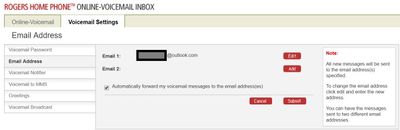Resolved! No Rogers Home Phone now for 30 days! Nobody knows how to fix this issue.
We have been a customer with Rogers for over 30 years now. On Aug 8 we went to switch our account from regular Rogers to Ignite Rogers Service. The individual accidently cancelled our home phone line and now it has been 30 days that we have been with...