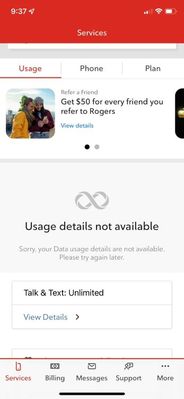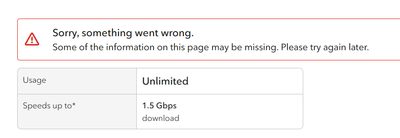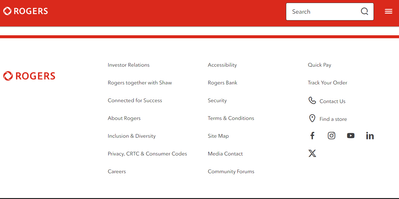Unable to See Data Usage on MyRogers App on iPhone
It randomly stopped working about 2 months ago. I can't figure it out....because i litterally have tried everything. Spent hours on the internet searching for answers, tried each and every suggestion (you name it....i probably tried it). Only thi...