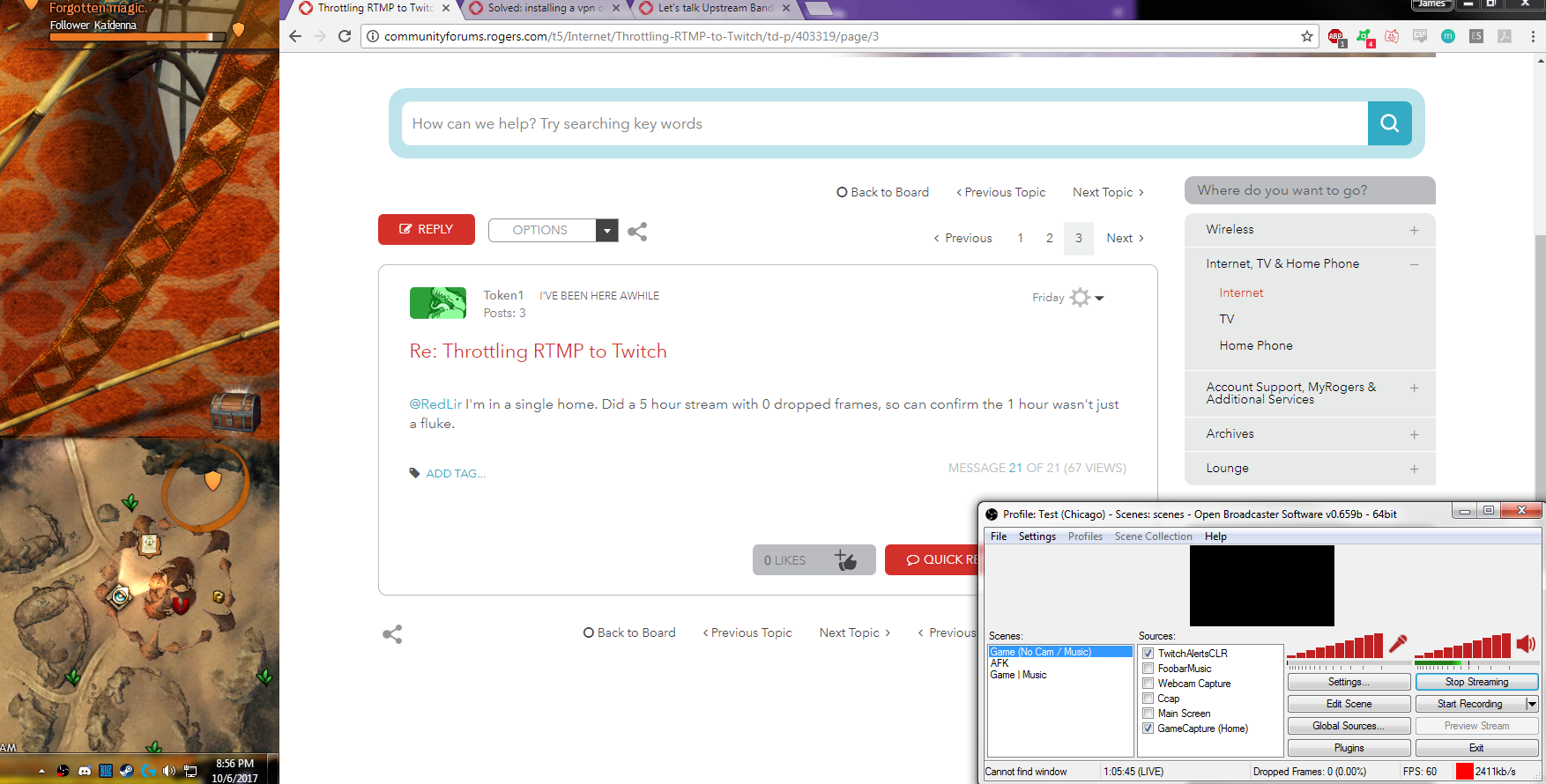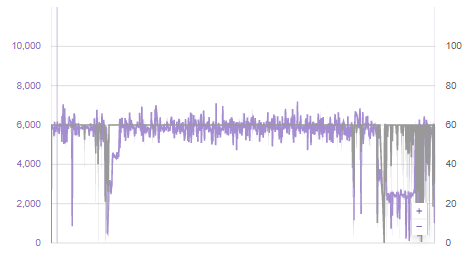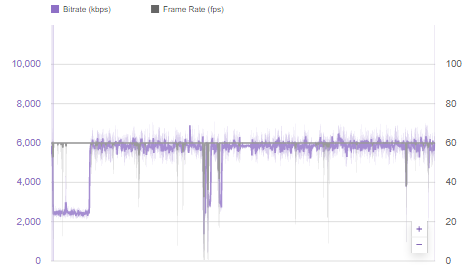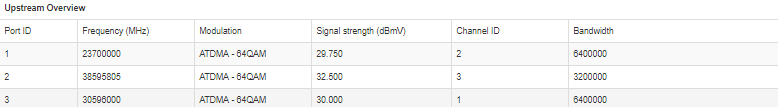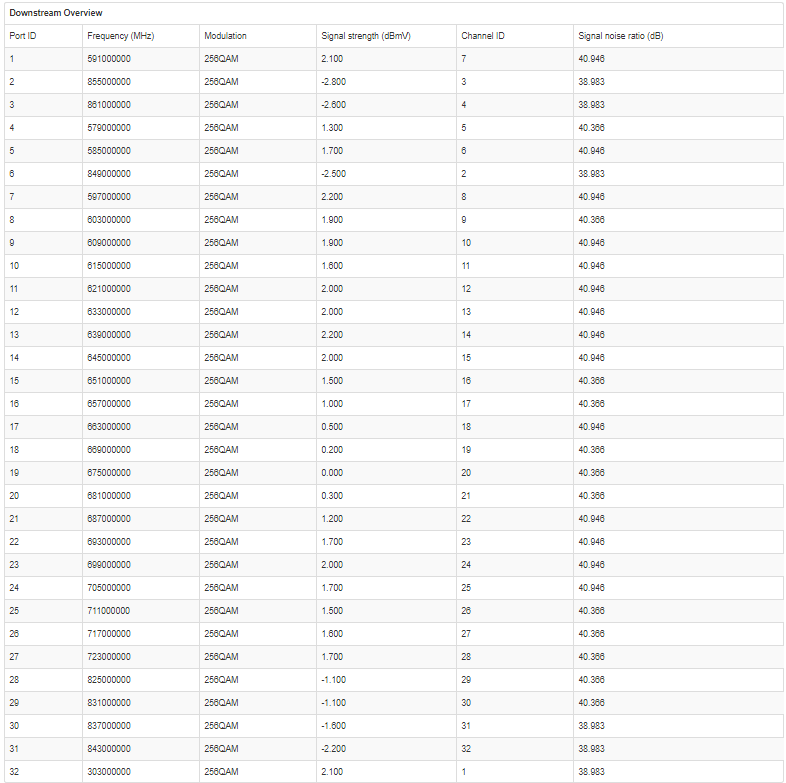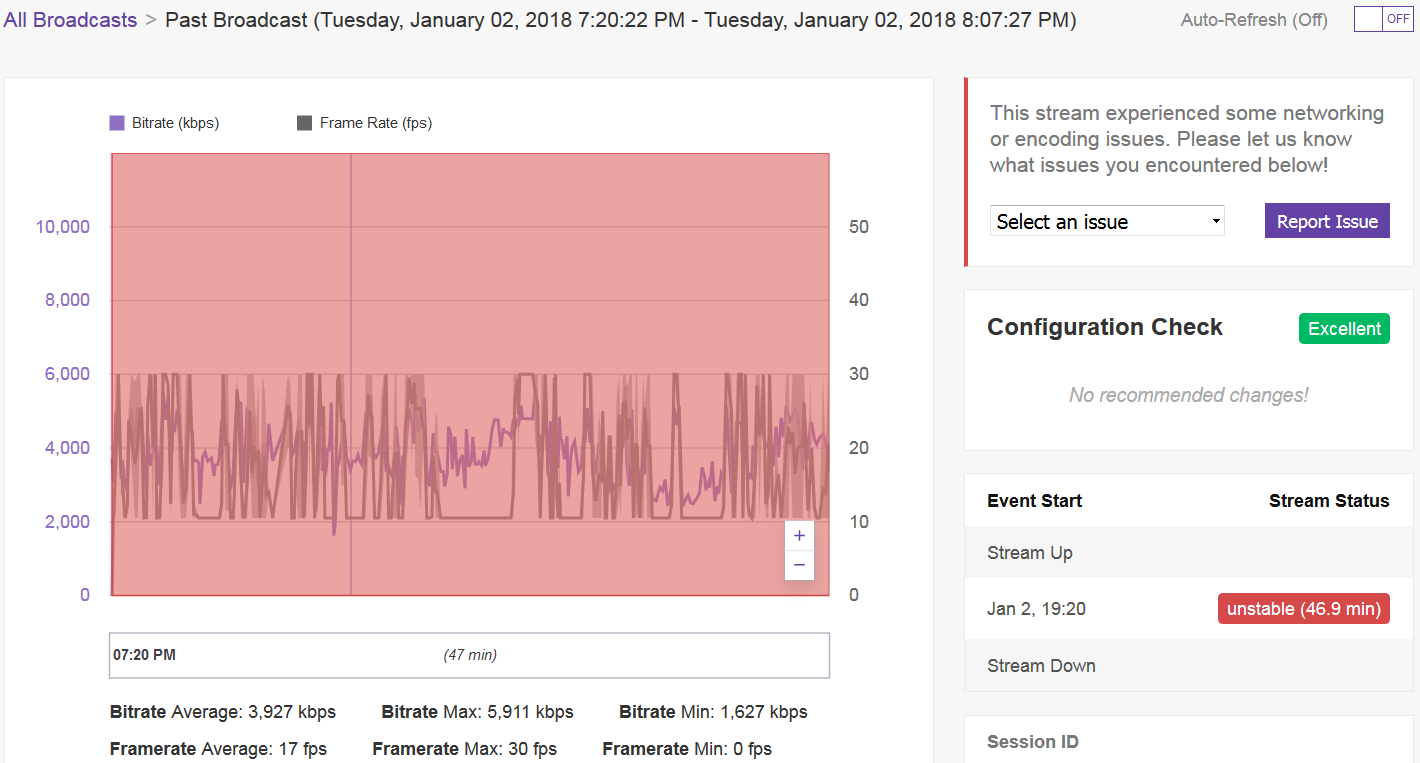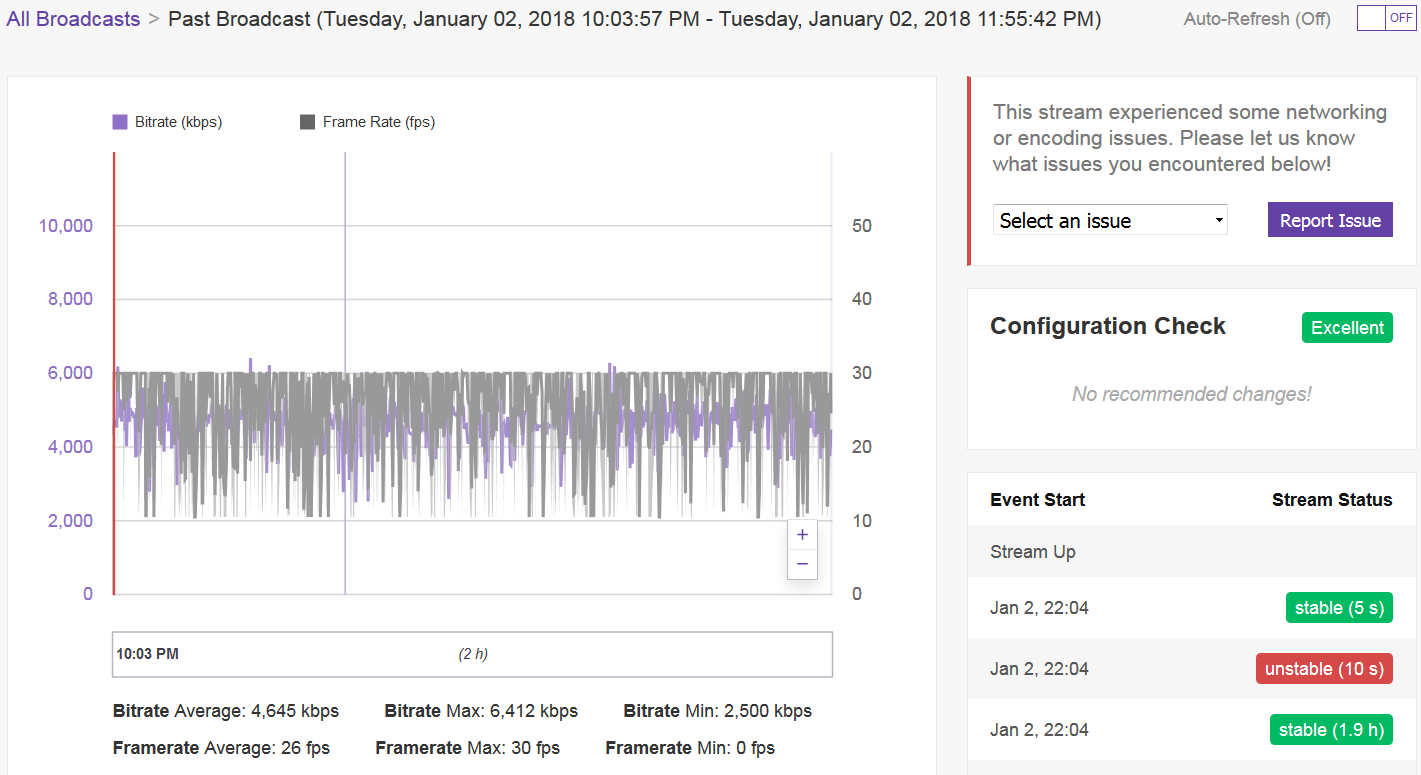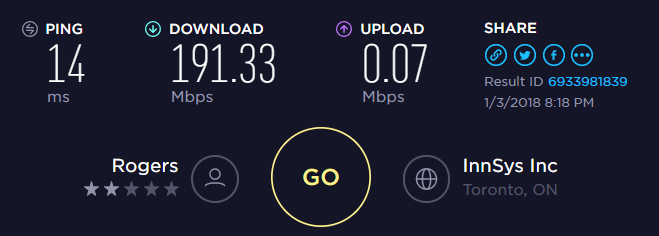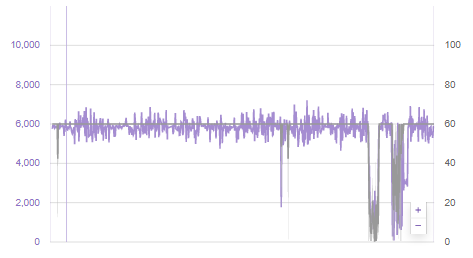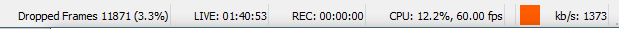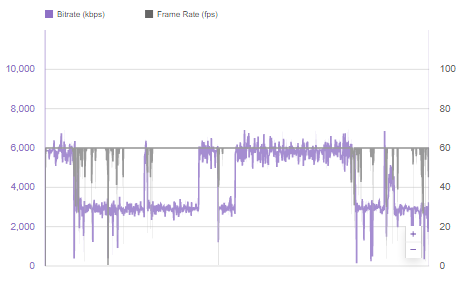Throttling RTMP to Twitch
- Mark as New
- Subscribe
- Mute
- Subscribe to RSS Feed
- Permalink
- Report Content
09-15-2017
12:25 PM
- last edited on
09-15-2017
01:00 PM
by
![]() RogersZia
RogersZia
Hello,
I'm curious if any other Twitch broadcasters are experiencing this issue with Rogers. I get 250 down / 20 up consistently and my upload to Twitch will start to drop frames/packets if I exceed around 3000 bps, which is not even a 1/4 of my upload.
I've been troubleshooting the connection issues streaming to twitch, for almost a year now with support. Modems have been replaced. Techs have come and replaced wire and tested to the curb etc. Speedtests are fine. The issue persists across multiple machines/cables and every Twitch ingest server that I can reasonably test location wise.
At some point, someone suggested I encapsulate my data by testing with a VPN to the local cities of the ingest servers I was testing. This is when I realized, that Rogers may in fact be throttling my RTMP uploads by payload. When I use a VPN, and test to any of the ingest servers I had issues with, I get no packet loss or dropped frames to Twitch. I can push the Twitch cap of 6000 bps without issue with the VPN enabled. ( testing to Toronto, NY, Chicago ingests primarily)
I did another test. I streamed my feed to restream.io ( which also uses RTMP) to rule out a rule specific to twitch completely. I saw the exact same issue. Without the VPN, I would get frame/packet loss, but with the VPN on, I would have no issue.
I've been running with the VPN for some time now as a workaround, but it's an additional cost of course, and one I shouldn't need to incur. Ater a few months of solid streaming through the VPN, I tested again without it. As expected I immediately started to lose frames/packets intermittently through the broadcast, due to insufficient network when I disabled the VPN.
I'm at the point where I think I'm going to need to change providers. Calling front line support doesn't seem to get me anywhere. They just want to replace a modem or close my ticket the next day without any feedback/consent or resolution.
Is anyone else out there experiencing these types of issues uploading to twitch via rogers? Advice on how I can escalate this to an appropriate resource within the support team who will look at it seriously?
Thanks!
***Edited Labels***
- Labels:
-
Connection Issue
-
packet loss
-
Streaming
-
Uploading
-
VPN
Re: Throttling RTMP to Twitch
- Mark as New
- Subscribe
- Mute
- Subscribe to RSS Feed
- Permalink
- Report Content
10-06-2017 09:05 PM
Neither of you guys are wrong.
I've tried to stream since 2014 - always thought it was a computer-related issue. Upgraded my computer, still had issues streaming. Decided in 2016 to give it a shot and upgrade my Internet plan in order to facilitate being able to stream. Went from a grandfathered 10/2 to the 100u.
Needless to say, I've thrown my money at literally nothing. The amount of issues reported by others over the years are always the same. Internet might be fast, but it is always ever inconsistent. In fact, it would be wise to say that the internet that Rogers sells to its customers is reliably inconsistent.
Since you guys were doing your research and I thought that I'd be able to pitch in once I got my node connectivity issues over the past 3 months -finally- solved (and even then that's questionable since I know my connection dropped -twice- within the same hour last night), here's further evidence to prove your claims:
3500 mbps test stream to the Chicago server was fine for the first 55 minutes, then:
For those unfamiliar - the red box in the lower right-hand corner indicates that anyone that attempts to watch the content you're trying to stream will be met with inconsistent buffering issues from now until the moment you decide to stop it. But they end up watching someone else with a reliable internet connection instead.
Rogers has single-handedly crushed my dream or desire to stream gaming content because of my inability to do so. Seriously, what's the point in any of us trying to?
Re: Throttling RTMP to Twitch
- Mark as New
- Subscribe
- Mute
- Subscribe to RSS Feed
- Permalink
- Report Content
11-01-2017 10:03 AM
I'm piping in here to confirm that I'm also having the same issue. Every minute or so my stream will drop and have to rebuffer. This isn't exclusive to twitch either, I've tried using mixer because it's built into the xbox and it will go to a green screen, glitch out and never recover after about a minute. I'm going to try running my xbox through a VPN tonight or tomorrow to see if that helps.
I'm on the gigabit plan and have the big white hitron modem (I don't know the model, I'm at work at the moment).
Re: Throttling RTMP to Twitch
- Mark as New
- Subscribe
- Mute
- Subscribe to RSS Feed
- Permalink
- Report Content
11-14-2017 02:25 AM
the last time i streamed back in mid october the frame drop issue persisted. as i have posted before, this issue also shows up when streaming to youtube. ill try again with a VPN and post results in the future
Re: Throttling RTMP to Twitch
- Mark as New
- Subscribe
- Mute
- Subscribe to RSS Feed
- Permalink
- Report Content
11-14-2017 12:51 PM
Same exact issue. I can confirm that using a VPN "solves" the problem.
I've wasted dozens of hours on the phone, had countless techs come by and nothing has been resolved.
They really aren't taking this seriously and trying to find a solution.
If enough of us complain and insist on being credited the month for the inconvenience and time wasted , maybe that will get them to try a little harder.
Re: Throttling RTMP to Twitch
- Mark as New
- Subscribe
- Mute
- Subscribe to RSS Feed
- Permalink
- Report Content
11-22-2017 09:42 AM
Recently got the gigabit connection. It's been about a week and I've been experiencing all the same issues as described in this thread. I did everything in my power to try and rectify this issue. From re-cabling and uninstalling/reinstalling hardware, to have a tech come out and run tests, check lines, etc.
I just finished a conversation with RogersHelps tech support on Twitter and they asked if I'd be interested in trying out new firmware as a tester. At first, I like the idea, but after reading this thread, I'm not convinced that'll fix the issue. I never had this issue with my other provider. The only reason I switched was that of a new bundle deal with Rogers. Not sure what to do now. I'll get the firmware and run tests and report back here.
Re: Throttling RTMP to Twitch
- Mark as New
- Subscribe
- Mute
- Subscribe to RSS Feed
- Permalink
- Report Content
11-23-2017 10:16 PM - edited 11-23-2017 10:17 PM
So far I haven't had the firmware pushed yet, however, I did try the VPN trick and I can confirm it works. I've been wanting to pick up a VPN membership for a while and Pure VPN is having a sale where you can get their VPN service for life at a good price. This is by no means acceptable though, and I would still like to see some effort put into rectifying the issue as it's very obvious that it's on Rogers side.
Re: Throttling RTMP to Twitch
- Mark as New
- Subscribe
- Mute
- Subscribe to RSS Feed
- Permalink
- Report Content
11-26-2017 02:04 PM
Received the firmware and nothing has changed. Also, there's a downside to using a VPN and that downside is that VPNs are often unstable. So, at this point, I decided to switch back to Bell. My viewers are CONSTANTLY asking me why my stream is freezing and are asking themselves if it's their own connecting that sucks.
Sorry, Rogers. You've let me down. As I've been saying to many people, if you're an average user you'll never notice an issue. If you're a streamer and take streaming seriously, stay away from Rogers.
Re: Throttling RTMP to Twitch
- Mark as New
- Subscribe
- Mute
- Subscribe to RSS Feed
- Permalink
- Report Content
11-27-2017 08:24 PM
Hi all.
I'm on a 500/20 plan. I've been experiencing the same issue recently and have been following this thread for some time.
Today, however, my stream is suddenly rock solid. Haven't changed anything on my end. Did a test stream at 3mbps for about 20 minutes with zero dropped frames. Cranked it up to 6mbps just to see if it would blow up, dropped 29 frames just after I changed the bitrate, then solid over the next 5 minutes. I can live with that.
Thought you good folks would be interested to know.
Re: Throttling RTMP to Twitch
- Mark as New
- Subscribe
- Mute
- Subscribe to RSS Feed
- Permalink
- Report Content
12-31-2017 01:53 PM - edited 12-31-2017 01:56 PM
I am having the same issue. I previously used Tek Savvy at 75/10. Spent countless hours on the phone and support tickets. They changed my lines, and eventually said it's Twitch's fault.
I recently moved and got Rogers 150u package (150 down, 15 up). Same exact problem. I am trying to stream 1080p-60fps at 6000 kbps and it's constantly fluctuating between 4000-6000 kbps, with at least 15% dropped frames. Tried streaming to Chicago, New York, Toronto. Same issue on all servers.


The quality column indicates the level of fluctuation in the stream. If it is below 80, you will have dropped frames. The closest servers to my area have incredibly bad connections.
Re: Throttling RTMP to Twitch
- Mark as New
- Subscribe
- Mute
- Subscribe to RSS Feed
- Permalink
- Report Content
01-01-2018 11:50 PM - edited 01-01-2018 11:51 PM
@junk222, when you were with TekSavvy, did you have the same issue in terms of dropped frames, and if so, what were you using for a modem? Was it a Hitron CDA3, CDA-RES or Cisco DPC-3848V which are all Intel Puma 6 modems?
Re: Throttling RTMP to Twitch
- Mark as New
- Subscribe
- Mute
- Subscribe to RSS Feed
- Permalink
- Report Content
01-02-2018 11:42 AM
Thought it was fixed for me but it's not, swapping the modem to CGN kinda fixed the random upload issue but instead i had connection issues on WIFI and LAN.
Forced to upgrade to CODA after that, issue was still there. Bought a new router, netgear. Issue was gone for a week and then back again. Upgraded to gigabit, issue is worse now. Tech support always says there's an issue in the area, it's been 1-2 months that they've been saying they're gonna text me when the issue is fixed, Talked to them 2 days ago, they said its fixed. Started streaming again, not fixed. Tech guy coming over to my place today to see whats the problem, this is the 2nd time they're sending a guy, first time the guy did a speedtest and said everything is fine, I know how to do speedtest aswell.. he restarted the modem and said its fixed.. like come on dude.. I can do that stuff myself..I showed him the graphs and my twitch streams to see how it is and did a test stream, dude says thats normal.. seriously man lol
Gigabit internet, can't stream on 3000 bitrate.
Note, that the issue goes away when I stream at 2500 but, whos gonna watch my stream at 2500 bitrate?
Re: Throttling RTMP to Twitch
- Mark as New
- Subscribe
- Mute
- Subscribe to RSS Feed
- Permalink
- Report Content
01-02-2018 11:54 AM - edited 01-02-2018 11:56 AM
Yup, there's definitely some problem with Twitch streaming. Either in the Hitron modems, the network/routing or a combination of both. This is going to take a test session with a technically adept streaming volunteer, @RogersDave, and Twitch engineering staff to sort out the issues.
Re: Throttling RTMP to Twitch
- Mark as New
- Subscribe
- Mute
- Subscribe to RSS Feed
- Permalink
- Report Content
01-02-2018 05:28 PM
Tech guy came over, he was just like the last one.. Completely clueless and asking me to do speedtests and telling me to not use a different router with the CODA modem.
I have 2 issues right now. Randomly having drops in upload speed, and while only using CODA modem, my upload goes to 0 completely, but it doesn't do that when I use the netgear router. So the issue is with the CODA modem, didn't have this issue with CGN modem.
Im really tired of paying for this poor internet.
Picture above is a 2.5hrs stream, 3 hours ago. After the technician told me that there's no issue with anything. Made me reset everything. I even showed him the issue and dude says it's normal.
Re: Throttling RTMP to Twitch
- Mark as New
- Subscribe
- Mute
- Subscribe to RSS Feed
- Permalink
- Report Content
01-03-2018
04:47 PM
- last edited on
01-03-2018
04:54 PM
by
![]() RogersTony
RogersTony
Twitch streaming issues since years now.
Why is no one on this? Been asking for help since forever and no one seems to care about this.
It's impossible to stream on twitch. I have a decently sized stream and I can't grow it anymore because of this issue coming back again and again.
I have switched modems countless times, upgraded firmwares on all of them, trial firmware on CODA. Bought a new router, used it in bridge mode and problem is still there.
Some days I can stream for 10+ hours without dropping frames.
And then some days I can't even stream for 5 minutes.
Like come on, I pay for 30mb upload and you guys can't give me 5mb out of what I pay? Gigabit speeds, you guys really need to increase the upload speeds in the gigabit package. Bell has better upload speeds in their 150fibe package.
Like I've been so worried about it that I do test streams before I go live
Picture below is a test stream, for 30 minutes 0 dropped frames, constant 6000 bitrate.
and then when I started the stream, this is what happens, it starts off smooth, drops frames for 10 minutes and then smooth again for couple hours and then just completely dies, forcing me to end the stream.
Picture below is a 10 hours 30 minutes stream when it was pretty bad in the starting and pretty good for the rest of the stream for 9 hours.
Straight up throttling whenever Rogers want to I guess
Upstream and downstream signals if it matters.
Re: Throttling RTMP to Twitch
- Mark as New
- Subscribe
- Mute
- Subscribe to RSS Feed
- Permalink
- Report Content
01-03-2018 08:23 PM
@Datalink wrote:@junk222, when you were with TekSavvy, did you have the same issue in terms of dropped frames, and if so, what were you using for a modem? Was it a Hitron CDA3, CDA-RES or Cisco DPC-3848V which are all Intel Puma 6 modems?
I had the same issues with Tek Savvy as it was over Rogers cable lines. I used a Hitron CDA3 modem.
This was my attempt yesterday. During peak hours it is absolutely impossible to stream anything. However even after peak hours it's awful.
Before you think this is because of my modem, I power cycled it before I started the stream on this day. Just in case the signal strength on downstream is within -2.0 to 1.0 dBmV, and 34.0 dBmV on the upstream. I believe this is within accepted range.
Even doing a speed test to your own servers I am getting well below the 15 Mbps that I pay for in upstream.
Re: Throttling RTMP to Twitch
- Mark as New
- Subscribe
- Mute
- Subscribe to RSS Feed
- Permalink
- Report Content
01-04-2018 03:31 PM
Yeah seems like they just don't care about upload, no wonder they have 30mb upload on a gigabit plan.
Todays stream, 2 hour long, 25000 dropped frames.
Re: Throttling RTMP to Twitch
- Mark as New
- Subscribe
- Mute
- Subscribe to RSS Feed
- Permalink
- Report Content
01-05-2018 04:59 PM
Daily post that this needs to be fixed.
3hrs stream - 15000 dropped frames, Forced to stream at 2500 bitrate which is the quality of 160p resolution
I pay for 30mb upload and I expect at least some of it to stream at 6000 bitrate (6mb upload pls) ?
Re: Throttling RTMP to Twitch
- Mark as New
- Subscribe
- Mute
- Subscribe to RSS Feed
- Permalink
- Report Content
01-09-2018 06:59 PM
I find that my 15mbps upload goes down to 5-6 during evening hours. I am an after-hours gamer, so after-hours it seems to go back to normal. I have the big white modem.
I also have tried teksavvy cable, which does the same thing and is also on the rogers network.
Has anyone tried start.ca? I got my friend to do a speed test the same time as I did during even hours. While my upload seems throttled, his is not.
Re: Throttling RTMP to Twitch
- Mark as New
- Subscribe
- Mute
- Subscribe to RSS Feed
- Permalink
- Report Content
01-26-2018
02:47 AM
- last edited on
01-26-2018
07:56 AM
by
![]() RogersZia
RogersZia
I'm bumping this, since I've experienced the same problems. There should be more done to fix this, it's incredibly ridiculous that the only "fix" is to pay for a VPN.
I just got installed with Rogers and I have a decent viewership on Twitch and Stream every day. As such, I was excited to get the 150/15 package so I could bump up my bitrate and let my viewers get a better experience. As such, the opposite Is becoming the case. I'm not sure how far out of spec my numbers are, but below I've included a picture.
Symptoms: The connection will be fine for 5-6 minutes, then completely drop to 0 and recover after a few seconds and this happens consistently and is very jarring. I'm paying for consistent 15mbit upload and 4500bitrate is too much for it to handle apparently because it wont hold steady at that rate. I've tried multiple streaming platforms(youtube/smashcast/restream/Twitch) and different ingest servers and this problem persists. I'm not on contract, but I expected a lot better than what I'm getting, even after just a little over a week. Any help here?
Re: Throttling RTMP to Twitch
- Mark as New
- Subscribe
- Mute
- Subscribe to RSS Feed
- Permalink
- Report Content
01-27-2018 02:14 PM
I've been surviving with the VPN trick. I went ahead and tested it again last week to see if the issue was still there. Sure enough, turn off the VPN, and the connection to Twitch gets throttled down to 0 and then back up again. This happens at least every couple of minutes.
I have to wonder, do Rogers "Business" accounts suffer from this throttling. I'm guessing they don't 😉
Re: Throttling RTMP to Twitch
- Mark as New
- Subscribe
- Mute
- Subscribe to RSS Feed
- Permalink
- Report Content
01-28-2018 11:57 AM
@RedLir I believe this issue might pertain only to the CODA-4582. Users with this modem and using amazon servers to upload, or download information have been experiencing problems where they are able to download at full speed, but then drop down to 0.
There is a firmware fix available that Intel has deployed, however we have to wait for Hitron to send the new firmware with the fix to Rogers to deploy to the firmware trial community. The next beta firmware for the CODA-4582 might be a big release due to big changes in the code. So, a temporary solution would be to use a VPN or switch back to the older CGN modems.