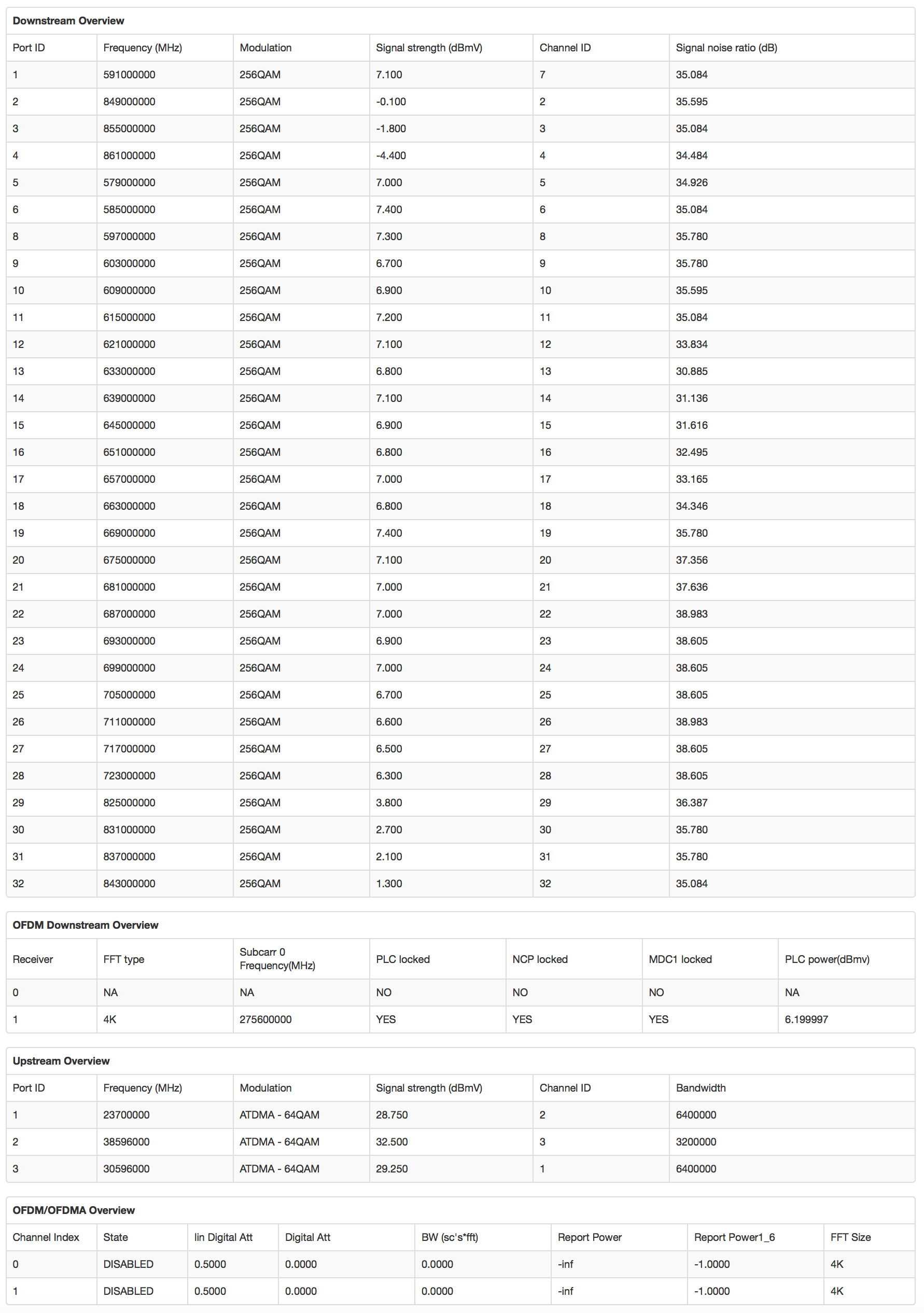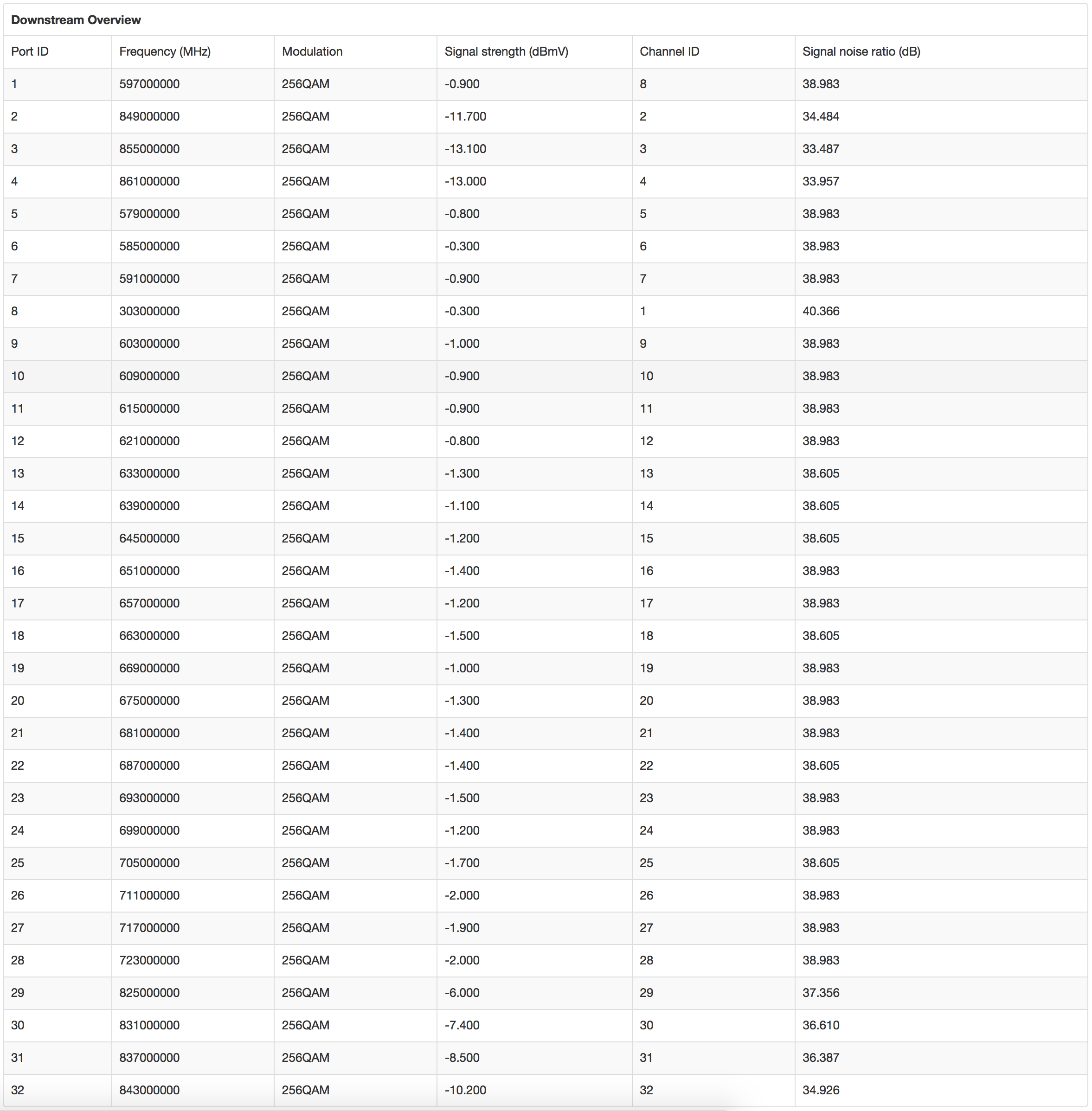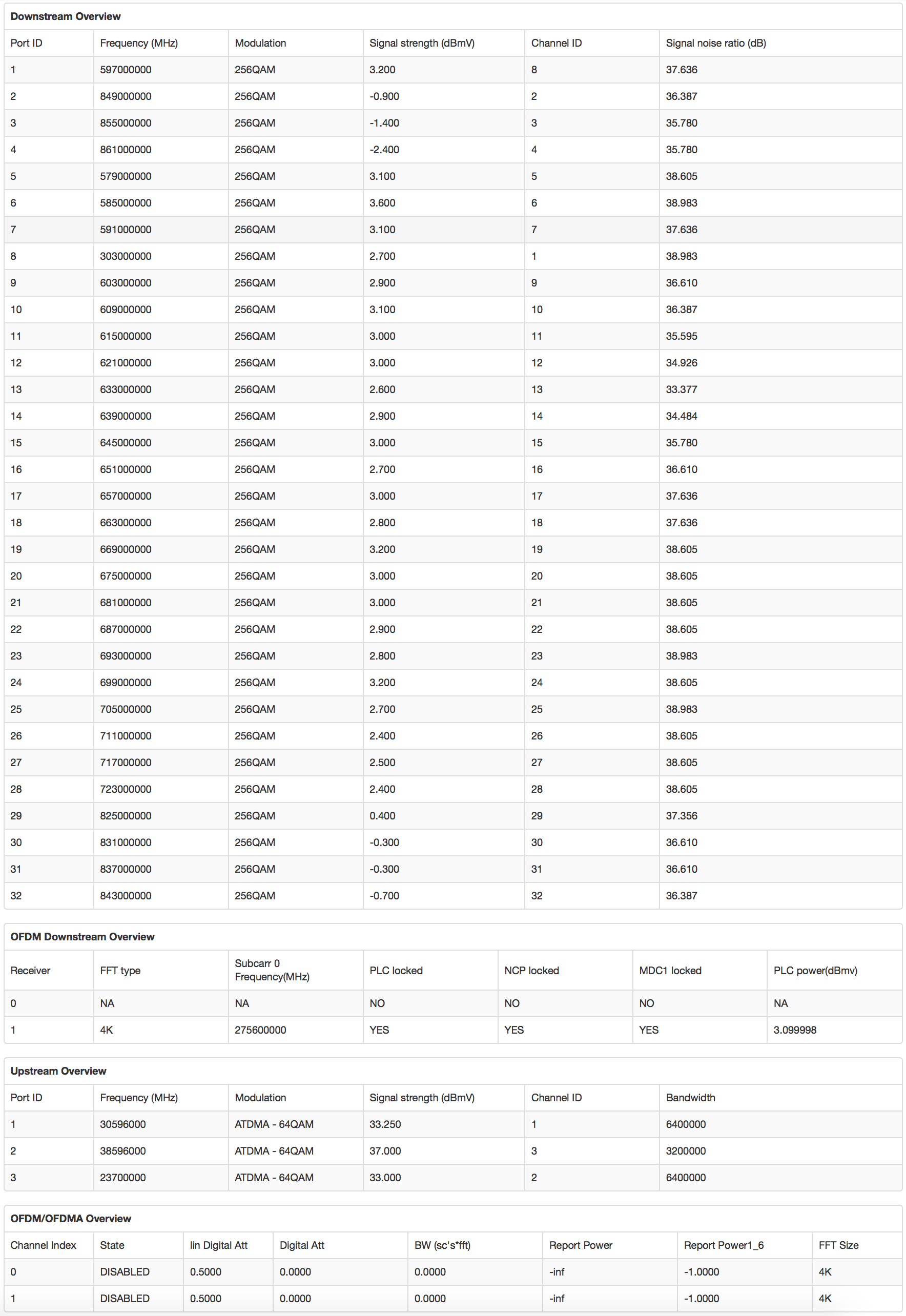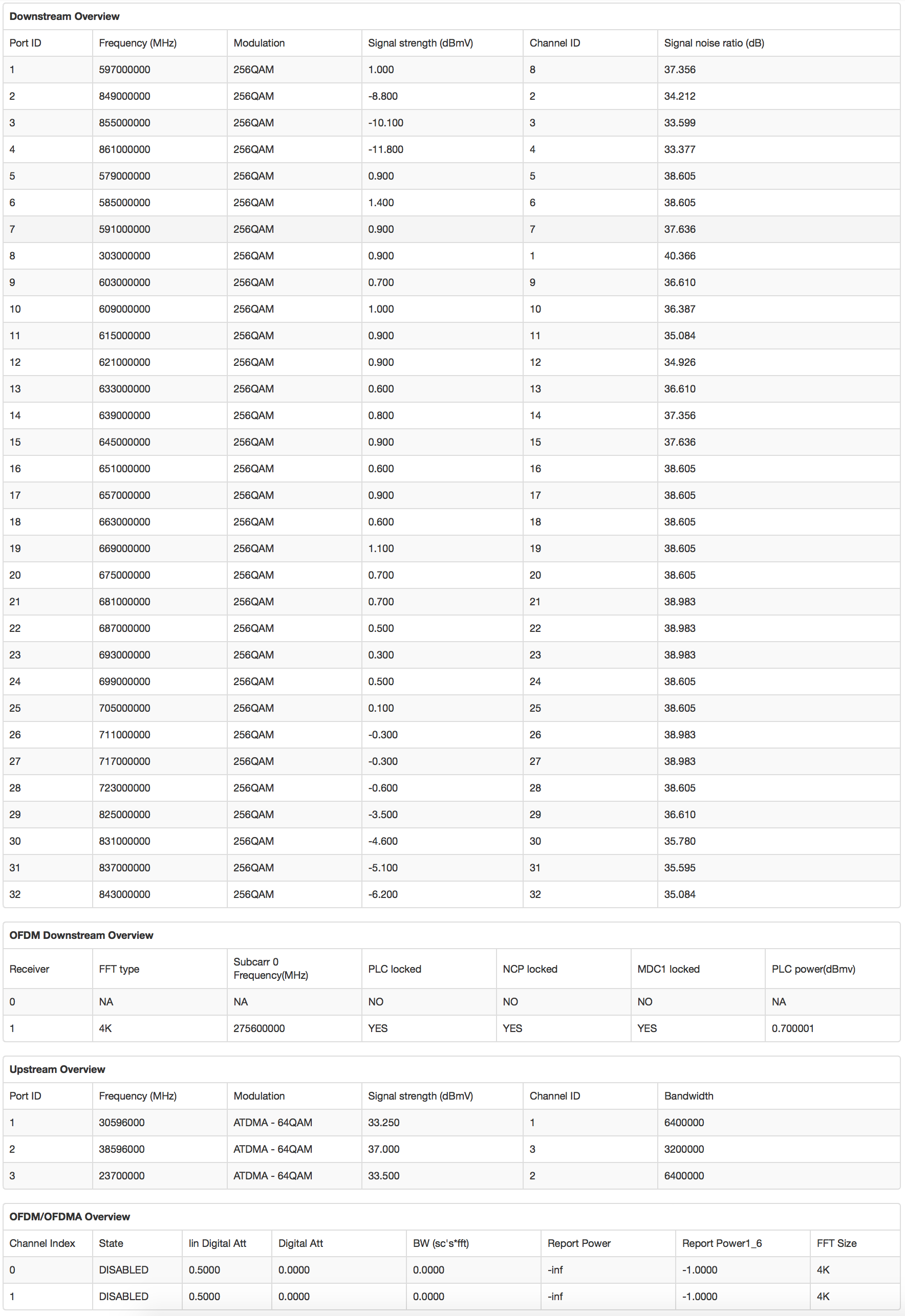How to troubleshoot a CODA-4582 modem lockup?
- Mark as New
- Subscribe
- Mute
- Subscribe to RSS Feed
- Permalink
- Report Content
01-11-2019
02:58 PM
- last edited on
01-11-2019
03:10 PM
by
![]() RogersTony
RogersTony
Hi there.
I just got Gigabit internet with Digital TV and Home Phone last weekend, and today (5 days later) I woke up in the morning to a locked up modem - white Hitron CODA-4582 with 33T3 firmware. The lights were on, and were either green or blue, with the one that looked like a computer flashing green (which I think may be normal). However, I could not access the GUI of the modem, and I had no internet access. The line was still active, as TV was still working, and home phone still seemed to be OK.
I waited a while, but internet access never came back, and I still couldn't access the modem either by wired Ethernet or by WiFi through Apple WiFi access points (configured as access points only, not routers) hardwired to a switch connected to the modem. (2.4 GHz WiFi on the modem is turned on, but I don't use it, since I have the Apple access points. 5G is turned off.)
So, I just power-cycled the modem and all was fine. IIRC, the icons lit up as before, complete with the flashing computer icon.
This is concerning, as my modem didn't even last a week before a lockup. Maybe it was just a random thing, but how best to troubleshoot this?
P.S. How do I change the handle name for my account? I just typed that in as a temporary thing, but didn't realize I couldn't change it later.
*** Added Labels ***
Re: How to troubleshoot a CODA-4582 modem lockup?
- Mark as New
- Subscribe
- Mute
- Subscribe to RSS Feed
- Permalink
- Report Content
01-11-2019 06:45 PM
Hey @EugW1,
Welcome to the community!
I'm glad we were able to assist you with the name change :).
Seeing a loss of connectivity within your home network can certainly come as a shock for sure. Given the information provided thus far there isn't enough to indicate where exactly the issue lies but to troubleshoot it a bit further can you confirm for me if you tried bypassing your switch to connect a wired device to the modem before the reboot?
RogersAndy

Re: How to troubleshoot a CODA-4582 modem lockup?
- Mark as New
- Subscribe
- Mute
- Subscribe to RSS Feed
- Permalink
- Report Content
01-11-2019 07:13 PM - edited 01-11-2019 08:53 PM
Yes thanks to Tony for the name change.
No it wasn’t a direct connection bypassing the switch. I only tried connecting via WiFi and via Ethernet through the switch.
After a modem power cycle all was fine. I did not power cycle either the WiFi access points or any of the switches. They remained on and now everything works fine through them to the modem. Next time I’ll try plugging into the modem directly. However, IIRC I couldn’t see the WiFi from the modem as a WiFi network option anymore when the internet was not working.
Re: How to troubleshoot a CODA-4582 modem lockup?
- Mark as New
- Subscribe
- Mute
- Subscribe to RSS Feed
- Permalink
- Report Content
01-12-2019 07:07 PM
It's possible there may have been more than one issue that was restricting your ability to connect. Should it occur again though definitely let us know if a wired connection to the modem works prior to the reboot, with that we'll have a starting point :).
RogersAndy

Re: How to troubleshoot a CODA-4582 modem lockup?
- Mark as New
- Subscribe
- Mute
- Subscribe to RSS Feed
- Permalink
- Report Content
01-21-2019 10:39 AM - edited 01-21-2019 10:41 AM
Rogers technical phone support says it's a signal issue.
When I first got my modem installed the signal strength and signal-to-noise ratio seemed OK, but now I'm getting "Lost MDD Timeout". The signal strength is still well under 10 db, but the SNR is now in the 31-39 dB range depending on channel, with most in the 32-36 range.
A tech will be coming soon.
Re: How to troubleshoot a CODA-4582 modem lockup?
- Mark as New
- Subscribe
- Mute
- Subscribe to RSS Feed
- Permalink
- Report Content
01-21-2019 02:39 PM - edited 01-21-2019 02:45 PM
So the tech noted the high signal levels and the bad SNR. He replaced a connector outside, and then put a filter on the CODA-4582U to reduce its signal levels. Unfortunately, that not only decreased my signal levels, but also decreased my SNR to below 30 dB for several of the 32 DOCSIS ports. My internet speeds dropped to 25-100 Mbps on a Gigabit account.
So then he removed the filter, and removed a signal amplifier at my house. My line had been split to the internet modem before the amplifier, and the amplified signal only served the TV lines and the home phone modem. However, despite being after the split for the modem, the amplifier still seemed to be a possible source of signal contamination. Furthermore, it was unnecessary since my TV lines were at around 8-11 dB with the amplifier. (When the amplifier was originally installed, my signal levels were lower, so I guess Rogers has done something upstream in the interim.) He rejigged the setup with passive splitters to reduce the signal both to both the modems and to the TV. CODA-4582 has dropped something like 4 dB and is closer to 0 now on most channels, and SNR has increased. Speeds are good. We'll have to see with regards to reliability but with SNR from 33 dB to 41 dB, I'm optimistic. The TVs and I guess the phone modem have seen a drop of about 15 dB (!), but that's actually probably a good thing. Whereas before I was seeing 11 dB on some channels like at 543 MHz, those ones dropped to -4 dB, which is fine. Other channels fell to -6 or -7 dB, but again looked fine.
So, in the end, this probably wasn't a modem issue per se, but a signal issue, and one that occasionally could cause a modem lockup.
Re: How to troubleshoot a CODA-4582 modem lockup?
- Mark as New
- Subscribe
- Mute
- Subscribe to RSS Feed
- Permalink
- Report Content
01-22-2019 08:26 AM
Good morning @EugW1!
Thank you for returning to update us on the tech visit. We really appreciate being included and kept abreast of the situation. I'm pleased to hear the issue appears to be resolved at this time.
Definitely keep a keen eye on your services over the next couple of days. If you should notice the service worsen again, please reach back out to us via PM @CommunityHelps. If you're not familiar with our PMing process, you can find instructions here.
Regards,
RogersCorey

Re: How to troubleshoot a CODA-4582 modem lockup?
- Mark as New
- Subscribe
- Mute
- Subscribe to RSS Feed
- Permalink
- Report Content
01-28-2019
07:22 PM
- last edited on
01-28-2019
11:48 PM
by
![]() RogersMoin
RogersMoin
Huge fluctuations in high 800+ MHz frequencies, and mild-moderate fluctuations in other frequencies
I was getting a lot of disconnects before but after the tech came and removed the signal amplifier and rejigged everything with passive splitters, things have been much better. Connection stability has improved dramatically since removing the signal amplifier, but I've noticed frequent fluctuations in the signal levels, which can change by over 10 dB (!) in the high frequencies, that is in those over 800 MHz. The fluctuations in the lower frequencies are much less severe but they also do change by several dB. Also, my upstream signal levels have decreased to below 34.
2019-01-20:
2019-01-24:
2019-01-28 morning:
2019-01-28 evening (with lots of Lost MDD Timeouts and SYNC Timing Synchronization failures):
What's going on here?
Re: How to troubleshoot a CODA-4582 modem lockup?
- Mark as New
- Subscribe
- Mute
- Subscribe to RSS Feed
- Permalink
- Report Content
01-28-2019
07:26 PM
- last edited on
01-28-2019
11:49 PM
by
![]() RogersMoin
RogersMoin
BTW, IIRC, Jan. 20 was before I got things fixed, and that's when I had upstream signal levels below 30.
Jan. 24 and later are after the (previously Rogers installed) signal amplifier was removed.