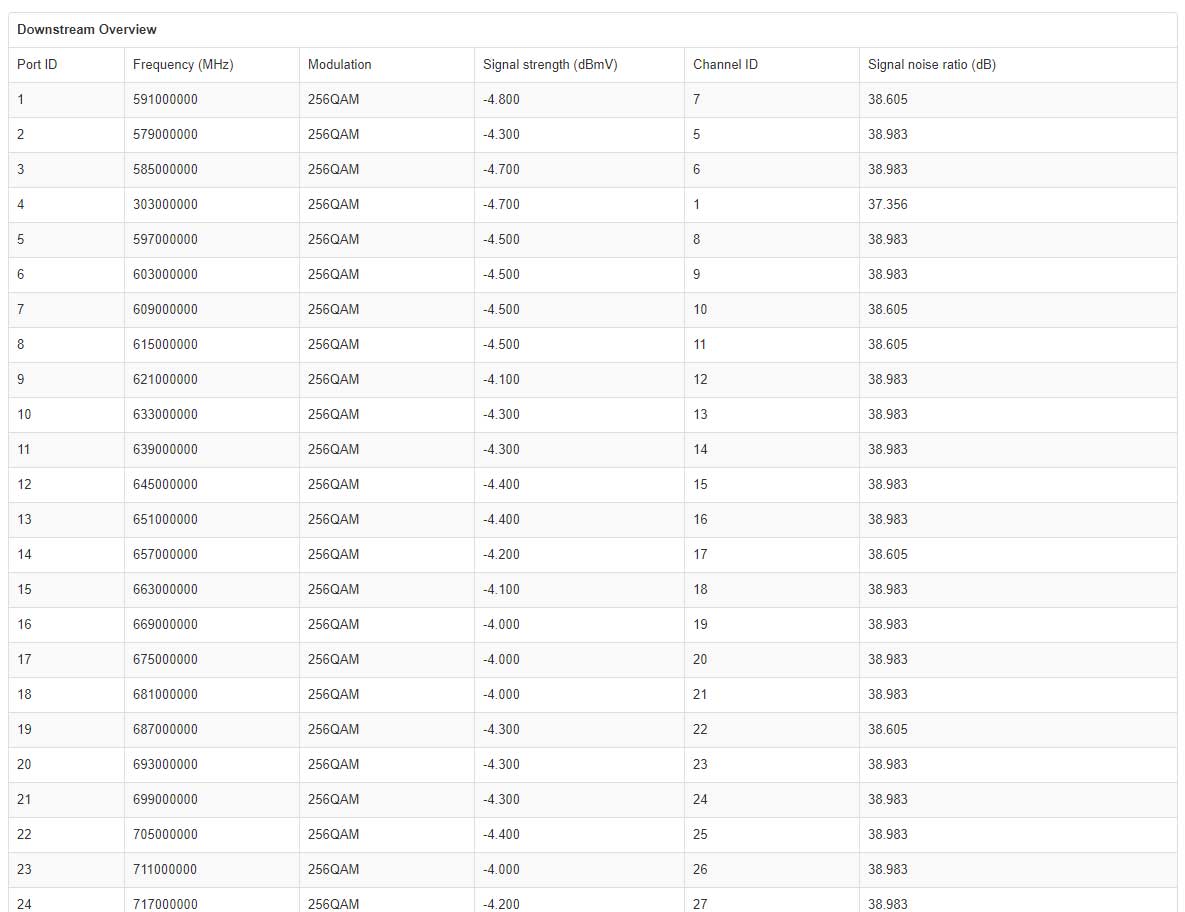- Rogers Community Forums
- Forums
- Internet, Rogers Xfinity TV, & Home Phone
- Internet
- Re: Hitron Modem keeps dropping internet
- Subscribe to RSS Feed
- Mark Topic as New
- Mark Topic as Read
- Float this Topic for Current User
- Subscribe
- Mute
- Printer Friendly Page
Hitron Modem keeps dropping internet
- Mark as New
- Subscribe
- Mute
- Subscribe to RSS Feed
- Permalink
- Report Content
03-03-2017
08:11 AM
- last edited on
03-03-2017
08:35 AM
by
![]() RogersCorey
RogersCorey
I just moved from an apartment building to a condo style townhouse and have been having connectivity issues with my modem. At first our internet would not connect at all, so we had a technician come in and he replaced the cable from the panelboard to the modem with a direct connection and it has a 3db signal reduction filter because the signal was very strong with the direct connection. I never had issues with internet at the apartment, but now it seems that a few times a night the internet is dropping out so that all the lights on the modem go dark and it seems like it reboots. I have my modem in bridge mode to a d-link router and when this reset happens, the fifth lights on the modem, I believe it is the ethernet light does not come back on, so my router is not receiving internet access anymore. The only temporary fix I have found is to restart the modem by unplugging it and plugging it back in after 30 seconds, but then it will drop out again a little while later in the night. Is there a fix for this so that my internet is stable and I don't have to keep resetting the internet? I wouldn't think it is the modem or router because it was fine at the apartment, it has only had issues in the townhouse.
***EDITED LABELS***
- Labels:
-
Bridge Mode
-
Connection Issue
-
Internet
Re: Hitron Modem keeps dropping internet
- Mark as New
- Subscribe
- Mute
- Subscribe to RSS Feed
- Permalink
- Report Content
01-15-2018
08:36 PM
- last edited on
01-15-2018
08:44 PM
by
![]() RogersCilio
RogersCilio
Same issue with mine. Been like this for months. The tech's been here 3 times. First time, said everything was ok and left. The second time he replaced a splitter. The third time he unplugged the router from a power bar and plugged it directly to the outlet. A couple days went by and it was fine. Now its been in and out for 3 days. Called Rogers and they suggested replacing the router. Ugh.
| No. | Time | Type | Priority | Event |
| 1 | 12/29/2017 18:33:31 | 82000200 | critical | No Ranging Response received - T3 time-out;CM-MAC=xx:xx:xx:xx:xx:xx;CMTS-MAC=00:17:10:90:e4:ae;CM-QOS=1.1;CM-VER=3.1; |
| 2 | 12/30/2017 12:59:29 | 90000000 | warning | MIMO Event MIMO: Stored MIMO=-1 post cfg file MIMO=-1;CM-MAC=xx:xx:xx:xx:xx:xx;CMTS-MAC=00:17:10:90:e4:ae;CM-QOS=1.1;CM-VER=3.1; |
| 3 | 12/31/2017 22:11:55 | 84000500 | critical | SYNC Timing Synchronization failure - Loss of Sync;CM-MAC=xxx:xx:xx:xx:xx:xx;CMTS-MAC=00:17:10:90:e4:ae;CM-QOS=1.1;CM-VER=3.1; |
| 4 | 12/31/2017 22:12:00 | 84020200 | warning | Lost MDD Timeout;CM-MAC=xx:xx:xx:xx:xx:xx;CMTS-MAC=00:17:10:90:e4:ae;CM-QOS=1.1;CM-VER=3.1; |
| 5 | 12/31/2017 22:12:01 | 84000500 | critical | SYNC Timing Synchronization failure - Loss of Sync;CM-MAC=xx:xx:xx:xx:xx:xx;CMTS-MAC=00:17:10:90:e4:ae;CM-QOS=1.1;CM-VER=3.1; |
| 6 | 12/31/2017 22:15:56 | 90000000 | warning | MIMO Event MIMO: Stored MIMO=-1 post cfg file MIMO=-1;CM-MAC=xx:xx:xx:xx:xx:xx;CMTS-MAC=00:17:10:90:e4:ae;CM-QOS=1.1;CM-VER=3.1; |
| 7 | 12/31/2017 22:28:00 | 84000500 | critical | SYNC Timing Synchronization failure - Loss of Sync;CM-MAC=xx:xx:xx:xx:xx:xx;CMTS-MAC=00:17:10:90:e4:ae;CM-QOS=1.1;CM-VER=3.1; |
| 8 | 01/01/2018 02:18:13 | 82000200 | critical | No Ranging Response received - T3 time-out;CM-MAC=xx:xx:xx:xx:xx:xx;CMTS-MAC=00:17:10:90:e4:ae;CM-QOS=1.1;CM-VER=3.1; |
| 9 | 01/03/2018 22:15:51 | 68010300 | error | DHCP RENEW WARNING - Field invalid in response v4 option;CM-MAC=xx:xx:xx:xx:xx:xx;CMTS-MAC=00:17:10:90:e4:ae;CM-QOS=1.1;CM-VER=3.1; |
| 10 | 01/04/2018 02:27:26 | 82000200 | critical | No Ranging Response received - T3 time-out;CM-MAC=xx:xx:xx:xx:xx:xx;CMTS-MAC=00:17:10:90:e4:ae;CM-QOS=1.1;CM-VER=3.1; |
| 11 | 01/07/2018 22:15:51 | 68010300 | error | DHCP RENEW WARNING - Field invalid in response v4 option;CM-MAC=xx:xx:xx:xx:xx:xx;CMTS-MAC=00:17:10:90:e4:ae;CM-QOS=1.1;CM-VER=3.1; |
| 12 | 01/01/1970 00:00:58 | 82000200 | critical | No Ranging Response received - T3 time-out;CM-MAC=xx:xx:xx:xx:xx:xx;CMTS-MAC=00:17:10:90:e4:ae;CM-QOS=1.1;CM-VER=3.1; |
| 13 | 01/08/2018 13:32:22 | 90000000 | warning | MIMO Event MIMO: Stored MIMO=-1 post cfg file MIMO=-1;CM-MAC=xx:xx:xx:xx:xx:xx;CMTS-MAC=00:17:10:90:e4:ae;CM-QOS=1.1;CM-VER=3.1; |
| 14 | 01/11/2018 06:10:51 | 82000200 | critical | No Ranging Response received - T3 time-out;CM-MAC=xx:xx:xx:xx:xx:xx;CMTS-MAC=00:17:10:90:e4:ae;CM-QOS=1.1;CM-VER=3.1; |
| 15 | 01/13/2018 17:54:12 | 68010300 | error | DHCP RENEW WARNING - Field invalid in response v4 option;CM-MAC=xx:xx:xx:xx:xx:xx;CMTS-MAC=00:17:10:90:e4:ae;CM-QOS=1.1;CM-VER=3.1; |
| 16 | 01/13/2018 21:03:06 | 82000200 | critical | No Ranging Response received - T3 time-out;CM-MAC=xx:xx:xx:xx:xx:xx;CMTS-MAC=00:17:10:90:e4:ae;CM-QOS=1.1;CM-VER=3.1; |
| 17 | 01/14/2018 17:54:12 | 68010300 | error | DHCP RENEW WARNING - Field invalid in response v4 option;CM-MAC=xx:xx:xx:xx:xx:xx0;CMTS-MAC=00:17:10:90:e4:ae;CM-QOS=1.1;CM-VER=3.1; |
| 18 | 01/15/2018 03:09:06 | 90000000 | warning | MIMO Event MIMO: Stored MIMO=-1 post cfg file MIMO=-1;CM-MAC=xx:xx:xx:xx:xx:xx;CMTS-MAC=00:17:10:90:e4:ae;CM-QOS=1.1;CM-VER=3.1; |
| 19 | 01/15/2018 03:09:08 | 82000200 | critical | No Ranging Response received - T3 time-out;CM-MAC=xx:xx:xx:xx:xx:xx;CMTS-MAC=00:17:10:90:e4:ae;CM-QOS=1.1;CM-VER=3.1; |
| 20 | 01/16/2018 00:52:37 | 90000000 | warning |
MIMO Event MIMO: Stored MIMO=-1 post cfg file MIMO=-1;CM-MAC=xx:xx:xx:xx:xx:xx;CMTS-MAC=00:17:10:90:e4:ae;CM-QOS=1.1;CM-VER=3.1; |
***Edited: Removed CM MAC address***
Re: Hitron Modem keeps dropping internet
- Mark as New
- Subscribe
- Mute
- Subscribe to RSS Feed
- Permalink
- Report Content
01-16-2018 06:55 PM
@junyab wrote:
Same issue with mine. Been like this for months. The tech's been here 3 times. First time, said everything was ok and left. The second time he replaced a splitter. The third time he unplugged the router from a power bar and plugged it directly to the outlet. A couple days went by and it was fine. Now its been in and out for 3 days. Called Rogers and they suggested replacing the router. Ugh.
No. Time Type Priority Event 1 12/29/2017 18:33:31 82000200 critical No Ranging Response received - T3 time-out;CM-MAC=xx:xx:xx:xx:xx:xx;CMTS-MAC=00:17:10:90:e4:ae;CM-QOS=1.1;CM-VER=3.1; 2 12/30/2017 12:59:29 90000000 warning MIMO Event MIMO: Stored MIMO=-1 post cfg file MIMO=-1;CM-MAC=xx:xx:xx:xx:xx:xx;CMTS-MAC=00:17:10:90:e4:ae;CM-QOS=1.1;CM-VER=3.1; 3 12/31/2017 22:11:55 84000500 critical SYNC Timing Synchronization failure - Loss of Sync;CM-MAC=xxx:xx:xx:xx:xx:xx;CMTS-MAC=00:17:10:90:e4:ae;CM-QOS=1.1;CM-VER=3.1; 4 12/31/2017 22:12:00 84020200 warning Lost MDD Timeout;CM-MAC=xx:xx:xx:xx:xx:xx;CMTS-MAC=00:17:10:90:e4:ae;CM-QOS=1.1;CM-VER=3.1; 5 12/31/2017 22:12:01 84000500 critical SYNC Timing Synchronization failure - Loss of Sync;CM-MAC=xx:xx:xx:xx:xx:xx;CMTS-MAC=00:17:10:90:e4:ae;CM-QOS=1.1;CM-VER=3.1; 6 12/31/2017 22:15:56 90000000 warning MIMO Event MIMO: Stored MIMO=-1 post cfg file MIMO=-1;CM-MAC=xx:xx:xx:xx:xx:xx;CMTS-MAC=00:17:10:90:e4:ae;CM-QOS=1.1;CM-VER=3.1; 7 12/31/2017 22:28:00 84000500 critical SYNC Timing Synchronization failure - Loss of Sync;CM-MAC=xx:xx:xx:xx:xx:xx;CMTS-MAC=00:17:10:90:e4:ae;CM-QOS=1.1;CM-VER=3.1; 8 01/01/2018 02:18:13 82000200 critical No Ranging Response received - T3 time-out;CM-MAC=xx:xx:xx:xx:xx:xx;CMTS-MAC=00:17:10:90:e4:ae;CM-QOS=1.1;CM-VER=3.1; 9 01/03/2018 22:15:51 68010300 error DHCP RENEW WARNING - Field invalid in response v4 option;CM-MAC=xx:xx:xx:xx:xx:xx;CMTS-MAC=00:17:10:90:e4:ae;CM-QOS=1.1;CM-VER=3.1; 10 01/04/2018 02:27:26 82000200 critical No Ranging Response received - T3 time-out;CM-MAC=xx:xx:xx:xx:xx:xx;CMTS-MAC=00:17:10:90:e4:ae;CM-QOS=1.1;CM-VER=3.1; 11 01/07/2018 22:15:51 68010300 error DHCP RENEW WARNING - Field invalid in response v4 option;CM-MAC=xx:xx:xx:xx:xx:xx;CMTS-MAC=00:17:10:90:e4:ae;CM-QOS=1.1;CM-VER=3.1; 12 01/01/1970 00:00:58 82000200 critical No Ranging Response received - T3 time-out;CM-MAC=xx:xx:xx:xx:xx:xx;CMTS-MAC=00:17:10:90:e4:ae;CM-QOS=1.1;CM-VER=3.1; 13 01/08/2018 13:32:22 90000000 warning MIMO Event MIMO: Stored MIMO=-1 post cfg file MIMO=-1;CM-MAC=xx:xx:xx:xx:xx:xx;CMTS-MAC=00:17:10:90:e4:ae;CM-QOS=1.1;CM-VER=3.1; 14 01/11/2018 06:10:51 82000200 critical No Ranging Response received - T3 time-out;CM-MAC=xx:xx:xx:xx:xx:xx;CMTS-MAC=00:17:10:90:e4:ae;CM-QOS=1.1;CM-VER=3.1; 15 01/13/2018 17:54:12 68010300 error DHCP RENEW WARNING - Field invalid in response v4 option;CM-MAC=xx:xx:xx:xx:xx:xx;CMTS-MAC=00:17:10:90:e4:ae;CM-QOS=1.1;CM-VER=3.1; 16 01/13/2018 21:03:06 82000200 critical No Ranging Response received - T3 time-out;CM-MAC=xx:xx:xx:xx:xx:xx;CMTS-MAC=00:17:10:90:e4:ae;CM-QOS=1.1;CM-VER=3.1; 17 01/14/2018 17:54:12 68010300 error DHCP RENEW WARNING - Field invalid in response v4 option;CM-MAC=xx:xx:xx:xx:xx:xx0;CMTS-MAC=00:17:10:90:e4:ae;CM-QOS=1.1;CM-VER=3.1; 18 01/15/2018 03:09:06 90000000 warning MIMO Event MIMO: Stored MIMO=-1 post cfg file MIMO=-1;CM-MAC=xx:xx:xx:xx:xx:xx;CMTS-MAC=00:17:10:90:e4:ae;CM-QOS=1.1;CM-VER=3.1; 19 01/15/2018 03:09:08 82000200 critical No Ranging Response received - T3 time-out;CM-MAC=xx:xx:xx:xx:xx:xx;CMTS-MAC=00:17:10:90:e4:ae;CM-QOS=1.1;CM-VER=3.1; 20 01/16/2018 00:52:37 90000000 warning MIMO Event MIMO: Stored MIMO=-1 post cfg file MIMO=-1;CM-MAC=xx:xx:xx:xx:xx:xx;CMTS-MAC=00:17:10:90:e4:ae;CM-QOS=1.1;CM-VER=3.1;
***Edited: Removed CM MAC address***
@junyab Can you goto the DOCSIS WAN page and post the signal levels for that modem please.
Re: Hitron Modem keeps dropping internet
- Mark as New
- Subscribe
- Mute
- Subscribe to RSS Feed
- Permalink
- Report Content
01-31-2018 09:11 PM
Sorry for the late reply. It went down again for a day last week. Then down again yesterday until now.
DOCSIS Overview
| Network Access | Permitted |
| IP Address | XXXXXXXX |
| Subnet Mask | XXXXXXXX |
| Gateway IP Address | XXXXXXXX |
| DHCP Lease Time | 😧 06 H: 19 M: 31 S: 57 |
| Port ID | Frequency (MHz) | Modulation | Signal strength (dBmV) | Channel ID | Signal noise ratio (dB) |
| 1 | 591000000 | 256QAM | -1.600 | 7 | 33.957 |
| 2 | 855000000 | 256QAM | -2.500 | 3 | 33.834 |
| 3 | 861000000 | 256QAM | -2.600 | 4 | 34.346 |
| 4 | 579000000 | 256QAM | -2.200 | 5 | 34.346 |
| 5 | 585000000 | 256QAM | -2.100 | 6 | 33.957 |
| 6 | 849000000 | 256QAM | -2.400 | 2 | 33.957 |
| 7 | 597000000 | 256QAM | -1.800 | 8 | 33.957 |
| 8 | 603000000 | 256QAM | -2.000 | 9 | 33.957 |
| 9 | 609000000 | 256QAM | -2.100 | 10 | 33.957 |
| 10 | 615000000 | 256QAM | -1.900 | 11 | 33.487 |
| 11 | 621000000 | 256QAM | -1.600 | 12 | 33.834 |
| 12 | 633000000 | 256QAM | -1.800 | 13 | 33.377 |
| 13 | 639000000 | 256QAM | -1.400 | 14 | 33.377 |
| 14 | 645000000 | 256QAM | -1.000 | 15 | 33.487 |
| 15 | 651000000 | 256QAM | -0.800 | 16 | 33.834 |
| 16 | 657000000 | 256QAM | -0.800 | 17 | 33.957 |
| 17 | 663000000 | 256QAM | -0.900 | 18 | 33.834 |
| 18 | 669000000 | 256QAM | -1.000 | 19 | 33.599 |
| 19 | 675000000 | 256QAM | -0.900 | 20 | 33.834 |
| 20 | 681000000 | 256QAM | -0.600 | 21 | 33.834 |
| 21 | 687000000 | 256QAM | -0.700 | 22 | 33.834 |
| 22 | 693000000 | 256QAM | -0.700 | 23 | 33.957 |
| 23 | 699000000 | 256QAM | -0.500 | 24 | 33.834 |
| 24 | 705000000 | 256QAM | -0.500 | 25 | 33.957 |
| 25 | 711000000 | 256QAM | -0.900 | 26 | 33.487 |
| 26 | 717000000 | 256QAM | -1.000 | 27 | 33.834 |
| 27 | 723000000 | 256QAM | -1.200 | 28 | 33.377 |
| 28 | 825000000 | 256QAM | -1.400 | 29 | 34.346 |
| 29 | 831000000 | 256QAM | -1.600 | 30 | 33.957 |
| 30 | 837000000 | 256QAM | -1.900 | 31 | 33.957 |
| 31 | 843000000 | 256QAM | -2.300 | 32 | 33.834 |
| 32 | 303000000 | 256QAM | -2.900 | 1 | 36.610 |
| Receiver | FFT type | Subcarr 0 Frequency(MHz) | PLC locked | NCP locked | MDC1 locked | PLC power(dBmv) |
| 0 | 4K | 290600000 | YES | YES | YES | -2.299999 |
| 1 | NA | NA | NO | NO | NO | NA |
| Port ID | Frequency (MHz) | Modulation | Signal strength (dBmV) | Channel ID | Bandwidth |
| 1 | 23700000 | ATDMA - 64QAM | 38.750 | 5 | 6400000 |
| 2 | 38596000 | ATDMA - 64QAM | 42.750 | 6 | 3200000 |
| 3 | 30596000 | ATDMA - 64QAM | 38.750 | 4 | 6400000 |
| Channel Index | State | lin Digital Att | Digital Att | BW (sc's*fft) | Report Power | Report Power1_6 | FFT Size |
| 0 | DISABLED | 0.5000 | 0.0000 | 0.0000 | -inf | -1.0000 | 4K |
| 1 | DISABLED | 0.5000 | 0.0000 | 0.0000 | -inf | -1.0000 | 4K |
Re: Hitron Modem keeps dropping internet
- Mark as New
- Subscribe
- Mute
- Subscribe to RSS Feed
- Permalink
- Report Content
01-31-2018 10:05 PM - edited 01-31-2018 10:08 PM
@junyab, when your internet service was down, did you call tech support and if so, what did the CSR indicate?
Your DOCSIS 3.0 Downstream Signal to Noise Ratios are lower than normal, and the upstream DOCSIS 3.0 signal levels are slightly elevated compared to what I've normally seen for this modem in DOCSIS 3.1 mode. The signal to noise ratios aren't really signal to noise ratios. They're actually an error measurement, comparing where the signal ends up to where it actually should be, at the specific time when the data is interpreted from a voltage level to a binary equivalent. So, for some reason, your modem is seeing errors except for the bottom frequency.
If you haven't already had a conversation with tech support, I would call in, indicating the loss of service that occurred, ask the tech to put a note on file and then ask the tech to run a signal check on the modem. I suspect that it won't pass and as a result you might see a tech at your home fairly soon. Ask the CSR if there was a known area issue yesterday that resulted in the loss of service.
When your done with the tech support CSR, ask him or her to transfer you to customer service. You could also finish the call with Tech Support and just call back in to connect with Customer Service. When you do connect with customer service, indicate that you had a loss of service, which should be noted on file, and ask for a rebate or credit for that lost service.
Re: Hitron Modem keeps dropping internet
- Mark as New
- Subscribe
- Mute
- Subscribe to RSS Feed
- Permalink
- Report Content
01-31-2018 11:19 PM
Internet was set up in early October and was working flawlessly until this past Monday.
Internet connects and disconnects for intervals no longer than 2 mins each.
Called Rogers
1st tech said modem was showing offline and he couldn't establish a connection to it. He suggested I go and swap the modem, so I did and same issue.
Called back and 2nd tech said it was a power supply issue so I removed the plug from the power bar to the wall plug but no difference.
Tech coming on Friday.
Keeping fingers crossed he/she will be able to resolve this without any further issues.
Re: Hitron Modem keeps dropping internet
- Mark as New
- Subscribe
- Mute
- Subscribe to RSS Feed
- Permalink
- Report Content
03-13-2018 12:25 PM
@Kush1wrote:
Having the exact same issue.
Internet was set up in early October and was working flawlessly until this past Monday.
Internet connects and disconnects for intervals no longer than 2 mins each.
Called Rogers
1st tech said modem was showing offline and he couldn't establish a connection to it. He suggested I go and swap the modem, so I did and same issue.
Called back and 2nd tech said it was a power supply issue so I removed the plug from the power bar to the wall plug but no difference.
Tech coming on Friday.
Keeping fingers crossed he/she will be able to resolve this without any further issues.
Hey Kush1, have you made any progress? I've been having the issue for a month now and the tech said everything's fine... I tried all the "fixes" others mentioned in here with no luck.
Re: Hitron Modem keeps dropping internet
- Mark as New
- Subscribe
- Mute
- Subscribe to RSS Feed
- Permalink
- Report Content
03-14-2018 12:14 PM
Hello @Nazir44,
Welcome to the Community Forums and thanks for your post.
I know how frustrating it can be to have ongoing issues, especially with the internet. I'm hopeful we can find a resolution here.
To clarify, when you mentioned the tech, was that phone support or have you had a technician visit your home?
Please let us know and we can look into next steps.
RogersShaun
Re: Hitron Modem keeps dropping internet
- Mark as New
- Subscribe
- Mute
- Subscribe to RSS Feed
- Permalink
- Report Content
03-20-2018 10:25 AM
I have the CODA modem/router as well and have been having frequent disconnects for 6 plus months. In bridge mode and using my own router (Asus AC5300). Have the Gigabit service. Disconnects are usually only a few minutes but can be frequent. Family complains about it, especially when gaming online as any small disconnect will disconnect them from their games. Was told to swap router, but there is a shortage right now in Kitchener area. But from what i'm reading, I don't think swapping it will make a difference. Probably time to switch to Bell anyway.
Re: Hitron Modem keeps dropping internet
- Mark as New
- Subscribe
- Mute
- Subscribe to RSS Feed
- Permalink
- Report Content
03-21-2018 10:53 AM - edited 03-21-2018 10:54 AM
Hey @notaguard,
Welcome to the Rogers Community Forums!
I rely heavily on my Internet for work so I know how annoying and inconvenient degraded service can be. Have you been able to verify the service is indeed cut off when the connection drops? Are either the downstream/upstream or online light indicators flashing during that time?
For testing purposes, when this occurs again can you remove your router and test the connection with our modem while unbridged? I'll tag a couple of our Resident Experts for more insight. @Datalink @Gdkitty @gp-se. As always, community feel free to chime in!
RogersCilio

Re: Hitron Modem keeps dropping internet
- Mark as New
- Subscribe
- Mute
- Subscribe to RSS Feed
- Permalink
- Report Content
03-21-2018 12:27 PM
Re: Hitron Modem keeps dropping internet
- Mark as New
- Subscribe
- Mute
- Subscribe to RSS Feed
- Permalink
- Report Content
03-21-2018 02:32 PM
Re: Hitron Modem keeps dropping internet
- Mark as New
- Subscribe
- Mute
- Subscribe to RSS Feed
- Permalink
- Report Content
03-21-2018 05:56 PM
@notaguard wrote:
Hello and thanks for your reply. The upload and download LED lights flash and the "@" LED light is off when the connectivity is lost on the modem. Plugged directly into the wall. Connectivity is lost on my wired devices so naturally wifi goes out too. Tried everything to resolve and next step 8s to get a technician out. Can be good for a few days but then will drop several times a day. Will reconnect in its own after a few minutes, but also sometimes requires a reboot. Very annoying.
Can you log into the modem and goto the DOCSIS WAN page, then post the signal levels please. Also the DOCSIS LAN errors.
Most likely it's a neighbourhood issue affecting your Node/CMTS. When you call into tech support, ask them to check other people in your neighbourhood / node for issues. It could also be the splitter/cabling to your house if it's an older house/cable.
Re: Hitron Modem keeps dropping internet
- Mark as New
- Subscribe
- Mute
- Subscribe to RSS Feed
- Permalink
- Report Content
03-21-2018 05:59 PM
Re: Hitron Modem keeps dropping internet
- Mark as New
- Subscribe
- Mute
- Subscribe to RSS Feed
- Permalink
- Report Content
07-08-2018 04:24 PM
I moved to a new condo complex, which to my surprise appeared to be a "Rogers only" building. Which means Rogers has an agreement with management so other providers can't provide their service in that building. (is it even legal?)
So, the problem is Rogers internet doesn't work. The issue is the same as in this thread. The connection works for a while and then it drops for a few hours. Then it appears again an so on. It happens every single day. Tech guy didn't help. Switching modems didn't help.
I pay every single check for a service which I am forced to use which doesn't work 80% of the time. In 2018....
Re: Hitron Modem keeps dropping internet
- Mark as New
- Subscribe
- Mute
- Subscribe to RSS Feed
- Permalink
- Report Content
07-08-2018 06:12 PM
@Hichdima wrote:
I moved to a new condo complex, which to my surprise appeared to be a "Rogers only" building. Which means Rogers has an agreement with management so other providers can't provide their service in that building. (is it even legal?)
So, the problem is Rogers internet doesn't work. The issue is the same as in this thread. The connection works for a while and then it drops for a few hours. Then it appears again an so on. It happens every single day. Tech guy didn't help. Switching modems didn't help.
I pay every single check for a service which I am forced to use which doesn't work 80% of the time. In 2018....
When you say the connection drops, does the modem lights power off/blink? Can you log in to the modem and post the DOCSIS WAN and DOCSIS LOGS please. Also if the service doesn't work 80% of the time make sure you contact Rogers during that time and ask them to run a signal check to the modem.
Re: Hitron Modem keeps dropping internet
- Mark as New
- Subscribe
- Mute
- Subscribe to RSS Feed
- Permalink
- Report Content
07-08-2018 06:26 PM
Two lights with "home" icon that are supposed to be blue, become green and the internet disappears. At this moment it works. Attached is DOCSIS-WAN screenshot. Didn't find DOCSIS LOGS tho.
Thank you for your help.
Re: Hitron Modem keeps dropping internet
- Mark as New
- Subscribe
- Mute
- Subscribe to RSS Feed
- Permalink
- Report Content
07-08-2018 08:20 PM
Re: Hitron Modem keeps dropping internet
- Mark as New
- Subscribe
- Mute
- Subscribe to RSS Feed
- Permalink
- Report Content
07-31-2018
03:51 PM
- last edited on
07-31-2018
04:27 PM
by
![]() RogersAli
RogersAli
I am having the same issues with DOCSIS event log indicating the following
No Ranging Response received - T3 time-out;CM-;CMTS-MAC=00:17:10:98:14:95;CM-QOS=1.1;CM-VER=3.0;
(Removed personal information- RogersAli)
Re: Hitron Modem keeps dropping internet
- Mark as New
- Subscribe
- Mute
- Subscribe to RSS Feed
- Permalink
- Report Content
08-01-2018 03:02 PM - edited 08-01-2018 03:06 PM
Good afternoon and welcome to the Rogers Community Forums @Joelien
Intermittent speeds issues are quite disruptive ![]() ! My understanding of the T3 timeout errors, is that it's a normal functionality of the modem communicating with the CMTS, even though it's logged as a critical error. Usually, the modem documents it when it doesn't receive response to 16 ranging requests. Generally you can ignore them, unless they are happening quite frequently. Are you currently experiencing any interruptions with your service?
! My understanding of the T3 timeout errors, is that it's a normal functionality of the modem communicating with the CMTS, even though it's logged as a critical error. Usually, the modem documents it when it doesn't receive response to 16 ranging requests. Generally you can ignore them, unless they are happening quite frequently. Are you currently experiencing any interruptions with your service?
RogersZia

Re: Hitron Modem keeps dropping internet
- Mark as New
- Subscribe
- Mute
- Subscribe to RSS Feed
- Permalink
- Report Content
11-14-2018 08:37 AM
The WiFi SSID keeps dropping, and sometimes when it works I get 1 or 2 Mbps download.
I live in a Condo.
What’s the fix?
Re: Hitron Modem keeps dropping internet
- Mark as New
- Subscribe
- Mute
- Subscribe to RSS Feed
- Permalink
- Report Content
11-14-2018 08:53 AM
This may not be the modem specifically.
(though it could be say the signal is dropping to your whole unit and the modem is dropping).
That its in a condo, my guess may be something else.
That at specific times, when there is heavy usage from other people in the condo, that you may be running into multiple users the same wireless channels and getting interference.