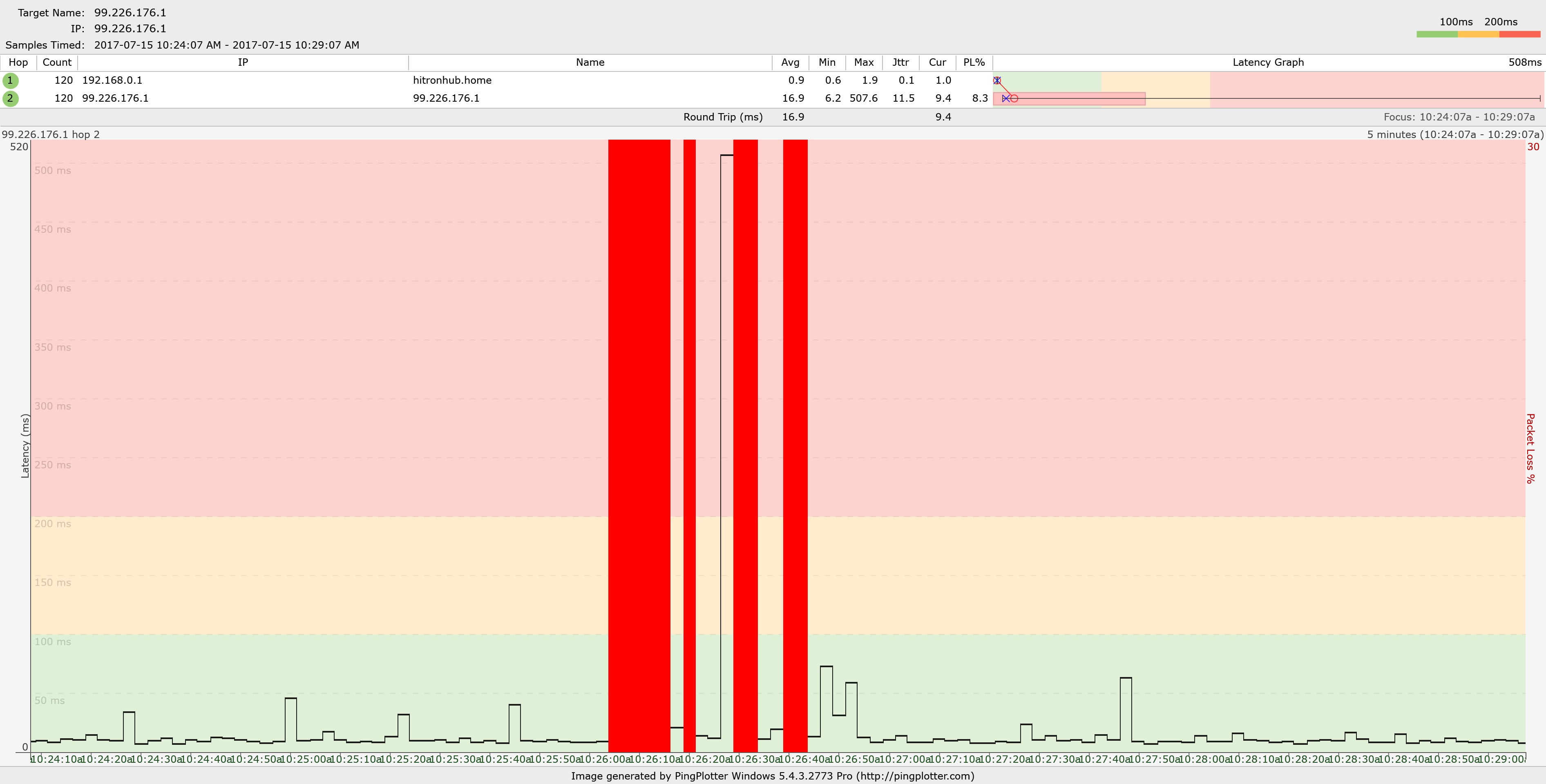Hitron Modem keeps dropping internet
- Mark as New
- Subscribe
- Mute
- Subscribe to RSS Feed
- Permalink
- Report Content
03-03-2017
08:11 AM
- last edited on
03-03-2017
08:35 AM
by
![]() RogersCorey
RogersCorey
I just moved from an apartment building to a condo style townhouse and have been having connectivity issues with my modem. At first our internet would not connect at all, so we had a technician come in and he replaced the cable from the panelboard to the modem with a direct connection and it has a 3db signal reduction filter because the signal was very strong with the direct connection. I never had issues with internet at the apartment, but now it seems that a few times a night the internet is dropping out so that all the lights on the modem go dark and it seems like it reboots. I have my modem in bridge mode to a d-link router and when this reset happens, the fifth lights on the modem, I believe it is the ethernet light does not come back on, so my router is not receiving internet access anymore. The only temporary fix I have found is to restart the modem by unplugging it and plugging it back in after 30 seconds, but then it will drop out again a little while later in the night. Is there a fix for this so that my internet is stable and I don't have to keep resetting the internet? I wouldn't think it is the modem or router because it was fine at the apartment, it has only had issues in the townhouse.
***EDITED LABELS***
- Labels:
-
Bridge Mode
-
Connection Issue
-
Internet
Re: Hitron Modem keeps dropping internet
- Mark as New
- Subscribe
- Mute
- Subscribe to RSS Feed
- Permalink
- Report Content
06-26-2017 08:01 PM
@mrbrimi wrote:
I've swapped the modem already so can't check logs. The tech claimed to find nothing in the logs or her diagnostics.
The dropped connections are only for a couple of moments at a time, had three over a 20 minute span.
As for calling Rogers while down...nice thought but it took three calls to get through this morning with 20 minute wait times per call.
When the connection goes down, what are the lights on the modem doing? Is it all your devices that go down, are all your devices wireless or wired?
Re: Hitron Modem keeps dropping internet
- Mark as New
- Subscribe
- Mute
- Subscribe to RSS Feed
- Permalink
- Report Content
06-26-2017 08:12 PM
Was running wired devices at the time. Both PC showed no internet connection error.
The modem itself was up and running, the network was available but no internet connection, flashing @ light.
Will have to see what happens with the new modem.
Re: Hitron Modem keeps dropping internet
- Mark as New
- Subscribe
- Mute
- Subscribe to RSS Feed
- Permalink
- Report Content
07-02-2017 10:35 AM
Got the new modem a couple of days ago. This is first time I've been on the internet mid-morning. Sure enough lost internet connection at 10:28 a.m. and again at 10:32 a.m.--the same time was losing it before!
This is a real pain to say the least.
Re: Hitron Modem keeps dropping internet
- Mark as New
- Subscribe
- Mute
- Subscribe to RSS Feed
- Permalink
- Report Content
07-02-2017 11:33 AM
Just got off the phone with Rogers. To re-iterate I lose internet connection daily around 10:30 a.m., "@" light flashing. Last week at Rogers insistence I swapped modems, got the new CODA.
Lose internet connection but comes back before I can speak to a live person. Once again 1st tech says no modem or line issues.
Had to escalate because answers I was getting made no sense. When you have the same issue with two different types of modems it is unlikely to be a modem issue. In fact was told that I wasn't entitled to a CODA modem and should downgrade it.
The 2nd tech shows the modem being up continuously but that that modem is reconnecting as if it had rebooted.
Now have to wait a week for a Rogers technician to come to the house to check the modem and the cable.
Re: Hitron Modem keeps dropping internet
- Mark as New
- Subscribe
- Mute
- Subscribe to RSS Feed
- Permalink
- Report Content
07-02-2017
04:37 PM
- last edited on
07-02-2017
06:45 PM
by
![]() RogersShaun
RogersShaun
Going through DOCSIS Logs between 10:26:49 a.m. and 12:55 p.m. I see these critical errors when I lose internet connection. Any suggestions what they might mean? Thanks
| No Ranging Response received - T3 time-out;;CM-QOS=1.1;CM-VER=3.1 |
| Ranging Request Retries exhausted;CM-QOS=1.1;CM-VER=3.1 |
Re: Hitron Modem keeps dropping internet
- Mark as New
- Subscribe
- Mute
- Subscribe to RSS Feed
- Permalink
- Report Content
07-03-2017 04:48 PM - edited 08-15-2017 08:41 PM
Hey @mrbrimi,
I can definitely understand how annoying it must be to deal with intermittent internet. My understanding of the T3 timeout errors, is that it's a normal functionality of the modem communicating with the CMTS, termination system even though it's logged as a critical error.
Usually, the modem documents it when it doesn't receive response to 16 ranging requests. You can ignore them unless you see hundreds of them in short span of time.
Can you kindly log into the modem, navigate to the STATUS ..... DOCSIS WAN tab, copy the downstream and upstream tables and paste them into a post.
I'll also tag in a couple of our Resident Experts to assist you further. @Datalink @gp-se
Cheers,
RogersCilio

Re: Hitron Modem keeps dropping internet
- Mark as New
- Subscribe
- Mute
- Subscribe to RSS Feed
- Permalink
- Report Content
07-03-2017
09:17 PM
- last edited on
07-03-2017
09:24 PM
by
![]() RogersMaude
RogersMaude
This is my latest log BUT I moved the modem today to see if same problem would occur. Downstream signal strength in current location 12.6 to 13.9 but in the original location the numbers were more like -10 to -12. The signal to noise ratios were almost identical. Upstream were 33.50, 256.250, 33 .
I'm going to leave modem in place until tomorrow afternoon to see what happens as the disconnects generally occur between 10:25 am and 11:00 am. So will post another log tomorrow afternoon.
Version:1.0 StartHTML:000000192 EndHTML:000011123 StartFragment:000002676 EndFragment:000011067 StartSelection:000002696 EndSelection:000011029 SourceURL:http://192.168.0.1/index.htmlCODA-4582 Router - Hitron Technologies
This menu displays both upstream and downstream signal parameters
| Network Access | Permitted |
| IP Address | |
| Subnet Mask | |
| Gateway IP Address | |
| DHCP Lease Time | 😧 06 H: 22 M: 00 S: 03 |
| Port ID | Frequency (MHz) | Modulation | Signal strength (dBmV) | Channel ID | Signal noise ratio (dB) |
| 1 | 639000000 | 256QAM | 13.000 | 14 | 40.366 |
| 2 | 849000000 | 256QAM | 12.800 | 2 | 40.946 |
| 3 | 855000000 | 256QAM | 12.500 | 3 | 40.946 |
| 4 | 861000000 | 256QAM | 12.800 | 4 | 40.366 |
| 5 | 579000000 | 256QAM | 12.800 | 5 | 40.946 |
| 6 | 585000000 | 256QAM | 13.100 | 6 | 40.366 |
| 7 | 591000000 | 256QAM | 13.000 | 7 | 40.366 |
| 8 | 597000000 | 256QAM | 13.000 | 8 | 43.377 |
| 9 | 603000000 | 256QAM | 12.700 | 9 | 40.946 |
| 10 | 609000000 | 256QAM | 12.800 | 10 | 40.946 |
| 11 | 615000000 | 256QAM | 12.600 | 11 | 40.946 |
| 12 | 621000000 | 256QAM | 12.600 | 12 | 40.946 |
| 13 | 633000000 | 256QAM | 12.900 | 13 | 40.366 |
| 14 | 303000000 | 256QAM | 10.500 | 1 | 40.946 |
| 15 | 645000000 | 256QAM | 13.000 | 15 | 40.366 |
| 16 | 651000000 | 256QAM | 12.700 | 16 | 40.946 |
| 17 | 657000000 | 256QAM | 13.100 | 17 | 40.946 |
| 18 | 663000000 | 256QAM | 13.200 | 18 | 40.946 |
| 19 | 669000000 | 256QAM | 13.400 | 19 | 40.946 |
| 20 | 675000000 | 256QAM | 13.500 | 20 | 40.366 |
| 21 | 681000000 | 256QAM | 13.900 | 21 | 40.946 |
| 22 | 687000000 | 256QAM | 13.700 | 22 | 40.946 |
| 23 | 693000000 | 256QAM | 13.800 | 23 | 40.946 |
| 24 | 699000000 | 256QAM | 13.600 | 24 | 40.366 |
| 25 | 705000000 | 256QAM | 13.600 | 25 | 40.946 |
| 26 | 711000000 | 256QAM | 13.200 | 26 | 40.946 |
| 27 | 717000000 | 256QAM | 13.300 | 27 | 40.946 |
| 28 | 723000000 | 256QAM | 12.900 | 28 | 40.366 |
| 29 | 825000000 | 256QAM | 13.200 | 29 | 40.946 |
| 30 | 831000000 | 256QAM | 13.000 | 30 | 40.946 |
| 31 | 837000000 | 256QAM | 12.600 | 31 | 40.946 |
| 32 | 843000000 | 256QAM | 12.600 | 32 | 40.946 |
| Receiver | FFT type | Subcarr 0 Frequency(MHz) | PLC locked | NCP locked | MDC1 locked | PLC power(dBmv) |
| 0 | NA | NA | NO | NO | NO | NA |
| 1 | 4K | 290600000 | YES | YES | YES | 12.900002 |
| Port ID | Frequency (MHz) | Modulation | Signal strength (dBmV) | Channel ID | Bandwidth |
| 1 | 38595785 | ATDMA - 64QAM | 34.250 | 3 | 3200000 |
| 2 | 30596000 | ATDMA - 64QAM | 30.250 | 1 | 6400000 |
| 3 | 23700000 | ATDMA - 64QAM | 30.500 | 2 | 6400000 |
| Channel Index | State | lin Digital Att | Digital Att | BW (sc's*fft) | Report Power | Report Power1_6 | FFT Size |
| 0 | DISABLED | 0.5000 | 0.0000 | 0.0000 | -inf | -1.0000 | 4K |
| 1 | DISABLED | 0.5000 | 0.0000 | 0.0000 | -inf | -1.0000 | 4K |
Re: Hitron Modem keeps dropping internet
- Mark as New
- Subscribe
- Mute
- Subscribe to RSS Feed
- Permalink
- Report Content
07-04-2017
07:16 AM
- last edited on
07-04-2017
08:06 AM
by
![]() RogersCorey
RogersCorey
Moved the modem back to original position. here is current Overview.
Version:1.0 StartHTML:000000192 EndHTML:000010855 StartFragment:000002676 EndFragment:000010799 StartSelection:000002772 EndSelection:000010761 SourceURL:http://192.168.0.1/index.htmlCODA-4582 Router - Hitron Technologies
| Network Access | Permitted |
| IP Address | |
| Subnet Mask | 255.255.252.0 |
| Gateway IP Address | |
| DHCP Lease Time | 😧 06 H: 03 M: 20 S: 41 |
| Port ID | Frequency (MHz) | Modulation | Signal strength (dBmV) | Channel ID | Signal noise ratio (dB) |
| 1 | 597000000 | 256QAM | 8.800 | 8 | 43.377 |
| 2 | 849000000 | 256QAM | 7.600 | 2 | 40.366 |
| 3 | 855000000 | 256QAM | 6.900 | 3 | 40.366 |
| 4 | 861000000 | 256QAM | 6.300 | 4 | 40.366 |
| 5 | 579000000 | 256QAM | 7.100 | 5 | 40.946 |
| 6 | 585000000 | 256QAM | 7.800 | 6 | 40.946 |
| 7 | 591000000 | 256QAM | 8.600 | 7 | 40.366 |
| 8 | 303000000 | 256QAM | 8.900 | 1 | 43.377 |
| 9 | 603000000 | 256QAM | 8.500 | 9 | 40.366 |
| 10 | 609000000 | 256QAM | 7.900 | 10 | 40.946 |
| 11 | 615000000 | 256QAM | 7.400 | 11 | 40.946 |
| 12 | 621000000 | 256QAM | 7.200 | 12 | 40.366 |
| 13 | 633000000 | 256QAM | 8.100 | 13 | 40.366 |
| 14 | 639000000 | 256QAM | 8.300 | 14 | 40.946 |
| 15 | 645000000 | 256QAM | 8.300 | 15 | 40.366 |
| 16 | 651000000 | 256QAM | 8.200 | 16 | 40.946 |
| 17 | 657000000 | 256QAM | 8.500 | 17 | 40.366 |
| 18 | 663000000 | 256QAM | 8.300 | 18 | 40.946 |
| 19 | 669000000 | 256QAM | 8.100 | 19 | 40.946 |
| 20 | 675000000 | 256QAM | 8.100 | 20 | 40.946 |
| 21 | 681000000 | 256QAM | 8.600 | 21 | 40.946 |
| 22 | 687000000 | 256QAM | 8.700 | 22 | 40.366 |
| 23 | 693000000 | 256QAM | 9.100 | 23 | 40.946 |
| 24 | 699000000 | 256QAM | 9.400 | 24 | 40.366 |
| 25 | 705000000 | 256QAM | 8.900 | 25 | 40.946 |
| 26 | 711000000 | 256QAM | 7.700 | 26 | 40.946 |
| 27 | 717000000 | 256QAM | 7.000 | 27 | 40.946 |
| 28 | 723000000 | 256QAM | 6.900 | 28 | 40.366 |
| 29 | 825000000 | 256QAM | 7.400 | 29 | 40.366 |
| 30 | 831000000 | 256QAM | 7.300 | 30 | 40.946 |
| 31 | 837000000 | 256QAM | 7.100 | 31 | 40.946 |
| 32 | 843000000 | 256QAM | 7.600 | 32 | 40.366 |
| Receiver | FFT type | Subcarr 0 Frequency(MHz) | PLC locked | NCP locked | MDC1 locked | PLC power(dBmv) |
| 0 | NA | NA | NO | NO | NO | NA |
| 1 | 4K | 290600000 | YES | YES | YES | 8.500000 |
| Port ID | Frequency (MHz) | Modulation | Signal strength (dBmV) | Channel ID | Bandwidth |
| 1 | 30596000 | ATDMA - 64QAM | 32.750 | 1 | 6400000 |
| 2 | 38595824 | ATDMA - 64QAM | 36.000 | 3 | 3200000 |
| 3 | 23700000 | ATDMA - 64QAM | 32.750 | 2 | 6400000 |
| Channel Index | State | lin Digital Att | Digital Att | BW (sc's*fft) | Report Power | Report Power1_6 | FFT Size |
| 0 | DISABLED | 0.5000 | 0.0000 | 0.0000 | -inf | -1.0000 | 4K |
| 1 | DISABLED | 0.5000 | 0.0000 | 0.0000 | -inf | -1.0000 | 4K |
Re: Hitron Modem keeps dropping internet
- Mark as New
- Subscribe
- Mute
- Subscribe to RSS Feed
- Permalink
- Report Content
07-04-2017 05:38 PM
Leave the Modem in the Original Location, you want the signal levels between -10 and 10
I'm really thinking something is going on with your CMTS, because two different modems, and the @ light flashing tells me it's not something with your equipment (computer, router)
@ light flashing is usually provisioning, but it could be the CMTS causing this issue. I would keep calling Rogers and ask your neighbours if they're experiencing the same issue.
Re: Hitron Modem keeps dropping internet
- Mark as New
- Subscribe
- Mute
- Subscribe to RSS Feed
- Permalink
- Report Content
07-09-2017 11:23 AM
The one week wait for a service call is over. A new three splitter was installed (internet, phone, television).
Everybody is happy.
Then 15 minutes after the technician has left ta-da lose my connection.
Call Rogers once again they say everything looks great, rep says could be an area issue and he is opening a ticket. Rogers has consistently denied that it is an area issue so I ask the rep to escalate. The next rep tells me it is not an area issue but will open a ticket with engineering about CMTS issue.
There is something seriously wrong with Rogers "Communications".
Over the last two weeks I've been told (1) swap my modem even though there doesn't appear to be anything wrong with it (2) that I'm not entitled to a CODA and to swap it back for a CGN (3) that I'm using a "user-owned" modem that is out of warranty and therefore I am responsible despite the fact that I'm an Ignite customer using the included modem (4) that they are showing me at an address 2 hours distant and 10 years out of date.
Re: Hitron Modem keeps dropping internet
- Mark as New
- Subscribe
- Mute
- Subscribe to RSS Feed
- Permalink
- Report Content
07-09-2017 12:46 PM
Here are my current numbers. Cable comes in to a newly Rogers installed three-way splitter (internet, phone, then amp for television. The CODA-4582 is approximately three feet from the splitter.
Version:1.0 StartHTML:000000192 EndHTML:000010855 StartFragment:000002676 EndFragment:000010799 StartSelection:000002772 EndSelection:000010761 SourceURL:http://192.168.0.1/index.htmlCODA-4582 Router - Hitron Technologies
| Network Access | Permitted |
| IP Address | XXXXXXXXXX |
| Subnet Mask | 255.255.252.0 |
| Gateway IP Address | XXXXXXXXXX |
| DHCP Lease Time | 😧 06 H: 11 M: 38 S: 25 |
| Port ID | Frequency (MHz) | Modulation | Signal strength (dBmV) | Channel ID | Signal noise ratio (dB) |
| 1 | 639000000 | 256QAM | 2.500 | 14 | 40.946 |
| 2 | 849000000 | 256QAM | 1.300 | 2 | 40.366 |
| 3 | 855000000 | 256QAM | 1.100 | 3 | 40.366 |
| 4 | 861000000 | 256QAM | 1.100 | 4 | 40.946 |
| 5 | 579000000 | 256QAM | 2.000 | 5 | 40.946 |
| 6 | 585000000 | 256QAM | 2.000 | 6 | 40.946 |
| 7 | 591000000 | 256QAM | 2.100 | 7 | 40.946 |
| 8 | 597000000 | 256QAM | 2.000 | 8 | 40.366 |
| 9 | 603000000 | 256QAM | 1.700 | 9 | 40.946 |
| 10 | 609000000 | 256QAM | 1.600 | 10 | 40.946 |
| 11 | 615000000 | 256QAM | 1.700 | 11 | 40.946 |
| 12 | 621000000 | 256QAM | 1.800 | 12 | 40.946 |
| 13 | 633000000 | 256QAM | 2.300 | 13 | 40.946 |
| 14 | 303000000 | 256QAM | 0.200 | 1 | 40.366 |
| 15 | 645000000 | 256QAM | 2.700 | 15 | 40.946 |
| 16 | 651000000 | 256QAM | 2.400 | 16 | 40.946 |
| 17 | 657000000 | 256QAM | 2.400 | 17 | 40.366 |
| 18 | 663000000 | 256QAM | 2.500 | 18 | 40.946 |
| 19 | 669000000 | 256QAM | 2.900 | 19 | 40.366 |
| 20 | 675000000 | 256QAM | 3.300 | 20 | 40.946 |
| 21 | 681000000 | 256QAM | 3.400 | 21 | 40.946 |
| 22 | 687000000 | 256QAM | 3.200 | 22 | 40.366 |
| 23 | 693000000 | 256QAM | 3.100 | 23 | 40.946 |
| 24 | 699000000 | 256QAM | 2.800 | 24 | 40.366 |
| 25 | 705000000 | 256QAM | 2.500 | 25 | 40.946 |
| 26 | 711000000 | 256QAM | 2.500 | 26 | 40.366 |
| 27 | 717000000 | 256QAM | 2.800 | 27 | 40.366 |
| 28 | 723000000 | 256QAM | 2.600 | 28 | 40.366 |
| 29 | 825000000 | 256QAM | 2.000 | 29 | 40.366 |
| 30 | 831000000 | 256QAM | 2.000 | 30 | 40.366 |
| 31 | 837000000 | 256QAM | 1.300 | 31 | 40.366 |
| 32 | 843000000 | 256QAM | 1.100 | 32 | 40.946 |
| Receiver | FFT type | Subcarr 0 Frequency(MHz) | PLC locked | NCP locked | MDC1 locked | PLC power(dBmv) |
| 0 | NA | NA | NO | NO | NO | NA |
| 1 | 4K | 290600000 | YES | YES | YES | 1.299999 |
| Port ID | Frequency (MHz) | Modulation | Signal strength (dBmV) | Channel ID | Bandwidth |
| 1 | 23700000 | ATDMA - 64QAM | 41.500 | 2 | 6400000 |
| 2 | 38596000 | ATDMA - 64QAM | 44.750 | 3 | 3200000 |
| 3 | 30596000 | ATDMA - 64QAM | 41.500 | 1 | 6400000 |
| Channel Index | State | lin Digital Att | Digital Att | BW (sc's*fft) | Report Power | Report Power1_6 | FFT Size |
| 0 | DISABLED | 0.5000 | 0.0000 | 0.0000 | -inf | -1.0000 | 4K |
| 1 | DISABLED | 0.5000 | 0.0000 | 0.0000 | -inf | -1.0000 | 4K |
Re: Hitron Modem keeps dropping internet
- Mark as New
- Subscribe
- Mute
- Subscribe to RSS Feed
- Permalink
- Report Content
07-12-2017 03:44 PM
Continuing the saga:
(1) - The drop wasn't grounded and never had been in 10 years.
(2) - Even after the changes of Sunday this tech thought the signals were too high, interesting given that there has been a powered amp on the system for the same 10 years. I wonder why a powered amp was necessary if the signal levels were too high?
(3) - So he grounded the drop. Put on another splitter. So now drop to the splitter then three feeds to televisions one feed to another splitter for telephone and television.
Not quite optimal WiFi setup as the CODA is at one end of the house, but I have Asus RT-AC68U as an access point.
Will report back in a couple of days.
Version:1.0 StartHTML:000000192 EndHTML:000010866 StartFragment:000002676 EndFragment:000010810 StartSelection:000002772 EndSelection:000010772 SourceURL:http://192.168.0.1/index.htmlCODA-4582 Router - Hitron Technologies
| Network Access | Permitted |
| IP Address | XXXXXXXXX |
| Subnet Mask | 255.255.252.0 |
| Gateway IP Address | XXXXXXXXX |
| DHCP Lease Time | 😧 06 H: 12 M: 07 S: 14 |
| Port ID | Frequency (MHz) | Modulation | Signal strength (dBmV) | Channel ID | Signal noise ratio (dB) |
| 1 | 657000000 | 256QAM | 0.300 | 17 | 40.946 |
| 2 | 849000000 | 256QAM | -1.000 | 2 | 40.946 |
| 3 | 855000000 | 256QAM | -1.600 | 3 | 40.366 |
| 4 | 861000000 | 256QAM | -1.600 | 4 | 40.366 |
| 5 | 579000000 | 256QAM | 0.100 | 5 | 40.946 |
| 6 | 585000000 | 256QAM | 0.200 | 6 | 40.946 |
| 7 | 591000000 | 256QAM | 0.100 | 7 | 40.946 |
| 8 | 597000000 | 256QAM | 0.100 | 8 | 40.946 |
| 9 | 603000000 | 256QAM | -0.100 | 9 | 40.946 |
| 10 | 609000000 | 256QAM | 0.000 | 10 | 40.366 |
| 11 | 615000000 | 256QAM | -0.200 | 11 | 40.366 |
| 12 | 621000000 | 256QAM | -0.300 | 12 | 40.366 |
| 13 | 633000000 | 256QAM | 0.200 | 13 | 40.946 |
| 14 | 639000000 | 256QAM | 0.300 | 14 | 40.946 |
| 15 | 645000000 | 256QAM | 0.400 | 15 | 40.946 |
| 16 | 651000000 | 256QAM | 0.300 | 16 | 40.946 |
| 17 | 303000000 | 256QAM | -3.600 | 1 | 40.946 |
| 18 | 663000000 | 256QAM | 0.800 | 18 | 40.946 |
| 19 | 669000000 | 256QAM | 1.000 | 19 | 40.366 |
| 20 | 675000000 | 256QAM | 1.100 | 20 | 40.946 |
| 21 | 681000000 | 256QAM | 1.200 | 21 | 40.946 |
| 22 | 687000000 | 256QAM | 1.300 | 22 | 40.946 |
| 23 | 693000000 | 256QAM | 1.200 | 23 | 40.946 |
| 24 | 699000000 | 256QAM | 0.800 | 24 | 40.366 |
| 25 | 705000000 | 256QAM | 0.600 | 25 | 40.366 |
| 26 | 711000000 | 256QAM | 0.200 | 26 | 40.946 |
| 27 | 717000000 | 256QAM | 0.200 | 27 | 40.946 |
| 28 | 723000000 | 256QAM | 0.100 | 28 | 40.366 |
| 29 | 825000000 | 256QAM | -0.500 | 29 | 40.946 |
| 30 | 831000000 | 256QAM | -0.500 | 30 | 40.366 |
| 31 | 837000000 | 256QAM | -0.800 | 31 | 40.366 |
| 32 | 843000000 | 256QAM | -1.000 | 32 | 40.366 |
| Receiver | FFT type | Subcarr 0 Frequency(MHz) | PLC locked | NCP locked | MDC1 locked | PLC power(dBmv) |
| 0 | NA | NA | NO | NO | NO | NA |
| 1 | 4K | 290600000 | YES | YES | YES | 0.099998 |
| Port ID | Frequency (MHz) | Modulation | Signal strength (dBmV) | Channel ID | Bandwidth |
| 1 | 23700000 | ATDMA - 64QAM | 39.750 | 2 | 6400000 |
| 2 | 38596000 | ATDMA - 64QAM | 43.500 | 3 | 3200000 |
| 3 | 30596000 | ATDMA - 64QAM | 39.500 | 1 | 6400000 |
| Channel Index | State | lin Digital Att | Digital Att | BW (sc's*fft) | Report Power | Report Power1_6 | FFT Size |
| 0 | DISABLED | 0.5000 | 0.0000 | 0.0000 | -inf | -1.0000 | 4K |
| 1 | DISABLED | 0.5000 | 0.0000 | 0.0000 | -inf | -1.0000 | 4K |
Re: Hitron Modem keeps dropping internet
- Mark as New
- Subscribe
- Mute
- Subscribe to RSS Feed
- Permalink
- Report Content
07-12-2017 08:32 PM
Re: Hitron Modem keeps dropping internet
- Mark as New
- Subscribe
- Mute
- Subscribe to RSS Feed
- Permalink
- Report Content
07-12-2017 09:54 PM
So far I've been up for 6 hours with NO entries in the event log! I'll update in a couple of days.
Re: Hitron Modem keeps dropping internet
- Mark as New
- Subscribe
- Mute
- Subscribe to RSS Feed
- Permalink
- Report Content
07-13-2017 09:54 AM
Re: Hitron Modem keeps dropping internet
- Mark as New
- Subscribe
- Mute
- Subscribe to RSS Feed
- Permalink
- Report Content
07-15-2017 04:59 PM
@mrbrimi wrote:So far I've been up for 6 hours with NO entries in the event log! I'll update in a couple of days.
As promised I'm back. A "senior" technician is coming next week.
Went one and a half days with any real issues.
Re: Hitron Modem keeps dropping internet
- Mark as New
- Subscribe
- Mute
- Subscribe to RSS Feed
- Permalink
- Report Content
09-02-2017 06:10 PM
@mrbrimihow was your connection now? I have the same issue upon reading all these it is the same exact issue as what I am having right now.
changed modem 3 times now.
2 tech came in and one more on the way.
both techs put in some sort of signal reducer (1 at the back of modem, then 2nd tech removed it and put in a splitter)
btw I have the internet as sole connection from the cable, I don't have tv or phone services.
I just wanted to know if yours is resolved and how. Thanks.
logs atm.
| Port ID | Frequency (MHz) | Modulation | Signal strength (dBmV) | Channel ID | Signal noise ratio (dB) |
| 1 | 609000000 | 256QAM | 4.800 | 10 | 35.595 |
| 2 | 849000000 | 256QAM | 1.100 | 2 | 36.610 |
| 3 | 855000000 | 256QAM | 1.000 | 3 | 35.780 |
| 4 | 861000000 | 256QAM | 0.900 | 4 | 35.084 |
| 5 | 579000000 | 256QAM | 3.600 | 5 | 37.636 |
| 6 | 585000000 | 256QAM | 4.400 | 6 | 37.356 |
| 7 | 591000000 | 256QAM | 4.900 | 7 | 36.387 |
| 8 | 597000000 | 256QAM | 4.200 | 8 | 35.084 |
| 9 | 603000000 | 256QAM | 4.600 | 9 | 35.084 |
| 10 | 303000000 | 256QAM | 2.700 | 1 | 36.610 |
| 11 | 615000000 | 256QAM | 4.900 | 11 | 36.610 |
| 12 | 621000000 | 256QAM | 4.800 | 12 | 37.356 |
| 13 | 633000000 | 256QAM | 4.700 | 13 | 38.605 |
| 14 | 639000000 | 256QAM | 4.400 | 14 | 37.356 |
| 15 | 645000000 | 256QAM | 4.200 | 15 | 36.610 |
| 16 | 651000000 | 256QAM | 4.000 | 16 | 35.780 |
| 17 | 657000000 | 256QAM | 3.600 | 17 | 35.084 |
| 18 | 663000000 | 256QAM | 3.500 | 18 | 34.926 |
| 19 | 669000000 | 256QAM | 3.100 | 19 | 35.084 |
| 20 | 675000000 | 256QAM | 3.000 | 20 | 35.780 |
| 21 | 681000000 | 256QAM | 3.100 | 21 | 36.387 |
| 22 | 687000000 | 256QAM | 2.700 | 22 | 36.610 |
| 23 | 693000000 | 256QAM | 2.100 | 23 | 36.610 |
| 24 | 699000000 | 256QAM | 2.600 | 24 | 37.636 |
| 25 | 705000000 | 256QAM | 2.900 | 25 | 36.387 |
| 26 | 711000000 | 256QAM | 2.400 | 26 | 35.595 |
| 27 | 717000000 | 256QAM | 2.100 | 27 | 35.780 |
| 28 | 723000000 | 256QAM | 2.100 | 28 | 35.247 |
| 29 | 825000000 | 256QAM | 3.000 | 29 | 37.356 |
| 30 | 831000000 | 256QAM | 2.300 | 30 | 37.356 |
| 31 | 837000000 | 256QAM | 2.300 | 31 | 37.356 |
| 32 | 843000000 | 256QAM | 1.500 | 32 | 37.356 |
| Receiver | FFT type | Subcarr 0 Frequency(MHz) | PLC locked | NCP locked | MDC1 locked | PLC power(dBmv) |
| 0 | NA | NA | NO | NO | NO | NA |
| 1 | 4K | 275600000 | YES | YES | YES | 2.700001 |
| Port ID | Frequency (MHz) | Modulation | Signal strength (dBmV) | Channel ID | Bandwidth |
| 1 | 23700000 | ATDMA - 64QAM | 32.000 | 5 | 6400000 |
| 2 | 38595824 | ATDMA - 64QAM | 34.750 | 6 | 3200000 |
| 3 | 30596000 | ATDMA - 64QAM | 32.250 | 4 | 6400000 |
| Channel Index | State | lin Digital Att | Digital Att | BW (sc's*fft) | Report Power | Report Power1_6 | FFT Size |
| 0 | DISABLED | 0.5000 | 0.0000 | 0.0000 | -inf | -1.0000 | 4K |
| 1 | DISABLED | 0.5000 | 0.0000 | 0.0000 | -inf | -1.0000 | 4K |
Re: Hitron Modem keeps dropping internet
- Mark as New
- Subscribe
- Mute
- Subscribe to RSS Feed
- Permalink
- Report Content
09-05-2017 06:02 PM
Sorry for taking so long to get back to you.
The last technician that came seems to have resolved most if not all the problems.
To make a long story short: the modem never was the problem, a number of changes were made to the splitters in the house plus my understanding is that he made changes outside as well.
A lot of time was spent both on the phone and with different technicians attending the house.
The unfortunate thing from my point was that the technician who finally resolved the problem has left Rogers and gone to a competitor.
Re: Hitron Modem keeps dropping internet
- Mark as New
- Subscribe
- Mute
- Subscribe to RSS Feed
- Permalink
- Report Content
10-13-2017 08:09 AM - edited 10-13-2017 08:15 AM
We had the same issue in bridge mode. Once the signal levels are confirmed as within spec (this can be the first problem, you need to confirm they are -10 to +10dB), then the issue seems to be that bridge mode on these modems is problematic (could be a firmware or hardware revision issue, who cares at this point, since it's a problem anyway).
In order to fix it and preserve your PERSONAL router settings and features and port forwarding, etc, here's what to do:
1) disable any ddns on your own router (this function needs to be transferred to the HITRON modem/router if it's not in bridge mode). Get all the account settings together because you'll need to enter them for the HITRON setup.
2) note the WAN MAC address of your PERSONAL router, you'll need it.
3) physically disconnect your PERSONAL router from the HITRON modem and plug in a network cable (from HITRON port 1) directly to a laptop or pc to do the rest (there is no guarantee that the factory reset on the HITRON will turn on wireless - sometimes it does, sometimes it doesn't).
4) perform a factory reset on the HITRON (hold the RESET button for 10 seconds and release).
5) login to the HITRON (usually at 192.168.100.1) with your PC/laptop username "cusadmin" password "password" (or it may retain the one you had previously set)
6) check dhcp assignment on HITRON to ensure it doesn't overlap your PERSONAL router - easiest just to use a different subnet - i.e. - 192.168.100.xxx if your PERSONAL router uses 192.168.0.xxx
7) create a dhcp reservation on HITRON for your PERSONAL router's MAC address noted in #2 - i.e. 192.168.100.15
😎 create a port forwarding rule on HITRON for TCP/UDP port range 1-49151 to go to the IP you reserved in #7
9) set up DDNS on the HITRON and wait for confirmation of function (it'll tell you if it passed or failed)
10) ensure you turn off both of the HITRON wireless radios to reduce interference with your PERSONAL router
That's it. You do NOT need to implement DMZ, port forwarding is sufficient.
Steve Arnold
Re: Hitron Modem keeps dropping internet
- Mark as New
- Subscribe
- Mute
- Subscribe to RSS Feed
- Permalink
- Report Content
01-10-2018 08:45 AM
I just wanted to confirm that after you factory reset the modem that you did NOT put it back into Bridge Mode.
You just left the modem in Gateway/Router Mode and just attached another Router to the modem?
Thanks. I've been having intermittent internet connectivity issues for about a month now and I've changed routers a few times since I thought it was my personal router causing the issues.
Re: Hitron Modem keeps dropping internet
- Mark as New
- Subscribe
- Mute
- Subscribe to RSS Feed
- Permalink
- Report Content
01-11-2018 12:58 PM
Hello @rebootfl0k!
Welcome to our Community! Thanks for pitching in 🙂
If you're still experiencing modem intermittency, please let us know by PMing us @CommunityHelps. If you're not familiar with how to PM, please follow this link for instructions: http://communityforums.rogers.com/t5/blogs/blogarticlepage/blog-id/CommunityBlog/article-id/535
Regards,
RogersCorey