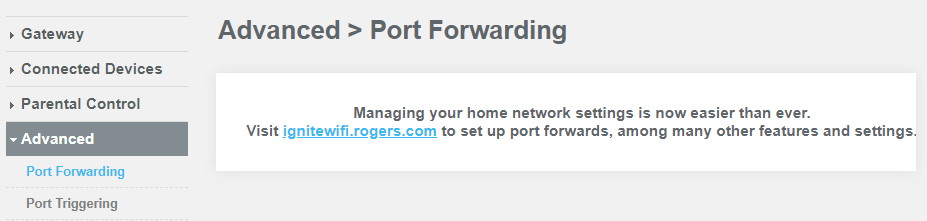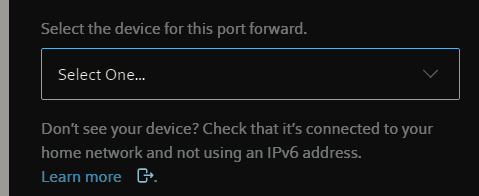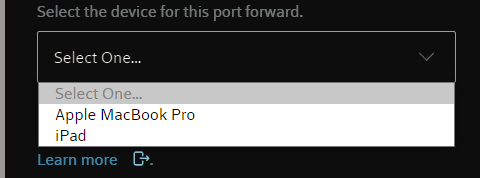Cannot setup Port Forwarding using Ignite XB6 Modem
- Mark as New
- Subscribe
- Mute
- Subscribe to RSS Feed
- Permalink
- Report Content
05-14-2020
10:30 PM
- last edited on
05-14-2020
11:01 PM
by
![]() RogersAndy
RogersAndy
Greetings!
I hope everyone is doing well during these crazy time!
I am trying to setup a Port Forward on one of my computers that has a Static I.P., I have the DHCP server set to assign 10.0.0.50 - 10.0.0.253.
I am trying to setup a Port Forward for a computer with 10.0.0.14 and I am getting the following Error Message:
"Sorry, This Won't Work. Your device's IP isn't in range. Please check that your device is connected and has an I.P. between 10.0.0.50 and 10.0.0.253"
When I checked the existing Port Forwards on my profile, I do see a few that I had setup in the past for 10.0.0.14 but when I go to add or change an existing port forward for that computer, I always get an error message. Everything worked fine prior to the launch of the Ignite WiFi app.
Any help is appreciated. I contacted Tech Support but they were unable to assist me.
Thank you in advance.
Kirk
Solved! Solved! Go to Solution.
- Labels:
-
Ignite
-
Internet
-
Port Forwarding
Accepted Solutions
Re: Cannot setup Port Forwarding using Ignite XB6 Modem
- Mark as New
- Subscribe
- Mute
- Subscribe to RSS Feed
- Permalink
- Report Content
05-15-2020 03:37 PM
Thank you very much for the response!
I am glad to say that I figured it out! Technical Support suggested that I do a Factory Reset on my Modem and that it would fix my issue...well I can report that it did not fix the problem, I still cannot do the Port Forwarding directly through the Management page in the Router.
As I mentioned earlier, I had set my DHCP server to .50 - .253, so I went in and changed it to .10 - .253(the computer in question had 10.0.0.14) and now I can setup Port Forwarding with no problems! I still have my Static IP's that I set up prior to this so all is good now!
Thank you again for your assistance.
Kirk
Re: Cannot setup Port Forwarding using Ignite XB6 Modem
- Mark as New
- Subscribe
- Mute
- Subscribe to RSS Feed
- Permalink
- Report Content
05-14-2020 10:37 PM
@knsaunders I think the magic words here are "Everything worked fine prior to the launch of the Ignite WiFi app."
When you use the app you're locked out of some of the settings that you had access to if you set the modem up via ethernet or wifi (?). It looks, from your description, that when the wifi app is used it also prevents you from assigning an IP address that is outside of the assigned IP address range for the modem. I'd say that the app has its own entry checks that go beyond what the modem actually allows.
If you were to run a factory reset on the modem and set it up from scratch as you have previously done, you'd probably be able to set the IP ranges and IP addresses in the manner that you had done previously. As has been seen in other cases, set the modem up using ethernet and/or wifi (?) and never use the app or online settings. Use local access only to retain access to all of the settings.
Re: Cannot setup Port Forwarding using Ignite XB6 Modem
- Mark as New
- Subscribe
- Mute
- Subscribe to RSS Feed
- Permalink
- Report Content
05-14-2020 11:13 PM
Thanks for the quick response!
I am not having a problem assigning any IP addresses, all of my computers have Static IP addresses and I can change them anytime I want to anything between .2 to .49.
I personally setup up the range of .50 - .253 myself for the DHCP Server. Anytime I log directly into the Modem and go to the Port Forwarding section, this is what I get, please see below:
It is always pointing me to go to the Ignite WiFi website, I am not sure during a factory reset will fix the issue above, it will always point me to to the Ignite WiFi website to setup any port forwards.
Kirk
Re: Cannot setup Port Forwarding using Ignite XB6 Modem
- Mark as New
- Subscribe
- Mute
- Subscribe to RSS Feed
- Permalink
- Report Content
05-14-2020 11:25 PM
One of the moderators has to approve the image before it's available for public viewing, so, can't see it thus far.
@-G- is the local expert here, but, I suspect he'll confirm my thoughts on this one. Personal opinion, if you're comfortable with running a factory reset, I wouldn't hesitate to go that route. That's my own rule, if the device won't behave, it receives a nuking in fairly short order.
Only one way to find out at this point, but, maybe @-G- can provide more thoughts on this.
Re: Cannot setup Port Forwarding using Ignite XB6 Modem
- Mark as New
- Subscribe
- Mute
- Subscribe to RSS Feed
- Permalink
- Report Content
05-14-2020 11:29 PM
I really hope you are right, I was under the impression that anybody with the Ignite XB6 modem is locked out from changing Port Forwards through Mgmt. screen in the modem.
Thank you very much for answering, I really appreciated your insight!
Kirk
Re: Cannot setup Port Forwarding using Ignite XB6 Modem
- Mark as New
- Subscribe
- Mute
- Subscribe to RSS Feed
- Permalink
- Report Content
05-14-2020 11:32 PM
@knsaunders through the modem management pages, you should have access to all of the settings. From what I understand, it only gets complicated and limited when you use the app or online settings. Don't know why Comcast and/or Rogers went down that path. I suspect its a Comcast issue rather than a Rogers issue.
Re: Cannot setup Port Forwarding using Ignite XB6 Modem
- Mark as New
- Subscribe
- Mute
- Subscribe to RSS Feed
- Permalink
- Report Content
05-14-2020 11:35 PM
I agree! It almost sounds as if because I setup the Ignite WiFi app, it locked me out of that Port Forwarding page through the Modem.
I should check with Tech Support if it is possible for me to remove access to the Ignite WiFi app completely and see if that fixes the problem.
Re: Cannot setup Port Forwarding using Ignite XB6 Modem
- Mark as New
- Subscribe
- Mute
- Subscribe to RSS Feed
- Permalink
- Report Content
05-15-2020 08:37 AM
For the last few months, there were some issues with ignitewifi app, that you couldnt set port forwards at all, it would just error out.
It appears that this has been fixed.
But its possible that there are other issues introduced because of this?
Overall, I do wish that I did have the more full access to the modem settings still (why this is blocked off, I dont know. Sure have 90% of the average person access the ignite pages, but leave the modem pages open for the advanced users).
But at the same time, i do not want to loose the other features of the ignite pages. Without bridging and using a higher end 3rd party router, I loose a lot of the parental controls, pausing, etc that it introduces.
I know that using the static IP, is not the issue, as I do that here on quite a number of my devices.
But I think the difference is, I did not change the IP range though. So they sit in the assignable range, but at that point the ignite software DOES see them, they show up as a device in the device list. (So its on its MAC table of devices and then the DHCP shouldnt then try assigning that IP to something else).
I am then able to set the port forwarding.
One thing that I did notice yesterday... and might be part and parcel of the same issue? visibility?
It appears that when setting the port forward, it has to see the device ACTIVE on the network.
When I was testing something yesterday.. i noticed that it was a shorter list on the devices I could set the port forward for. Bounced around a bit, then realized the list it was showing me, was the ACTIVE devices. The modem did still have the list of the inactive ones, but would not give me them as an option to do the forwarding on.
Re: Cannot setup Port Forwarding using Ignite XB6 Modem
- Mark as New
- Subscribe
- Mute
- Subscribe to RSS Feed
- Permalink
- Report Content
05-15-2020 03:37 PM
Thank you very much for the response!
I am glad to say that I figured it out! Technical Support suggested that I do a Factory Reset on my Modem and that it would fix my issue...well I can report that it did not fix the problem, I still cannot do the Port Forwarding directly through the Management page in the Router.
As I mentioned earlier, I had set my DHCP server to .50 - .253, so I went in and changed it to .10 - .253(the computer in question had 10.0.0.14) and now I can setup Port Forwarding with no problems! I still have my Static IP's that I set up prior to this so all is good now!
Thank you again for your assistance.
Kirk
Re: Cannot setup Port Forwarding using Ignite XB6 Modem
- Mark as New
- Subscribe
- Mute
- Subscribe to RSS Feed
- Permalink
- Report Content
05-19-2020
05:18 PM
- last edited on
05-19-2020
05:25 PM
by
![]() RogersMaude
RogersMaude
Cant set up port forwarding on ignite wifi hub.
I went to the tutorial that says to go select network from overview, then select advanced settings from more options. I dont have a more options button under network, so i went to the More tab. There there isnt a advanced settings button, but there is a more options but i cant click it. Other then that there is just Help and sign out.
Re: Cannot setup Port Forwarding using Ignite XB6 Modem
- Mark as New
- Subscribe
- Mute
- Subscribe to RSS Feed
- Permalink
- Report Content
05-20-2020 01:25 PM - edited 05-20-2020 01:38 PM
I currently have my XB6 modem in bridge mode while hooked up to a edgerouter x. In the past, having the CODA modem in bridge mode I could port forward perfectly fine on my egderouter x. However, for the XB6 modem I could be wrong, but I believe it's double Nated while in bridge. Do I need to un-bridge the xb6 modem and setup port forwarding rules on there and then bridge the modem?
Re: Cannot setup Port Forwarding using Ignite XB6 Modem
- Mark as New
- Subscribe
- Mute
- Subscribe to RSS Feed
- Permalink
- Report Content
09-21-2020 08:09 PM - edited 09-21-2020 09:20 PM
Hello, I am trying to perform a port forward for hosting a game server on my PC that is directly connected via ethernet to my Ignite Gateway, to no avail. Spent hours reading other posts here and no luck. I did read something about doing a factory reset but I'm not sure that's even an option now since to even set up or do a factory reset you have to go through the app for this -- right back to square one as that'd bring me back to the latest firmware. Is there any other work around or something I'm missing? Please help me out... thank you.
Re: Cannot setup Port Forwarding using Ignite XB6 Modem
- Mark as New
- Subscribe
- Mute
- Subscribe to RSS Feed
- Permalink
- Report Content
09-22-2020 08:12 PM
Hey @ProtoFam!
Sorry to hear you're having an issue with setting up your Port Forwarding. Our modem's are configured in such a way that the majority of things will be approved via UPnP. I'm uncertain though as to why your device wouldn't be showing up though if connected via ethernet directly to the modem.
Can you confirm for us if there was a period where this wasn't the case?
Also have you spoken to support yet regarding this issue?
Thanks!
@RogersAndy

Re: Cannot setup Port Forwarding using Ignite XB6 Modem
- Mark as New
- Subscribe
- Mute
- Subscribe to RSS Feed
- Permalink
- Report Content
09-22-2020 09:36 PM
@RogersAndy
I've never had to or tried to port forward anything until now since switching to Rogers. I have not spoken to support yet regarding this issue.
Re: Cannot setup Port Forwarding using Ignite XB6 Modem
- Mark as New
- Subscribe
- Mute
- Subscribe to RSS Feed
- Permalink
- Report Content
11-21-2020 05:15 PM
I have both a Desktop connected directly via Ethernet (10.0.0.5) and a Laptop (10.0.0.6) connected via Wifi. NEITHER show up in the port forwarding list despite me disabling IPv6, checking the DHCP range to make they're within it (have the range set to 10.0.0.2 to 10.0.0.253).
I don't know how this is even possible considering my phone, my Nvidia Shield, and even my TESLA can be seen in the Port Forwarding list, but not the actual devices I'd want to forward to.
WHY on Earth would Rogers think it's a good idea to just REMOVE the ability to just TYPE IN THE ADDRESS of the device you want to forward? Fear of the devices IP changing after setting the port? Simple....don't allow devices without static IPs assigned to be forwarded...
Re: Cannot setup Port Forwarding using Ignite XB6 Modem
- Mark as New
- Subscribe
- Mute
- Subscribe to RSS Feed
- Permalink
- Report Content
11-22-2020 05:45 PM
Hi @SirChronocide,
Welcome to the Rogers Community Forums!
Thank you for sharing your feedback with us, we'll be happy to pass this information on to the developers.
RogersZia

Re: Cannot setup Port Forwarding using Ignite XB6 Modem
- Mark as New
- Subscribe
- Mute
- Subscribe to RSS Feed
- Permalink
- Report Content
11-24-2020 08:17 AM
Are those devices getting their IP addresses via DHCP? or are they hard coded?
My desktop was hard coded, and had a forward on it.
But we just replaced the modem and had to set up the forwarding again..
But was not able to find my desktop on the list of devices.
I flipped it over to DHCP, and was able to find it then on the list of devices to forward to.
Re: Cannot setup Port Forwarding using Ignite XB6 Modem
- Mark as New
- Subscribe
- Mute
- Subscribe to RSS Feed
- Permalink
- Report Content
02-13-2021
02:53 PM
- last edited on
02-13-2021
04:07 PM
by
![]() RogersMoin
RogersMoin
XB6 Technicolor CGM4140COM Port Forwarding not going through:
I recently made the switch to Rogers and everything has been working flawlessly except one thing.
I host servers frequently for game dev and just general gaming and hosting reasons. For this port forwarding is something I regularly do, and regularly change and add. As we all know by now, the XB6s direct you to the ignite wifi app or webpage to port forward. On this site I get no errors at any point in the process of setting up port forwarding, but on every port I've tested (yougetsignal+simple tcp listener) it's reading as closed.
I tend to use minecraft's 25565 port for testing, primarily out of habit but also because it's very rapid to double check if it's open or not, but I have used various other ones, both game ports and other services. None open, none get pinged, and yet the website gives no errors and always allows me to add ports to open.
I have tried on static and dynamic IP addresses, because upon browsing these forums I've seen numerous people mention issues with static IPs. Neither way works, though it does always show the same reserved address even if I haven't set one. I'm not network-savvy enough to know if that is relevant.
I also got a friend who works at a large tech company and is intimately familiar with networking to help, and he was thoroughly stumped. He did mention that it was weird I was being directed to another site to port forward and that could potentially be related to the issue, but that I should contact support. Upon contacting support I was just told that they don't give support for port forwarding, but that my router was appearing to be functioning fine on their end.
Software info:
Last thing I tried was a factory reset. Still having the exact same issue and so here I am.
Any help would be appreciated and if any further details are needed just let me know!
Re: Cannot setup Port Forwarding using Ignite XB6 Modem
- Mark as New
- Subscribe
- Mute
- Subscribe to RSS Feed
- Permalink
- Report Content
02-14-2021 03:20 PM - edited 02-14-2021 03:21 PM
Hello, @PinkPlushie
Welcome to the Rogers Community Forums!
I can understand how inconvenient it is to have issues with your port forwarding settings. Regrettably, we are not trained on how these settings work and are unable to assist you in getting them setup. Have you tried using the Ignite Wi-Fi Hub App for iOS and Android devices to see if you can set up the port forwarding there?
If there are any users in the community who are familiar with port forwarding on the XB6 modem please feel free to chime in. I will tag in some users who may be able to help out: @-G-, @Gdkitty, @Datalink, @Don_Ca, @ColdGranite.
RogersTony

Re: Cannot setup Port Forwarding using Ignite XB6 Modem
- Mark as New
- Subscribe
- Mute
- Subscribe to RSS Feed
- Permalink
- Report Content
02-14-2021 03:29 PM
I tried the app and the desktop site. There is no noticeable difference, both seem to go through but upon checking the port, they read as closed. When I click/tap "next" after hitting a preset or manually entering ports, it has a grey circle for a few seconds before it turns green with a checkmark and says "Port Forward Added Your device can now use these port forward settings."
I have also checked my firewall for all of the ports I have tried, none are blocked. I tested with firewall temporarily off as well, no difference.
Re: Cannot setup Port Forwarding using Ignite XB6 Modem
- Mark as New
- Subscribe
- Mute
- Subscribe to RSS Feed
- Permalink
- Report Content
02-14-2021 06:43 PM
Sorry, just for some clarification.
When you enter the port forward, you are getting it to save the forward? It does show up on the list after saving, etc??
What you you using to check the port? that its open??
Generally in my experience, going WAY back like pretty much since day1 of rogers high speed in 1995, they havent supported 'loopback'.
So if your trying to connect to whatever your hosting, via your external address, it wont loop back.
to connect internally, would have to connect via that machines local IP address. (this is assuming its running on another PC than the one your using to connect)