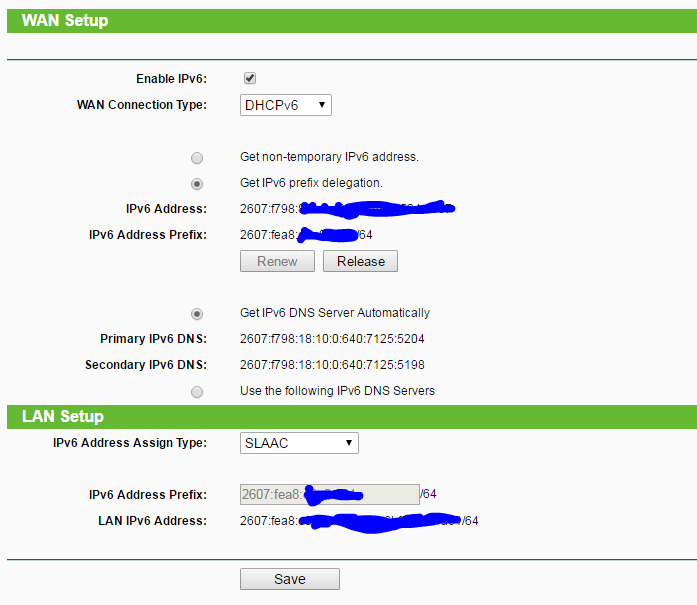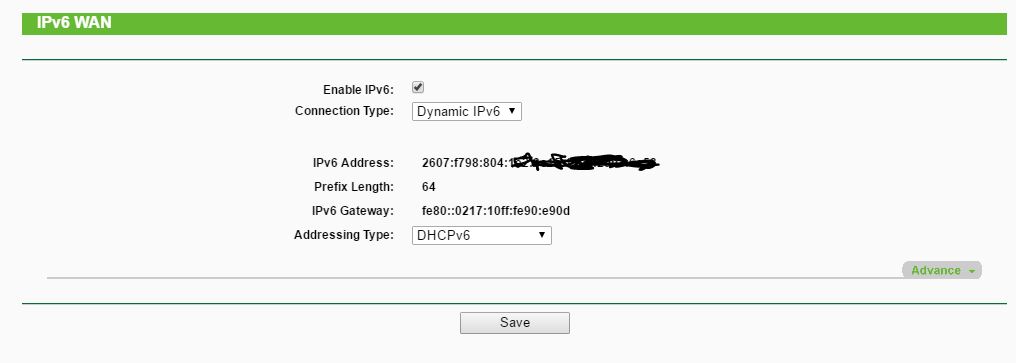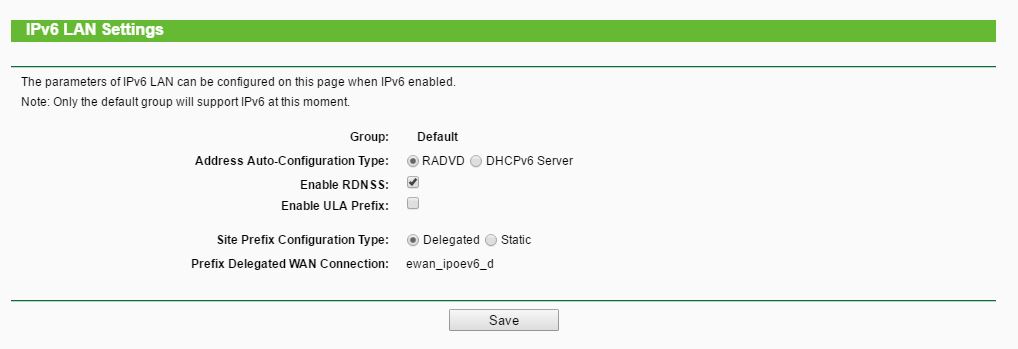Rogers IPv6 Status
- Mark as New
- Subscribe
- Mute
- Subscribe to RSS Feed
- Permalink
- Report Content
02-14-2013 01:18 PM
Hello,
I'm wondering what the current IPv6 status is within Rogers. A search on the forums only shows 10 topics over the past year that even mention IPv6, and there doesn't appear to be any official communications from Rogers since IPv6 day last year.
I know that Rogers (supposedly) supports IPv6 tunneling (although the only person to ask about it did not get any responses).
Solved! Solved! Go to Solution.
Re: Rogers IPv6 Status
- Mark as New
- Subscribe
- Mute
- Subscribe to RSS Feed
- Permalink
- Report Content
10-26-2016 12:08 PM
@JKnott wrote:
@coolspot wrote:
@RogersDave wrote:
@coolspot wrote:
... solved the problem, pfSense needed a reboot to pick up IPv6 settings.
Also in the Advanced Settings --> Network Tab, "Allow IPv6" also needs to be turned on.Thanks @coolspot, I edited the instructions to include these comments.
Couple more bits:
1. pfSense by default blocks all IPv6 traffic whether or not you have a IPv6 IP. You need to create a LAN rule that has the following settings (copy the IPv4 version):
Action: Pass
Interface: LAN
Address Family: IPV6
Protocol: Any
Source: LAN Net
Destination: Any
Port: Any
2. Update the "make system pingable" rule in the WAN tab and set it to IPV4+IPV6.
With these settings you should be able to score 19/20 on the IPv6 tests. The only missing feature is a reverse hostname lookup.
I hope this helps others.
I just checked my system and don't see any of those.
I am not sure why pfSense would be passing IPv6 traffic without the LAN rule ... because pfSense should block all packets without an access rule.
Re: Rogers IPv6 Status
- Mark as New
- Subscribe
- Mute
- Subscribe to RSS Feed
- Permalink
- Report Content
10-26-2016 12:14 PM - edited 10-26-2016 12:16 PM
Re: Rogers IPv6 Status
- Mark as New
- Subscribe
- Mute
- Subscribe to RSS Feed
- Permalink
- Report Content
10-26-2016 08:23 PM
@goodboyr wrote:
Note that my Hitron is in Bridge mode and I am using a TP-Link as my router.
These settings work for TP-Link (Archer C7 in this case):
Re: Rogers IPv6 Status
- Mark as New
- Subscribe
- Mute
- Subscribe to RSS Feed
- Permalink
- Report Content
10-26-2016 08:54 PM
Nothing there. Please try attachment again.
Re: Rogers IPv6 Status
- Mark as New
- Subscribe
- Mute
- Subscribe to RSS Feed
- Permalink
- Report Content
10-26-2016 10:07 PM
Strange, I can see it even when not logged in. Anyhow:
In WAN Setup
Enable IPv6 is checked.
WAN Connection Type is DHCPv6
check "Get IPv6 prefix delegation"
check "Get IPv6 DNS Server Automatically"
In LAN Setup:
IPv6 Address Assign Type is SLAAC
HTH..
Re: Rogers IPv6 Status
- Mark as New
- Subscribe
- Mute
- Subscribe to RSS Feed
- Permalink
- Report Content
10-26-2016 10:37 PM
Wow....The Archer C2 settings that finally work are different.....I am now at 19/20. Thanks to all for the help!
Re: Rogers IPv6 Status
- Mark as New
- Subscribe
- Mute
- Subscribe to RSS Feed
- Permalink
- Report Content
10-27-2016 10:15 AM
Hey guys, quick question: I have an Apple Laptop, on the ipv6 test I get 19/20. However my Desktop Windows 10 PC will only get 16/20. What setting in Windows Firewall do I need to change to get 19/20 on the Wondows 10 desktop?
Re: Rogers IPv6 Status
- Mark as New
- Subscribe
- Mute
- Subscribe to RSS Feed
- Permalink
- Report Content
10-27-2016 10:34 AM
@gp-se wrote:Hey guys, quick question: I have an Apple Laptop, on the ipv6 test I get 19/20. However my Desktop Windows 10 PC will only get 16/20. What setting in Windows Firewall do I need to change to get 19/20 on the Wondows 10 desktop?
What are you missing to get that score?
Re: Rogers IPv6 Status
- Mark as New
- Subscribe
- Mute
- Subscribe to RSS Feed
- Permalink
- Report Content
10-27-2016 01:45 PM
ICMP is being filtered through my firewall (Windows 10 built in firewall)
Re: Rogers IPv6 Status
- Mark as New
- Subscribe
- Mute
- Subscribe to RSS Feed
- Permalink
- Report Content
10-27-2016 02:29 PM - edited 10-27-2016 02:36 PM
@gp-se, use the following Microsoft Technet guide to create an IPV6 inbound rule for your Windows 10 firewall:
https://technet.microsoft.com/en-us/itpro/windows/keep-secure/create-an-inbound-icmp-rule
Create the rule for IPV6 only. Do not do the same for IPV4.
When that is done, reboot the pc.
Re: Rogers IPv6 Status
- Mark as New
- Subscribe
- Mute
- Subscribe to RSS Feed
- Permalink
- Report Content
10-27-2016 02:43 PM
Re: Rogers IPv6 Status
- Mark as New
- Subscribe
- Mute
- Subscribe to RSS Feed
- Permalink
- Report Content
10-27-2016 03:40 PM
when i run a ipv6 test on my pc i,m getting 16/20 , on my iphone when running a ipv6 test i,m getting 19/20 now what i want to knw is how do i know when im gaming online on the xbox one that its using ipv6 or ipv4
Re: Rogers IPv6 Status
- Mark as New
- Subscribe
- Mute
- Subscribe to RSS Feed
- Permalink
- Report Content
10-28-2016 03:24 PM - edited 10-28-2016 03:27 PM
One thing I've noticed is that sometimes, if I briefly disconnect my firewall/router from the modem, my prefix will change. I thought the DUID was supposed to prevent that.
tnx jk
Re: Rogers IPv6 Status
- Mark as New
- Subscribe
- Mute
- Subscribe to RSS Feed
- Permalink
- Report Content
10-28-2016 06:05 PM
@lethalsniper, when you run the test at ipv6-test.com, what are the missing elements from the test?
As far as the XBox goes, when you drill down into the network details on the XBox, does it show both IPV4 and IPV6 addresses? In terms of which path its using, IVP4, IPV6 or Teredo Tunnelling, that question should be asked on an XBox forum. I suspect that the answer will be that no one knows. The XBox decides what path it wants to use based on some criteria that assesses each path. That criteria doesn't appear to be publicly available, at least not from what I've seen so far. If you do find an answer to that, please post it in this forum. I'm sure that other XBox users have the same question in mind.
Re: Rogers IPv6 Status
- Mark as New
- Subscribe
- Mute
- Subscribe to RSS Feed
- Permalink
- Report Content
10-28-2016 07:02 PM
@Datalink wrote:As far as the XBox goes, when you drill down into the network details on the XBox, does it show both IPV4 and IPV6 addresses?
In my experience, the XBox network details are unreialble - I get no sign of IPv6 connectivity in the network settings, but visiting ipv6-test.com from Edge on XBox gives 19/20.
Re: Rogers IPv6 Status
- Mark as New
- Subscribe
- Mute
- Subscribe to RSS Feed
- Permalink
- Report Content
10-28-2016 07:23 PM - edited 10-28-2016 07:25 PM
@djubre this should show the XBox One's IP address:
http://setuprouter.com/find-xbox-one-ip-address/
I'd be interested in knowing if it displays both IPV4 and IPV6 addresses. Its kind of a sad statement that the XBox's network details, as viewed from within the XBox are unreliable.
Re: Rogers IPv6 Status
- Mark as New
- Subscribe
- Mute
- Subscribe to RSS Feed
- Permalink
- Report Content
10-28-2016 07:43 PM
@Datalink wrote:@djubre this should show the XBox One's IP address:
http://setuprouter.com/find-xbox-one-ip-address/
I'd be interested in knowing if it displays both IPV4 and IPV6 addresses. Its kind of a sad statement that the XBox's network details, as viewed from within the XBox are unreliable.
Yes, that is where I was looking, and there is only IPv4 on that screen. Spent way too much time trying to debug why there is no IPv6 on XBox, then in desperation went to a test page with Edge, and what do you know...
Re: Rogers IPv6 Status
- Mark as New
- Subscribe
- Mute
- Subscribe to RSS Feed
- Permalink
- Report Content
10-28-2016 07:57 PM
Re: Rogers IPv6 Status
- Mark as New
- Subscribe
- Mute
- Subscribe to RSS Feed
- Permalink
- Report Content
11-05-2016 04:20 PM
@JKnott wrote:It appears I'm now getting IPv6 on my phone, but not yet with tethering.
I now see I'm only getting an IPv6 address, no IPv4. However, I am able to access IPv4 sites, so at least some of 464XLAT is working. However, tethered devices can only reach IPv4 sites. When will they be able to get IPv6?
Re: Rogers IPv6 Status
- Mark as New
- Subscribe
- Mute
- Subscribe to RSS Feed
- Permalink
- Report Content
11-06-2016 08:58 PM
I wonder if there would be something like Prefix Delegation over LTE too.
Which would be very nice too see.
Re: Rogers IPv6 Status
- Mark as New
- Subscribe
- Mute
- Subscribe to RSS Feed
- Permalink
- Report Content
11-06-2016 10:52 PM
@HeavyMetal wrote:I wonder if there would be something like Prefix Delegation over LTE too.
Which would be very nice too see.
As I understand it, a /64 is provided as part of 464XLAT.
464XLAT -- A Solution for Providing IPv4 Services Over and IPv6-only Network